Page 3 of 132
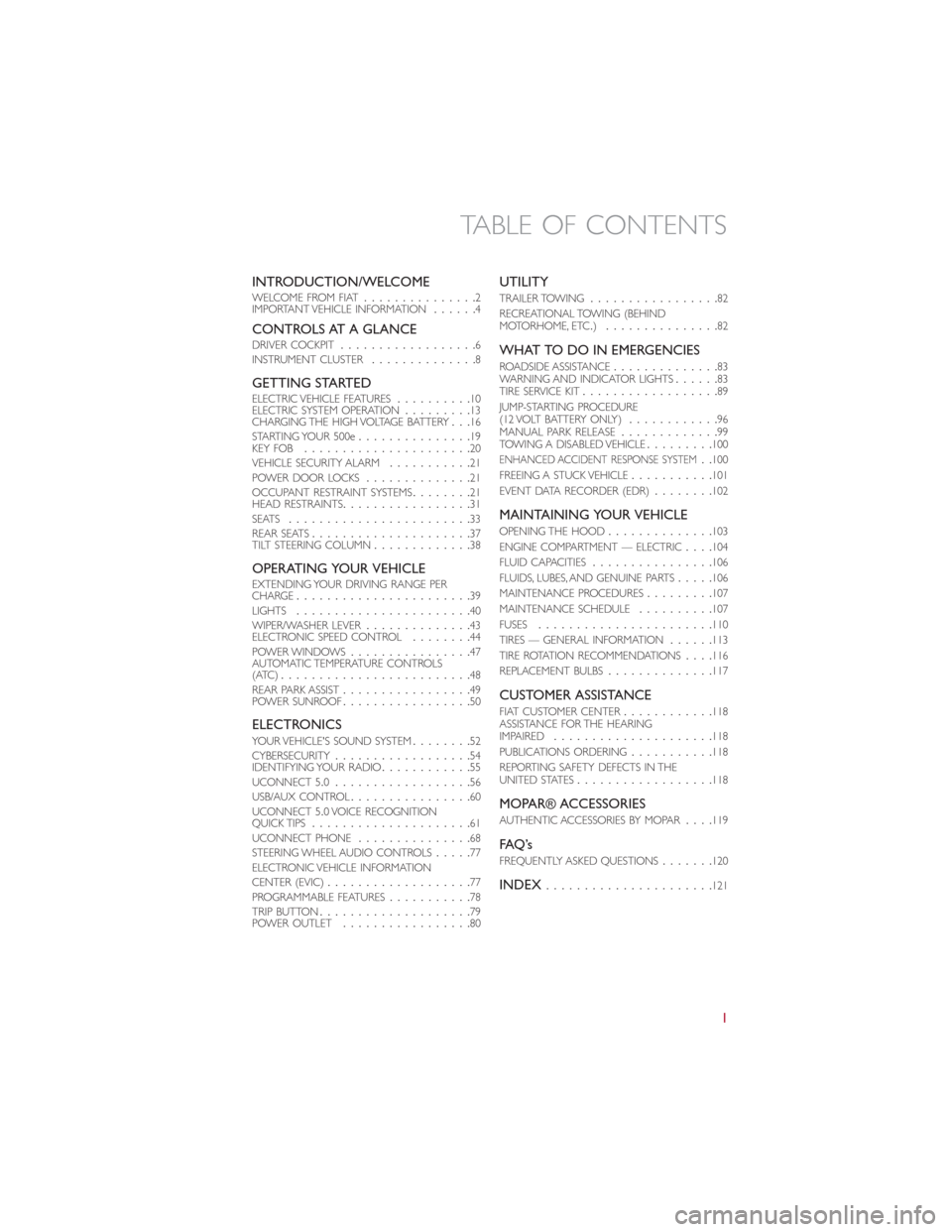
INTRODUCTION/WELCOMEWELCOME FROM FIAT...............2
IMPORTANT VEHICLE INFORMATION......4
CONTROLS AT A GLANCEDRIVER COCKPIT..................6
INSTRUMENT CLUSTER..............8
GETTING STARTEDELECTRIC VEHICLE FEATURES..........10
ELECTRIC SYSTEM OPERATION.........13
CHARGING THE HIGH VOLTAGE BATTERY...16
STARTING YOUR 500e...............19
KEY FOB......................20
VEHICLE SECURITY ALARM...........21
POWER DOOR LOCKS..............21
OCCUPANT RESTRAINT SYSTEMS........21
HEAD RESTRAINTS.................31
SEATS........................33
REAR SEATS.....................37
TILT STEERING COLUMN.............38
OPERATING YOUR VEHICLEEXTENDING YOUR DRIVING RANGE PER
CHARGE.......................39
LIGHTS.......................40
WIPER/WASHER LEVER..............43
ELECTRONIC SPEED CONTROL........44
POWER WINDOWS................47
AUTOMATIC TEMPERATURE CONTROLS
(ATC).........................48
REAR PARK ASSIST.................49
POWER SUNROOF.................50
ELECTRONICSYOUR VEHICLE'S SOUND SYSTEM........52
CYBERSECURITY..................54
IDENTIFYING YOUR RADIO............55
UCONNECT 5.0..................56
USB/AUX CONTROL................60
UCONNECT 5.0 VOICE RECOGNITION
QUICK TIPS.....................61
UCONNECT PHONE...............68
STEERING WHEEL AUDIO CONTROLS.....77
ELECTRONIC VEHICLE INFORMATION
CENTER (EVIC)...................77
PROGRAMMABLE FEATURES...........78
TRIP BUTTON....................79
POWER OUTLET.................80
UTILITY
TRAILER TOWING.................82
RECREATIONAL TOWING (BEHIND
MOTORHOME, ETC.)...............82
WHAT TO DO IN EMERGENCIES
ROADSIDE ASSISTANCE..............83
WARNING AND INDICATOR LIGHTS......83
TIRE SERVICE KIT..................89
JUMP-STARTING PROCEDURE
(12 VOLT BATTERY ONLY)............96
MANUAL PARK RELEASE.............99
TOWING A DISABLED VEHICLE.........100
ENHANCED ACCIDENT RESPONSE SYSTEM..100
FREEING A STUCK VEHICLE...........101
EVENT DATA RECORDER (EDR)........102
MAINTAINING YOUR VEHICLE
OPENING THE HOOD..............103
ENGINE COMPARTMENT — ELECTRIC....104
FLUID CAPACITIES................106
FLUIDS, LUBES, AND GENUINE PARTS.....106
MAINTENANCE PROCEDURES.........107
MAINTENANCE SCHEDULE..........107
FUSES.......................110
TIRES — GENERAL INFORMATION......113
TIRE ROTATION RECOMMENDATIONS....116
REPLACEMENT BULBS..............117
CUSTOMER ASSISTANCE
FIAT CUSTOMER CENTER............118
ASSISTANCE FOR THE HEARING
IMPAIRED.....................118
PUBLICATIONS ORDERING...........118
REPORTING SAFETY DEFECTS IN THE
UNITED STATES..................118
MOPAR® ACCESSORIES
AUTHENTIC ACCESSORIES BY MOPAR....119
FAQ ’s
FREQUENTLY ASKED QUESTIONS.......120
INDEX......................121
TABLE OF CONTENTS
1
Page 8 of 132
DRIVER COCKPIT
1.Turn Signal/Lights Lever (behind steering wheel) pg.40
2.Uconnect 5.0 Voice Recognition Controls pg.61
3.Instrument Cluster pg.8
4.Speed Control pg.44
5.Electronic Vehicle Information Center (EVIC) Controls pg.77
6.Wiper/Washer Lever pg.43
7.Audio System pg.52
8.Glove Compartment
9.Defroster
CONTROLS AT A GLANCE
6
Page 10 of 132
INSTRUMENT CLUSTER
1.Speedometer
2.Battery Gauge
3.Messages and Interface Options
4.Range Projection Indicators
(See page 83 for Instrument Cluster Warning Lights.)
CONTROLS AT A GLANCE
8
Page 11 of 132
5.Drive Mode Indicator
6.Driver Behavior Gauge
7.Driving
(See page 88 for Instrument Cluster Indicator Lights.)
CONTROLS AT A GLANCE
9
Page 12 of 132

ELECTRIC VEHICLE FEATURES
Auto Park
The Auto Park feature automatically places the vehicle into PARK if there is any indication
that the driver may leave the vehicle while the drive mode indicator is in the D (DRIVE),
N (NEUTRAL) or R (REVERSE) modes.
Auto Park is enabled under the following conditions:
– READY mode (12 Volt ON and High Voltage ON).
– Vehicle speed is below 2 mph (3 km/h).
NOTE:
•Auto Park feature only occurs once per key cycle.
•Auto Park is disabled above 2 mph (3 km/h) and the drive mode range will be
maintained.
The instrument cluster will display an Auto Shift To Park message and chime once when
Auto Park action occurs.
Mode Of Operation With Key ON
Auto Park will be engaged when the drive mode is in DRIVE, NEUTRAL or REVERSE
and the following conditions are detected:
•Seat Belt is unlatched
•Brake pedal is released
•Driver's door is ajar
•Vehicle speed is below 2 mph (3 km/h)
Mode Of Operation With Key OFF
Auto Park will engage as you turn off the key while in gear/neutral and speed is less than
2 mph (3 km/h).
Audible Pedestrian Warning System
Your vehicle is equipped with an Audible Pedestrian Warning System.The Audible Pedes-
trian Warning System uses distinct sounds to alert pedestrians that your vehicle is ap-
proaching.
The audible warning system uses an in-car sound synthesizer with a speaker located in
the underhood compartment.The warning system is automatically activated when select-
ing D (DRIVE) or R (REVERSE).
In D (DRIVE) range, the system will remain active until the vehicle reaches a speed of
approximately 22 mph (35.5 km/h).At approximately 22 mph (35.5 km/h) the warning
system is deactivated and will automatically be active when the vehicle returns to approxi-
mately 20 mph (32 km/h).
GETTING STARTED
10
Page 14 of 132
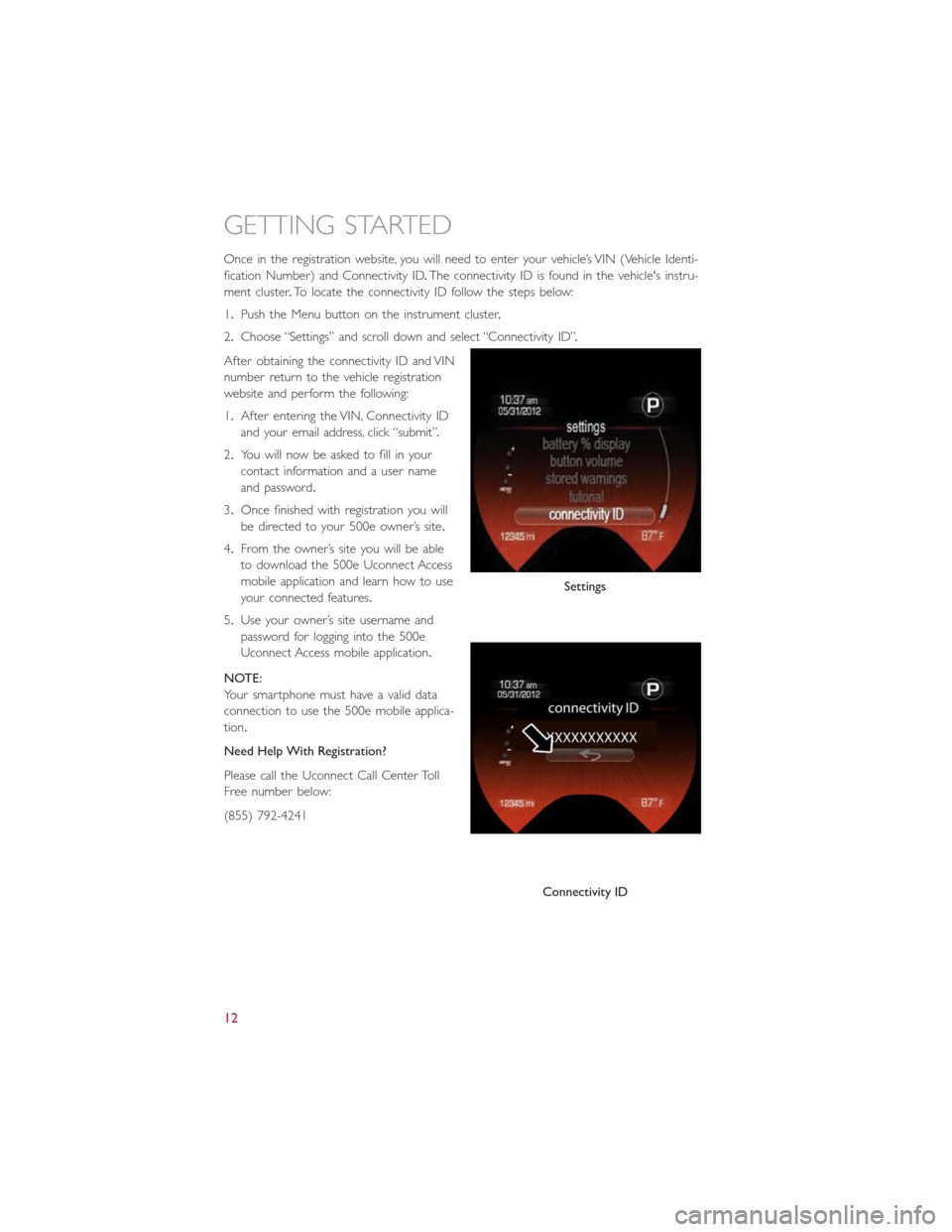
Once in the registration website, you will need to enter your vehicle’s VIN (Vehicle Identi-
fication Number) and Connectivity ID.The connectivity ID is found in the vehicle's instru-
ment cluster.To locate the connectivity ID follow the steps below:
1.Push the Menu button on the instrument cluster.
2.Choose “Settings” and scroll down and select “Connectivity ID”.
After obtaining the connectivity ID and VIN
number return to the vehicle registration
website and perform the following:
1.After entering the VIN, Connectivity ID
and your email address, click “submit”.
2.You will now be asked to fill in your
contact information and a user name
and password.
3.Once finished with registration you will
be directed to your 500e owner’s site.
4.From the owner’s site you will be able
to download the 500e Uconnect Access
mobile application and learn how to use
your connected features.
5.Use your owner’s site username and
password for logging into the 500e
Uconnect Access mobile application.
NOTE:
Your smartphone must have a valid data
connection to use the 500e mobile applica-
tion.
Need Help With Registration?
Please call the Uconnect Call Center Toll
Free number below:
(855) 792-4241
Settings
Connectivity ID
GETTING STARTED
12
Page 20 of 132
Instrument Panel State Of Charge Indicator
•In addition to the instrument cluster the vehicle is also equipped with a State Of
Charge indicator.The indicator is made up of five lights that are mounted to the cen-
ter of the instrument panel.
•The State Of Charge indicator repre-
sents the current state of charge for the
high voltage battery.The indicator lights
quickly identify the battery state of
charge while the vehicle is being
charged.Each light represents an incre-
mental 20% level of charge.Solid and
blinking lights indicate charge status simi-
lar to a mobile device.
NOTE:
In the event of an error in the charging
process the outer two lights will blink.
Number Of Indicator Lights Illuminated Percent Of Battery Charge
1 Light 0 – 20%
2 Lights 21 – 40%
3 Lights 41 – 60%
4 Lights 61 – 80%
5 Lights 81 – 100%
State Of Charge Indicator
GETTING STARTED
18
Page 23 of 132

VEHICLE SECURITY ALARM
The Vehicle Security Alarm monitors the vehicle doors for unauthorized entry and the
ignition for unauthorized operation.If something triggers the alarm, the Vehicle Security
Alarm will provide the following audible and visible signals: the horn will pulse, the park
lamps and/or turn signals will flash, and the Vehicle Security Light in the instrument cluster
will flash.
To Arm The System:
Push the Key Fob LOCK button.
To Disarm The System:
Push the Key Fob UNLOCK button or cycle the ignition to the ON/RUN position.
The Vehicle Security Alarm is designed to protect your vehicle.However, you can create
conditions where the Vehicle Security Alarm will give you a false alarm.If one of the pre-
viously described arming sequences has occurred, the Vehicle Security Alarm will arm re-
gardless of whether you are in the vehicle or not.If you remain in the vehicle and open
a door, the alarm will sound.If this occurs, disarm the Vehicle Security Alarm.
If the Vehicle Security Alarm is armed and the battery becomes disconnected, the Vehicle
Security Alarm will remain armed when the battery is reconnected.The exterior lights
will flash, and the horn will sound.If this occurs, disarm the Vehicle Security Alarm.
POWER DOOR LOCKS
The vehicles power door locks are activated by moving the inside door handles.
Push or pull the driver’s door handle to lock or unlock the doors and liftgate when the
doors are closed.
OCCUPANT RESTRAINT SYSTEMS
Some of the most important safety features in your vehicle are the restraint systems:
•Seat Belt Systems
•Supplemental Restraint Systems (SRS) Air Bags
•Child Restraints
GETTING STARTED
21