Page 121 of 432

cm) from the sensors. Do not scratch or poke the sensors.
Otherwise, you could damage the sensors.
Park Assist System Usage Precautions
NOTE:
•Ensure that the outer surface and the underside of the
rear bumper is clean and clear of snow, ice, mud, dirt
or other obstruction to keep the Rear Park Assist
system operating properly.
• Jackhammers, large trucks, and other vibrations could
affect the performance of Rear Park Assist.
• Clean the Rear Park Assist sensors regularly, taking
care not to scratch or damage them. The sensors must
not be covered with ice, snow, slush, mud, dirt or
debris. Failure to do so can result in the system not
working properly. The Rear Park Assist system might not detect an obstacle behind the fascia/bumper, or it
could provide a false indication that an obstacle is
behind the fascia/bumper.
• Objects such as bicycle carriers, etc., must not be
placed within 12 in (30 cm) from the rear fascia/
bumper while driving the vehicle. Failure to do so can
result in the system misinterpreting a close object as a
sensor problem, causing a failure indication to be
displayed in the instrument cluster.
CAUTION!
• Rear Park Assist is only a parking aid and it is
unable to recognize every obstacle, including small
obstacles. Parking curbs might be temporarily de-
tected or not detected at all. Obstacles located
above or below the sensors will not be detected
when they are in close proximity.
(Continued)
3
UNDERSTANDING THE FEATURES OF YOUR VEHICLE 119
Page 122 of 432

CAUTION!(Continued)
•The vehicle must be driven slowly when using
Rear Park Assist in order to be able to stop in time
when an obstacle is detected. It is recommended
that the driver looks over his/her shoulder when
using Rear Park Assist.
WARNING!
•Drivers must be careful when backing up even when
using the Rear Park Assist system. Always check
carefully behind your vehicle, look behind you, and
be sure to check for pedestrians, animals, other ve-
hicles, obstructions, and blind spots before backing
up. You are responsible for safety and must continue
to pay attention to your surroundings. Failure to do so
can result in serious injury or death.
(Continued)
WARNING! (Continued)
•Before using the Rear Park Assist System, it is
strongly recommended that the ball mount and
hitch ball assembly is disconnected from the ve-
hicle when the vehicle is not used for towing.
Failure to do so can result in injury or damage to
vehicles or obstacles because the hitch ball will be
much closer to the obstacle than the rear fascia
when the warning display turns on the single
flashing arc and sounds the continuous tone. Also,
the sensors could detect the ball mount and hitch
ball assembly, depending on its size and shape,
giving a false indication that an obstacle is behind
the vehicle.
120 UNDERSTANDING THE FEATURES OF YOUR VEHICLE
Page 136 of 432

▫Trip Functions ...................... .183
▫ Values Displayed ..................... .184
▫ EVIC Submenu Personal Settings ..........185
� CYBERSECURITY ...................... .192
� UCONNECT RADIOS ...................194
� iPod/USB/MEDIA PLAYER CONTROL — IF
EQUIPPED .......................... .195
� UCONNECT SETTINGS ..................196
▫ Buttons On The Faceplate ................197
▫ Buttons On The Touchscreen ..............197
▫ Customer Programmable Features — Uconnect 5.0
Settings ........................... .197
� UCONNECT 5.0 VOICE RECOGNITION QUICK
TIPS ............................... .205▫
Introducing Uconnect ...................205
▫ Get Started ......................... .205
▫ Basic Voice Commands ..................207
▫ Radio ............................. .208
▫ Media ............................. .209
▫ Voice Text Reply ..................... .210
▫ Radio Operation And Mobile Phones ........210
▫ Harmful Interference Statement ............211
▫ Additional Information ..................211
� STEERING WHEEL AUDIO CONTROLS ......211
▫ Radio Operation ..................... .212
� RADIO OPERATION AND MOBILE PHONES . .213
� CLIMATE CONTROLS ...................213
134 UNDERSTANDING YOUR INSTRUMENT PANEL
Page 143 of 432
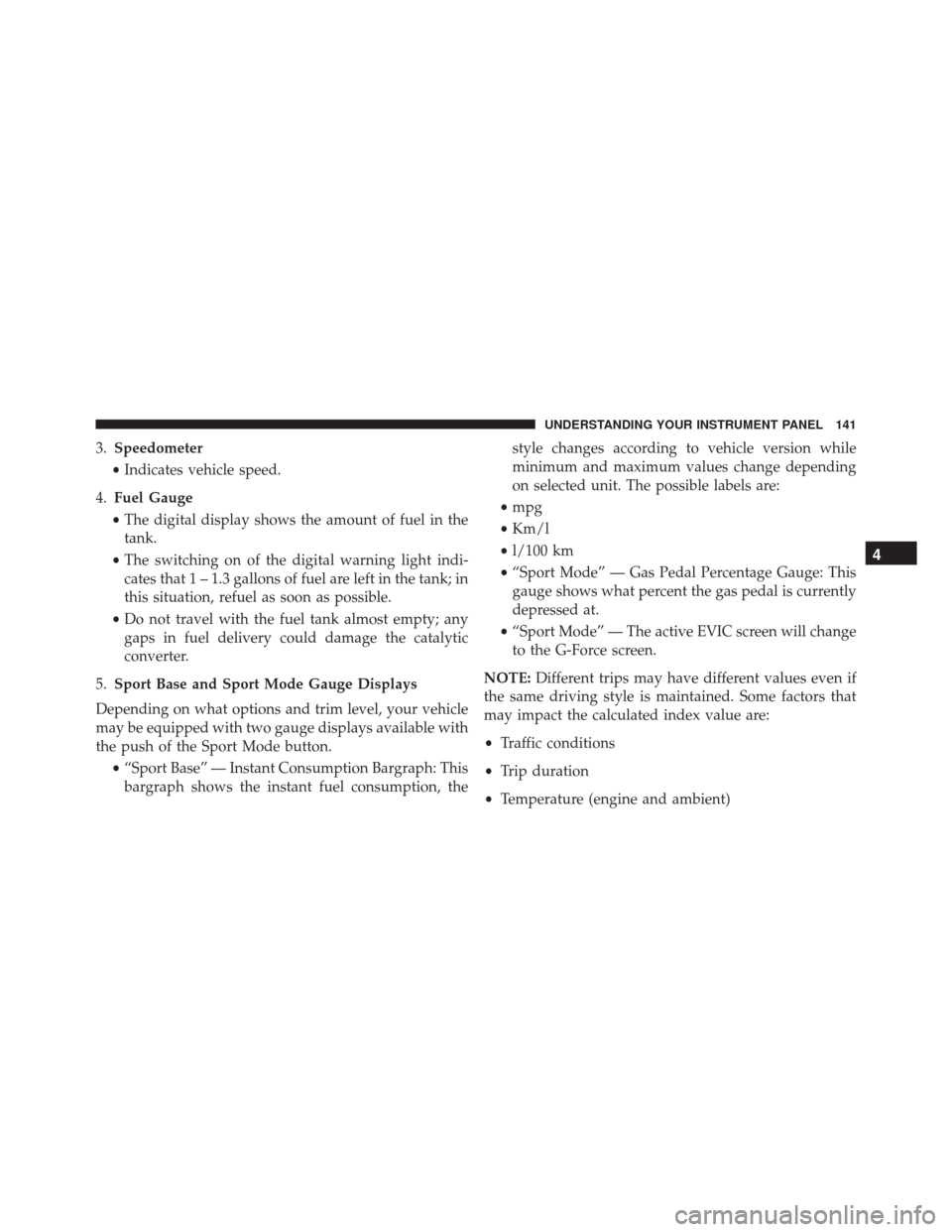
3.Speedometer
• Indicates vehicle speed.
4. Fuel Gauge
• The digital display shows the amount of fuel in the
tank.
• The switching on of the digital warning light indi-
cates that 1 – 1.3 gallons of fuel are left in the tank; in
this situation, refuel as soon as possible.
• Do not travel with the fuel tank almost empty; any
gaps in fuel delivery could damage the catalytic
converter.
5. Sport Base and Sport Mode Gauge Displays
Depending on what options and trim level, your vehicle
may be equipped with two gauge displays available with
the push of the Sport Mode button. •“Sport Base” — Instant Consumption Bargraph: This
bargraph shows the instant fuel consumption, the style changes according to vehicle version while
minimum and maximum values change depending
on selected unit. The possible labels are:
• mpg
• Km/l
• l/100 km
• “Sport Mode” — Gas Pedal Percentage Gauge: This
gauge shows what percent the gas pedal is currently
depressed at.
• “Sport Mode” — The active EVIC screen will change
to the G-Force screen.
NOTE: Different trips may have different values even if
the same driving style is maintained. Some factors that
may impact the calculated index value are:
• Traffic conditions
• Trip duration
• Temperature (engine and ambient)
4
UNDERSTANDING YOUR INSTRUMENT PANEL 141
Page 147 of 432
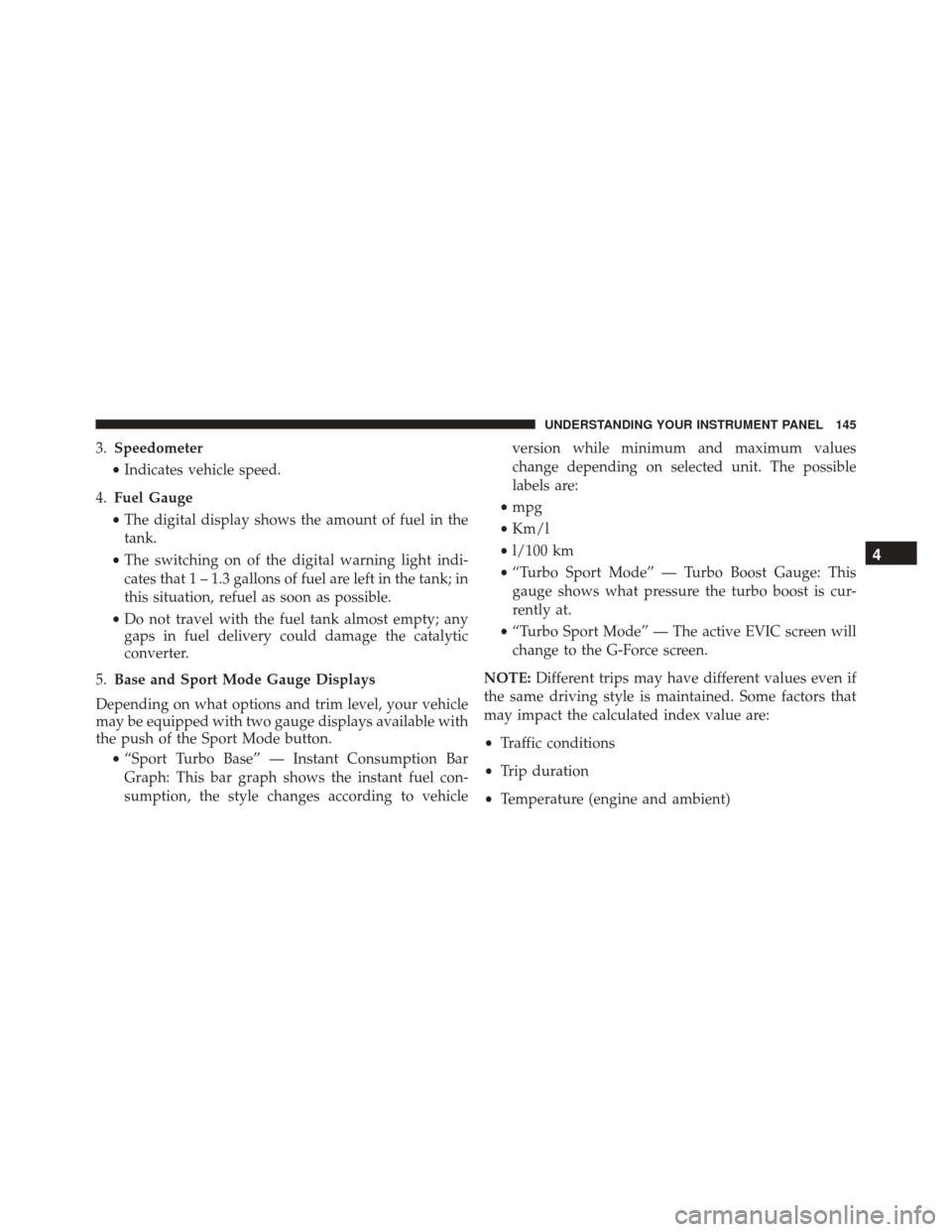
3.Speedometer
• Indicates vehicle speed.
4. Fuel Gauge
• The digital display shows the amount of fuel in the
tank.
• The switching on of the digital warning light indi-
cates that 1 – 1.3 gallons of fuel are left in the tank; in
this situation, refuel as soon as possible.
• Do not travel with the fuel tank almost empty; any
gaps in fuel delivery could damage the catalytic
converter.
5. Base and Sport Mode Gauge Displays
Depending on what options and trim level, your vehicle
may be equipped with two gauge displays available with
the push of the Sport Mode button. •“Sport Turbo Base” — Instant Consumption Bar
Graph: This bar graph shows the instant fuel con-
sumption, the style changes according to vehicle version while minimum and maximum values
change depending on selected unit. The possible
labels are:
• mpg
• Km/l
• l/100 km
• “Turbo Sport Mode” — Turbo Boost Gauge: This
gauge shows what pressure the turbo boost is cur-
rently at.
• “Turbo Sport Mode” — The active EVIC screen will
change to the G-Force screen.
NOTE: Different trips may have different values even if
the same driving style is maintained. Some factors that
may impact the calculated index value are:
• Traffic conditions
• Trip duration
• Temperature (engine and ambient)
4
UNDERSTANDING YOUR INSTRUMENT PANEL 145
Page 150 of 432
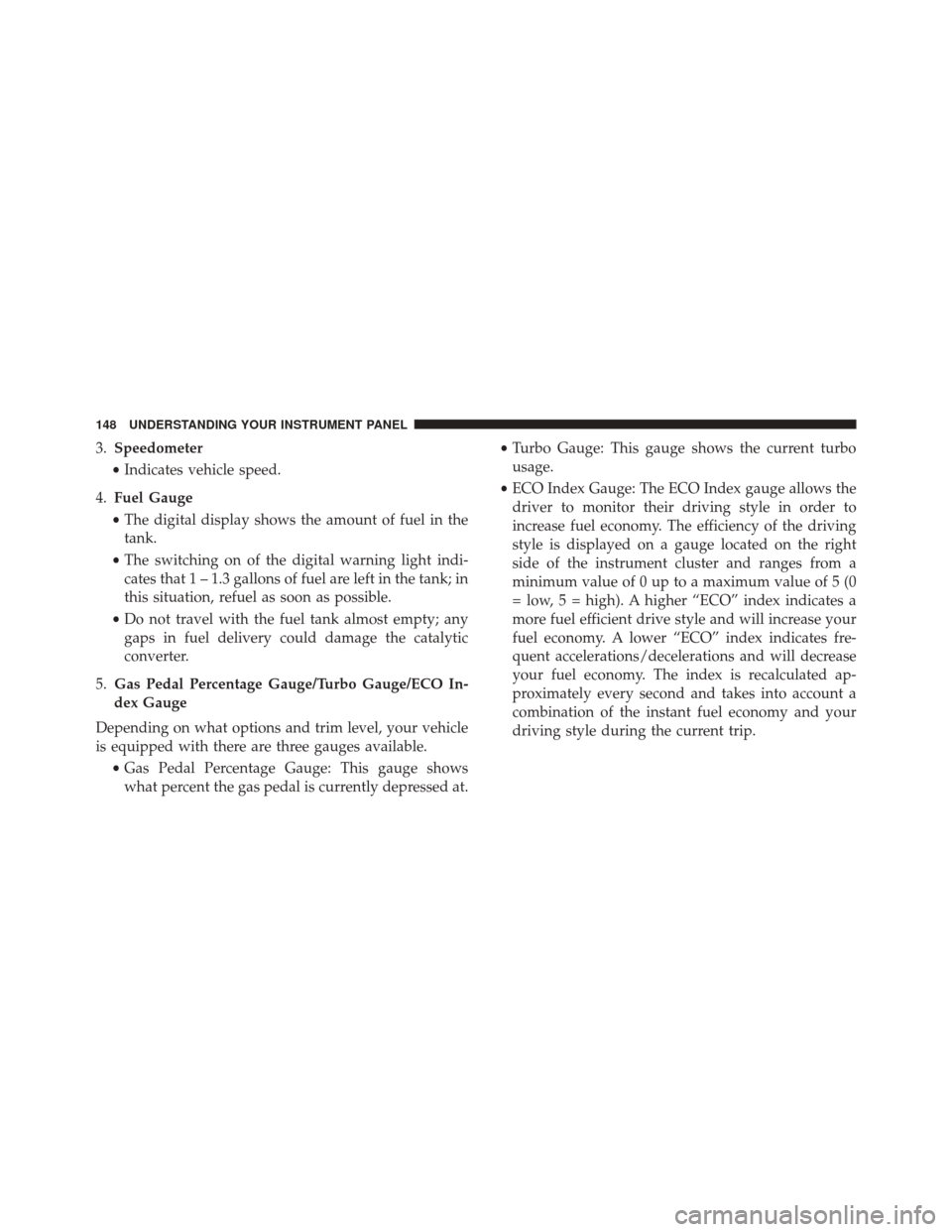
3.Speedometer
• Indicates vehicle speed.
4. Fuel Gauge
• The digital display shows the amount of fuel in the
tank.
• The switching on of the digital warning light indi-
cates that 1 – 1.3 gallons of fuel are left in the tank; in
this situation, refuel as soon as possible.
• Do not travel with the fuel tank almost empty; any
gaps in fuel delivery could damage the catalytic
converter.
5. Gas Pedal Percentage Gauge/Turbo Gauge/ECO In-
dex Gauge
Depending on what options and trim level, your vehicle
is equipped with there are three gauges available. •Gas Pedal Percentage Gauge: This gauge shows
what percent the gas pedal is currently depressed at. •
Turbo Gauge: This gauge shows the current turbo
usage.
• ECO Index Gauge: The ECO Index gauge allows the
driver to monitor their driving style in order to
increase fuel economy. The efficiency of the driving
style is displayed on a gauge located on the right
side of the instrument cluster and ranges from a
minimum value of 0 up to a maximum value of 5 (0
= low, 5 = high). A higher “ECO” index indicates a
more fuel efficient drive style and will increase your
fuel economy. A lower “ECO” index indicates fre-
quent accelerations/decelerations and will decrease
your fuel economy. The index is recalculated ap-
proximately every second and takes into account a
combination of the instant fuel economy and your
driving style during the current trip.
148 UNDERSTANDING YOUR INSTRUMENT PANEL
Page 151 of 432
NOTE:Different trips may have different values even if
the same driving style is maintained. Some factors that
may impact the calculated index value are:
• Traffic conditions
• Trip duration
• Temperature (engine and ambient)
WARNING AND INDICATOR LIGHTS
IMPORTANT: The warning / indicator lights switch on
in the instrument panel together with a dedicated mes-
sage and/or acoustic signal when applicable. These indications are indicative and precautionary and as such
must not be considered as exhaustive and/or alternative
to the information contained in the Owner ’s Manual,
which you are advised to read carefully in all cases.
Always refer to the information in this chapter in the
event of a failure indication.
All active telltales will display first if applicable. The
system check menu may appear different based upon
equipment options and current vehicle status. Some
telltales are optional and may not appear.
4
UNDERSTANDING YOUR INSTRUMENT PANEL 149
Page 163 of 432
Hood Open Warning Light
Red TelltaleLight What It Means
Hood Open Warning Light
This indicator will illuminate when the hood is ajar/open and not fully closed.
Yellow Telltale Indicator Lights
Tire Pressure Monitoring Indicator Light
Yellow Telltale
Light What It Means
Tire Pressure Monitoring Indicator Light
The warning light switches on and a message is displayed to indicate that the tire pressure
is lower than the recommended value and/or that slow pressure loss is occurring. In these
cases, optimal tire duration and fuel consumption may not be guaranteed.
Should one or more tires be in the condition mentioned above, the display will show the
indications corresponding to each tire in sequence.
4
UNDERSTANDING YOUR INSTRUMENT PANEL 161