Page 175 of 423

The DID display is located in the center portion of the
instrument cluster and consists of the following sections:
1. Main Screen — The inner ring of the display willilluminate in grey under normal conditions, yellow for
non critical warnings, red for critical warnings, and
white for on demand information.
2. Audio / Phone Information and Sub-menu Informa- tion — Whenever there are sub-menus available, the
position within the sub-menus is shown here.
3. Reconfigurable Telltales/Information
4. Telltales/Indicators 5. Selectable Information (Tach, Mph/Kmh, Vehicle Info,
Fuel Economy, Trip A, Trip B, Audio, Stored Messages,
Screen Setup, Performance, Diagnostics, Hibernation)
6. Suspension Status — The suspension status icon will illuminate in this area. Refer to “Starting And Operat-
ing” for further information.
7. ESC Status — The ESC status icon will illuminate in this area. Refer to “Electronic Brake Control System”
in “Starting And Operating” for further information.
8. Launch Control status when launch control mode is entered. Refer to “Launch Mode” in “Starting And
Operating” for further information.
4
UNDERSTANDING YOUR INSTRUMENT PANEL 173
Page 186 of 423

1/4 Mile Elapsed Time
Push and release theLEFTandRIGHT arrow button
until the last 1/4 Mile Top Speed & Duration information
is displayed.
1/8 Mile Elapsed Time
Push and release the LEFTandRIGHT arrow button
until the last 1/8 Mile Top Speed & Duration information
is displayed.
G-Force Instant
Push and release the LEFTandRIGHT arrow button
until the Current G-Forces are displayed.
G-Force Peak
Push and release the LEFTandRIGHT arrow button
until the Peak G-Forces are displayed.Diagnostic Codes
Push and release the UPorDOWN arrow
button until the Diagnostic Code icon is high-
lighted in the DID. Push and release the
RIGHT arrow button to display any present
diagnostic trouble codes along with a brief definition.
Vehicle Hibernation
To Activate Hibernation Mode
1. Cycle the ignition switch to (ACC).
2. Select Hibernation mode within the Driver Information Display (DID).
3. Push the RIGHTarrow button on the steering wheel
controls for one second. Vehicle will countdown from
ten seconds and enter Hibernation Mode.
184 UNDERSTANDING YOUR INSTRUMENT PANEL
Page 214 of 423

feature. Refer to the “Customer Programmable Fea-
tures — Uconnect System Settings” in this section of
the manual.
To provide you with maximum comfort in the Automatic
mode during cold start-ups, the blower fan will remain
on low until the engine warms up. The blower will
increase in speed and transition into Auto mode.
Recirculation Control
When outside air contains smoke, odors, or high humid-
ity, or if rapid cooling is desired, you may wish to
recirculate interior air by pressing the RECIRCULATION
control button. Recirculation mode should only be used
temporarily. The recirculation LED will illuminate on the
blower control knob when this button is selected. Push
the button a second time to turn off the Recirculation
mode LED and allow outside air into the vehicle. NOTE:
In cold weather, use of Recirculation mode may
lead to excessive window fogging. The Recirculation
mode is not allowed in Defrost mode to improve window
clearing operation. Recirculation will be disabled auto-
matically if these modes are selected.
Summer Operation
The engine cooling system must be protected with a
high-quality antifreeze coolant to provide proper corro-
sion protection and to protect against engine overheating.
OAT coolant (conforming to MS.90032) is recommended.
Refer to “Maintenance Procedures” in “Maintaining Your
Vehicle” for proper coolant selection.
Winter Operation
To ensure the best possible heater and defroster perfor-
mance, make sure the engine cooling system is function-
ing properly and the proper amount, type, and concen-
tration of coolant is used. Refer to “Maintenance
Procedures” in “Maintaining Your Vehicle” for proper
212 UNDERSTANDING YOUR INSTRUMENT PANEL
Page 215 of 423
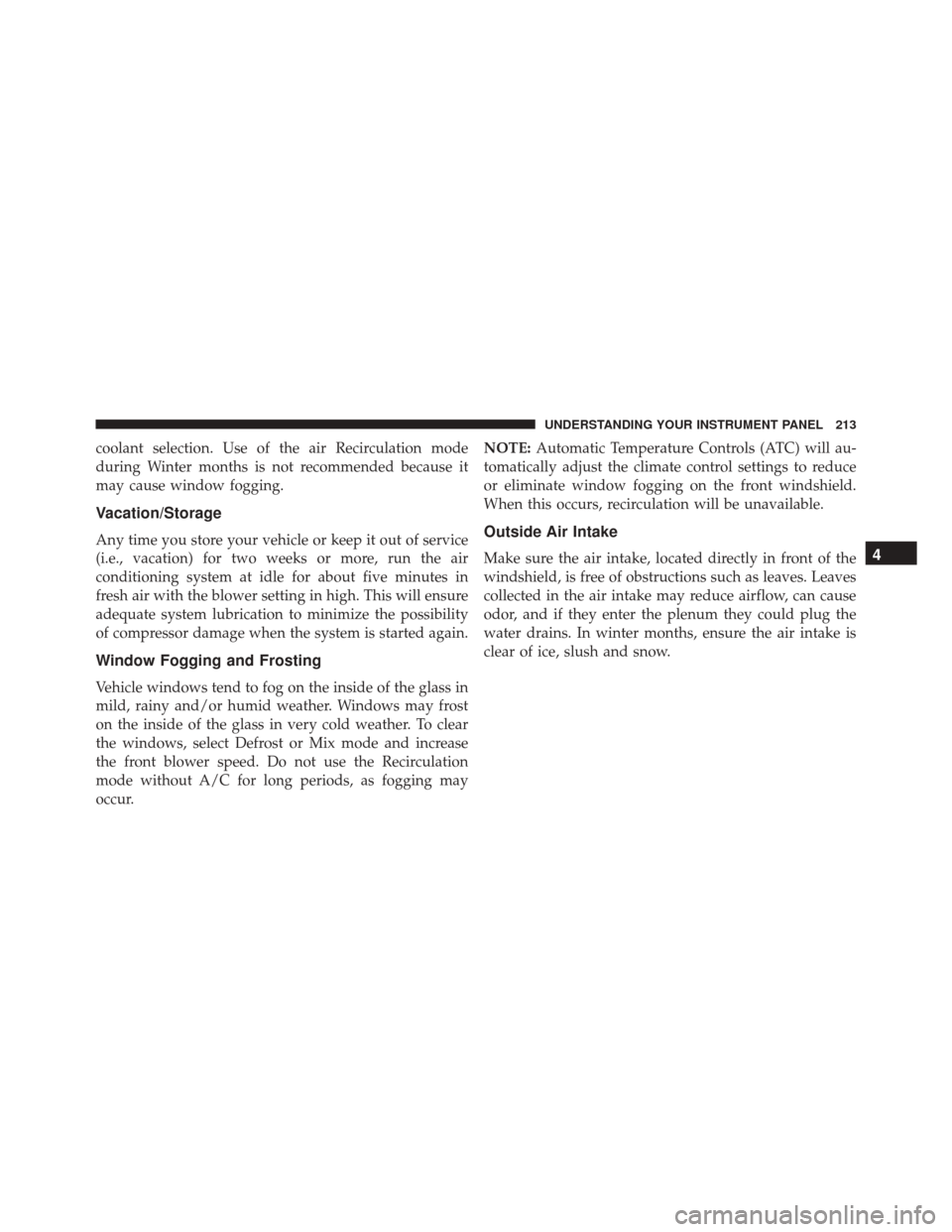
coolant selection. Use of the air Recirculation mode
during Winter months is not recommended because it
may cause window fogging.
Vacation/Storage
Any time you store your vehicle or keep it out of service
(i.e., vacation) for two weeks or more, run the air
conditioning system at idle for about five minutes in
fresh air with the blower setting in high. This will ensure
adequate system lubrication to minimize the possibility
of compressor damage when the system is started again.
Window Fogging and Frosting
Vehicle windows tend to fog on the inside of the glass in
mild, rainy and/or humid weather. Windows may frost
on the inside of the glass in very cold weather. To clear
the windows, select Defrost or Mix mode and increase
the front blower speed. Do not use the Recirculation
mode without A/C for long periods, as fogging may
occur.NOTE:
Automatic Temperature Controls (ATC) will au-
tomatically adjust the climate control settings to reduce
or eliminate window fogging on the front windshield.
When this occurs, recirculation will be unavailable.
Outside Air Intake
Make sure the air intake, located directly in front of the
windshield, is free of obstructions such as leaves. Leaves
collected in the air intake may reduce airflow, can cause
odor, and if they enter the plenum they could plug the
water drains. In winter months, ensure the air intake is
clear of ice, slush and snow.4
UNDERSTANDING YOUR INSTRUMENT PANEL 213
Page 237 of 423
STARTING AND OPERATING
CONTENTS
�STARTING PROCEDURES ................238
▫ Normal Starting ...................... .238
▫ If Engine Fails To Start .................240
▫ After Starting ....................... .241
� MANUAL TRANSMISSION ...............241
▫ Shifting ............................ .242
▫ Recommended Shift Speeds ..............244
▫ Skip Shift Indicator Light ...............244
� STREET/RACE MODE — IF EQUIPPED ......245
� LAUNCH MODE ...................... .247�
TRACK USE ......................... .249
▫ Guidelines For Track Use ................249
� DRIVING ON SLIPPERY SURFACES .........250
▫ Acceleration ........................ .250
▫ Traction ........................... .251
� DRIVING THROUGH WATER .............251
▫ Flowing/Rising Water ..................252
▫ Shallow Standing Water .................252
� POWER STEERING .....................253
▫ Power Steering Fluid Check ..............254
5
Page 247 of 423
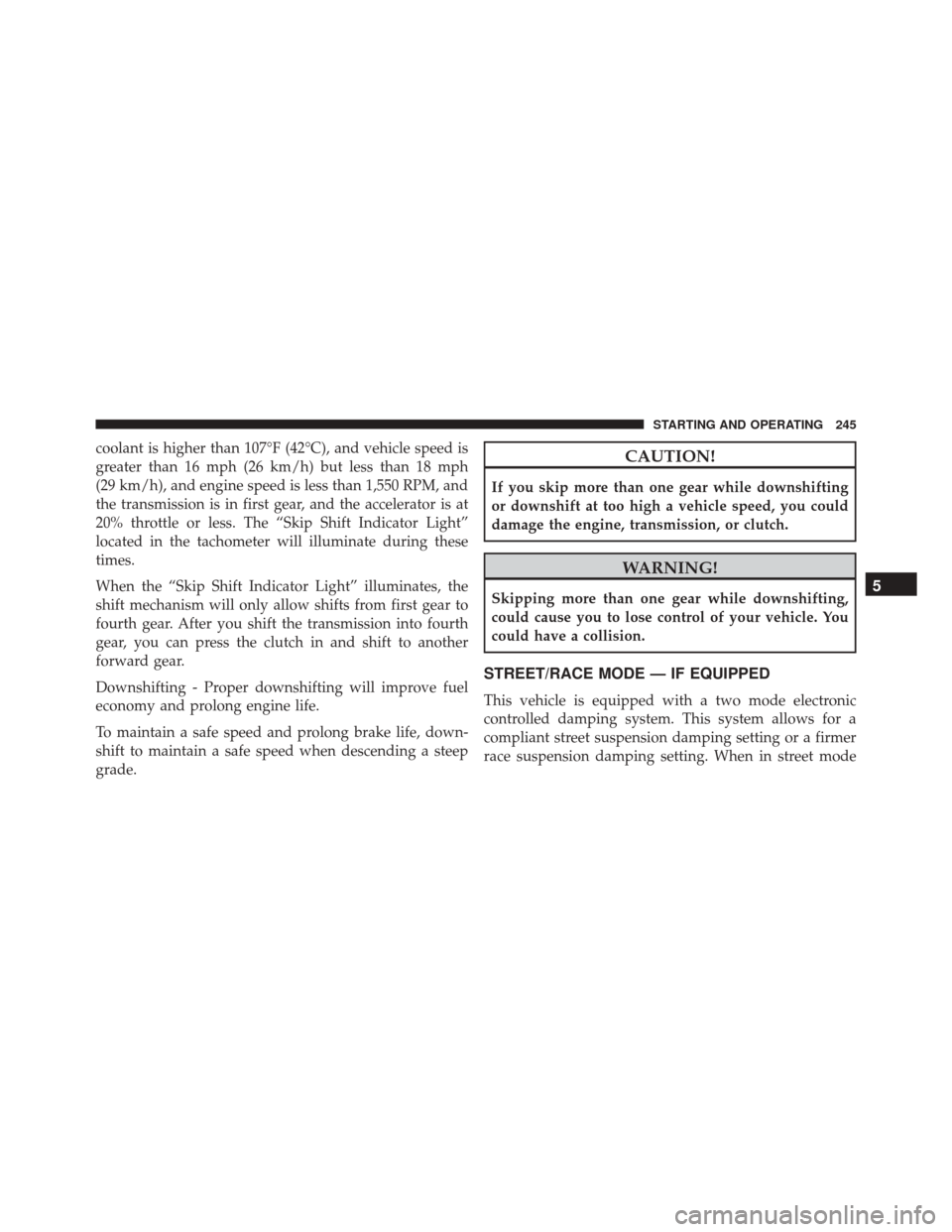
coolant is higher than 107°F (42°C), and vehicle speed is
greater than 16 mph (26 km/h) but less than 18 mph
(29 km/h), and engine speed is less than 1,550 RPM, and
the transmission is in first gear, and the accelerator is at
20% throttle or less. The “Skip Shift Indicator Light”
located in the tachometer will illuminate during these
times.
When the “Skip Shift Indicator Light” illuminates, the
shift mechanism will only allow shifts from first gear to
fourth gear. After you shift the transmission into fourth
gear, you can press the clutch in and shift to another
forward gear.
Downshifting - Proper downshifting will improve fuel
economy and prolong engine life.
To maintain a safe speed and prolong brake life, down-
shift to maintain a safe speed when descending a steep
grade.CAUTION!
If you skip more than one gear while downshifting
or downshift at too high a vehicle speed, you could
damage the engine, transmission, or clutch.
WARNING!
Skipping more than one gear while downshifting,
could cause you to lose control of your vehicle. You
could have a collision.
STREET/RACE MODE — IF EQUIPPED
This vehicle is equipped with a two mode electronic
controlled damping system. This system allows for a
compliant street suspension damping setting or a firmer
race suspension damping setting. When in street mode
5
STARTING AND OPERATING 245
Page 249 of 423
LAUNCH MODE
This system maximizes acceleration traction for straight
line racing.
1. Bring the vehicle to complete stop on a level tracksurface with the engine running.
2. Set the steering wheel for straight ahead driving.
3. Fully depress the clutch and select the first gear position.
4. Push and release the “LAUNCH” button (located on the steering wheel controls).
5. Rapidly press the accelerator pedal to the floor withinone second.
LAUNCH Button
5
STARTING AND OPERATING 247
Page 250 of 423

NOTE:If the cluster launch DID message indicates all
conditions are correct for launch and the throttle is
pressed to the floor quickly (within approximately 1/2
second) the system will hold the engine speed to a preset
speed (below the engine rev limiter speed).
6. Release the clutch aggressively. Do not ride the clutch.
Release the accelerator pedal to deactivate launch con-
trol. Pushing the launch control button or actuating the
brakes will also deactivate launch control.
NOTE:
• Launch Mode brings the engine to optimum launch
RPM and waits for the driver to release the clutch.
Launch Mode then uses engine throttle only to achieve
controlled wheelslip for maximum acceleration
through first gear. •
Launch Mode can be used in any of the Electronic
Stability Control (ESC) Modes.
• Launch Mode should not be used within the first 500
miles (805 km) of engine break-in.
WARNING!
Launch Mode is intended for off-highway or off-road
use only and should not be used on any public
roadways. It is recommended that this feature be
used in a controlled environment, and within the
limits of the law. The capabilities of the vehicle as
measured by the performance pages must never be
exploited in a reckless or dangerous manner, which
can jeopardize the user ’s safety or the safety of
others. Only a safe, attentive, and skillful driver can
prevent accidents.
248 STARTING AND OPERATING