Page 144 of 423

�STEERING WHEEL AUDIO CONTROLS ......204
▫ Radio Operation ..................... .205
� RADIO ANTENNA .....................206
� RADIO OPERATION AND MOBILE DEVICES . .206
▫ General Information ...................206
� CLIMATE CONTROLS ...................206
▫ Automatic Temperature Control (ATC) .......207
▫ Summer Operation ....................212
▫ Winter Operation ..................... .212
▫ Vacation/Storage .....................213
▫ Window Fogging and Frosting ............213
▫ Outside Air Intake .....................213 ▫
Control Setting Suggestions For Various Weather
Conditions ......................... .214
� PERSONALIZED MENU BAR ..............215
� UCONNECT VOICE RECOGNITION QUICK
TIPS ............................... .215
▫ Introducing Uconnect ...................215
▫ Get Started ......................... .216
▫ Basic Voice Commands ..................217
▫ Radio ............................. .218
▫ Media ............................. .219
▫ Phone ............................. .220
▫ Voice Text Reply ..................... .221
▫ Climate (8.4AN) ..................... .223
▫ Navigation (8.4AN) ....................224
142 UNDERSTANDING YOUR INSTRUMENT PANEL
Page 207 of 423
The right hand control is a rocker type switch with a
push-button in the center. Pushing the top of the switch
will increase the volume, and pushing the bottom of the
switch will decrease the volume.The button located in the center of the right hand control
will switch modes to Radio or other valid audio source.
The left hand control is a rocker type switch with a
push-button in the center. The function of the left hand
control is different depending on which mode you are in.
The following describes the left hand control operation in
each mode.
Radio Operation
Pushing the top of the switch will SEEK up for the next
listenable station and pushing the bottom of the switch
will SEEK down for the next listenable station.
The button located in the center of the left hand control
will tune to the next pre-set station that you have
programmed in the radio pre-set buttons.
Remote Sound System Controls (Back View Of Steering
Wheel)
4
UNDERSTANDING YOUR INSTRUMENT PANEL 205
Page 208 of 423
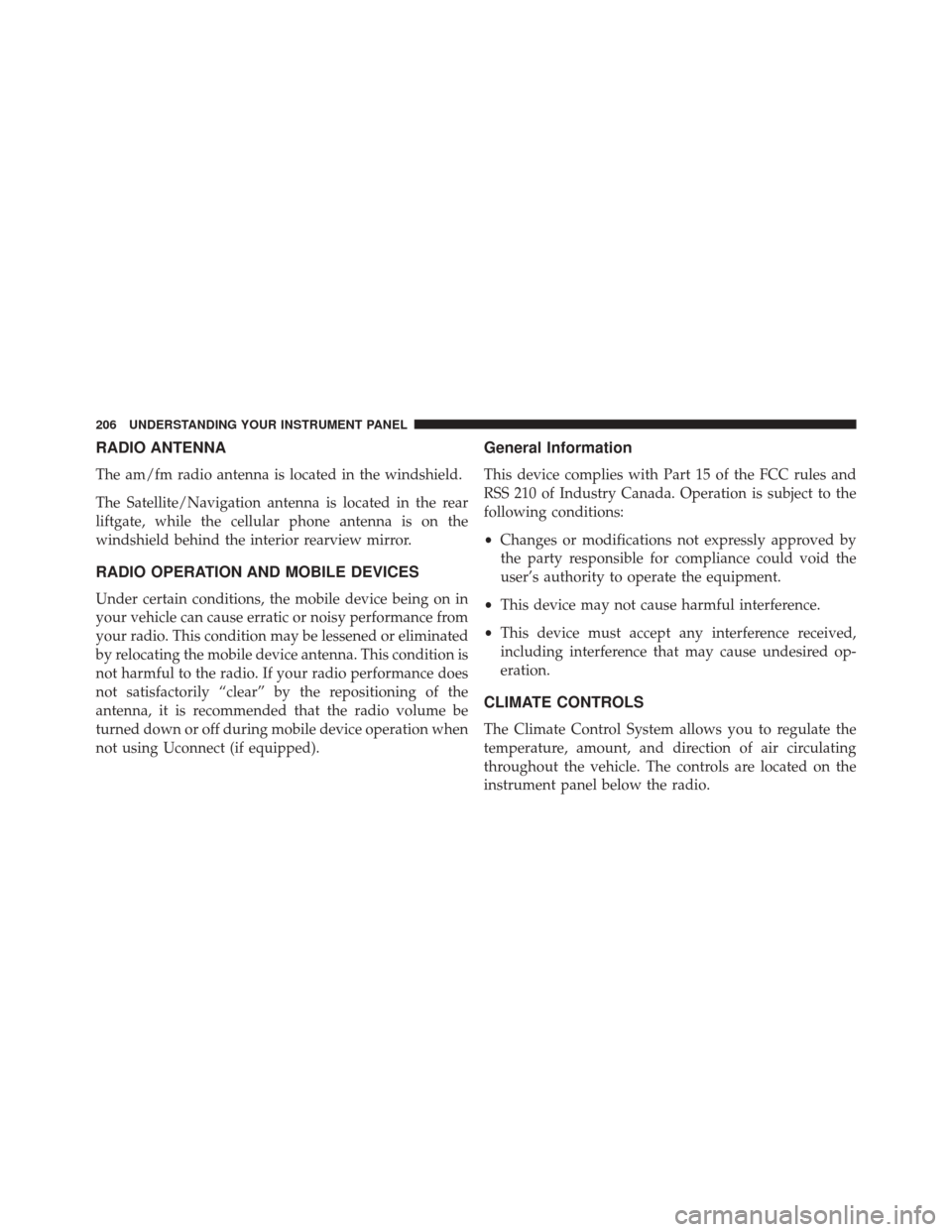
RADIO ANTENNA
The am/fm radio antenna is located in the windshield.
The Satellite/Navigation antenna is located in the rear
liftgate, while the cellular phone antenna is on the
windshield behind the interior rearview mirror.
RADIO OPERATION AND MOBILE DEVICES
Under certain conditions, the mobile device being on in
your vehicle can cause erratic or noisy performance from
your radio. This condition may be lessened or eliminated
by relocating the mobile device antenna. This condition is
not harmful to the radio. If your radio performance does
not satisfactorily “clear” by the repositioning of the
antenna, it is recommended that the radio volume be
turned down or off during mobile device operation when
not using Uconnect (if equipped).
General Information
This device complies with Part 15 of the FCC rules and
RSS 210 of Industry Canada. Operation is subject to the
following conditions:
•Changes or modifications not expressly approved by
the party responsible for compliance could void the
user’s authority to operate the equipment.
• This device may not cause harmful interference.
• This device must accept any interference received,
including interference that may cause undesired op-
eration.
CLIMATE CONTROLS
The Climate Control System allows you to regulate the
temperature, amount, and direction of air circulating
throughout the vehicle. The controls are located on the
instrument panel below the radio.
206 UNDERSTANDING YOUR INSTRUMENT PANEL
Page 345 of 423

of storage time without losing radio and engine control-
ler adaptive memory. Using this feature is an alternative
to disconnecting the battery.
NOTE:This vehicle is designed to sit in storage with a
fully charged battery for up to 30 days. If you plan to
store the vehicle longer than 30 days, we recommend
doing one of the following:
• Disconnect the battery.
• Use the battery charger.
• Put the vehicle into Hibernation mode (3-month
charge).
To Activate Hibernation Mode
1. Cycle the ignition switch to (ACC).
2. Select Hibernation mode within the Driver Informa- tion Display (DID). 3. Push the right arrow button on the steering wheel
controls for one second. Vehicle will countdown from
ten seconds and enter Hibernation Mode.
NOTE: You may push the right arrow button on the
steering wheel controls during the countdown to abort
Hibernation Mode.
To Deactivate Hibernation Mode
1. Push the RKE UNLOCK button to unlock the vehicle.
2. Push the ignition switch to the ON/RUN position.
Air Conditioner Maintenance
For best possible performance, your air conditioner
should be checked and serviced by an authorized dealer
at the start of each warm season. This service should
include cleaning of the condenser fins and a performance
test. Drive belt tension should also be checked at this
time.
7
MAINTAINING YOUR VEHICLE 343
Page 416 of 423

Placard, Tire And Loading Information..........274
Power Brakes .............................. .257
Door Locks ............................26
Mirrors ...............................96
Outlet (Auxiliary Electrical Outlet) ...........132
Steering .......................... .253, 254
Windows ..............................28
Pregnant Women And Seat Belts ...............43
Pretensioners Seat Belts ..............................43
Programming Transmitters (Remote Keyless Entry) . .23
Radial Ply Tires ......................... .281
Radiator Cap (Coolant Pressure Cap) ...........352
Radio Antenna .......................... .206
Radio Operation ......................... .206
Radio (Sound Systems) .....................203
Rear Camera ........................... .121Rear Liftgate
.............................31
Rear Window Defroster .....................140
Rear Window Features .....................140
Reclining Front Seats .......................99
Recorder, Event Data .......................71
Recreational Towing ...................... .306
Reformulated Gasoline .....................297
Refrigerant ............................. .344
Reminder, Lights On ...................... .107
Reminder, Seat Belt .........................35
Remote Keyless Entry (RKE) ..................20
FCC General Information ..................24
Programming Additional Key Fobs ...........16
Programming Additional Transmitters .........16
Remote Battery Replacement ................23
Transmitter Battery Replacement .............23
Remote Sound System (Radio) Controls .........204
Replacement Keys .........................15
Replacement Parts ........................ .336
414 INDEX