Page 3 of 707
TABLE OF CONTENTSSECTIONPAGE
1INTRODUCTION .
..............................................................3
2THINGS TO KNOW BEFORE STARTING YOUR VEHICLE
..................................9
3UNDERSTANDING THE FEATURES OF YOUR VEHICLE
.................................125
4UNDERSTANDING YOUR INSTRUMENT PANEL
......................................299
5STARTINGANDOPERATING ....................................................461
6WHATTODOINEMERGENCIES..................................................565
7MAINTAININGYOURVEHICLE...................................................611
8MAINTENANCE SCHEDULES
....................................................665
9IF YOU NEED CONSUMER ASSISTANCE
............................................673
10INDEX .....................................................................683
1
2
3
4
5
6
7
8
9
10
Page 8 of 707
WARNINGS AND CAUTIONS
This Owner ’s Manual containsWARNINGSagainst
operating procedures that could result in a collision or
bodily injury. It also contains CAUTIONSagainst proce-
dures that could result in damage to your vehicle. If you
do not read this entire Owner ’s Manual, you may miss
important information. Observe all Warnings and Cau-
tions.
VEHICLE IDENTIFICATION NUMBER
The Vehicle Identification Number (VIN) is found on the
left front corner of the instrument panel, visible through
the windshield. This number also appears stamped on
the right sliding door sill under the sill moulding and
printed on the Automobile Information Disclosure Label
affixed to a window on your vehicle, the vehicle regis-
tration and title.
Vehicle Identification Number
6 INTRODUCTION
Page 15 of 707

Key Fob
The Key Fob operates the ignition switch. Insert the
square end of the Key Fob into the ignition switch located
on the instrument panel and rotate to the desired posi-
tion. It also contains the Remote Keyless Entry (RKE)
transmitter and an emergency key, which stores in the
rear of the Key Fob.
The emergency key allows for entry into the vehicle
should the battery in the vehicle or the RKE transmitter
go dead. The emergency key is also for locking the lower
glove compartment. You can keep the emergency key
with you when valet parking.
To remove the emergency key, slide the mechanical latch
at the top of the Key Fob sideways with your thumb and
then pull the key out with your other hand.NOTE:
You can insert the double-sided emergency key
into the lock cylinder with either side up.
Removing Key Fob From Ignition
Place the shift lever in PARK. Turn the Key Fob to the
OFF position and then remove the Key Fob.
Emergency Key Removal
2
THINGS TO KNOW BEFORE STARTING YOUR VEHICLE 13
Page 22 of 707

The lights will fade to off after approximately 30 seconds,
or they will immediately fade to off once the ignition
switch is turned to ON/RUN from the OFF position.
The front courtesy overhead console and door courtesy
lights will not turn off if the dimmer control is in the
“Dome ON” position (rotate horizontal thumb wheel on
the bottom of the switch to the far right detent position).
The illuminated entry system will not operate if the
dimmer control is in the “Dome OFF” position (rotate
horizontal thumb wheel on the bottom of the switch to
the far left detent position).NOTE:
If your vehicle is equipped with illuminated
approach lights under the outside mirrors, they can be
turned off by using the Electronic Vehicle Information
Center (EVIC) controls (if NOT equipped with a touch-
screen radio) or the Uconnect radio (if equipped with a
touchscreen radio). Refer to “Electronic Vehicle Informa-
tion Center (EVIC)” or “Uconnect Settings” in “Under-
standing Your Instrument Panel” for further information.
REMOTE KEYLESS ENTRY (RKE)
This system allows you to lock or unlock the doors and
liftgate, and activate the Panic Alarm, optional power
liftgate, left power sliding door, and right power sliding
door from distances up to approximately 66 ft (20 m)
using a hand-held Key Fob with RKE transmitter. The
RKE transmitter does not need to be pointed at the
vehicle to activate the system.
20 THINGS TO KNOW BEFORE STARTING YOUR VEHICLE
Page 24 of 707
(optional). Some features can be programmed to the
customers preferences. For example, lights flash, or
sound horn on lock.Remote Unlock Doors And Liftgate
Push and release the UNLOCK button on the RKE
transmitter once to unlock the driver’s side or twice to
unlock all doors and liftgate. This will also turn on the
Illuminated Entry system.
Remote Key Unlock On First Press
This feature lets you program the system to unlock either
the driver’s side, or all doors, on the first push of the
UNLOCK button on the RKE transmitter.
NOTE:
•For vehicles equipped with an Electronic Vehicle In-
formation Center (EVIC), refer to “Electronic Vehicle
Information Center (EVIC)/Personal Settings
(Customer-Programmable Features)” in “Understand-
ing Your Instrument Panel” for further information.
Key Fob With Seven-Button RKE Transmitter
22 THINGS TO KNOW BEFORE STARTING YOUR VEHICLE
Page 26 of 707

Sound Horn With Remote Lock
This feature will cause the horn to chirp when the doors
are locked with the RKE transmitter. This feature can be
turned on or turned off. To change the current setting,
proceed as follows:
•For vehicles equipped with the EVIC, refer to “Elec-
tronic Vehicle Information Center (EVIC)/Personal
Settings (Customer-Programmable Features)” in “Un-
derstanding Your Instrument Panel” for further infor-
mation.
• For vehicles not equipped with the EVIC, perform the
following steps:
1. Perform this operation while standing outside the vehicle. 2. Push the LOCK button on a programmed RKE trans-
mitter for at least 4 seconds, but no longer than 10
seconds. Then, push the PANIC button while still
holding the LOCK button.
3. Release both buttons at the same time.
4. Test the feature while outside of the vehicle by push- ing the LOCK button on the RKE transmitter with the
ignition switch in the OFF position and the Key Fob
removed.
5. Repeat these steps if you want to return this feature to its previous setting.
NOTE: Pushing the LOCK button on the RKE transmit-
ter while you are in the vehicle will activate the Vehicle
Security Alarm. Opening a door with the Vehicle Security
Alarm activated will cause the alarm to sound. Push the
UNLOCK button to deactivate the Vehicle Security
Alarm.
24 THINGS TO KNOW BEFORE STARTING YOUR VEHICLE
Page 28 of 707
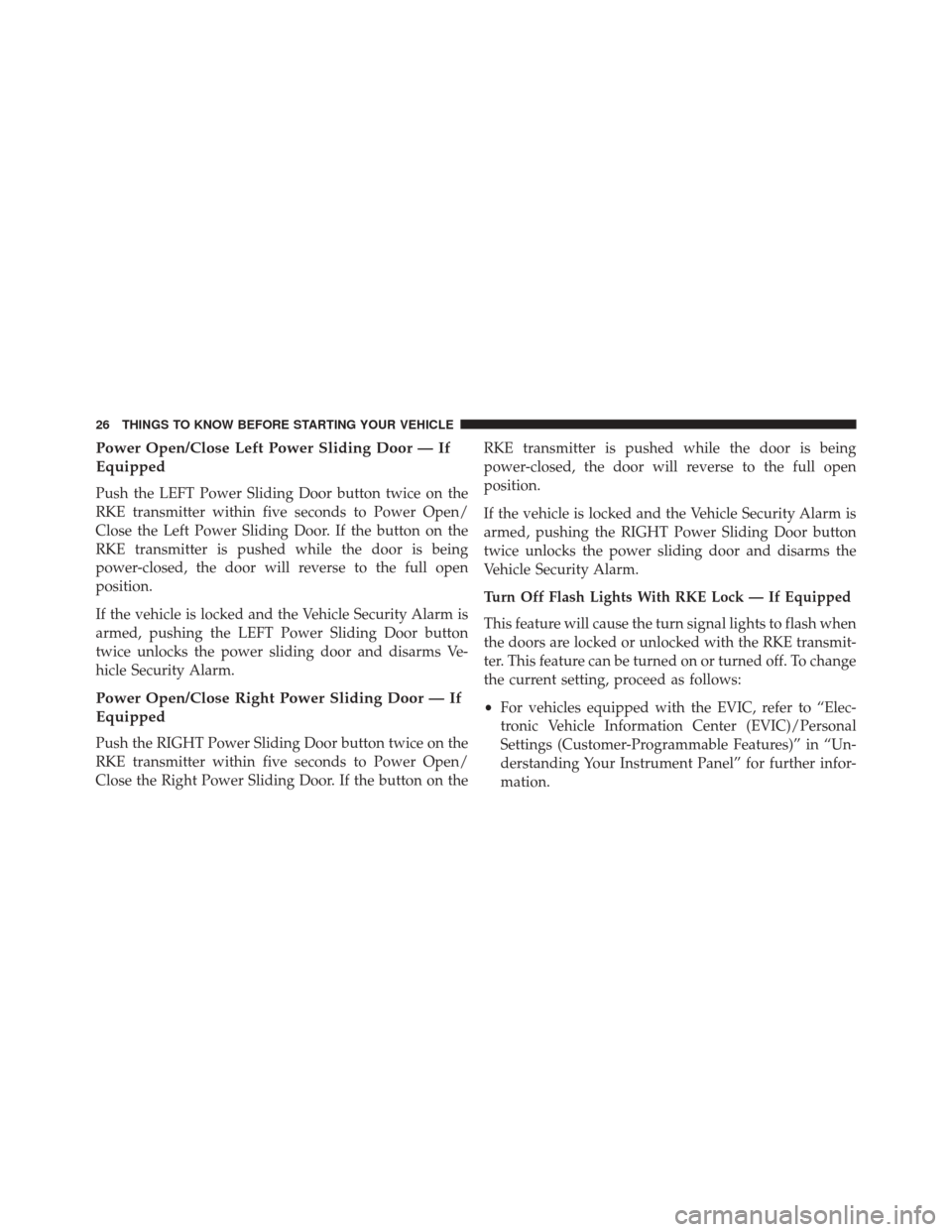
Power Open/Close Left Power Sliding Door — If
Equipped
Push the LEFT Power Sliding Door button twice on the
RKE transmitter within five seconds to Power Open/
Close the Left Power Sliding Door. If the button on the
RKE transmitter is pushed while the door is being
power-closed, the door will reverse to the full open
position.
If the vehicle is locked and the Vehicle Security Alarm is
armed, pushing the LEFT Power Sliding Door button
twice unlocks the power sliding door and disarms Ve-
hicle Security Alarm.
Power Open/Close Right Power Sliding Door — If
Equipped
Push the RIGHT Power Sliding Door button twice on the
RKE transmitter within five seconds to Power Open/
Close the Right Power Sliding Door. If the button on theRKE transmitter is pushed while the door is being
power-closed, the door will reverse to the full open
position.
If the vehicle is locked and the Vehicle Security Alarm is
armed, pushing the RIGHT Power Sliding Door button
twice unlocks the power sliding door and disarms the
Vehicle Security Alarm.
Turn Off Flash Lights With RKE Lock — If Equipped
This feature will cause the turn signal lights to flash when
the doors are locked or unlocked with the RKE transmit-
ter. This feature can be turned on or turned off. To change
the current setting, proceed as follows:
•
For vehicles equipped with the EVIC, refer to “Elec-
tronic Vehicle Information Center (EVIC)/Personal
Settings (Customer-Programmable Features)” in “Un-
derstanding Your Instrument Panel” for further infor-
mation.
26 THINGS TO KNOW BEFORE STARTING YOUR VEHICLE
Page 40 of 707
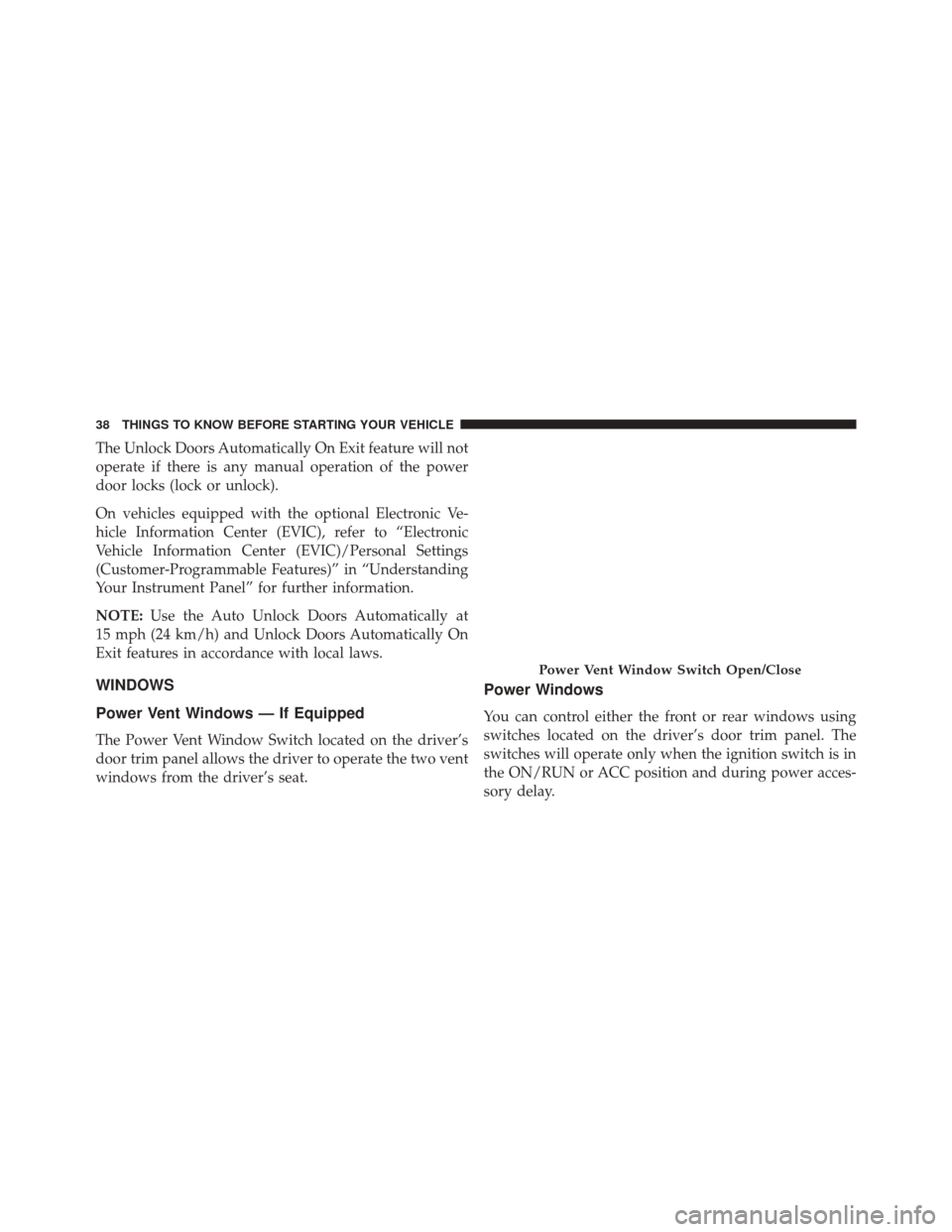
The Unlock Doors Automatically On Exit feature will not
operate if there is any manual operation of the power
door locks (lock or unlock).
On vehicles equipped with the optional Electronic Ve-
hicle Information Center (EVIC), refer to “Electronic
Vehicle Information Center (EVIC)/Personal Settings
(Customer-Programmable Features)” in “Understanding
Your Instrument Panel” for further information.
NOTE:Use the Auto Unlock Doors Automatically at
15 mph (24 km/h) and Unlock Doors Automatically On
Exit features in accordance with local laws.
WINDOWS
Power Vent Windows — If Equipped
The Power Vent Window Switch located on the driver’s
door trim panel allows the driver to operate the two vent
windows from the driver’s seat.
Power Windows
You can control either the front or rear windows using
switches located on the driver’s door trim panel. The
switches will operate only when the ignition switch is in
the ON/RUN or ACC position and during power acces-
sory delay.
Power Vent Window Switch Open/Close
38 THINGS TO KNOW BEFORE STARTING YOUR VEHICLE