Page 446 of 739
UCONNECT VOICE RECOGNITION QUICK TIPS
Introducing Uconnect
Start using Uconnect Voice Recognition with these help-
ful quick tips. It provides the key Voice Commands and
tips you need to know to control your Uconnect 5.0 or
8.4A/8.4AN system.Key Features:
•5” touchscreen
• Three buttons on either side of the display
Uconnect 5.0
444 UNDERSTANDING YOUR INSTRUMENT PANEL
Page 452 of 739
TIP:Press the Browse button on the touchscreen to see all
of the music on your AUX or USB device. Your Voice
Command must match exactlyhow the artist, album,
song and genre information is displayed.
Uconnect 5.0 Media
Uconnect 8.4A/8.4AN Media
450 UNDERSTANDING YOUR INSTRUMENT PANEL
Page 463 of 739
Yelp (8.4A/8.4AN)
Once registered with Uconnect Access, you can use your
voice to search for the most popular places or things
around you.
1. Press the “Apps
” button on the touchscreen.
2. Press the “Yelp” button on the touchscreen.
3. Once the YELP home screen appears on the touch-screen, push the VR button
, then say: “YELP
search.”
4. Listen to the system prompts and after the beep, tell Uconnect the place or business that you’d like
Uconnect to find. TIP:
Once you perform a search, you can reorganize the
results by selecting either the Best Match, Rating or
Distance tab on the top of the touchscreen display.
Yelp
4
UNDERSTANDING YOUR INSTRUMENT PANEL 461
Page 465 of 739

Do Not Disturb
With Do Not Disturb, you can disable notifications from
incoming calls and texts, allowing you to keep your eyes
on the road and hands on the wheel. For your conve-
nience there is a counter display to keep track of your
missed calls and text messages while you were using Do
Not Disturb.
Do Not Disturb can automatically reply with a text
message, a call or both, when declining an incoming call
and send it to voicemail.
Automatic reply messages can be:
•“I am driving right now, I will get back to you shortly.”
• Create a custom auto reply message up to 160 charac-
ters.
NOTE: Only the first 25 characters can been seen on the
touchscreen while typing a custom message. While in Do Not Disturb, Conference Call can be selected
so you can still place a second call without being inter-
rupted by incoming calls.
NOTE:
•
Reply with text message is not compatible with iP-
hones.
• Auto reply with text message is only available on
phones that supporting Bluetooth MAP.
General Information
This device complies with FCC rules Part 15 and Industry
Canada RSS-210. Operation is subject to the following
two conditions:
1. This device may not cause harmful interference.
2. This device must accept any interference that may be received including interference that may cause unde-
sired operation.
4
UNDERSTANDING YOUR INSTRUMENT PANEL 463
Page 475 of 739
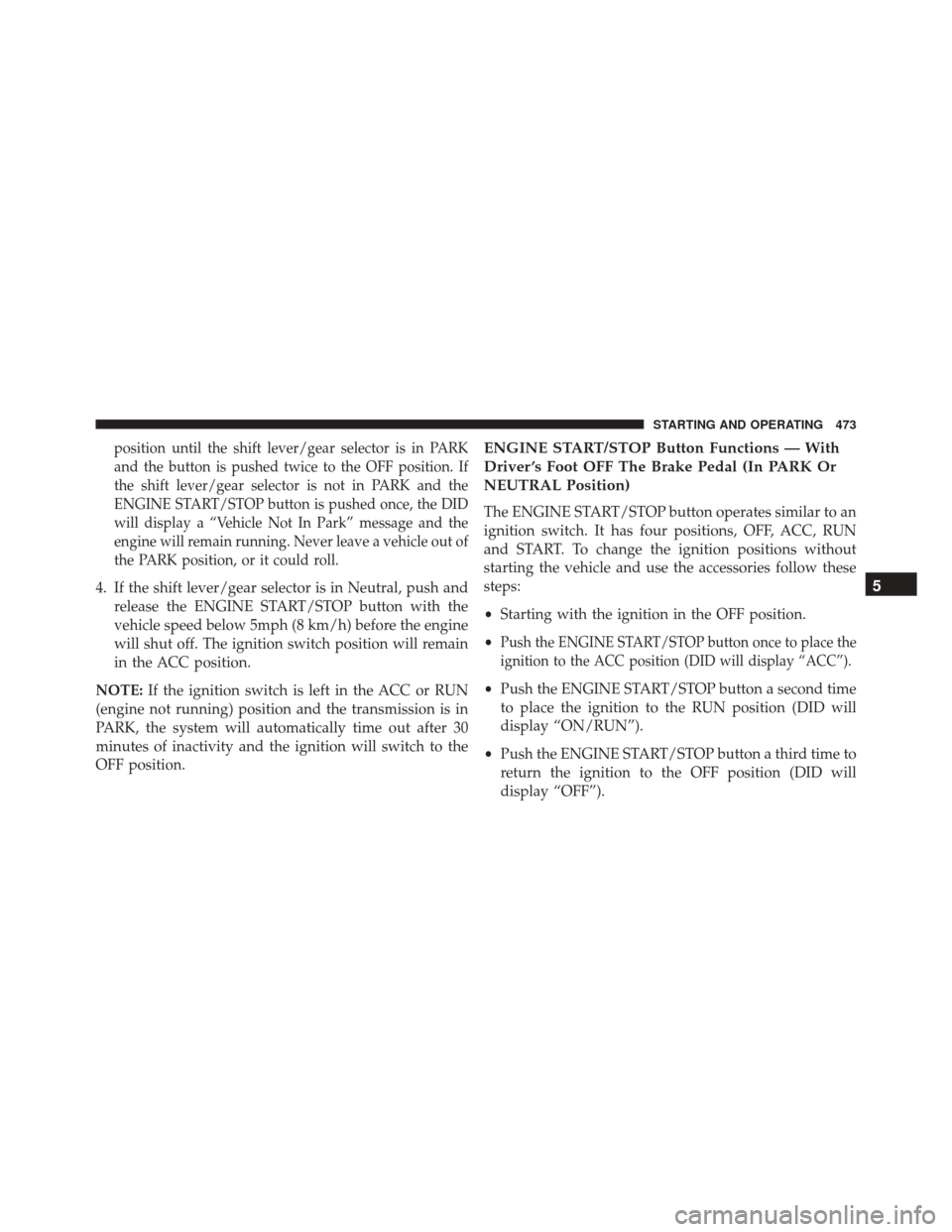
position until the shift lever/gear selector is in PARK
and the button is pushed twice to the OFF position. If
the shift lever/gear selector is not in PARK and the
ENGINE START/STOP button is pushed once, the DID
will display a “Vehicle Not In Park” message and the
engine will remain running. Never leave a vehicle out of
the PARK position, or it could roll.
4. If the shift lever/gear selector is in Neutral, push andrelease the ENGINE START/STOP button with the
vehicle speed below 5mph (8 km/h) before the engine
will shut off. The ignition switch position will remain
in the ACC position.
NOTE: If the ignition switch is left in the ACC or RUN
(engine not running) position and the transmission is in
PARK, the system will automatically time out after 30
minutes of inactivity and the ignition will switch to the
OFF position.
ENGINE START/STOP Button Functions — With
Driver ’s Foot OFF The Brake Pedal (In PARK Or
NEUTRAL Position)
The ENGINE START/STOP button operates similar to an
ignition switch. It has four positions, OFF, ACC, RUN
and START. To change the ignition positions without
starting the vehicle and use the accessories follow these
steps:
• Starting with the ignition in the OFF position.
•
Push the ENGINE START/STOP button once to place the
ignition to the ACC position (DID will display “ACC”).
• Push the ENGINE START/STOP button a second time
to place the ignition to the RUN position (DID will
display “ON/RUN”).
• Push the ENGINE START/STOP button a third time to
return the ignition to the OFF position (DID will
display “OFF”).
5
STARTING AND OPERATING 473
Page 477 of 739

3. Push and release the ENGINE START/STOP buttononce.
The starter motor will engage automatically, run for 10
seconds, and then disengage. Once this occurs, release
the accelerator pedal and the brake pedal, wait 10 to 15
seconds, then repeat the “Normal Starting” procedure.
After Starting
The idle speed is controlled automatically and it will
decrease as the engine warms up.
STOP/START SYSTEM — IF EQUIPPED
The Stop/Start function is developed to reduce fuel
consumption. The system will stop the engine automati-
cally during a vehicle stop if the required conditions are
met. Releasing the brake pedal or pressing the accelerator
pedal will automatically re-start the engine.
Automatic Mode
The Stop/Start feature is enabled after every normal
customer engine start. At that time, the system will go
into STOP/START READY and if all other conditions are
met, can go into a STOP/START AUTOSTOP ACTIVE
“Autostop” mode.
To Activate The Autostop Mode, The Following Must
Occur:
• The system must be in STOP/START READY state. A
STOP/START READY message will be displayed in
the Driver Information Display (DID) within the Stop/
Start section. Refer to “Driver Information Display
(DID)” in “Understanding Your Instrument Panel” for
further information.
• The vehicle must be completely stopped.
• The shifter must be in a forward gear and the brake
pedal depressed.
5
STARTING AND OPERATING 475
Page 480 of 739
To Manually Turn Off The Stop/Start System
1. Push the STOP/START Off switch (located on theswitch bank). The light on the switch will illuminate. 2. The “STOP/START OFF” message will appear in
Driver Information Display (DID). Refer to “Driver
Information Display (DID)” in “Understanding Your
Instrument Panel” for further information.
3. At the next vehicle stop (after turning off the STOP/ START system) the engine will not be stopped.
4. The STOP/START system will reset itself back to an ON condition every time the ignition is turned off and
back on.
To Manually Turn On The Stop/Start System
Push the STOP/START Off switch (located on the switch
bank). The light on the switch will turn off.
STOP/START Off Switch
478 STARTING AND OPERATING
Page 481 of 739

System Malfunction
If there is a malfunction in the STOP/START system, the
system will not shut down the engine. A “SERVICE
STOP/START SYSTEM” message will appear in the
Driver Information Display (DID). Refer to “Driver In-
formation Display (DID)“ in “Understanding Your In-
strument Panel” for further information.
If the “SERVICE STOP/START SYSTEM” message ap-
pears in the DID, have the system checked by your
authorized dealer.
ENGINE BLOCK HEATER — IF EQUIPPED
The engine block heater warms the engine, and permits
quicker starts in cold weather. Connect the cord to a
standard 110-115 Volt AC electrical outlet with a
grounded, three-wire extension cord.The engine block heater must be plugged in at least one
hour to have an adequate warming effect on the engine.
The engine block heater cord is located:
•
3.6L Engine — Coiled and strapped to the engine oil
dipstick tube.
• 5.7L Engine — Bundled and fastened to the injector
harness.
WARNING!
Remember to disconnect the engine block heater
cord before driving. Damage to the 110-115 Volt
electrical cord could cause electrocution.
5
STARTING AND OPERATING 479