Page 393 of 671
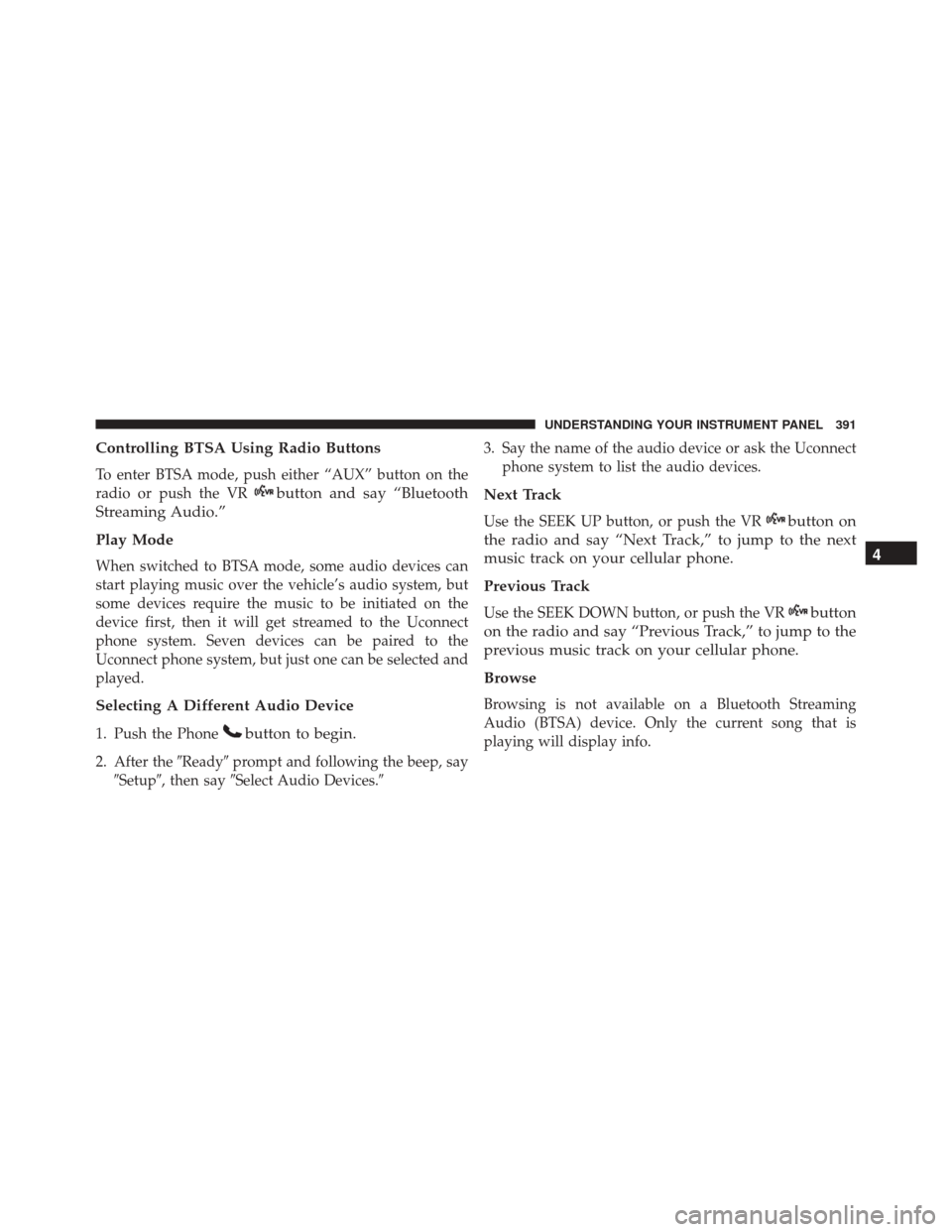
Controlling BTSA Using Radio Buttons
To enter BTSA mode, push either “AUX” button on the
radio or push the VR
button and say “Bluetooth
Streaming Audio.”
Play Mode
When switched to BTSA mode, some audio devices can
start playing music over the vehicle’s audio system, but
some devices require the music to be initiated on the
device first, then it will get streamed to the Uconnect
phone system. Seven devices can be paired to the
Uconnect phone system, but just one can be selected and
played.
Selecting A Different Audio Device
1. Push the Phonebutton to begin.
2. After the �Ready�prompt and following the beep, say
�Setup�, then say �Select Audio Devices.� 3. Say the name of the audio device or ask the Uconnect
phone system to list the audio devices.
Next Track
Use the SEEK UP button, or push the VRbutton on
the radio and say “Next Track,” to jump to the next
music track on your cellular phone.
Previous Track
Use the SEEK DOWN button, or push the VRbutton
on the radio and say “Previous Track,” to jump to the
previous music track on your cellular phone.
Browse
Browsing is not available on a Bluetooth Streaming
Audio (BTSA) device. Only the current song that is
playing will display info.
4
UNDERSTANDING YOUR INSTRUMENT PANEL 391
Page 617 of 671
CavityCartridge Fuse Mini Fuse Description
F42 ––Spare
F43 –20 Amp Yellow Windshield Washer Pump
F47 –5 Amp Tan Transmission Control Module (Tcm)
F48 –20 Amp Yellow Spare
F49 –7.5 Amp Brown Stop Lamp Switch
F50 –7.5 Amp Brown Pneumatic Lumbar Support
F51 –7.5 Amp Brown Cd/Hands-Free Module – Bluetooth/
Radio Display
F53 –7.5 Amp Brown Driver Window Switch/Power Mirrors
F89 –5 Amp Tan Trunk Lamp
F90 –7.5 Amp Brown Front Fog Lamps – Right
F91 –7.5 Amp Brown Front Fog Lamps – Left
F92 –7.5 Amp Brown High Beams (Shutters)
F93 –15 Amp Blue Right Headlamp
7
MAINTAINING YOUR VEHICLE 615
Page 649 of 671

Tamper Alert...........................22
Vehicle Security Alarm ....................20
Alarm, Panic .......................... .22, 26
Alarm (Security Alarm) ..................20, 310
Alarm System (Security Alarm) ................20
Alterations/Modifications, Vehicle ...............7
Antifreeze (Engine Coolant) ...........592, 622, 623
Capacities ........................... .622
Disposal ............................. .595
Anti-Lock Brake System (ABS) ................456
Anti-Lock Warning Light ....................322
Appearance Care ........................ .602
Assistance Towing ........................ .149
Assist, Hill Start ......................... .459
Auto Down Power Windows ..................44
Automatic Dimming Mirror ..................121
Automatic Door Locks ....................35, 36
Automatic Headlights ..................... .235
Automatic High Beams .....................236 Automatic Temperature Control (ATC)
..........406
Automatic Transmission .................425, 599
Adding Fluid ......................... .600
Fluid And Filter Changes ..................601
Fluid Level Check ...................... .600
Fluid Type ........................ .599, 625
Gear Ranges ...................... .430, 440
Special Additives ...................... .600
Autostick .............................. .446
Auto Unlock, Doors ........................36
Auto Up Power Windows ....................45
Battery ............................ .312, 583
Charging System Light ...................312
Keyless Transmitter Replacement (RKE) ........27
Belts, Seat ...............................110
Bluetooth Connecting To A Particular Mobile Phone Or Audio
Device After Pairing .....................174
10
INDEX 647
Page 656 of 671
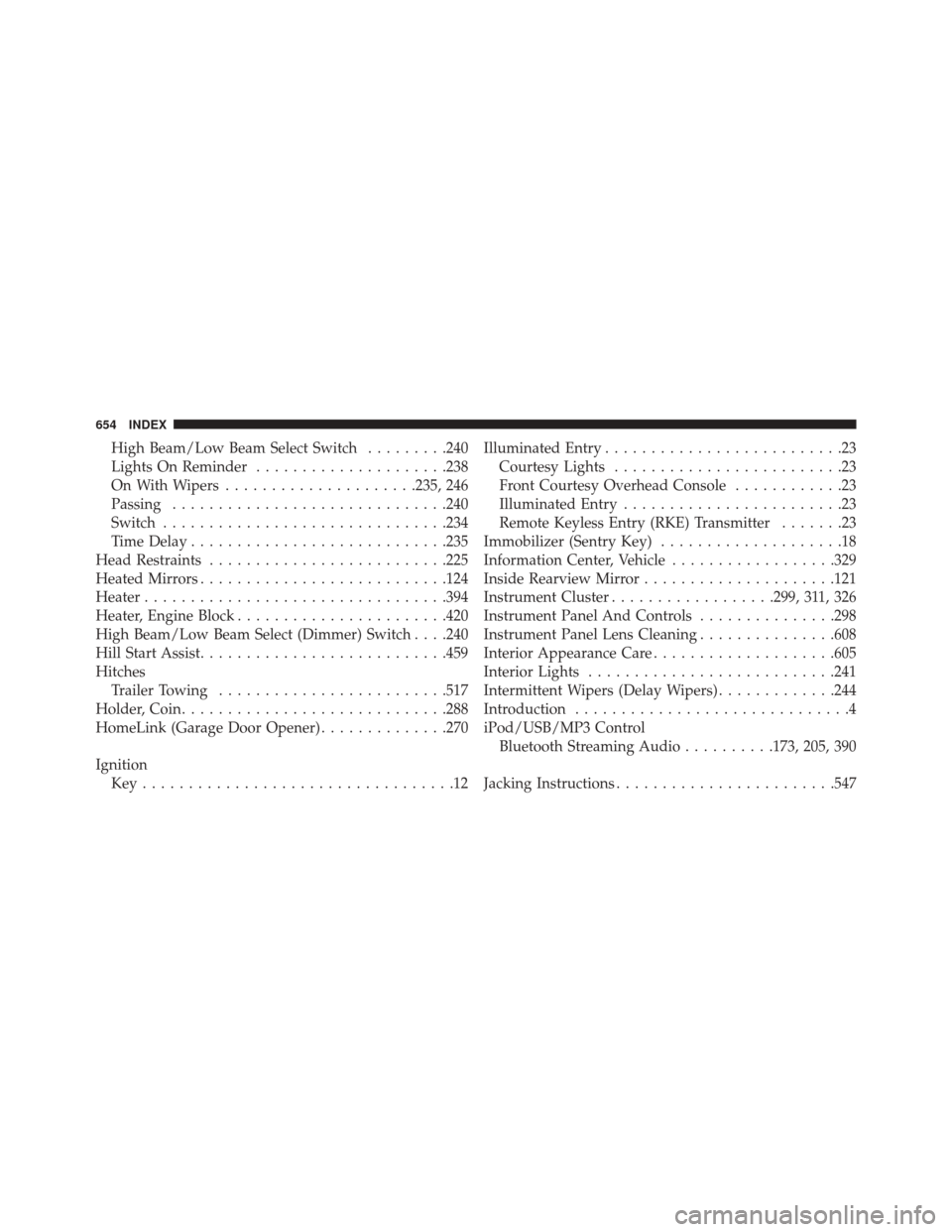
High Beam/Low Beam Select Switch.........240
Lights On Reminder .....................238
On With Wipers .....................235, 246
Passing ............................. .240
Switch .............................. .234
Time Delay ........................... .235
Head Restraints ......................... .225
Heated Mirrors .......................... .124
Heater ................................ .394
Heater, Engine Block ...................... .420
High Beam/Low Beam Select (Dimmer) Switch . . . .240
Hill Start Assist .......................... .459
Hitches Trailer Towing ........................ .517
Holder, Coin ............................ .288
HomeLink (Garage Door Opener) ..............270
Ignition Key..................................12 Illuminated Entry
..........................23
Courtesy Lights .........................23
Front Courtesy Overhead Console ............23
Illuminated Entry ........................23
Remote Keyless Entry (RKE) Transmitter .......23
Immobilizer (Sentry Key) ....................18
Information Center, Vehicle ..................329
Inside Rearview Mirror .....................121
Instrument Cluster ..................299, 311, 326
Instrument Panel And Controls ...............298
Instrument Panel Lens Cleaning ...............608
Interior Appearance Care ....................605
Interior Lights .......................... .241
Intermittent Wipers (Delay Wipers) .............244
Introduction ..............................4
iPod/USB/MP3 Control Bluetooth Streaming Audio ..........173, 205, 390
Jacking Instructions ....................... .547
654 INDEX
Page 667 of 671

Manual............................. .421
Transmitter Battery Service (Remote Keyless Entry) ................................27
Transmitter, Garage Door Opener (HomeLink) .....270
Transmitter Programming (Remote Keyless Entry) . . .26
Transmitter, Remote Keyless Entry (RKE) .........23
Transporting Pets ........................ .107
Tread Wear Indicators ..................... .490
Trunk Lid (Deck Lid) .....................47, 48
Trunk Release, Emergency ....................48
Trunk Release Remote Control .................47
Turn Signals ......................... .239, 326
UCI Connector .......................... .385
Uconnect Advanced Phone Connectivity ...........153, 189
Operation ............................ .168
Phone Call Features .....................180
Phone Features .....................147, 185 Things You Should Know About Your Uconnect
Phone
.............................. .190
Uconnect Settings ........................25
Uconnect Settings ...................... .355
Uconnect 130 With Satellite Radio Playing MP3 Files ...................... .379
Uconnect (Hands-Free Phone) ................135
Uconnect Phone ....................165, 169, 170
Answer Or Ignore An Incoming Call — No Call
Currently In Progress ....................183
Bluetooth Communication Link .............195
Call By Saying A Phonebook Name ..........181
Call Continuation ...................... .185
Call Controls ......................... .181
Cancel Command ...................... .170
Connecting To A Particular Mobile Phone Or
Audio Device After Pairing ................174
Connect Or Disconnect Link Between The
Uconnect Phone And Mobile Phone ..........189
10
INDEX 665