Page 47 of 661
open or partially open positions. This is a normal occur-
rence and can be minimized. If the buffeting occurs with
the rear windows open, then open the front and rear
windows together to minimize the buffeting. If the
buffeting occurs with the sunroof open, adjust the sun-
roof opening to minimize the buffeting.
TRUNK LOCK AND RELEASE
The trunk lid can be released from inside the vehicle by
pressing the TRUNK RELEASE button located on the
instrument panel to the left of the steering wheel.
NOTE:The transmission must be in PARK before the
button will operate. The trunk lid can be released from outside the vehicle by
pressing the TRUNK button on the Remote Keyless Entry
(RKE) transmitter twice within five seconds.
Trunk Release Button
2
THINGS TO KNOW BEFORE STARTING YOUR VEHICLE 45
Page 64 of 661
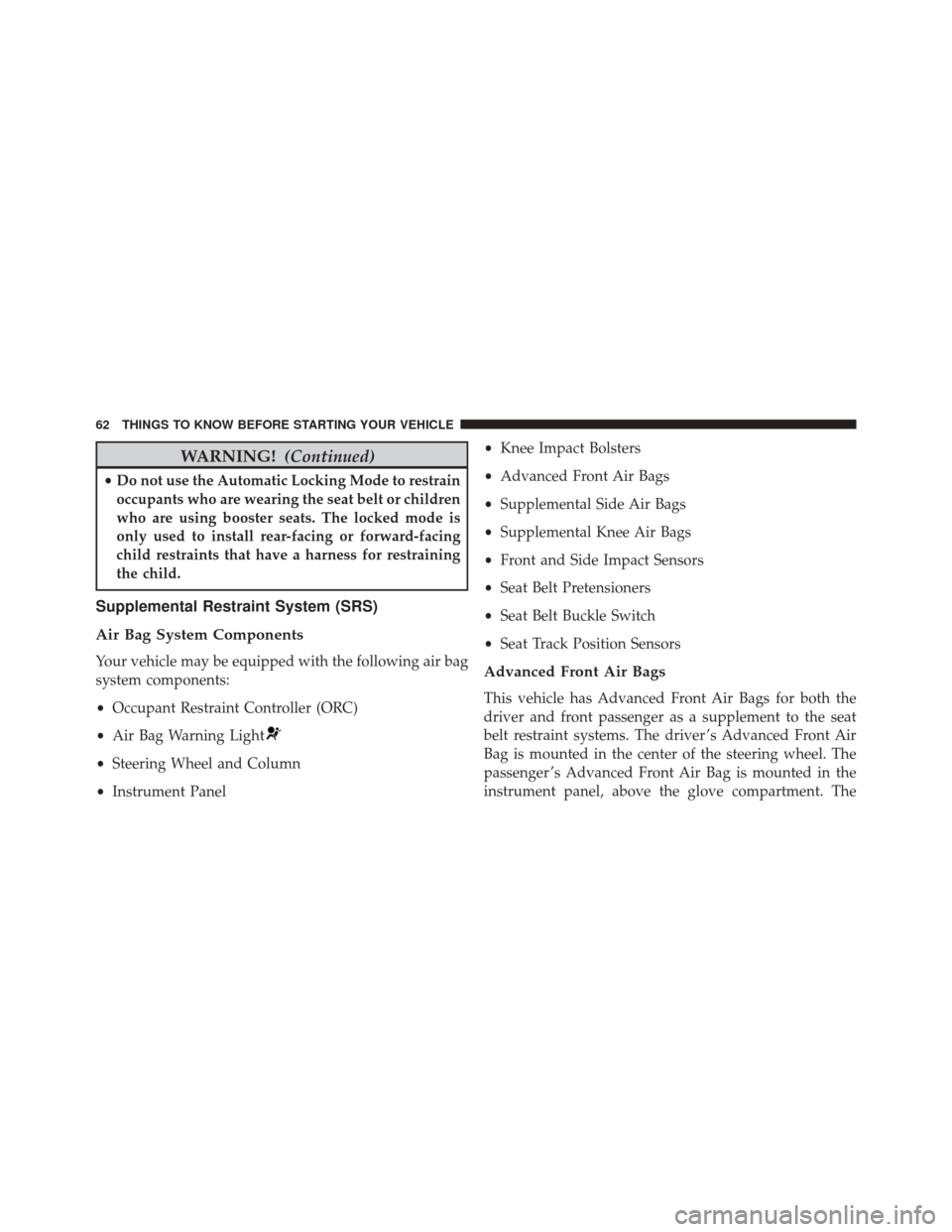
WARNING!(Continued)
•Do not use the Automatic Locking Mode to restrain
occupants who are wearing the seat belt or children
who are using booster seats. The locked mode is
only used to install rear-facing or forward-facing
child restraints that have a harness for restraining
the child.
Supplemental Restraint System (SRS)
Air Bag System Components
Your vehicle may be equipped with the following air bag
system components:
• Occupant Restraint Controller (ORC)
• Air Bag Warning Light
•Steering Wheel and Column
• Instrument Panel •
Knee Impact Bolsters
• Advanced Front Air Bags
• Supplemental Side Air Bags
• Supplemental Knee Air Bags
• Front and Side Impact Sensors
• Seat Belt Pretensioners
• Seat Belt Buckle Switch
• Seat Track Position Sensors
Advanced Front Air Bags
This vehicle has Advanced Front Air Bags for both the
driver and front passenger as a supplement to the seat
belt restraint systems. The driver ’s Advanced Front Air
Bag is mounted in the center of the steering wheel. The
passenger ’s Advanced Front Air Bag is mounted in the
instrument panel, above the glove compartment. The
62 THINGS TO KNOW BEFORE STARTING YOUR VEHICLE
Page 65 of 661
words “SRS AIRBAG” or “AIRBAG” are embossed on
the air bag covers.WARNING!
•Being too close to the steering wheel or instrument
panel during Advanced Front Air Bag deployment
could cause serious injury, including death. Air
bags need room to inflate. Sit back, comfortably
extending your arms to reach the steering wheel or
instrument panel.
• Never place a rear-facing child restraint in front of
an air bag. A deploying Passenger Advanced Front
Air Bag can cause death or serious injury to a child
12 years or younger, including a child in a rear-
facing child restraint.
• Only use a rear-facing child restraint in a vehicle
with a rear seat.
Advanced Front Air Bag And Knee Bolster Locations
1 — Driver And Passenger Advanced Front Air Bags
2 — Passenger Knee Impact Bolster
3 — Driver Knee Impact Bolster/Supplemental Driver Knee Air
Bag
2
THINGS TO KNOW BEFORE STARTING YOUR VEHICLE 63
Page 66 of 661
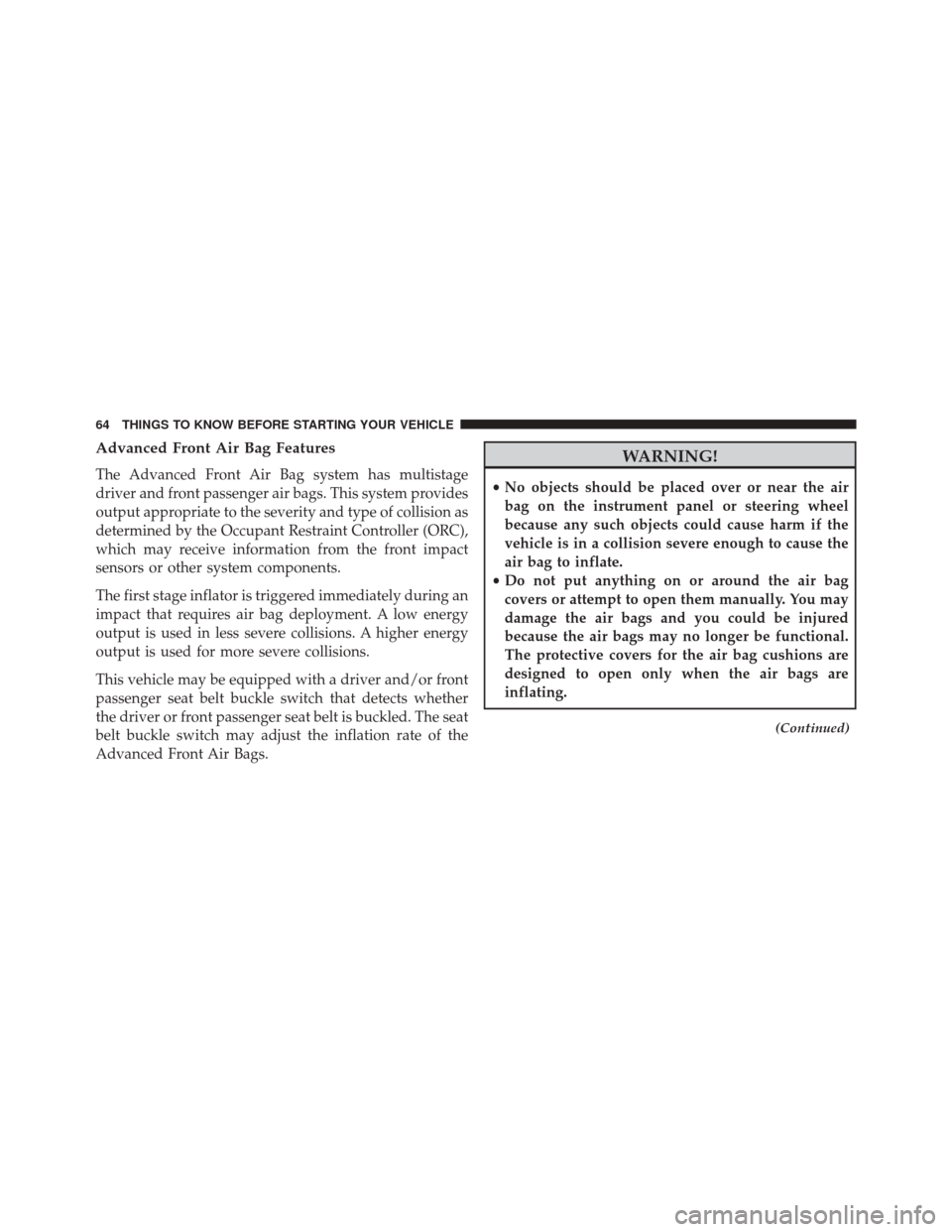
Advanced Front Air Bag Features
The Advanced Front Air Bag system has multistage
driver and front passenger air bags. This system provides
output appropriate to the severity and type of collision as
determined by the Occupant Restraint Controller (ORC),
which may receive information from the front impact
sensors or other system components.
The first stage inflator is triggered immediately during an
impact that requires air bag deployment. A low energy
output is used in less severe collisions. A higher energy
output is used for more severe collisions.
This vehicle may be equipped with a driver and/or front
passenger seat belt buckle switch that detects whether
the driver or front passenger seat belt is buckled. The seat
belt buckle switch may adjust the inflation rate of the
Advanced Front Air Bags.
WARNING!
•No objects should be placed over or near the air
bag on the instrument panel or steering wheel
because any such objects could cause harm if the
vehicle is in a collision severe enough to cause the
air bag to inflate.
• Do not put anything on or around the air bag
covers or attempt to open them manually. You may
damage the air bags and you could be injured
because the air bags may no longer be functional.
The protective covers for the air bag cushions are
designed to open only when the air bags are
inflating.
(Continued)
64 THINGS TO KNOW BEFORE STARTING YOUR VEHICLE
Page 68 of 661
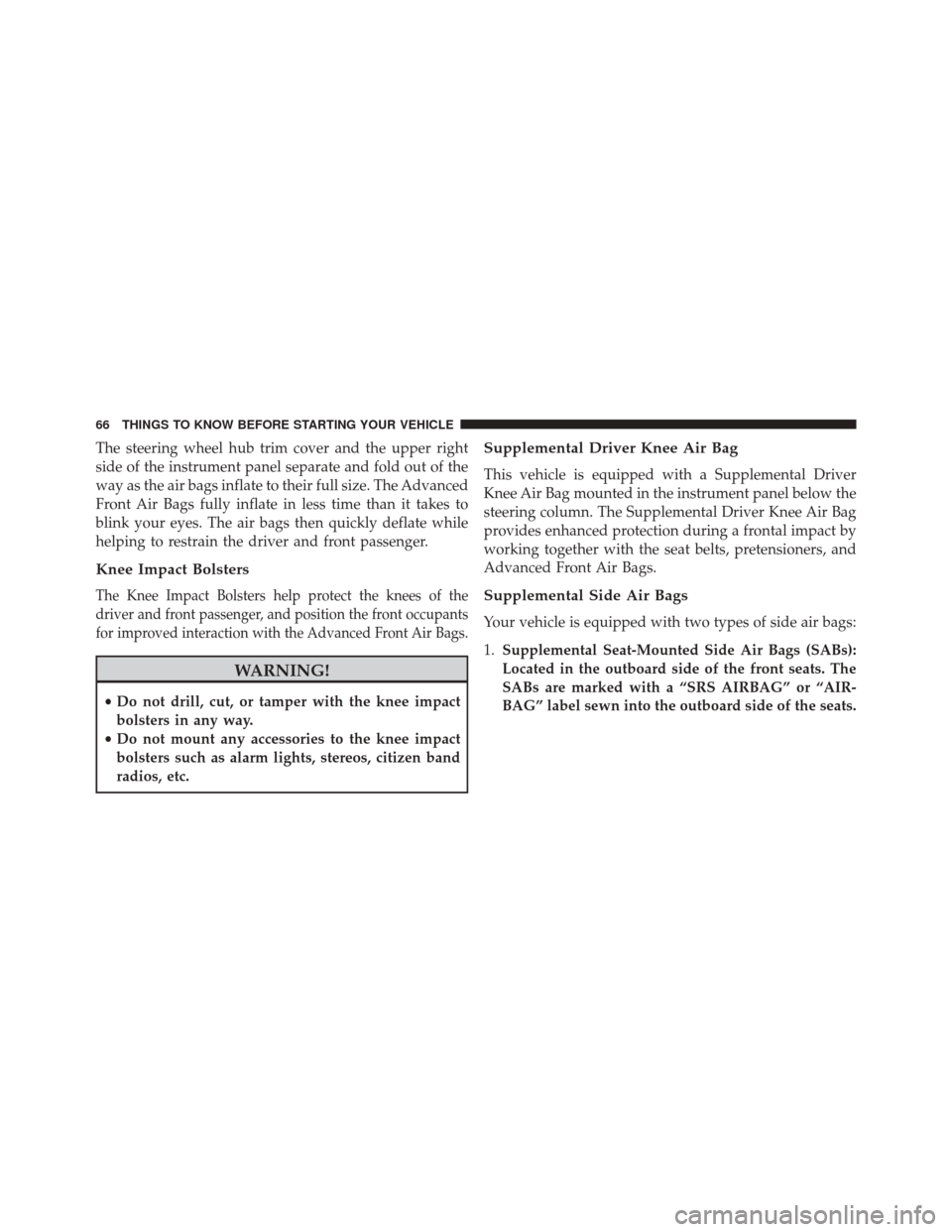
The steering wheel hub trim cover and the upper right
side of the instrument panel separate and fold out of the
way as the air bags inflate to their full size. The Advanced
Front Air Bags fully inflate in less time than it takes to
blink your eyes. The air bags then quickly deflate while
helping to restrain the driver and front passenger.
Knee Impact Bolsters
The Knee Impact Bolsters help protect the knees of the
driver and front passenger, and position the front occupants
for improved interaction with the Advanced Front Air Bags.
WARNING!
•Do not drill, cut, or tamper with the knee impact
bolsters in any way.
• Do not mount any accessories to the knee impact
bolsters such as alarm lights, stereos, citizen band
radios, etc.
Supplemental Driver Knee Air Bag
This vehicle is equipped with a Supplemental Driver
Knee Air Bag mounted in the instrument panel below the
steering column. The Supplemental Driver Knee Air Bag
provides enhanced protection during a frontal impact by
working together with the seat belts, pretensioners, and
Advanced Front Air Bags.
Supplemental Side Air Bags
Your vehicle is equipped with two types of side air bags:
1. Supplemental Seat-Mounted Side Air Bags (SABs):
Located in the outboard side of the front seats. The
SABs are marked with a “SRS AIRBAG” or “AIR-
BAG” label sewn into the outboard side of the seats.
66 THINGS TO KNOW BEFORE STARTING YOUR VEHICLE
Page 77 of 661
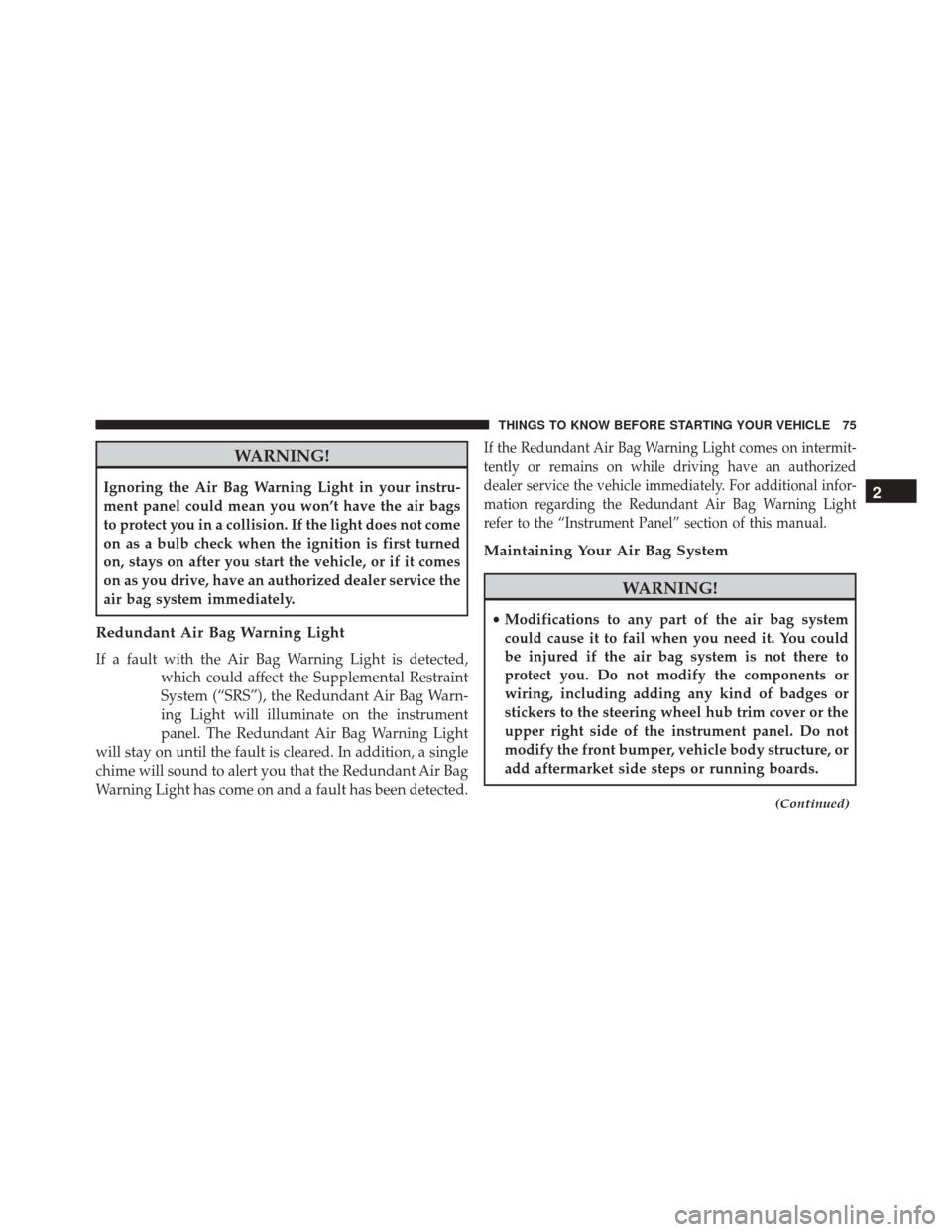
WARNING!
Ignoring the Air Bag Warning Light in your instru-
ment panel could mean you won’t have the air bags
to protect you in a collision. If the light does not come
on as a bulb check when the ignition is first turned
on, stays on after you start the vehicle, or if it comes
on as you drive, have an authorized dealer service the
air bag system immediately.
Redundant Air Bag Warning Light
If a fault with the Air Bag Warning Light is detected,which could affect the Supplemental Restraint
System (“SRS”), the Redundant Air Bag Warn-
ing Light will illuminate on the instrument
panel. The Redundant Air Bag Warning Light
will stay on until the fault is cleared. In addition, a single
chime will sound to alert you that the Redundant Air Bag
Warning Light has come on and a fault has been detected.
If the Redundant Air Bag Warning Light comes on intermit-
tently or remains on while driving have an authorized
dealer service the vehicle immediately. For additional infor-
mation regarding the Redundant Air Bag Warning Light
refer to the “Instrument Panel” section of this manual.
Maintaining Your Air Bag System
WARNING!
• Modifications to any part of the air bag system
could cause it to fail when you need it. You could
be injured if the air bag system is not there to
protect you. Do not modify the components or
wiring, including adding any kind of badges or
stickers to the steering wheel hub trim cover or the
upper right side of the instrument panel. Do not
modify the front bumper, vehicle body structure, or
add aftermarket side steps or running boards.
(Continued)
2
THINGS TO KNOW BEFORE STARTING YOUR VEHICLE 75
Page 109 of 661
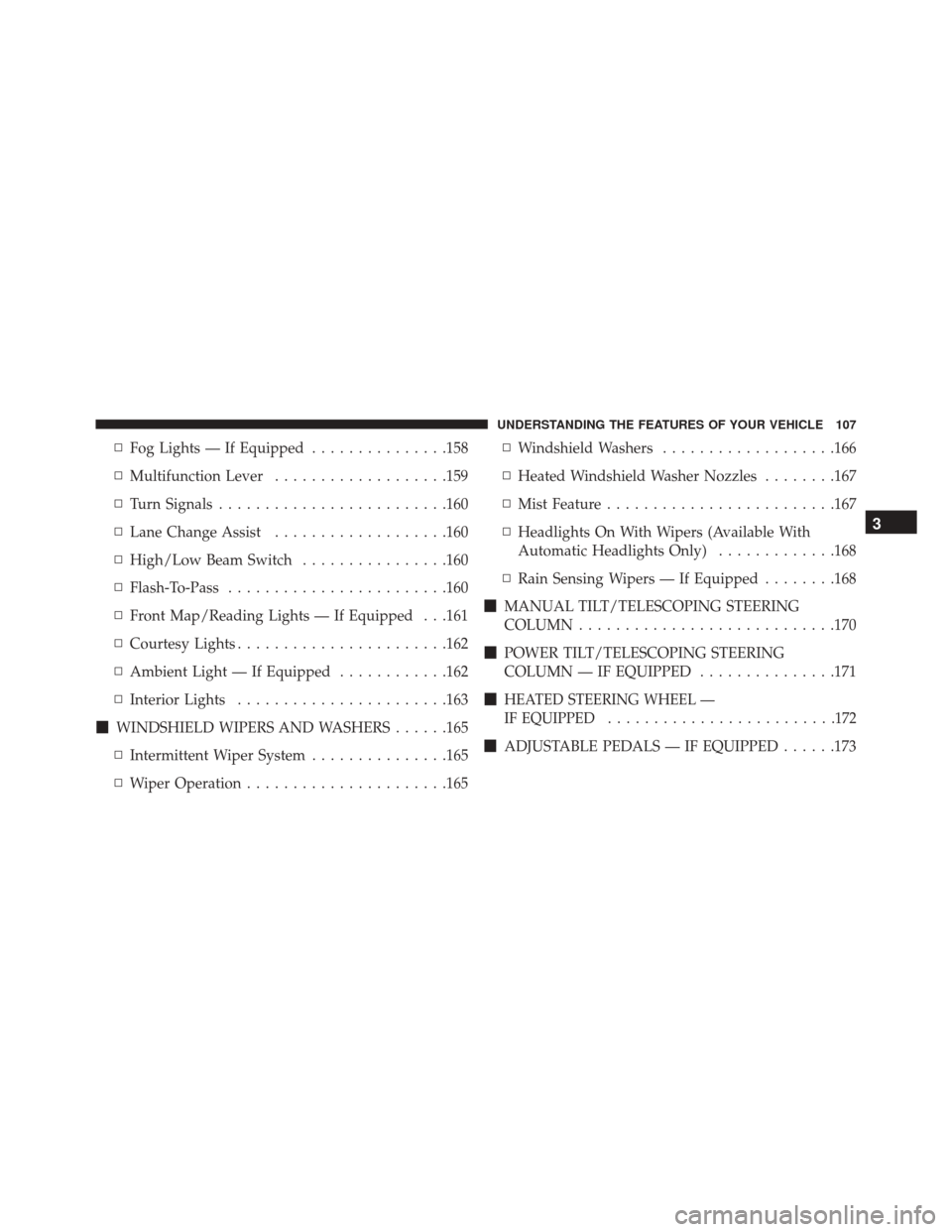
▫Fog Lights — If Equipped ...............158
▫ Multifunction Lever ...................159
▫ Turn Signals ........................ .160
▫ Lane Change Assist ...................160
▫ High/Low Beam Switch ................160
▫ Flash-To-Pass ....................... .160
▫ Front Map/Reading Lights — If Equipped . . .161
▫ Courtesy Lights ...................... .162
▫ Ambient Light — If Equipped ............162
▫ Interior Lights ...................... .163
� WINDSHIELD WIPERS AND WASHERS ......165
▫ Intermittent Wiper System ...............165
▫ Wiper Operation ..................... .165▫
Windshield Washers ...................166
▫ Heated Windshield Washer Nozzles ........167
▫ Mist Feature ........................ .167
▫ Headlights On With Wipers (Available With
Automatic Headlights Only) .............168
▫ Rain Sensing Wipers — If Equipped ........168
� MANUAL TILT/TELESCOPING STEERING
COLUMN ........................... .170
� POWER TILT/TELESCOPING STEERING
COLUMN — IF EQUIPPED ...............171
�
HEATED STEERING WHEEL —
IF EQUIPPED ........................ .172
�ADJUSTABLE PEDALS — IF EQUIPPED ......173
3
UNDERSTANDING THE FEATURES OF YOUR VEHICLE 107
Page 172 of 661
MANUAL TILT/TELESCOPING STEERING
COLUMN
This feature allows you to tilt the steering column upward or
downward. It also allows you to lengthen or shorten the
steering column. The tilt/telescoping lever is located below
the steering wheel at the end of the steering column.
To unlock the steering column, pull the lever downward.
To tilt the steering column, move the steering wheel
upward or downward as desired. To lengthen or shorten
the steering column, pull the steering wheel outward or
push it inward as desired. To lock the steering column in
position, push the lever upward until fully engaged.
WARNING!
Do not adjust the steering column while driving.
Adjusting the steering column while driving or driv-
ing with the steering column unlocked, could cause
the driver to lose control of the vehicle. Failure to
follow this warning may result in serious injury or
death.
Tilt/Telescoping Control Handle
170 UNDERSTANDING THE FEATURES OF YOUR VEHICLE