Page 108 of 661

�SEATS ............................. .133
▫ Power Seats — If Equipped ..............134
▫ Power Lumbar — If Equipped ............136
▫ Heated Seats — If Equipped .............137
▫ Front Ventilated Seats — If Equipped .......140
▫ Manual Seats — If Equipped .............141
▫ Head Restraints ..................... .143
▫ Folding Rear Seat .....................146
� DRIVER MEMORY SEAT — IF EQUIPPED . . . .148
▫ Programming The Memory Feature .........149
▫ Linking And Unlinking The Remote Keyless
Entry Transmitter To Memory .............149
▫ Memory Position Recall .................150 ▫
Easy Entry/Exit Seat ...................151
� TO OPEN AND CLOSE THE HOOD .........152
� LIGHTS ............................ .154
▫ Headlight Switch .....................154
▫ Automatic Headlights — If Equipped .......155
▫ Headlights On With Wipers (Available With
Automatic Headlights Only) .............155
▫ Automatic High Beam Headlamp Control —
If Equipped ........................ .155
▫ Headlight Time Delay ..................157
▫ Daytime Running Lights (DRL) —
If Equipped ........................ .157
▫ Lights-On Reminder ...................158
106 UNDERSTANDING THE FEATURES OF YOUR VEHICLE
Page 157 of 661

Automatic Headlights — If Equipped
This system automatically turns the headlights on or off
according to ambient light levels. To turn the system on,
rotate the headlight switch counterclockwise to the
AUTO position. When the system is on, the headlight
time delay feature is also on. This means the headlights
will stay on for up to 90 seconds after you place the
ignition into the OFF position. To turn the automatic
system off, move the headlight switch out of the AUTO
position.
NOTE:The engine must be running before the headlights
will come on in the automatic mode.
Headlights On With Wipers (Available With
Automatic Headlights Only)
When this feature is active, the headlights will turn on
after the wipers are turned on if the headlight switch is
placed in the AUTO position and programmable feature is set to ON. In addition, the headlights will turn off
when the wipers are turned off if they were turned on by
this feature.
NOTE:
The Headlights On with Wipers feature can be
turned on or off using the Uconnect System. Refer to
“Uconnect Settings/Customer Programmable Features”
in “Understanding Your Instrument Panel” for further
information.
Automatic High Beam Headlamp Control — If
Equipped
The Automatic High Beam Headlamp Control system
provides increased forward lighting at night by automat-
ing high beam control through the use of a digital camera
mounted on the windshield. This camera detects vehicle
specific light and automatically switches from high
beams to low beams until the approaching vehicle is out
of view.
3
UNDERSTANDING THE FEATURES OF YOUR VEHICLE 155
Page 158 of 661
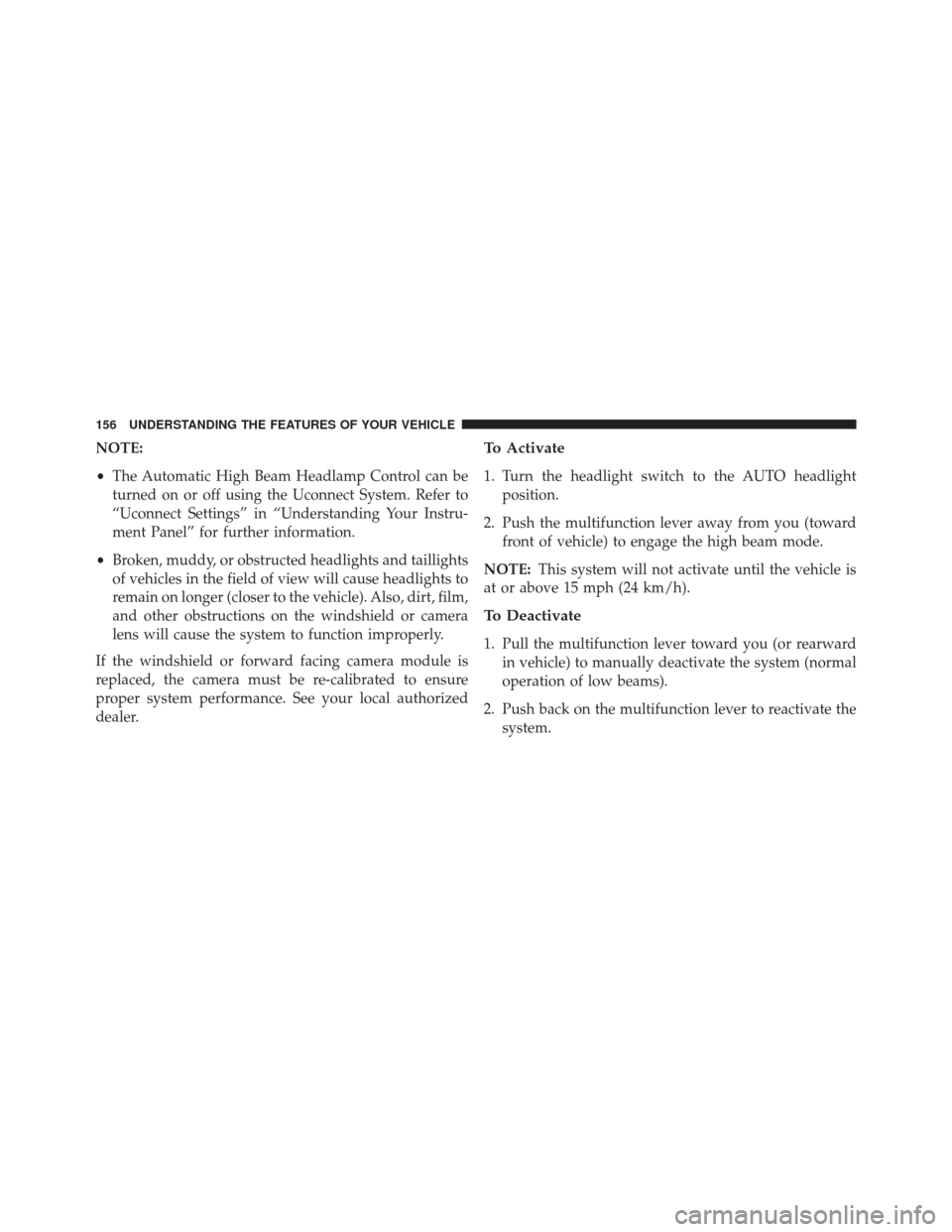
NOTE:
•The Automatic High Beam Headlamp Control can be
turned on or off using the Uconnect System. Refer to
“Uconnect Settings” in “Understanding Your Instru-
ment Panel” for further information.
• Broken, muddy, or obstructed headlights and taillights
of vehicles in the field of view will cause headlights to
remain on longer (closer to the vehicle). Also, dirt, film,
and other obstructions on the windshield or camera
lens will cause the system to function improperly.
If the windshield or forward facing camera module is
replaced, the camera must be re-calibrated to ensure
proper system performance. See your local authorized
dealer.To Activate
1. Turn the headlight switch to the AUTO headlight position.
2. Push the multifunction lever away from you (toward front of vehicle) to engage the high beam mode.
NOTE: This system will not activate until the vehicle is
at or above 15 mph (24 km/h).
To Deactivate
1. Pull the multifunction lever toward you (or rearward in vehicle) to manually deactivate the system (normal
operation of low beams).
2. Push back on the multifunction lever to reactivate the system.
156 UNDERSTANDING THE FEATURES OF YOUR VEHICLE
Page 159 of 661
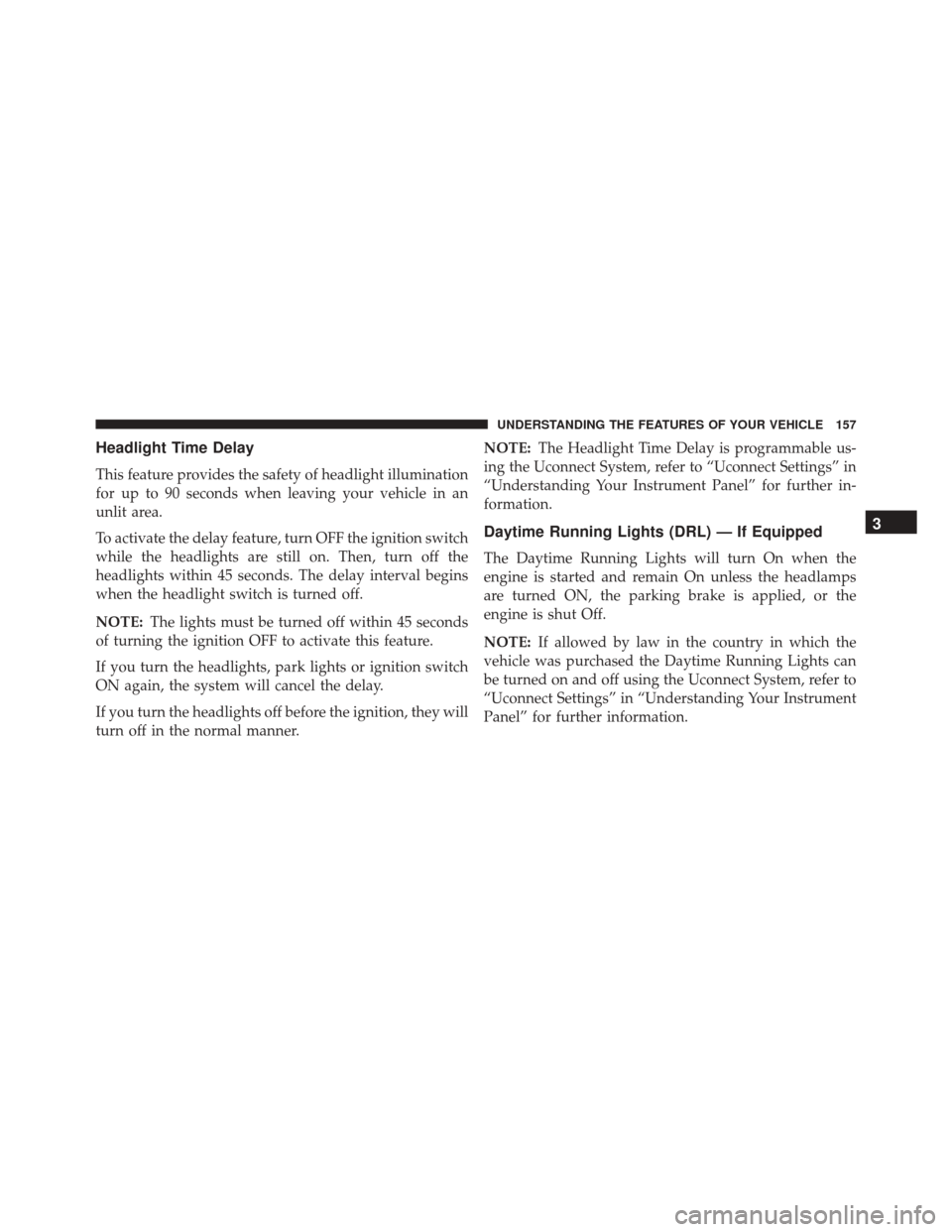
Headlight Time Delay
This feature provides the safety of headlight illumination
for up to 90 seconds when leaving your vehicle in an
unlit area.
To activate the delay feature, turn OFF the ignition switch
while the headlights are still on. Then, turn off the
headlights within 45 seconds. The delay interval begins
when the headlight switch is turned off.
NOTE:The lights must be turned off within 45 seconds
of turning the ignition OFF to activate this feature.
If you turn the headlights, park lights or ignition switch
ON again, the system will cancel the delay.
If you turn the headlights off before the ignition, they will
turn off in the normal manner. NOTE:
The Headlight Time Delay is programmable us-
ing the Uconnect System, refer to “Uconnect Settings” in
“Understanding Your Instrument Panel” for further in-
formation.
Daytime Running Lights (DRL) — If Equipped
The Daytime Running Lights will turn On when the
engine is started and remain On unless the headlamps
are turned ON, the parking brake is applied, or the
engine is shut Off.
NOTE: If allowed by law in the country in which the
vehicle was purchased the Daytime Running Lights can
be turned on and off using the Uconnect System, refer to
“Uconnect Settings” in “Understanding Your Instrument
Panel” for further information.
3
UNDERSTANDING THE FEATURES OF YOUR VEHICLE 157
Page 552 of 661
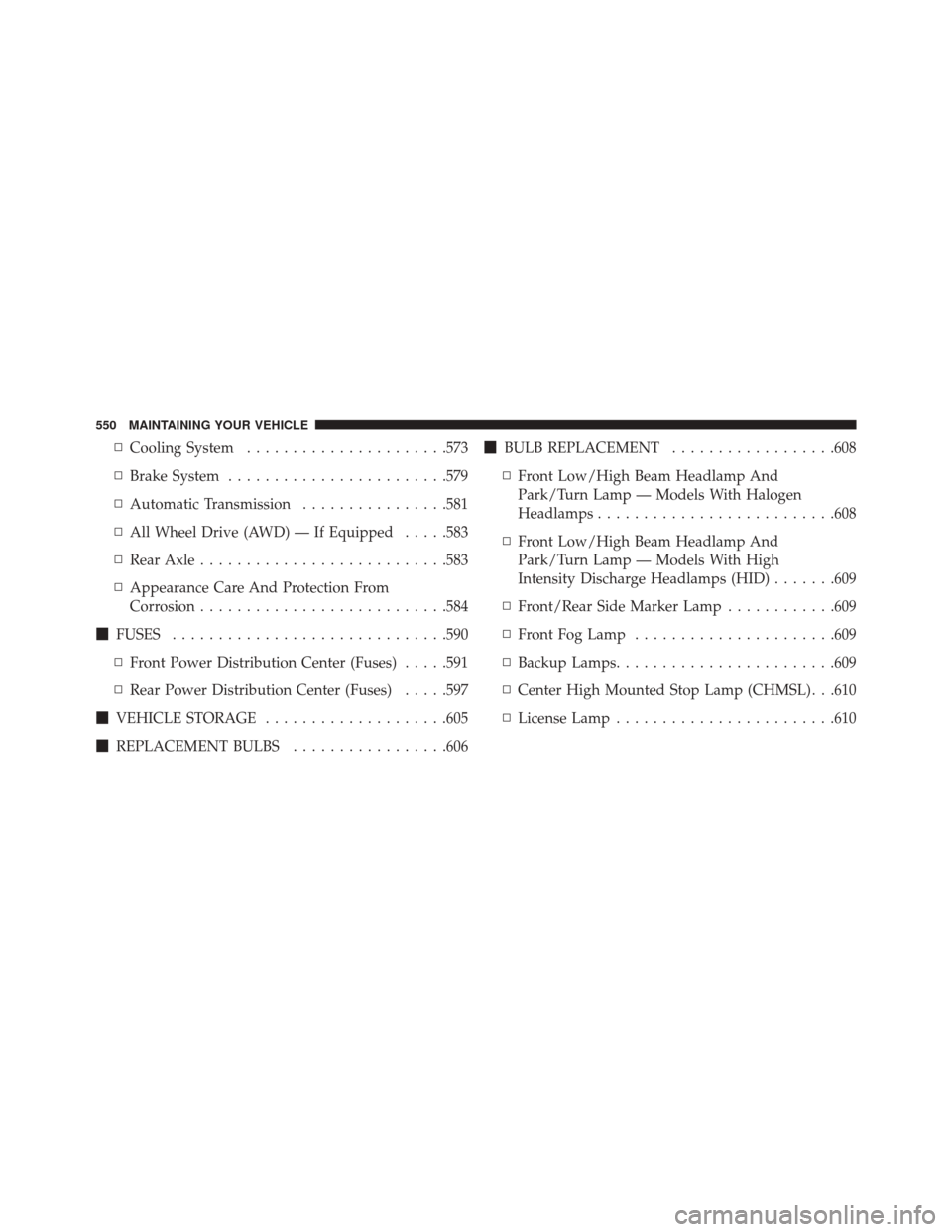
▫Cooling System ..................... .573
▫ Brake System ....................... .579
▫ Automatic Transmission ................581
▫ All Wheel Drive (AWD) — If Equipped .....583
▫ Rear Axle .......................... .583
▫ Appearance Care And Protection From
Corrosion .......................... .584
� FUSES ............................. .590
▫ Front Power Distribution Center (Fuses) .....591
▫ Rear Power Distribution Center (Fuses) .....597
� VEHICLE STORAGE ....................605
� REPLACEMENT BULBS .................606 �
BULB REPLACEMENT ..................608
▫ Front Low/High Beam Headlamp And
Park/Turn Lamp — Models With Halogen
Headlamps ......................... .608
▫ Front Low/High Beam Headlamp And
Park/Turn Lamp — Models With High
Intensity Discharge Headlamps (HID) .......609
▫ Front/Rear Side Marker Lamp ............609
▫ Front Fog Lamp ..................... .609
▫ Backup Lamps ....................... .609
▫ Center High Mounted Stop Lamp (CHMSL) . . .610
▫ License Lamp ....................... .610
550 MAINTAINING YOUR VEHICLE
Page 596 of 661
CavityCartridge Fuse Mini-Fuse Description
19 50 Amp Red –Electric Power Steering #2 –
If Equipped / Radiator Fan (6.2L Supercharged)
20 30 Amp Pink –Wiper Motor
21 30 Amp Pink
20 Amp Blue – Police –
Headlamp Washers – If Equipped
Police Bat Feed #2
22 40 Amp Green /
20 Amp Blue – Police –
Engine Cooling Pump
(6.2L Supercharged) / Police Bat Feed # 3
23 20 Amp Blue –Police Bat Feed # 1
24 20 Amp Blue –Police Ignition Run/ACC Feed # 3
28 –– Fuse – Spare
29 –15 Amp Blue Transmission Control Module
(Challenger/Charger Police) /
Electronic Shift Module (Challenger)
594 MAINTAINING YOUR VEHICLE
Page 609 of 661
Exterior Bulbs
Bulb Number
Low/High Beam Headlamp
(Standard Halogen Bi Function Projector) 9005SL+
Low/High Beam Headlamp – High Intensity
Discharge (Premium HID Bi Function Projector) D3S (Serviced at Authorized Dealer)
Front Park/Turn Lamp LED (Serviced at Authorized Dealer)
Front Fog Lamp – If Equipped LED (Serviced at Authorized Dealer)
Front Side Marker LED (Serviced at Authorized Dealer)
Rear Tail Lamp LED (Serviced at Authorized Dealer)
Rear Stop/Turn Lamp LED (Serviced at Authorized Dealer)
Rear Side Marker LED (Serviced at Authorized Dealer)
Backup Lamp LED (Serviced at Authorized Dealer)
License LED (Serviced at Authorized Dealer)
7
MAINTAINING YOUR VEHICLE 607
Page 610 of 661
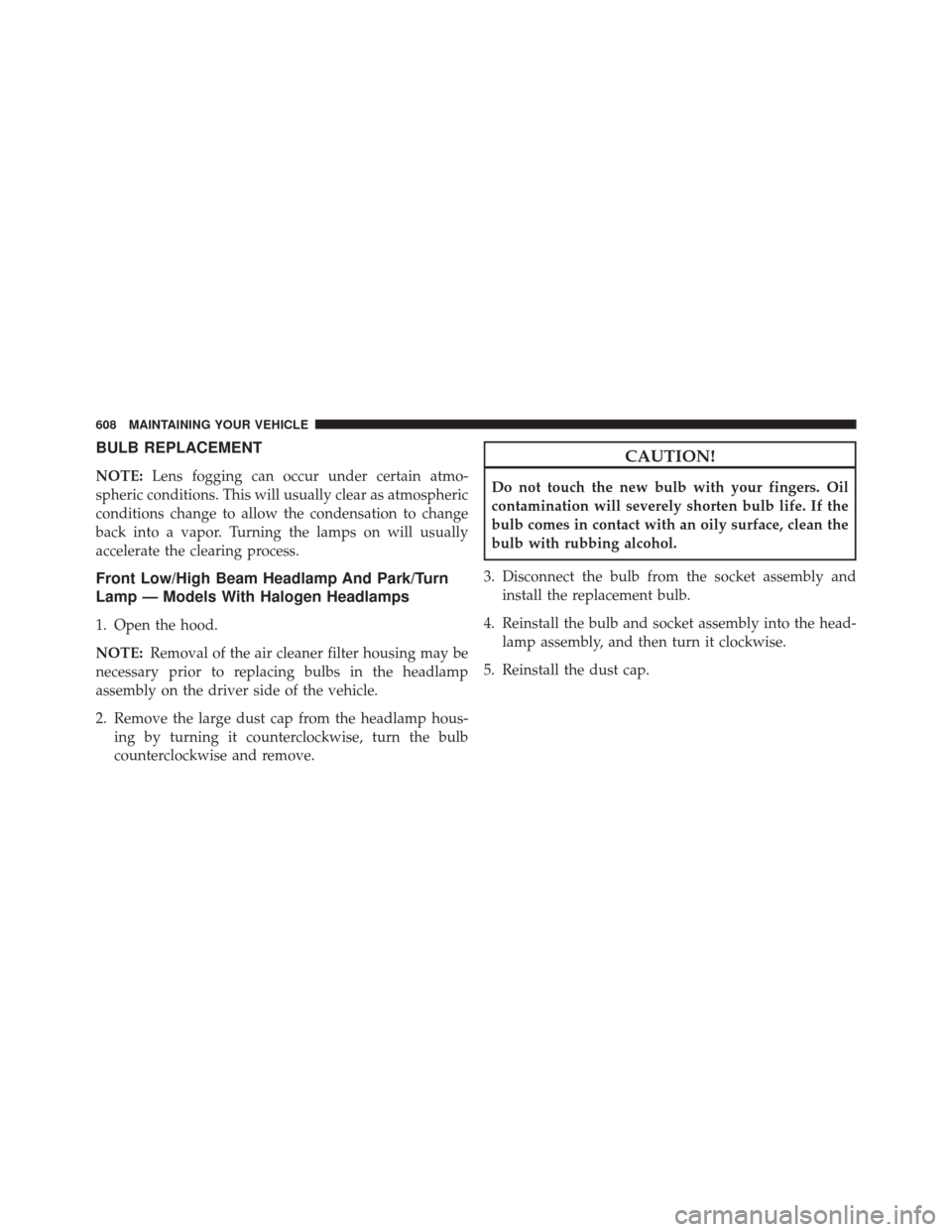
BULB REPLACEMENT
NOTE:Lens fogging can occur under certain atmo-
spheric conditions. This will usually clear as atmospheric
conditions change to allow the condensation to change
back into a vapor. Turning the lamps on will usually
accelerate the clearing process.
Front Low/High Beam Headlamp And Park/Turn
Lamp — Models With Halogen Headlamps
1. Open the hood.
NOTE: Removal of the air cleaner filter housing may be
necessary prior to replacing bulbs in the headlamp
assembly on the driver side of the vehicle.
2. Remove the large dust cap from the headlamp hous- ing by turning it counterclockwise, turn the bulb
counterclockwise and remove.
CAUTION!
Do not touch the new bulb with your fingers. Oil
contamination will severely shorten bulb life. If the
bulb comes in contact with an oily surface, clean the
bulb with rubbing alcohol.
3. Disconnect the bulb from the socket assembly and install the replacement bulb.
4. Reinstall the bulb and socket assembly into the head- lamp assembly, and then turn it clockwise.
5. Reinstall the dust cap.
608 MAINTAINING YOUR VEHICLE