2016 Citroen JUMPY buttons
[x] Cancel search: buttonsPage 224 of 595

222
Jumpy _en_Chap06_conduite_ed01-2016
1. On.
2. Off (long press).
3.
Br
ightness adjustment.
4.
D
isplay height adjustment.
Once the system has been activated, the
following information is grouped together in the
head-up display:
A.
T
he speed of your vehicle.
B.
C
ruise control/speed limiter information.
C.
I
f your vehicle is so equipped, inter-vehicle
distance information, automatic emergency
braking alerts and navigation instructions.
D.
I
f your vehicle is so equipped, speed limit
information.
System which projects various information onto
a smoked blade in the driver's field of vision so
that they do not have to take their eyes off the
road.
Buttons
Displays during operationHead-up display
For more information on Navigation ,
refer to the Audio and telematics
section. F
W
ith the engine running, press button 1 to
activate the system and deploy the blade.
Activation / Deactivation
F Press and hold button 2 to deactivate the system and retract
the blade.
The activated/deactivated state is saved and
retained on restarting the engine.
Driving
Page 225 of 595

223
Jumpy _en_Chap06_conduite_ed01-2016
F With the engine running, adjust the brightness of the information displayed
using buttons 3 :
-
t
he "sun" to increase the brightness,
-
t
he "moon" to decrease the brightness.
Brightness adjustment
Height adjustment
In certain extreme weather conditions
(rain and/or snow, bright sunshine, ...)
the head-up display may not be legible
or may suffer temporary inter ference.
Some sunglasses may hamper reading
of the information.
To clean the blade, use a clean, soft
cloth (such as a spectacles cloth or
microfibre cloth). Do not use a dry or
abrasive cloth or detergent or solvent
products as these could scratch the
blade or damage the non-reflective
coating. We recommend that adjustments are
made using these buttons only when
the vehicle is stationary.
When stationary or while driving, no
objects should be placed around the
blade (or in its recess) so as to not
impede deployment of the blade and its
correct operation.
This system operates when the engine
is running and the settings are stored
when the ignition is switched off.
F
W
ith the engine running, adjust the display
to the desired height using buttons 4 :
-
u
p to move the display up,
-
d
own to move the display down.
6
Driving
Page 232 of 595

230
Jumpy _en_Chap06_conduite_ed01-2016
Switching on / Pause
F Turn thumbwheel 1 to the "LIMIT" position:
the speed limiter mode is selected but is
not switched on (Pause).
F
S
witch the speed limiter back on by
pressing button 4 , if the speed displayed
is suitable (by default, the last speed
programmed).
F
Y
ou can temporarily stop the speed limiter
by pressing button 4 again: the display
confirms that it has been stopped (Pause). You do not have to switch the speed limiter on
in order to set the speed.
Once the function is selected, you can modify
the speed setting by:
-
u
sing buttons 2 and 3
, raising or lowering
the speed displayed:
F
b
y successive short presses, to modify
by + or - 1 mph (km/h),
F
b
y a maintained press, to modify in steps
of + or - 5 mph (km/h).
-
p
ressing button 5, if your vehicle has speed
memorisation:
F
t
he six speeds memorised are displayed
in the touch screen,
F
p
ress the button corresponding to the
speed limit chosen.
The value is then displayed in the instrument
panel.
The selection screen closes after a few
moments.
Adjusting the speed limiter
setting
S witching on the speed limiter requires a
programmed speed of at least 20 mph (30 k m/h).
The speed limiter is paused by operation of the
control. The programmed speed can be
exceeded temporarily by pressing
the accelerator firmly beyond the
point of resistance.
To return to the programmed speed,
simply release the accelerator
pedal until the vehicle returns to the
programmed speed limit.
Driving
Page 236 of 595

234
Jumpy _en_Chap06_conduite_ed01-2016
Pause
The cruise control is paused manually or
by pressing the brake or clutch pedal or
on triggering of the ESC system for safety
reasons.
-
b
y pressing on button 5 , if your vehicle is
equipped with speed memorisation:
F
t
he speed to be memorised is displayed
in the instrument panel,
F
p
ress on button 5 again to save the
speed.
The value is then displayed in the instrument
panel. Once switched on, you can pause the cruise
control at any time by pressing button 4: the
screen confirms the pause.
If the cruise control is switched on, you can
then modify the initial speed in one of the
following ways:
-
u
sing buttons 2 or 3 :
F
b
y successive short presses, to modify
the speed by + or - 1 mph (km/h),
F
b
y a long press, to modify the speed in
steps of + or - 5 mph (km/h),
Modification of the initial
speed setting
- by pressing on button 5 , if your vehicle is
equipped with speed memorisation:
F
t
he six memorised speeds are displayed
in the touch screen,
F
s
elect a value: it is displayed in the
instrument panel.
The selection screen closes after a few
moments.
The modification is then accepted. For more information on Speed limit
recognition, refer to the corresponding
section.
Driving
Page 237 of 595

235
Jumpy _en_Chap06_conduite_ed01-2016
Exceeding the programmed
speed
If the programmed speed is exceeded, the
displayed speed flashes.
Once the vehicle returns to the programmed
speed, the display becomes steady again.
Switching off
F Turn thumbwheel 1 to the "0" position. T
he display of information related to the
cruise control disappears. Flashing of the dashes indicates a fault with the
cruise control.
Have it checked by a CITROËN dealer or a
qualified workshop.
Operating faultWhen the cruise control is switched on,
be careful if you maintain the pressure
on one of the programmed speed
changing buttons: this may result in a
very rapid change in the speed of your
vehicle.
Do not use the cruise control on
slippery roads or in heavy traffic.
On a steep descent, the cruise control
will not be able to prevent the vehicle
from exceeding the programmed speed.
On steep climbs or when towing,
the programmed speed may not be
achieved or maintained.
The use of mats not approved by
CITROËN may inter fere with the
operation of the cruise control.
To avoid any risk of jamming of the
pedals:
-
e
nsure that the mat is secured
c o r r e c t l y,
-
n
ever fit one mat on top of another.
6
Driving
Page 239 of 595

237
Jumpy _en_Chap06_conduite_ed01-2016
If your vehicle has an automatic or electronic
gearbox, second gear or higher must be
engaged.
If your vehicle has a manual gearbox, third or
fourth gear, or higher, must be engaged.
7.
I
ndication of cruise control pause/resume.
8.
I
ndication of selection of cruise control
mode, or vehicle speed adjustment phase.
9.
C
ruise speed setting.
Display in the instrument panel
Head-up display
The dynamic cruise control is switched on
manually, it requires that the speed of the
vehicle be between 25 mph (40 km/h) and
90
mph (150 km/h).
If the cruise speed setting is above 90 mph
(150 km/h), the dynamic cruise control switches
to normal cruise control mode (without
automatic regulation of the safe inter-vehicle
distance).
Switching on
For more information on the Head-up
display , refer to the corresponding
section. For more information on the Cruise
control
, refer to the corresponding
section. The dynamic cruise control must be selected in
the "
Driving " menu.
F
T
urn the thumbwheel 1 to the "
CRUISE"
position: cruise control mode is selected,
but not started (Pause).
F
P
ress one of the buttons 2 or 3
: the current
speed of your vehicle becomes the cruise
speed setting.
The cruise control is activated (ON).
6
Driving
Page 244 of 595

242
Jumpy _en_Chap06_conduite_ed01-2016
In the event of a fault with the dynamic cruise
control, you are alerted by an audible signal
and display of the message message "Driving
aid functions fault".
Have the system checked by a CITROËN
dealer or a qualified workshop.
Operating faultThe dynamic cruise control operates
by day and at night, in fog or moderate
rainfall.When the cruise control is working, take
care if making a maintained press on
one of the cruise control programmed
speed modification buttons: this can
lead to a very quick change in the
speed of your vehicle.
Do not use the dynamic cruise control
on slippery sur faces or in heavy traffic.
When descending a steep hill, the
cruise control may not be able to
prevent the vehicle from exceeding the
programmed speed.
When ascending a steep hill or when
towing, it might not be possible to
achieve or maintain the programmed
speed.
The use of mats not approved by
CITROËN may inter fere with the
operation of the dynamic cruise control.
To avoid any risk of jamming the pedals:
-
e
nsure that mats are secured
c o r r e c t l y,
-
n
ever fit one mat on top of another.
It is recommended that you always keep
your feet close to the pedals.
If the difference between the
programmed speed setting and the
speed of the vehicle in front is too
great, the speed cannot be adjusted:
the cruise control is automatically
deactivated. The system does not act on the braking
system, but works only with engine
braking.
The regulation range is limited: there
will no longer be any adjustment of
speed if the difference between the
programmed speed setting and the
speed of the vehicle in front becomes
too high.
The dynamic cruise control cannot
in any circumstances replace the
observation of speed limits, nor the
need for the vigilance on the part of the
driver.
Driving
Page 341 of 595
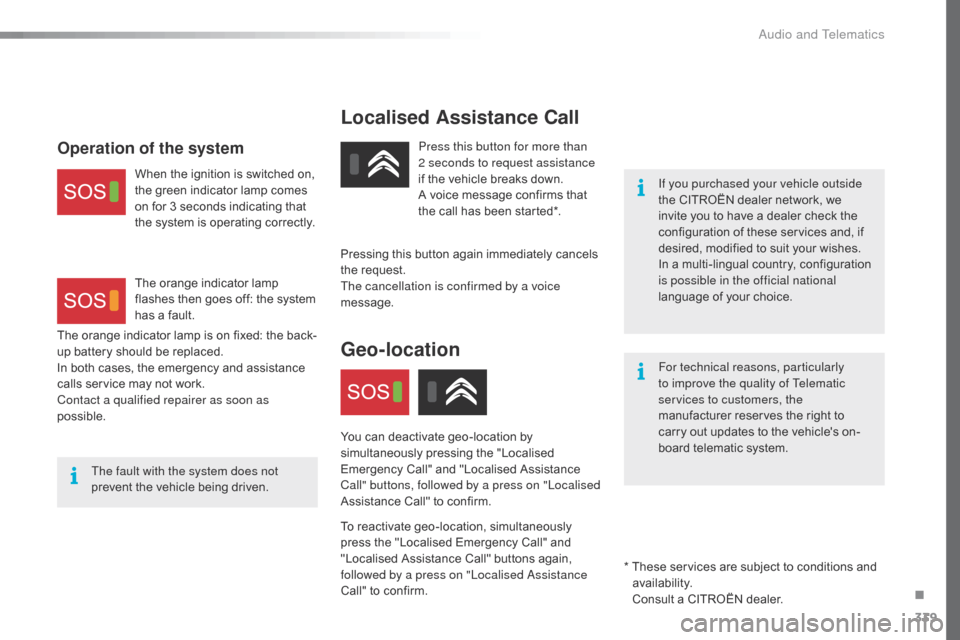
339
Jumpy_en_Chap10a_BTA_ed01-2016
Localised Assistance Call
If you purchased your vehicle outside
the CITROËN dealer network, we
invite you to have a dealer check the
configuration of these services and, if
desired, modified to suit your wishes.
In a multi-lingual country, configuration
is possible in the official national
language of your choice.
For technical reasons, particularly
to improve the quality of Telematic
services to customers, the
manufacturer reserves the right to
carry out updates to the vehicle's on-
board telematic system.
The fault with the system does not
prevent the vehicle being driven. Press this button for more than
2 seconds to request assistance
if the vehicle breaks down.
A voice message confirms that
the call has been started*.
Pressing this button again immediately cancels
the request.
The cancellation is confirmed by a voice
message.
Geo-location
You can deactivate geo-location by
simultaneously pressing the "Localised
Emergency Call" and "Localised Assistance
Call" buttons, followed by a press on "Localised
Assistance Call" to confirm.
To reactivate geo-location, simultaneously
press the "Localised Emergency Call" and
"Localised Assistance Call" buttons again,
followed by a press on "Localised Assistance
Call" to confirm.
The orange indicator lamp is on fixed: the back-
up battery should be replaced.
In both cases, the emergency and assistance
calls service may not work.
Contact a qualified repairer as soon as
possible.
Operation of the system
When the ignition is switched on,
the green indicator lamp comes
on for 3 seconds indicating that
the system is operating correctly.
The orange indicator lamp
flashes then goes off: the system
has a fault.
*
T
hese services are subject to conditions and
availability.
Consult a CITROËN dealer.
.
Audio and Telematics