Page 101 of 595

99
Jumpy _en_Chap03_ergonomie-et-confort_ed01-2016
Steering wheel adjustment
F When stationary, lower the control lever
to release the steering wheel adjustment
mechanism.
F
A
djust the height and reach to suit your
driving position.
F
P
ull the control lever to lock the steering
wheel adjustment mechanism.
As a safety precaution, these
operations should only be carried out
while the vehicle is stationary.
Front seats with manual adjustments
F Raise the control and slide the seat for wards or backwards. F
I f fitted to your vehicle, pull the control
upwards to raise or push it downwards to
lower, as many times as required to obtain
the position required.
Forwards-backwards Height
As a safety measure, seat adjustments should only be carried out when stationary.
Before moving the seat backwards, ensure that there is nothing that might prevent the full
travel of the seat, so as to avoid the risk of jamming the seat caused by the presence of
objects on the floor behind the seat or rear passengers. If the seat jams, stop the movement
immediately. For more information on the Seat belts ,
refer to the corresponding section.
3
Ease of use and comfort
Page 123 of 595
121
Jumpy _en_Chap03_ergonomie-et-confort_ed01-2016
Upper storage compartment
This is located in the dashboard, behind the
steering wheel.
Press the control to open the lid (depending on
version) then guide it to its fully open position.
To close, guide the lid then press the centre
g e nt l y.
Any liquid which could spill risks causing
an electrical short circuit and therefore a
potential fire.
12 V accessory socket(s)
(depending on version)
F To connect a 12 V accessory (maximum power: 120 Watts), lift the cover and
connect a suitable adaptor.
Observe the maximum power rating to
avoid damaging your accessory. The connection of an electrical device
not approved by CITROËN, such as a
USB charger, may adversely affect the
operation of vehicle electrical systems,
causing faults such as poor telephone
reception or inter ference with displays
in the screens.
3
Ease of use and comfort
Page 124 of 595

122
Jumpy _en_Chap03_ergonomie-et-confort_ed01-2016
Auxiliary socket
It permits the connection of a portable device
so that you can listen to your music files via the
vehicle's speakers.
The management of the files is done using your
portable device.For more information on the use of
this equipment, refer to the Audio and
telematics section.
Lashing rings
Loading area
fittings
Use the lashing rings on the rear floor to secure
your loads.
As a safety precaution in case of sharp braking,
you are advised to place heavy objects as far
for wards towards the cab as possible.
You are advised to immobilise the load by
securing it firmly using the lashing rings on the
f l o o r.Depending on the vehicle's equipment, the
various fittings below are located in the loading
area.
USB port
It allows the connection of a portable device,
such as a digital audio player of the iPod® type
or a USB memory stick.
It reads the audio files which are transmitted to
your audio system and played via the vehicle's
speakers.
You can manage these files using the steering
mounted controls or the audio system.
When a USB port is used, the portable
device charges automatically.
While charging, a message is displayed
if the current consumption of the
portable device exceeds the power
rating of the port.
For more information on using this
equipment, refer to the Audio and
telematics section.
Ease of use and comfort
Page 154 of 595

152
Jumpy _en_Chap04_eclairage-et-visibilite_ed01-2016
In the vehicle settings menu, activate/
deactivate "Driving lighting ".
With the touch screen
With the audio system
In the "
Personalisation-configuration " menu,
activate/deactivate " Driving lighting".
The system is activated or deactivated in the
vehicle configuration menu.
The system is activated by default.
ProgrammingCornering lighting
With dipped or main beams, this function
makes use of the beam from a front foglamp
to illuminate the inside of a bend, when the
vehicle speed is below 25 mph (40 km/h)
(urban driving, winding road, intersections,
parking manoeuvres...).
With cornering lighting
Without cornering lighting
Switching on
The system operates:
- w hen the corresponding direction indicator
is switched on,
or
-
f
rom a certain angle of rotation of the
steering wheel.
Switching off
The system does not operate:
- b elow a certain angle of rotation of the
steering wheel,
-
a
bove 25 mph (40 km/h),
-
w
hen reverse gear is engaged.
Lighting and visibility
Page 163 of 595

161
Jumpy _en_Chap05_securite_ed01-2016
Electronic stability control (ESC) incorporating
the following systems:
-
a
nti-lock braking system (ABS) and
electronic brake force distribution (EBFD),
-
e
mergency braking assistance (EBA),
-
w
heel anti-slip regulation (ASR) or traction
control,
-
d
ynamic stability control (DSC).
Electronic stability control (ESC)
Definitions
Anti-lock braking system (ABS)
and electronic brake force
distribution (EBFD)
This system improves the stability and
manoeuvrability of your vehicle when braking
and contributes towards improved control on
corners, in particular on poor or slippery road
surfaces.
The ABS prevents wheel lock in the event of
emergency braking.
The EBFD manages the braking pressure
wheel by wheel.
Emergency braking assistance
(EBA)
In an emergency, this system enables you to
reach the optimum braking pressure more
quickly and therefore reduce the stopping
distance.
It is triggered according to the speed at which
the brake pedal is pressed. This is felt by a
reduction in the resistance of the pedal and an
increase in the effectiveness of the braking.
Anti-slip regulation (ASR)
The ASR system (also known as Traction
Control) optimises traction in order to limit
wheel slip by acting on the brakes of the driving
wheels and on the engine. It also improves
the directional stability of the vehicle on
acceleration.
Dynamic stability control
(DSC)
If there is a difference between the path
followed by the vehicle and that required by
the driver, the DSC monitors each wheel and
automatically acts on the brake of one or more
wheels and on the engine to return the vehicle
to the required path, within the limits of the laws
of physics.
Horn
F Press the central part of the steering wheel.
5
Safety
Page 173 of 595
171
Jumpy _en_Chap05_securite_ed01-2016
Front airbagsDeployment
The airbags are deployed, except the
passenger front airbag if it is deactivated, in
the event of a serious front impact to all or part
of the front impact zone A, in the longitudinal
centreline of the vehicle on a horizontal plane
and directed from the front to the rear of the
vehicle.
The front airbag inflates between the thorax
and head of the front occupant of the vehicle
and the steering wheel, driver's side, and the
dashboard, passenger side to cushion their
for ward movement.
System which protects the driver and
passenger(s) in the event of a serious front
impact in order to limit the risk of injury to the
head and thorax.
The driver's airbag is fitted in the centre of the
steering wheel; the front passenger airbag is
fitted in the dashboard above the glove box. When driving
, keep the glove box
closed. Other wise there is a risk of
injury in the event of an accident or
sudden braking.
5
Safety
Page 175 of 595
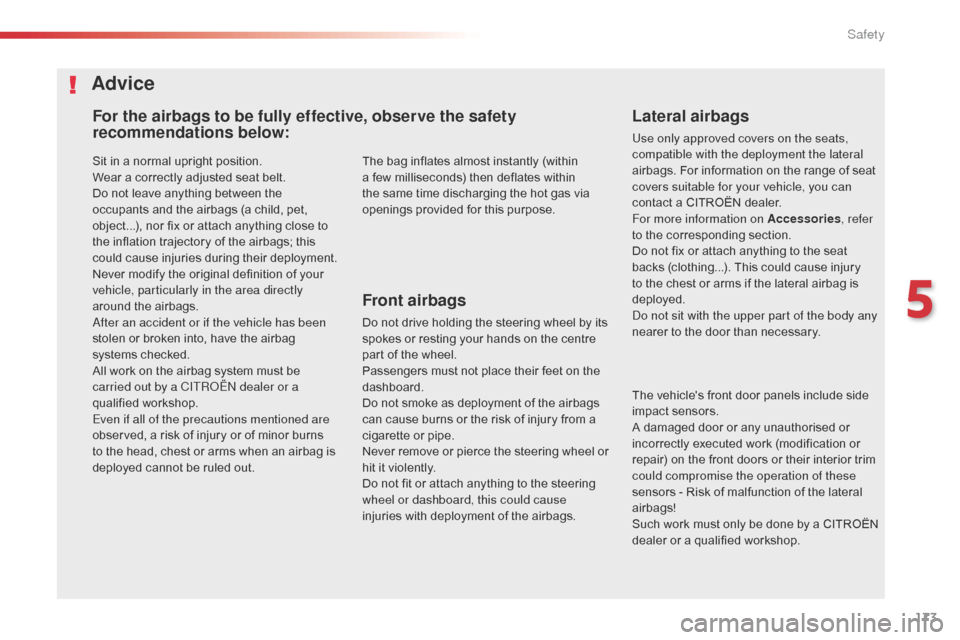
173
Jumpy _en_Chap05_securite_ed01-2016
Sit in a normal upright position.
Wear a correctly adjusted seat belt.
Do not leave anything between the
occupants and the airbags (a child, pet,
object...), nor fix or attach anything close to
the inflation trajectory of the airbags; this
could cause injuries during their deployment.
Never modify the original definition of your
vehicle, particularly in the area directly
around the airbags.
After an accident or if the vehicle has been
stolen or broken into, have the airbag
systems checked.
All work on the airbag system must be
carried out by a CITROËN dealer or a
qualified workshop.
Even if all of the precautions mentioned are
observed, a risk of injury or of minor burns
to the head, chest or arms when an airbag is
deployed cannot be ruled out.
Lateral airbags
Use only approved covers on the seats,
compatible with the deployment the lateral
airbags. For information on the range of seat
covers suitable for your vehicle, you can
contact a CITROËN dealer.
For more information on Accessories , refer
to the corresponding section.
Do not fix or attach anything to the seat
backs (clothing...). This could cause injury
to the chest or arms if the lateral airbag is
deployed.
Do not sit with the upper part of the body any
nearer to the door than necessary.
The bag inflates almost instantly (within
a few milliseconds) then deflates within
the same time discharging the hot gas via
openings provided for this purpose.
Front airbags
Do not drive holding the steering wheel by its
spokes or resting your hands on the centre
part of the wheel.
Passengers must not place their feet on the
dashboard.
Do not smoke as deployment of the airbags
can cause burns or the risk of injury from a
cigarette or pipe.
Never remove or pierce the steering wheel or
hit it violently.
Do not fit or attach anything to the steering
wheel or dashboard, this could cause
injuries with deployment of the airbags.
Advice
For the airbags to be fully effective, observe the safety
recommendations below:
The vehicle's front door panels include side
impact sensors.
A damaged door or any unauthorised or
incorrectly executed work (modification or
repair) on the front doors or their interior trim
could compromise the operation of these
sensors - Risk of malfunction of the lateral
airbags!
Such work must only be done by a CITROËN
dealer or a qualified workshop.
5
Safety
Page 201 of 595
199
Jumpy _en_Chap06_conduite_ed01-2016
Starting-switching off the engine, manual key, remote control
Ignition switch
1. Stop position.
2. I gnition on position.
3.
S
tarting position.
Starting using the key
The parking brake must be applied.
F
I
nsert the key in the ignition switch.
T
he system recognises the starting code.
F
U
nlock the steering column by
simultaneously turning the steering wheel
and the key.
F
I
f your vehicle has a manual gearbox, place
the gear lever in neutral then fully depress
the clutch pedal.
In certain circumstances, you may
have to turn the steering wheel firmly to
move the road wheels (if the wheels are
against a kerb, for example).
F
I
f your vehicle has an electronic gearbox,
place the selector at position N then press
the brake pedal firmly.
F
I
f your vehicle has an automatic gearbox,
place the selector at position P then press
the brake pedal firmly.
6
Driving