2016 Citroen GRAND C4 PICASSO RHD engine
[x] Cancel search: enginePage 161 of 523

159
The dynamic cruise control is switched on
m anually: it requires that the speed of the
v
ehicle be between 25 and 90 mph (40 and
1
50 km/h), as well as the engagement of:
-
f
ourth gear or higher with a manual
g
earbox,
-
s
econd gear or higher with an automatic
g
earbox in manual mode,
-
p
osition D with an automatic gearbox.
The
system remains active after changing gear
o
n vehicles with a manual gearbox and
Stop
& Start.
General points
The dynamic cruise control can be paused
m anually o r a utomatically:
-
b
y pressing button 4,
-
b
y pressing the brake pedal,
-
i
n the event of operation of the ESC, for
s
afety reasons,
-
i
n the event of operation of the electric
p
arking brake control lever,
-
w
hen an inter-vehicle time threshold is
r
eached (calculated according to the
r
elative speeds of your vehicle and the
v
ehicle in front and the inter-vehicle time
se
tting
c
hosen),
-
w
hen the distance between your vehicle
a
nd the one in front becomes too small,
-
w
hen the speed of the vehicle in front is too
l
ow,
-
w
hen the speed of your vehicle becomes
t
oo low.
The
dynamic
cruise
control
cannot
in
any
c
ircumstances
replace
the
observation
o
f
sp
eed
l
imits,
n
or
t
he
n
eed
fo
r
v
igilance
o
n
the
part
of
the
driver.
It
is
recommended
that
you
always
keep
y
our
feet
close
to
the
pedals.
If
the
speed
setting
selected
is
above
9
0
mph
(150
km/h),
the
system
switches
t
o
standard
cruise
control
operation,
w
ith
no
adjustment
of
the
inter-vehicle
s
afe
distance
(a
message
appears
in
t
he
instrument
panel). The
inter-vehicle time setting is kept in
m
emory on switching off the ignition.
The
dynamic
cruise
control
operates
by
d
ay
and
at
night,
in
fog
or
in
moderate
r
ainfall.
The system does not act on the braking s ystem, but works only with engine braking.
The
regulation range is limited: there will
n
o longer be any adjustment of speed if the
d
ifference between the programmed speed
s
etting and the speed of the vehicle in front
b
ecomes too high (18 mph (30 km/h)).
If the difference between the programmed speed setting and the
s
peed of the vehicle in front is too
g
reat, the speed cannot be adjusted:
t
he cruise control is automatically
d
eactivated.
4
Driving
Page 164 of 523
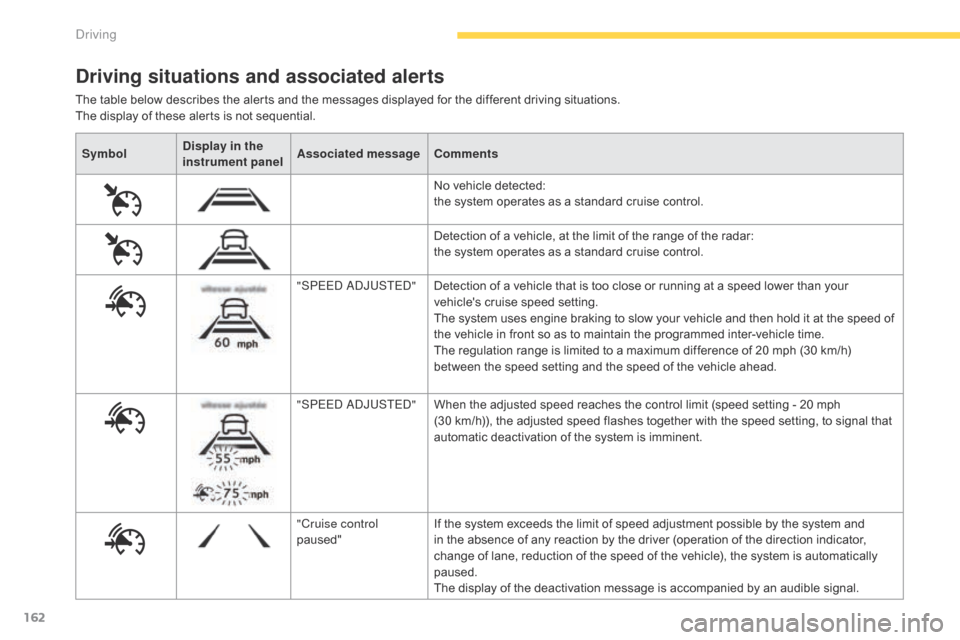
162
SymbolDisplay in the
instrument panel Associated message
Comments
No
vehicle detected:
t
he system operates as a standard cruise control.
Detection
of a vehicle, at the limit of the range of the radar:
t
he system operates as a standard cruise control.
"SPEED ADJUSTED" Detection
of a vehicle that is too close or running at a speed lower than your
v
ehicle's cruise speed setting.
The
system uses engine braking to slow your vehicle and then hold it at the speed of
t
he vehicle in front so as to maintain the programmed inter-vehicle time.
The
regulation range is limited to a maximum difference of 20 mph (30 km/h)
b
etween the speed setting and the speed of the vehicle ahead.
"SPEED ADJUSTED" When
the adjusted speed reaches the control limit (speed setting - 20 mph
(
30 km/h)), the adjusted speed flashes together with the speed setting, to signal that
a
utomatic deactivation of the system is imminent.
"Cruise control
paused" If
the system exceeds the limit of speed adjustment possible by the system and
i
n the absence of any reaction by the driver (operation of the direction indicator,
c
hange of lane, reduction of the speed of the vehicle), the system is automatically
pa
used.
The
display of the deactivation message is accompanied by an audible signal.
Driving situations and associated alerts
The table below describes the alerts and the messages displayed for the different driving situations.
T he display of these alerts is not sequential.
Driving
Page 165 of 523

163
When the dynamic cruise control is automatically paused, it can only be
r
eactivated when safe conditions are
r
estored. The message "Activation
n
ot possible, conditions unsuitable"
i
s displayed while reactivation is not
p
ossible.
When
the conditions allow, it is
r
ecommended that the system be
r
eactivated by pressing button 2 or 3,
which
will make the current speed of
y
our vehicle the new cruise speed
s
etting, rather than by pressing button 4
(on/pause)
which reactivates the system
u
sing the old cruise speed setting,
w
hich may be very different from the
c
urrent speed of your vehicle. The
dynamic cruise control uses only engine b
raking to slow the vehicle. Consequently the
v
ehicle loses speed slowly, as when releasing
t
he accelerator pedal.
The
system is paused automatically:
-
i
f the vehicle in front slows down too much
o
r too suddenly, and the driver does not
b
rake,
-
i
f a vehicle comes between your vehicle
a
nd the vehicle in front,
-
i
f the system does not slow the vehicle
e
nough to continue to maintain a safe
d
istance, for example when descending a
s
teep hill.
Limits of operation
As the radar's field of view is quite narrow, it is possible that the system may not detect:
The
cruise control does not take account of:
-
s
tationary vehicles,
-
v
ehicles driving in the opposite direction.
-
v
ehicles of reduced width, such as
m
otorcycles, for example,
-
v
ehicles not running in the middle of the
lan
e,
-
v
ehicles entering a corner,
-
v
ehicles changing lane at the last moment.
The
regulation
range
is
limited
to
a
maximum
d
ifference
of
20
mph
(30
km/h)
between
the
s
peed
setting
and
the
speed
of
the
vehicle
in
f
ront.
Above
this,
the
system
goes
into
pause
if
a
safe
distance
is
not
maintained.
Severe
weather
conditions
(very
heavy
r
ain,
accumulations
of
snow
in
front
o
f
the
radar)
can
inter fere
with
the
o
peration
of
the
system,
resulting
in
t
he
display
of
the
message
"SYSTEM
I
NACTIVE:
Visibility
reduced".
The
f
unction
remains
unavailable
until
the
m
essage
d
isappears.
4
Driving
Page 170 of 523

168
When the cruise control is paused, it can only be reactivated when all of
t
he safety conditions are met. The
m
essage "Activation not possible,
c
onditions
u
nsuitable"
i
s
d
isplayed
w
hile
r
eactivation is not possible.
Wait
until the speed of the vehicle
i
s close to the speed setting before
r
eactivating the system - by pressing
b
utton 2 or 3 - in order to set your
c
urrent speed as the new speed setting.
Modification of the speed setting
Modification from the speed limit
recognition system
F The speed to be memorised is displayed in t
he instrument panel.
F
M
ake an initial press on button 5;
a
m
essage is displayed to confirm the
m
emorisation
r
equest.
F
P
ress button 5 again to save the suggested
s
peed.
The
speed is then displayed in the instrument
p
anel as the new speed setting.
As
a precaution, it is recommended that
y
ou select a cruise speed setting close
t
o the current speed of your vehicle, so
a
s to avoid any sudden acceleration or
d
eceleration of the vehicle.
For
more information on Speed limit
recognition
and its memorisation, refer to the
c
orresponding
s
ection.
Engine
running
and
cruise
control
on
(green),
y
ou
can
modify
the
speed
setting.
Modification from the current
speed
F By successive short presses on button 2 or 3,
to raise or lower the setting in steps
of
+ or - 1 mph (km/h),
F
B
y a maintained press on button 2 or 3,
to
raise or lower the setting in steps
of
+ or - 5 mph (km/h).
Take
care: a prolonged press on
b
utton 2 or 3 will cause a very quick
c
hange in the speed of your vehicle.
Driving
Page 171 of 523

169
Modification of the inter-vehicle distance setting
Three predefined inter-vehicle distance settings are offered:
-
"
Distant"
(3 dashes),
-
"
Normal"
(2 dashes),
-
"
Close"
(1 dash). Engine
running and cruise control selected
(
grey), you can modify the inter-vehicle
d
istance
s
etting:
F
p
ress button 6 to display the selection
s
creen for inter-vehicle distance,
F
p
ress button 6 repeatedly to cycle through
t
he predefined settings.
The selection screen closes after a few
seconds.
The modification is then taken into account.
This setting remains in memory, whatever the
s
tate of the system and when the ignition is
s
witched off.
It
is
possible
to
exceed
the
speed
setting
t
emporarily
by
depressing
the
accelerator
ped
al.
The
cruise
control
no
longer
manages
the
b
raking
system
during
this
period.
Simply
release
the
accelerator
pedal
to
return
t
o
the
programmed
speed.
If
the
programmed
speed
setting
is
exceeded,
t
he
display
of
the
speed
setting
disappears
a
nd
a
message
"Cruise
control
suspended"
i
s
displayed
until
the
accelerator
pedal
is
r
eleased.
Exceeding the programmed
setting
4
Driving
Page 191 of 523

189
Operation
Activating the function
With the engine running:
F I n the Driving menu, select the "Driving
assistance " tab, then "Panoramic visual
aid ".
With
this menu displayed, select one of the
t
hree views:
Deactivating the function
F Accelerate so as to exceed 18 mph
(30 km/h).
or
F
I
n the Driving
menu, select the "Driving
assistance " tab, then "Panoramic visual
aid ".
F
Sel
ect
"
Camera
O
ff".
Check
the cleanliness of the camera
l
enses
r
egularly.
High pressure jet wash
When
washing your vehicle, direct the
l
ance at least 30 cm away from the
c
amera.
"Front
camera".
"360°
camera".
"Rear
camera".
The
view
selected
is
displayed
in
the
in
strument
pan
el.
360 vision
The cameras located in the front and rear b umpers and under the door mirrors are a
ctivated and a reconstruction of the view from
a
bove
y
our
v
ehicle
i
n
i
ts
i
mmediate
s
urroundings
i
s displayed in the instrument panel.
Opening
a door or the tailgate disturbs
t
he 360 and rear views.
Fitting
the very cold conditions screen
a
ffects the image transmitted by the
f
ront camera.
The
display in the instrument panel
d
isappears above 9 mph (15 km/h).
The
image transmitted by the camera
c
an be slightly affected by the presence
o
f the very cold conditions screen.
4
Driving
Page 192 of 523

190
Park Assist
This system provides active assistance with parking. It detects a parking space then
o
perates the steering to park in the space.
It
operates the steering while the driver
m
anages the accelerator, brakes, gears and
c
lutch (manual gearbox). During phases of
e
ntry into and exit from a parking space, the
s
ystem provides visual and audible information
t
o the driver in order to make the manoeuvres
s
afe. It may be necessary to move for wards
a
nd backwards more than once. During
a manoeuvre the steering
w
heel turns quickly: do not hold the
s
teering wheel, do not place your hands
b
etween the spokes of the steering
w
heel and take care with loose and
b
ulky clothing, scarves, handbags...
T
here is a risk of injury.
When
Park Assist is activated, it
p
revents a change to STOP mode of
S
top & Start. In STOP mode, activation
o
f Park Assist restarts the engine.
The
Park Assist system cannot in any
c
ircumstances replace the need for
v
igilance on the part of the driver.
The
driver must remain in control
o
f their vehicle ensuring that the
s
pace remains clear throughout the
m
anoeuvre.
In
some circumstances, the sensors
m
ay not detect small obstacles located
i
n their blind spots.
The
driver can take control at any time by
g
ripping the steering wheel. The
Park Assist system provides assistance for t
he following manoeuvres:
A.
E
ntry into a parallel parking space
B.
E
xit from a parallel parking space
C.
B
ay
par
kingThe
Park Assist system takes control
o
f the power steering for a maximum
o
f 4 manoeuvre cycles. The function
i
s deactivated after these 4 cycles.
I
f you think that your vehicle is not
p
ositioned correctly, you should then
t
ake control of the steering to carry out
t
he manoeuvre.
The
Park Assist system cannot work
w
ith the engine off.
Driving
Page 196 of 523

194
Assistance in exiting from a
parallel parking space
F With the vehicle stationary, press this button.
F
P
ress on " Exit parallel parking
space " in the touch screen
tablet. F
O
perate the direction indicator for the exit
s
ide chosen.
F
E
ngage reverse or for ward gear and r
elease the steering wheel.
F
T
he assisted parking manoeuvre is in
p
rogress. Without exceeding 3 mph
(
5 km/h), move for wards and backwards,
a
ided by the warnings from the "Parking
s
ensors" system, until the indication of the
e
nd of the manoeuvre.
F
W
hen you want to leave a parallel parking
s
pace, start the engine.
This indicator lamp comes on in
t
he instrument panel to confirm
a
ctivation of the function. The
manoeuvre is complete when the vehicle's
f
ront wheels are clear of the parking space.
At the end of the manoeuvre, the indicator lamp i
n the instrument panel goes off, accompanied b
y a message and an audible signal.
The
assistance is deactivated: you can take
ov
er control.
Driving