2016 Citroen GRAND C4 PICASSO RHD display
[x] Cancel search: displayPage 96 of 523

94
Heating
Temperature adjustment
F Press one of the arrows, or move t
he cursor from blue (cold) to red
(
hot) to adjust the temperature to
y
our
w
ishes.
Air flow adjustment
F Press one of these buttons to increase or decrease the speed
o
f the booster fan.
Air distribution adjustmentThe recirculation of interior air prevents exterior odours and smoke entering the passenger
c
ompartment.
This function also allows the air in the
passenger
compartment to be heated or cooled
m
ore quickly.
Windscreen.
Centre
and
side
vents.
Footwells. The
air distribution can be varied by using
m
ore than one button: illumination of the
b
utton indicates that air is distributed in that
d
irection; no illumination indicates that air is not
d
istributed in that direction.
Pressing all three buttons gives an even
d
istribution in the passenger compartment.
Air intake / Air recirculation
F Press this button to select the
exterior air intake mode to the
p
assenger
c
ompartment.
Avoid
driving
for
too
long
without
v
entilation
(risk
of
misting
and
d
eterioration
of
air
quality).
The
heating
system
works
only
when
the
e
ngine
is
running.
Press the button for the Air conditioning
menu
to
display
the
page
for
the
system
c
ontrols.
The
symbol
for
air
flow
(a
fan)
fills
progressively
a
ccording
to
the
air
flow
setting
made.
By
reducing
the
air
flow
to
the
minimum,
you
a
re
stopping
ventilation
of
the
passenger
c
ompartment.
The
air
distribution
in
the
passenger
c
ompartment
can
be
adjusted
by
combining
the
u
se
of
several
vents.
When
the
indicator lamp is off, air is taken from
o
utside
the vehicle. When the indicator lamp is
o
n,
the
air
inside the passenger compartment
i
s
recirculated and the intake of air from outside
t
he
vehicle is inhibited.
Ease of use and comfort
Page 97 of 523

95
Dual-zone manual air conditioning with temperature regulation
The air conditioning system only works with the engine r unning.
The
temperature at the nozzles and vents
i
s regulated by the system according to the
t
emperature in the passenger compartment
a
nd the temperature setting.
Press the button for the Air conditioning
menu
to display the system controls page.Temperature adjustment
F Press one of these buttons to reduce (blue) or increase
(
red) the value.
Air flow adjustment
Press one of these buttons to
increase or decrease the speed of
t
he air booster fan.
The
driver
and
front
passenger
can
each
adjust
t
he t
emperature i
ndependently.
The value indicated corresponds to a level of c
omfort and not to a temperature in degrees Celsius o
r Fahrenheit (depending on the unit selected).
A
setting of around 21 provides optimum comfort.
D
epending on your requirements, a setting between
1
8 and 24 is normal.
In addition, it is recommended that a difference between left and right of more than 3 should be
av
oided. The
air flow symbol (a fan) fills progressively
a
ccording to the quantity of air wanted.
By reducing the air flow to minimum, you are
s
topping
v
entilation.
Avoid driving for too long without
v
entilation (risk of misting and d
eterioration of air quality).
3
Ease of use and comfort
Page 99 of 523

97
Dual-zone automatic air conditioning
This air conditioning system operates with the engine running, but the ventilation and its
c
ontrols are available with the ignition on.
Operation
of the air conditioning and regulation
o
f temperature, air flow and air distribution in
t
he passenger compartment are automatic.Temperature adjustment
1. Driver/passenger side t emperature adj
ustment.
2.
A
ir
d
istribution
a
djustment.
3.
A
ir flow adjustment.
4.
A
ir intake / air recirculation.
5.
A
ir conditioning On / Off.
6.
A
utomatic mode.
7.
A
ccess to the secondary page.The
driver and front passenger can each set
t
he
t
emperature
i
ndependently.
F
P
ress one of these buttons
to increase or decrease the
va
lue.
The value indicated corresponds to a level of
c
omfort and not to a precise temperature.
It
is recommended that you avoid a left /right
s
etting difference of more than 3.
Press the button for the Air conditioning
menu
to
display
the
controls
for
the
air
c
onditioning
system.
Air flow adjustment
Avoid driving for too long with the v
entilation off (risk of misting and
d
eterioration of air quality).
F
P
ress one of these buttons to
increase or decrease the speed
o
f the booster fan.
The
air flow symbol (a fan) is filled in
p
rogressively in relation to the quantity of air
w
anted.
By
reducing the air flow to minimum, you are
s
topping
v
entilation.
" - - - "
is displayed.
3
Ease of use and comfort
Page 101 of 523

99
In cold weather with the engine cold, the air flow is increased gradually until
t
he system has warmed up, in order
t
o limit the delivery of cold air into the
p
assenger
c
ompartment.
On
entering the vehicle, if the interior
t
emperature is much colder or warmer
t
han the comfort value setting, there
i
s no need to alter the value displayed
i
n order to reach more quickly the
r
equired level of comfort. The system
c
ompensates automatically and
c
orrects the temperature difference as
q
uickly as possible.
This
setting is associated with AUTO mode
o
nly.
However, on deactivation of AUTO mode,
t
he
last setting remains on.
Changing the setting does not reactivate AUTO
m
ode
if deactivated.
When
the
indicator
lamp
in
the
button
is
on,
the
a
ir
conditioning
system
operates
automatically:
t
he
system
manages
the
temperature,
air
f
low
and
air
distribution
in
the
passenger
c
ompartment
in
an
optimum
way
according
to
t
he
comfort
level
you
have
selected.
You
can
always
choose
to
modify
a
setting
m
anually.
In
this
case
the
indicator
lamp
in
the
b
utton
is
off.
F
P
ress
this
button
again
to
activate
the
a
utomatic
comfort
programme
again.
F
P
ress this button to activate or
deactivate
the
automatic
mode
of
t
he
air
conditioning
system.
Automatic comfort
programme
To change the current setting, press the button t
o display the different modes in turn:
"SOFT":
provides soft and quiet operation by
l
imiting air flow.
"NORMAL":
offers the best compromise
b
etween a comfortable temperature and quiet
o
peration (default setting).
"FAST":
provides strong and effective air flow.
It
is
possible
to
modulate
the
intensity
of
the
a
utomatic
comfort
programme
by
choosing
one
o
f
three
mode
settings
offered
in
a
secondary
p
age
of
the
Air conditioning
menu.
F
P
ress
this
button
to
go
to
the
s
econdary
pag
e.
3
Ease of use and comfort
Page 110 of 523

108
12 V socket
The auxiliary socket is located in the central storage box.
It
permits the connection of a portable device,
s
uch as a digital audio player of the iPod
® type,
to
listen
to
your
music
files
using
the
vehicle's
s
peakers.
The
management
of
the
files
is
done
using your
p
ortable
d
evice.
Auxiliary socket
For more information on the use of this e quipment, refer to the "Audio and telematics"
s
upplement.
F
T
o
connect
a
12
V
accessory
(maximum
p
ower:
120
Watts),
lift
the
cover
and
c
onnect
a
suitable
adaptor.
Do
not
exceed
the
maximum
power
r
ating
of
the
socket
(other wise
there
is
a
r
isk
of
damaging
your
portable
device).
The
connection
of
an
electrical
device
n
ot
approved
by
CITROËN,
such
as
a
U
SB
charger,
may
adversely
affect
the
o
peration
of
vehicle
electrical
systems,
c
ausing
faults
such
as
poor
telephone
r
eception
or
inter ference
with
displays
i
n
the
screens.
Central storage c ompartment
F To open the central storage compartment, p
ull the grip and lower the cover.
It
is illuminated on opening.
A
button on the upper part allows the lighting to
b
e deactivated.
Depending
on equipment, it may contain:
-
o
ne 12 V socket,
-
o
ne USB port,
-
o
ne auxiliary socket
Ease of use and comfort
Page 111 of 523

109
When the USB port is used, the portable device charges automatically.
A
message is displayed if the power
c
onsumption of the portable device
e
xceeds the current supplied by the
v
ehicle.
The
USB port is located in the central storage
c
ompartment.
It
allows the connection of a portable device or
a
USB memory stick.
It
plays the audio files transmitted to your audio
s
ystem and heard via the vehicle's speakers.
You
can manage these files using the steering
m
ounted or touch screen tablet controls.
USB port
To remove the mat on the driver's side:
F m ove the seat as far back as possible,
F
u
nclip the fixings,
F
r
emove the mat.
Mats
When fitting the mat for the first time, on the driver's side use only the fixings provided in the
w
allet attached.
The
other mats are simply placed on the
c
arpet. To
avoid any risk of jamming of the ped
als:
-
o
nly use mats which are suited to
t
he fixings already present in the
v
ehicle; these fixings must be used,
-
n
ever fit one mat on top of another.
The
use of mats not approved by
C
ITROËN may inter fere with access to
t
he pedals and hinder the operation of
t
he cruise control / speed limiter.
The
mats approved by CITROËN have
t
wo fixings located below the seat.
To
refit the mat on the driver's side:
F
p
osition the mat correctly,
F
r
efit the fixings by pressing,
F
c
heck that the mat is secured correctly.
Fitting
Removal
Refitting
3
Ease of use and comfort
Page 114 of 523
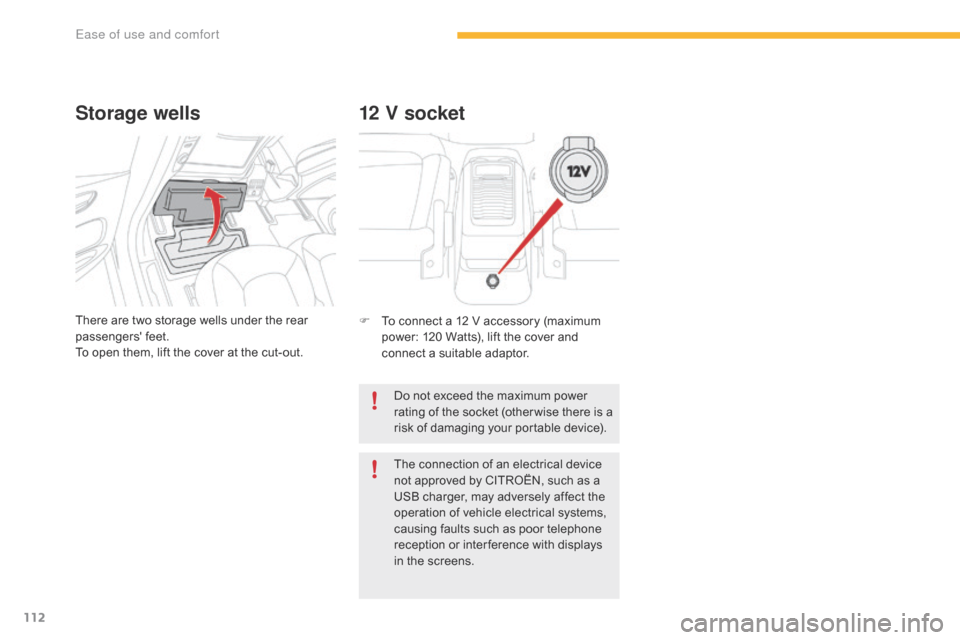
112
Storage wells
There are two storage wells under the rear passengers' f eet.
To
open them, lift the cover at the cut-out.
12 V socket
F To connect a 12 V accessory (maximum p
ower: 120 Watts), lift the cover and
c
onnect a suitable adaptor.
Do
not exceed the maximum power
r
ating of the socket (other wise there is a
r
isk of damaging your portable device).
The
connection of an electrical device
n
ot approved by CITROËN, such as a
U
SB charger, may adversely affect the
o
peration of vehicle electrical systems,
c
ausing faults such as poor telephone
r
eception or inter ference with displays
i
n the screens.
Ease of use and comfort
Page 127 of 523

125
Starting-switching off the engine with Keyless Entry and Starting
F Place the gear selector lever at P or N for
vehicles with an automatic gearbox, or
n
eutral with a manual gearbox.
F
W
ith the electronic key inside the vehicle,
p
ress the brake pedal for vehicles with an
a
utomatic gearbox, or fully declutch for
v
ehicles with a manual gearbox.
Diesel vehicles
In temperatures below zero the engine will not start until the
p
reheater warning lamp has
g
one off.
Starting the engine
The presence of the "Keyless Entry and Starting" electronic key in the recognition zone
i
s
e
ssential.
It
is not necessary to place the electronic key in
t
he back-up reader.
If
the electronic key is not detected,
a
message is displayed. Move the
e
lectronic key into the recognition zone
s
o that the engine can be started.
In
the event of a problem, see "Key not
d
etected / Back-up starting".
F
B riefly press the "
S TA R T/
STOP "
button while maintaining
p
ressure on the pedal until the
e
ngine
s
tarts.
If one of the starting conditions is not met, a reminder message appears in the i
nstrument panel screen.
In
some circumstances, it is necessary
t
o turn the steering wheel slightly while
p
ressing the "START/STOP " button
to
assist unlocking of the steering; a
m
essage warns you when this is needed.
As a safety measure, never leave the vehicle while the engine is running.
The
steering
column
unlocks
and
the
engine
s
tarts
more
or
less
instantly.
See
the
advice
below
for
Diesel
versions. If
this warning lamp comes on after
p
ressing "START/STOP ",
you should
h
old the brake or clutch pedal down
u
ntil the warning lamp goes off and do
n
ot press the " START/STOP " button
again
before the engine starts.
4
Driving