2016 Citroen GRAND C4 PICASSO RHD ABS
[x] Cancel search: ABSPage 164 of 523
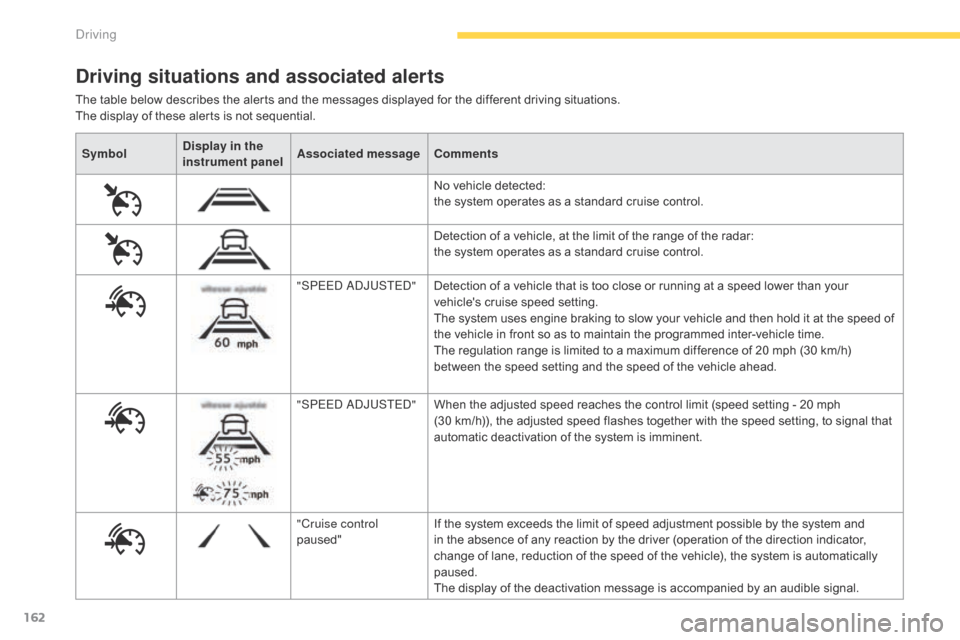
162
SymbolDisplay in the
instrument panel Associated message
Comments
No
vehicle detected:
t
he system operates as a standard cruise control.
Detection
of a vehicle, at the limit of the range of the radar:
t
he system operates as a standard cruise control.
"SPEED ADJUSTED" Detection
of a vehicle that is too close or running at a speed lower than your
v
ehicle's cruise speed setting.
The
system uses engine braking to slow your vehicle and then hold it at the speed of
t
he vehicle in front so as to maintain the programmed inter-vehicle time.
The
regulation range is limited to a maximum difference of 20 mph (30 km/h)
b
etween the speed setting and the speed of the vehicle ahead.
"SPEED ADJUSTED" When
the adjusted speed reaches the control limit (speed setting - 20 mph
(
30 km/h)), the adjusted speed flashes together with the speed setting, to signal that
a
utomatic deactivation of the system is imminent.
"Cruise control
paused" If
the system exceeds the limit of speed adjustment possible by the system and
i
n the absence of any reaction by the driver (operation of the direction indicator,
c
hange of lane, reduction of the speed of the vehicle), the system is automatically
pa
used.
The
display of the deactivation message is accompanied by an audible signal.
Driving situations and associated alerts
The table below describes the alerts and the messages displayed for the different driving situations.
T he display of these alerts is not sequential.
Driving
Page 168 of 523

166
Steering mounted controls
1. Select cruise control mode.
2. U se the current speed as the speed
s
etting / Lower the speed setting.
3.
U
se the current speed as the speed
s
etting / Raise the speed setting.
4.
P
ause / Resume cruise control.
5.
U
se the speed suggested by the speed
l
imit recognition system.
6.
D
isplay and adjust the inter-vehicle
d
istance
s
etting.
For
more information on Speed limit
recognition
and its memorisation, refer to the
c
orresponding
s
ection.
Displays in the instrument panel
7. Indication of the presence / absence of a t
arget vehicle.
8.
I
ndication of cruise control activation /
d
eactivation.
9.
Spe
ed
s
etting.
10.
I
ndication that vehicle is held stationary.
11.
S
peed suggested by the speed limit
r
ecognition system.
If
a vehicle is detected, the symbol 7 is filled
w
ith the colour associated with the cruise
c
ontrol mode. By default, the symbol 7 is
e m pt y.
In
cruise control activated mode, the symbol 8
appears
in green. By default, the symbol 8
appears
in grey. 12 . I
nter-vehicle d istance se tting.
13. P osition of the vehicle detected by the radar.
This
information is visible in the instrument
p
anel in "Driving" display mode.
Driving
Page 181 of 523

179
Limits of operation
The system goes into standby automatically in the following cases:
-
ES
C deactivated or operation
t
riggered,
-
s
peed below 40 mph (65 km/h) or
a
bove 112 mph (180 km/h),
-
c
onnected electrically to a trailer,
-
u
se of the "space-saver" spare
w
heel detected (as detection is
n
ot immediate, deactivation of the
s
ystem is recommended),
-
d
ynamic driving style detected,
p
ressure on the brake or
a
ccelerator
ped
al,
-
d
riving where there are no lane
ma
rkings,
-
ope
ration
o
f
t
he
d
irection
i
ndicators,
-
d
riving in a tight corner,
-
i
nactivity by the driver detected
d
uring
c
orrection. The
system may not operate correctly o
r at all in the following situations:
-
c
onditions of poor visibility
(
inadequate street lighting,
s
nowfall, rain, fog),
-
d
azzle (headlamps of on oncoming
v
ehicle, low sun, reflections on a
wet
road sur face, leaving a tunnel,
a
lternating light and shade),
-
a
rea of the windscreen in front of
t
he camera dirty, misted, frosted,
s
now-covered, damaged or
c
overed by a sticker,
-
r
oad markings absent, worn,
h
idden (snow, mud) or multiple
(
roadworks),
-
r
unning close to the vehicle in front
(
the lane markings may not be
d
etected),
-
n
arrow, twisty roads.Risk of undesirable operation
Deactivation of the system is recommended in the following situations:
-
d
riving on a road sur face in poor condition,
-
u
nfavorable weather conditions,
-
d
riving on slippery sur faces (black ice).
The
system is not designed for the following
d
riving
s
ituations:
-
d
riving on a speed circuit,
-
d
riving with a trailer,
-
d
riving on a rolling road,
-
d
riving on unstable sur faces.
In
the event of a fault with the system, you are
a
lerted by the illumination of these warning
l
amps in the instrument panel, accompanied by
t
he display of a message and an audible signal.
Have
the system checked by a CITROËN
d
ealer or a qualified workshop.
Operating fault
4
Driving
Page 186 of 523

184
Fatigue detection system
Depending on version, the "Driving time warning system" may be combined with the
"
Fatigue detection system".
Using
a camera placed at the top of the
w
indscreen, the system assesses the driver's
l
evel of vigilance by identifying variations in
t
rajectory compared to the lane markings.
This
system is particularly suited to fast roads
(
speed higher than 40 mph (65 km/h)).Once
the system considers that the behaviour o
f the vehicle suggests a certain level of fatigue
o
r inattention by the driver, it triggers the first
l
evel of alert.
The
driver is then alerted by the message
"Ta
k e c a r e !",
accompanied by an audible
s
ignal.
After
three first level alerts, the system triggers
a
new alert with the message "Take a break! ",
accompanied
by a more pronounced audible
s
ignal. In
certain driving conditions (poor road
s
ur face or strong winds), the system
m
ay give alerts independent of the
d
river's level of vigilance.
The following situations may inter fere
w
ith operation of the system or prevent
i
t working:
-
p
oor visibility (inadequate lighting
o
f the roadway, falling snow, heavy
r
ain, dense fog, ...),
- d azzle (headlamps of an oncoming v
ehicle, low sun, reflections on
a
damp road, leaving a tunnel,
a
lternating shade and light, ...),
-
w
indscreen area located in front
o
f the camera: dirty, misted, frost-
covered,
snow-covered, damaged
o
r covered by a sticker,
-
l
ane markings absent, worn,
m
asked (snow, mud) or multiple
(
roadworks, ...),
-
c
lose to the vehicle ahead (lane
m
arkings not detected),
-
r
oads that are narrow, winding, ...
Driving
Page 225 of 523

223
Electronic stability control (ESC) incorporating the following systems:
-
a
nti-lock braking system (ABS) and
e
lectronic brake force distribution (EBFD),
-
e
mergency braking assistance (EBA),
-
w
heel anti-slip regulation (ASR) or traction
c
ontrol,
-
d
ynamic stability control (DSC).
Electronic stability control (ESC)
Definitions
Anti-lock braking system (ABS)
and electronic brake force
distribution (EBFD)
This system improves the stability and manoeuvrability of your vehicle when braking
a
nd contributes towards improved control on
c
orners, in particular on poor or slippery road
su
rfaces.
The
ABS prevents wheel lock in the event of
em
ergency
b
raking.
The
EBFD manages the braking pressure
w
heel by wheel.
Emergency braking assistance
(EBA)
In an emergency, this system enables you to reach the optimum braking pressure more
q
uickly and therefore reduce the stopping
di
stance.
It
is triggered according to the speed at which
t
he brake pedal is pressed. This is felt by a
r
eduction in the resistance of the pedal and an
i
ncrease in the effectiveness of the braking.
Anti-slip regulation (ASR)
The ASR system (also known as Traction Control) optimises traction in order to limit
w
heel slip by acting on the brakes of the driving
w
heels and on the engine. It also improves
t
he directional stability of the vehicle on
a
cceleration.
Dynamic stability control (DSC)
If there is a difference between the path followed by the vehicle and that required by
t
he driver, the DSC monitors each wheel and
a
utomatically acts on the brake of one or more
w
heels and on the engine to return the vehicle
t
o the required path, within the limits of the laws
o
f physics.
6
Safety
Page 226 of 523

224
Intelligent traction control
system ("Snow motion")
When this warning lamp comes on, coupled with the STOP and ABS warning
l
amps, accompanied by an audible signal
a
nd a message, it indicates that there
i
s a fault with the electronic brake force
di
stribution
(
EBFD).
Anti-lock braking system (ABS) and electronic brake force
distribution (EBFD)
The fixed illumination of this warning lamp indicates that there is a fault
w
ith the ABS. Depending
on version, your vehicle has a s
ystem to help driving on snow: intelligent
traction control .
This
system detects situations of difficult
s
ur face grip that could make it difficult to move
o
ff or make progress on deep fresh snow or
c
ompacted snow.
In these situations, the intelligent traction
control
limits the amount of wheel spin to
p
rovide the best traction and trajectory control
f
or your vehicle.
The
use of snow tyres is strongly
r
ecommended on sur faces offering low levels
o
f adhesion.
When
changing wheels (tyres and
r
ims), ensure that these are approved
f
or your vehicle.
Normal
operation of the ABS may make
i
tself felt by slight vibrations of the brake
ped
al.
In emergency braking, press ver y
firmly and maintain this pressure.
You must stop as soon as it is safe to do so.
In
both
cases, have the system checked by a
C
ITROËN dealer or a qualified workshop as
s
oon
as
possible.
The
vehicle retains conventional braking. Drive
c
arefully
at moderate speed.
Safety
Page 334 of 523

332
ABS ...............................................................223
Accessories .............................. ....................264
Accessory position
....................................... 12
8
Access
to the 3rd row
..................................... 86
Ad
Blue
® ............................... ........18, 35, 42, 277 A
djusting head restraints ..........................7 9, 83
Adjusting
s
eats
........................ 7
5, 77, 82, 84, 87
Adjusting
the air distribution
.............. 9
4, 96, 98
Adjusting
the air flow
...........................9
4, 95, 97
Adjusting
the height and reach
of
the
steering wheel
.................................... 91
A
djusting the seat belt
height
...............
........................................... 226
Adjusting
the temperature
..................9
4, 95, 97
Advice
on care
and
m
aintenance
........................................ 2
76
Advice
on driving
..............................
....121,
12
2
Airbags
...............
..................................... 32, 231
Airbags,
c
urtain
.................................... 2
34, 235
Airbags,
front.........................................232, 235
Airbags,
la
teral
..................................... 2
33, 235
Air
c
onditioning
...............................9
, 93, 95, 97
Air
conditioning, automatic
.............................97
A
ir
c
onditioning,
m
anual
................................. 95
A
ir
intake
...............
............................. 94, 96, 98
Air vents
..............................
............................92
Alarm
............................................................... 70
A
nti-lock braking
system
(ABS)
.............................................. 2
23
Anti-pinch
................................................7
3, 221
Anti-theft
..............................
.........................128
Armrest,
front
.................................................. 81
AS
R
............................................................... 2
23
Assistance call
...............................
...... 222, 330
Assistance,
em
ergency
b
raking
...............
......................................... 223
Audible
w
arning
............................................ 2
22
Automatic
hea
dlamps
............................. 2
3, 210Battery
...............................
.............
275,
31
3 - 316
Battery,
c
harging
...............................
............
315
Battery, remote control
.............................5
8, 59
Black pan el
...................................................... 47
Black screen .............................. .....................
47
Blanking screen
(snow
s
hield)
...............................
................259
Blind,
pan
oramic
sun
roof
................
........................................221
Blind
spot sensors
.................................. 2
4, 180
Blinds,
side
....................................................111
Bl
ueHDi
...............................
............ 42, 277, 319
Bonnet
...............
............................................269
Boot
........
.........................................................63
Boot
(fittings)
...............................
..................115
Boot
(opening)
...............................
..................51
Brake
d
iscs/pads........................................... 276
Brake
lamps
...............................
...........303-306
Brake
warning lamp
.................................. 3
1, 34
Braking,
dynamic
emergency
.................................................. 13
3
Bulbs
(
changing)
...............................
............299 Changing
the remote
control battery ............................................... 58
Checking the engine
oil level ............... ................................... 41, 232
Checking the levels ................................
2 72-274
Checking tyre pressures
(using
the kit)
..............................
................288
Checks
...............
...................................270-276
Checks,
routine
.....................................2
75, 276
Child
lock
...............................
........................254
Children
(
safety)
....................2
30, 232, 236 -254
Child
seats,
conventional
............................................... 2
42
Child
seats, ISOFIX
......................................24
8
C
ITROËN
Connect Box
...............................33
0
C
ITROËN
Localised
Emergency
C
all
..........................................33
0
Closing
the boot
...............................
...............63
Closing
the doors
............................... 5
2, 54, 56
Collision
risk alert
..............................
...........174
Configurations,
sea
ts
...............
..............................................89
Configuration,
v
ehicle
.....................................13
C
ontrol,
em
ergency
b
oot release
...............................
...................67
Control,
em
ergency
do
or
................
...............................................62
Control,
heated seats
......................................81
C
ontrol stalk, lighting
..............................2
3, 204
Control
stalk, wipers
..................... 2
16, 217, 219
Courtesy
lamps
.............................................11
9
Cruise control
................ 1
47, 150, 155, 158, 165
Cruise control, dynamic
...............
...............................158, 165
Cruise
control by speed limit
recognition
.................................................. 14
8
Cup
holder
...............................
......................105
A
Capacity, fuel tank .............................. ..........255
Cap, fuel filler ................................................ 25
5
Cartridge,
f
ragrance
..................................... 10
3
Central
locking
.................................... 5
1, 53, 60
Changing
a bu
lb
............................................ 29
9
Changing
a f
use
............................................ 3
08
Changing
a wheel
...............................
..........289
Changing
a wiper blade
....................... 2
20, 266
C
B
Alphabetical index
Page 437 of 523

90
Audio and Telematics
Radio
QUESTIONANSWERSOLUTION
The quality of reception of the radio station listened to gradually deteriorates or the stored stations do not function (no sound, 87.5 Mhz is displayed...).
The vehicle is too far from the transmitter used by the station listened to or there is no transmitter in the geographical area through which the vehicle is travelling.
Activate the "RDS" function by means of the short-cut menu to enable the system to check whether there is a more power ful transmitter in the geographical area.
The environment (hills, buildings, tunnels, basement car parks...) block reception, including in RDS mode. This phenomenon is normal and does not indicate a fault with the audio system.
The aerial is absent or has been damaged (for example when going through a car wash or into an underground car park). Have the aerial checked by a franchised dealer.
I cannot find some radio stations in the list of stations received.
The station is not received or its name has changed in the list. Press on the "Update list" button in the "Radio stations" secondary menu.
Some radio stations send other information in place of their name (the title of the song for example). The system interprets this information as the name of the station. The name of the radio station changes.