Page 458 of 500

1
Press Radio Media
to display the
menu.
Press on the " OPTIONS
" button to
go to the secondary page.
Press on " Frequency
".
Press on " Frequency
".
Enter the values using the virtual
keypad.
First enter the units then click on the
decimals zone to enter the figures
after the decimal point.
Press one of the buttons for an
automatic search for radio stations.
Press on Radio Media
to display the
primary page.
Radio
Selecting a station
Radio reception may be affected by
the use of electrical equipment not
approved by the brand, such as a USB
charger connected to the 12 V socket.
The exterior environment (hills,
buildings, tunnel, car park, below
ground...) may prevent reception,
even in RDS station tracking mode.
This phenomenon is normal in the
propagation of radio waves and is in no
way indicative of a fault with the audio
system.
Select " Radio stations
" in the
secondary page.
Or
Or
Move the cursor for a manual search
for frequencies up or down.
Select a radio station or frequency (refer to the
corresponding section).
Press on " Presets
".
Make a long press on one of the
buttons to preset the station.
Preset a station
Press on " Confirm
".
Page 473 of 500
2
3
71 Audio and Telematics
on the steering mounted button.
Using the telephone is not
recommended while driving.
Park the vehicle.
Make the call using the steering
mounted controls.
Making a call
Calling a new number
Press on Te l e p h o n e
to display the
primary page.
Enter the phone number using the
digital keypad.
Press on " Call
" to start the call.
Calling a contact
Press on Te l e p h o n e
to display the
primary page.
Or make a long press
on the steering mounted TEL
button.
Select " Contact
".
Select the desired contact from the list offered.
Select " Call
".
Calling a recently used number
Press on Te l e p h o n e
to display the
primary page.
Make a long press
Select " Calls
".
Select the desired contact from the list offered.
It is always possible to make a call
directly from the telephone; as a safety
measure, first park the vehicle.
Or
Page 482 of 500
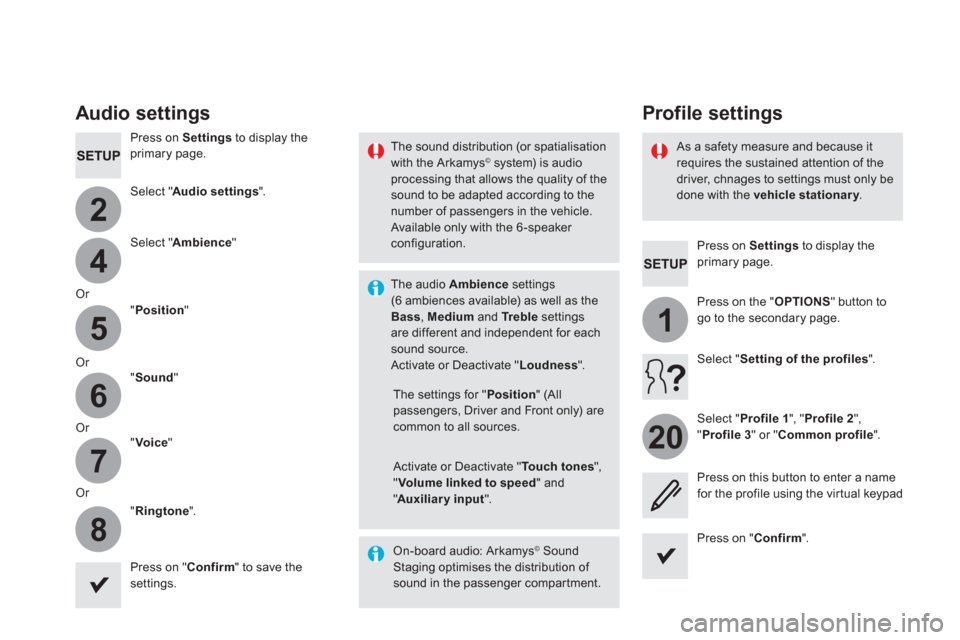
4
2
5
6
7
8
1
20
Press on Settings
to display the
primary page.
Profile settings
Audio settings
Press on Settings
to display the
primary page.
Select " Audio settings
".
Select " Ambience
"
Or
" Position
"
Or
" Sound
"
Or
" Voice
"
Or
" Ringtone
".
On-board audio: Arkamys
©
Sound
Staging optimises the distribution of
sound in the passenger compartment.
The settings for " Position
" (All
passengers, Driver and Front only) are
common to all sources.
Activate or Deactivate " Touch tones
",
" Volume linked to speed
" and
" Auxiliary input
".
The sound distribution (or spatialisation
with the Arkamys
© system) is audio
processing that allows the quality of the
sound to be adapted according to the
number of passengers in the vehicle.
Available only with the 6 -speaker
configuration.
The audio Ambience
settings
(6 ambiences available) as well as the
Bass
, Medium
and Tr e b l e
settings
are different and independent for each
sound source.
Activate or Deactivate " Loudness
".
Press on " Confirm
" to save the
settings.
Press on " Confirm
".
Press on the " OPTIONS
" button to
go to the secondary page.
Select " Profile 1
", " Profile 2
",
" Profile 3
" or " Common profile
".
Select " Setting of the profiles
".
Press on this button to enter a name
for the profile using the virtual keypad
As a safety measure and because it
requires the sustained attention of the
driver, chnages to settings must only be
done with the vehicle stationary
.
Page 485 of 500
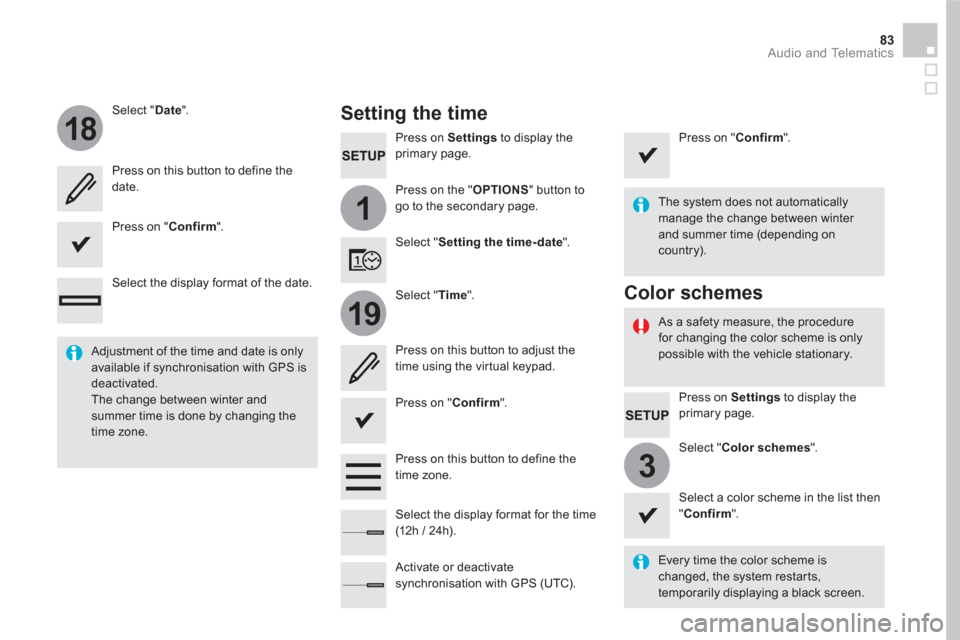
1
18
19
3
83 Audio and Telematics
Press on Settings
to display the
primary page.
Press on the " OPTIONS
" button to
go to the secondary page.
Select " Date
".
Select " Time
".
Select " Setting the time- date
".
Every time the color scheme is
changed, the system restarts,
temporarily displaying a black screen.
Adjustment of the time and date is only
available if synchronisation with GPS is
deactivated.
The change between winter and
summer time is done by changing the
time zone.
The system does not automatically
manage the change between winter
and summer time (depending on
country).
As a safety measure, the procedure
for changing the color scheme is only
possible with the vehicle stationary.
Press on Settings
to display the
primary page.
Select " Color schemes
".
Select a color scheme in the list then
" Confirm
".
Color schemes
Setting the time
Press on this button to define the
date.
Press on this button to adjust the
time using the virtual keypad.
Press on " Confirm
".
Press on " Confirm
".
Press on " Confirm
".
Press on this button to define the
time zone.
Select the display format of the date.
Select the display format for the time
(12h / 24h).
Activate or deactivate
synchronisation with GPS (UTC).