Page 123 of 500
121
DS5_en_Chap04_conduite_ed02-2015
Operating fault
In the event of a fault in STOP mode, the
vehicle may stall.
All of the instrument panel warning lamps
come on.
It is then necessary to switch off the ignition
and start the engine again using the "S TA R T/
STOP " button.
In the event of a fault with the system, the
button in the "E
cO OF
F" switch flashes for a
few moments, then remains on.
Have it checked by a CITROËN dealer or a
qualified workshop. The Stop & Start system requires a
12
V b
attery of specific technology and
specification.
All work on this type of battery must be
carried out only by a CITROËN dealer
or a qualified workshop.
For more information on the 12 V
battery, refer to the corresponding
section.
driving
Page 129 of 500

127
DS5_en_Chap04_conduite_ed02-2015
F With the engine running, press button 1. The
activated/deactivated status when the engine was
switched off is retained when the engine is switched
on again.
The blade retracts automatically 3 seconds after switching
off the engine except in STOP mode of Stop & Start.
Activation / dea ctivation
F With the engine running, adjust the
b
rightness of the information using
button
3 :
- to
wards the rear to increase the
brightness,
-
to
wards the front to decrease the
brightness.
Brightness adjustment
We recommend that adjustments are
only made using these buttons when
the vehicle is stationary.
When stationary or while driving, no
objects should be placed around the
transparent blade (or on its cover) to
avoid blocking deployment of the blade
and preventing its correct operation.
In certain extreme weather conditions
(rain and/or snow, bright sunshine, ...)
the head-up display may not be legible
or may suffer temporary inter ference.
Some sunglasses may hamper reading
of the information.
To clean the transparent blade, use a
clean, soft cloth (such as a spectacles
cloth or microfibre cloth). Do not use
a dry or abrasive cloth or detergent or
solvent products as these could scratch
the blade or damage the anti-reflection
coating.
Height adjustment
F With the engine running, adjust the display
t o the required height using button 2 :
-
to
wards the rear to move the display up,
-
to
wards the front to move the display
down.
driving
Page 241 of 500

239
DS5_en_Chap09_verifications_ed02-2015
Fuel tankcapacity of the tank: approximately 60 litres.A dditions of fuel must be of at least 5 litres to
be registered by the fuel gauge.
Opening the filler cap may result in an inrush of
air. This vacuum is entirely normal and results
from the sealing of the fuel system.
F
Ta
ke care to select the pump that delivers
the correct fuel type for your vehicle's
engine (reminder on a label on the inside of
the filler flap).
F
Op
en the filler cap by turning it a 1/4 turn to
the left.
F
Re
move the filler cap and hang it on its
carrier (on the filler flap).
Opening
If you have put in the wrong fuel for
your vehicle, you must have have
the tank drained and refilled with
the correct fuel before you star t the
engine.
With Stop & Start, never refuel with the
system in STOP mode; you must switch
off the ignition with the START/STOP
button.
Refuelling
F Introduce the nozzle and push it in fully
(
pushing open the non-return valve A on
petrol vehicles).
F
Fi
ll the tank (don't continue past the third
cut-off of the nozzle, as this may cause
malfunctions).
F
Re
fit the filler cap turning it a 1/4 turn to the
right.
F
Pu
sh the filler flap to close it.
Your vehicle is fitted with a catalytic converter
which reduces harmful emissions in the
exhaust gas.
The filler neck is narrower and allows only
petrol nozzles to be used.
For a petrol engine, the use of unleaded fuel
is compulsory.
F
Pr
ess the switch
This switch remains active for a few minutes
after switching off the ignition. If necessary,
switch the ignition on again to reactivate it.
checks
Page 261 of 500
259
DS5_en_Chap09_verifications_ed02-2015
Never store bottles of AdBlue® in your
vehicle. Before topping-up, ensure that the vehicle is
parked on a flat and level sur face.
In wintry conditions, ensure that the
temperature of the vehicle is above -11°C.
Otherwise the AdBlue
® may be frozen and
so cannot be poured into its tank. Park your
vehicle in a warmer area for a few hours to
allow the top-up to be carried out.
Procedure
F Press the START/STOP button to switch
o ff the engine. F
Ra
ise the boot floor for access to the
AdBlue
® tank. Use an object, such as a
bag, to keep the left part up.
Recommendations on storage
AdBlue® freezes at about -11°C and
deteriorates above 25°C. It is recommended
that bottles be stored in a cool area and
protected from direct sunlight.
Under these conditions, the additive can be
kept for at least a year.
If the additive has frozen, it can be used once it
has completely thawed out.
checks
Page 410 of 500
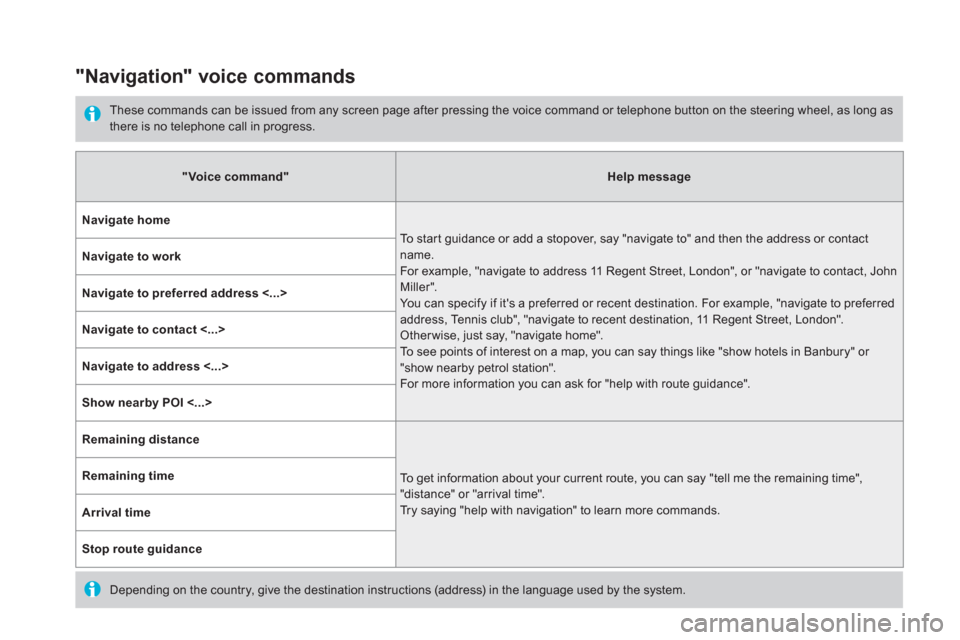
"Navigation" voice commands
These commands can be issued from any screen page after pressing the voice command or telephone button on the steering wheel, as long as
there is no telephone call in progress.
Depending on the country, give the destination instructions (address) in the language used by the system.
"Voice command"
Help message
Navigate home
To start guidance or add a stopover, say "navigate to" and then the address or contact
name.
For example, "navigate to address 11 Regent Street, London", or "navigate to contact, John
Miller".
You can specify if it's a preferred or recent destination. For example, "navigate to preferred
address, Tennis club", "navigate to recent destination, 11 Regent Street, London".
Other wise, just say, "navigate home".
To see points of interest on a map, you can say things like "show hotels in Banbury" or
"show nearby petrol station".
For more information you can ask for "help with route guidance".
Navigate to work
Navigate to preferred address <...>
Navigate to contact <...>
Navigate to address <...>
Show nearby POI <...>
Remaining distance
To get information about your current route, you can say "tell me the remaining time",
"distance" or "arrival time".
Try saying "help with navigation" to learn more commands.
Remaining time
Arrival time
Stop route guidance
Page:
< prev 1-8 9-16 17-24