Page 257 of 450
255
Petrol engineTHP 155
THP 15 0 **
THP 160 *** THP 165 S&S
THP 150 S&S ** PureTech 110 S&S
ge
arbox Manual
(6-speed) Manual
(6-speed) Manual
(5-speed) E AT 6
automatic
(6-speed)
Model code:
SA... 5FV8
5FN8**
5FM8*** 5GZM/S
5GWM/S** HNZ6/S
H NZ T/S
Cubic
capacity (cc) 1 5981 598 1 598
Bore
x stroke (mm) 77
x 85.877
x 85.875
x 90.5
Max
power: EU standard (kW)* 115
11 0 * *
120*** 120
11 0 * * 81
Max
power engine speed (rpm) 6 0006 000 5 500
Max
torque: EU standard (Nm) 240240 205
Max
torque engine speed (rpm) 1 4001 750 1 500
Fuel UnleadedUnleaded Unleaded
Catalytic converter Ye sYe s Ye s
Engine
oil capacity (in litres)
(with
filter replacement) 4.25
4.25 3.25
*
T
he maximum power corresponds to the value type-approved on a test bed, under conditions defined in European legislation (Directive 1999/99/EC).
**
For Belgium and Russia.
***
For Brazil.
Petrol engines
.../S: model fitted with Stop & Start.
Technical data
Page 258 of 450
* The maximum power corresponds to the value type-approved on a test bed, under conditions defined in European legislation (Directive 1999/99/EC).
P etrol engine
ge
arbox
Manual
(6-speed)
Model code: SA... 5FF85F
d8
C
ubic capacity (cc)
1 598
Bore x stroke (mm)
77 x 85.8
Max power: EU standard (kW)*
149152
Max power engine speed (rpm)
6 000
Max torque: EU standard (Nm)
275
Max torque engine speed (rpm)
2 000
Fuel Unleaded**
Catalytic converter Ye s
Engine oil capacity (in litres)
(with filter replacement)
4.25
Engines - RACING
** We
strongly recommend the use of 98 RON unleaded petrol to ensure optimum operation of the engine (refer to the label inside the fuel
filler flap).
Page 262 of 450
LPg engine VTi 95
ge
arbox Manual
(5-speed)
Model code:
SA... 8FR0/GPL
Cubic
capacity (cc) 1
397
Bore
x stroke (mm) 77
x 75
Max.
power: EU standard (kW)* 67
Max.
power speed (rpm) 5 700
Max
torque: EU standard (Nm) 13 3
Max.
torque speed (rpm) 3
900
Fuel LPG
/ Unleaded
Catalytic converter Ye s
Engine
oil capacity (in litres)
(with
filter replacement) 4.25
For
more information on the operation and use of your LPG vehicle, refer to the specific insert provided with the other vehicle documents.
*
T
he maximum power corresponds to the value type-approved on a test bed, under conditions defined in European legislation (Directive 1999/99/EC).
LPG engine
Page 264 of 450

diesel engineH d i 70e-H d i 90BlueH d i 100BlueH d i 120
BlueH d i
115 * * BlueH
d i 75
ge
arbox Manual
(5-speed) Manual
(5-speed) ETG6
e
lectronic
(6-speed) Manual
(5-speed) Manual
(6-speed) Manual
(5-speed)
Model code:
SA... 8HR4
9HPK /S 9HP8/PS BHY6/SBHZM/S
BHXM/S** BHW6
Cubic
capacity (cc) 1
3981 560 1 560 1 560 1 560
Bore
x stroke (mm) 73.7
x 8275
x 88.375
x 88.3 75 x 88.3 75 x 88.3
Max
power: EU standard (kW)* 5068 7388
85** 55
Max
power engine speed (rpm) 4 0004 000 3
7503
500 3 500
Max
torque: EU standard (Nm) 160230 254300 233
Max
torque engine speed (rpm) 2 0001 7501 7501 7501 750
Fuel DieselDieselDiesel Diesel Diesel
Catalytic converter Ye sYe sYe sYe sYe s
Particle
filter (FAP) Ye sYe sYe sYe sYe s
Engine
oil capacity (in litres)
(with
filter replacement) 3.75
3.753.753.753.75
.../S:
model fitted with Stop & Start.
Diesel engines
* The maximum power corresponds to the value type-approved on a test bed, under conditions defined in European legislation (Directive 1999/99/EC).
* * For Belgium.
Page 301 of 450

1
1
20
5
4
2
7
299
Select a radio station or frequency (refer to the corresponding s ection). Press on Radio Media
to display the p
rimary pag e.
Press
on the secondary page.
Select " Settings ".
Select " Radio".
Activate/deactivate
" RdS
opt
ions".
Press on Radio Media
to
display
the
p
rimary
pag
e.
Press
on
the
secondary
page. Press on "
Preset".
Select
a number in the list to preset the
p
reviously chosen radio station.
A
long press on a number presets (memorises)
t
he station.
Press on Frequency
.
Enter
the
frequency
in
full
(e.g.:
92.10
MHz)
using
the
keypad
t
hen " Confirm ".
Changing radio station
Pressing
the
name
of
the
current
radio
station
b
rings
up
a
list.
To
change
radio
station
press
the
name
of
the
de
sired
s
tation. Or
Press on Radio Media
to display the
p
rimary
pag
e.
Select " Save".
Preset a station Activate/ de activate RdS
OR
THE
n
A p
ress on this button presets all of
the
stations one after the other.
Recall pre-set stations
RDS, if activated, allows you to continue listening to the same station by automatic r
etuning to alternative frequencies.
H
owever, in certain conditions, coverage
o
f an RDS station may not be assured
t
hroughout the entire country as
r
adio stations do not cover 100 % of
t
he territory. This explains the loss of
r
eception of the station during a journey.
Audio and Telematics
Page 303 of 450
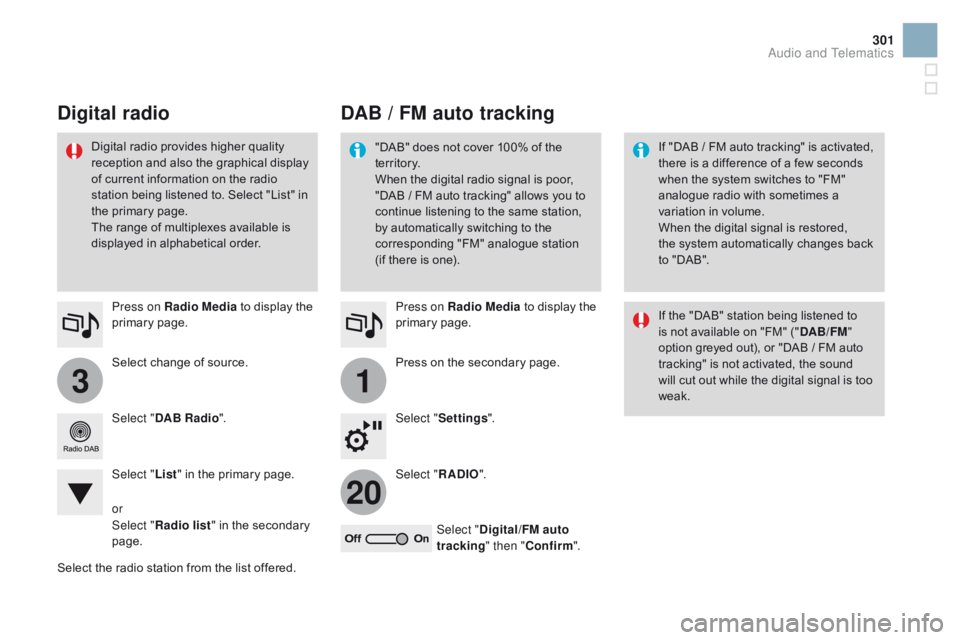
31
20
301
Select change of source.
P ress on Radio Media
to display the
p
rimary
pag
e.
Select "
d
AB Radio ".
Select " List"
in the primary page.
Select
the radio station from the list offered.Press on Radio Media
to display the
p
rimary
pag
e.
Press on the secondary page.
Select " Settings ".
Select " RA
d
IO".
Select "
di
gital/FM auto
tracking " then "Confirm ".
dAB / FM auto trackingdi
gital radio
"DAB" does not cover 100% of the t
e r r i to r y.
When
the digital radio signal is poor,
"
DAB / FM auto tracking" allows you to
c
ontinue listening to the same station,
b
y automatically switching to the
c
orresponding "FM" analogue station
(
if there is one). If
"DAB / FM auto tracking" is activated, t
here is a difference of a few seconds
w
hen the system switches to "FM"
a
nalogue radio with sometimes a
v
ariation in volume.
When
the digital signal is restored,
the
system automatically changes back
t
o "DAB".
Digital
radio
provides
higher
quality
r
eception
and
also
the
graphical
display o
f
current
information
on
the
radio
s
tation
being
listened
to.
Select
"List"
in
t
he
primary
page.
The
range
of
multiplexes
available
is
d
isplayed
in
alphabetical
order. If
the "DAB" station being listened to
i
s not available on "FM" ("
d
AB/FM"
option
greyed out), or "DAB / FM auto
t
racking" is not activated, the sound
w
ill cut out while the digital signal is too
w
eak.
or
Select " Radio list "
in
the
secondary
pag
e.
Audio and Telematics
Page 314 of 450
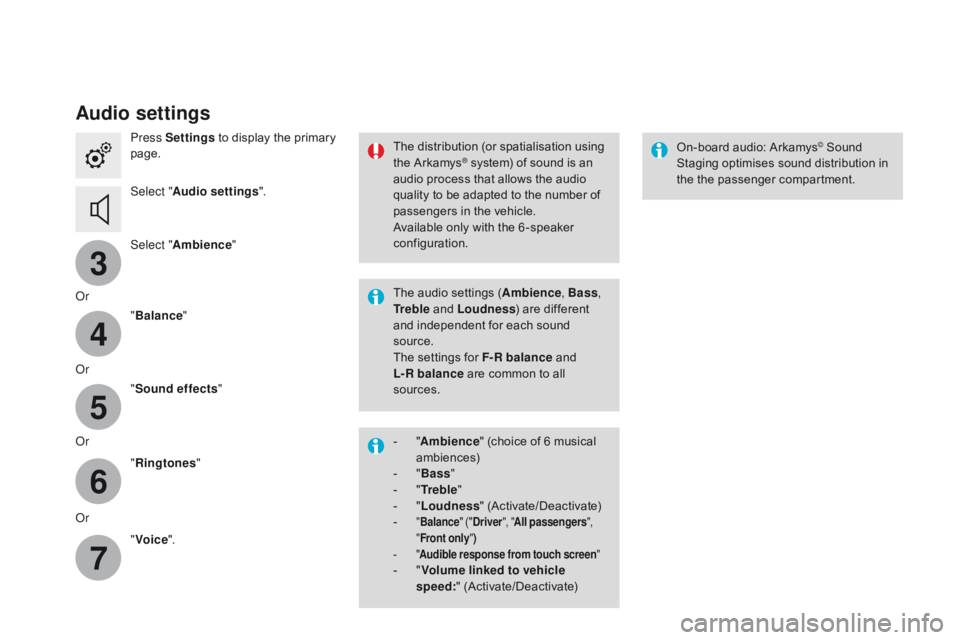
3
4
5
6
7
Audio settings
Press Settings to display the primary pag
e.
Select " Audio settings ".
Select " Ambience "
Or "Balance "
Or "Sound effects "
Or "Ringtones "
Or "Voice ". On-board
audio: Arkamys© Sound S
taging
optimises
sound
distribution in
t
he
t
he
p
assenger
c
ompartment.
The
distribution
(or
spatialisation
using
t
he
Arkamys® system) of sound is an a
udio
process that allows the audio
q
uality
to
be
adapted to the number of
p
assengers
in the vehicle.
Available
only with the 6 -speaker
c
onfiguration.
The
audio
settings (Ambience , Bass,
Tr e b l e
and
Loudness )
are different
a
nd
independent for each sound
s
ource.
The
settings
for F-R balance
and
L-R balance
are common to all
s
ources.
-
" A
mbience "
(choice of 6 musical
am
biences)
-
" Ba
ss "
-
" T
r e b l e "
-
" L
oudness "
(
Activate/Deactivate)
-
" Balance " ("dr iver", "All passengers ",
" Front only ")
-
" A
udible response from touch screen "
- "Volume linked to vehicle
speed: " (
Activate/Deactivate)
Page 348 of 450
Screen menu map(s)
Radio- Cd
REg mode
C
d rep
eat
Shuffle play
Vehicle config*
R wiper in rev
Options
diagnostic
R
dS
options
View
Abandon
1
2
3
3
1
2
2
2
2
1
2
Screen A
* The settings vary according to the trim level of t
he vehicle.
gu
ide lighting
2
Units
Temperature: °Celsius / °Fahrenheit
Fuel consumption: KM/L - L/100 - MP
g
1
2
2
display adjust
Month
day
H
our
Minutes Ye a r
12 H/24 H mode
Language
Italiano
ned
erlands
Portuguès
Português do Brasil Français
de
utsch
Čeština English
Hr vatski Español
Magyar
1
2
2
2
2
2
2
2
1
2
2
2
2
2
2
2
2
2
2