2016 Citroen C4 RHD USB
[x] Cancel search: USBPage 105 of 472

103
USB Player
This connection box comprises a USB port and a Jack a uxiliary s ocket. When
c
onnected
t
o
t
he
U
SB
p
ort,
t
he
po
rtable
d
evice
c
harges
a
utomatically.
While
c
harging,
a m
essage
i
s
d
isplayed
if t
he
p
ower
c
onsumption
o
f
t
he
po
rtable
d
evice
e
xceeds
t
he
c
urrent
de
livered
b
y
t
he
v
ehicle.
Jack auxiliary socket
The Jack auxiliary socket allows the connection of a p
ortable d evice, s uch a s a d igital a udio pl
ayer,
s
o
t
hat
y
our
a
udio
f
iles
c
an
b
e
h
eard
th
rough
t
he
v
ehicle's
s
peakers.
The
m
anagement
o
f
t
hese
f
iles
i
s
f
rom
t
he
po
rtable
de
vice.
USB port
The USB port allows the connection of a portable d evice, s uch a s a d igital a udio p layer of t
he
i
Pod
® type or a USB memory stick.
Th
e U
SB p
layer r eads y our a udio f iles, w hich ar
e
t
ransmitted
t
o
y
our
a
udio
s
ystem
a
nd
pl
ayed
v
ia
t
he
v
ehicle's
s
peakers.
The
m
anagement
o
f
t
hese
f
iles
i
s
f
rom
t
he
st
eering
m
ounted
c
ontrols
o
r
t
he
a
udio
s
ystem.For
m
ore
i
nformation,
r
efer
t
o
t
he
co
rresponding
p
art
o
f
t
he
"
Audio
a
nd
te
lematics"
sec
tion.
The
U
SB
a
lso
a
llows
a t
elephone
t
o
b
e
co
nnected
b
y
a M
irrorLink™
c
onnection,
s
o
th
at
u
se
c
an
b
e
m
ade
i
n
t
he
t
ouch
s
creen
t
ablet
of c
ertain
a
pplications
o
n
t
he
t
elephone.
3
Ease of use and comfort
Page 301 of 472

299
Level 1Level 2 Comments
Radio Media
List List of FM stations
Press
o
n
a r
adio
s
tation
t
o
s
elect
i
t.
Radio Media Source FM Radio
Select
c
hange
o
f
s
ource
DAB Radio
AM Radio
USB
CD
MirrorLink
TM
CarPlay®
iPod
Bluetooth
AUX
Jukebox
Radio Media
Preset Press
a
n
e
mpty
l
ocation
t
o
P
reset
i
t.
.
Audio and Telematics
Page 310 of 472

308
Media
USB playerSelecting the source
The steering mounted SRC (s o u r c e)
button c an b e u sed t o g o t o t he n ext me
dia
s
ource,
a
vailable
i
f
t
he
s
ource
is a
ctive.
Select
c
hange
o
f
s
ource.
Press on Radio Media
t
o
d
isplay
t
he
pr
imary
page
.
The
s
ystem
b
uilds
p
laylists
(
in
t
emporary
me
mory),
a
n
o
peration
w
hich
c
an
t
ake
f
rom
a f
ew
s
econds
t
o
s
everal
m
inutes
a
t
t
he
f
irst
con
nection.
Reduce t
he n
umber o
f n
on-music f
iles a
nd t
he nu
mber o
f f
olders t
o r
educe t
he w
aiting t
ime.
The
p
laylists
a
re
u
pdated
e
very
t
ime
t
he
ig
nition
i
s
s
witched
o
ff
o
r
c
onnection
o
f
a U
SB
me
mory
s
tick.
T
he
l
ists
a
re
m
emorised:
i
f
t
hey
ar
e
n
ot
m
odified,
t
he
s
ubsequent
l
oading
t
ime
wi
ll
b
e
s
horter.
Insert
t
he
U
SB
m
emory
s
tick
i
nto
t
he
U
SB
p
ort
or c
onnect
t
he
U
SB
d
evice
t
o
t
he
U
SB
p
ort
us
ing
a s
uitable
c
able
(
not
s
upplied).
Auxiliary socket (AUX)
Connect the portable device (MP3 player…) to th
e a uxiliary J ack s ocket u sing a n a udio c able (n
ot
supp
lied).
First
a
djust
t
he
v
olume
o
f
y
our
p
ortable
d
evice
(t
o
a h
igh
l
evel).
T
hen
a
djust
t
he
v
olume
o
f
y
our
au
dio
s
ystem.
Display
a
nd
m
anagement
o
f
t
he
c
ontrols
a
re
vi
a
t
he
p
ortable
d
evice. Choose
t
he
s
ource.
Press OK
t
o
c
onfirm
t
he
s
election.
CD player
Insert the CD in the player.
Audio and Telematics
Page 311 of 472

309
The audio equipment will only play audio files with " .wma, . aac, . flac, . ogg a nd . mp3" f ile ex
tensions
a
nd
w
ith
a b
it
r
ate
o
f
b
etween
3
2
K
bps
a
nd
3
20
K
bps.
It
a
lso
s
upports
V
BR
(
Variable
B
it
R
ate)
m
ode.
No
o
ther
t
ype
o
f
f
ile
(
.mp4, ...)
c
an
b
e
p
layed.
".wma"
f
iles
m
ust
b
e
o
f
t
he
s
tandard
w
ma
9 t
ype.
The
s
ampling
r
ates
s
upported
a
re
3
2,
4
4
a
nd
48 K
Hz.
It
i
s
a
dvisable
t
o
r
estrict
f
ile
n
ames
t
o
20 c
haracters,
w
ithout
u
sing
o
f
s
pecial
ch
aracters
(
e.g.:
" " ? ; ù
)
t
o
a
void
a
ny
p
laying
an
d
di
splaying
proble
ms.
Information and advice
Use only USB memory sticks formatted FAT32 (file a llocation t able).
The
s
ystem
s
upports
U
SB
m
ass
st
orage
d
evices,
B
lackBerry
® devices or
Apple® players via USB ports. The ad
aptor c
able n ot s upplied.
Control
o
f
t
he
p
eripheral
d
evice
i
s
w
ith
th
e
a
udio
s
ystem
c
ontrols.
Other
p
eripherals,
n
ot
r
ecognised
o
n
co
nnection,
m
ust
b
e
c
onnected
t
o
t
he
au
xiliary
s
ocket
u
sing
a J
ack
c
able
(
not
supp
lied). It
i
s
r
ecommended
t
hat
t
he
U
SB
c
able
fo
r
t
he
p
ortable
d
evice
i
s
u
sed.
The
s
ystem
d
oes
n
ot
s
upport
t
he
si
multaneous
c
onnection
o
f
t
wo
id
entical
d
evices
(
two
m
emory
s
ticks,
tw
o Apple
® players) but it is possible
to c
onnect o ne m emory s tick a nd o ne Apple® player at the same time.
In
o
rder
t
o
b
e
a
ble
t
o
p
lay
a r
ecorded
C
DR
o
r
CD
RW,
w
hen
r
ecording
i
t
i
s
p
referable
t
o
s
elect
th
e
I
SO
9
660
l
evel
1
,
2 o
r
J
oliet
s
tandard.
If
t
he
d
isc
i
s
r
ecorded
i
n
a
nother
f
ormat
i
t
m
ay
no
t
b
e
p
layed
c
orrectly.
It
i
s
r
ecommended
t
hat
t
he
s
ame
r
ecording
st
andard
i
s
a
lways
u
sed
f
or
a
n
i
ndividual
d
isc,
wi
th
a
s
l
ow
a s
peed
a
s
p
ossible
(
4x
m
aximum)
fo
r
o
ptimum
s
ound
q
uality.
In t
he p
articular c
ase o
f a m
ulti-session C
D, t
he Jo
liet s
tandard i
s r
ecommended.
.
Audio and Telematics
Page 312 of 472
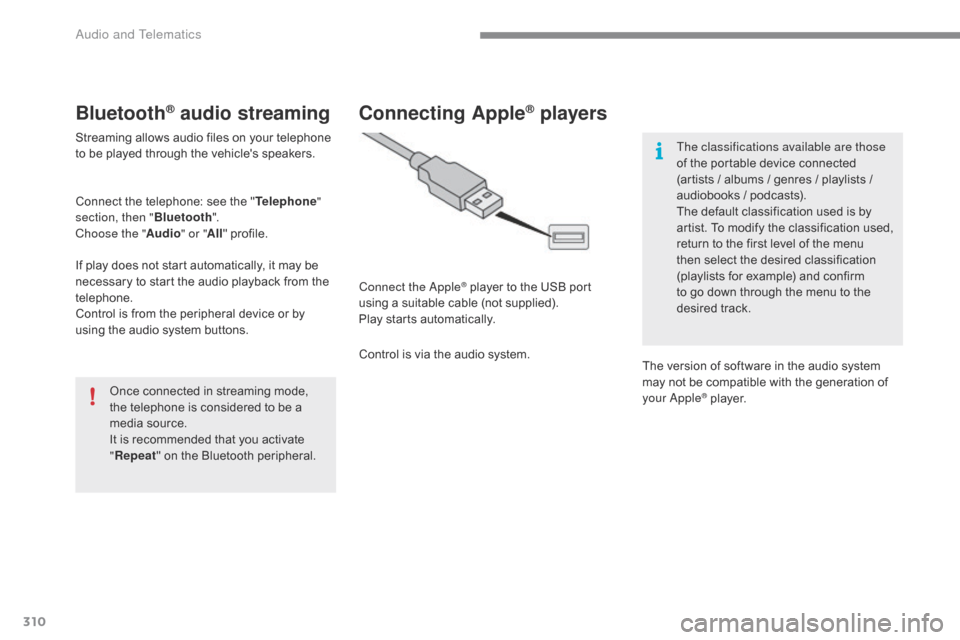
310
Bluetooth® audio streaming
Streaming allows audio files on your telephone to be p layed t hrough t he v ehicle's s peakers.
Connect
t
he
t
elephone:
s
ee
t
he
"T
elephone"
section, then " Bluetooth".
Choose the " Audio" or "All"
prof
ile.
If
p
lay
d
oes
n
ot
s
tart
a
utomatically,
i
t
m
ay
b
e
ne
cessary
t
o
s
tart
t
he
a
udio
p
layback
f
rom
t
he
te
lephone.
Control
i
s
f
rom
t
he
p
eripheral
d
evice
o
r
b
y
us
ing
t
he
a
udio
s
ystem
b
uttons.
Once
c
onnected
i
n
s
treaming
m
ode,
th
e
t
elephone
i
s
c
onsidered
t
o
b
e
a me
dia
s
ource.
It
i
s
r
ecommended
t
hat
y
ou
a
ctivate
"Rep
eat"
o
n
t
he
B
luetooth
p
eripheral.
Connecting Apple® players
Connect the Apple® player to the USB port us
ing a s
uitable c
able ( not s upplied).
Play
s
tarts
a
utomatically.
Control
i
s
v
ia
t
he
a
udio
s
ystem. The classifications available are those
of
t
he
p
ortable
d
evice
c
onnected
(a
rtists
/ a
lbums
/ g
enres
/ p
laylists
/ au
diobooks
/ p
odcasts).
The
d
efault
c
lassification
u
sed
i
s
b
y
ar
tist.
T
o
m
odify
t
he
c
lassification
u
sed,
re
turn
t
o
t
he
f
irst
l
evel
o
f
t
he
m
enu
th
en
s
elect
t
he
d
esired
c
lassification
(p
laylists f or e xample) a nd c onfirm to g
o d own t hrough t he m enu t o t he desi
red
tr
ack.
The
v
ersion
o
f
s
oftware
i
n
t
he
a
udio
s
ystem
ma
y
n
ot
b
e
c
ompatible
w
ith
t
he
g
eneration
o
f
yo
ur Apple
® player.
Audio and Telematics
Page 313 of 472

311
Managing the Jukebox
Connect the device (MP3 player...) to the USB port o r a uxiliary J ack s ocket u sing a s uitable au
dio
c
able.
When
n
o
a
udio
f
ile
i
s
c
opied
t
o
t
he
sy
stem,
w
hich
h
as
a c
apacity
o
f
8 G
B,
al
l
o
f
t
he
J
ukebox
f
unction
s
ymbols
a
re
gr
eyed
a
nd
a
re
n
ot
a
vailable.
Select " Media list ". Select t
he m agnifying g lass t o e nter th
e f older o r a lbum a nd s elect a udio fi
le
b
y
a
udio
f
ile.
Select copy " Copy Jukebox ". Select "
Confirm " then "Copy".
Select " Sor t by folder ". Select "
New folder " to create a
folder
s
tructure
i
n
t
he
J
ukebox.
" Sor t by album ". Select "
Keep structure " to retain the
structure
f
rom
t
he
d
evice.
While
c
opying
t
he
s
ystem
r
eturns
to t
he
p
rimary
p
age;
y
ou
c
an
g
o
ba
ck
t
o
t
he
c
opy
v
iew
a
t
a
ny
t
ime
b
y
se
lecting
t
his
b
utton.
Or Or
.
Audio and Telematics
Page 345 of 472

343
Media
QUESTIONANSWER SOLUTION
Playback
o
f
m
y
U
SB
me
mory
s
tick
s
tarts
o
nly
af
ter
a v
ery
l
ong
w
ait
(a
round
2 t
o
3 m
inutes). Some
f
iles
s
upplied
w
ith
t
he
m
emory
s
tick
m
ay
g
reatly
s
low
d
own
ac
cess
t
o
r
eading
t
he
m
emory
s
tick
(
multiplication
b
y
1
0
o
f
t
he
ca
talogue
t
ime). Delete
t
he
f
iles
s
upplied
w
ith
t
he
m
emory
s
tick
an
d
l
imit
t
he
n
umber
o
f
s
ub-folders
i
n
t
he
f
ile
st
ructure
o
n
t
he
m
emory
s
tick.
When
I co
nnect
my iP
hone
as a t
elephone
a
nd
t
o
th
e
U
SB
p
ort
a
t
t
he
s
ame
ti
me,
I a
m
u
nable
t
o
p
lay
th
e
m
usic
f
iles. When
t
he
i
Phone
c
onnects
a
utomatically
a
s
a t
elephone,
i
t
f
orces
th
e
s
treaming
f
unction.
T
he
s
treaming
f
unction
t
akes
t
he
p
lace
of t
he
U
SB
f
unction
w
hich
i
s
t
hen
n
ot
u
seable,
t
here
i
s
a p
eriod
wi
thout
s
ound
o
f
t
he
t
rack
b
eing
p
layed
w
ith
A
pple
® players.Di sconnect
a
nd
r
econnect
t
o
t
he
U
SB
p
ort
(
the
US
B
f
unction
t
akes
p
riority
o
ver
s
treaming).
The
C
D
i
s
e
jected
au
tomatically
o
r
i
s
n
ot
pl
ayed
b
y
t
he
p
layer. The
C
D
i
s
i
nserted
u
pside
d
own,
i
s
u
nplayable,
d
oes
n
ot
c
ontain
a
ny
au
dio
d
ata
o
r
c
ontains
a
n
a
udio
f
ormat
w
hich
t
he
p
layer
c
annot
p
lay.-
Ch
eck
t
hat
t
he
C
D
i
s
i
nserted
i
n
t
he
p
layer
th
e
r
ight
w
ay
u
p.
-
Ch
eck
t
he
c
ondition
o
f
t
he
C
D:
t
he
C
D
ca
nnot
b
e
p
layed
i
f
i
t
i
s
t
oo
d
amaged.
-
Ch
eck
t
he
c
ontent
i
n
t
he
c
ase
o
f
a r
ecorded
CD
:
r
efer
t
o
t
he
a
dvice
i
n
t
he
"
AUDIO"
s
ection.
-
Th
e
a
udio
s
ystem's
C
D
p
layer
d
oes
n
ot
p
lay
DVD
s.
-
So
me
r
ecorded
C
Ds
w
ill
n
ot
b
e
p
layed
b
y
th
e
a
udio
s
ystem
b
ecause
t
hey
a
re
n
ot
o
f
t
he
co
rrect
qual
ity.
The CD has been recorded in a format that is not compatible with the player (udf, ...).
The CD is protected by an anti-pirating protection system which is not r ecognised b y t he a udio s ystem.
There
i
s
a l
ong
w
aiting
per
iod
fo
llowing
the in
sertion
of a C
D or connection of a
USB
m
emory
s
tick. When
a n
ew
m
edium
i
s
i
nserted,
t
he
s
ystem
r
eads
a c
ertain
am
ount
o
f
d
ata
(
directory,
t
itle,
a
rtist,
e
tc.).
T
his
m
ay
t
ake
f
rom
a f
ew
se
conds
t
o
a f
ew
m
inutes. This
p
henomenon
i
s
n
ormal.
.
Audio and Telematics
Page 359 of 472

357
Press and hold one of the buttons for fast f or ward o r b ackward.
Press one of the buttons to select a
track
o
n
t
he
C
D.
Press LIST
t
o
d
isplay
t
he
l
ist
o
f
tr
acks
o
n
t
he
C
D.
To
p
lay
a d
isc
w
hich
h
as
a
lready
be
en
i
nserted,
p
ress
t
he
S
OURCE
or SRC
b
utton
s
everal
t
imes
i
n
su
ccession
a
nd
s
elect
"
CD ".
Audio CD
Playing a CD
Insert 12 cm diameter circular compact discs o n
l y.
Some
a
nti-pirating
s
ystems,
o
n
o
riginal
d
iscs
or C
Ds
c
opied
u
sing
a p
ersonal
r
ecorder,
m
ay
ca
use faults which are no reflection on the
quality
o
f
t
he
o
riginal
p
layer.
Without
p
ressing
t
he
E
JECT button, insert a
CD
i
n
t
he
p
layer,
p
lay
b
egins
a
utomatically.
CD, USB
Information and advice
The audio system will only play files with extension " .mp3" o r " .wma" a nd a c ompression ra
te that is constant or variable between
32
K
bps
a
nd
3
20
K
bps.
It
i
s
a
dvisable
t
o
r
estrict
f
ile
n
ames
t
o
20 c
haracters
w
ithout
u
sing
s
pecial
c
haracters
(e
.g.
" ? ; ù
)
t
o
a
void
a
ny
p
laying
o
r
d
isplaying
proble
ms.
The
p
laylists
a
ccepted
a
re
t
ypes
.
m3u
a
nd
.
pls.
The
n
umber
o
f
f
iles
i
s
l
imited
t
o
5 0
00
i
n
50
0 directories
o
n
a m
aximum
o
f
8 l
evels.
On
a s
ingle
d
isc,
t
he
C
D
p
layer
c
an
re
ad
u
p
t
o
2
55
M
P3
f
iles
s
pread
ove
r
8 d
irectory
l
evels.
H
owever,
i
t
is r
ecommended
t
hat
t
his
b
e
k
ept
t
o
2 le
vels
s
o
a
s
t
o
l
imit
t
he
t
ime
t
aken
t
o
ac
cess
a
nd
p
lay
t
he
C
D.
During
p
lay,
t
he
f
older
s
tructure
i
s
n
ot
ob
served. In o
rder t o b e a ble t o p lay a r ecorded C DR o r CD
RW, w hen r ecording i t i s p referable t o s elect st
andards
I
SO
9
660
l
evel
1
.2
o
r
J
oliet.
If
t
he
d
isc
i
s
r
ecorded
i
n
a
nother
f
ormat,
i
t
m
ay
no
t
b
e
p
layed
c
orrectly.
It
i
s
r
ecommended
t
hat
t
he
s
ame
r
ecording
st
andard
i
s
a
lways
u
sed
f
or
a
n
i
ndividual
d
isc,
wi
th
a
s
l
ow
a s
peed
a
s
p
ossible
(
4x
m
aximum)
fo
r
o
ptimum
s
ound
q
uality.
In
t
he
p
articular
c
ase
o
f
a m
ulti-session
C
D,
t
he
Jo
liet
s
tandard
i
s
r
ecommended.
Use
o
nly
U
SB
m
emory
s
ticks
f
ormatted
F
AT32
(F
ile
A
llocation
T
able).
Do
n
ot
c
onnect
a h
ard
d
isk
o
r
U
SB
de
vice
o
ther
t
han
a
udio
p
layers
t
o
t
he
US
B
p
ort.
T
his
m
ay
c
ause
d
amage
t
o
yo
ur
ins
tallation.
Media
.
Audio and Telematics