2016 Citroen C4 PICASSO start stop button
[x] Cancel search: start stop buttonPage 104 of 527

102
C4-Picasso-II_en_Chap03_ergonomie-confort_ed01-2016
Front demist -
defrost
F Press this button to demist or defrost the windscreen and side
windows
as quickly as possible.
T
he indicator lamp in the button
comes
on.
With
Stop & Start, when demisting has
b
een activated, the STOP mode is not
available.
The
system automatically manages the air
c
onditioning (depending on version), air
f
low
and
air intake, and provides optimum
d
istribution towards the windscreen and side
windows.
F
T
o
switch it off press this button again or
a
djust the setting for air flow or distribution.
T
he
indicator lamp goes off.
Rear screen demist -
defrost
Switching on
Switching off
F Press this button to demist /
defrost the rear screen and
(depending
on version) the door
m
irrors.
The demisting/defrosting switches off automatically to prevent an excessive consumption of current.
The rear screen demist - defrost
can only operate when the engine is
r
unning.
Switch
off the heating of the rear screen
a
nd door mirrors as soon as you judge it
p
ossible, as reducing the consumption
o
f electrical current reduces fuel
consumption.
F
I
t is possible to stop the
demisting/defrosting
o
peration
b
efore it is switched off
automatically
by
pressing
the
bu
tton
ag
ain.
The indicator lamp associated with the button
goes
off.
The indicator lamp associated with the button comes on.
Ease of use and comfort
Page 110 of 527
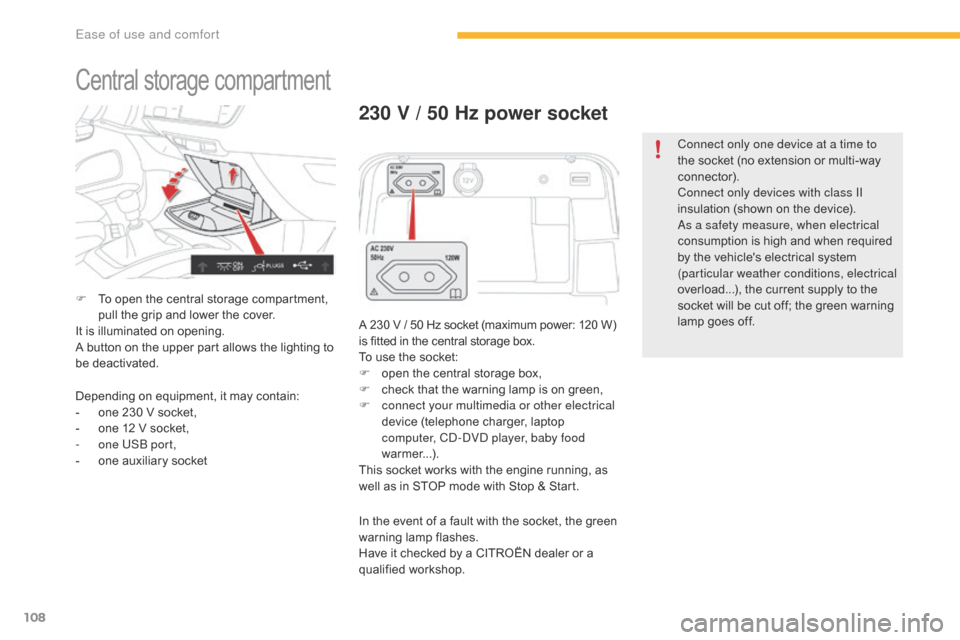
108
C4-Picasso-II_en_Chap03_ergonomie-confort_ed01-2016
Central storage compartment
F To open the central storage compartment, p
ull the grip and lower the cover.
It
is illuminated on opening.
A
button on the upper part allows the lighting to
b
e deactivated.
230 V / 50 Hz power socket
A 230 V / 50 Hz socket (maximum power: 120 W) is fitted in the central storage box.
To
use the socket:
F
o
pen the central storage box,
F
c
heck that the warning lamp is on green,
F
c
onnect your multimedia or other electrical
device
(telephone charger, laptop
c
omputer, CD-DVD player, baby food
warmer...).
This
socket works with the engine running, as
w
ell as in STOP mode with Stop & Start.
Depending
on
equipment,
it
may
contain:
-
o
ne
230
V
socket,
-
o
ne
12
V
socket,
-
o
ne USB port,
-
o
ne
auxiliary
socket In
the event of a fault with the socket, the green
w
arning
lam
p
f
lashes.
Have
it checked by a CITROËN dealer or a
q
ualified
w
orkshop. Connect only one device at a time to
the
socket (no extension or multi-way
c
onnector).
Connect only devices with class II
insulation (shown on the device).
As a safety measure, when electrical
consumption is high and when required
b
y the vehicle's electrical system
(
particular weather conditions, electrical
overload...), the current supply to the
s
ocket will be cut off; the green warning l
amp goes off.
Ease of use and comfort
Page 127 of 527

125
C4-Picasso-II_en_Chap04_conduite_ed01-2016
Starting-switching off the engine with the electronic key
F Place the gear selector lever at P or N
for vehicles with an automatic gearbox or
n
eutral with a manual gearbox.
F
I
nsert the electronic key in the reader.
F
P
ress the brake pedal for vehicles with an
a
utomatic gearbox, or fully declutch for
v
ehicles with a manual gearbox.
Starting the engine
For Diesel vehicles, in
temperatures below zero the
engine
will not start until the
p
reheater warning lamp has
g
one off.
If
one
of
the
starting
conditions
is
not
m
et,
a
reminder
message
appears
in
t
he
instrument
panel
screen.
In
some
c
ircumstances, it is necessary to
turn
the
steering
wheel
slightly
while
p
ressing
the
"START/STOP"
button
t
o
assist
unlocking
of
the
steering;
a
message
warns
you
when
this
is
ne
eded. F
B
riefly press the "
START/STOP"
button.
T
he
steering
column
unlocks
and
t
he
engine
starts
more
or
less
i
mmediately (see the advice for
Diesel
v
ersions). If
this
warning lamp comes on after
p
ressing "START/STOP", you should
h
old
the
brake or clutch pedal down
u
ntil
the
warning lamp goes off and
d
o
not
press the START/STOP button
ag
ain.
4
Driving
Page 128 of 527

126
C4-Picasso-II_en_Chap04_conduite_ed01-2016
Electronic key left in the
reader
If the electronic key is left in the reader, on opening the driver's door a message
a
ppears to warn you.
In
the event of an emergency only,
t
he engine can be switched off
w
ithout any conditions. To do this,
p
ress the "START/STOP" button for
a
bout three seconds.
In this case the steering column locks
a
s soon as the vehicle stops.
Emergency stop
F Immobilise
the vehicle.
F P lace the gear selector lever at P or N for
vehicles
with an automatic gearbox, or
n
eutral with a manual gearbox.
Switching off the engine
If the vehicle is not immobilised, the
engine will not stop.
F
B
riefly press the "
START/STOP"
button.
T
he engine stops and the
s
teering column locks.
F
R
emove the electronic key from the reader.
Switching off the engine leads to a loss
o
f braking assistance.
Driving
Page 129 of 527

127
C4-Picasso-II_en_Chap04_conduite_ed01-2016
Starting-switching off the engine with Keyless Entry and Starting
F Place the gear selector lever at P or N for
vehicles with an automatic gearbox, or
n
eutral with a manual gearbox.
F
W
ith the electronic key inside the vehicle,
p
ress the brake pedal for vehicles with an
a
utomatic gearbox, or fully declutch for
v
ehicles with a manual gearbox.
Diesel vehicles
In temperatures below zero the
engine will not start until the
p
reheater warning lamp has
g
one off.
Starting the engine
The presence of the "Keyless Entry and
Starting" electronic key in the recognition zone
i
s
e
ssential.
It
is not necessary to place the electronic key in
t
he back-up reader.
If
the electronic key is not detected,
a
message is displayed. Move the
e
lectronic key into the recognition zone
s
o that the engine can be started.
In the event of a problem, see "Key not
detected
/ Back-up starting".
F
B riefly press the "
S TA R T/
STOP "
button while maintaining
p
ressure on the pedal until the
engine
s
tarts.
If one of the starting conditions is not met, a reminder message appears in the i
nstrument panel screen.
In some circumstances, it is necessary
to
turn the steering wheel slightly while
p
ressing the "START/STOP " button
to
assist unlocking of the steering; a
m
essage warns you when this is needed.
As a safety measure, never leave the
vehicle while the engine is running.
The
steering
column
unlocks
and
the
engine
s
tarts
more
or
less
instantly.
See
the
advice
below
for
Diesel
versions. If
this warning lamp comes on after
p
ressing "START/STOP ", you should
hold
the brake or clutch pedal down
u
ntil the warning lamp goes off and do
n
ot press the " START/STOP " button
again
before the engine starts.
4
Driving
Page 130 of 527

128
C4-Picasso-II_en_Chap04_conduite_ed01-2016
Key not detected
Back-up starting
When the electronic key is in the recognition zone and, after pressing the "START/STOP"
b
utton, the engine does not start:
F
P
lace the gear selector at P or N for
vehicles
with an automatic gearbox or
n
eutral for vehicles with a manual gearbox.
F
I
nsert the electronic key in the back-up
re
ader.
F
W
ith
the
electronic
key
inside
t
he vehicle, press the "
S TA R T/
STOP "
button.
The
engine
stops
and
the
steering
c
olumn
locks.
F
I
mmobilise
the
vehicle.
F
P
lace
the
gear
selector
at
P or N for
vehicles
with
an
automatic
gearbox,
or
n
eutral
with
a
manual
gearbox.
Switching off the engine
If the vehicle is not immobilised, the
engine
will not stop.
Do not leave your vehicle with the
electronic
key still inside. F
P
ress the brake pedal on vehicles with an
a
utomatic gearbox, or fully declutch with a
m
anual
g
earbox.
F
P
ress the "START/STOP" button.
The
engine starts.
Switching
off the engine leads to a loss
o
f braking assistance.
Driving
Page 131 of 527

129
C4-Picasso-II_en_Chap04_conduite_ed01-2016
When the electronic key is not detected or is no longer in the recognition zone, a message
a
ppears in the instrument panel when closing a
d
oor or trying to switch off the engine.
Emergency switch-off
In the event of an emergency only, the engine can be switched off
wi
thout
c
onditions.
Press
the "START/STOP" button for
a
bout 3 seconds.
In
this
case the steering column locks as soon
a
s
the
vehicle stops.
F
T
o confirm the instruction to
switch
off
the
engine,
press
the
"
START/STOP"
button
for
about
3
seconds.Back-up switch off
In the event of a fault with the electronic key, c ontact a CITROËN dealer or a qualified
workshop.
4
Driving
Page 132 of 527

130
C4-Picasso-II_en_Chap04_conduite_ed01-2016
Switching the ignition on
( without
s
tarting)
With the ignition on, the system goes i
nto energy economy mode when
n
ecessary to maintain the state of
charge
of the battery.
With
the electronic key in the reader or the
K
eyless Entry and Starting key inside the
v
ehicle, pressing the "START/STOP" button,
w
ith no action on the pedals
, allows the
ignition to be switched on.
F
P
ress the "START/STOP" button,
t
he instrument panel comes on
but the engine does not start.
F
P
ress the button again to switch off the
i
gnition and so allow the vehicle to be
lo
cked.
Anti-theft protection
Electronic engine immobiliser
The keys contain an electronic chip which has a
secret code. When the ignition is switched
o
n, this code must be recognised in order for
s
tarting to be possible.
This
electronic engine immobiliser locks the
e
ngine management system a few minutes
a
fter the ignition is switched off and prevents
s
tarting of the engine by anyone who does not
h
ave the key.
In the event of a malfunction, you are informed
by
a message in the instrument panel screen.
In
t
his
c
ase,
y
our
v
ehicle
d
oes
n
ot
s
tart;
c
ontact
a
CITROËN dealer if required.
Driving