2016 Citroen C4 PICASSO automatic
[x] Cancel search: automaticPage 337 of 527

335
C4-Picasso-II_en_Chap11_index-alpha_ed01-2016
Daytime running lamps ......................... 214, 301
Deactivating t he p assenger a irbag ...............23
4
Deadlocking
...............................
.........52, 55, 57
Demisting/defrosting,
f
ront and rear
...............................
...............102
Diesel
...............................
......................24 , 259
Dimensions
..............................
.....................330
Dipstick
................
......................................... 2 74
Direction indicators
............... 2
15, 301, 304-308
Display screen, instrument panel
............................. 1
7, 18, 145
Distance alert
...............................
.................176
Doors
..............................................................
.61
Driver’s
attention warning
.....................18
5, 18 6
Driving
e
conomically ......................................... 9
Driving
positions (storing)
...............................78
D
riving time warning
.............................18
5, 18 6
Dynamic stability control (DSC)
.............. 3
1, 225
EBA
.............................................................
..225
Eco-driving
...............................
........................9
Electronic
brake force distribution
(EBFD)
...............................
.........................225
Emergency
c
all
.....................................
224, 332
Emergency
w
arning
lam
ps
...................2
24, 283
Emissions control system, SCR
..............................
........................36, 279
F
Fatigue detection ..................................185, 18 6
Filling the fuel tank ................................. 25
7-259
Filter, air
...............
......................................... 277
Filter, oil
......................................................... 2
77
Filter, particle
........................................ 2
76, 277
Filter,
p
assenger
c
ompartment
.............................................. 2
77
Fitting
a wheel
...............................
................299
Fitting
roof bars
............................................. 26
9
Fittings,
boot
................................................. 11
7
Fittings,
in
terior
..................................... 10
5, 10 6
Fittings,
r
ear
...............................
...................111
Flap, fuel filler
...............................
.........257, 258
Flashing
in
dicators
................................ 21
0, 215
Floor, concertina
............................................. 87
F
oglamps,
f
ront
.................... 2
08, 216, 301, 304
Foglamps,
re
ar
..................................... 2
08, 309
Folding
the rear seats
..................8
2, 84, 86, 87
Fuel ................................................................ 259
E
D
Energy economy mode .................................26 5
Engine c ompartment ............................2 72, 273
Engine,
D
iesel
......................... 2
59, 273, 321, 326, 327
Engine,
petrol
............................... 2
59, 272, 322
Environment
...............................
......... 9, 58 , 93,
1
02, 200, 276, 282, 315
ESC/ASR
...............................
........................225Fuel consumption ........................................
9 , 50
Fuel tank........................................................258
Fusebox,
das
hboard
.....................................3
12
Fusebox,
eng
ine
c
ompartment
..............................................3
14
Fuses
................
.............................................310
Gauge,
fuel........................................17, 18, 257
Gearbox,
automatic
.............. 1
40, 146, 278, 315
Gearbox,
m
anual
......................9
, 139, 146, 278
Gear
lever, manual gearbox
.........................13
9
Gear shift indicator
....................................... 14
5
Glove
box
..............................................10
5, 10 6
Hands-free
tailgate access
.............................68
H
azard
w
arning
lam
ps
..........................2
24, 283
Headlamp
adj
ustment
...................................2
15
Headlamps, automatic dipping
..............................
..........................212
Headlamps, automatic illumination
...... 2
0 7, 2 11
G
H
.
Alphabetical index
Page 340 of 527

338
C4-Picasso-II_en_Chap11_index-alpha_ed01-2016
Screen, cold climate .....................................2 61
Screenwash, front ......................................... 2
20
Screenwash, rear
...............................
...........219
SCR (Selective Catalytic Reduction)
............ 2
79
Seat belts
............................................. 2
28, 244
Seats, electric
................................................. 77
Se
ats, front
...............................
...........75, 77, 78
Seats, heated
...............................
...................81
Seats, rear
.................................... 8
2, 84, 86, 87
Selector,
ge
ar
................................................ 14
0
Serial number, vehicle
.................................. 3
31
Service indicator
............................................. 37
S
ervicing
...............................
............................9
Settings,
e
quipment
.................................. 1
1, 13
Sidelamps
............ 2
06, 210, 301, 303, 305, 307
Side repeater
..............................
..................305
Snow chains
.................................................. 26
0
Socket,
12 V accessory
................10
5, 109, 112
Sockets,
audio
.............................................. 10
9
Speed limiter
...............................
..149, 152, 15 4
Speed
l
imit
r
ecognition
................................. 15
0
Spotlamps, side
....................................2
14, 305
Stability control (ESC) ...................................225
Starting
the vehicle
.......................12
5, 127, 128
Starting
using another battery
......................31
6
Stay, bonnet
...............................
...................271
Steering
wheel, adjustment
............................91
St
op
...............
.................................................. 27
Stopping
the vehicle
.....................12
5, 127, 128
Stop & Start
................ 2
5, 50, 93, 102, 146, 147,
2
57, 271, 277, 315, 318
Stop
(warning lamp)
........................................ 2
7
Storage
................
..........................1 0 6 , 11 0 , 112
Storing
driving positions
.................................78
S
un visor
....................................................... 10
6
Sun visor flap
...............................
.................10 6
Synchronising
the remote control
...................58
W
Warning and indicator lamps .................... 21 -36
Warning lamp, braking system .......................31
W
arning lamp, Diesel engine pre-heater
.......24
W
arning lamp, SCR emissions control
s
ystem
................
........................................... 36
Warning
lamp, Service.................................... 29
Warning
lamp, Stop
........................................ 2
7
Washing
(
advice)........................................... 278
Weights
...............
..........................324, 328, 329
Wheel, spare
......................................... 29
1-294
Window controls
............................................. 73
W
iper
b
lades
(
changing)
......................2
22, 268
Wiper, rear ..................................................... 219
Wipers
............................................. 2
5, 218, 221
Wipers, automatic rain sensitive
........... 21
8, 221
Under-inflation (detection)
............. 3
4,
200,
290
Unlocking
..............................
.................... 51,
53
Unlocking
from
the
inside
............................... 60
U
nlocking
the
boot
.......................................... 51
U
nlocking
the
doors
........................................ 60
U
rea
..............................................................
. 279
U
TV
Table of weights ............................3 24, 328, 329
Tables of engines ......................... 3 22, 326, 327
Tables of fuses
.............................................. 31
0
Tailgate
................
......................................63, 65
Tank,
AdBlue
® additive ................................. 2 79
Tank,
fuel
............................... ................257, 258
Technical data
....................................... 3
22-330
Temperature, coolant
...................................... 40
T
hree flashes (direction indicators)
.............. 2
15
To o l s
................
...................................... 291-294
To r c h
..............................
............................... 120
Total distance recorder
................................... 45
T
ouch screen tablet
........................................ 11
T
o w b a r
................
........................... 124, 262, 264
Towed loads
..................................3
24, 328, 329
Towing
another vehicle
................................. 32
0
Traction control (ASR)
..............2
6, 31, 225, 227
Tr a i l e r
...............
............................. 124, 264, 319
Triangle,
w
arning ........................................... 283
Trip computer
............................................ 48
-50
Trip distance recorder
..................................... 45
T
y r e s
.......................................................... 9
, 331
Tyre under-inflation detection
...............
............... 34, 200, 202, 290Ventilation
.............................. 9
2, 93, 94, 95, 97
Visibility
...............................
..........................
102
Vision 360°
....................................................
19
0
Alphabetical index
Page 354 of 527

3
.
12:13
18,5 21,5
23 °C
Audio and Telematics
Select the audio source (depending on version): - FM / DAB * / AM * radio stations. - USB memory stick. - CD player. - Media player connected via the auxiliary socket (Jack, cable not supplied). - Telephone connected by Bluetooth * using
Bluetooth * audio streaming.
* Depending on equipment.
Certain information is displayed permanently in the upper band of the touch screen: - Reminder of the air conditioning information and direct access to the corresponding menu. - Go directly to the selection of the audio source, to the list of radio stations (or list of titles depending on the source).
- Go to the message notifications, emails, map updates and, depending on the services, the navigation notifications. - Go to the settings for the touch screen and the digital instrument panel.
In very hot conditions, the volume may be limited to protect the system. It may go into standby (screen and sound off) for at least 5 minutes.
The return to normal takes place when the temperature in the passenger compartment has dropped.
In the "Settings" menu you can create a profile for just one person or a group of people with common points, with the possibility of entering a multitude of settings (radio presets, audio settings, navigation history, contact favourites, ...); these settings are taken into account automatically.
Page 356 of 527

5
.
Audio and Telematics
Steering mounted controls
Media (short press): change the multimedia source. Telephone (short press): call. Call in progress (short press): access to telephone menu. Telephone (long press): reject an incoming call, end call, access to telephone menu.
Decrease volume.
Voice commands : Short press, system voice commands. Long press, smartphone voice commands via the system. Mute / Restore the sound. Or Mute by pressing the volume
increase and decrease buttons simultaneously. Restore the sound by pressing one of the two volume buttons.
Radio (rotate): automatic search for the previous / next station. Media (rotate): previous / next track, move in a list. Short press : confirm a selection; other than selection, access to presets.
Radio : display the list of stations. Media : display the list of tracks. Radio (press and hold): update the list of stations received.
Increase volume.
Page 382 of 527
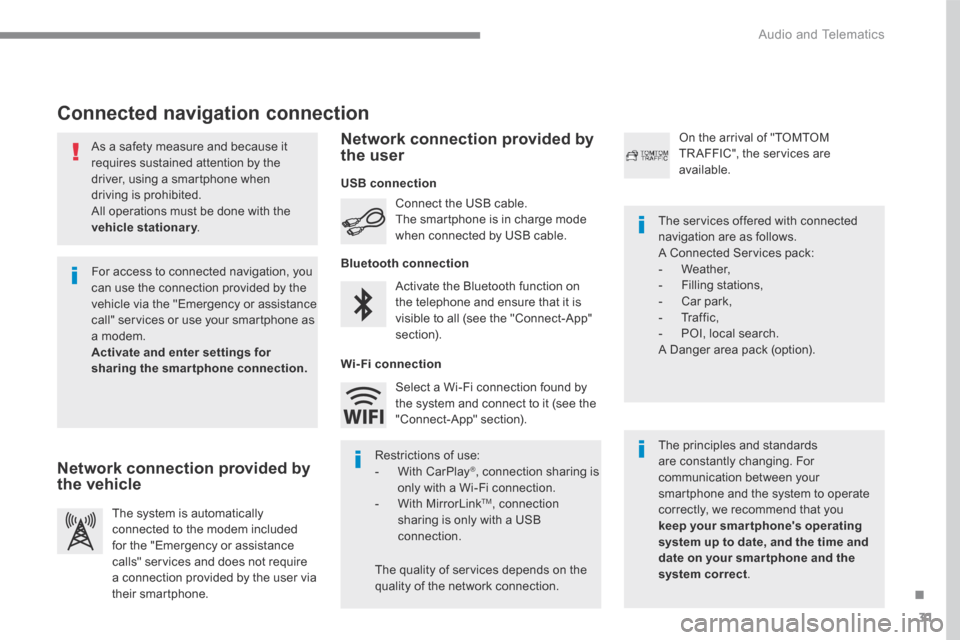
31
.
Audio and Telematics
As a safety measure and because it requires sustained attention by the driver, using a smartphone when driving is prohibited. All operations must be done with the
vehicle stationary . vehicle stationary . vehicle stationary
Connected navigation connection
The principles and standards are constantly changing. For communication between your smartphone and the system to operate correctly, we recommend that you keep your smar tphone's operating system up to date, and the time and date on your smar tphone and the system correct.
The services offered with connected navigation are as follows. A Connected Services pack: - Weather, - Filling stations, - Car park, - Traffic, - POI, local search. A Danger area pack (option).
Activate the Bluetooth function on the telephone and ensure that it is visible to all (see the "Connect-App" section).
Connect the USB cable. The smartphone is in charge mode when connected by USB cable.
The system is automatically connected to the modem included for the "Emergency or assistance calls" services and does not require a connection provided by the user via
their smartphone.
On the arrival of "TOMTOM TR AFFIC", the services are available.
For access to connected navigation, you can use the connection provided by the vehicle via the "Emergency or assistance call" services or use your smartphone as a modem. Activate and enter settings for sharing the smartphone connection.
Restrictions of use: - With CarPlay ® , connection sharing is only with a Wi-Fi connection. - W i t h M i r r o r L i n k TM , connection sharing is only with a USB connection.
The quality of services depends on the quality of the network connection.
Select a Wi-Fi connection found by the system and connect to it (see the "Connect-App" section).
USB connection
Network connection provided by the vehicle
Network connection provided by the user
Bluetooth connection
Wi-Fi connection
Page 406 of 527

55
.
3
2
4
Audio and Telematics
Level 1Level 2Comments
Radio Media
Source
Radio
Select change of source.
USB
iPod
CD
AUX
Bluetooth
Radio Media
Frequency / Presets
Frequency Carry out an automatic or manual search for radio stations.
Presets Make a long press on an empty location to preset a station.
Radio Media
Band
FM
Press the Band button to change waveband. DAB
AM
Radio Media
ListRadio stations Open the list and press a radio station to select it.
Page 412 of 527
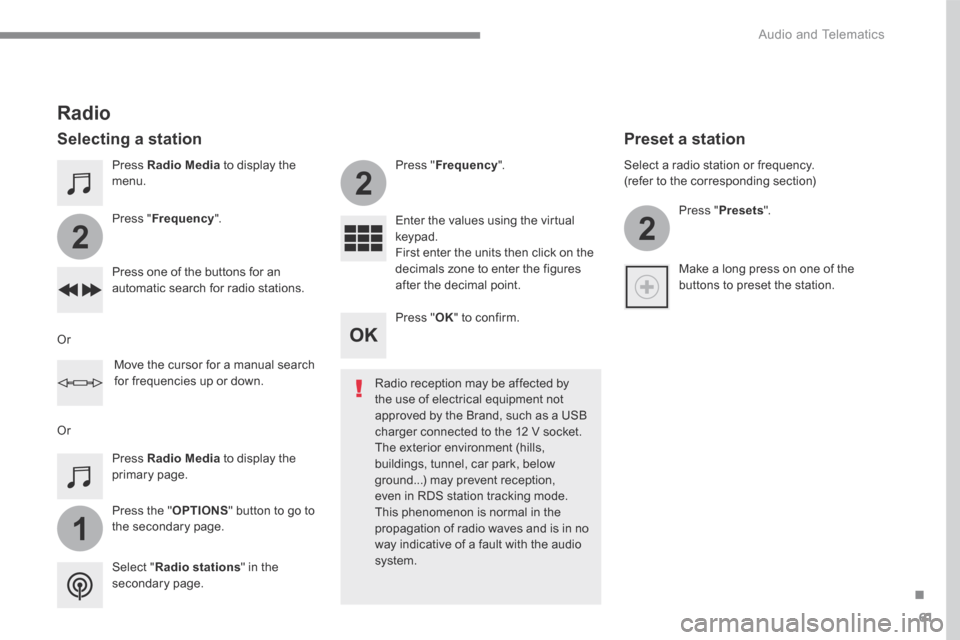
61
.
1
2
2
2
Audio and Telematics
Press Radio Media to display the menu.
Press the " OPTIONS " button to go to the secondary page.
Press " Frequency ".
Press " Frequency ".
Enter the values using the virtual keypad. First enter the units then click on the decimals zone to enter the figures after the decimal point. Press one of the buttons for an automatic search for radio stations.
Press Radio Media to display the primary page.
Radio
Selecting a station
Radio reception may be affected by the use of electrical equipment not approved by the Brand, such as a USB
charger connected to the 12 V socket. The exterior environment (hills, buildings, tunnel, car park, below ground...) may prevent reception, even in RDS station tracking mode. This phenomenon is normal in the propagation of radio waves and is in no way indicative of a fault with the audio system. Select " Radio stations " in the secondary page.
Or
Or
Move the cursor for a manual search for frequencies up or down.
Select a radio station or frequency. (refer to the corresponding section)
Press " Presets ".
Make a long press on one of the buttons to preset the station.
Preset a station
Press " OK " to confirm.
Page 413 of 527
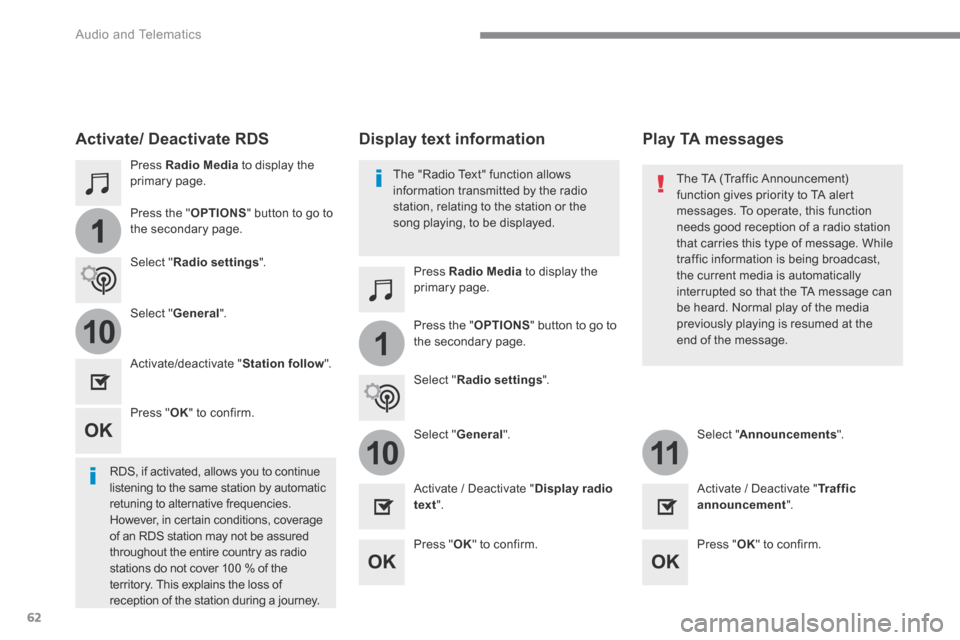
62
1
110
1011
Audio and Telematics
Press Radio Media to display the primary page.
Press Radio Media to display the primary page.
Press the " OPTIONS " button to go to
the secondary page.
Press the " OPTIONS " button to go to the secondary page.
Select " Radio settings ".
Select " Radio settings ".
Select " General ".
Select " General ". Select " Announcements ".
Activate/deactivate " Station follow ".
Activate / Deactivate " Display radio text ". Activate / Deactivate " Tr a f f i c announcement ".
Activate/ Deactivate RDS
RDS, if activated, allows you to continue listening to the same station by automatic retuning to alternative frequencies. However, in certain conditions, coverage of an RDS station may not be assured throughout the entire country as radio stations do not cover 100 % of the
territory. This explains the loss of reception of the station during a journey.
Press " OK " to confirm.
Press " OK " to confirm. Press " OK " to confirm.
The "Radio Text" function allows information transmitted by the radio station, relating to the station or the song playing, to be displayed.
Display text information Play TA messages
The TA (Traffic Announcement) function gives priority to TA alert messages. To operate, this function
needs good reception of a radio station that carries this type of message. While traffic information is being broadcast, the current media is automatically interrupted so that the TA message can be heard. Normal play of the media previously playing is resumed at the end of the message.