2016 Citroen C4 PICASSO setting media
[x] Cancel search: setting mediaPage 14 of 527

12
C4-Picasso-II_en_Chap01_instruments-bord_ed01-2016
MenusUpper bar
Certain information is always present in the
upper bar of the touch screen tablet:
-
R
epeat of the air conditioning information,
a
nd direct access to the corresponding
m
enu.
-
R
epeat of information from the Radio
Media , Telephone
menus and navigation
i
nstructions*.
*
Depending on equipment.
Air conditioning.
Allows
control
of
the
settings
for
t
emperature,
air
flow...
Connected navigation or Mirror
Scre en*.
See
more
in
"Audio
and
telematics".
Radio Media.
See
more
in
"Audio
and
telematics". Telephone.
See
more
in
"Audio
and
telematics".
Driving.
Allows the activation, deactivation and
adjustment of settings for certain functions.
Applications.
Allows the display of the trip
computer, with the type 1 instrument
panel.
See
more in "Audio and telematics". Volume
/ mute.
See more in "Audio and telematics".
- A ccess to Configuration
.
For more information on Heating
, Manual
air conditioning and Automatic air
conditioning ,
refer
to
the
corresponding
s
ections.
The functions accessible from this menu are
arranged
under two tabs: "Settings " and
" Driving assistance ".
Instruments
Page 20 of 527

18
C4-Picasso-II_en_Chap01_instruments-bord_ed01-2016
This instrument panel can be personalised. Depending on the display mode selected, some information can be hidden.
12-inch HD colour instrument panel (type 2)
1. Rev counter (x 1000 tr/min or rpm) ("Dials" m
o d e).
2.
G
ear efficiency indicator, position of
the
selector lever and the gear with an
a
utomatic gearbox.
3.
D
igital speedometer (mph or km/h).
4.
C
ruise control or speed limiter setting. A. R
ecall servicing information. R
ecall the remaining driving range with the
S
CR system and the AdBlue
®. R
eset the function selected to zero (service
indicator
or
trip
recorder).
Control button
Dials and screens
5. Fuel gauge.
6. T otal distance recorder (miles or km).
7.
T
rip distance recorder (miles or km).
8.
R
epeat of the current media or telephone
information.
9.
R
epeat of the trip computer information.
10.
A
mbient temperature (a blue symbol
comes
on if there is a risk of ice).
Instruments
Page 217 of 527

215
C4-Picasso-II_en_Chap05_eclairage-visibilite_ed01-2016
To avoid causing a nuisance to other road users, the headlamps should be adjusted
a
ccording to the load in the vehicle.
0.
1
or 2 people in the front seats.
-.
I
ntermediate
s
etting.
1.
5
people + maximum authorised load.
-.
I
ntermediate
s
etting.
2.
D
river + maximum authorised load.
-.
I
ntermediate
s
etting.
3.
5
people + maximum load in the boot.
Adjusting the headlamp
b
eam
hei
ght
The initial setting is position "0".
Programming
The activation, deactivation and choice of
welcome
lighting duration are done in the touch
s
creen
t
ablet.
In the Driving menu, select the " Settings"
tab then " Lighting" and select " Welcome
lighting ".
Use
the arrows or the cursor to adjust the
d
uration of the lighting.
Direction indicators
F Left: lower the lighting stalk passing the p
oint of resistance.
F
R
ight: raise the lighting stalk passing the
p
oint of resistance.
Three flashes of the direction
indicators
F Press briefly upwards or downwards, without going beyond the point of
r
esistance; the direction indicators will
f
lash 3 times.
5
Lighting and visibility
Page 339 of 527

337
C4-Picasso-II_en_Chap11_index-alpha_ed01-2016
Net .................................................................118
Number plate lamps ...................................... 3
09
Oil consumption
............................................ 2
74
OIl,
eng
ine
...............................
......................2 74
Opening
the bonnet
...................................... 2
71 Safety, children
..................... 2
32, 234, 238 -256
Scented air freshener
................................... 10
3
Opening
the boot
..............................
.. 51, 53, 63
Opening the doors
...............................
..... 51, 53
Opening the panoramic sunroof blind
..........
2
23
Pads,
b
rake
...................................................
2
78
Paint colour code
..........................................
3
31
Panoramic glass sunroof
..............................
2
23
Parcel shelf, rear
.................................... 111
, 11 6
Park Assist
...............................
.....................
192
Parking brake,
electric
..............................
.................. 131, 278
Parking sensors, front
...................................
18
8
Parking sensors, rear....................................
187
Plates, identification ...................................... 331
Port, USB ......................................................
10 9
Pressures, tyres ................... 2 85, 290, 300, 331
Pre-tensioning
sea
t belts
..............................
......................232
Priming
the fuel
system
................
.........................................321
Protecting
children
................ 2
32, 234, 238 -256
Puncture
................
........................................284
P
N
OS
Maintenance, routine ........................................ 9
M ap reading lamps ....................................... 12
1
Markings,
id
entification
................................. 3
31
Massage
function
...............................
............80
Mats
...............................
................................11 0
Memorising
a speed
..................................... 14
9
Mirror, child surveillance
............................... 20
5
Mirror, rear view
............................................ 20
4
Mirrors, door ......................... 102,
182, 203, 204
Misfuel prevention
...............................
..........258
Modularity, seats
...............................
..............89
Motorised
t
ailgate
..................................... 6
4-66
Mountings,
I
sofix
...............................
............249
Multimedia, rear
...............................
.............113
M
Range ................ .............................................. 50
Range, AdBlue ............................... .................42
Reading
lamps, rear
...................................... 111
R
ear
s
creen,
d
emisting
................................. 10
2
Recharging
the battery
.................................3
17
Recirculation, air
...............................
.94, 96, 98
Reduction of electrical load
.......................... 26
5
Regeneration
of the particle filter
.................2
77
Reinitialisation of the under-inflation detection system
......................................... 2
01
Reinitialising
the remote control
.....................58
R
emote control
........................................... 51
- 5 9
Removing
a wheel
..............................
..........297
Removing
the mat
...............................
..........11 0
Replacing
bu
lbs
..............................
..............301
Replacing
f
uses
..............................
..............310
Replacing
the air filter
...................................27
7
Replacing
the oil filter
...................................27
7
Replacing
t
he
p
assenger
c
ompartment filter
...................................... 27
7
Resetting
the service indicator
.......................39
R
esetting the trip recorder
..............................45
R
eversing
c
amera
...............................
..........189
Reversing
lam
p
..................................... 3
05-308
Roof bars
....................................................... 26
9
Running
out of fuel (Diesel)
..........................3
21
R
.
Alphabetical index
Page 352 of 527
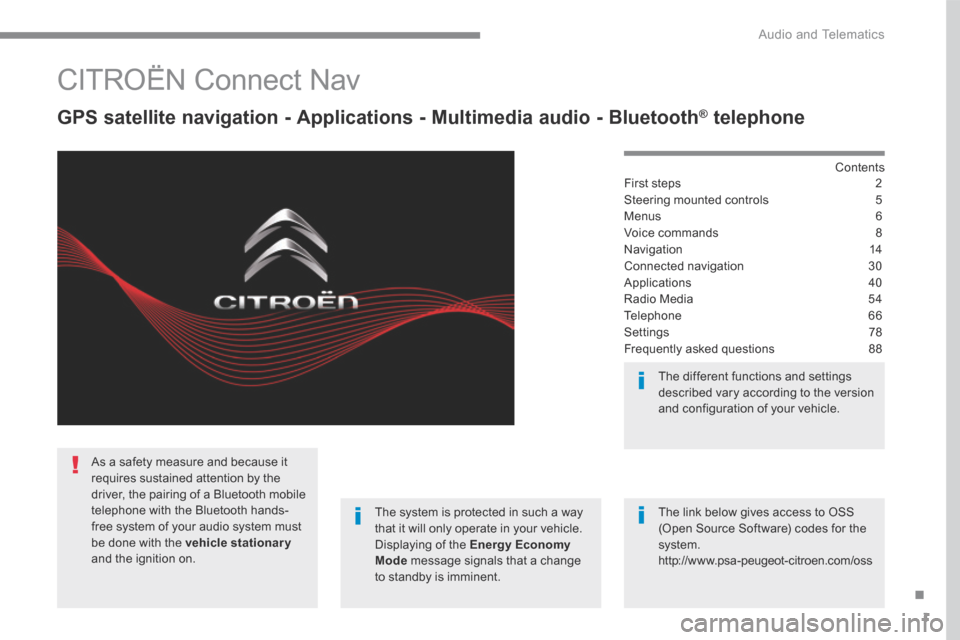
1
.
Audio and Telematics
CITROËN Connect Nav
GPS satellite navigation - Applications - Multimedia audio - Bluetooth ® GPS satellite navigation - Applications - Multimedia audio - Bluetooth ® GPS satellite navigation - Applications - Multimedia audio - Bluetooth telephone ® telephone ®
Contents First steps 2
Steering mounted controls 5
Menus 6
Voice commands 8
Navigation 14
Connected navigation 30
Applications 40
Radio Media 54
Telephone 66
Settings 78
Frequently asked questions 88
The system is protected in such a way that it will only operate in your vehicle. Displaying of the Energy Economy Mode message signals that a change to standby is imminent.
The different functions and settings described vary according to the version and configuration of your vehicle.
The link below gives access to OSS (Open Source Software) codes for the system. http://www.psa-peugeot-citroen.com/oss
As a safety measure and because it requires sustained attention by the driver, the pairing of a Bluetooth mobile telephone with the Bluetooth hands-free system of your audio system must be done with the vehicle stationaryand the ignition on.
Page 354 of 527

3
.
12:13
18,5 21,5
23 °C
Audio and Telematics
Select the audio source (depending on version): - FM / DAB * / AM * radio stations. - USB memory stick. - CD player. - Media player connected via the auxiliary socket (Jack, cable not supplied). - Telephone connected by Bluetooth * using
Bluetooth * audio streaming.
* Depending on equipment.
Certain information is displayed permanently in the upper band of the touch screen: - Reminder of the air conditioning information and direct access to the corresponding menu. - Go directly to the selection of the audio source, to the list of radio stations (or list of titles depending on the source).
- Go to the message notifications, emails, map updates and, depending on the services, the navigation notifications. - Go to the settings for the touch screen and the digital instrument panel.
In very hot conditions, the volume may be limited to protect the system. It may go into standby (screen and sound off) for at least 5 minutes.
The return to normal takes place when the temperature in the passenger compartment has dropped.
In the "Settings" menu you can create a profile for just one person or a group of people with common points, with the possibility of entering a multitude of settings (radio presets, audio settings, navigation history, contact favourites, ...); these settings are taken into account automatically.
Page 358 of 527

7
.
FM/87.5 MHz
87.5MHz
12:13
18,5 21,5
23 °C12:13
18,5 21,5
23 °C12:13
18,5 21,5
23 °C
Audio and Telematics
Settings Radio Media Telephone
Configure a personal profile and/or configure the sound (balance, ambience, ...) and the display (language, units, date, time, ...).
Select an audio source, a radio station, display photographs. Connect a telephone by Bluetooth ® , read messages and emails and send quick messages.
Page 408 of 527

57
.
5
12
8
6
13
14
15
9
7
10
11
1
1
1
Audio and Telematics
Level 2Level 3Comments
Radio Media
OPTIONS
Audio settings
Ambience Select the sound ambience.
Distribution Sound distribution by the Arkamys ® system. ® system. ®
Sound Adjust the volume or activate volume linked to speed.
Voice Adjust the voice volume.
Ringtone Adjust the ringtone volume.
Save settings.
Radio Media
OPTIONS
Radio settings
General Activate or deactivate settings. Announcements
Save settings.
Radio Media
OPTIONS
Radio stations
FM
Display the list of radio stations for the band selected. DAB
AM
Presets Select a preset radio station.
Frequency Enter a frequency manually.
Change the screen display mode.
Update the list according to reception.