2016 Citroen C4 CACTUS Service
[x] Cancel search: ServicePage 217 of 308

215
Charging the battery using
a battery charger
For optimum service life of the battery, it is essential to maintain an adequate state of
c
harge.
In
some circumstances it may be necessary to
c
harge the battery:
-
i
f you use your vehicle essentially for short
j
ourneys,
-
i
f the vehicle is to be taken off the road for
s
everal weeks.
Contact
a CITROËN dealer or a qualified
w
orkshop. It
is not necessary to disconnect the
b
attery.
Never
try to charge a frozen battery.
If the battery has been frozen, have
it
checked by a CITROËN dealer or a
q
ualified workshop, who will check that
t
he internal components have not been
d
amaged and the casing is not cracked,
w
hich could cause a leak of toxic and
c
orrosive acid.
If
you envisage charging your vehicle's
b
attery yourself, use only a charger
c
ompatible with lead-acid batteries of a
n
ominal voltage of 12 V.
If this label is present, it is essential
to
use only a 12 V charger, to avoid
c
ausing irreversible damage to the
e
lectrical components related to the
S
top & Start system. Follow
the instructions for use provided
b
y the manufacturer of the charger.
Never
reverse polarities.
F
S
witch off the ignition.
F
S
witch off all electrical consumers (audio
s
ystem, lighting, wipers, ...).
F
S
witch off the charger B before connecting
t
he cables to the battery, so as to avoid any
d
angerous
spar
ks.
F
E
nsure that the charger cables are in good
c
ondition.
F
C
onnect the charger B cables as follows:
-
t
he positive (+) red cable to the (+)
t
erminal of the battery A,
-
t
he negative (-) black cable to the earth
p
oint C on the vehicle.
F
A
t the end of the charging operation, switch
o
ff the charger B before disconnecting the
c
ables from the battery A.
8
In the event of a breakdown
Page 219 of 308
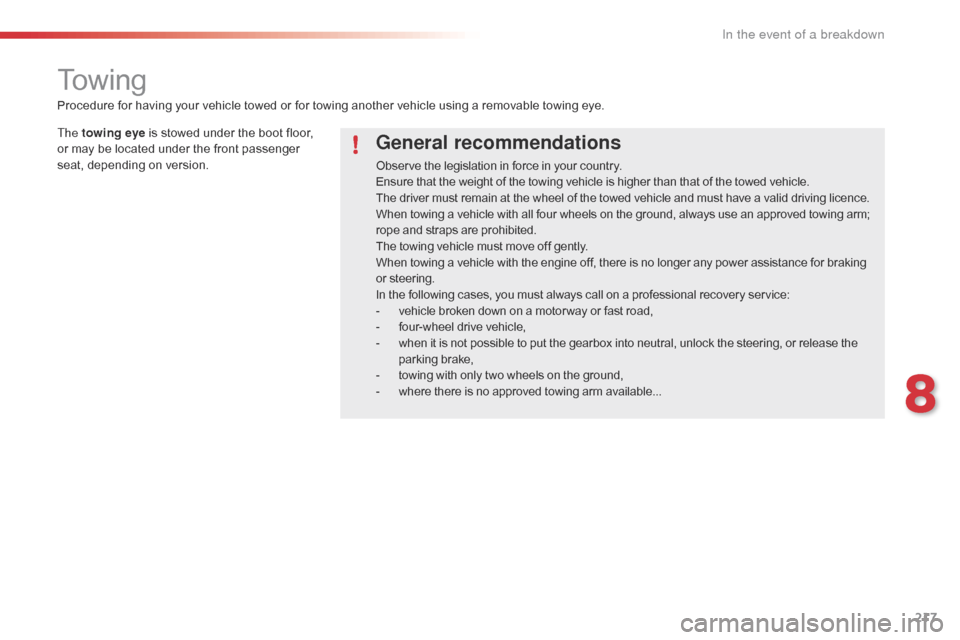
217
To w i n g
General recommendations
Observe the legislation in force in your country.
E nsure that the weight of the towing vehicle is higher than that of the towed vehicle.
The
driver must remain at the wheel of the towed vehicle and must have a valid driving licence.
When
towing a vehicle with all four wheels on the ground, always use an approved towing arm;
r
ope and straps are prohibited.
The
towing vehicle must move off gently.
When
towing a vehicle with the engine off, there is no longer any power assistance for braking
o
r steering.
In
the following cases, you must always call on a professional recovery service:
-
v
ehicle broken down on a motor way or fast road,
-
f
our-wheel drive vehicle,
-
w
hen it is not possible to put the gearbox into neutral, unlock the steering, or release the
par
king
b
rake,
-
t
owing with only two wheels on the ground,
-
w
here there is no approved towing arm available...
Procedure
for
having
your
vehicle
towed
or
for
towing
another vehicle using a removable towing eye.
The towing eye
is
stowed
under
the
boot
floor,
o
r
may
be
located
under
the
front
passenger
sea
t, d
epending o
n v
ersion.
8
In the event of a breakdown
Page 228 of 308

226
Emergency or assistance call
If an impact is detected by the airbag control unit, and independently of
t
he deployment of any airbags, an
e
mergency call is made automatically.
Localised Emergency Call
In an emergency, press this button for more than 2 seconds.
Flashing
of the green indicator
l
amp and a voice message
c
onfirm that the call has
b
een made to the "Localised
E
mergency Call"* centre.
Pressing
this
button again immediately cancels
t
he
call.
The
green
indicator lamp goes off.
At
any
time,
pressing this button for more than
8
seconds
cancels the call.
The
green
indicator lamp remains on (without
f
lashing)
when communication is established.
It
goes
off
at
the end of the call.
This
call
is
dealt with by the "Localised
E
mergency
Call" centre, which receives
l
ocating
information from the vehicle and
c
an
send
a
detailed alert to the appropriate
em
ergency
ser
vices.
In countries in which a centre is not
operational,
or when the locating service
h
as
been
expressly declined, the call is dealt
w
ith
directly
by the emergency services (112)
w
ithout
the
vehicle location. *
T
hese services are subject to conditions and
a
vailability.
C
onsult a CITROËN dealer.
If
you benefit from the CITROËN
C
onnect Box offer with the SOS and
a
ssistance pack included, there are
a
dditional services available to you in
y
our MyCITROËN personal space, via
the CITROËN Internet website in your
country,
accessible on www.citroen.com.
Audio and Telematics
Page 229 of 308

227
Localised Assistance Call
If you purchased your vehicle outside the CITROËN dealer network, we
i
nvite you to have a dealer check the
c
onfiguration of these services and, if
d
esired, modified to suit your wishes.
In
a multi-lingual country, configuration
i
s possible in the official national
language
of your choice.
For technical reasons, particularly
to
improve the quality of Telematic
s
ervices to customers, the
m
anufacturer reserves the right to
c
arry out updates to the vehicle's on-
board
telematic system.
The
fault
with
the
system
does
not
p
revent
the
vehicle
being
driven. Press
this
button
for
more
than
2
seconds
to
request
assistance
i
f
the
vehicle
breaks
down.
A
voice
message
confirms
that
t
he
call
has
been
started*.
Pressing
this
button
again
immediately
cancels
t
he
request.
The
cancellation
is
confirmed
by
a
voice
m
essage.
The
orange
indicator
lamp
is
on
fixed:
the
back-
up
battery
should
be
replaced.
In
both
cases,
the
emergency
and
assistance
c
alls
service
may
not
work.
Contact
a
qualified
repairer
as
soon
as
p
ossible.
Operation of the system
When the ignition is switched on, t he green indicator lamp comes
o
n for 3 seconds indicating that
t
he system is operating correctly.
The
orange indicator lamp
f
lashes then goes off: the system
h
as a fault.
*
T
hese services are subject to conditions and
a
vailability.
C
onsult a CITROËN dealer.
.
Audio and Telematics
Page 231 of 308

229
7-inch touch screen tablet
GPS satellite navigation - Multimedia audio - Bluetooth® telephone
Contents
First
steps
2 30
Steering
mounted
controls
2
33
Menus
2
34
Media
23
6
Radio
2
42
DAB
(Digital
Audio
Broadcasting)
radio
2
44
Music
2
46
Navigation
2
50
Navigation
-
Guidance
2
58
Traffic
26
2
Configuration
26
4
Connected
services
2
72
CITROËN
Multicity
Connect
2
73
Telephone
2
74
Frequently
asked
questions
2
82
The
system
is
protected
in
such
a
way
that
it
will
only
operate
in
y
our
vehicle. As
a
safety
measure,
the
driver
should
only
carry
out
operations
w
hich
require
prolonged
attention
while
the
vehicle
is
stationary.
The
display
of
an
energy
economy
mode
message
signals
that
e
lectrical
systems
operating
are
going
into
standby.
Refer
to
the
energy
economy
mode
section.
.
Audio and Telematics
Page 237 of 308

235
Telephone
Configuration Connected services
Connect a telephone by Bluetooth®.
Adjust
the
audio
settings
(balance,
a
mbience...),
the
brightness
of
the
instruments
a
nd
controls,
the
display
settings
(language,
u
nits,
date,
time...)
and
access
the
interactive
h
elp
for
the
main
vehicle
systems
and
warning
lam
ps. CITROËN MULTICITY CONNECT
Connect to an applications portal to facilitate,
make
safe
and
personalise
journeys
by
means
o
f
a
connection
key
available
on
subscription
f
rom
a
CITROËN
dealer.
(Depending
o
n
e
quipment)
.
Audio and Telematics
Page 246 of 308

244
Display of options:
i f active but not available, the display will be greyed out,
if
active and available, the display will be blank. Display
of "Radiotext" for
t
he current station.
Select the audio source.
Display the "DAB" band.
Display
of
the name of the
c
urrent
station.
Short-cut: access to the choice of audio source,
t
he list of stations (or titles depending on the
s
ource) or temperature adjustment.
Select the radio station.
Any
thumbnail
broadcast
by
t
he
station.
Preset stations,
buttons 1 to 15.
Short press: select the
p
reset radio station.
Long press: preset a radio
s
tation.
Next
"
Multiplex".
Next radio station.
Secondary
p
age.
Display
the
name
and
n
umber
of
the
multiplex
ser
vice
b
eing
u
sed.
Previous
"
Multiplex".
Previous
radio
station.
DAB (Digital Audio Broadcasting) radio
If the "DAB" radio station being listened to is not a
vailable on "FM", the "DAB FM" option is greyed out.
Journaline® is a text-based information service designed for digital radio systems.
I
t
provides
text-based information structured around topics and sub-topics.
This
service is available from the "LIST OF DAB STATIONS" page.
Audio and Telematics
Page 274 of 308

272
Connected services
Level 1 Level 2
"Connected services"
Primary page
Driving assistance
a
pplications, see the
"CITROËN Multicity
Connect"*
s
ection. Identification
DUN connection settings Transfer rate Certain
new generation
s
martphones are not compatible
w
ith this standard.
Secondary page
Internet navigation via Bluetooth
t
elephone Dial-Up Networking
(
DUN).
* Depending
on country.
Audio and Telematics