2016 Citroen C3 PICASSO indicator
[x] Cancel search: indicatorPage 61 of 292

59
C3Picasso_en_Chap04_ouverture_ed01-2015
Remote control key
System which permits central unlocking or locking of the vehicle using the door lock or from a distance. It is also used to locate and start the vehicle, as
well as providing protection against theft.
Unfolding the key
F First press this button to unfold the key.
Unlocking the vehicle
F Press the open padlock to unlock the vehicle.
Unlocking using the key
F Turn the key to the left in the driver's door lock to unlock the vehicle.
Unlocking is confirmed by rapid flashing of
the direction indicators for approximately
two
seconds.
According to version, the door mirrors unfold
at
the same time.
Unlocking using the remote
control
Locking the vehicle
F Press the closed padlock to lock the vehicle.
Locking using the key
F Turn the key to the right in the driver's door lock to lock the vehicle completely.
Locking using the remote control
If one of the doors or the boot is still
open, the central locking does not take
place.
When the vehicle is locked, if it
is unlocked inadvertently, it will
automatically lock itself again after
thirty seconds unless a door or the boot
is open.
The folding and unfolding of the door
mirrors using the remote control can be
deactivated by a CITROËN dealer or a
qualified workshop.
Locking is confirmed by fixed lighting of
the direction indicators for approximately
two
seconds.
According to version, the door mirrors fold at
the same time.
4
Access
Page 62 of 292

60
C3Picasso_en_Chap04_ouverture_ed01-2015
Remote control problem
Following disconnection of the vehicle battery,
replacement of the remote control battery or in
the event of a remote control fault you can no
longer unlock, lock or locate your vehicle.
F
F
irst of all, use the key in the lock to unlock
or lock your vehicle.
F
T
hen, reinitialise the remote control.Changing the battery
Battery ref.: CR1620 / 3 volts.Reinitialisation
F Switch off the ignition.
F T urn the key to position 2 (Ignition on) .
F
P
ress the closed padlock immediately for a
few seconds.
F
S
witch off the ignition and remove the key
from the ignition switch.
The remote control is fully operational again. If the battery is flat, you are
informed by illumination of this
warning lamp, an audible signal
and a message.
F
U
nclip the casing using a coin at the notch.
F
S
lide the flat battery out of its location.
F
S
lide the new battery into its location
observing the original direction.
F
C
lip the casing.
F
R
einitialise the remote control.
If the problem persists, contact a CITROËN
dealer as soon as possible.
Locating your vehicle
F Press the closed padlock to locate your
locked vehicle in a car park.
This is indicated by lighting of the courtesy
lamps and flashing of the direction indicators
for a few seconds.
Folding the key
F First press this button to fold the key.
If you do not press the button when folding
the key, there is a risk of damage to the
mechanism.
Access
Page 65 of 292

63
C3Picasso_en_Chap04_ouverture_ed01-2015
Reinitialisation
Deactivating the rear window and
door controls
F For the safety of your children, press switch 5 to prevent operation of the rear
windows irrespective of their position.
With the indicator lamp on, the rear controls are
deactivated.
With the indicator lamp off, the rear controls are
activated.
When the function is activated,
this warning lamp lights up on the
instrument panel for a few seconds.
This control also deactivates the interior
rear door controls.
For more information, refer to the
"Electric child lock" section. In the event of contact during operation
of the windows, you must reverse the
movement of the window. To do this,
press the switch concerned.
When the driver operates the
passenger electric window switches,
they must ensure that no one is
preventing correct closing of the
windows.
The driver must ensure that the
passengers use the electric windows
c o r r e c t l y.
Be particularly aware of children when
operating the windows.
Safety anti-pinch
The one-touch electric windows are fitted with
a safety anti-pinch function.
When the window rises and meets an obstacle,
it stops and partially lowers again.
In the event of unwanted opening of the
window on closing (for example in the
presence of frost):
F
p
ress the switch until it opens
completely,
F
t
hen pull it immediately until it
closes,
F
c
ontinue to hold the switch for
approximately one second after the
window has closed.
The safety anti-pinch function is not
active during these operations. In the event of a malfunction you must reinitialise
the operation of the electric windows:
F
r elease the switch and pull it again until the
window closes completely,
F
h
old the switch for approximately
one
second after closing,
F
p
ress the switch to lower the window
automatically.
The safety anti-pinch function is not active
during these operations.
Always remove the key from the ignition when
leaving the vehicle, even for a short time.
4
Access
Page 67 of 292

65
C3Picasso_en_Chap04_ouverture_ed01-2015
Manual central locking
control
System which provides full manual locking or
unlocking of the doors from the inside.
Automatic central locking
System which provides full automatic locking
or unlocking of the doors and the boot while
driving.
You can activate or deactivate this function.
Unlocking
F Above 6 mph (10 km/h), press button A to unlock the doors and the boot temporarily.
Unlocking
F Press button A again to unlock the vehicle.
The red indicator lamp on the button
switches
off.
Locking
When the speed exceeds 6 mph (10 km/h), the
doors and the boot lock automatically.
If the vehicle is locked from the outside,
the red indicator lamp flashes and
button A is inactive.
F
I
n this case, use the remote control
or the key to unlock the vehicle.
If one of the doors is open, central
locking from the inside does not take
place. If one of the doors is open, the
automatic central locking does not take
place.
If the boot is open, the automatic central
locking of the doors is active.
Locking
F Press button A to lock the vehicle.
The red indicator lamp on the button comes on.
Driving with the doors locked can make
access more difficult for the emergency
services in the event an emergency.
4
Access
Page 74 of 292

72
C3Picasso_en_Chap05_visibilite_ed01-2015
Lighting controlsSystem for selection and control of the various front and rear lamps providing the vehicle's lighting.
Main lighting
The various front and rear lamps of the vehicle
are designed to adapt the driver's visibility
progressively according to climatic conditions:
-
s
idelamps, to be seen,
-
d
ipped beam headlamps to see without
dazzling other drivers,
-
m
ain beam headlamps to see clearly when
the road is clear.
Additional lighting
Other lamps are installed to fulfil the
requirements of particular conditions of
visibility:
-
a r
ear foglamp to be seen from afar,
-
f
ront foglamps for even better for ward
vision.
Programming
Various automatic lighting control modes
are also available according to the following
options:
-
gu
ide-me-home lighting,
-
a
utomatic illumination of headlamps.
Model without AUTO lighting
Model with AUTO lighting
Automatic illumination of
headlamps.
Manual controls
Lighting off (ignition off) /Daytime running lamps (engine running).
Sidelamps.
B.
S
talk for switching headlamps: pull the stalk
towards you to switch the lighting between
dipped and main beam headlamps.
In the lamps off and sidelamps modes, the
driver can switch on the main beam headlamps
temporarily ("headlamp flash") by maintaining a
pull on the stalk. Dipped headlamps or main
beam headlamps.
Displays
Illumination of the corresponding indicator
lamp in the instrument panel confirms that the
lighting selected is on. The lighting is controlled directly by the driver
by means of the ring A and the stalk B
.
A.
M
ain lighting mode selection ring: turn it
to position the symbol required facing the
mark.
Visibility
Page 79 of 292

77
C3Picasso_en_Chap05_visibilite_ed01-2015
Cornering lighting
With dipped or main beams, this function
makes use of the beam from a front foglamp
to illuminate the inside of a bend, when the
vehicle speed is below 25 mph (approximately
40 km/h) (urban driving, winding road,
intersections, parking manouevres...).with cornering lighting
without cornering lightingSwitching on
This function starts:
- w hen the corresponding direction indicator
is switched on,
or
-
f
rom a certain angle of rotation of the
steering wheel.
Switching off
The system does not operate:
- b elow a certain angle of rotation of the
steering wheel,
-
a
bove 25 mph (40 km/h),
-
w
hen reverse gear is engaged.
5
Visibility
Page 109 of 292

107
C3Picasso_en_Chap07_securite-enfants_ed01-2015
Manual child lockMechanical system to prevent opening of the
rear door using its interior control.
The control is located on the edge of each rear
d o o r.
Locking
F Insert the ignition key in the red control.
F T urn in the direction indicated by the arrow
marked on the door.
Electric child lockControl system to prevent opening of the rear
doors using their interior controls and use of
the rear electric windows.
The control is located on the driver's door, with
the electric window controls.
Locking
F Press button A.
The indicator lamp in button A comes on, accompanied
by a message in the multifunction screen.
This indicator lamp remains on until the child lock is
deactivated.
Unlocking
F Insert the ignition key in the red control.
F T urn in the opposition direction to the arrow
marked on the door.
Unlocking
F Press button A again.
The indicator lamp in button A goes off,
accompanied by a message in the multifunction
screen.
This indicator lamp remains off until the child
lock is activated.
The activation of the function
is confirmed by the temporary
illumination of this warning lamp in
the translucent digital instrument
panel. Any other status of the indicator
lamp indicates a malfunction of the
electric child lock. Have it checked
by a CITROËN dealer or a qualified
workshop.
This system is independent and in no
circumstances does it take the place of
the central locking system.
Check the status of the child lock each
time you switch on the ignition.
Always remove the key from the ignition
when leaving the vehicle, even for a
short time.
7
Child safety
Page 110 of 292
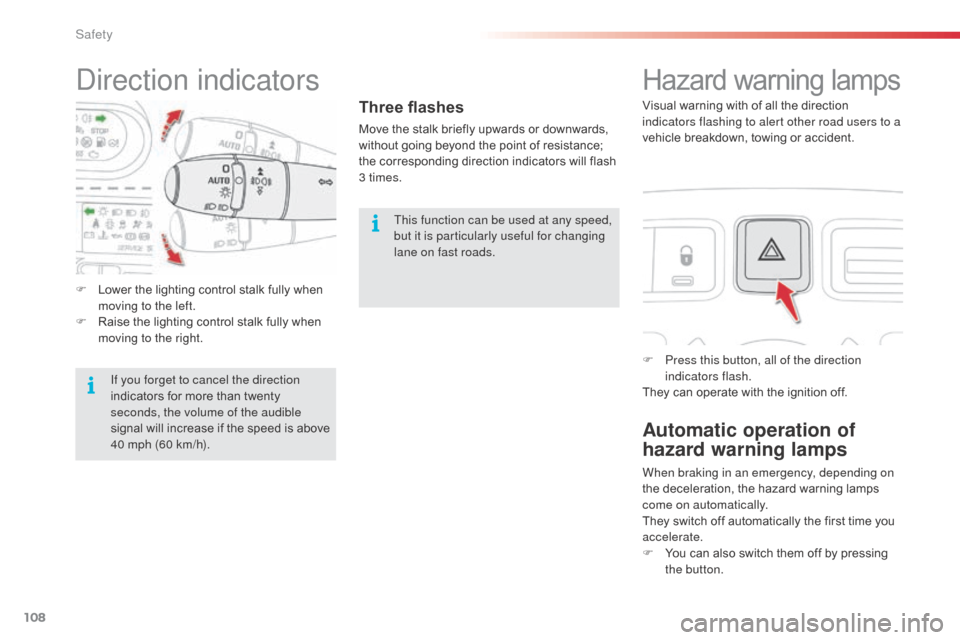
108
C3Picasso_en_Chap08_securite_ed01-2015
Direction indicatorsHazard warning lamps
F Press this button, all of the direction indicators flash.
They can operate with the ignition off.
Automatic operation of
hazard warning lamps
When braking in an emergency, depending on
the deceleration, the hazard warning lamps
come on automatically.
They switch off automatically the first time you
accelerate.
F
Y
ou can also switch them off by pressing
the button.
Three flashes
Move the stalk briefly upwards or downwards,
without going beyond the point of resistance;
the corresponding direction indicators will flash
3 times. Visual warning with of all the direction
indicators flashing to alert other road users to a
vehicle breakdown, towing or accident.
F
L
ower the lighting control stalk fully when
moving to the left.
F
R
aise the lighting control stalk fully when
moving to the right.
If you forget to cancel the direction
indicators for more than twenty
seconds, the volume of the audible
signal will increase if the speed is above
40 mph (60 km/h). This function can be used at any speed,
but it is particularly useful for changing
lane on fast roads.
Safety