Page 267 of 330

.
Audio and Telematics 5
301-add-2_en_Chap12_RDE2_ed01-2014
First steps
On / Off, volume adjustment.
Select the source: Radio: FM1, FM2, AM, CD, USB, AUX, Streaming. Telephone: accept an incoming call. Telephone, press and hold: end a call, access the calls log for the connected telephone.
Display the list of stations received,
the CD/USB tracks or folders. Press and hold: update the list of stations received.
Automatic search for a lower radio frequency. Select the previous CD, USB track. Navigation in a list. Press and hold: fast back.
Automatic search for a higher radio frequency. Select the next CD, USB track. Navigation in a list. Press and hold: fast for ward.
Adjust audio settings: sound ambience, treble, bass, loudness, distribution, left/right balance, front/rear balance, automatic volume.
Abandon the current operation. Go up one level (menu or folder).
Select a preset radio station. Radio, press and hold: preset a radio station. Other than radio: see the corresponding sections.
Eject CD.
Open the main menu.
Page 269 of 330

.
Audio and Telematics 7
301-add-2_en_Chap12_RDE2_ed01-2014
Radio
Presetting a station
Selecting a station
Managing a list Entering a frequency
Press SRC/TEL repeatedly to select the FM1, FM2 or AM waveband.
Press and hold one of the buttons to
preset the station being listened to. The name of the station is displayed and an audible signal confirms the preset.
Press a button to listen to the
corresponding preset station.
Select "Radio" .
Select "Write freq." .
Press + .
or
or press - to select the desired
frequency.
Briefly press one of the buttons to change to the next or previous letter.
Press and hold on LIST to build or update the list of stations; audio reception is cut momentarily.
Press LIST to display the list of stations received in alphabetical o r d e r.
Select the desired radio station using one of the buttons.
Confirm with "OK" .
Confirm with "OK" .
The exterior environment (hills, buildings, tunnel, car park, below ground...) may prevent reception, even in RDS station tracking (alternative frequencies) mode. This phenomenon is normal in the propagation of radio waves and is in no way indicative of a fault with the audio system.
Press on MENU .
Page 278 of 330

Audio and Telematics
16
Managing calls
In the contextual menu, select " Hang up" to end the call.
Select " Micro OFF " to switch off the microphone.
Select " Combined mode" to transfer the call to the telephone.
Press to display the audio settings menu. Press to go to the next setting.
Select " Micro OFF " to switch the microphone on again.
Select "Combined mode" to transfer the call to the vehicle.
In the contextual menu:
From the contextual menu:
In certain cases, the combined mode has to activated from the telephone. The Bluetooth connection will be restored automatically if the ignition has been switched off, then on again (depending on the compatibility of the telephone).
The distribution, or spatialisation of sound, is an audio process which allows the sound quality to be improved according to the setting chosen, corresponding to the position of the listeners in the vehicle.
Hang up
Secret - Mute
Combined mode
Pressing and holding on SRC/TEL
also ends the call.
(so that the caller cannot hear)
(to leave the vehicle without ending the call)
The settings available are: - AMBIANCE: BASS, TREBLE and LOUDNESS. - BALANCE (left /right balance), FADER (front/rear balance) - SOUND DIST. (driver or passenger). - AUTO VOLUME.
The AMBIANCE, TREBLE and BASS audio settings are different and independent for each sound source.
Audio settings
Page 280 of 330
Audio and Telematics
18
Screen menu map(s)
3
3
3
3
3
3
3
3
3
3
3
3
3
3
3
4
4
4
Directory
Scrolling text
Deutsch
Italiano
Español
Português
Р у с с к и й
Celsius
English
Nederlands
Français
Português-Brasil
Türkçe
Fahrenheit
Calls list
Missed calls
Dialed calls
Answered calls
Radio Telephone
Bluetooth
C o n fi g .
RDS
TXT
Write freq.
Media
Normal
Random all
TACall
BT management
Unit
Search
Displaying
Language
Version
System
Phone status
11
1
1
22
2
2
2
2
2
2
2
2
2
2
2
1
2
2
MENU
Random
Repeat
TA
2
2
2
Page 287 of 330

2
Monitoring
Warning / indicator lampStateCauseAction / Observations
AdBlue ® additive® additive® (BlueHDi Diesel) fixed, on switching on the ignition, accompanied by an audible signal and a message indicating the remaining driving range.
The remaining driving range is between 350 miles (600 km) and 1500 miles (2400 km).
Have the AdBlue ® additive tank topped up as soon ® additive tank topped up as soon ®
as possible: go to a CITROËN dealer or a qualified workshop, or carry out this operation yourself by referring to the corresponding section.
+ flashing associated with the SERVICE warning lamp, accompanied by an audible signal and a message indicating the remaining driving range.
The remaining driving range is between 0 and 350 miles (600 km). You must top-up the AdBlue ® additive tank to ® additive tank to ®avoid a breakdown : go to a CITROËN dealer or a qualified workshop, or carry out this operation yourself by referring to the corresponding section.
flashing, associated with the SERVICE warning lamp, accompanied by an audible signal and a message indicating that starting is prevented.
The AdBlue ® tank is empty: the ® tank is empty: the ®
starting inhibition system required by legislation prevents starting of the engine.
To be able to start the engine, you must top-up theAdBlue ® additive tank: go to a CITROËN dealer or a ® additive tank: go to a CITROËN dealer or a ®
qualified workshop, or carry out this operation yourself by referring to the corresponding section. It is essential to add at least 3.8 litres of AdBlue ® to ® to ®
the additive tank.
Page 300 of 330
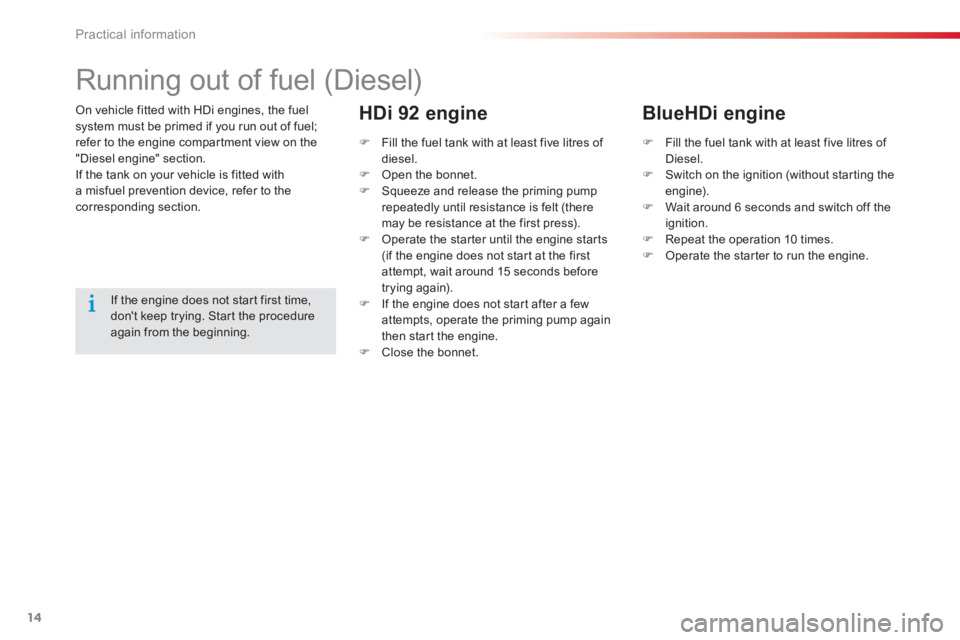
14
Practical information
C-Elysee-add_en_Chap09_info-pratiques_ed01-2014
On vehicle fitted with HDi engines, the fuel system must be primed if you run out of fuel; refer to the engine compartment view on the "Diesel engine" section. If the tank on your vehicle is fitted with a misfuel prevention device, refer to the corresponding section.
Running out of fuel (Diesel)
If the engine does not start first time, don't keep trying. Start the procedure again from the beginning.
Fill the fuel tank with at least five litres of diesel. Open the bonnet. Squeeze and release the priming pump repeatedly until resistance is felt (there may be resistance at the first press). Operate the starter until the engine starts (if the engine does not start at the first attempt, wait around 15 seconds before trying again). If the engine does not start after a few attempts, operate the priming pump again then start the engine. Close the bonnet.
HDi 92 engine
Fill the fuel tank with at least five litres of Diesel. Switch on the ignition (without starting the engine). Wait around 6 seconds and switch off the ignition. Repeat the operation 10 times. Operate the starter to run the engine.
BlueHDi engine
Page 301 of 330

15
10
Checks
C-Elysee-add_en_Chap10_verifi cations_ed01-2014
AdBlue ® additive and SCR system
for BlueHDi Diesel engines
To assure respect for the environment and conformity with the new Euro 6 emissions standard, without adversely affecting the per formance or fuel consumption of Diesel engines, CITROËN has taken the decision to equip its vehicles with an effective system that associates SCR (Selective Catalytic Reduction) with a particle filter (FAP) for the treatment of exhaust gases.
Presentation of the SCR system
Using an additive called AdBlue ® containing ® containing ®
urea, a catalytic converter turns up to 85% of nitrous oxides (NOx) into nitrogen and water, which are harmless to health and the environment.
The AdBlue ® additive is held in a special ® additive is held in a special ®
tank located under the boot at the rear of the vehicle. It has a capacity of 17 litres: this provides a driving range of about 12 500 miles (20 000 km), after which an alert is triggered warning you when the reserve remaining is enough for just 1 500 miles (2 400 km).
During each scheduled service of your vehicle by a CITROËN dealer or a qualified workshop, the AdBlue ® additive tank is refilled in order to ® additive tank is refilled in order to ®
allow normal operation of the SCR system.
If the estimated mileage between two services is greater than 12 500 miles (20 000 km), we recommend that you go to a CITROËN dealer or a qualified workshop to have the necessary top-up carried out.
Once the AdBlue ® tank is empty, a ® tank is empty, a ®
system required by regulations prevents starting of the engine. If the SCR is faulty, the level of emissions from your vehicle will no longer meet the Euro 6 standard: you vehicle becomes polluting. In the event of a confirmed fault with the SCR system, you must go to a CITROËN dealer or a qualified workshop as soon as possible: after a running distance of 650 miles (1 100 km), a system will be triggered automatically to prevent engine starting.
Page 308 of 330

22
Technical data
C-Elysee-add_en_Chap11_caracteristiques-techniques_ed01-2014
EnginePureTech 72V T i 115PureTech 82PureTech 82 S&S
Gearbox Manual (5-speed)
ETG electronic (5-speed)
Manual (5-speed) Automatic (4-speed) Manual (5-speed)
ETG electronic (5-speed)
Model code : DD... HMY0 HMY0/P NFP0 NFP6 NFP9 HMZ6 HMZ6/PS
Cubic capacity (cc) 1 199 1 587 1 199 1 200
Bore x stroke (mm) 75 x 90.5 78.5 x 82 75 x 90.5 75 x 90.6
Max power: EU standard (kW) * 53 85 60 60
Max power engine speed (rpm) 5 500 6 050 5 750 5 750
Max torque: EU standard (Nm) 11 0 150 118 118
Max torque engine speed (rpm) 3 000 4 000 2 750 2 750
Fuel Unleaded 91 RON to 98 RON Unleaded 91 RON to 98 RON Unleaded 91 RON to 98 RON
Unleaded 91 RON to 98 RON
Catalytic converter yes yes yes yes
Engine oil capacity in litres (with filter replacement) 3.25 3.5 3.25 3.25
Petrol engines
* The maximum power corresponds to the value type approved on a test bed, under conditions defined by European legislation (Directive 1999/99/EC).