2016 CITROEN C-ELYSÉE charging
[x] Cancel search: chargingPage 211 of 330

209
Audio system
01 First steps
For safety reasons, the driver must only carry out
operations which require prolonged attention while the
vehicle is stationary.
When the engine is switched off and to prevent
discharging of the battery, the system switches off after
activation of economy mode.
CONTENTS
02
Audio
system
03
Audio
settings
04
Screen
menu map(s)
Frequently asked questions p.
p.
p.
p.
p.
210
2 11
219
220
221
Page 225 of 330

223
FREqUENTLY ASKED q UESTIONS
qUESTION ANSWER SOLUTION
The CD is ejected
automatically or is not
played by the player
.The CD is inserted upside down, is unplayable, does not contain any
audio data or contains an audio format which the player cannot play
.
The CD is protected by an anti-pirating protection system which is not
recognised by the audio equipment. -
Check that the CD is inserted in the player the
right way up.
-
Check the condition of the CD: the CD cannot
be played if it is too damaged.
-
Check the content in the case of a recorded
CD: consult the advice in the "Audio" section.
-
The audio system's CD player does not play
DVDs.
-
Due to their quality level, certain writeable
CDs will not be played by the audio system.
The CD player sound is
poor
. The CD used is scratched or of poor quality.
Insert good quality CDs and store them in suitable
conditions.
The audio settings (bass, treble, ambiance) are unsuitable. Set the treble or bass level to 0, without selecting
an ambiance.
In "Random all" play,
not all of the tracks are
played. In "Random all" play, the system can only take into account up to
999 tracks.
With the engine off, the
audio system switches
off after a few minutes
of use. When the engine is switched off, the audio system operating time
depends on the battery charge.
The switch-off is normal: the audio system switches to economy mode
and switches off to prevent discharging the vehicle's battery. Start the vehicle's engine to increase the battery
charge.
The message "the audio
system is overheated"
appears on the display. In order to protect the installation if the surrounding temperature is too
high, the audio system switches to an automatic thermal protection mode
leading to a reduction of the volume or stopping of the playing of the CD. Switch the audio system off for a few minutes to
allow the system to cool.
Page 231 of 330

229
ABS and EBFD systems .................................94ac
cessories .............................. ....................157
Accessory socket, 12V
...................................57
A
djusting headlamps
...................................... 86
A
djusting
head restraints
...............................
...............41
Adjusting
the steering wheel
...............................
.........45
Advice on care and maintenance
........................ 1
57, 163, 164
Advice on driving
..............................
..............60
Airbags
...............
....................................... 19, 99
Airbags, front...........................................99, 102
Airbags, lateral
...................................... 10
1, 102
Air conditioning
...............................
..........48, 50
ai
r filter
...............
........................................... 169
ai
r flow
..............................
................................ 8
ai
r vents
..............................
............................46
Alarm
............................................................... 34
A
nti-lock braking
system (ABS)
................................................ 94
A
nti-theft
..............................
...........................61
Armrest, front
............................................5
5, 57
as
htray
...............
............................................. 55
Audible warning
.............................................. 90
A
udio streaming
(Bluetooth)
..............................
............19 0, 192
Audio system
...............................
.......... 177, 209
Automatic operation of hazard warning lamps
.............................................. 90
A
uxiliary socket
....................... 5
7, 186, 189, 217bat tery ............................... .............147-149, 16 9
Battery, charging ...............................
............149
Battery, remote control
.............................3
2, 33
Bluetooth (hands-free)
..................................19
1
bo
nnet
...............
............................................162
b
oot
........
.........................................................37
Boot (unlocking)
.............................................. 3
0
Brake discs
....................................................17
0
Brake lamps
...............................
...................140
Brake pads
...............................
.....................170
Braking assistance system
................
...........................................94
Braking system warning lamp
..............................
..................16
Capacity, fuel tank
..............................
..........118
C
d
..............................
........................... 184, 213
CD MP3
................
.................................185, 18 6
Central locking
................................................31
C
hanging a bulb
.....................................1
3 6 -141
Changing a fuse
..................................... 14
2-146
Changing a wheel
...............................
...128 -13 4
Changing a wiper blade
.......................... 8
8, 151
Changing the date
...........................................23
C
hanging the remote
control battery ............................................... 32
Changing the time
........................................... 23
C
hecking levels
.....................................16
5 -168
AB
D
C
Checking tyre pressures (using the kit) .............................12
2
Checks
...............
.................................... 162-170
Child lock
...............................
........................117
Children
...............................
.....98, 100, 103 -117
Child seats
..............................
..............103 -116
Child seats, conventional
.......................10
9 -110
Child seats, ISOFIX
...............................11
2 -11 6
Cigarette lighter............................................... 57
Cleaning (advice)
.......................... 1
57, 163, 164
Clock
...............
................................................ 23
Closing the boot
...............................
......... 31, 37
Closing the doors
...............................
....... 31, 36
Connectors, audio
................... 5
7, 186, 189, 217
Coolant level
..............................
...................167
Courtesy mirror
............................................... 56
C
ruise control
.................................................. 77
C
up holder
...............................
........................55
Date (setting)
...............................
....................23
Daytime running lamps
..............................
......................85, 138
Deactivating the passenger
airbag
.......................................................... 10
0
Demisting, front
............................................... 53
D
emisting, rear
................................................ 54
D
ials and gauges
............................................ 10
.
alphabetical index
Page 234 of 330

232
Table of weights ....................................17 2 , 174
Tables of engines ............................... ...171, 173
Tables of fuses
.............................................. 14
2
Tank, fuel
...............................
........................11 9
Technical data
........................................ 17
1-174
Telephone
..................................................... 19
3
Temporary tyre repair kit............................... 12 2
Third brake lamp
........................................... 1
41
Three flashes (direction indicators)
..................................... 90
T
o o l s
................
...................................... 128, 129
Total distance recorder
...................................2
2
To w b a r
................
........................................... 15 4
T
Paint colour code ..........................................17 6
Parking brake .......................................... 6 4, 170
Parking sensors, rear...................................... 79
Passenger compartment filter
...................... 16
9
Player, CD MP3
..................... 1
85, 186, 213, 214
Port, US
b
................................................ 5
7, 187
Preheater,
d
i
esel
..............................
..............13
Priming the fuel system
................................12
1
Protecting children
...................9
8, 100, 103 -117
Puncture
................
........................................ 12 2
Radio
...............
...................................... 181, 211
Rear foglamp ...........................................83, 140
Rear screen (demisting)
.................................. 54
R
echarging the battery
.................................14
9
Reduction of electrical load
..........................14
9
Reinitialising the remote control
.....................32
R
emote control
.......................................... 3
0-33
Removable screen (snow shield)
...............................
................15 6
Removing a wheel
..............................
..........131
Removing the mat
...............................
..........159
Repair kit, puncture
....................................... 12
2
Replacing bulbs
..............................
.......13 6 -141
Replacing fuses
..............................
.......142-146
Replacing the air filter
...................................16
9Safety for children
....................9
8, 100, 103 -117
Screen C, monochrome (Audio system / Bluetooth)
...........................26
S
creen menu map
.........................2
01, 202, 220
Screen, monochrome
...........................2
01, 220
Screen, multifunction
(with audio equipment)
.........................2
6, 180
Screenwash fluid level
..................................16
8
Screenwash, front
........................................... 87
S
creen-wash reservoir
.................................16
8
Seat adjustment
...............................
...............40
Seat belts
......................................... 9
6, 98, 109
Seats, rear
....................................................... 42
S
erial number, vehicle
..................................17
6
Service indicator
............................................. 20
S
ervicing
...............................
............................ 8
Setting the clock
.............................................23
S
hields for very cold conditions
...................15
6
RS
Sidelamps ....................................... 81, 138, 140
Side repeater .............................. ..................13 9
Snow chains
.................................................. 13
5
Spare wheel
...............................
...........128, 129
Speed limiter
...............................
....................75
Speedometer
..............................
....................10
Stability control (ESP)
..................................... 95
S
tart
...............................
................................148
Starting the engine
................................... 61
- 63
Steering mounted controls, audio
...............
............................................ 179
Storage
................
...................................... 55-57
Sun visor
......................................................... 56
S
witching off the engine
...........................61
- 63
Synchronising the remote control
...................32
S
ystems, ASR and ESP
..................................95
P
Replacing the oil filter ................................... 16 9
Replacing the passenger
compartment filter
...................................... 16
9
Replacing wiper blades........................... 88, 151 Resetting the service indicator
.......................21
R
esetting the trip recorder
..............................2
2
Rev counter
..................................................... 10
R
eversing lamps
........................................... 14
0
Roof bars
....................................................... 16
0
Routine checks
..................................... 1
69, 170
Running out of fuel (Diesel)
..........................12
1
alphabetical index
Page 266 of 330

Audio and Telematics
4
Audio system / Bluetooth® with integrated screen
Contents First steps 5
Steering mounted controls 6
Radio 7
Media 9
Telephone 13
Audio settings 16
Confi guration 17
Screen menu map(s) 18
Frequently asked questions 19
For safety reasons, the driver must only carry out operations which require prolonged attention while the vehicle is stationary. When the engine is switched off and to prevent discharging of the battery, the system switches off after activation of energy economy mode.
Page 284 of 330
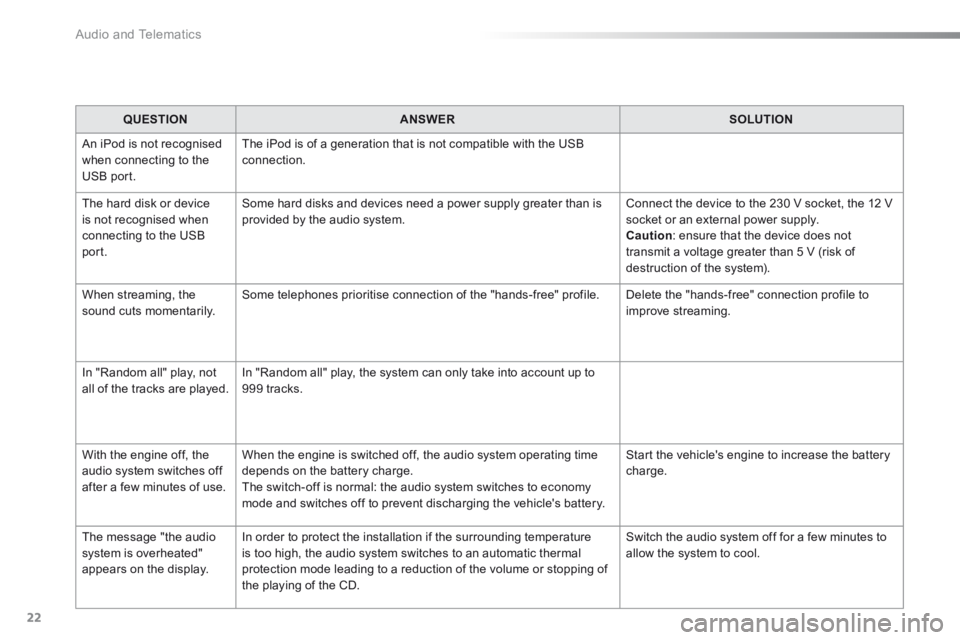
Audio and Telematics
22
QUESTIONANSWERSOLUTION
An iPod is not recognised when connecting to the USB port.
The iPod is of a generation that is not compatible with the USB connection.
The hard disk or device is not recognised when connecting to the USB port.
Some hard disks and devices need a power supply greater than is provided by the audio system. Connect the device to the 230 V socket, the 12 V socket or an external power supply. Caution : ensure that the device does not transmit a voltage greater than 5 V (risk of destruction of the system).
When streaming, the sound cuts momentarily. Some telephones prioritise connection of the "hands-free" profile. Delete the "hands-free" connection profile to improve streaming.
In "Random all" play, not all of the tracks are played. In "Random all" play, the system can only take into account up to 999 tracks.
With the engine off, the audio system switches off after a few minutes of use.
When the engine is switched off, the audio system operating time depends on the battery charge. The switch-off is normal: the audio system switches to economy mode and switches off to prevent discharging the vehicle's battery.
Start the vehicle's engine to increase the battery charge.
The message "the audio system is overheated" appears on the display.
In order to protect the installation if the surrounding temperature is too high, the audio system switches to an automatic thermal protection mode leading to a reduction of the volume or stopping of
the playing of the CD.
Switch the audio system off for a few minutes to allow the system to cool.
Page 312 of 330
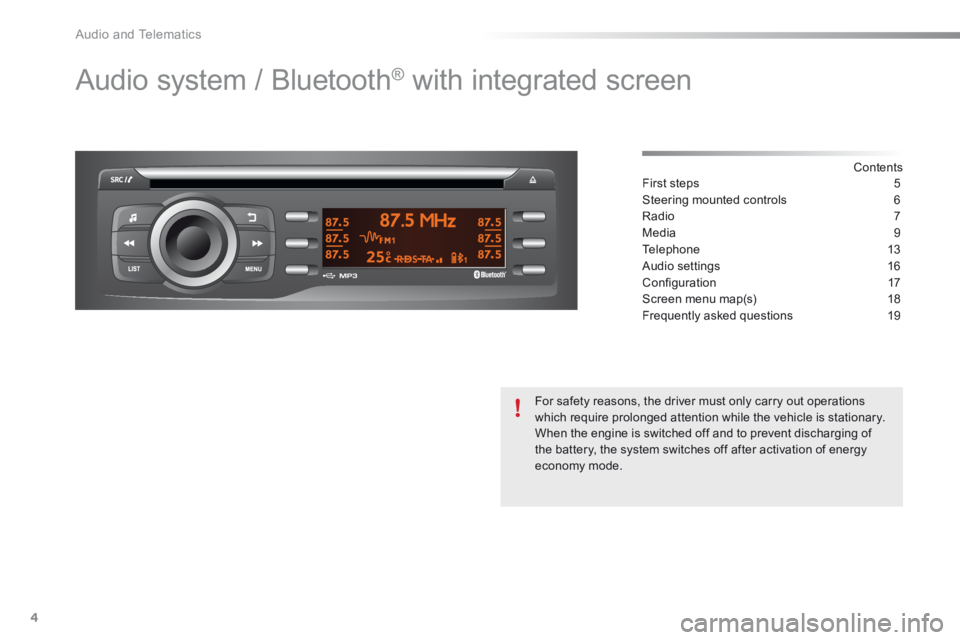
Audio and Telematics
4
Audio system / Bluetooth® with integrated screen
Contents First steps 5
Steering mounted controls 6
Radio 7
Media 9
Telephone 13
Audio settings 16
Confi guration 17
Screen menu map(s) 18
Frequently asked questions 19
For safety reasons, the driver must only carry out operations which require prolonged attention while the vehicle is stationary. When the engine is switched off and to prevent discharging of the battery, the system switches off after activation of energy economy mode.
Page 330 of 330
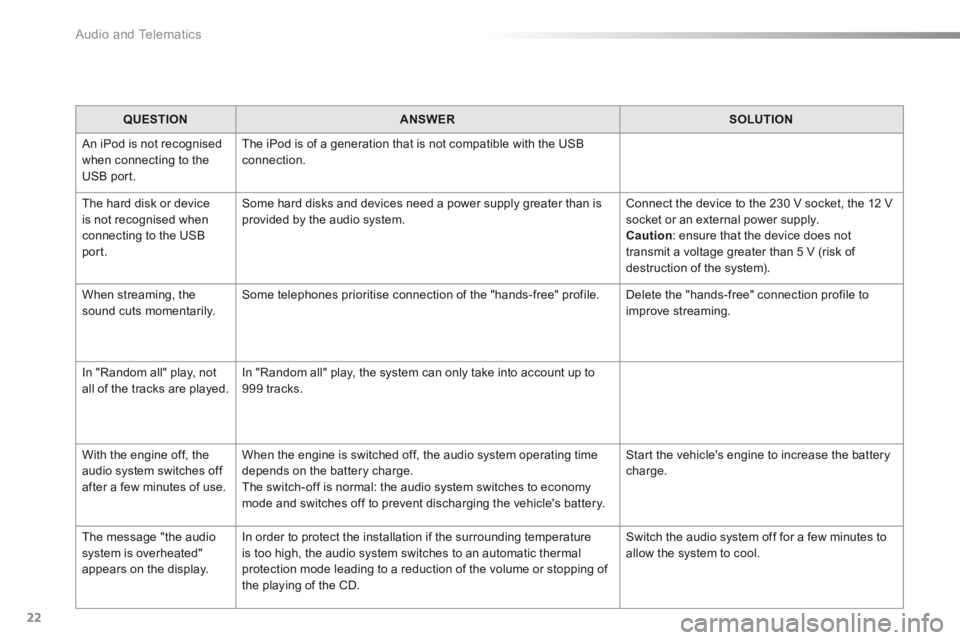
Audio and Telematics
22
QUESTIONANSWERSOLUTION
An iPod is not recognised when connecting to the USB port.
The iPod is of a generation that is not compatible with the USB connection.
The hard disk or device is not recognised when connecting to the USB port.
Some hard disks and devices need a power supply greater than is provided by the audio system. Connect the device to the 230 V socket, the 12 V socket or an external power supply. Caution : ensure that the device does not transmit a voltage greater than 5 V (risk of destruction of the system).
When streaming, the sound cuts momentarily. Some telephones prioritise connection of the "hands-free" profile. Delete the "hands-free" connection profile to improve streaming.
In "Random all" play, not all of the tracks are played. In "Random all" play, the system can only take into account up to 999 tracks.
With the engine off, the audio system switches off after a few minutes of use.
When the engine is switched off, the audio system operating time depends on the battery charge. The switch-off is normal: the audio system switches to economy mode and switches off to prevent discharging the vehicle's battery.
Start the vehicle's engine to increase the battery charge.
The message "the audio system is overheated" appears on the display.
In order to protect the installation if the surrounding temperature is too high, the audio system switches to an automatic thermal protection mode leading to a reduction of the volume or stopping of
the playing of the CD.
Switch the audio system off for a few minutes to allow the system to cool.