Page 50 of 330
48
1. Temperature level adjustment
F Turn the control knob from blue (cold) to red (hot) to
adjust the temperature to your
requirements. This system only operates with the engine running.
2. Air flow adjustment
F Turn the control knob from
position 1 to position 4 to obtain
a comfortable air flow. If you put the air flow control in
position 0
(system off), the temperature
is no longer controlled. However,
a slight flow of air can still be felt,
resulting from the movement of
the
vehicle.
Manual air conditioning
(without display screen)
Heating / Ventilation
This system only operates when the engine is running.
Comfort
Page 52 of 330
50
Electronic air conditioning (with display screen)
These systems only operate with the engine running.
1. Air intake / Air recirculation
The recirculation of interior air isolates the
passenger compartment from exterior odours
and smoke.
2. Temperature level adjustment
F Press the "5" (red for hot) and
" 6 " (blue for cold) buttons, to
adjust the temperature to your
requirements.
The temperature bars come on
or go off progressively in the air
conditioning screen.
Return to exterior air intake as soon as possible
to prevent deterioration of the the air quality
and the formation of mist.
F
P
ress the button to recirculate the interior
air. The indicator lamp comes on to confirm
this. F
P
ress the button again to
permit the intake of exterior air.
The
indicator lamp goes off to
confirm this.
3. Front demist - defrost
See the corresponding section.
Comfort
Page 146 of 330
144
Dashboard fuses
The fusebox is placed in the lower dashboard
(left-hand side).
Access to the fuses
F Refer to the paragraph "Access to the tools".Fuse N°
Rating Functions
F02 5 AHeadlamp adjusters, diagnostic socket, air conditioning panel.
F09 5 AAlarm, alarm (accessory).
F11 5 AAdditional heating.
F13 5 AParking sensors, parking sensors (accessory)
F14 10 AAir conditioning panel.
F16 15 ACigarette lighter, 12 V socket.
F17 15 AAudio system, audio system (accessory).
F18 20 AAudio system / Bluetooth, audio system (accessory).
F19 5 AMonochrome screen C.
F23 5 ACourtesy lamps, map reading lamps.
F26 15 AHorn.
F27 15 AScreenwash pump.
F28 5 AAnti-theft.
Fuse tables
Practical information
Page 152 of 330
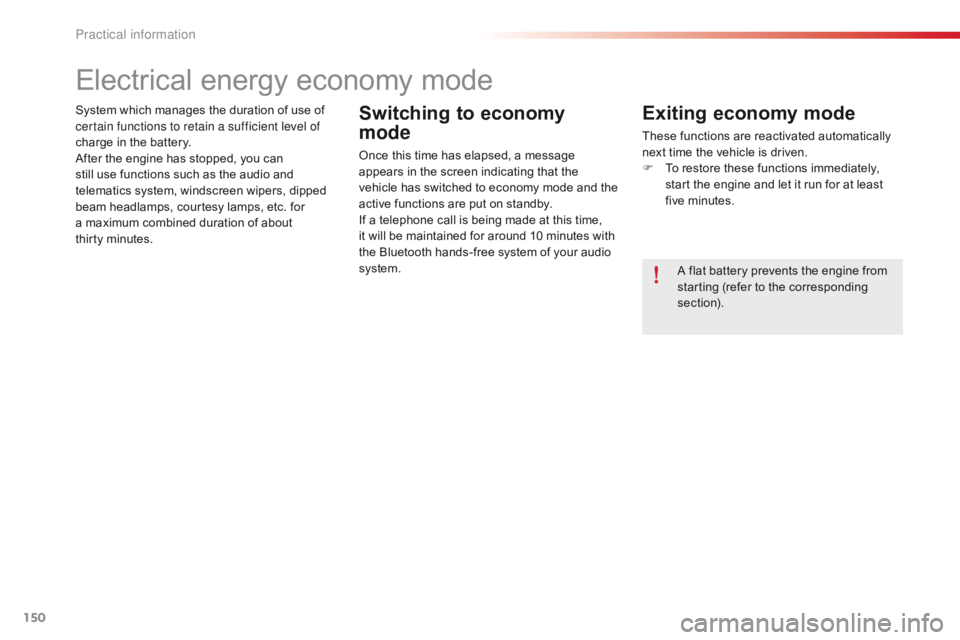
150
System which manages the duration of use of
certain functions to retain a sufficient level of
charge in the battery.
After the engine has stopped, you can
still use functions such as the audio and
telematics system, windscreen wipers, dipped
beam headlamps,
courtesy lamps, etc. for
a maximum combined duration of about
thirty
m
inutes.
Electrical energy economy mode
Switching to economy
mode
Once this time has elapsed, a message
appears in the screen indicating that the
vehicle has switched to economy mode and the
active functions are put on standby.
If a telephone call is being made at this time,
it will be maintained for around 10 minutes with
the Bluetooth hands-free system of your audio
system.
Exiting economy mode
These functions are reactivated automatically
next time the vehicle is driven.
F
T
o restore these functions immediately,
start the engine and let it run for at least
five minutes.
A flat battery prevents the engine from
starting (refer to the corresponding
section).
Practical information
Page 160 of 330
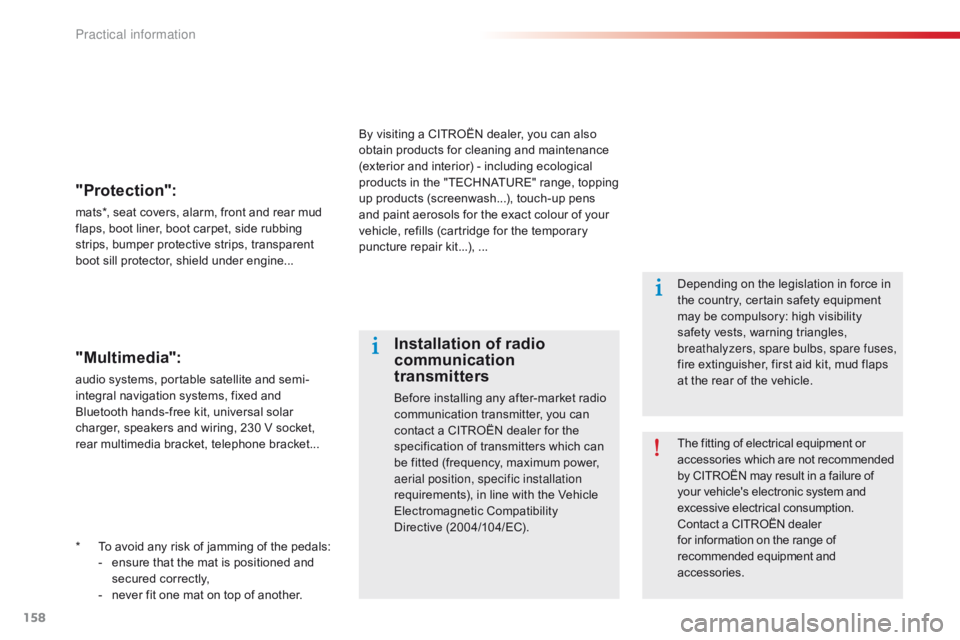
158
* To avoid any risk of jamming of the pedals:- e nsure that the mat is positioned and
secured correctly,
-
n
ever fit one mat on top of another.
"Protection":
mats*, seat covers, alarm, front and rear mud
flaps, boot liner, boot carpet, side rubbing
strips, bumper protective strips, transparent
boot sill protector, shield under engine...
The fitting of electrical equipment or
accessories which are not recommended
by CITROËN may result in a failure of
your vehicle's electronic system and
excessive electrical consumption.
Contact a CITROËN dealer
for information on the range of
recommended equipment and
accessories.
Installation of radio
communication
transmitters
Before installing any after-market radio
communication transmitter, you can
contact a CITROËN dealer for the
specification of transmitters which can
be fitted (frequency, maximum power,
aerial position, specific installation
requirements), in line with the Vehicle
Electromagnetic Compatibility
Directive (2004/104/EC). Depending on the legislation in force in
the country, certain safety equipment
may be compulsory: high visibility
safety vests, warning triangles,
breathalyzers, spare bulbs, spare fuses,
fire extinguisher, first aid kit, mud flaps
at the rear of the vehicle.
By visiting a CITROËN dealer, you can also
obtain products for cleaning and maintenance
(exterior and interior) - including ecological
products in the "TECHNATURE" range, topping
up products (screenwash...), touch-up pens
and paint aerosols for the exact colour of your
vehicle, refills (cartridge for the temporary
puncture repair kit...), ...
"Multimedia":
audio systems, portable satellite and semi-
integral navigation systems, fixed and
Bluetooth hands-free kit, universal solar
charger, speakers and wiring, 230 V socket,
rear multimedia bracket, telephone bracket...
Practical information
Page 179 of 330
177
Your audio system is coded in such a way that it will
only operate in your vehicle.
Audio system / Bluetooth®
01 First steps
For safety reasons, the driver must only carry out
operations which require prolonged attention while the
vehicle is stationary.
When the engine is switched off and to prevent
discharging of the battery, the audio system may switch
off after a few minutes.
CONTENTS
02
Steering
mounted controls
03
Main
menu
04
Audio
05
Using
the telephone
06
Audio
settings
07
Screen
menu map(s)
Frequently asked questions p.
p.
p.
p.
p.
p.
p.
p.
178
179
180
181
191
200
201
203
Page 182 of 330
03
180
MAIN MENU
"Multimedia": Media
parameters, Radio
parameters.
Screen C
"Trip computer":
Warning log.
"Telephone": Call, Directory
management, Telephone
management, Hang up. "Personalisation-configuration
":
Define the vehicle parameters, Choice of
language, Display configuration, Choice
of units, Date and time adjustment.
For a detailed global view of the menus
available, refer to "Screen menu map"
section.
"Bluetooth connection
":
Connections management,
Search for a device.
Page 192 of 330
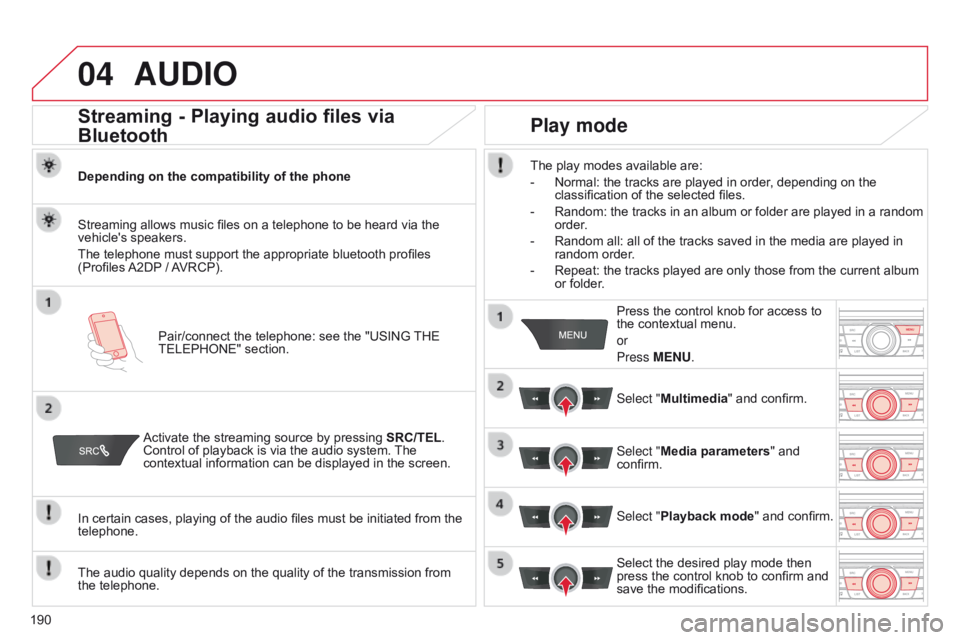
04
190
AUDIO
Streaming - Playing audio files via
Bluetooth
Depending on the compatibility of the phonePair/connect the telephone: see the "USING THE
TELEPHONE" section.
Streaming allows music files on a telephone to be heard via the
vehicle's speakers.
The telephone must support the appropriate bluetooth profiles
(Profiles A2DP / AVRCP).
Activate the streaming source by pressing SRC/TEL.
Control of playback is via the audio system. The
contextual information can be displayed in the screen.
In certain cases, playing of the audio files must be initiated from the
telephone.
The audio quality depends on the quality of the transmission from
the telephone.
Play mode
The play modes available are:
-
Normal: the tracks are played in order
, depending on the
classification of the selected files.
-
Random: the tracks in an album or folder are played in a random
order
.
-
Random all: all of the tracks saved in the media are played in
random order
.
-
Repeat: the tracks played are only those from the current album
or folder
.Press the control knob for access to
the contextual menu.
or
Press MENU.
Select "Multimedia" and confirm.
Select "Media parameters " and
confirm.
Select "Playback mode" and confirm.
Select the desired play mode then
press the control knob to confirm and
save the modifications.