Page 130 of 727

WARNING!(Continued)
•Check mounting of mats on a regular basis. Always
properly reinstall and secure floor mats that have
been removed for cleaning.
• Always make sure that objects cannot fall into the
driver footwell while the vehicle is moving. Ob-
jects can become trapped under the brake pedal
and accelerator pedal causing a loss of vehicle
control.
• If required, mounting posts must be properly in-
stalled, if not equipped from the factory.
Failure to properly follow floor mat installation or
mounting can cause interference with the brake
pedal and accelerator pedal operation causing loss of
control of the vehicle.
Periodic Safety Checks You Should Make Outside
The Vehicle
Tires
Examine tires for excessive tread wear and uneven wear
patterns. Check for stones, nails, glass, or other objects
lodged in the tread or sidewall. Inspect the tread for cuts
and cracks. Inspect sidewalls for cuts, cracks, and bulges.
Check the wheel nuts for tightness. Check the tires
(including spare) for proper cold inflation pressure.
Lights
Have someone observe the operation of brake lights and
exterior lights while you work the controls. Check turn
signal and high beam indicator lights on the instrument
panel.
128 THINGS TO KNOW BEFORE STARTING YOUR VEHICLE
Page 315 of 727
UNDERSTANDING YOUR INSTRUMENT PANEL
CONTENTS
�INSTRUMENT PANEL FEATURES ..........318
� INSTRUMENT CLUSTER — BASE ..........319
� INSTRUMENT CLUSTER — PREMIUM .......325
� WARNING AND INDICATOR LIGHTS .......330
▫ Red Telltale Indicator Lights ..............330
▫ Yellow Telltale Indicator Lights ............341
▫ Green Telltale Indicator Lights ............349
▫ Blue Telltale Indicator Light ..............351
▫ White Telltale Indicator Light .............352�
ELECTRONIC VEHICLE INFORMATION CENTER
(EVIC) — IF EQUIPPED ..................353
▫ Electronic Vehicle Information Center (EVIC)
Displays ........................... .355
▫ Oil Change Required ...................358
▫ Fuel Economy ....................... .359
▫ Vehicle Speed ....................... .361
▫ Trip Info .......................... .361
▫ Tire Pressure ........................ .362
▫ Units ............................. .3624
Page 349 of 727
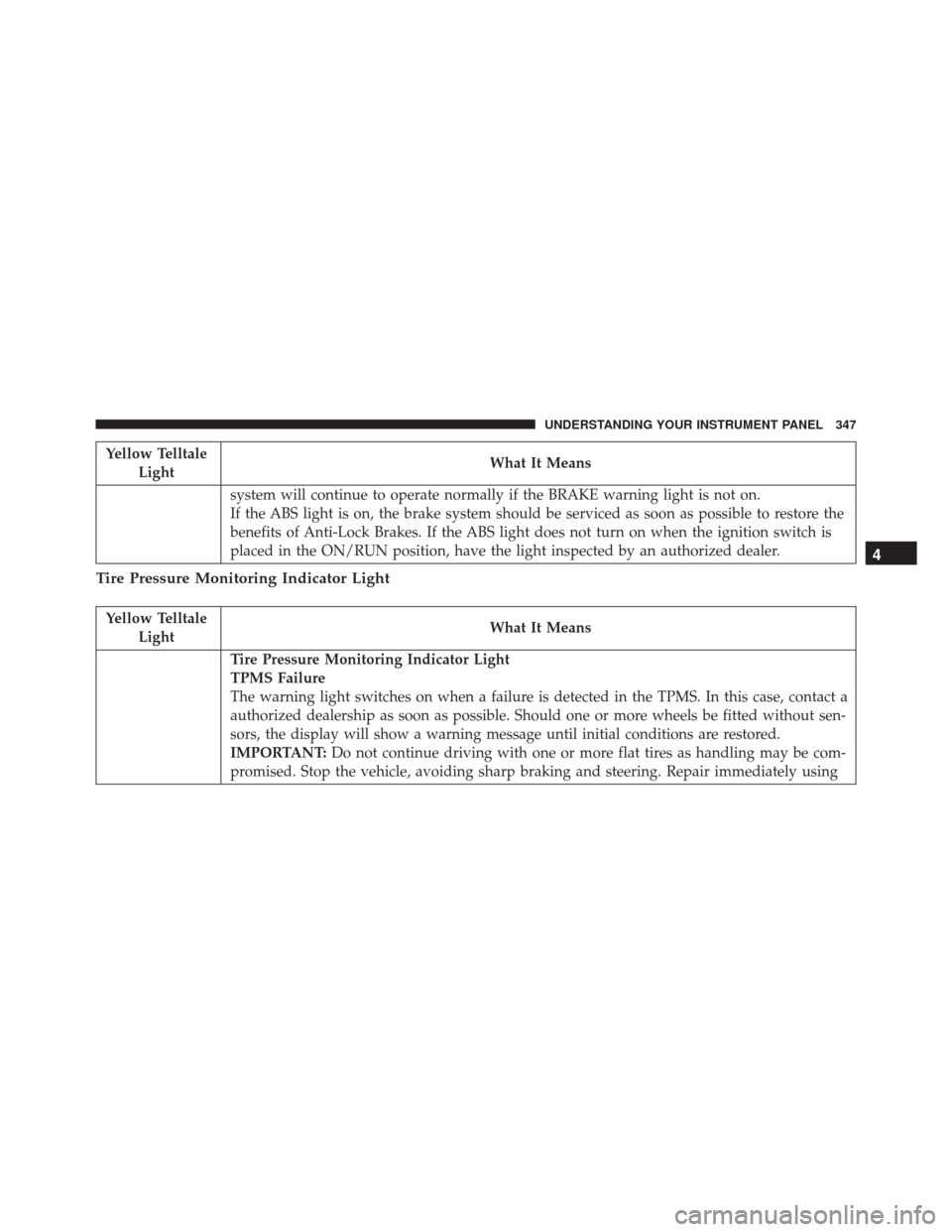
Yellow TelltaleLight What It Means
system will continue to operate normally if the BRAKE warning light is not on.
If the ABS light is on, the brake system should be serviced as soon as possible to restore the
benefits of Anti-Lock Brakes. If the ABS light does not turn on when the ignition switch is
placed in the ON/RUN position, have the light inspected by an authorized dealer.
Tire Pressure Monitoring Indicator Light
Yellow Telltale Light What It Means
Tire Pressure Monitoring Indicator Light
TPMS Failure
The warning light switches on when a failure is detected in the TPMS. In this case, contact a
authorized dealership as soon as possible. Should one or more wheels be fitted without sen-
sors, the display will show a warning message until initial conditions are restored.
IMPORTANT: Do not continue driving with one or more flat tires as handling may be com-
promised. Stop the vehicle, avoiding sharp braking and steering. Repair immediately using
4
UNDERSTANDING YOUR INSTRUMENT PANEL 347
Page 350 of 727
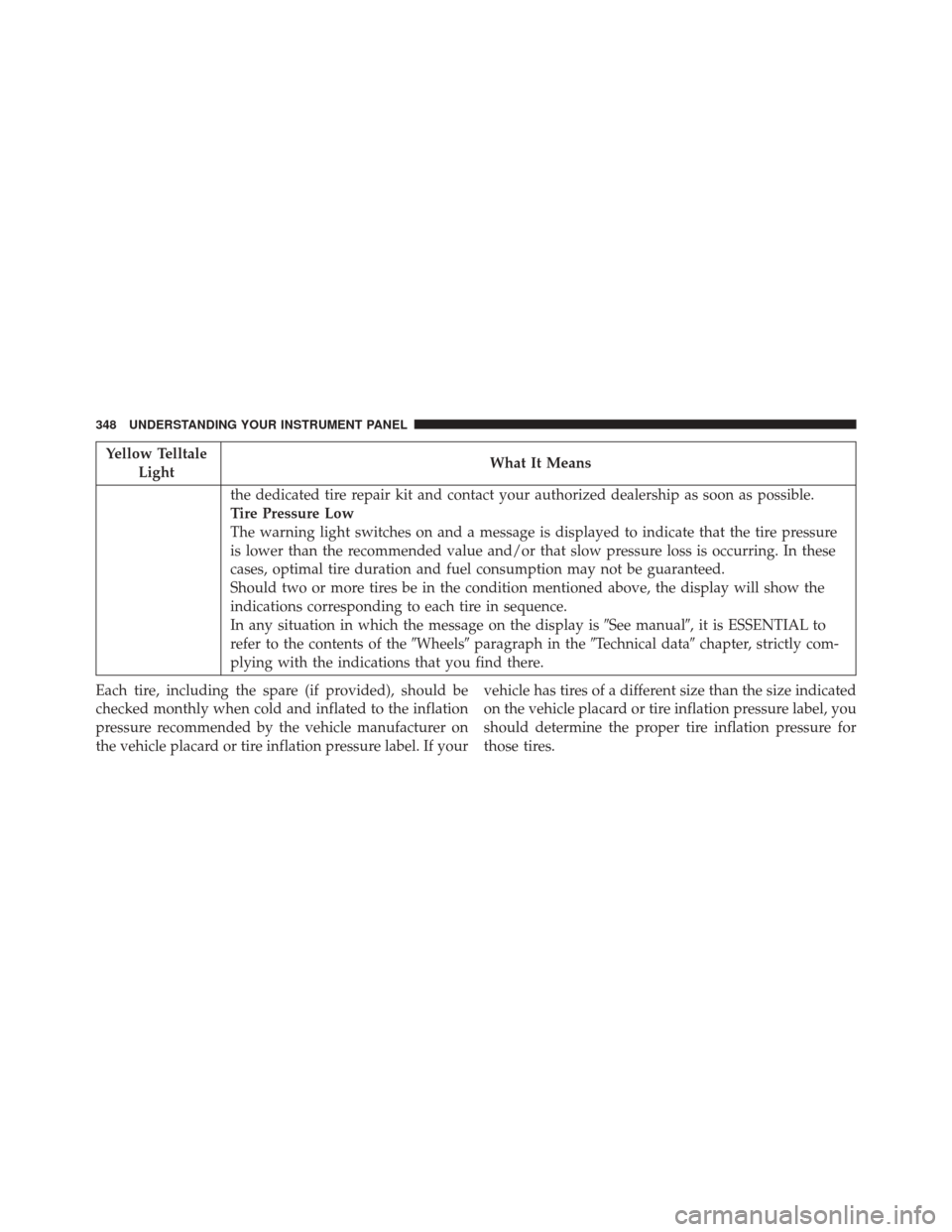
Yellow TelltaleLight What It Means
the dedicated tire repair kit and contact your authorized dealership as soon as possible.
Tire Pressure Low
The warning light switches on and a message is displayed to indicate that the tire pressure
is lower than the recommended value and/or that slow pressure loss is occurring. In these
cases, optimal tire duration and fuel consumption may not be guaranteed.
Should two or more tires be in the condition mentioned above, the display will show the
indications corresponding to each tire in sequence.
In any situation in which the message on the display is
�See manual�, it is ESSENTIAL to
refer to the contents of the �Wheels�paragraph in the �Technical data�chapter, strictly com-
plying with the indications that you find there.
Each tire, including the spare (if provided), should be
checked monthly when cold and inflated to the inflation
pressure recommended by the vehicle manufacturer on
the vehicle placard or tire inflation pressure label. If your vehicle has tires of a different size than the size indicated
on the vehicle placard or tire inflation pressure label, you
should determine the proper tire inflation pressure for
those tires.
348 UNDERSTANDING YOUR INSTRUMENT PANEL
Page 351 of 727
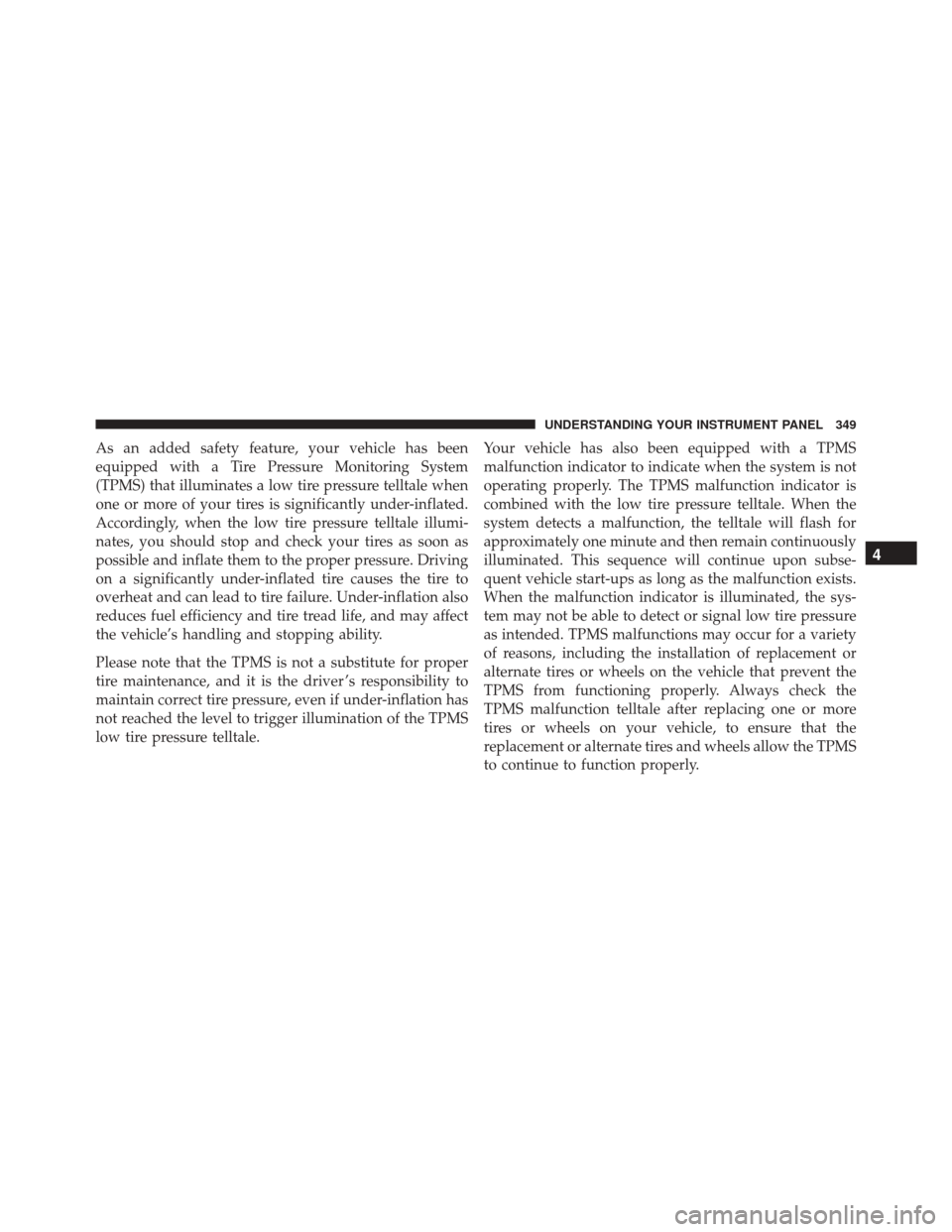
As an added safety feature, your vehicle has been
equipped with a Tire Pressure Monitoring System
(TPMS) that illuminates a low tire pressure telltale when
one or more of your tires is significantly under-inflated.
Accordingly, when the low tire pressure telltale illumi-
nates, you should stop and check your tires as soon as
possible and inflate them to the proper pressure. Driving
on a significantly under-inflated tire causes the tire to
overheat and can lead to tire failure. Under-inflation also
reduces fuel efficiency and tire tread life, and may affect
the vehicle’s handling and stopping ability.
Please note that the TPMS is not a substitute for proper
tire maintenance, and it is the driver ’s responsibility to
maintain correct tire pressure, even if under-inflation has
not reached the level to trigger illumination of the TPMS
low tire pressure telltale.Your vehicle has also been equipped with a TPMS
malfunction indicator to indicate when the system is not
operating properly. The TPMS malfunction indicator is
combined with the low tire pressure telltale. When the
system detects a malfunction, the telltale will flash for
approximately one minute and then remain continuously
illuminated. This sequence will continue upon subse-
quent vehicle start-ups as long as the malfunction exists.
When the malfunction indicator is illuminated, the sys-
tem may not be able to detect or signal low tire pressure
as intended. TPMS malfunctions may occur for a variety
of reasons, including the installation of replacement or
alternate tires or wheels on the vehicle that prevent the
TPMS from functioning properly. Always check the
TPMS malfunction telltale after replacing one or more
tires or wheels on your vehicle, to ensure that the
replacement or alternate tires and wheels allow the TPMS
to continue to function properly.
4
UNDERSTANDING YOUR INSTRUMENT PANEL 349
Page 352 of 727
CAUTION!
The TPMS has been optimized for the original
equipment tires and wheels. TPMS pressures and
warning have been established for the tire size
equipped on your vehicle. Undesirable system opera-
tion or sensor damage may result when using re-
placement equipment that is not of the same size,
type, and/or style. Aftermarket wheels can cause
sensor damage. Using aftermarket tire sealants may
cause the Tire Pressure Monitoring System (TPMS)
sensor to become inoperable. After using an after-
market tire sealant it is recommended that you take
your vehicle to an authorized dealership to have your
sensor function checked.
350 UNDERSTANDING YOUR INSTRUMENT PANEL
Page 357 of 727
ELECTRONIC VEHICLE INFORMATION CENTER
(EVIC) — IF EQUIPPED
The Electronic Vehicle Information Center (EVIC) fea-
tures a driver-interactive display that is located in the
instrument cluster.The EVIC Menu items consists of the following:
•
Fuel Economy
• Vehicle Speed
• Trip Info
• Tire Pressure
• Vehicle Info
• Messages
• Units
• System Setup (Personal Settings)
• Turn Menu Off
Electronic Vehicle Information Center (EVIC)
4
UNDERSTANDING YOUR INSTRUMENT PANEL 355
Page 359 of 727
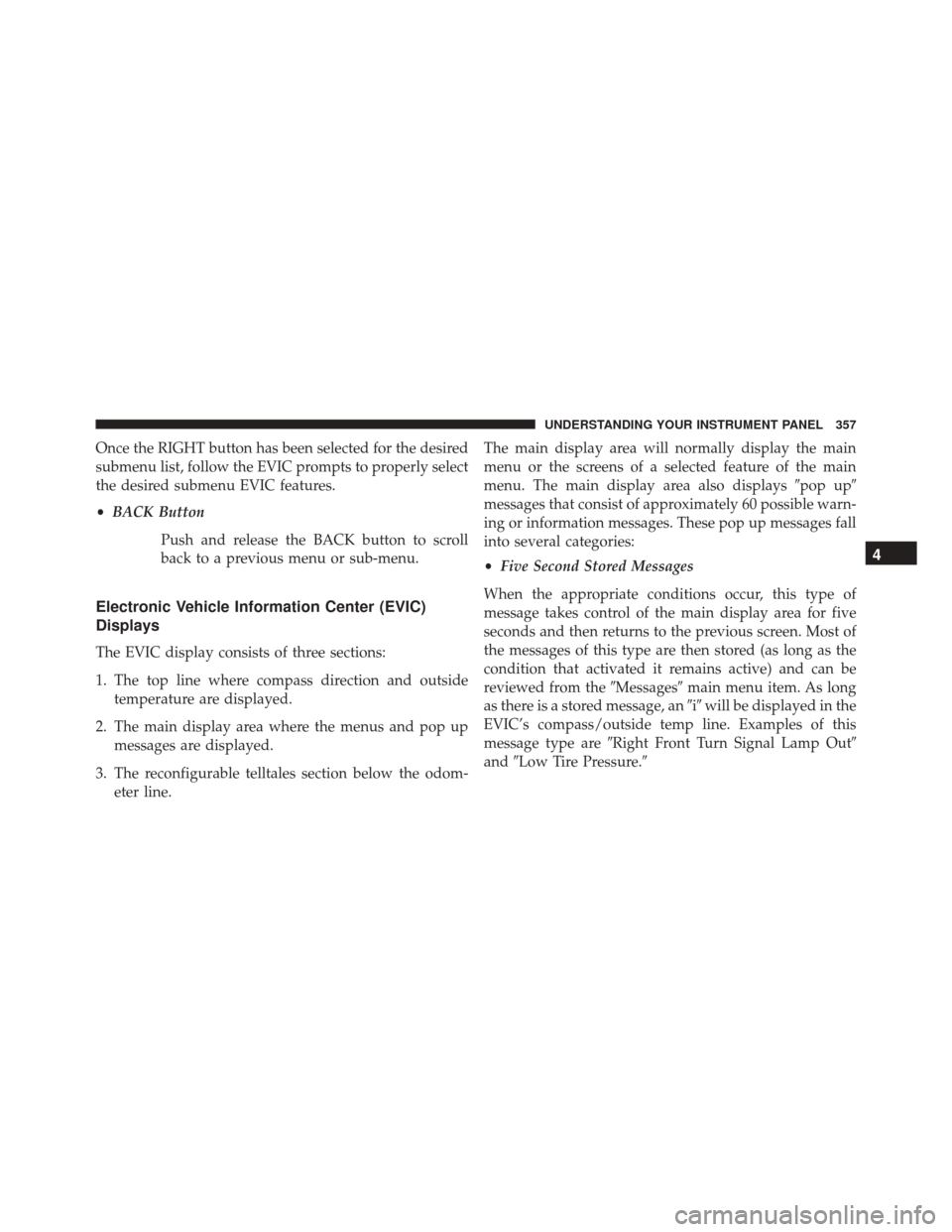
Once the RIGHT button has been selected for the desired
submenu list, follow the EVIC prompts to properly select
the desired submenu EVIC features.
•BACK Button
Push and release the BACK button to scroll
back to a previous menu or sub-menu.
Electronic Vehicle Information Center (EVIC)
Displays
The EVIC display consists of three sections:
1. The top line where compass direction and outsidetemperature are displayed.
2. The main display area where the menus and pop up messages are displayed.
3. The reconfigurable telltales section below the odom- eter line. The main display area will normally display the main
menu or the screens of a selected feature of the main
menu. The main display area also displays
�pop up�
messages that consist of approximately 60 possible warn-
ing or information messages. These pop up messages fall
into several categories:
• Five Second Stored Messages
When the appropriate conditions occur, this type of
message takes control of the main display area for five
seconds and then returns to the previous screen. Most of
the messages of this type are then stored (as long as the
condition that activated it remains active) and can be
reviewed from the �Messages�main menu item. As long
as there is a stored message, an �i�will be displayed in the
EVIC’s compass/outside temp line. Examples of this
message type are �Right Front Turn Signal Lamp Out�
and �Low Tire Pressure.�
4
UNDERSTANDING YOUR INSTRUMENT PANEL 357