Page 258 of 702
Once the vehicle is in a standstill condition, the driver
will be instructed to place the shift lever into the RE-
VERSE position.
When the driver places the shift lever into the REVERSE
position, the system may instruct the driver to wait for
steering to complete.The system will then instruct the driver to check their
surroundings and move backward.
Check Surroundings — Shift To Reverse
Check Surroundings — Wait For Steering To Complete
256 UNDERSTANDING THE FEATURES OF YOUR VEHICLE
Page 260 of 702
Perpendicular Parking Space Assistance
Operation/Display
When the ParkSense Active Park Assist system is en-
abled, the “Active ParkSense Searching - Press OK for
Perpendicular Park” message will show in the DID
display. Push the OK button on the left side steering
wheel switch to change your parking space setting to a
perpendicular maneuver. You may switch back to paral-
lel parking if you desire.
Once the driver pushes OK for a perpendicular parking
maneuver, the “Active ParkSense Searching - Press OK
for Parallel Park” message will appear in the DID display.
Active ParkSense Searching Display
258 UNDERSTANDING THE FEATURES OF YOUR VEHICLE
Page 262 of 702
Once the vehicle is in position, you will be instructed to
stop the vehicle’s movement and remove your hands
from the steering wheel.Once the vehicle is at a standstill with your hands
removed from the steering wheel, you will be instructed
to place the shift lever into the REVERSE position.
Parking Space Found — Keep Moving ForwardParking Space Found — Stop And Remove Hands From
Wheel
260 UNDERSTANDING THE FEATURES OF YOUR VEHICLE
Page 263 of 702
When the driver places the shift lever into the REVERSE
position, the system may instruct the driver to wait for
steering to complete.The system will then instruct the driver to check their
surroundings and move backward.
Parking Space Found — Shift To ReverseCheck Surroundings — Wait For Steering To Complete
3
UNDERSTANDING THE FEATURES OF YOUR VEHICLE 261
Page 264 of 702
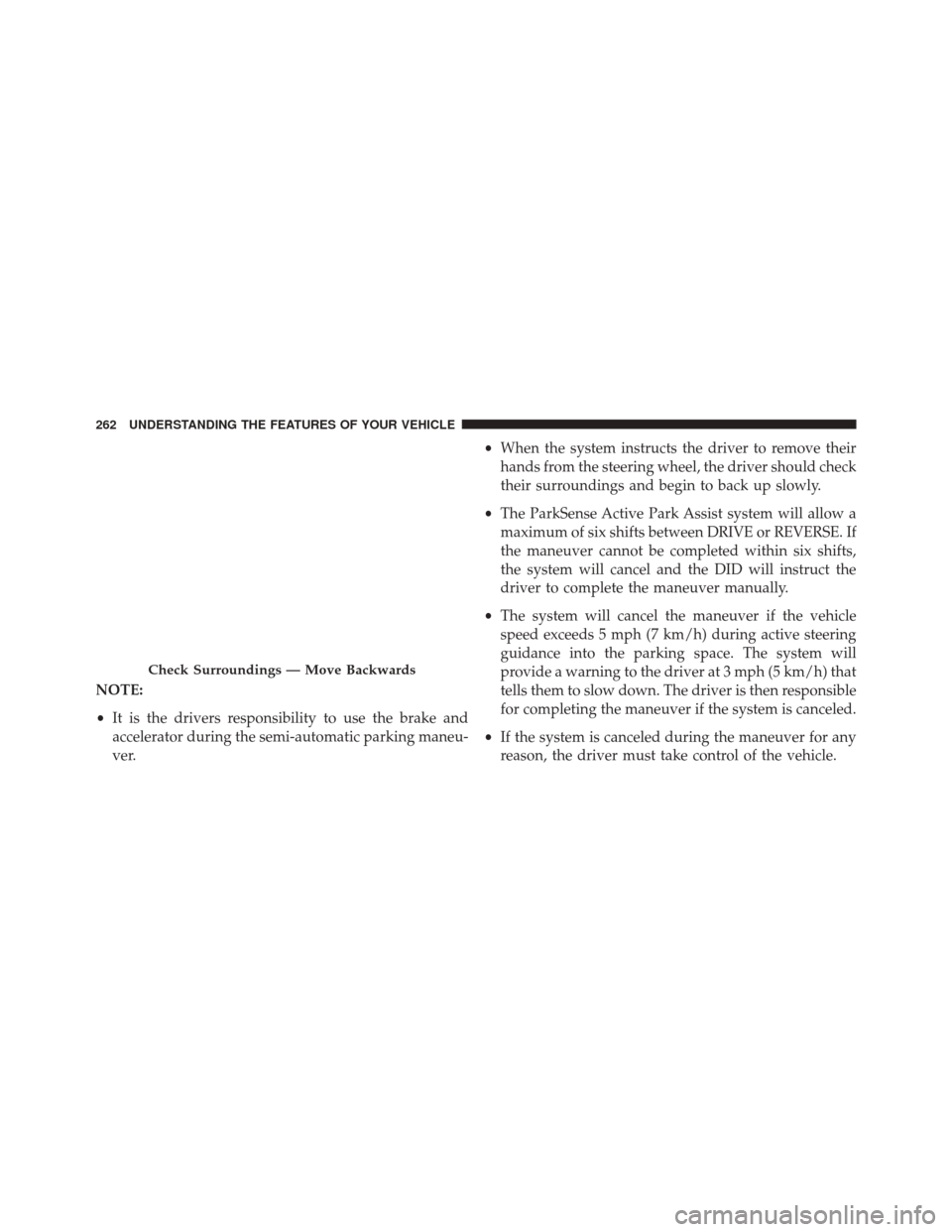
NOTE:
•It is the drivers responsibility to use the brake and
accelerator during the semi-automatic parking maneu-
ver. •
When the system instructs the driver to remove their
hands from the steering wheel, the driver should check
their surroundings and begin to back up slowly.
• The ParkSense Active Park Assist system will allow a
maximum of six shifts between DRIVE or REVERSE. If
the maneuver cannot be completed within six shifts,
the system will cancel and the DID will instruct the
driver to complete the maneuver manually.
• The system will cancel the maneuver if the vehicle
speed exceeds 5 mph (7 km/h) during active steering
guidance into the parking space. The system will
provide a warning to the driver at 3 mph (5 km/h) that
tells them to slow down. The driver is then responsible
for completing the maneuver if the system is canceled.
• If the system is canceled during the maneuver for any
reason, the driver must take control of the vehicle.
Check Surroundings — Move Backwards
262 UNDERSTANDING THE FEATURES OF YOUR VEHICLE
Page 266 of 702
When the driver places the shift lever into the DRIVE
position, the system may instruct the driver to wait for
steering to complete.The system will then instruct the driver to check their
surroundings and move forward.
Check Surroundings — Shift To DriveCheck Surroundings — Wait For Steering To Complete
264 UNDERSTANDING THE FEATURES OF YOUR VEHICLE
Page 268 of 702
Once the vehicle is in a standstill condition, the driver
will be instructed to place the shift lever into the RE-
VERSE position.
When the driver places the shift lever into the REVERSE
position, the system may instruct the driver to wait for
steering to complete.The system will then instruct the driver to check their
surroundings and move backward.
Check Surroundings — Shift To Reverse
Check Surroundings — Wait For Steering To Complete
266 UNDERSTANDING THE FEATURES OF YOUR VEHICLE
Page 272 of 702
When enabled, active guide lines are overlaid on the
image to illustrate the width of the vehicle and its
projected backup path based on the steering wheel
position.
When enabled, fixed guide lines are overlaid on the
image to illustrate the width of the vehicle.Different colored zones indicate the distance to the rear of
the vehicle.
The following table shows the approximate distances for
each zone:
Zone
Distance to the rear of the vehicle
Red 0 - 1 ft (0 - 30 cm)
Yellow 1 ft - 6.5 ft (30 cm - 2 m)
Green 6.5 ft or greater (2 m or greater)
NOTE: If snow, ice, mud, or any foreign substance
builds up on the camera lens, clean the lens, rinse with
water, and dry with a soft cloth. Do not cover the lens.
CAUTION!
• To avoid vehicle damage, ParkView should only be
used as a parking aid. The ParkView camera is
unable to view every obstacle or object in your
drive path.
(Continued)
270 UNDERSTANDING THE FEATURES OF YOUR VEHICLE