2016 CADILLAC ATS transmission
[x] Cancel search: transmissionPage 6 of 348

Cadillac ATS/ATS-V Owner Manual (GMNA-Localizing-MidEast-9369639) -
2016 - crc - 12/9/15
In Brief 5
In Brief
Instrument Panel
Instrument Panel Overview . . . . . . 6
Initial Drive Information
Initial Drive Information . . . . . . . . . . 8
Stop/Start System . . . . . . . . . . . . . . . 8
Remote Keyless Entry (RKE)System . . . . . . . . . . . . . . . . . . . . . . . . 8
Remote Vehicle Start . . . . . . . . . . . 9
Door Locks . . . . . . . . . . . . . . . . . . . . . 9
Trunk . . . . . . . . . . . . . . . . . . . . . . . . . . 10
Windows . . . . . . . . . . . . . . . . . . . . . . . 10
Seat Adjustment . . . . . . . . . . . . . . . 11
Memory Features . . . . . . . . . . . . . . 14
Second Row Seats . . . . . . . . . . . . 14
Heated Seats . . . . . . . . . . . . . . . . . . 14
Head Restraint Adjustment . . . . 15
Safety Belts . . . . . . . . . . . . . . . . . . . . 15
Mirror Adjustment . . . . . . . . . . . . . . 16
Steering Wheel Adjustment . . . . 16
Interior Lighting . . . . . . . . . . . . . . . . 17
Exterior Lighting . . . . . . . . . . . . . . . 18
Windshield Wiper/Washer . . . . . . 18
Climate Controls . . . . . . . . . . . . . . . 20
Transmission . . . . . . . . . . . . . . . . . . 21
Vehicle Features
Infotainment System . . . . . . . . . . . 21
Steering Wheel Controls . . . . . . . 21
Cruise Control . . . . . . . . . . . . . . . . . 22
Driver Information Center (DIC) . . . . . . . . . . . . . . . . . 22
Forward Collision Alert (FCA) System . . . . . . . . . . . . . . . . . . . . . . . 23
Front Automatic Braking (FAB) System . . . . . . . . . . . . . . . . . . . . . . . 23
Lane Keep Assist (LKA) . . . . . . . 23
Lane Change Alert (LCA) . . . . . . 23
Rear Vision Camera (RVC) . . . . 23
Rear Cross Traffic Alert (RCTA) System . . . . . . . . . . . . . . . . . . . . . . . 24
Parking Assist . . . . . . . . . . . . . . . . . 24
Rear Automatic Braking (RAB) System . . . . . . . . . . . . . . . . . . . . . . . 24
Power Outlets . . . . . . . . . . . . . . . . . 24
Sunroof . . . . . . . . . . . . . . . . . . . . . . . . 24
Performance and Maintenance
Traction Control/Electronic Stability Control . . . . . . . . . . . . . . 25
Tire Pressure Monitor . . . . . . . . . . 26
Engine Oil Life System . . . . . . . . 26
Driving for Better Fuel Economy . . . . . . . . . . . . . . . . . . . . . 27
Page 8 of 348
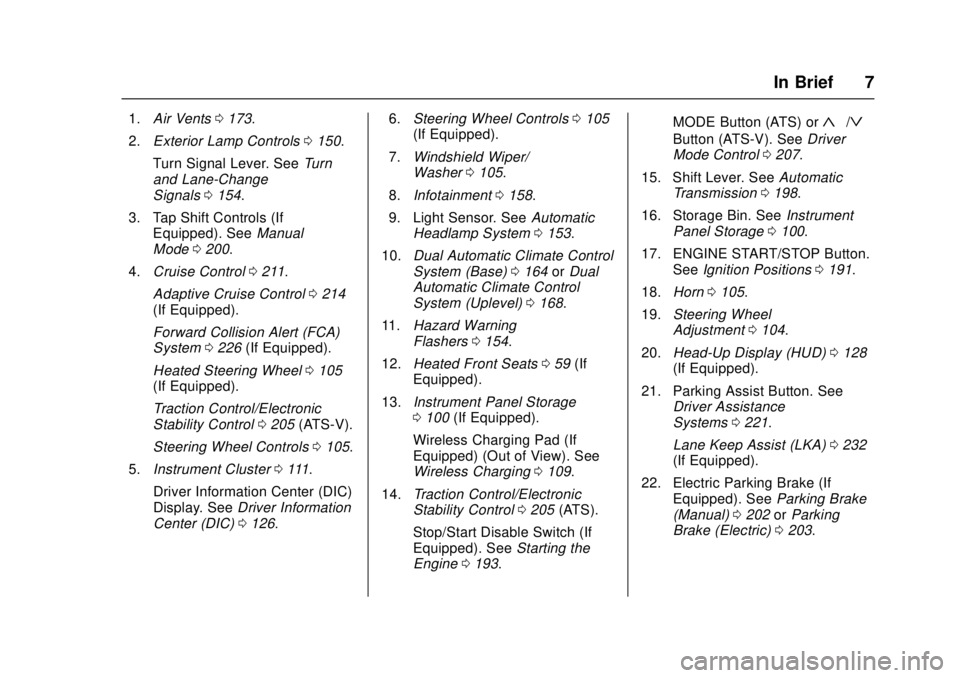
Cadillac ATS/ATS-V Owner Manual (GMNA-Localizing-MidEast-9369639) -
2016 - crc - 12/9/15
In Brief 7
1.Air Vents 0173.
2. Exterior Lamp Controls 0150.
Turn Signal Lever. See Turn
and Lane-Change
Signals 0154.
3. Tap Shift Controls (If Equipped). See Manual
Mode 0200.
4. Cruise Control 0211.
Adaptive Cruise Control 0214
(If Equipped).
Forward Collision Alert (FCA)
System 0226 (If Equipped).
Heated Steering Wheel 0105
(If Equipped).
Traction Control/Electronic
Stability Control 0205 (ATS-V).
Steering Wheel Controls 0105.
5. Instrument Cluster 0111.
Driver Information Center (DIC)
Display. See Driver Information
Center (DIC) 0126. 6.
Steering Wheel Controls 0105
(If Equipped).
7. Windshield Wiper/
Washer 0105.
8. Infotainment 0158.
9. Light Sensor. See Automatic
Headlamp System 0153.
10. Dual Automatic Climate Control
System (Base) 0164 orDual
Automatic Climate Control
System (Uplevel) 0168.
11. Hazard Warning
Flashers 0154.
12. Heated Front Seats 059 (If
Equipped).
13. Instrument Panel Storage
0100 (If Equipped).
Wireless Charging Pad (If
Equipped) (Out of View). See
Wireless Charging 0109.
14. Traction Control/Electronic
Stability Control 0205 (ATS).
Stop/Start Disable Switch (If
Equipped). See Starting the
Engine 0193. MODE Button (ATS) or«/ª
Button (ATS-V). See
Driver
Mode Control 0207.
15. Shift Lever. See Automatic
Transmission 0198.
16. Storage Bin. See Instrument
Panel Storage 0100.
17. ENGINE START/STOP Button. SeeIgnition Positions 0191.
18. Horn 0105.
19. Steering Wheel
Adjustment 0104.
20. Head-Up Display (HUD) 0128
(If Equipped).
21. Parking Assist Button. See Driver Assistance
Systems 0221.
Lane Keep Assist (LKA) 0232
(If Equipped).
22. Electric Parking Brake (If Equipped). See Parking Brake
(Manual) 0202 orParking
Brake (Electric) 0203.
Page 22 of 348

Cadillac ATS/ATS-V Owner Manual (GMNA-Localizing-MidEast-9369639) -
2016 - crc - 12/9/15
In Brief 21
Uplevel
1. Driver and Passenger Temperature Controls
2. Fan Control
3. OFF (Fan)
4. Driver and Passenger Heated Seats (If Equipped)
5. Recirculation
6. Rear Window Defogger
7. Defrost
8. AUTO (Automatic Operation) See
Dual Automatic Climate Control
System (Base) 0164 orDual
Automatic Climate Control System
(Uplevel) 0168.
Transmission
Driver Shift Control (DSC) or Tap
Shift
Vehicles equipped with DSC allow
shifting an automatic transmission
similar to a manual transmission.
DSC can be enabled through the
shift lever, or the tap shift controls
on the back of the steering wheel (if
equipped). See Manual Mode0200.
Vehicle Features
Infotainment System
See the infotainment manual for
information on the radio, audio
players, phone, navigation system,
and voice or speech recognition.
It also includes information on
settings.
Steering Wheel Controls
The infotainment system can be
operated by using the steering
wheel controls. See "Steering
Wheel Controls" in the infotainment
manual.
Page 38 of 348
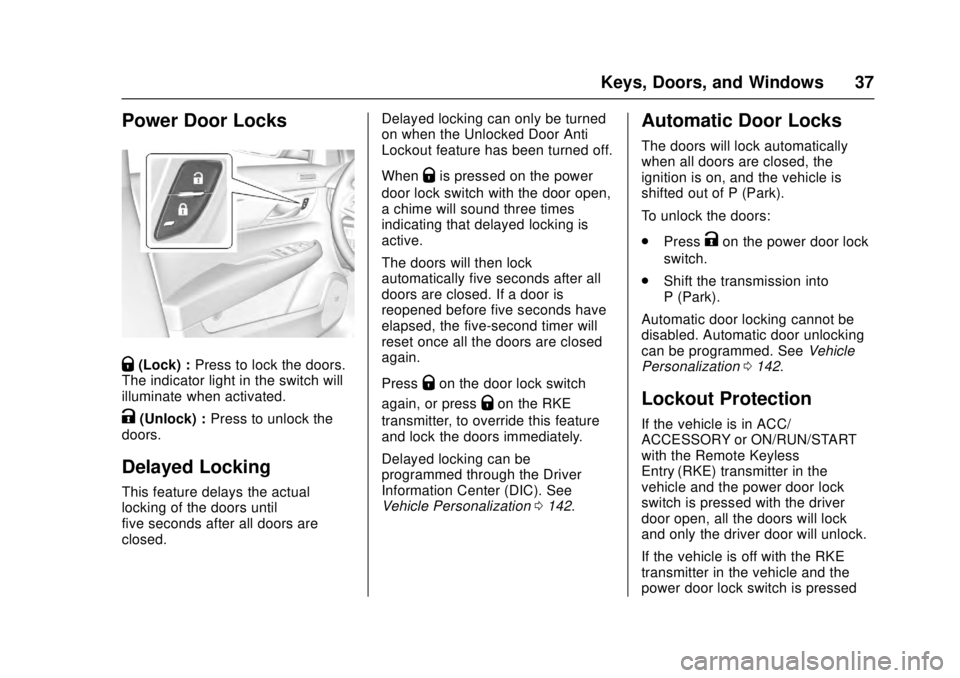
Cadillac ATS/ATS-V Owner Manual (GMNA-Localizing-MidEast-9369639) -
2016 - crc - 12/9/15
Keys, Doors, and Windows 37
Power Door Locks
Q(Lock) :Press to lock the doors.
The indicator light in the switch will
illuminate when activated.
K(Unlock) : Press to unlock the
doors.
Delayed Locking
This feature delays the actual
locking of the doors until
five seconds after all doors are
closed. Delayed locking can only be turned
on when the Unlocked Door Anti
Lockout feature has been turned off.
When
Qis pressed on the power
door lock switch with the door open,
a chime will sound three times
indicating that delayed locking is
active.
The doors will then lock
automatically five seconds after all
doors are closed. If a door is
reopened before five seconds have
elapsed, the five-second timer will
reset once all the doors are closed
again.
Press
Qon the door lock switch
again, or press
Qon the RKE
transmitter, to override this feature
and lock the doors immediately.
Delayed locking can be
programmed through the Driver
Information Center (DIC). See
Vehicle Personalization 0142.
Automatic Door Locks
The doors will lock automatically
when all doors are closed, the
ignition is on, and the vehicle is
shifted out of P (Park).
To unlock the doors:
.
Press
Kon the power door lock
switch.
. Shift the transmission into
P (Park).
Automatic door locking cannot be
disabled. Automatic door unlocking
can be programmed. See Vehicle
Personalization 0142.
Lockout Protection
If the vehicle is in ACC/
ACCESSORY or ON/RUN/START
with the Remote Keyless
Entry (RKE) transmitter in the
vehicle and the power door lock
switch is pressed with the driver
door open, all the doors will lock
and only the driver door will unlock.
If the vehicle is off with the RKE
transmitter in the vehicle and the
power door lock switch is pressed
Page 59 of 348

Cadillac ATS/ATS-V Owner Manual (GMNA-Localizing-MidEast-9369639) -
2016 - crc - 12/9/15
58 Seats and Restraints
Do not have a seatback reclined if
the vehicle is moving.
Memory Seats
The 1, 2, SET, andB(Exit) buttons
on the driver door are used to
manually store and recall memory
settings for the driver seat and
outside mirrors.
Storing Memory Positions
To store positions to the 1 and 2
buttons:
1. The ignition must be in ON/ RUN or ACC/ACCESSORY.
2. Adjust the driver seat and outside mirrors to the desired
driving positions.
3. Press and release SET. A beep will sound.
4. Immediately press and hold 1 until two beeps sound.
5. Repeat Steps 1–4 for a second driver using 2.
To store exit positions and easy exit
features to the
B(Exit) button,
repeat Steps 1–4 using
Bto store
your positions for getting out of the
vehicle. Manually Recalling Memory
Positions
Press and hold 1, 2, or
B(Exit) to
manually recall the previously
stored memory positions. Releasing
1, 2, or
Bbefore the stored
positions are reached stops the
recall.
Automatically Recalling Memory
Positions (Auto Memory Recall)
If programmed in the vehicle
personalization menu, the Auto
(Automatic) Memory Recall feature
automatically recalls the current
driver ’s previously stored 1 or 2
position when the ignition is
changed from OFF to ON/RUN or
ACC/ACCESSORY. The
transmission must be in P (Park).
See Vehicle Personalization 0142.
To stop recall movement, press one
of the memory, driver seat,
or outside mirror controls.
RKE transmitters are not labeled
with a number. If your memory seat
position is stored to 1 or 2 but this
position is not automatically
Page 104 of 348

Cadillac ATS/ATS-V Owner Manual (GMNA-Localizing-MidEast-9369639) -
2016 - crc - 12/9/15
Instruments and Controls 103
Instruments and
Controls
Controls
Steering Wheel Adjustment . . . 104
Steering Wheel Controls . . . . . . 105
Heated Steering Wheel . . . . . . . 105
Horn . . . . . . . . . . . . . . . . . . . . . . . . . . 105
Windshield Wiper/Washer . . . . 105
Clock . . . . . . . . . . . . . . . . . . . . . . . . . 107
Power Outlets . . . . . . . . . . . . . . . . 107
Wireless Charging . . . . . . . . . . . . 109
Warning Lights, Gauges, and
Indicators
Warning Lights, Gauges, andIndicators . . . . . . . . . . . . . . . . . . . 110
Instrument Cluster . . . . . . . . . . . . 111
Speedometer . . . . . . . . . . . . . . . . . 113
Odometer . . . . . . . . . . . . . . . . . . . . . 113
Trip Odometer . . . . . . . . . . . . . . . . 114
Tachometer . . . . . . . . . . . . . . . . . . . 114
Fuel Gauge . . . . . . . . . . . . . . . . . . . 114
Engine Coolant Temperature Gauge . . . . . . . . . . . . . . . . . . . . . . 115
Safety Belt Reminders . . . . . . . . 116
Airbag Readiness Light . . . . . . . 116
Passenger Airbag Status Indicator . . . . . . . . . . . . . . . . . . . . . 117 Charging System Light . . . . . . . 117
Malfunction Indicator Lamp
(Check Engine Light) . . . . . . . . 118
Brake System Warning Light . . . . . . . . . . . . . . . . . . . . . . . . 120
Parking Brake Light . . . . . . . . . . 120
Service Electric Parking Brake Light . . . . . . . . . . . . . . . . . . . . . . . . 121
Antilock Brake System (ABS) Warning Light . . . . . . . . . . . . . . . 121
Lane Keep Assist (LKA) Light . . . . . . . . . . . . . . . . . . . . . . . . 121
Vehicle Ahead Indicator . . . . . . 122
Traction Off Light . . . . . . . . . . . . . 122
StabiliTrak
®OFF Light . . . . . . . . 122
Traction Control System (TCS)/ StabiliTrak
®Light . . . . . . . . . . . 123
Engine Coolant Temperature Warning Light . . . . . . . . . . . . . . . 123
Tire Pressure Light . . . . . . . . . . . 123
Engine Oil Pressure Light . . . . 124
Low Fuel Warning Light . . . . . . 124
Security Light . . . . . . . . . . . . . . . . . 125
High-Beam On Light . . . . . . . . . . 125
Adaptive Forward Lighting (AFL) Light . . . . . . . . . . . . . . . . . . 125
Lamps On Reminder . . . . . . . . . 125
Cruise Control Light . . . . . . . . . . 126
Information Displays
Driver Information Center (DIC) . . . . . . . . . . . . . . . . 126
Head-Up Display (HUD) . . . . . . 128
Vehicle Messages
Vehicle Messages . . . . . . . . . . . . 131
Battery Voltage and Charging Messages . . . . . . . . . . . . . . . . . . . 132
Brake System Messages . . . . . 132
Cruise Control Messages . . . . . 133
Door Ajar Messages . . . . . . . . . . 133
Engine Cooling System Messages . . . . . . . . . . . . . . . . . . . 134
Engine Oil Messages . . . . . . . . . 134
Engine Power Messages . . . . . 135
Fuel System Messages . . . . . . . 135
Key and Lock Messages . . . . . 135
Lamp Messages . . . . . . . . . . . . . . 136
Object Detection System Messages . . . . . . . . . . . . . . . . . . . 136
Ride Control System Messages . . . . . . . . . . . . . . . . . . . 139
Airbag System Messages . . . . 139
Safety Belt Messages . . . . . . . . 139
Security Messages . . . . . . . . . . . 139
Service Vehicle Messages . . . . 139
Starting the Vehicle Messages . . . . . . . . . . . . . . . . . . . 140
Tire Messages . . . . . . . . . . . . . . . . 140
Transmission Messages . . . . . . 141
Page 107 of 348

Cadillac ATS/ATS-V Owner Manual (GMNA-Localizing-MidEast-9369639) -
2016 - crc - 12/9/15
106 Instruments and Controls
Damaged blades should be
replaced. SeeWiper Blade
Replacement 0271.
Heavy snow or ice can overload the
wiper motor.
Wiper Parking
If the ignition is put in OFF while the
wipers are on LO, HI, or INT, they
will immediately stop.
If the windshield wiper lever is then
moved to OFF before the driver
door is opened or within 10 minutes,
the wipers will restart and move to
the base of the windshield.
If the ignition is put in OFF while the
wipers are performing wipes due to
windshield washing, the wipers
continue to run until they reach the
base of the windshield.
Rainsense™
If equipped with Rainsense, a
sensor near the top center of the
windshield detects the amount of
water on the windshield and
controls the frequency of the
windshield wiper. To turn this feature on or off, see
“Rain Sense Wipers”
under Vehicle
Personalization 0142.
Keep this area of the windshield
clear of debris to allow for best
system performance.
INT (Rainsense Wipe Sensitivity
Control) : When enabled, move the
windshield wiper lever to INT. Turn
the
xINT band on the wiper lever
to adjust the sensitivity.
. Turn the band up for more
sensitivity to moisture.
. Turn the band down for less
sensitivity to moisture.
. Move the windshield wiper lever
out of the INT position to
deactivate Rainsense. Wiper Arm Assembly Protection
When using an automatic car wash,
move the windshield wiper lever to
OFF. This disables the automatic
Rainsense windshield wipers.
With Rainsense, if the transmission
is in N (Neutral) and the vehicle
speed is very slow, the wipers will
automatically stop at the base of the
windshield.
The wiper operations return to
normal when the transmission is no
longer in N (Neutral) or the vehicle
speed has increased.
n
L(Windshield Washer) : Pull
the windshield wiper lever toward
you to spray windshield washer fluid
and activate the wipers. The wipers
will continue until the lever is
released or the maximum wash time
is reached. When the windshield
wiper lever is released, additional
wipes may occur depending on how
long the windshield washer had
been activated. See Washer Fluid
0 266 for information on filling the
windshield washer fluid reservoir.
Page 115 of 348

Cadillac ATS/ATS-V Owner Manual (GMNA-Localizing-MidEast-9369639) -
2016 - crc - 12/9/15
114 Instruments and Controls
Trip Odometer
The trip odometer shows how far
the vehicle has been driven since
the trip odometer was last reset.
The trip odometer is accessed and
reset through the Driver Information
Center (DIC). SeeDriver
Information Center (DIC) 0126.
Tachometer
The tachometer displays the engine
speed in revolutions per
minute (rpm).
For vehicles with the Stop/Start
system, when the ignition is in ON/
RUN, the tachometer indicates the
vehicle status. When pointing to
AUTO STOP, the engine is off but
the vehicle is on and can move. The
engine could auto start at any time.
When the indicator points to OFF,
the vehicle is off.
When the engine is on, the
tachometer will indicate the engine’s
revolutions per minute (rpm). The
tachometer may vary by several hundred rpm’s, during Auto Stop
mode, when the engine is shutting
off and restarting.
A slight bump may be felt when the
transmission is determining the
most fuel efficient operating range.
Caution
If the engine is operated with the
rpm’s in the warning area at the
high end of the tachometer, the
vehicle could be damaged, and
the damage would not be covered
by the vehicle warranty. Do not
operate the engine with the rpm’s
in the warning area.
Fuel Gauge
When the ignition is on, the fuel
gauge indicates about how much
fuel is left in the tank.
There is an arrow near the fuel
gauge pointing to the side of the
vehicle the fuel door is on.
When the indicator nears empty, the
low fuel light comes on. There still is
a little fuel left, but the vehicle
should be refueled soon.