2016 BMW M4 ECO mode
[x] Cancel search: ECO modePage 7 of 228

Vehicle equipment
This Owner's Handbook describes all models
and all standard, national and special equip‐
ment provided in the model series. This Own‐
er's Handbook may contain descriptions and il‐
lustrations of equipment not featured in your
vehicle, for example due to selected special
equipment or national version.
This also applies to safety-relevant functions
and systems.
Comply with the relevant national regulations
when using the corresponding functions and
systems.
If certain equipment and models are not de‐
scribed in this Owner's Handbook, refer to the
Supplementary Owner's Handbooks provided.
In right-hand drive vehicles, some control
functions are arranged differently from those
shown in the illustrations.
Built-date
The 'built-date' of your vehicle is indicated un‐
derneath the door post on the driver's door.
The 'built-date' is defined as 'the calendar
month and the calendar year in which the body
shell and the powertrain subassemblies are
conjoined and the vehicle is driven or moved
from the production line'.
Status of the Owner's
Handbook
General
The high level of safety and quality of vehicles
is ensured by continuous enhancement. In rare
instances, your car may therefore differ from
the information supplied here.
For Australia/New Zealand: general
When reading this Owner's Handbook, please
bear the following in mind: to ensure that ourvehicles continue to embody the highest qual‐
ity and safety standards, we pursue a policy of
continuous, ongoing development. Because
modifications in the design of both vehicles
and accessories may be introduced at any
time, your own vehicle's equipment may vary
from that described in this handbook. For the
same reason, it is also impossible to guarantee
that all descriptions will be completely accu‐
rate in all respects.
We must therefore request your understanding
of the fact that the manufacturer of your vehi‐
cle is unable to recognise legal claims based
on discrepancies between the data, illustra‐
tions and descriptions in this Owner's
Handbook and your own vehicle's equipment.
Please note, too, that some of the optional
equipment described in this handbook is not
available on Australian models due to restric‐
tions imposed by Australian Design Rules and
other requirements.
Should you require any further information,
please contact your Service Partner or a quali‐
fied specialist workshop, who will be pleased
to advise you.
Updates after going to press If applicable, you will find updates after the edi‐
torial deadline in the appendix of the printed
Owner's Handbook for the vehicle.
Your own safety
Warranty Your vehicle is technically designed for the op‐
erating conditions and permit requirements
prevalent in the country to which it was first
delivered - approval. If your vehicle is to be op‐
erated in another country, it may have to be
adapted to any prevailing different operating
conditions and permit requirements. If your ve‐
hicle does not comply with the homologation
requirements in a certain country you cannot
lodge warranty claims for your vehicle there.Seite 7Notes7
Online Edition for Part no. 01 40 2 964 013 - VI/15
Page 8 of 228

Further information is available from a Service
Partner or a qualified specialist workshop.
Maintenance and repair
Advanced technology behind this vehicle, for
example the use of modern materials and high-
performance electronics, necessitates adapted
methods of maintenance and repair.
The manufacturer of the vehicle recommends
having respective work carried out by a BMW
Service Partner or a qualified specialist work‐
shop. Qualified specialist workshop in this
Owner's Handbook refers to a workshop carry‐
ing out respective work, e.g. maintenance and
repair, according to BMW specifications with
respectively trained personnel.
If such work, e.g maintenance and repair, is
performed inexpertly, it could result in conse‐
quential damage and thus constitute a safety
risk.
Parts and accessories BMW recommends using parts and accessory
products that are approved by BMW and thus
categorised as suitable.
The manufacturer of your vehicle recommends
to consult with a BMW Service Partner prior to
purchasing spare parts, operating materials or
accessories. The BMW Service Partner in‐
forms about genuine BMW parts and accesso‐
ries, other BMW approved products and offers
expert advice on all related matters.
The safety and compatibility of genuine BMW
parts and accessories in conjunction with
BMW vehicles have been checked by BMW.
BMW accepts product liability for them. On the
other hand, BMW cannot accept liability for un‐
suitable parts or accessory products of any
kind.
BMW does not evaluate each individual prod‐
uct of outside origin as to its suitability for use
on BMW vehicles without safety risk. BMW
does not evaluate the suitability of products,
even if a country-specific official approval wasissued. BMW cannot evaluate, whether these
products are suitable for BMW vehicles under
all usage conditions.
Data memory Many of the electronic components of your ve‐
hicle contain data memories, which save tech‐
nical information on vehicle condition, events
and errors temporarily or permanently. This
technical information documents the condition
of a component, a module, a system or its en‐
vironment:▷Operating states of system components,
for example, fill levels.▷Status messages of the vehicle and indi‐
vidual components, for example, wheel ro‐
tation number/speed, movement delay,
transverse acceleration.▷Malfunctions and faults of important sys‐
tem components, for example, lights and
brakes.▷Responses of the vehicle to special driving
situations, for example, triggering of an air‐
bag, using the stability control systems.▷Ambient conditions, for example, tempera‐
ture.
This data is only of a technical nature and is for
detecting and rectifying faults and optimisation
of vehicle functions. Movement profiles over
driven routes cannot be created from this data.
When servicing, for example, during repairs,
service processes, warranty cases or quality
assurance, this technical information can be
read by employees of the Service Partner or a
qualified specialist workshop, including the
manufacturer, from the event and fault data
memories with special diagnostic tools. There,
you will receive further information as needed.
After rectifying the fault, the information in the
fault memory is deleted or continuously over‐
written.
When using the vehicle, situations are conceiv‐
able in which this technical data can be per‐
Seite 8Notes8
Online Edition for Part no. 01 40 2 964 013 - VI/15
Page 20 of 228

▷The system recognises capital and small
letters. To enter small and capital letters
and numbers, it may be necessary to the
change input mode, for example, when
identically writing small and capital letters.
Change between upper/lower case, num‐
bers and symbols, see page 23.▷Enter symbols as they are displayed on the
Control Display.▷Relevant symbols, such as accents or full
stops are always known ambiguously with
the letter. The input option depends on the
language that has been set. You may need
to enter special characters using the Con‐
troller.▷To delete a character, swipe the touchpad
towards the left.▷To enter a space, swipe towards the right
in the middle of the touchpad.▷To enter a hyphen, swipe towards the right
in the upper area of the touchpad.▷To enter an underscore, swipe towards the
right in the lower area of the touchpad.
Operating interactive map and
Internet
The Interactive map of the navigation system
and websites can be moved using the touch‐
pad.
FunctionControlsMove interactive map or
web pages.Swipe in the ap‐
propriate direction.Enlarge/reduce interac‐
tive map or web pages.Pinch or open up
your fingers on the
touchpad.Show menu or open a
link on the Internet.Tap once.
Adjusting the settings
Settings on the Control Display, such as vol‐
ume, for example, can be made using the
touchpad. To do this swipe left or right as ap‐
propriate.
Example: setting the clock Setting the clock
On the Control Display:1. Press the button. The main menu is
displayed.2.Turn the Controller until "Settings" is high‐
lighted and press the Controller.3.If necessary, tilt the Controller to the left to
display "Time/date".4.Turn the Controller until "Time/date" is
highlighted and press the Controller.Seite 20OverviewiDrive20
Online Edition for Part no. 01 40 2 964 013 - VI/15
Page 71 of 228

Wiper systemSwitching the wipers on/off and flick-
wiping
General
Do not use wipers with a dry windscreen, oth‐
erwise the wiper blades will wear or become
damaged more quickly.
Notes ATTENTION
If the wipers have frozen on, switching on
can cause the wiper blades to tear and the
wiper motor to overheat. Danger of damage to
property. Defrost the windscreen before
switching on the wipers.◀
WARNING
If the wipers start moving when they are
folded away from the windscreen, this can
damage parts of the vehicle, or trap body parts.
Danger of injury or damage to property. Make
sure that the vehicle is switched off when the
wipers are folded away from the windscreen,
and that the wipers are in contact with the
windscreen when switching on.◀
Switching on
The lever returns to the basic position when
released.
▷Normal wiping speed: press upwards once.
When the vehicle is at a standstill, the wip‐
ers switch to intermittent operation.▷Rapid wiping speed: press upwards twice
or press once beyond the resistance point.
When the vehicle is at a standstill, the wip‐
ers switch to normal speed.
Switching off and flick-wiping
The lever returns to the basic position when
released.
▷Flick-wiping: press downwards once.▷Switching off normal wiping speed: press
downwards once.▷Switching off fast wiping speed: press
downwards twice.
Intermittent mode or rain sensor
Principle Without rain sensor, the interval for the wiper
operation is specified.
The rain sensor automatically controls the
wiper operation depending on the rain inten‐
sity. The sensor is mounted on the wind‐
screen, directly in front of the rear-view mirror.
Seite 71DrivingControls71
Online Edition for Part no. 01 40 2 964 013 - VI/15
Page 76 of 228
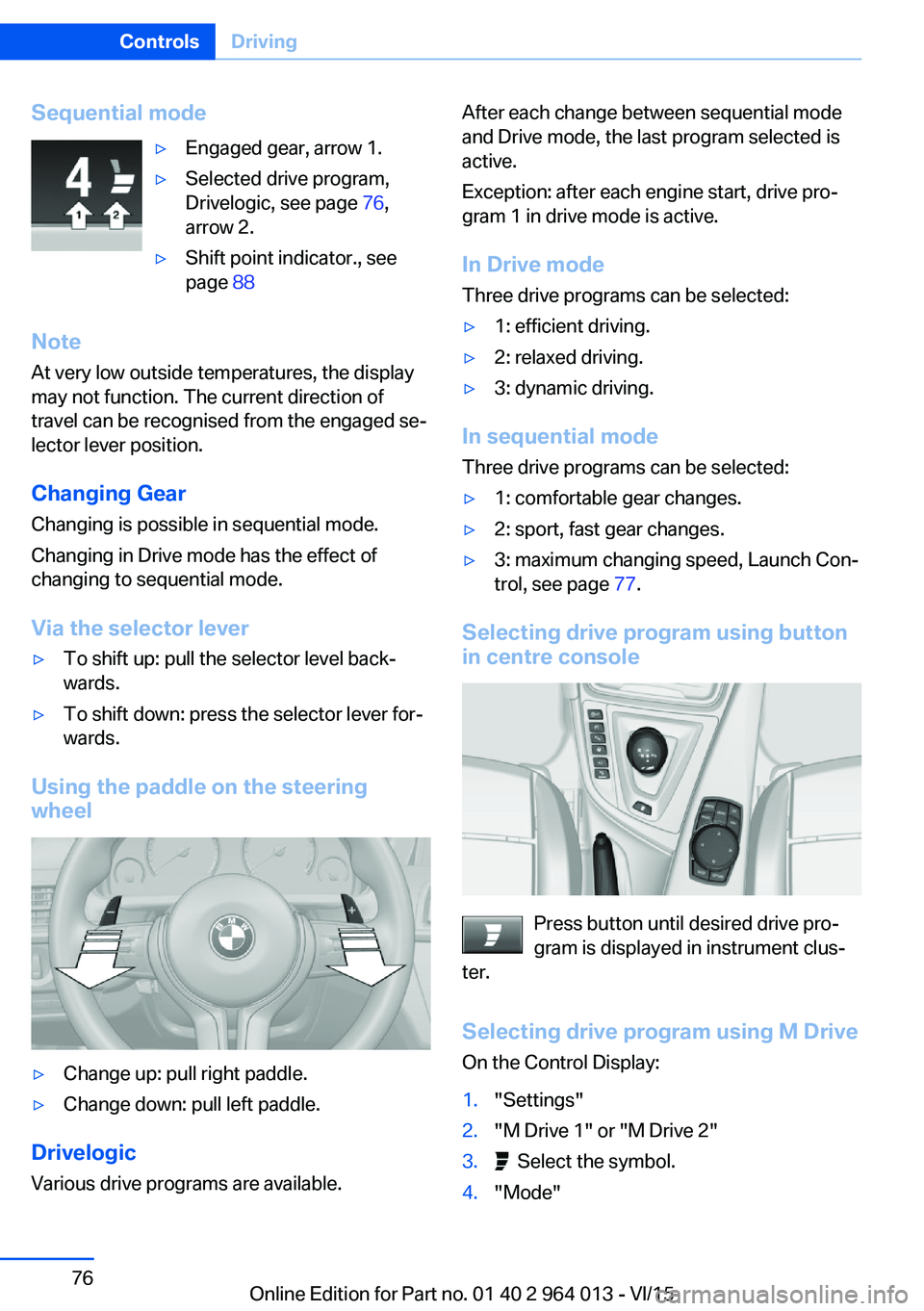
Sequential mode▷Engaged gear, arrow 1.▷Selected drive program,
Drivelogic, see page 76,
arrow 2.▷Shift point indicator., see
page 88
Note
At very low outside temperatures, the display
may not function. The current direction of
travel can be recognised from the engaged se‐
lector lever position.
Changing Gear
Changing is possible in sequential mode.
Changing in Drive mode has the effect of
changing to sequential mode.
Via the selector lever
▷To shift up: pull the selector level back‐
wards.▷To shift down: press the selector lever for‐
wards.
Using the paddle on the steering
wheel
▷Change up: pull right paddle.▷Change down: pull left paddle.
Drivelogic
Various drive programs are available.
After each change between sequential mode
and Drive mode, the last program selected is
active.
Exception: after each engine start, drive pro‐
gram 1 in drive mode is active.
In Drive mode Three drive programs can be selected:▷1: efficient driving.▷2: relaxed driving.▷3: dynamic driving.
In sequential modeThree drive programs can be selected:
▷1: comfortable gear changes.▷2: sport, fast gear changes.▷3: maximum changing speed, Launch Con‐
trol, see page 77.
Selecting drive program using button
in centre console
Press button until desired drive pro‐
gram is displayed in instrument clus‐
ter.
Selecting drive program using M Drive
On the Control Display:
1."Settings"2."M Drive 1" or "M Drive 2"3. Select the symbol.4."Mode"Seite 76ControlsDriving76
Online Edition for Part no. 01 40 2 964 013 - VI/15
Page 84 of 228

Fuel gaugeThe vehicle inclination can lead
to fluctuations in the display.
Depending on the equipment,
the arrow next to the petrol
pump symbol shows on which
side of the vehicle the petrol tank flap is.
Information on refuelling, see page 172.
Revolution counter Yellow and red LEDs display
permitted engine speed range.
Permitted engine speed increa‐
ses as engine oil temperature
rises.
Avoid engine speeds in the yellow warning zone if possible.
It is vital to avoid engine speeds in the red
warning zone. In this zone, the fuel supply is in‐
terrupted to protect the engine.
Engine oil temperature▷Cold engine: the pointer is
located at a low temperature
value. Drive with moderate
engine speed and vehicle
speed.▷Normal operating temperature: the needle
is located in the centre or left half of the
temperature display.▷Hot engine: the pointer is located at a high
temperature value. A check control mes‐
sage is also displayed.
Coolant temperature
If the coolant and therefore the engine become
too hot, a check control message is displayed.
Check coolant level, see page 189.
Odometer and trip distance
recorder
Display▷Odometer, arrow 1.▷Trip distance recorder, ar‐
row 2.
Show/reset distance
Press the button.
▷When the ignition is off, the
time, outside temperature
and odometer are displayed.▷When the ignition is on, the
trip distance recorder is re‐
set.
Outside temperature
If the display drops to
+3 ℃/+37 ℉ or lower, a signal
sounds.
A Check Control message is
displayed.
There is an increased risk of black ice.
If the digital speedo is activated, the outside
temperature can be displayed on the on-board
computer.
WARNING
Even at temperatures above
+3 ℃/+37 ℉, there can be an increased danger
of icy roads, e.g. on bridges or on shaded
roads. Danger of accidents. At low tempera‐
tures, adjust the driving style to the weather
conditions.◀
Seite 84ControlsDisplays84
Online Edition for Part no. 01 40 2 964 013 - VI/15
Page 86 of 228
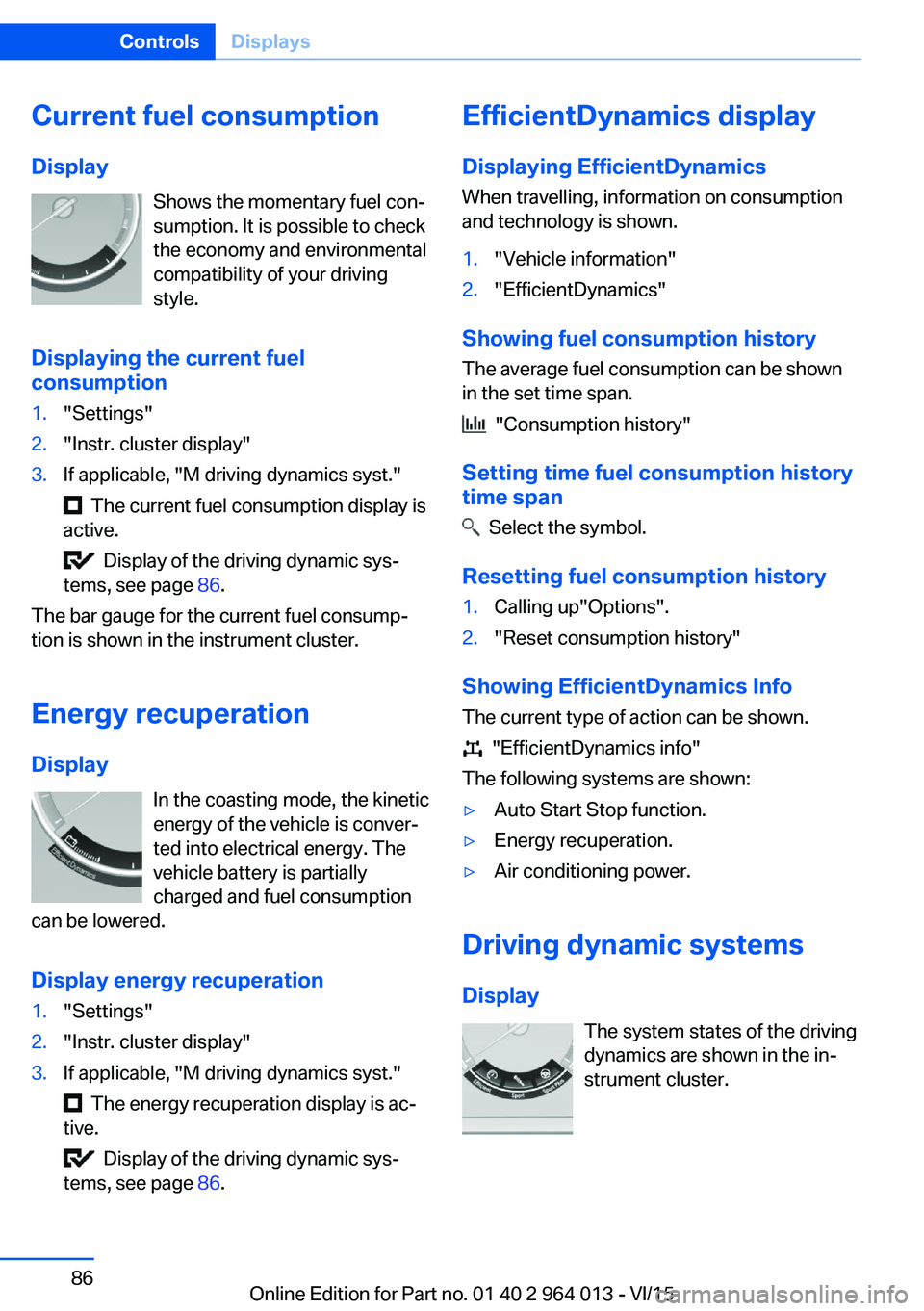
Current fuel consumption
Display Shows the momentary fuel con‐
sumption. It is possible to check
the economy and environmental
compatibility of your driving
style.
Displaying the current fuel
consumption1."Settings"2."Instr. cluster display"3.If applicable, "M driving dynamics syst."
The current fuel consumption display is
active.
Display of the driving dynamic sys‐
tems, see page 86.
The bar gauge for the current fuel consump‐
tion is shown in the instrument cluster.
Energy recuperation
Display In the coasting mode, the kinetic
energy of the vehicle is conver‐
ted into electrical energy. The
vehicle battery is partially
charged and fuel consumption
can be lowered.
Display energy recuperation
1."Settings"2."Instr. cluster display"3.If applicable, "M driving dynamics syst."
The energy recuperation display is ac‐
tive.
Display of the driving dynamic sys‐
tems, see page 86.
EfficientDynamics display
Displaying EfficientDynamics When travelling, information on consumption
and technology is shown.1."Vehicle information"2."EfficientDynamics"
Showing fuel consumption history
The average fuel consumption can be shown
in the set time span.
"Consumption history"
Setting time fuel consumption history
time span
Select the symbol.
Resetting fuel consumption history
1.Calling up"Options".2."Reset consumption history"
Showing EfficientDynamics Info
The current type of action can be shown.
"EfficientDynamics info"
The following systems are shown:
▷Auto Start Stop function.▷Energy recuperation.▷Air conditioning power.
Driving dynamic systems
Display The system states of the driving
dynamics are shown in the in‐
strument cluster.
Seite 86ControlsDisplays86
Online Edition for Part no. 01 40 2 964 013 - VI/15
Page 88 of 228

On the Control Display:1."Vehicle information"2."Vehicle status"3.Call up "Options".4."Last Teleservice Call"
Service history
General Have maintenance work carried out by a Serv‐
ice Partner or a qualified specialist workshop.
Performed maintenance work is recorded in
the vehicle data, see page 191.
The maintenance visits entered can be shown
on the Control Display. Operation is available
as soon as a maintenance visit has been en‐
tered in the vehicle data.
Displaying service history
On the Control Display:
1."Vehicle information"2."Vehicle status"3. "Service requirements"4. "Service history"
Maintenance visits carried out are shown.5.Select an entry to display more detailed in‐
formation.
Symbols
Sym‐
bolsDescriptionGreen: maintenance has been car‐
ried out on time.Yellow: maintenance has been car‐
ried out with a delay.Maintenance has not been carried
out.Shift point indicator
Principle The system recommends the most efficient
gear for the current driving situation.
General
The shift point indicator is active in sequential
mode of the M double clutch transmission and
the manual gearbox.
Information on up or downshifting are dis‐
played on the instrument cluster.
For vehicles without shift point indicator, the
gear engaged is shown.
DisplaysSymbolDescriptionShift up into most efficient gear.Shift down into most efficient gear.
Speed Limit Information with
No Passing Information
Principle
Speed Limit Information Speed Limit Information shows the currently
detected speed limit in the instrument cluster.
The camera in the area of the interior rear-view mirror detects traffic signs at the edge of the
road as well as variable overhead sign posts. Traffic signs with additional symbols, for exam‐
ple, when wet, are also compared with data in‐
ternal to the vehicle, for example the rain sen‐
sor, and displayed, depending on the situation.
The system considers the information saved in
the navigation system and also displays the
Seite 88ControlsDisplays88
Online Edition for Part no. 01 40 2 964 013 - VI/15