2016 BMW M4 CONVERTIBLE child restraint
[x] Cancel search: child restraintPage 64 of 226
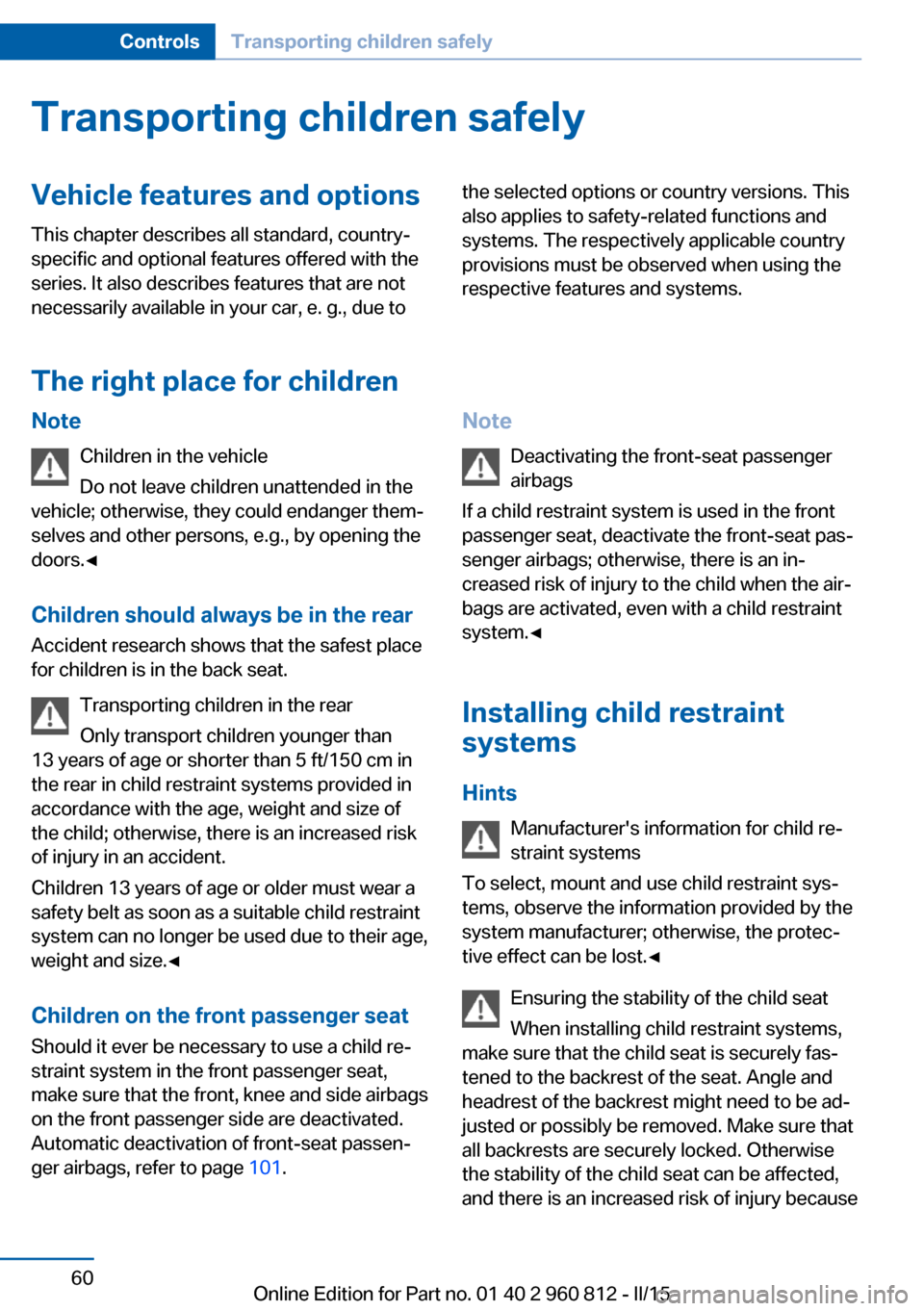
Transporting children safelyVehicle features and optionsThis chapter describes all standard, country-
specific and optional features offered with the
series. It also describes features that are not
necessarily available in your car, e. g., due tothe selected options or country versions. This
also applies to safety-related functions and
systems. The respectively applicable country
provisions must be observed when using the
respective features and systems.
The right place for children
Note
Children in the vehicle
Do not leave children unattended in the
vehicle; otherwise, they could endanger them‐
selves and other persons, e.g., by opening the
doors.◀
Children should always be in the rear Accident research shows that the safest place
for children is in the back seat.
Transporting children in the rear
Only transport children younger than
13 years of age or shorter than 5 ft/150 cm in
the rear in child restraint systems provided in
accordance with the age, weight and size of
the child; otherwise, there is an increased risk
of injury in an accident.
Children 13 years of age or older must wear a
safety belt as soon as a suitable child restraint
system can no longer be used due to their age,
weight and size.◀
Children on the front passenger seat
Should it ever be necessary to use a child re‐
straint system in the front passenger seat,
make sure that the front, knee and side airbags
on the front passenger side are deactivated.
Automatic deactivation of front-seat passen‐
ger airbags, refer to page 101.Note
Deactivating the front-seat passenger
airbags
If a child restraint system is used in the front
passenger seat, deactivate the front-seat pas‐
senger airbags; otherwise, there is an in‐
creased risk of injury to the child when the air‐
bags are activated, even with a child restraint
system.◀
Installing child restraint
systems
Hints Manufacturer's information for child re‐straint systems
To select, mount and use child restraint sys‐
tems, observe the information provided by the
system manufacturer; otherwise, the protec‐
tive effect can be lost.◀
Ensuring the stability of the child seat
When installing child restraint systems,
make sure that the child seat is securely fas‐
tened to the backrest of the seat. Angle and
headrest of the backrest might need to be ad‐
justed or possibly be removed. Make sure that
all backrests are securely locked. Otherwise
the stability of the child seat can be affected,
and there is an increased risk of injury becauseSeite 60ControlsTransporting children safely60
Online Edition for Part no. 01 40 2 960 812 - II/15
Page 65 of 226

of unexpected movement of the seat back‐
rest.◀
On the front passenger seat
Deactivating airbags Deactivating the front-seat passenger
airbags
If a child restraint system is used in the front
passenger seat, deactivate the front-seat pas‐
senger airbags; otherwise, there is an in‐
creased risk of injury to the child when the air‐
bags are activated, even with a child restraint
system.◀
After installing a child restraint system in the
front passenger seat, make sure that the front,
knee and side airbags on the front passenger
side are deactivated.
Deactivate the front-seat passenger airbags automatically, refer to page 101.
Seat position and height
Before installing a child restraint system, move
the front passenger seat as far back as possi‐
ble and adjust its height to the highest and
thus best possible position for the belt and to
offer optimal protection in the event of an acci‐
dent.
If the upper anchorage of the safety belt is lo‐
cated in front of the belt guide of the child seat,
move the passenger seat carefully forward un‐
til the best possible belt guide position is
reached.
Backrest width Backrest width for the child seat
Before installing a child restraint system
in the front passenger seat, the backrest width
must be opened completely. Do not changethe adjustment after this; otherwise, the stabil‐
ity of the child seat will be reduced.◀
Adjustable backrest width: before installing a
child restraint system in the front passenger
seat, open the backrest width completely. Do
not change the backrest width again and do
not call up a memory position.
Child seat security
The rear safety belts and the front passenger
safety belt can be permanently locked to fas‐
ten child restraint systems.
The front passenger safety belt can be perma‐
nently locked to fasten child restraint systems.
Locking the safety belt
1.Pull out the strap completely.2.Secure the child restraint system with the
belt.3.Allow the strap to be pulled in and pull it
tight against the child restraint system.
The safety belt is locked.
Unlocking the safety belt
1.Unbuckle the belt buckle.2.Remove the child restraint system.3.Allow the strap to be pulled in completely.Seite 61Transporting children safelyControls61
Online Edition for Part no. 01 40 2 960 812 - II/15
Page 66 of 226

LATCH child restraint systemLATCH: Lower Anchors and Tether for Chil‐
dren.
Note Follow manufacturer's information for
LATCH child restraint systems
To mount and use the LATCH child restraint
systems, observe the operating and safety in‐
formation from the system manufacturer; oth‐
erwise, the level of protection may be re‐
duced.◀
Mounts for the lower LATCH anchors
The lower anchors may be used to attach the
CRS to the vehicle seat up to a combined child
and CRS weight of 65 lb/30 kg when the child
is restrained by the internal harnesses.
Note Properly engage the lower LATCH an‐
chors
Make sure that the lower LATCH anchors have
properly engaged and that the child restraint
system is resting snugly against the backrest;
otherwise, the degree of protection may be re‐
duced.◀
Position The corresponding symbol shows the
mounts for the lower LATCH anchors.
Seats equipped with lower anchors are
marked with a pair, 2, of LATCH sym‐
bols. It is not recommended to use the
inner lower anchors of standard outer
LATCH positions to fasten a child restraint
system on the middle seat. Use the vehicle
seat belt instead for the middle seat.Before installing LATCH child
restraint systems
Pull the belt away from the area of the child re‐
straint system.
Assembly of LATCH child restraint
systems1.Mount the child restraint system; refer to
the user's manual of the system.2.Ensure that both LATCH anchors are prop‐
erly connected.
Upper LATCH retaining strap
For Canadian customers Only.
The following statement is required by Trans‐ port Canada:
This vehicle is not equipped with user-ready
tether anchorages. As such neither a child re‐
straint system, nor a booster cushion, requirer‐
ing the use of a tether strap can be properly
secured in the vehicle.
Seite 62ControlsTransporting children safely62
Online Edition for Part no. 01 40 2 960 812 - II/15
Page 105 of 226
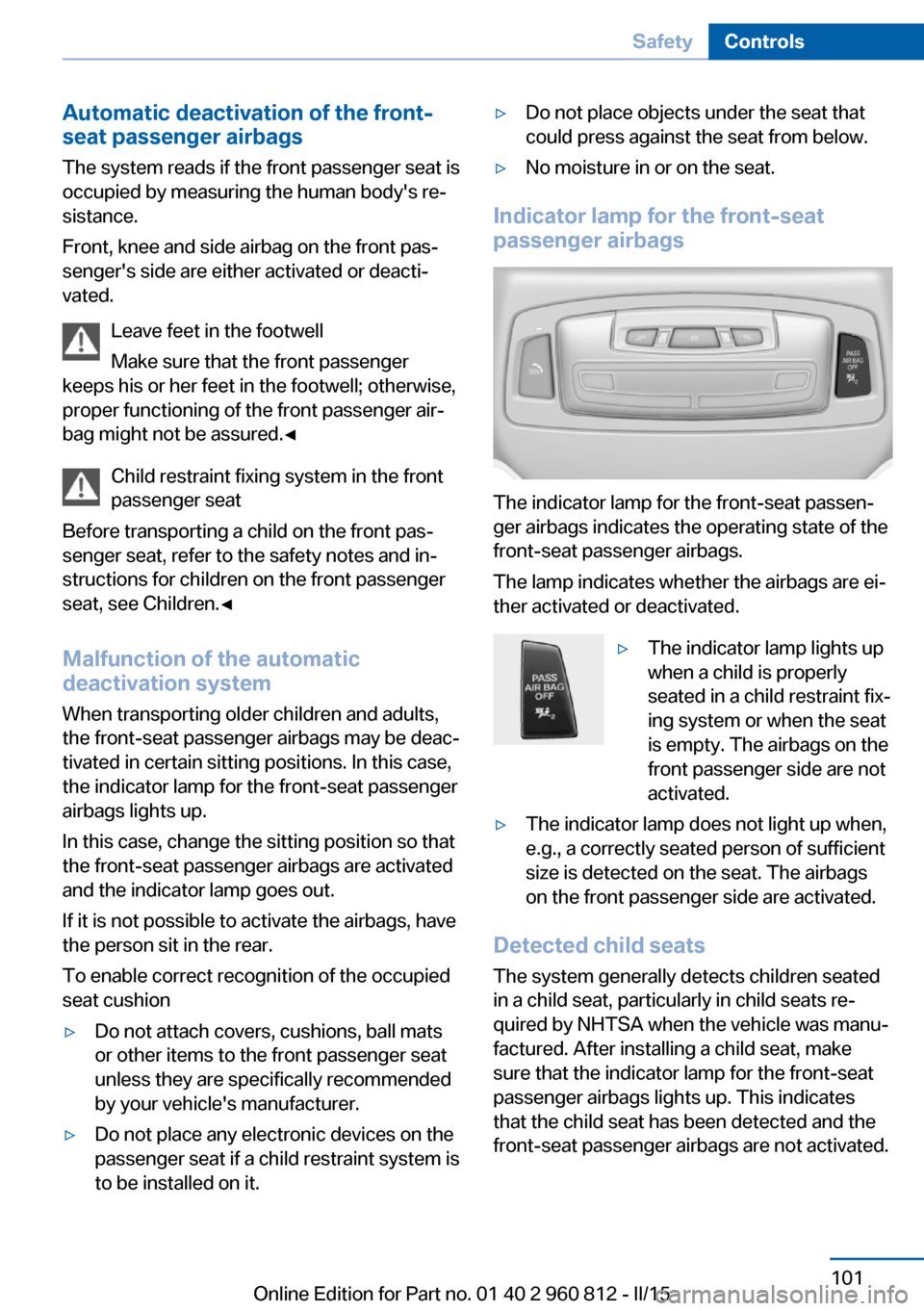
Automatic deactivation of the front-
seat passenger airbags
The system reads if the front passenger seat is
occupied by measuring the human body's re‐
sistance.
Front, knee and side airbag on the front pas‐
senger's side are either activated or deacti‐
vated.
Leave feet in the footwell
Make sure that the front passenger
keeps his or her feet in the footwell; otherwise,
proper functioning of the front passenger air‐
bag might not be assured.◀
Child restraint fixing system in the front
passenger seat
Before transporting a child on the front pas‐
senger seat, refer to the safety notes and in‐
structions for children on the front passenger
seat, see Children.◀
Malfunction of the automatic
deactivation system
When transporting older children and adults,
the front-seat passenger airbags may be deac‐
tivated in certain sitting positions. In this case,
the indicator lamp for the front-seat passenger
airbags lights up.
In this case, change the sitting position so that
the front-seat passenger airbags are activated
and the indicator lamp goes out.
If it is not possible to activate the airbags, have
the person sit in the rear.
To enable correct recognition of the occupied
seat cushion▷Do not attach covers, cushions, ball mats
or other items to the front passenger seat
unless they are specifically recommended
by your vehicle's manufacturer.▷Do not place any electronic devices on the
passenger seat if a child restraint system is
to be installed on it.▷Do not place objects under the seat that
could press against the seat from below.▷No moisture in or on the seat.
Indicator lamp for the front-seat
passenger airbags
The indicator lamp for the front-seat passen‐
ger airbags indicates the operating state of the
front-seat passenger airbags.
The lamp indicates whether the airbags are ei‐
ther activated or deactivated.
▷The indicator lamp lights up
when a child is properly
seated in a child restraint fix‐
ing system or when the seat
is empty. The airbags on the
front passenger side are not
activated.▷The indicator lamp does not light up when,
e.g., a correctly seated person of sufficient
size is detected on the seat. The airbags
on the front passenger side are activated.
Detected child seats
The system generally detects children seated
in a child seat, particularly in child seats re‐
quired by NHTSA when the vehicle was manu‐ factured. After installing a child seat, make
sure that the indicator lamp for the front-seat
passenger airbags lights up. This indicates
that the child seat has been detected and the
front-seat passenger airbags are not activated.
Seite 101SafetyControls101
Online Edition for Part no. 01 40 2 960 812 - II/15
Page 153 of 226
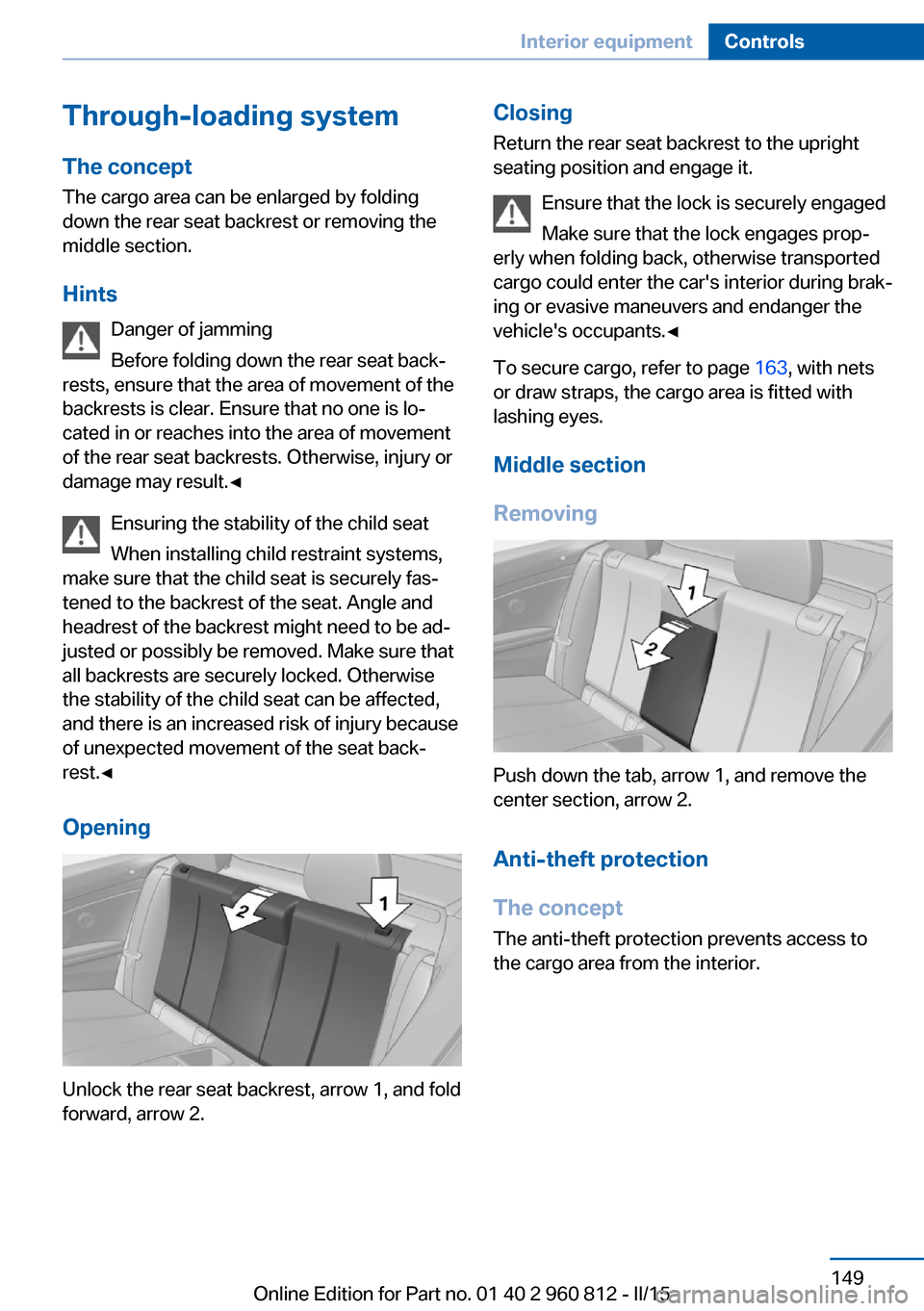
Through-loading systemThe concept The cargo area can be enlarged by folding
down the rear seat backrest or removing the
middle section.
Hints Danger of jamming
Before folding down the rear seat back‐
rests, ensure that the area of movement of the backrests is clear. Ensure that no one is lo‐
cated in or reaches into the area of movement
of the rear seat backrests. Otherwise, injury or
damage may result.◀
Ensuring the stability of the child seat
When installing child restraint systems,
make sure that the child seat is securely fas‐
tened to the backrest of the seat. Angle and
headrest of the backrest might need to be ad‐
justed or possibly be removed. Make sure that
all backrests are securely locked. Otherwise
the stability of the child seat can be affected,
and there is an increased risk of injury because
of unexpected movement of the seat back‐ rest.◀
Opening
Unlock the rear seat backrest, arrow 1, and fold
forward, arrow 2.
Closing
Return the rear seat backrest to the upright
seating position and engage it.
Ensure that the lock is securely engaged
Make sure that the lock engages prop‐
erly when folding back, otherwise transported
cargo could enter the car's interior during brak‐
ing or evasive maneuvers and endanger the
vehicle's occupants.◀
To secure cargo, refer to page 163, with nets
or draw straps, the cargo area is fitted with
lashing eyes.
Middle section
Removing
Push down the tab, arrow 1, and remove the
center section, arrow 2.
Anti-theft protection
The concept
The anti-theft protection prevents access to
the cargo area from the interior.
Seite 149Interior equipmentControls149
Online Edition for Part no. 01 40 2 960 812 - II/15
Page 217 of 226

Bulb replacement 190
Bulb replacement, front 191
Bulb replacement, LED head‐ lights 192
Bulb replacement, rear 193
Bulb replacement, xenon headlights 191
Bulbs and lights 190
Button, Start/Stop 63
Bypassing, refer to Jump- starting 199
C
California Proposition 65 Warning 7
Camera lenses, care 207
Camera, rearview cam‐ era 127
Camera, Side View 129
Camera, Top View 131
Can holder, refer to Cuphold‐ ers 153
Car battery 195
Carbon ceramic brake M 156
Car care products 205
Care, displays 207
Care, vehicle 205
Cargo 162
Cargo area, enlarging 149
Cargo area partition 49
Cargo area, storage compart‐ ments 153
Cargo, securing 163
Cargo straps, securing cargo 163
Car key, refer to Remote con‐ trol 34
Carpet, care 207
Car wash 204
Catalytic converter, refer to Hot exhaust system 159
CBS Condition Based Serv‐ ice 188
CD/Multimedia, see user's manual for Navigation, En‐tertainment and Communi‐
cation
Center armrest 152
Center console 16
Central locking system 40
Central screen, refer to Con‐ trol Display 18
Ceramic brake 156
Changes, technical, refer to Safety 7
Changing parts 190
Changing wheels 195
Changing wheels/tires 176
Chassis, electronic 119
Chassis number, see vehicle identification number 9
Check Control 78
Checking the engine oil level electronically 183
Checking the oil level elec‐ tronically 183
Children, seating position 60
Children, transporting safely 60
Child restraint fixing sys‐ tem 60
Child restraint fixing system LATCH 62
Child restraint fixing systems, mounting 60
Child seat, mounting 60
Child seats 60
Chrome parts, care 206
Cigarette lighter 145
Cleaning displays 207
Climate control 136
Clock 82
Closing/opening via door lock 39
Closing/opening with remote control 37
Cockpit 14
Combination reel, refer to Turn signals 68
Combination switch, refer to Wiper system 68 Comfort Access 41
Compartments in the doors 152
Compass 143
Compound brake 156
Compressor 177
Computer, refer to On-board computer 87
Condensation on win‐ dows 138
Condensation under the vehi‐ cle 160
Condition Based Service CBS 188
Confirmation signal 43
ConnectedDrive, see user's manual for Navigation, En‐
tertainment and Communi‐
cation
ConnectedDrive Services
Connecting electrical devi‐ ces 145
Control Display 18
Control Display, settings 90
Controller 18, 19
Control systems, driving sta‐ bility 116
Convenient closing with the remote control 38
Convenient opening with the remote control 37
Convertible, hardtop 46
Convertible mode, automatic climate control 137
Convertible program, auto‐ matic climate control 137
Coolant 186
Coolant temperature 82
Cooling function 137
Cooling, maximum 137
Cooling system 186
Cornering light 95
Corrosion on brake discs 160
Cosmetic mirror 145
Courtesy lamps during un‐ locking 37 Seite 213Everything from A to ZReference213
Online Edition for Part no. 01 40 2 960 812 - II/15
Page 220 of 226

Individual settings, refer toPersonal Profile 35
Inflation pressure, tires 172
Info display, refer to On- Board computer 87
Initialize, Tire Pressure Moni‐ tor TPM 104
Instrument cluster 77
Instrument cluster, electronic displays 77
Instrument lighting 97
Integrated key 34
Integrated Owner's Manual in the vehicle 30
Intelligent Emergency Re‐ quest 198
Intelligent Safety 106
Intensity, AUTO pro‐ gram 137
Interior equipment 141
Interior lights 97
Interior lights during unlock‐ ing 37
Interior lights with the vehicle locked 38
Interior motion sensor 45
Interior rearview mirror, auto‐ matic dimming feature 58
Interior rearview mirror, com‐ pass 143
Internet page 6
Interval display, service re‐ quirements 84
Interval mode 69
J Jacking points for the vehicle jack 195
Jump-starting 199
K
Key/remote control 34
Keyless Go, refer to Comfort Access 41 Key Memory, refer to Per‐
sonal Profile 35
Knee airbag 99
L Lamp replacement 190
Lamp replacement, front 191
Lamp replacement, rear 193
Lane departure warning 112
Lane margin, warning 112
Language on Control Dis‐ play 90
Lashing eyes, securing cargo 163
LATCH child restraint sys‐ tem 62
Launch Control 74
Leather, care 206
LED light, bulb replace‐ ment 192
LEDs, light-emitting di‐ odes 191
Length, vehicle 210
Letters and numbers, enter‐ ing 25
Light alloy wheels, care 206
Light control 95
Light-emitting diodes, LEDs 191
Lighter 145
Lighting 94
Lights 94
Lights and bulbs 190
Light switch 94
Load 163
Loading 162
Loading aid 147
Loading, see interior equip‐ ment 147
Lock, door 39
Locking/unlocking via door lock 39
Locking/unlocking with re‐ mote control 37
Locking, automatic 43 Locking, settings 43
Locking via trunk lid 41
Low beams 94
Low beams, automatic, refer to High-beam Assistant 96
Lower back support 53
Low Speed Assistant 72
Lumbar support 53
M
Maintenance 188
Maintenance require‐ ments 188
Maintenance, service require‐ ments 84
Maintenance system, BMW 188
Make-up mirror 145
Malfunction displays, see Check Control 78
Manual air distribution 138
Manual air flow 138
Manual operation, door lock 39
Manual operation, exterior mirrors 58
Manual operation, fuel filler flap 168
Manual operation, Park Dis‐ tance Control PDC 125
Manual operation, rearview camera 127
Manual operation, Side View 130
Manual operation, Top View 131
Manual transmission 71
Marking on approved tires 176
Master key, refer to Remote control 34
Maximum cooling 137
Maximum speed, display 86
Maximum speed, winter tires 177 Seite 216ReferenceEverything from A to Z216
Online Edition for Part no. 01 40 2 960 812 - II/15
Page 221 of 226

M carbon ceramic brake 156
M Compound brake 156
M differential, active 119
MDM, M Dynamic Mode 118
M double-clutch transmis‐ sion 71
M Drive 116
M Driving Dynamics Con‐ trol 75
M Dynamic Mode MDM 118
Measure, units of 91
Medical kit 199
Memory, seat, mirror 56
Menu EfficientDynamics 84
Menu in instrument clus‐ ter 87
Menus, operating, iDrive 18
Menus, refer to iDrive operat‐ ing concept 20
Messages, see Check Con‐ trol 78
Microfilter 139
Minimum tread, tires 175
Mirror 57
Mirror memory 56
Mobile communication devi‐ ces in the vehicle 159
Mobility System 177
Modifications, technical, refer to Safety 7
Moisture in headlight 191
Monitor, refer to Control Dis‐ play 18
Mounting of child restraint systems 60
M technology 156
Multifunction steering wheel, buttons 14
M view, Head-up display 92
N
Navigation, see user's manual for Navigation, Entertain‐
ment and Communication Neck restraints, front, refer to Head restraints 56
Neck warmer 54
Neutral cleaner, see wheel cleaner 206
New wheels and tires 176
Nylon rope for tow-starting/ towing 202
O OBD Onboard Diagnosis 189
OBD, see OBD Onboard Di‐ agnosis 189
Obstacle marking, rearview camera 128
Octane rating, refer to Rec‐ ommended fuel grade 170
Odometer 82
Office, see user's manual for Navigation, Entertainment
and Communication
Oil 183
Oil, adding 184
Oil additives 185
Oil change 185
Oil change interval, service requirements 84
Oil filler neck 184
Oil types, alternative 185
Oil types, approved 185
Old batteries, disposal 196
On-board computer 87
Onboard monitor, refer to Control Display 18
Onboard vehicle tool kit 190
Opening/closing via door lock 39
Opening and closing 34
Opening and closing, without remote control 39
Opening and closing, with re‐ mote control 37
Operating concept, iDrive 18
Optional equipment, standard equipment 6 Outside air, refer to Auto‐
matic recirculated-air con‐
trol 138
Overheating of engine, refer to Coolant temperature 82
P Paint, vehicle 205
Parallel parking assistant 132
Park Distance Control PDC 124
Parked-car ventilation 139
Parked vehicle, condensa‐ tion 160
Parking aid, refer to PDC 124
Parking assistant 132
Parking brake 67
Parking lights 94
Parts and accessories 7
Passenger side mirror, tilting downward 58
Pathway lines, rearview cam‐ era 128
PDC Park Distance Con‐ trol 124
Pedestrian warning with city braking function 109
Personal Profile 35
Personal Profile, exporting profiles 36
Personal Profile, importing profiles 37
Pinch protection system, win‐ dows 46
Plastic, care 206
Power failure 196
Power windows 45
Pressure, tire air pres‐ sure 172
Preventing Auto Start Stop 66
Profile, refer to Personal Pro‐ file 35
Programmable memory but‐ tons, iDrive 24 Seite 217Everything from A to ZReference217
Online Edition for Part no. 01 40 2 960 812 - II/15