2016 AUDI TT ROADSTER display
[x] Cancel search: displayPage 42 of 306

Downloaded from www.Manualslib.com manuals search engine Soft
top (folding roof)
� Note
- To avoid draining the vehicle battery, do not
operate the soft top repeatedly with the en
gine switched off.
-A message will be displayed in the instru
ment cluster if a soft top malfunction oc
curs ¢ page 40.
- The soft top can also be operated manually
in the event of a malfunction ¢page 41,
Manual operation of the soft top. The cause
of the fault should be traced and rectified
by a qualified workshop as soon as possible.
- If you park the car with the soft top open,
remember that this leaves the interior ex
posed to intruders and to potential damage
in sudden adverse weather. Lock any be
longings you leave behind in the luggage
compartment. Close the soft top before you
leave the vehicle unattended.
- The windows in the doors are automatically
lowered slightly while the soft top is open
ing/closing.
Convenience open/close function for soft
top
Fig. 31 Turning the key to activate the open and close
functions
Convenience open function at driver's door
lock
.. Press the@ button on the remote control key
to unlock the vehicle. .....
N
u..
a:,
.. Turn the key in the driver's door once to the un
lock position CD ¢Fig. 31.
.. Within two seconds, turn the key a second
time and hold it in this position until the soft
top is fully open.
40 Convenience
close function at driver's door
lock
.. Turn the key in the driver's door once to the
lock position @¢ Fig. 31.
.. Within two seconds, turn the key a second
time and hold it in this position until the soft
top is completely closed.
The soft top stops moving immediately if you re
lease the key. It is possible to operate this fea
ture with the convenience key* up to a distance of
approximately 4 metres.
A WARNING
Please refer to the important safety notes
¢ A in Opening I closing the soft top on
page 39.
Driver messages
Soft top: operation not possible -
This message will appear if a malfunction occurs.
The soft top can be operated manually
¢page 41.
Soft top: operation currently not possible
If the soft top is operated repeatedly, the over
load cut-off is activated for approx. 15 to 30 mi
nutes. You can open/close the soft top again af
ter this period.
Soft top: operation currently not possible.
Engine must be running
The power-operated soft top is deactivated if the
battery voltage is too low. You can open/close
the soft top again after starting the engine.
Soft top: operation currently not possible.
Outside temperature too low
The soft top cannot be opened at temperatures
below -15 °C.
Soft top: operation currently not possible.
Speed too high
For safety reasons, the power-operated soft top
cannot be opened at road speeds of over 50 km/
h. Reduce speed to open/close the soft top.
�
Page 48 of 306

Downloaded from www.Manualslib.com manuals search engine Lights
and vision
Main beam assist
Applies to: vehicles with main beam assist
The main beam assist automatically switches
the main beam headlights on or off depending
on the surrounding light conditions.
A sensor (Located in the mounting for the interior
mirror) detects light sources from other road
users. The main beams are activated or deactiva
ted automatically depending on the position of
vehicles on either side of the road, on the road
speed, and on other traffic and ambient condi
tions.
On vehicles with matrix LED headlights, individu
al segments of the main beam are activated or
deactivated. The relevant sector in front of the
vehicle is masked, while the surrounding areas
remain lit. The ambient surroundings are thus il
luminated optimally without dazzling other road
users.
Activating the main beam assist
Important: The light switch must be set to AUTO,
the dipped beam headlights must be on and the
main beam assist must be activated on the info
tainment system¢ page 47.
... Press the lever forwards ®¢ page 45, Fig. 41
to activate the main beam assist. The indicator
lamp� will light up in the infotainment dis
play and the main beams will be switched on/
off automatically. An indicator lamp. lights
up when the main beams are switched on.
Switching the main beams on/off manually
If the main beams are not switched on or if the
headlights are not dipped as expected, you can
control the dip function manually:
.., To switch on the main beams manually, push
the lever to position @. The indicator lamp.
will light up .
... To dip the headlights manually, pull the lever
towards you@. The main beam assist will be
deactivated.
Flashing the headlights
... Pull the lever towards you© to flash the head
lights when the main beam assist is activated
46 and
the main beams are dipped. The main
beam assist will remain activated.
Driver messages on the infotainment display
Main beam assist: fault. See owner's manual
Drive to a qualified workshop soon and have the
fault rectified. You can still switch the main
beam headlights on and off manually.
Main beam assist: currently unavailable. Cam
era view restricted due to surroundings. See
owner's manual
The camera vision is impaired, e.g. by stickers or
dirt.
The sensor is located between the interior mirror
and the windscreen. Do not affix any stickers on
this section of the windscreen.
A WARNING
The main beam assist is only intended to as
sist the driver. The driver must always ensure
that the headlights are used when required,
and may have to switch them on or off man
ually, e.g. when the light conditions or visibili
ty are poor. In the following situations man
ual intervention may be necessary:
- Hazardous weather conditions such as fog,
heavy rain and snow or water splashes
- Roads on which oncoming traffic is partially
concealed (e.g. on motorways)
- Indiscernible road users (e.g. cyclists with
insufficient lighting or vehicles with dirty
rear lights)
- Tight corners, steep hill crests or valleys
- Poorly lit towns
- Highly reflective objects, such as road signs
- Windscreen misted up, dirty, frosted or cov-
ered by stickers in front of the sensor
(CD) Note
The main beam assist is deactivated whenever
you intervene by switching the main beams
on or off manually @.
Page 54 of 306

Downloaded from www.Manualslib.com manuals search engine Lights
and vision
Digital compass
Activating and deactivating the compass
Applies to: vehicles with digital compass
Fig. SO Interior mirror: Activated digital compass N
0
.,. To switch the compass on/off, press and hold
button © until the compass display in the mir
ror appears/disappears.
Setting the correct compass calibration zone
Applies to: vehicles with digital compass
Fig. 51 Map of compass calibration zones
.,. Press and hold button ©¢ page 52, Fig. 50
until the currently set zone number is displayed
on the interior mirror.
52 The
digital compass only works when the ignition
is on. The points of the compass are displayed as
follows: N (North), NE (North East), E (East), SE
(South East), S (South), SW (South West), W
(West), NW (North West).
ij)) Note
To avoid inaccurate compass readings, do not
hold any remote controls or other electrical
devices or metal objects near the interior mir
ror.
.,. Press button © repeatedly until the correct
zone number appears. The adjustment mode
�
Page 55 of 306
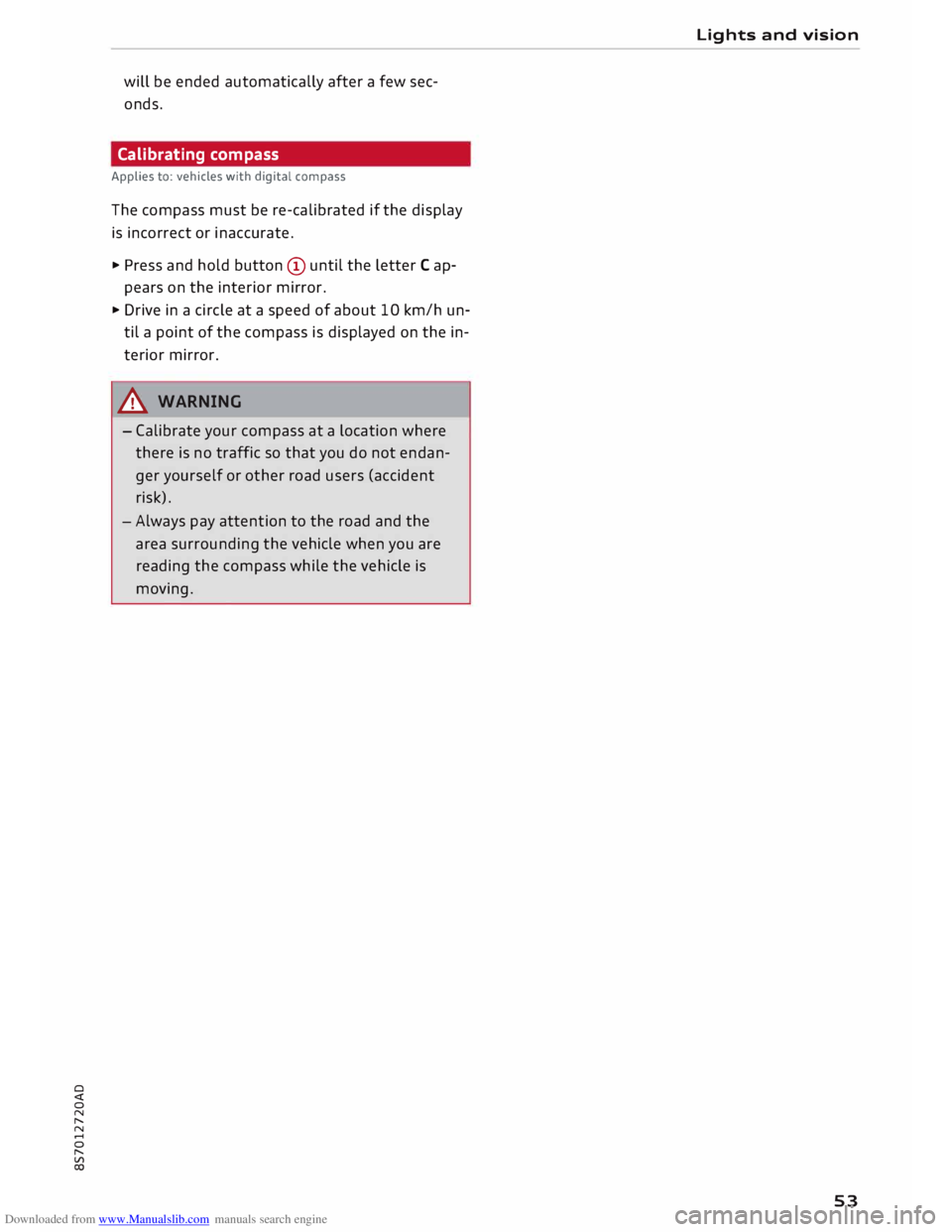
Downloaded from www.Manualslib.com manuals search engine 0
N
,.....
N
......
0
,.....
Vl
CX) will
be ended automatically after a few sec
onds.
Calibrating compass
Applies to: vehicles with digital compass
The compass must be re-calibrated if the display
is incorrect or inaccurate .
... Press and hold button (D until the letter Cap
pears on the interior mirror .
... Drive in a circle at a speed of about 10 km/h un
til a point of the compass is displayed on the in
terior mirror.
& WARNING
- Calibrate your compass at a location where
there is no traffic so that you do not endan
ger yourself or other road users (accident
risk).
- Always pay attention to the road and the
area surrounding the vehicle when you are
reading the compass while the vehicle is
moving. Lights
and vision
53
Page 73 of 306

Downloaded from www.Manualslib.com manuals search engine !START
E
NGIN E
STOP!
button. Put the selector
lever in position P; otherwise the vehicle can roll
away. If the lever is not in position P you will not
be able to lock the vehicle using the locking sen
sor on the door handle or the convenience key.
Starting the engine after a malfunction
If the remote control key battery is exhausted or
if radio interference or a system malfunction oc
curs, extra steps may be necessary in order to
start the engine.
Fig. 74 Steering column/remote control key: Starting the
engine after a malfunction
If the message t>>) Remote control key: hold back
of key against marked area. See owner's manual
is displayed, you can still start the engine man
ually.
� Manual gearbox: Press the clutch pedal.
� Automatic gearbox: Press the brake pedal.
� Press the !START
ENGINE STOP!
button.
� Hold the remote control key against the symbol
y>>) ¢Fig. 74, as shown in the illustration. The
engine should start.
� If the engine does not start automatically,
press the !START
E
NGINE STOP!
button again.
@ Note
You can call up the driver message again by
pressing the !START
ENGINE STOP!
button.
Start/stop system Description
0 Applies
to: vehicles with start/stop system
� The start/stop system can help to save fuel and
8 reduce CO
2 emissions.
"
Vl Driving
In start/stop mode, the engine is switched off
automatically when the vehicle stops, e.g. at
traffic lights. The ignition remains on during this
stop phase. The engine is automatically started
on demand.
The start/stop system is automatically activated
each time you switch on the ignition.
Basic conditions for start/stop mode
- The driver's door must be closed.
- The driver's seat belt must be buckled.
- The bonnet must be closed.
- The vehicle must have been moving at over 4
km/h since the last stop.
A WARNING
- Never switch off the engine until the vehicle
is stationary. Otherwise you may not have
the full benefit of the brake servo and pow
er steering. You may need more strength to
steer and brake the vehicle than you nor
mally would. This would mean a greater risk
of accidents and serious injury, because you
cannot steer and brake in the normal man
ner.
- Always take the key with you when leaving
the vehicle -even if you only intend to be
gone for a short time. This is especially im
portant if children are left in the car. They
might otherwise be able to start the engine
or use power-operated equipment such as
the electric windows -this could lead to in
juries.
- To avoid injury, make sure that the start/
stop system is switched off before working
in the engine compartment ¢page 73.
CD CAUTION
Always switch off the start/stop system
¢page 73 before driving through water.
71
Page 74 of 306

Downloaded from www.Manualslib.com manuals search engine Driving
Switching off/ starting the engine
Applies to: vehicles with start/stop system
Fig. 75 Instrument cluster: Engine switched off (stop
phase)
Vehicles with manual gearbox
... When the vehicle stops, put the gear lever in
neutral and take your foot off the clutch pedal.
The engine will switch off. The indicator lamp
• will appear on the infotainment display.
... The engine will start again automatically when
you press the clutch pedal. The indicator lamp
will go out.
Vehicles with automatic gearbox
... Stop the vehicle and keep your foot on the
brake pedal. The engine will switch off. The in
dicator lamp. will appear on the display.
... The engine will start again automatically when
you take your foot off the brake pedal. If the
hold assist* is switched on, the engine will not
start until the accelerator is pressed. The indi
cator lamp. will go out.
Further information for automatic gearboxes
The engine is switched off when the selector lev
er is in position P, D, N or So r in manual mode. If
the selector lever is in position P, the engine will
remain off even if you take your foot off the
brake. The engine will not start again until you
press the accelerator or select another gear and
take your foot off the brake.
The engine will start again if you move the selec
tor lever to R during a stop phase.
If you do not want the engine to start, move the
selector lever quickly from D through R to P.
72 ijJ)
Note
- You can control whether or not the engine is
switched off by varying the amount of pres
sure on the brake pedal. For instance, if you
brake gently in stop-and-go traffic or before
turning off at a junction, the engine will re
main on while the vehicle is at a standstill.
As soon as you press the brake pedal harder,
the engine will be switched off.
- On vehicles with manual gearbox, you
should keep your foot on the brake during a
stop phase to prevent the vehicle from mov
ing.- If you
press the !START
ENGINE
STOP!
but
ton during a stop phase, the ignition will be
switched off.
- If the engine stalls on a vehicle with manual
gearbox, you can start it again directly by
pressing the clutch pedal immediately .
- When you stop and the start/stop system
turns off the engine, the ignition remains
on. Before leaving the vehicle, ensure that
the ignition is switched off; otherwise the
battery will be drained .
General notes
Applies to: vehicles with start/stop system
The on-board control system can override the
start/stop function for various reasons.
Fig. 76 Instrument cluster: Engine stop temporarily un
available
Engine does not switch off
Before each stop phase, the system checks that
certain conditions have been met. The engine will
not switch off in the following situations, for ex-
ample. ..,.
Page 75 of 306

Downloaded from www.Manualslib.com manuals search engine 0
N
,.....
N
......
0
,.....
Vl
CX) -
The engine has not yet reached the minimum
temperature required for start/stop mode.
- The interior temperature selected on the air
conditioner has not yet been reached.
- The exterior temperature is very high/Low.
- The windscreen is being defrosted @.
- The parking aid* or park assist* is switched on.
- The vehicle battery charge is too Low.
- The steering wheel is close to full Lock or the
vehicle is being steered.
- Reverse gear has just been selected.
- The vehicle is on a steep gradient.
� will appear in the infotainment display to in
dicate this status.
Engine cuts in again automatically
The stop phase is interrupted in the following sit
uations, for example. The engine cuts in auto
matically without intervention from the driver.
- The vehicle starts to roll (e.g. on a hill).
- The interior temperature deviates from the air
conditioner setting.
- The windscreen is being defrosted @.
- The brake pedal is pressed several times in suc-
cession.
- The vehicle battery charge drops to an insuffi-
cient level.
- The power consumption is high.
Ignition is switched off automatically
To prevent the vehicle battery from being dis
charged, the ignition will be switched off auto
matically if certain conditions are met. For in
stance:
- The vehicle has already been driven.
- The start/stop system has switched off the en-
gine.
- The driver's door is opened.
- The driver's seat belt is unbuckled.
- The brake pedal is not pressed.
- The vehicle is stationary.
If the dipped beam headlights are on when this
happens, the side lights will be turned on instead
and the message Side Lights will be automatical
ly switched off in 30 minutes. See owner's man
ual will appear on the infotainment display. After Driving
approx. 30 minutes, or when you Lock the vehicle,
the side lights will be switched off.
If the start/stop system has not stopped the en
gine or if you have switched off the start/stop
system manually, the engine will continue run
ning and the ignition will not be switched off au
tomatically¢,&..
A WARNING
Never run the engine in confined spaces. The
exhaust gases are toxic -risk of poisoning!
(© Note
If you select D, No r S (on vehicles with auto
matic gearbox) after selecting reverse gear,
the car must have been moving at over
10 km/h before the system can switch off the
engine again.
Switching the start/stop system off and on
manually
Applies to: vehicles with start/stop system
You can switch the system off manually if you
don't want to use it.
Fig. 77 Centre console: Switch for start/stop system
� To switch the start/stop system off or on man
ually, press the l(A)"'I button. The LED in the but
ton will light up when the system is switched
off.
@ Note
If you switch off the system during a stop
phase, the engine will start again automati
cally.
73
Page 76 of 306

Downloaded from www.Manualslib.com manuals search engine Driving
Driver messages in the instrument cluster
display
Applies to: vehicles with start/stop system
Start/stop system: deactivated. Please
restart engine manually
This message appears if certain conditions have
not been met during the stop phase and the
start/stop system cannot start the engine again
automatically. The !START
ENGINE STOP!
button
must be used to start the engine.
Start/stop system: fault. Function
unavailable. Please contact workshop
There is a malfunction in the start/stop system.
Drive to a workshop soon and have the fault recti
fied.
Electro-mechanical
parking brake
Fig. 78 Centre console: Button for parking brake and hold
assist*
Your vehicle is equipped with an electro-mechan
ical parking brake (D ¢ Fig. 78. The parking brake
replaces the conventional handbrake, and is
mainly intended to prevent the vehicle from roll
ing away accidentally.
Applying/releasing the parking brake
manually
.,. To
apply the parking brake, pull the button C®>.
The LED in the button will light up. In addition,
the warning lamp. will light up in the instru
ment cluster .
.,. To release the parking brake manually, press
the brake or accelerator pedal with the ignition
switched on and simultaneously press the but-
74 ton
(®). The LED in the button and the warning
lamp on the display will go out.
Releasing the parking brake automatically
Important: The parking brake must be applied
and the driver's door must be closed.
.,. Accelerate in the usual way to drive off and re-
lease the parking brake automatically.
Further features and safety functions are availa
ble for driving off, in addition to the automatic
parking brake release function ¢ page 75, Mov
ing off.
Emergency braking function
You can use the emergency braking function in
emergencies or if the main brake system fails or
the pedal is obstructed.
.,. Pull and hold the button (®).
.,. The brakes will be released immediately if you
release the button (®) or press the accelerator.
If you pull and hold the button C®) while the vehi
cle is moving, this will initiate an emergency
brake application. The brakes are then applied
hydraulically at all four wheels. The effect is simi
lar to heavy braking ¢ .&_.
To prevent the emergency braking function from
being used accidentally, a warning buzzer sounds
when the button (®) is operated. The brakes are
released immediately when you release the but
ton (®) or press the accelerator.
Parking the car
.,. Press the brake pedal to bring the vehicle to a
stop.
.,. To apply the parking brake, pull the button (®).
.,. Automatic gearbox: Move the selector lever to
position P.
.,. Switch off the engine ¢.&_ .
.,. Manual gearbox: Engage first gear .
.,. When parking on a hill or gradient, turn the
steering wheel so that the vehicle would roll in-
to the kerb if it did start to move accidentally. �