2016 AUDI S8 brake light
[x] Cancel search: brake lightPage 209 of 302

& WARNING
-Only wash the vehicle when the ignition is
off and follow the instructions from the car
wash operator to reduce the risk of acci
dents.
- To reduce the risk of cuts, protect yourself
from sharp metal components when wash
ing the underbody or the inside of the wheel
housings.
-After washing the vehicle, the braking effect
may be delayed due to moisture on the
brake rotors or ice in the winter . The brakes
must be dried first with a few careful brake
applications.
{[) Note
-If you wash the vehicle in an automatic car
wash, you must fold the exterior mirrors in
to reduce the risk of damage to the mirrors.
Power folding exterior mirrors* must only
be folded in and out using the power folding
function.
- To prevent paint damage, do not wash the
vehicle in direct sunlight.
-
Care and cleaning
-To reduce the risk of damage to the surface,
do not use insect removing sponges, kitchen
sponges or similar items.
- Matte finish painted vehicle components:
- To reduce the risk of damage to the sur-
face, do not use polishing agents or hard
wax.
- Never use car wash cycles that apply pro
tective wax. It can destroy the matte fin
ish effect.
- Do not place any stickers or magnetic
signs on vehicle parts painted with matte
finish paint. The paint could be damaged
when the stickers or magnets are re
moved .
@ For the sake of the environment
Only wash the vehicle in facilities specially de
signed for that purpose. This will reduce the
risk of dirty water contaminated with oil from
entering the sewer system.
Cleaning and care information
When cleaning and caring for individual vehicle
components, refer to the following table. The in
formation contained there is simply recommen
dations. For questions or for components that are not
listed, refer to an authorized Audi dealer
or a qualified workshop. Also follow the informa
tion found in
~ ,&. .
Cleaning exterior
Component Situation Solution
Wiper blades
Dirty ~ page 55, Cleaning windshield wiper blades
Headlights/ Dirty Soft sponge with a mild soap solution a>
tail lights
Sensors/
Dirty Sensors: soft cloth with a solvent-free cleaning product
camera lenses Camera lenses: soft cloth with an alcohol-free cleaning sol-
ution
Snow/ice Hand
brush/solvent-free de-icing spray
Wheels Road salt Water
Brake dust Acid-free special cleaning solution
Exhaust tail Road salt
Water, cleaning solution suitable for stainless steel, if nee-
pipes essary
207
Page 222 of 302

Checking and Filling
Checking and Filling
Hood
Releasing the engine hood
The engine hood is released from inside the vehi
cle .
Fig. 194 Driver footwell : release leve r
Fig. 195 Ro cker switc h under the hood
Make sure the wiper arms are not raised up from
the windshield . Otherwise the paint could be
damaged .
.. With the driver's door open, pu ll the lever un
der the instrument panel in the direction of the
arrow ¢
fig. 194.
.. Raise the hood slightly Q _A .
.. Press the rocker switch under the hood upward
Q fig. 195. This releases the catch.
.. Open the hood.
A WARNING
Hot engine coo lant can burn you .
- To reduce the risk of be ing burned, never
open the hood if you see or hear steam or
coolant escaping from the eng ine compart
ment. Wait unt il no steam or coolant can be
220
seen or heard before carefully open ing the
hood.
Working in the engine compartment
Be especially careful whenever you work in the
engine comportment.
Whenev er yo u mu st perform an y work in the
engin e compartment , for exampl e chec king and
filli ng d iffe rent fl uids , the re is a ri sk of injur y,
bu rn s and accid ent s. T o preven t perso na l injur y
alway s obse rve the foll owing WARNING S. The
en gine compartment o f an y v ehicl e is a haz ard
ou s a rea
Q _6 .
A WARNING
To help avoid injury, before you check any
thing under the hood:
- Turn off the engine .
- Switch off the ignit ion.
- Apply the parking brake.
- Move selector lever to "P" (Park).
-Always let the eng ine cool down. Hot com-
ponents will burn skin on contact .
-
-To redu ce the risk of being burned, never
open the hood if you see or hear steam or
coo lant escaping from the engine compart
ment . Wait until no steam or coolant can be
seen or heard before carefully opening the
hood.
- Keep children away from the engine com
partment .
- Never sp ill fluids on hot engine compo
nents. They can cause a fire.
- Never touch the radiator fan. The auxiliary
electric fan is temperature controlled and
can switch on suddenly.
- Never open the coolant reservoir cap when
the engine is sti ll warm. The coolant system
is pressurized and hot coolant could spray
out.
- Protect your face, hands and arm from
steam or hot engine coolant by placing a
thick rag over the cap when you open the
coolant reservoir .
Page 225 of 302
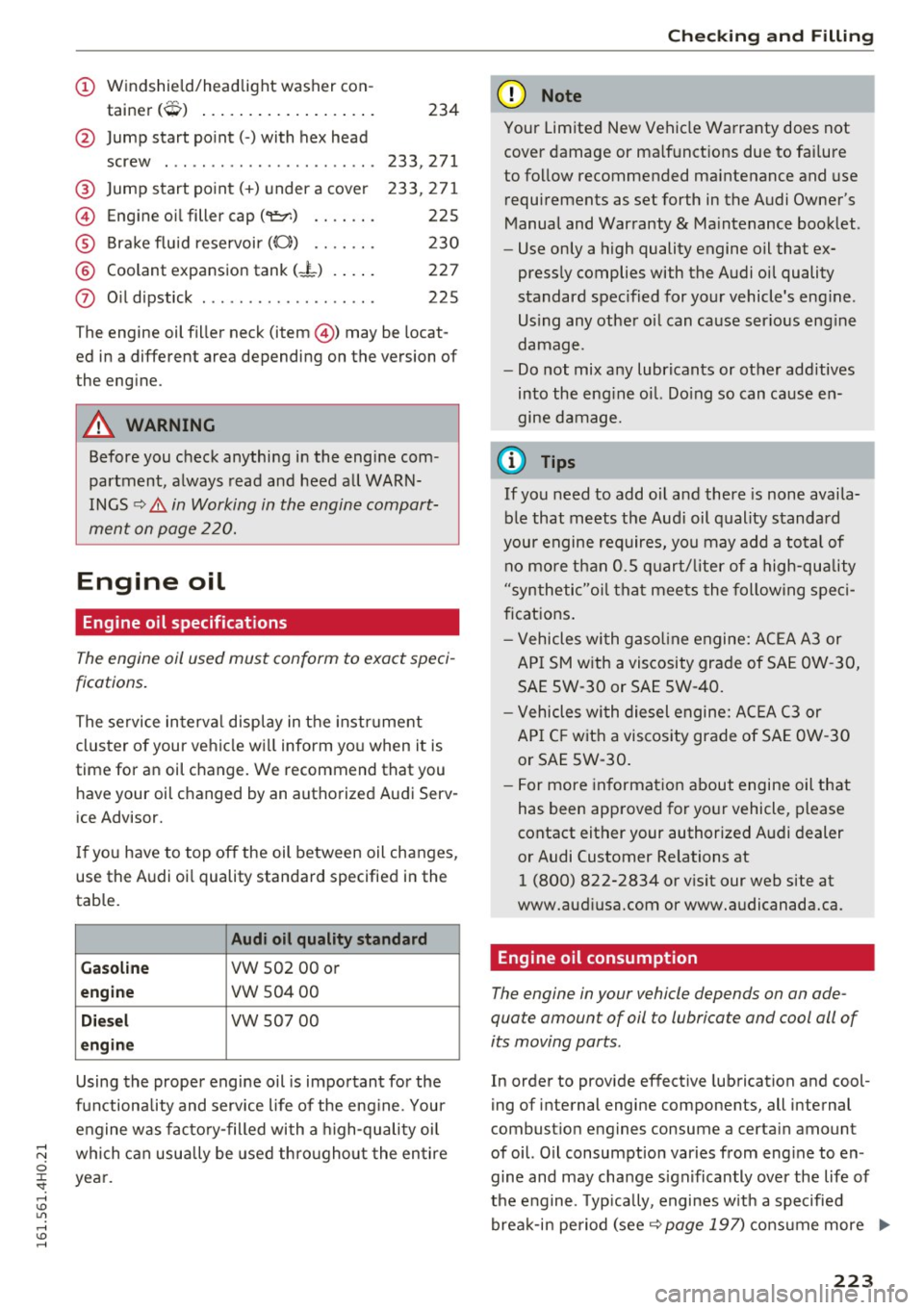
(!) Windshield/headlight washer con-
tainer
(O) ................. . .
@ Jump start point(-) with hex head
screw . ..................... .
@ Jump start point(+) under a cover
© Engine oil filler cap ("t!:r.) ...... .
® Brake fluid reservoir((();) ...... .
® Coolant expansion tank (-L) .... .
0 Oil dipstick .................. . 234
233,271
233,271 225
230
227
225
The engine oil filler neck (item@) may be locat
ed in a different area depending on the version of
the engine.
A WARNING
Before you check anything in the engine com
partment, always read and heed all WARN
INGS ¢
&. in Working in the engine compart
ment on page 220.
Engine oil
Engine oil specifications
The engine oil used must conform to exact speci
fications.
The service interval display in the instrument
cluster of your vehicle will inform you when it is
time for an oil change. We recommend that you hav e your oil changed by an authorized Audi Serv
ice Advisor.
I f you have to top off the oil between oil changes,
use the Audi oi l quality standard specified in the
table.
Audi oil quality standard
Gasoline
VW 502 00 or
engine vw 50400
Diesel vw 507 00
engine
Using the proper engine oil is impo rtant for the
functiona lity and service life of the eng ine. Your
engine was factory-filled with a high-quality oil
;:;:: which can usually be used throughout the entire
0
~ year.
,....,
(D Note
Your Limited New Vehicle Warranty does not
cover damage or malfunctions due to failure
to follow recommended maintenance and use
requirements as set forth in the Audi Owner's
Manual and Warranty
& Maintenance booklet .
- Use only a high quality engine oil that ex-
pressly complies with the Audi oil quality
standard spec ified for your vehicle's eng ine.
Us ing any other oil can cause ser ious eng ine
damage.
- Do not mix any lubricants or other additives
into the eng ine oi l. Do ing so can cause en
gine damage.
(D Tips
If you need to add oil and there is none availa
ble that meets the Aud i oil quality standard
your engine requires, you may add a total of no more than 0.5 quart/liter of a high-quality
"synthetic"oi l that meets the following speci
fications.
- Vehicles with gasoline engine: ACEA A3 or
API SM with a viscosity grade of SAE OW-30,
SAE SW -30 or SAE 5W-40.
- Vehicles with diesel engine: ACEA C3 or
API C F with a viscosity grade of SAE OW-30
or SAE SW-30.
- For more information about engine oil that
has been approved for your vehicle, please
contact either your authorized Audi dealer
or Audi Customer Relations at
1 (800) 822-2834 or visit our web site at
www.audiusa.com or www.audicanada.ca.
Engine oil consumption
The engine in your vehicle depends on an ade
quate amount of oil to lubricate and cool all of
its moving parts.
In order to provide effective lubrication and cool
ing of internal engine components, all internal
combust ion engines consume a certain amount
of oil. O il consumption varies from eng ine to en
gine and may change significantly over the life of
the engine. Typ ically, engines w ith a specified
break-in period (see ¢
page 197) consume more ""
223
Page 232 of 302

Checking and Filling
Brake fluid
Checking brake fluid level
The brake fluid level can be checked with a quick
glance.
Fig. 202 Eng ine compartment: cove r o n th e brake flu id
r eservoi r
Before you check anything in the engine compart
ment,
always re ad a nd hee d all W ARNING S
¢ A in Working in the engine compartment on
page 220.
., Read the brake fluid level from the brake fluid
reservoir
<=> fig . 202, ¢page 222. The brake flu
id level must be between the "MIN" and "MAX"
mark ings.
The location of the brake fluid reservoir can be seen in the engine compartment illustration
¢ page 222.
The fluid level may drop slightly after some time
due to the automatic adjustment of the brake
pads . This is not cause for alarm .
If the brake fluid level falls
considerably below
the ' 'MIN" mark, the brake warning/indicator
light
1111 (U.S. models)/ . (Canadian models)
will come on¢
page 14 . Do not continue to oper
ate the vehicle . The complete brake system
should be thoroughly checked by an authorized
Aud i dealer or other q ualified facili ty and the
cause corrected.
If the brake f luid level is too
low, the brake warning/indicator light will i llumi
nate. Contact an authorized Audi dealer
immedi
at ely.
230
Changing brake fluid
Have the brake fluid changed by an experienced
technician .
Brake fluid absorbs moisture from the air. If the
water content in the brake fluid is too high, cor rosion in the brake system may result after ape
riod of time . The boiling po int of the brake fluid
will a lso decrease considerably and decrease
braking performance.
Therefore , the brake fluid must be changed
eve ry
two y ears . Always use new brake fluid which con
forms to Feder-al Motor Vehicle Standard "FMVSS 116 DO T 4".
The brake fluid reservoir can be difficult to reach ,
therefore, we recommend that you have the brake fluid changed by your author ized
Audi
d ea ler . Your dealer has the correct tools, the
right brake fluid and the know -how to do this for
you.
A WARNING
- Brake fluid is po isonous. It must be stored
only in the closed original container out of
the reach of children!
- Brake fai lure can result from o ld or inappro
priate brake fluid . Observe these precau
tions:
- Use only brake fluid that meets SAE speci ficat ion
J 1703 and conforms to Federal
Motor Ve hicle Standard 116. Always check
with your authorized Audi dealer to make
sure you are using the correct brake f luid .
The correct type of brake f luid is also indi
cated on the brake fluid reservoir.
- The brake fluid must be new . Heavy use of
the brakes can cause a vapor lock if the
brake fluid is left in the system too long .
This can seriously affect the efficiency of
the brakes as well as your safety. This
could result in an accident.
(D Note
Brake fluid will damage the paint of your vehi-
cle .
lilJJ,
Page 233 of 302

@ For the sake of the environment
Because of the problem of proper disposal of
brake fluid as we ll as the special toots re
quired and the necessary expertise, we rec
ommend that you have the brake fluid
changed by your authorized Audi dealer .
Battery
General information
Under normal operating conditions, the battery
in your Audi does not need any maint enance.
With
high outside temperatures or long daily
drives we recommend tha t you have the electro
lyte level checked by a service facility. The elec
trolyte level should also be checked each time
the battery is charged ¢
page 233.
Have the battery checked when you take your ve
hicle in for serv ice. You are well advised to re
place a battery that is older than 5 years .
With certain types of airbag deployment, the batte ry is disconnected from the vehicle electri
cal system for safety reasons¢
& in Repair, care
and disposal of the airbags on page 159 .
Disconnecting the battery terminals
Some vehicle functions (power window regu la
tors, for example) are lost if the battery te rmi
nals are disconnected. These functions have to be
relearned after the battery terminals are con
nected again. To prevent th is, the battery should
only be disconnected from the vehicle e lectr ica l
system when abso lutely necessary for repairs.
Vehicles not driven for long periods
If you do not drive your vehicle over a period of
several days or weeks, electrical components are
gradually cut back or sw itched off. This reduces
ene rgy consumption and ma inta ins starting ca
pability over a longer period ¢
page 195. Some
of the convenience functions may not operate,
such as the interior lights or the power seat ad
justment. The convenience funct ions will be
ava ilable again when you switch on the ignition
and start the engine.
Checking and Filling
Winter operation
During the winter months, battery capacity tends
to decrease as temperatures drop . This is be
cause more power is also consumed while start
ing, and the headlights, rear window defogger,
etc., are used more often.
Avo id unnecessary power consumption, particu
larly in city traffic or when traveling only short
distances . Let your authorized Audi dealer check
the capacity of the vehicle battery before winter
sets in ¢
page 233. A well charged battery will
not only prevent starting problems when the
weather is cold, but will also last longer .
(D Tips
If your vehicle is left standing for several
weeks at extremely low temperatures, the ve
hicle battery should be removed and stored
where it w ill not freeze . This will prevent it
from be ing damaged and having to be re
placed.
Working on the battery
Be especially careful when working on or near
the battery.
The battery is located in the luggage compart
ment under the floor . Before you check anything
in the luggage compartment,
read and heed all
WARNINGS ¢
&-
Always heed the safety warnings, when working
on the vehicle battery or the veh icle electrical
system to prevent injury.
The following WARNINGS are very important
when working on the battery:
Always heed the following WARNING SYM·
BOLS and safety precautions when working on
the battery.
®
Always wear eye protection.
~
Battery acid contains sulfuric acid. Al-
ways wear gloves and eye protection.
231
Page 261 of 302

Replacing wheels
Before changing a wheel
Observe the following precautions for your own
and your passenger's safety when changing a
wheel.
.,. After you experience a tire failure, pull the car
well away from moving traffic and try to reach
level ground before you stop¢.,&. .
.. All passengers should
leave the car and move
to a safe location (for instance, beh ind the
guardrail) ¢.,&. .
.,. Engage the
parking brake to prevent your vehi
cle from rolling unintentionally ¢.,&. .
.. Move
selector lever to position P ¢ .,&. .
1> lfyou are towing a trailer, unhitch the trailer
from your vehicle.
.,. Take the
jack and the spare tire out of the lug
gage compartment,
¢page 257.
..&, WARNING
You or your passengers could be injured wh ile
changing a wheel if you do not follow these
safety precautions:
- If you have a flat tire, move a safe distance
off the road. Turn off the engine, turn the
emergency flashers on and use other warn
ing devices to alert other motorists.
- Make sure that passengers wa it in a safe
place away from the vehicle and well away
from the road and traffic.
- T o help prevent the vehicle from moving
sudden ly and possibly slipping off the jack,
always fully set the parking brake and block
the wheel diagonally opposite the wheel be
ing changed. When one front wheel is lifted
off the ground, plac ing the Automatic
Transmission in "P" (Park) will
not prevent
the vehicle from moving.
- Before you change a wheel, be sure the
ground is level and firm . If necessary, use a
sturdy board under the jack .
- Always store the vehicle tool k it, the jack
and the replaced tire in the luggage com
partment ¢
page 135.
Emergency assistance
{!) Tips
Before changing the wheel, you must activate
the jacking mode, so that the automat ic con
tro ls for the Adaptive Air Suspension do not
make it more difficult to lift the vehicle with
the jack ¢
page 261 .
Changing a wheel
When you change a wheel , follow the sequence
described below step-by-s tep and in exactly tha t
order .
l. Activate the vehicle jack mode ¢ page 261 .
2. Remove the decorative wheel cover*. For
more details see also¢
page 260, Decora
tive wheel covers
or¢ page 260, Wheels
with wheel bolt caps .
3. Loosen the wheel bolts¢ page 260.
4. Locate the proper mounting point for the
jack and align the jack below that point
¢ page 261 or¢ page 262.
5. Raise the car with the jack¢ page 261 or
¢page 262.
6. Remove the wheel with the flat tire and then
install
the spare ¢ page 263.
7. Tighten all wheel bolts lightly .
8.
Lower the vehicle with the jack .
9. Use the wheel bolt wrench and
firmly tighten
all wheel bolts<=>
page 260.
10. Replace the decorative wheel cover*.
11. Deactivate the vehicle jack mode in the MMI :
I CAR! function button > Car systems contro l
button
> Servicing & checks > Air susp.: jack
mode > Off.
The vehicle jack mode switches off automatically
at speeds above 10 km/h .
..&, WARNING
Always read and follow all WARNINGS and in
formation
¢ .&. in AB: Raising the vehicle on
page 262
and ¢ page 264.
259
Page 266 of 302

Emergency assistance
After you have loosened all wheel bolts and raised the vehicle off the ground, remove and re
place the wheel as follows:
Removing the wheel
.,. Use the hexagonal socket in the screwdriver
handle
to completely remove the topmost
wheel bolt and set it aside on a
clean surface
.::!> fig. 223.
.,. Screw the threaded end of the alignment pin
from the tool kit hand-tight into the empty bolt
hole¢
fig. 224 1> .
.,. Then remove the other wheel bolts as described
above.
.,. Take off the wheel leaving the alignment pin in
the bolt hole ¢0 .
Putting on the spare wheel
.,. Lift the spare wheel and carefully slide it over
the alignment pin to guide it in place ¢0 .
.,. Use the hexagonal socket in the screwdriver
handle to screw in and tighten all wheel bolts
slightly .
.,. Remove the alignment pin and insert and tight
en the remaining wheel bolt slightly like the
rest.
.,. Turn the jack handle counter-clockwise to lower
the vehicle until the jack is fully released.
.,. Use the wheel bolt wrench to tighten all wheel
bolts firmly ¢
page 260 . Tighten them cross
wise,
from one bolt to the (approximately) op
posite one, to keep the wheel centered.
0 Note
When removing or installing the wheel, the
rim could hit the brake rotor/ceramic brake
rotor* and damage the rotor . Work carefully
and have a second person help you.
Never use the hexagonal socket in the handle
of the screwdriver to loosen or tighten the
wheel bolts.
1
> A pp lies to vehicles with cer amic brake rotors*: Use a sec
o n d alignment p in* (sto re d in th e s pare w hee l well mold
in g) fo r the lower hole , fol low ing the descrip tion for the
fir st a lig nme nt pin .
264
-Pull the reversible blade from the screwdriv
er before you use the hexagonal socket in
the handle to turn the wheel bolts.
- When mounting tires with
unidirectional
tread design
make sure the tread pattern is
pointed the right way¢
page 264.
-The wheel bolts should be clean and easy to
turn. Check for dirt and corrosion on the
mating surfaces of both the wheel and the
hub. Remove all dirt from these surfaces be
fore remounting the wheel.
Tires with unidirectional tread design
Tires with unidirectional tread design mus t be
mounted with their tread pattern pointed in the
right direction .
Using a spare tire with a tread pattern
intended for use in a specific direction
When using a spare tire with a tread pattern in
tended for use in a specific direction, please note
the following:
- The direction of rotation is marked by an arrow
on the side of the tire.
- If the spare tire has to be installed in the incor
rect direction, use the spare tire only tempora
rily since the tire will not be able to achieve its
optimum performance characteristics with re
gard to aquaplaning, noise and wear.
- We recommend that you pay particular atten
tion to this fact during wet weather and that
you adjust your speed to match road condi tions.
- Replace the flat tire with a new one and have it
installed on your vehicle as soon as possible to
restore the handling advantages of a unidirec
tional tire.
Notes on wheel changing
Please read the information¢ page 243 if you
are going to use a spare tire which is different
from the tires on your vehicle.
Page 269 of 302

Driver side cockpit fuse assignment
Fig . 227 D river sid e cockpit: fuse panel with plastic bracket
Fuse panel @ (brown )
No . Equipment
1 Light switch
2 Emergency start coil (driver iden tification)
3 Left rear door con trol module
4 Head -up display
5 Ho rn
6 Interior lights (headliner)
Steering column lever, m ultifunction
8 steer ing whee l cont ro ls, steering wheel
heati ng
10 Powe r steering column adjustment
1 1 Dr iver door co ntro l mod ule
12 Diagnostic con nector, light/rain sensor
13 Radio rece iver, par king heater
14 Power steering column adjustment
15 Powe r stee ring, A/C comp resso r
16 Brake booster
Fuse panel © (black)
No . Equipment
1 Front seat heating
Fuses and bulbs
Fuse panel © (black)
2 Windshie ld w ipers
3 F ron t ex terior lig hti ng
4 Sliding/tilting s unroof
5 Dr iver power w indow
6 Driver's seat (pneumatic)
7 Pano rama su nroo f
8 Dynam ic steering
9 F ron t ex terior lig hting
10 W indshie ld/head light washer system
11 Left rea r powe r window
12 Panorama su nroof
Front passenger side cockpit fuse
assignment
Fig. 228 Front passenge r side cockp it: fuse panel with
p last ic b racket
Fuse panel @ (black)
No . Equipment
1 Ant i-theft alarm system
2 Transmission contro l modu le
3 Front climate control fan
4 Engine supply
6 Engine control module
267