2016 AUDI S8 change time
[x] Cancel search: change timePage 120 of 302

Parking systems
Parking systems
General information
Applies to: vehicles with park ing system plus/rear view cam
era/peripheral cameras
Depending on your vehicle 's equipment , various
parking aids will help you when parking and ma
neuvering.
The
parking system plus with rear view camera
assists you when parking by audibly and visually
indicating objects detected
in front of and behind
the vehicle . The rear view camera shows the area
behind the vehicle in the Infotainment display.
This display assists you when you are cross or parallel parking
r:!) page 119.
The peripheral cameras assist you with parking
and maneuvering. You are aided by various cam
eras depending on the vehicle equipment lev
el r:!)
page 122. In addition, you are assisted by
the functions from the sensors
c> page 119, Sen
sors,
¢ page 121, Visual display.
A WARNING
-
- Always look for traffic and check the area
around your vehicle by looking at it directly
as well. The parking system cannot replace
the driver's attention. The driver is always
responsible for safety during parking and
for all other maneuvers.
- Please note that some surfaces, such as
clothing, are not detected by the system.
- Sensors and cameras have b lind spots in
wh ich peop le and objects cannot be detect
ed . Be especially cautious of children and
animals.
- The sensors can be displaced by impacts or
damage to the radiator gr ille, bumper,
wheel housing and the underbody. The park
ing systems may become impaired as a re
sult. Have your authorized Audi dealer or
qualified workshop check their function .
- Make sure the sensors are not covered by
stickers, deposits or any other obstructions as it may impair the sensor function. For in
formation on cleaning, refer to
I:!) page 206.
118
(D Note
- Some objects are not detected by the sys
tem under certain circumstances:
-Objects such as barrier chains, trailer draw
bars, vertical poles or fences
- Objects above the sensors such as wall ex
tensions
- Objects with specific surfaces or struc
tures such as chain link fences or powder
snow.
- If you continue driving closer to a low-lying
object, it may disappear from the sensor
range. Note that you will no longer be
warned about this obstacle.
(D Tips
-The system may provide a warning even
though there are no obstacles in the cover
age area in some situations, such as:
- certain road surfaces or for long grass.
- externa l ultrasonic sources e.g. from
cleaning vehicles .
- heavy rain, snow or thick vehicle exhaust .
- We recommend that you practice parking in
a traffic-free location or parking lot to be
come familiar with the system . When doing
this, there should be good light and weath
er conditions.
- You can change the volume and pitch of the
signals as well as the display¢
page 128.
- Please refer to the instructions for towing a
trailer
¢page 128.
-What appears in the infotainment display is
somewhat time-delayed.
Page 130 of 302

Parking systems
Adjusting the display
and the warning tones
Applies to: ve hicles with parking system plus wit h rea r view
camera/top v iew camera system
The display and warning tones con be adjusted in
the Infotainment.
~ Se lect: ICARI function button> Car systems
contro l button > Driver assist > Parking aid.
Display
On* -
rear view camera image is shown for park
ing system plus with rear view camera*.
Off -when the parking system is sw itched on, on
ly audible signals are given.
Warning tones
Front volume -
Volume for the front area
Rear volume -Volume for the rear area
Front frequency -Frequency for the fron t area
Rear frequency -Frequency for the rear area
Music volume while parking -When the parking
system is turned on, the volume of the aud io/vid
eo source is lowered .
The newly adjusted value is briefly heard from
the signal generator.
(D Tips
- The warning tones can also be adjusted di
rectly from the visua l display or the camera
i mage. Simp ly press the
Settings contro l
button .
- Changed settings are act ivated when the
parking system is switched on aga in.
- The settings are automat ically stored and
ass igned to the remote control key that is in
use.
Error messages
Applies to: veh icles w ith parking system plus with rear view
camera/top v iew camera system
There is an error in the system if the LED in the
P, YA button is blinking and you hear a continuous
a larm for a few seconds after switching on the
parking system or when the parking system is al-
128
ready activated. If the error is not corrected be
fore you switch off the ignition, the LED in the
Po/A
button will blink the next time you switch on the
parking system by shifting into reverse.
If a sensor is faulty, the~ symbol will appear in
front of/behind the vehicle in the Infotainment display. If a rear sensor is faulty, only obstacles
that are in the front detect ion area are shown. If
a front sensor is faulty , only obstacles that are in
the rear area are shown .
Peripheral cameras*
There is also a system error if :
- the~" symbol appears in the display and the
corresponding display area is shown in blue.
The camera is not working in this area.
- all segments around the vehicles are red or if
no segments are disp layed.
D rive to your authorized Aud i dealer or author
iz ed repair facility immediately to have the mal
function corrected.
Trailer hitch
Applies to: vehicles with parking system plus with rear view
camera/top view camera system
For vehicles using the trailer socket, the parking
system rear sensors do not turn on when you
shift into reverse gear or when you press the
P,YA
button. This resu lts in the following restrictions:
There is no distance warning for the rear. The
front sensors remain activated . Th e visual display
switches to the tra iler tow ing mode . The rear
view camera image will not show the orientation
lin es and the blue surfaces.
(D Tips
Trailer hitches that are not installed at the
factory may cause the parking system to mal
function or they may restrict its function .
Page 146 of 302

Safety belts
A WARNING
Always read and heed all WARNINGS and oth
er important informat ion
c:> page 140 .
(D Tips
You can also adjust the height of the front
seats to change the position of the safety
belts.
Improperly worn safety belts
Incorrectly posit ioned safety belts can cause se
vere injuries.
Wearing safety belts improperly can cause seri
ous injury or death. Safety belts can only work
when they are correctly positioned on the body.
Improper seating positions reduce the effective
ness of safety belts and will even increase the
risk of injury and death by moving the safety belt
to cr it ica l areas of the body . Improper seating
positions also increase the risk of serious injury
and death when an airbag deploys and strikes an
occupant who is not in the correct seating posi
tion. A driver is responsible for the safety of all
vehicle occupants and especia lly for children.
Therefore:
... Never permit anyone to assume an incorrect
sitting position in the vehicle whi le traveling
c:> & .
A WARNING
Improperly worn safety belts increase the risk
of serious personal injury and death whenever
a vehicle is being used.
- Always make sure that all vehicle occupants
are correctly restrained and stay in a correct
seat ing pos ition whenever the veh icle is be
ing used.
- Always read and heed all WARNINGS and
other important information
c:> page 140.
144
Belt tensioners
' How safety belt pretensioners work
In front, side and rear-end collisions above a
particular severity and in a rollover, safety belts
are tensioned automatically.
Rever sible safety belt tensioners
The safety belts on the front seats are equipped
with power reversible tensioners. The following
functions are available when the driver's/front
passenger 's safety belts are fastened:
- Automatic tensioners: at the start of a drive,
the safety belts automatically adjust to the
passenger after a certain time period or vehicle
speed. To switch the automatic tensioners off,
select the following in the MMI:
!CARI function
button
> Car systems > Vehicle settings >
Seats > Driver's seat or Passenger's seat > Au
tomatic belt tensioner
> Off.
-In certa in driving situations , the safety belts
may tighten with a reve rsib le tensioning func
tion
c:> page 187.
- Th e safety be lts may also tighten with this re-
vers ible tensioning funct ion in minor collisions.
Pyrotechnic safety belt pretensioners
The safety belts are equipped w ith safety belt
pretensioners . The system is activated by sensors
i n front, side and rear-end collisions of great se
verity and in a rollover. This tightens the belt and
takes up belt slack
c:> .&. in Service and disposal of
safety belt pretensioner on page 145.
Taking up
the slack helps to reduce forward occupant
movement during a collision.
A WARNING
- It is possible for the pretensioners to deploy
incorrectly.
- The pyrotechnic system can only provide protection for one collision. If the pyrotech
nic pretens ioners deploy, the pretensioning
system must be replaced.
(1) Tips
The pyrotechnic safety belt pretensioners can
only deploy once. ..,_
Page 192 of 302

Smart Technology
shared, please see your contract with the
wireless te lecommunications provider and the
"About Audi connect" tab in your vehicle's
MMI:
! MENUI button> Audi connect> About
Audi connect.
Electronic Stabilization
Control (ESC)
Description
ESC helps to improve road holding and vehicle
dynamics to help reduce the probability of skid
ding and loss of vehicle control. It works only
when the engine is running. ESC detects certain
difficult dr iving situations, including when the
veh icle is beginn ing to spin (yaw) out of contro l
and helps you to get the vehicle back under con
trol by se lectively braking the wheels, and/or re
ducing engine power and providing steering as
sistance to help hold the vehicle on the driver's
intended course. The indicator light
GI in the in
strument cluster blinks when ESC is taking action
to help you control the vehicle.
ESC has limitations. It is important to remember
that ESC cannot overcome the laws of physics. It
will not always be able to help out under all con
ditions you may come up against . For example,
ESC may not always be able to help you master
situations where there is a sudden change in the
coefficient of friction of the road surface. When
there is a section of dry road that is suddenly cov
ered with water, slush o r snow , ESC cannot per
form the same way it wou ld on the dry surface. If
the vehicle hydrop lanes (rides on a cushion of wa
ter instead of the road surface), ESC wi ll not be
able to he lp you steer the vehicle because contact
with the pavement has been interrupted and the
vehicle cannot be braked or steered. During fast cornering, part icularly on w inding roads, ESC
cannot always deal as effective ly w ith difficult
driving situat ions than at lower speeds . When
towing a trailer, ESC is not able to help you re
ga in control as it would if you were not towing a
trai ler.
Always adjust your speed and driving sty le to
road, traffic and weather conditions. ESC cannot
override the vehicle's physical limits, increase the
190
available traction, or keep a vehicle on the road if
road departure is a result of driver inattention.
Instead, ESC improves the possib ility of keeping
the vehicle under control and on the road during extreme maneuvers by using the driver's steering
inputs to help keep the vehicle going in the in
tended direction . If you are traveling at a speed
that causes you to run off the road before ESC
can provide any assistance, you may not exper i
ence the benefits of ESC.
ESC is switched on all the time. In certa in s itua
tions when you need less traction, you can sw itch
off ASR by press ing the button above
~ page 192, fig. 186 the selector lever. Be sure
to switch ASR on again when you no longer need
l ess traction.
The following systems are integrated in the ESC:
Anti-lock braking system (ABS)
ABS prevents the wheels from locking up when
braking. The vehicle can still be steered even dur
i ng hard braking . Apply steady pressure to the
brake pedal. Do not pump the pedal. A pulsing in
the brake pedal indicates that the system is help
i ng you to brake the vehicle.
Brake assist system
The brake assist system can decrease braking dis
tance. It increases braking power when the dr iver
presses the brake pedal quickly in emergency sit
uations. You must press and hold the brake pedal
u nt il the situation is over. In vehicles with adap
tive cruise control*, the brake assist system is
more sensitive if the d ista nee detected to the ve
hicle ahead is too sma ll.
Anti-slip regulation (ASR)
ASR reduces engine powe r when the dr ive wheels
begin to spin and adapts the force to the road
cond itions. This makes it easier to start, acceler
ate and drive up hills.
Electronic differential lock (EDL)
The EDL brakes wheels that are spinning and
transfers the drive power to the other wheels.
This function is not available at higher speeds .
Page 225 of 302
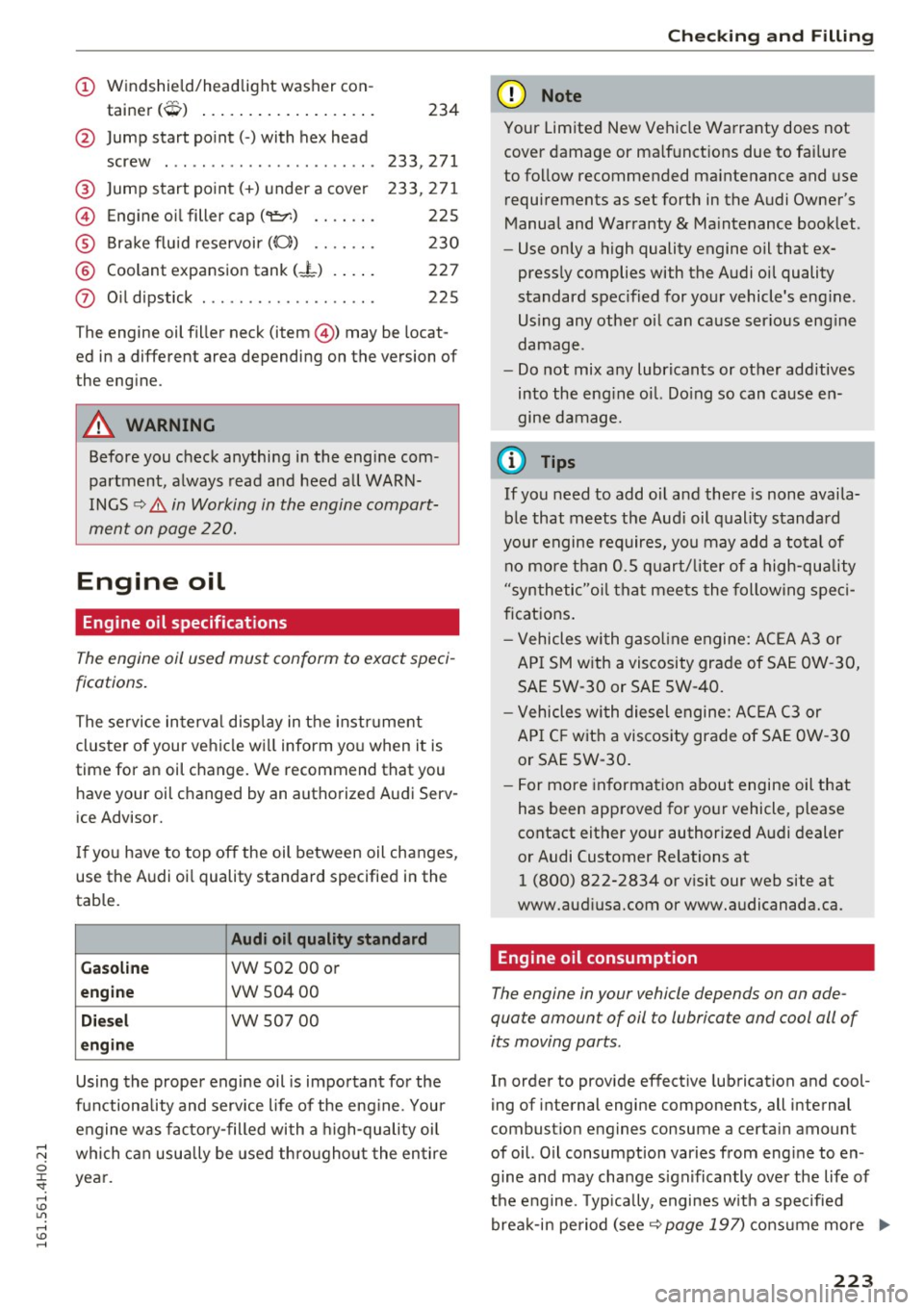
(!) Windshield/headlight washer con-
tainer
(O) ................. . .
@ Jump start point(-) with hex head
screw . ..................... .
@ Jump start point(+) under a cover
© Engine oil filler cap ("t!:r.) ...... .
® Brake fluid reservoir((();) ...... .
® Coolant expansion tank (-L) .... .
0 Oil dipstick .................. . 234
233,271
233,271 225
230
227
225
The engine oil filler neck (item@) may be locat
ed in a different area depending on the version of
the engine.
A WARNING
Before you check anything in the engine com
partment, always read and heed all WARN
INGS ¢
&. in Working in the engine compart
ment on page 220.
Engine oil
Engine oil specifications
The engine oil used must conform to exact speci
fications.
The service interval display in the instrument
cluster of your vehicle will inform you when it is
time for an oil change. We recommend that you hav e your oil changed by an authorized Audi Serv
ice Advisor.
I f you have to top off the oil between oil changes,
use the Audi oi l quality standard specified in the
table.
Audi oil quality standard
Gasoline
VW 502 00 or
engine vw 50400
Diesel vw 507 00
engine
Using the proper engine oil is impo rtant for the
functiona lity and service life of the eng ine. Your
engine was factory-filled with a high-quality oil
;:;:: which can usually be used throughout the entire
0
~ year.
,....,
(D Note
Your Limited New Vehicle Warranty does not
cover damage or malfunctions due to failure
to follow recommended maintenance and use
requirements as set forth in the Audi Owner's
Manual and Warranty
& Maintenance booklet .
- Use only a high quality engine oil that ex-
pressly complies with the Audi oil quality
standard spec ified for your vehicle's eng ine.
Us ing any other oil can cause ser ious eng ine
damage.
- Do not mix any lubricants or other additives
into the eng ine oi l. Do ing so can cause en
gine damage.
(D Tips
If you need to add oil and there is none availa
ble that meets the Aud i oil quality standard
your engine requires, you may add a total of no more than 0.5 quart/liter of a high-quality
"synthetic"oi l that meets the following speci
fications.
- Vehicles with gasoline engine: ACEA A3 or
API SM with a viscosity grade of SAE OW-30,
SAE SW -30 or SAE 5W-40.
- Vehicles with diesel engine: ACEA C3 or
API C F with a viscosity grade of SAE OW-30
or SAE SW-30.
- For more information about engine oil that
has been approved for your vehicle, please
contact either your authorized Audi dealer
or Audi Customer Relations at
1 (800) 822-2834 or visit our web site at
www.audiusa.com or www.audicanada.ca.
Engine oil consumption
The engine in your vehicle depends on an ade
quate amount of oil to lubricate and cool all of
its moving parts.
In order to provide effective lubrication and cool
ing of internal engine components, all internal
combust ion engines consume a certain amount
of oil. O il consumption varies from eng ine to en
gine and may change significantly over the life of
the engine. Typ ically, engines w ith a specified
break-in period (see ¢
page 197) consume more ""
223
Page 232 of 302

Checking and Filling
Brake fluid
Checking brake fluid level
The brake fluid level can be checked with a quick
glance.
Fig. 202 Eng ine compartment: cove r o n th e brake flu id
r eservoi r
Before you check anything in the engine compart
ment,
always re ad a nd hee d all W ARNING S
¢ A in Working in the engine compartment on
page 220.
., Read the brake fluid level from the brake fluid
reservoir
<=> fig . 202, ¢page 222. The brake flu
id level must be between the "MIN" and "MAX"
mark ings.
The location of the brake fluid reservoir can be seen in the engine compartment illustration
¢ page 222.
The fluid level may drop slightly after some time
due to the automatic adjustment of the brake
pads . This is not cause for alarm .
If the brake fluid level falls
considerably below
the ' 'MIN" mark, the brake warning/indicator
light
1111 (U.S. models)/ . (Canadian models)
will come on¢
page 14 . Do not continue to oper
ate the vehicle . The complete brake system
should be thoroughly checked by an authorized
Aud i dealer or other q ualified facili ty and the
cause corrected.
If the brake f luid level is too
low, the brake warning/indicator light will i llumi
nate. Contact an authorized Audi dealer
immedi
at ely.
230
Changing brake fluid
Have the brake fluid changed by an experienced
technician .
Brake fluid absorbs moisture from the air. If the
water content in the brake fluid is too high, cor rosion in the brake system may result after ape
riod of time . The boiling po int of the brake fluid
will a lso decrease considerably and decrease
braking performance.
Therefore , the brake fluid must be changed
eve ry
two y ears . Always use new brake fluid which con
forms to Feder-al Motor Vehicle Standard "FMVSS 116 DO T 4".
The brake fluid reservoir can be difficult to reach ,
therefore, we recommend that you have the brake fluid changed by your author ized
Audi
d ea ler . Your dealer has the correct tools, the
right brake fluid and the know -how to do this for
you.
A WARNING
- Brake fluid is po isonous. It must be stored
only in the closed original container out of
the reach of children!
- Brake fai lure can result from o ld or inappro
priate brake fluid . Observe these precau
tions:
- Use only brake fluid that meets SAE speci ficat ion
J 1703 and conforms to Federal
Motor Ve hicle Standard 116. Always check
with your authorized Audi dealer to make
sure you are using the correct brake f luid .
The correct type of brake f luid is also indi
cated on the brake fluid reservoir.
- The brake fluid must be new . Heavy use of
the brakes can cause a vapor lock if the
brake fluid is left in the system too long .
This can seriously affect the efficiency of
the brakes as well as your safety. This
could result in an accident.
(D Note
Brake fluid will damage the paint of your vehi-
cle .
lilJJ,
Page 233 of 302

@ For the sake of the environment
Because of the problem of proper disposal of
brake fluid as we ll as the special toots re
quired and the necessary expertise, we rec
ommend that you have the brake fluid
changed by your authorized Audi dealer .
Battery
General information
Under normal operating conditions, the battery
in your Audi does not need any maint enance.
With
high outside temperatures or long daily
drives we recommend tha t you have the electro
lyte level checked by a service facility. The elec
trolyte level should also be checked each time
the battery is charged ¢
page 233.
Have the battery checked when you take your ve
hicle in for serv ice. You are well advised to re
place a battery that is older than 5 years .
With certain types of airbag deployment, the batte ry is disconnected from the vehicle electri
cal system for safety reasons¢
& in Repair, care
and disposal of the airbags on page 159 .
Disconnecting the battery terminals
Some vehicle functions (power window regu la
tors, for example) are lost if the battery te rmi
nals are disconnected. These functions have to be
relearned after the battery terminals are con
nected again. To prevent th is, the battery should
only be disconnected from the vehicle e lectr ica l
system when abso lutely necessary for repairs.
Vehicles not driven for long periods
If you do not drive your vehicle over a period of
several days or weeks, electrical components are
gradually cut back or sw itched off. This reduces
ene rgy consumption and ma inta ins starting ca
pability over a longer period ¢
page 195. Some
of the convenience functions may not operate,
such as the interior lights or the power seat ad
justment. The convenience funct ions will be
ava ilable again when you switch on the ignition
and start the engine.
Checking and Filling
Winter operation
During the winter months, battery capacity tends
to decrease as temperatures drop . This is be
cause more power is also consumed while start
ing, and the headlights, rear window defogger,
etc., are used more often.
Avo id unnecessary power consumption, particu
larly in city traffic or when traveling only short
distances . Let your authorized Audi dealer check
the capacity of the vehicle battery before winter
sets in ¢
page 233. A well charged battery will
not only prevent starting problems when the
weather is cold, but will also last longer .
(D Tips
If your vehicle is left standing for several
weeks at extremely low temperatures, the ve
hicle battery should be removed and stored
where it w ill not freeze . This will prevent it
from be ing damaged and having to be re
placed.
Working on the battery
Be especially careful when working on or near
the battery.
The battery is located in the luggage compart
ment under the floor . Before you check anything
in the luggage compartment,
read and heed all
WARNINGS ¢
&-
Always heed the safety warnings, when working
on the vehicle battery or the veh icle electrical
system to prevent injury.
The following WARNINGS are very important
when working on the battery:
Always heed the following WARNING SYM·
BOLS and safety precautions when working on
the battery.
®
Always wear eye protection.
~
Battery acid contains sulfuric acid. Al-
ways wear gloves and eye protection.
231
Page 234 of 302

Check ing and F illing
@
No
- spark s
- fl ame s
- smokin g.
~
Wh en a b att ery is ch arg ed , it produc es
h yd ro ge n ga s which i s explosive and
could cau se per sonal injury.
®
Always keep the b atter y well out of
r each of child ren.
A WARNING
Whenever work ing on the battery or on the
elect rical system, there is the risk of injury,
accident and
even fire. Read and heed the fol
lowing WARN INGS :
- Always wear eye protection. Do not let bat
te ry acid or any lead particles get on your
sk in or cloth ing . Sh ield your eyes. Explosive
gases can cause blindness or other injury .
- Battery acid con tains su lfu ric acid. Sulfur ic
acid can cause blindness and severe b urns.
- Always wear gloves and eye protection. Do
no t tilt the battery because acid could leak
out of the ventilat ion open ings .
- If you get battery ac id in your eyes or on
your skin, immediately rinse with cold wa
ter for several minutes and get medical at tention .
- If you should ingest any battery acid, seek
medical attention immediately .
- Do not expose the battery to an open flame,
electric sparks or an open light .
- Do not smoke.
- Do not interchange the positive and nega-
t ive cables.
- When working on the battery, be sure not to
short-circuit the terminals with tools or oth
er metal objects. Th is wou ld cause the bat
tery to heat up
very quickly, which could
lead to damage or explosion and personal
injury .
- When a battery is charged, it produces hy
drogen gas which is explosive and could
ca use personal injury.
- Always keep the battery well out of the reach of ch ildre n.
232
-
-Before work is done on the electrical sys
tem, disconnect the negative gro und cable.
- Before performing any work on the e lectri
cal system, switch off the engine and ign i
tion as well as any electrical equ ipment . The
negat ive cab le on the battery must be dis
connected . If you are just going to replace a
light bulb, then it is enough to switch off
the lights.
- Before d isconnecting the battery, switch off
the anti-theft alarm system! Otherwise you
will set off the alarm.
- When disconnecting the battery, first dis
connect the negative cab le and then the
positive cable.
- Before reconnect ing the battery, make sure
all electr ica l consume rs a re switched off .
Reconnect the positive cable first and then
the negative cable . Never in terch ange t he
cables -this could sta rt a fire!
- Never cha rge a frozen or a thawed-out bat
tery . It cou ld explode ! If a ba ttery has fro
zen, then it must be replaced. A discharged
battery can freeze over at 32 ° F (0 °C).
- Make sure the
vent hose is always attached
to the opening on the side of the battery .
- Never use batter ies which are damaged.
There is the danger of an exp losion! Always
replace a damaged battery .
A WARNING
Califo rnia Proposition 65 Warning :
- Batte ry posts, te rm inals and related acces
sories contain lead and lead compounds,
chemicals known to the State o f Cali fornia
to cause cancer and reproductive problems.
Wash hands after handling.
(D Note
- Do not disconnect the vehicle battery when
the ignition is on or when the engine is run
ning, otherwise, you w ill damage electronic
components in the electrical system.
- If your veh icle is go ing to stand for a long
period of time w ithout being driven, protect
the battery from "freezing", otherwise it ..,.