2016 AUDI S8 hood open
[x] Cancel search: hood openPage 13 of 302

Normal temperature
The engine has reached its operating tempera
ture once the LEDs up to the center of the gauge
turn on under norma l driving conditions . The
LEDs higher up may turn on when the engine is
under heavy load or the exterior temperature is
high. This is no need to worry as long as the.
warn ing light in the instrument cluster does not
illuminate . If the LEDs in the upper area of the
d isplay and the ind icator light . in the instru
ment cluster display tu rn on , the coolant temper
ature is too high
¢page 15.
_& WARNING
-Always observe the warning in ¢ page 220,
Working in the engine compartment,
before
opening the hood and checking the engine
coolant level.
- Never open the engine hood if you see or
hear steam, or if you see engine coolant
dr ipping from the engine compartment. You
could burn yourself. Let the engine cool off
first so that you cannot hear or see any
steam or engine coolant.
(D Note
-Mounting additional lights or accessories in
front of the air inlets reduces the cooling ef
fect of the radiator. At h igh outside temper
atures or high engine load, the engine could
overheat .
- The front spoiler has been designed to prop
erly distribute the cooling air when the veh i
cle is moving.
If the spo iler is damaged, this
could reduce the cooling effect and the en
gine could then overheat. Ask your author
iz ed Audi dealer for assistance.
Tachometer (engine rev counter)
The tachometer indicates the engine RPM (revo
lutions per minutes).
If engine RPM drops below 1,500, you should
downshift to the next lower gear. The red area at
the end of the scale indicates maximum permis
sib le eng ine RPM after the break-in period. Be
fore reaching this area, move the selector lever
Instruments and indicator lights
to position "D (Drive)" or ease your foot off the
acce lerator pedal.
(D Note
The tachome ter needle should only briefly be
in the red zone: you could damage your en
gine! The beginning of the red zone varies de
pending on the engine .
@ For the sake of the environment
Upshifting early saves fuel and reduces en
gine noise.
Fuel gauge
The fue l gauge only works when the ignition is
on. If the fuel level drops below 4 gallons (15 lit
ers), the bottom LED turns red and the indicator
l ight tllturns on
¢page 21. The bottom LED
blinks red when the fue l level is very low .
The possible range based on the current fue l lev
el is shown in tab@¢
page 23, fig. 4.
(D Note
Never run the tank completely dry. An irregu
l ar supply of fuel can cause engine misfiring
and fuel could enter the exhaust system. The
catalytic converter could then overheat and
be damaged.
Indicator Lights
Description
The indicator lights in the instrument cluster
blink or turn on. They indicate functions or mal
funct ions¢ ,&..
Messages may appear with some indicator lights.
A warning signal will sound at the same time.
The ind icator lights and messages in the center
of the displays may be replaced by other displays.
To show them again, select the tab for indicator lights and messages using the multifunction
steering wheel¢
page 23. If there are several
malfunctions, you can display them one at a time
u sin g the thumbwheel.
IJi,-
11
Page 16 of 302

Instruments and indicator lights
Other indicator ligh ts
D
--------------
Turn signa ls
c::> page22
USA mod els: C ruise co ntro l*
c::> page 88
Canada m odels: C ruise contro l*
<=:> page 88
Adaptive cruise control*
c::> page 92
Adaptive cruise control*
c::> page 92
Adaptive cruise control*
c::> page 92
Audi active lane assist*
c::> page 100
Start-Stop-System*
c::> page 85
Start-Stop-System*
c::> page 85
High beam assist* <=:> page 49
High beam
c::> page 48
BRAKE /C©) Brake system
If
the indicator light turns on, there is a malfunc
tion in the brake system.
1111 (USA models )!II (Canada models ) Stop
v ehicle and check brake fluid level
Stop the vehicle and che ck the brake fluid level.
See yo ur autho rized Audi dealer or qualified re
pair facility, if necessary .
Brakes: malfun ction! Plea se st op vehicle saf ely
If t he ABS indicator light ~ (USA mode ls)/ 11]
(Canada models) , the ESC indicator light
Ji] and
the bra ke system ind icator light
1111 ( U SA mod
e ls)/ . (C anada models) turn on and the mes
sage appears, the ABS, ESC and brak ing distribu
tion are not working
c::> .&, .
Stop the car and get professiona l ass istance
c::> .&. .
14
1111 (USA models )!II (Canada model s) Park
ing b rake : system fault! Plea se contact deale r
-If the ind icator light and the message appea r
when stati on ary or aft er swit ching the igni
t ion on ,
check if you can release the parking
brake . After releasing the parking brake, care
fully drive to your author ized A udi dealer im
mediately to have the malfunct ion corrected. If
you cannot release the park ing brake, seek pro
fessional assistance.
- If the ind icator light and the message appear
while d riving , the emergency brak ing funct ion
may not be available. It may not be poss ible to
set the parking brake or re lease it once it has
been set . Seek profess ional assistance .
(USA mode ls) : If the warning light
1111 and the
warning light
IIJ appear together, immediately
contact your author ized Audi dealer or qualified
workshop to have all brake pads inspected
c::> page 19 .
When the light comes on, an audible warning sig
nal is also given .
A WARNING
-Always observe the warnings i n
c::> page 220, before opening the hood and
checking the bra ke fluid.
- Dr iving with low brake fluid is a safety haz
ard. Stop the car and get profess ional assis
tance .
-If the 1111 (USA models)/ . (Canada mod
e ls) brake system indicato r light turns on to
gethe r wi th the A BS and ESC indic ator
lights, the A BS/ ES C r egu lating function may
have fa iled . Functions that stabilize the ve
hicle are no longer availab le. T his co uld
cause the vehicle to swerve and increase the
risk of slid ing . Stop the car and get profes
sional ass istance.
- If the brake warning/indicator light does
not go out after a few seconds and the park
ing brake is released, or lights up wh ile you
are driving, the fluid level in the brake f luid
reservoir is too low . If yo u be lieve that i t is
safe to do so, proceed immediately at low
spee d to the ne arest a uthori zed Audi dealer
~
Page 17 of 302
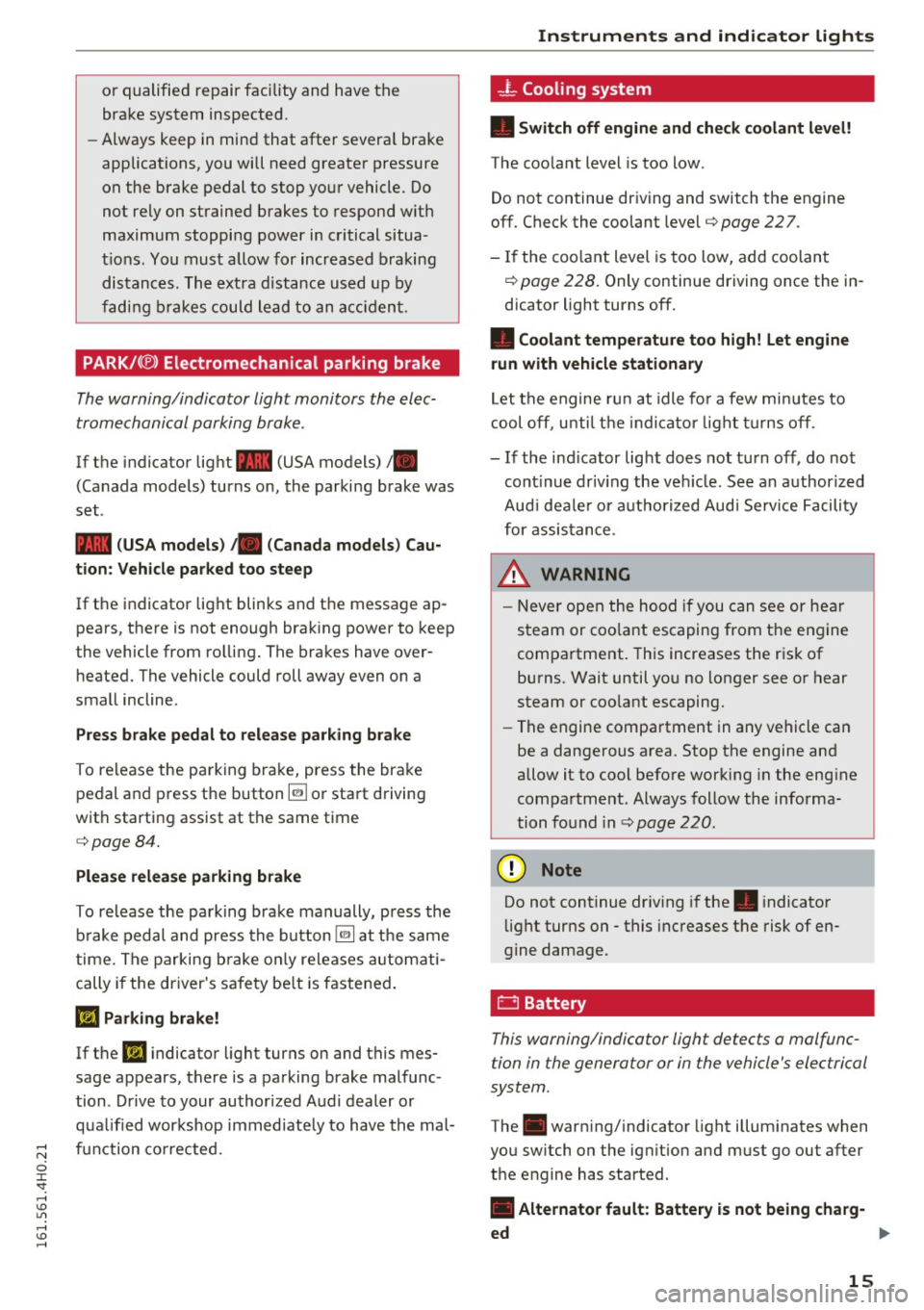
or qualified repair facility and have the
brake system inspected.
- Always keep in mind that after several brake
applications, you will need greater pressure
on the brake pedal to stop your vehicle. Do
not rely on strained brakes to respond with
maximum stopping power in critical situa
tions. You must allow for increased braking
distances . The extra distance used up by
fading brakes could lead to an accident.
PARK/( ®) Electromechanical parking brake
The warning/indicator light monitors the elec
tromechanical parking brake.
If the indicator light- (USA models)/ .
(Canada models) turns on, the parking brake was
set .
- (USA models) ,. (Canada models) Cau
tion: Vehicle parked too steep
If the indicator light blinks and the message ap
pears, there is not enough braking power to keep
the vehicle from rolling. The brakes have over heated. The vehicle could roll away even on a
small incline .
Press brake pedal to release parking brake
To release the parking brake, press the brake
pedal and press the button~ or start driving
with starting assist at the same time
c:> page84.
Please release parking brake
To release the parking brake manually, press the
brake pedal and press the button ~ at the same
time. The parking brake only releases automati
cally if the driver's safety belt is fastened.
mJ Parking brake!
If the Iii indicator light turns on and this mes
sage appears, there is a parking brake malfunc
tion . Drive to your authorized Audi dealer or
qualified workshop immediately to have the mal-
;:;:: function corrected.
0 J:
'SI: ,....,
-L Cooling system
• Switch off engine and check coolant level!
The coolant level is too low .
Do not continue driving and switch the engine
off. Check the coolant level
c:> page 22 7.
- If the coolant level is too low, add coolant
c:> page 228. Only continue driving once the in
dicator light turns off.
• Coolant temperature too high! Let engine
run with vehicle stationary
Let the engine run at idle for a few minutes to
cool off, until the indicator light turns off.
- If the indicator light does not turn off, do not
continue driving the vehicle . See an authorized
Audi dealer or authorized Audi Service Facility
for assistance .
A WARNING
- Never open the hood if you can see or hear
steam or coolant escaping from the engine
compartment. This increases the risk of
burns. Wait until you no longer see or hear
steam or coolant escaping.
- The engine compartment in any vehicle can
be a dangerous area. Stop the engine and
allow it to cool before working in the engine
compartment. Always follow the informa
tion found inc:>
page 220.
(0 Note
Do not continue driving if the . indicator
light turns on - this increases the risk of en
gine damage.
C:I Battery
This warning/indicator light detects a malfunc
tion in the generator or in the vehicle's electrical
system .
The. warning/indicator light illuminates when
you switch on the ignition and must go out after
the engine has started .
• Alternator fault: Battery is not being charg-
ed
~
15
Page 30 of 302

Instrumen ts and ind icator ligh ts
Displ ay content
In the MMI, yo u can specify which informat ion
should be d isplayed such as navigat ion info rma
tion* or Night vision assistant*.
The speed display and some of the red indicator
lights cannot be hidden in the MMI.
D is pl ay bri ghtness
You can adjust the disp lay brightness in the MMI.
The display brightness decreases automatically
as the amount of light decreases. The bas ic level
of br igh tness is adjusted w ith the inst rument
il
lum ina tion ¢ page 51.
(D Note
To prevent scratches on the g lass cove ring the
Head-up D isplay, do not place any objects in
the projection opening.
(j) Tips
- Sunglasses w ith polar izat ion fi lters and un
favorab le lighting conditions can affect the
display.
- An optimum display depends on the seat
position and the height of the Head- up D is
play .
- A specia l windshield is needed for the Head
up Disp lay fu nction .
- Fo r informat ion on cleaning, refer to ¢
ta
ble on page
208.
Open door /hood /rear lid warning
Fig. 16 Displ ay: d oor s an d r ear lid open
With the ignition switched on , the warning illu
m inates when a t least
one door or the hood or
28
the rear lid is not closed. The symbo l also shows
you
which door(s) or lid is not closed.
In the illustration
¢ fig . 16 it is the d river 's doo r
and the left rear door.
On Board Diagnostic
System (OBD)
Malfunction Indicator Lamp (MIL )
The Ma lfunction I ndi cator Lamp (M IU ¢.ij in the
i nstrument cluster is part of the On-Board Diag
nostic (OBD II) system .
The wa rni ng/indicator light ill uminates when the
i gnition is sw itched on and goes out after the en
gine starts a nd the idle has stab ilized . This indi
cates that the M IL is working proper ly .
If th e light do es not go out after the eng ine is
started, or illum inates while you are driving, a
malfunct ion may ex ist in the engine system. If
the light illuminates, the catalytic converte r
could b e damag ed .
Cont in ue drivi ng
with redu ced power (avoidi ng
sustai ned high speeds and/o r rapid accelera
tions) and have the condit ion corrected . Contact
your a uthorized Audi dea ler.
If the l igh t illum inates, the electronic speed lim
i ter may also be ma lfunctioning. For more infor
ma tion ¢
page 29, Electronic speed Limiter .
An improperly closed fue l filler cap may also
cause the MIL light to illuminate ¢
page 214.
On-Board Diagnostics
Fig. 17 Locat io n of Data L ink Co nnecto r (DL C)
Page 34 of 302

Opening and closin g
(D Tips
- The vehicle cannot be started if an unau
thorized key is used. The veh icle may not
start if another radio device such as a key
for another vehicle or a transponder is lo
cated on the key ring.
- For Declaration of Comp liance to Un ited
States FCC and Industry Canada regulations
<=> page 284.
Central locking
General description
The power locking system locks or unlocks all
doors and the luggage compartment lid simulta
neously .
You can lock and un lock the veh icle cent rally. You
have the following cho ices:
- Remote master key <=>
page 33,
-Door handles with convenience key*
¢ page 34,
-Lock cylinder at the driver's door<=> page 35,
or
- Power lock ing switch ins ide <=>
page 35.
Sel ective unloc king
When you lock the vehicle, the powe r locking sys
tem wi ll lock the doors and the luggage compart
ment lid . When un locking, you can set in the
MMI whether only the driver's door or the entire
ve hicle should be unlocked
<=>page 33.
Automatic locking
The automatic locking feature locks a ll the vehi
cle doors and the luggage compartment lid when
you drive faster than 9 mph (15 km/h).
The car is un locked again, when the open ing
function in the power locking system switch or at
one of the door levers is actuated . The Auto Lock
function can be turned on and off in the MMI
<=> page 33.
Ant i-theft alarm warning syst em
If t he anti-theft alarm warning system detects a
b reak -in into the vehicle, acoustic and visua l
warning signals are triggered.
32
The anti-the ft warn ing system is activated a uto
matically when you lock the vehicle. It is deacti
vated when unlock ing us ing the remote key, w ith
the mechanical key, and when you sw itch the ig
nit ion on.
The alarm also turns off when the alarm cycle has expired.
Turn signals
When yo u un lock the veh icle, the turn s ignals
flash twice . When you lock the vehicle once, the
turn signals flash once. If they do not flash, one
of the doors, the luggage compartment lid or the hood is not locked.
Unintentionally locking yours elf out
In the follow ing cases there safeguards to p re
vent you locking your remote master key in the
vehicle:
- T he vehicle does not lock w ith the cent ral lock
ing switch¢
page 35 if t he d river's doo r is
open.
- On veh icles with co nvenience key*, if the most
recent ly used master key is in the l uggage com
partment, the luggage compartment lid is a u
tomatically un locked again after it is closed .
Do no t lock your ve hicle w ith the
re mote ma ste r
key or conv enienc e ke y*
unti l all doors and the
lu ggage compartment lid are closed. In this way
you avoid locking yourse lf out accidenta lly.
Power s ide door closer *
The vehicle doo rs a re equipped with a power side
door closer. Whe n clos ing a door, you on ly have
to let i t fall lightly into the latch. The door w ill
then a utomatica lly close by itself¢& .
A WARNING
-
-When you lock yo ur vehicle from outside,
nobody -espec ially children -sho uld rema in
inside the vehicle. Remember, when you
lock the vehicle from the outside the win
dows cannot be opened from the inside.
- When you leave the vehicle, always take the
ign it ion key with you . This will prevent pas
sengers (ch ildren, for examp le) from acci-
dentally being locked i n the vehicle sho uld ..,.
Page 36 of 302

Opening and clo sin g
• Press button@ to unlock the vehicle¢ fig. 21.
• Press button ffl to lock the vehicle ¢ A in Gen
eral description on page 32 .
• Press button C:$ briefly to unlock the luggage
compartment lid.
• Push the red
I PANIC I button to activate the
panic funct ion . The horn sounds and the turn
s ignals flash. Push the red
! PANIC I button again
to deactivate the pan ic function .
If the vehicle is unlocked and no door, the lug
gage compartment lid or the hood is opened
with in 60 seconds, the vehicle locks itself agai n
automatically. This feature prevents the vehicle
from being accidentally left unlocked over a long
period of time.
It depends o n the settings in the MMI whethe r
the entire veh icle is unlocked or only certa in
doors¢
page 33 .
& WARNING
Read and follow all WARN INGS ¢ & in Gener
al description on page 32 .
@ Tips
-In orde r to make s ure the locking function is
working, you s hou ld always keep your eye
on the vehicle to make sure it is properly
l ocked.
- Do not use the remote contro l if you are in
side the car, otherwise you may uninten
tiona lly lock the vehicle, and then yo u wou ld
set off the anti-theft alarm when you try to
start the engine or open a door. In case this happens anyhow, push the unlock button@.
- The vehicle can only be locked when these lector lever is in the P position.
- Use the panic funct ion only if you are in an
emergency s ituation.
34 Locking and unlocking with convenience
key
Applies to:
vehicles with convenience key
The doors and the luggage compartment lid can
be unlocked and locked without operating the
master key.
Fig. 22 Co nve nience key : locking t he ve hicle
Unlocking vehicle
• Take hold of the door hand le . The door is un-
locked automatically.
• Pull the handle to open the door .
Locking vehicle
• Sele ct the P selector lever positio n. Otherwise
the vehicle cannot be locked .
• To lock the vehicle, close the door and touch
the sensor in the door handle
once ¢ fig. 22. Do
not reach inside the door handle .
The vehicle can be locked and unlocked at any
door. The master key must be within a range of
about 1.5 m from the appropriate door or the
l uggage compartment lid. It makes no difference
whether the maste r key is in your jacket pocket or
i n your brief case .
It is not possib le to re-open the door for a brief
per iod direct ly after closing it . Th is allows you to
ensure that the doors are properly locked .
It depends on the settings in the MMI whether
the entire vehicle is unlocked or one of the doors
¢ page 33 .
& WARNING
Read and follow all WARNINGS ¢ & in Gener
al description on page 32 .
Page 58 of 302

Lights and Vision
.. Turn the service position off.
_& WARNING
For your safety, you should replace the wiper
blades once or twice a year. See your author
ized Audi dealer for replacement blades.
- The windshield wiper blades must only be
folded away when in the serv ice position!
Otherwise, you risk damaging the paint on
the hood or the windshield wiper motor.
- You should not move your vehicle or press
the windshield wiper lever when the wiper
arms are folded away from the windshield.
The windshield wipers would move back in
to their original position and could damage
the hood and windshield.
- To help prevent damage to the wiper sys
tem, a lways loosen blades which are frozen
to the windshield before operating wipers.
- To help prevent damage to wiper blades, do
not use gasoline, kerosene, paint thinner, or
other solvents on or near the w iper blades.
- To help prevent damage to the wiper arms
or other components, do not attempt to move the wipers by hand.
(D Tips
- Commercial hot waxes applied by automat ic
car washes affect the cleanability of the
windsh ield.
- You can also use the serv ice position, for ex
ample, if you want to protect the windsh ield
from icing by us ing a cover.
- You cannot activate the service position
when the hood is open.
56
Digital compass
Switching the compass on and off
Applies to: vehicles with digital compass
The compass direction is shown in the rearview
mirror.
[ j
Fig . 57 Rearv iew m irror: Digital compass activated
the button @until the compass display in the
mirror
c:!:> fig. 57 appears or disappears.
The dig ital compass only works when the ignit ion
is on. The directions are indicated with abbrevia
tions:
N (north), NE (northeast), E (east), SE
(southeast), S (south), SW (southwest), W
(west), NW (northwest).
_& WARNING
The digital compass is to be used as a direc
tional aid only. Even though you may want to
look at it while you are driving, you must still
pay attention to traff ic, road and weather
conditions as well as other possible hazards.
(0 Tips
To prevent inaccurate compass readings, do
not bring any remote controls, electrical devi
ces or metallic objects near the mirror.
-
Page 116 of 302

Automatic transmissio n
-Power is sti ll transmitted to the w heels
w hen the eng ine is r unning at idle. To pre
vent the veh icle from "creeping", you must
keep your foot on the brake in all selector
lever positions except P and N when the en
gine is runn ing . Do not inadvertently press
t h e accelerator pedal when the vehicle is
s tationa ry. Otherwise the vehicle will start
to move immediately. This cou ld happen
even if the parking brake is activated.
- Before opening the hood, se lect the P sele c
tor leve r pos ition and se t the park ing bra ke .
This reduces the risk of a crash . Always read
and follow the applicab le warnings
<=> page 220.
- Never get out of the driver's seat when the
engine is running.
- If you must get out of the vehicle, move the
selector lever securely into the P position
and apply the parking brake.
(D Tips
- If you un intent ionally shift in to the N selec
tor lever position whi le driving, ta ke your
foot off the accelerator pedal and wait for
the engine to slow down unt il it is idling be
fore yo u shift into D or S.
Driving tips
Th e gears shi~ automatically .
Starting from a stop
.. Press and hold the brake pedal.
.. Start the engine<=>
page 81 .
.. Press the button on the selector lever and se
l ect the D, 5 or R selector lever position
<=> page 112.
.. Wait a moment unti l the transmission shifts.
You w ill not ice a slight moveme nt when the
gear engages .
"' Release the b rake pedal and press the acce lera
tor pedal <=>,&. .
Stopping temporarily
.. Press the b rake pedal to stop the vehicle, for
example at a traff ic light. Do not press the ac
celerator pedal when do ing th is.
114
.. To preven t the vehicle from ro lling when yo u
start driving, set t he parking brake when stop
ping on large inclines¢,&. .
.. The parking brake will release a utomat ica lly
and the vehicle will start moving once you press
the acce lerato r pedal.
Parking
If the se lector lever is not in the P position whe n
yo u open the drive r's door, the vehicle cou ld roll.
The message
Transmission: Car may roll! Shift
to park!
appears.
.. Press an d hold the b rake peda l
c::> ,&..
.. Set the park ing brake.
.. To engage the P selector lever position, press
the button on the selector lever and shift into
the P position
c::> page 112 .
Under certain conditions such as driving in the
mountains or when towing a trailer, it may be
helpful to switch to manua l mode temporar ily to
shift
manually to adapt to the driving conditions
c::> page 115.
On slopes, act ivate the park ing brake first and
then move the selector lever to the P position .
This prevents too muc h stress from be ing placed
on the locking mechanism .
A WARNING
Read and fo llow all WAR NING S c::> .&. in Se
le ct ing a selec tor lever posi tion on p age 113.
- The vehicle can also ro ll when the eng ine is
s t o pped .
- Do no t press the acce le ra t o r pedal when
chang ing t he selec to r lever posit io n while
t he vehicle is s tat ionary and the engine i s
r u nning. This co uld result in a crash.
- Never e ngage R or P while driving.
It co uld
cause a crash.
- P owe r is still transmitted to the wheels
when t he e ngine is runni ng at idle . To pre
vent the vehicle from "creeping", yo u m ust
keep your foot on the brake in a ll selector
lever positions except P and N when the en
gi ne is running. Do not inadvertent ly press
the acce le rator peda l when the veh icle is
stat ionary. Otherwise t he vehicle will start
-