2016 AUDI S7 sensor
[x] Cancel search: sensorPage 15 of 294

M N <( (.J
'SI: ,...., \!) 1.1'1
N \!) ,....,
Electromechanical parking brake
opage 15
Tire pressure mon itoring system
,/
o page 251
Tire pressure monitoring system
opage 251
Electronic power control ./ (alter
native to
El>
o page20
Glow plug system
(alternative to
[m )
opage20
Malfunction indicator Lamp (MIL)
,/
opage20
Diese l particulate fi lter* clogged
o page20
Engine speed limitation
opage 21
Engine oil level
o page 17
Engine oil sensor
o page 21
Request to warm eng ine by driv
in g
o page 21
Battery
opage 16
Tank system
opage 21
Windshie ld washer fluid level
o page 21
Windshie ld wipers
o page 21
Remote contro l key
o page 75
Remote contro l key
o page 77
Battery in remote control key
opage 31
Defective light bulb warning
opage 21
Instruments and indicator lights
/:
Rear fog light(s)
opage 21
Headlight range control
opage 22
adaptive light*
opage 22
Light-/rain sensor faulty
opoge 22
Audi active lane assist*
o page 95
Transmission (tiptronic)
opage 112
Transmission
- S tron ic
opage 112
Electronic steering column lock
opage 17
Engine start system
opage 17
Brake booster
opage 18
Electromechanical steering, dy
namic steering*./
o page 192
Air suspension*
opoge 17
Sport differential*
opage 22
Rear spoiler
opage 193
Refill Ad Blue*
opage 214
AdBlue malfunction*
opoge 214
Other indicator lights
CRUISE
,---------------
Turn signals
o page22
USA models: Cruise control*
opage 83
Canada models: Cruise control*
opage 83
Adaptive cruise control *
opage87
13
Page 23 of 294

M N <( (.J
'SI: ,...., \!) ..,.,
N \!) ,....,
@ Tips
For additional information on the diesel par
ticulate fi lter, refer to ¢
page 198.
!?) Engine speed limitation
App lies to vehicles: with e ngin e speed limitat ion
Ill Engine speed maximum XXXX RPM
The engine speed is automatically limited to the
speed displayed in the instrument cluster. This
protects the eng ine from overheating.
The engine speed limitation deactivates once the
engine is no longer in the critical temperature
range and you have released the accelerator ped
al.
If the engine speed limitation was activated by
an engine control malfunction, the
Im indicator
light also turns on. Make sure that the speed
does not go above the speed d isplayed. Drive to
an authorized Audi dealer or authorized Audi
Service Facility immediately to have the malfunc
tion corrected .
.., Engine oil sensor
• Oil level! Sensor defective
If the symbol illuminates, contact your author
ized Audi dealer and have the oil sensor inspect
ed. Until you have th is done, check the oil level
each time you refuel just to be on the safe side
¢page 222.
f Engine warm-up request
n Please warm up engine
Fuel has entered the engine oil, either from low
outside temperatures or frequent short d rives.
Drive until the engine is warm so that the fuel in
the eng ine oi l wi ll evaporate. Avoid high eng ine
speeds, full accelerating and heavy engine loads
when doing this .
Bil Fuel tank system
Ii] Please refuel
Instruments and indicator lights
If the indicator light turns on for the first time
and the message appears, there are about 2.6
gallons (10 liters) of fue l left in the tank.
Ii] Fuel tank system malfunction! Contact deal
er
T he re is a malfunction in the fuel tank system.
Drive to an authorized Audi dealer or authorized
Audi Serv ice Facility immediately to have the
malfunction corrected .
{!) Tips
More information on refueling is available on
page
¢ page 212.
• Washer fluid level
m Please refill washer fluid
Fill the washer fluid for the windshield washer
system and the headlight washer system* when
the ignition is switched off ¢
page 231.
• Windshield wipers
m Windshield wiper defective
There is a malfunction with the windsh ield wip
ers .
Drive to an authorized Audi dealer or authorized
Audi Serv ice Facility immediately to have the
malfunction corrected .
~/0$ Defective light bulb warn ing
If the J:!1 ind icator light turns on, a light has
failed. The message ind icates the location of the
light. If the
[tD indicator light a lso turns on, then
a rear fog light has failed. The position of the in
dicator light corresponds with the location on the
vehicle.
Drive to an authorized Audi dealer or authorized
A udi Service Facility immed iately to have the
malfunction corrected.
Vehicle lights: Malfunction
There is a malfunction in the headlights or the
light switch.
21
Page 24 of 294

Instruments and indicator lights
Drive to an authorized Aud i dea ler or authorized
Audi Service Faci lity immediately to have the
malfunct ion corrected .
~(D Headlight range control
El Headlight range co ntrol: defe cti ve !
If the symbo l illuminates, the headlight range
control is no longer working properly. Have the
system checked and repaired at your A udi dealer .
1aO Adaptive Light
Applies to veh icles: with Adapt ive Light
mi Aud i adapti ve light: system fault
If the indicator lig ht t urns on and this message
appears, there is a malfunction in the adaptive
light system . The headlights still f unction.
Go to an a uthorized dea le rship to have the head
lights or the control unit for the Adaptive Light
repaired.
~ o Light/rain sensor
El Automatic headlights / automat ic wipe rs:
System fault
The light/rain sensor is malfunctioning.
F or safety reasons , the low beams are turned on
permanen tly with the switch in
AUTO. However,
you can continue to turn the lights on and off us
ing the light switch . You can still control a ll func
tions that are independent of the rain sensor
t hrough the windshield wiper lever.
D rive to an a uthorized Audi dea ler or a uthorized
Aud i Service Faci lity immediately to have the
malfunct ion corrected.
!-- : Sport differential
Applies to veh icles: w ith sport different ia l
II) Sport di fferential : system fault
There is a malfunction with the sport differentia l.
Drive to your aut ho rized Aud i dea le r i mmedia tely
to have the ma lfunction co rrec ted .
II) Sport differential: overheating
22
The transm ission temperat ure has increased s ig
nificantly d ue to the sporty driving manner. Drive
i n a less sporty manner unt il the temperature re
turns to the normal range and the indicator light
switches of.
A WARNING
-
Contact your author ized Audi dealer or a
qualified workshop if the spo rt differential is
fa ulty o r malfunctioning . The repa ir must be
performed by trained pe rsonnel using the cor
rect o il in order to ens ure s afety.
¢ ¢Turn signals
The indicator light blinks when you use either
turn signal.
Wheneve r you use the left B or the right B
turn s ignal, the indicator light blinks . When you
use the eme rgency flashers, bot h indicator lights
flash.
If one of the turn signa l light bulbs burn out, the
turn s ignal will bli nk twice as fast as normal.
Carefully dr ive to your author ized Audi dealer im
med iate ly to have the malfunction cor rected. The
i ndica tor l igh t does not ind icate a ma lf u nction if
a turn signal on the tra iler or on the vehicle fails
i n tra iler towing mode.
(D Tips
Fo r more informa tion on the turn s ign als , re
fer to<=>
page 44.
CRUISE 1• 0 Cruise control
The warning/indicator lig ht (ij;(l)~14 (USA mode ls)/
l'I (Canada mode ls) illuminates when the cruise
control is activated <=>
page 83.
Page 35 of 294

M N <( I.J "". rl I.O
"' N I.O rl
unlocked to give access to the vehicle
occupants from the outside.
- If the power locking system should ma l
funct ion, you can lock the driver's door us
i ng the mechanical key¢
page 36.
- If the power loc king system should fail, yo u
ca n still open the fuel tank flap in an emer
gency
¢ page 214.
- You are we ll advised not to keep valuables
i nside an unattended vehicle, v is ible or not.
Even a properly locked ve hicle cannot pro
v ide the secur ity of a safe.
- If the LED in the upper edge of the driver's
door panel comes on for about 30 seconds
after the vehicle is locked, there is a mal
funct io n in the power locking or the anti
theft warning system. Have the malfunction
cor re cted by a n authorized A udi deal ersh ip
or q ualified repa ir facility.
Setting central locking
In the Infotainment system, you can set which
doors the central locking system will unlock .
.. Se lect : the ICAR I function button > (Car )* Sys
tems
control button > Vehicle settings > Cen
tral locking *.
Door unlocking -
You can decide if All doors or
only t he
Dri ver should unlock . The luggage com
partment lid also unlocks when
All is selected. If
you select Dr iver in a veh icle w ith a convenience
k ey*, only the door w hose handle you pull w ill un
l oc k.
If you s elect
Driver , all the doo rs and l uggage
compartment lid wi ll u nlock if you press the~
b utton on the remote co ntrol mas ter key tw ice.
Disable tailgat e handle -If you se lect On , the
luggage compartment lid handle is locked . In
this case the luggage compa rtment lid can be
ope ned wi th the
l""'I b ut ton on the maste r key or
with the
! ""' I button* in the driver's door . In
ve hicl es w ith a convenience key *, you can still
open the l uggage compartment lid using the
h andle if an authorized master key is nea r the
prox imity sensor *.
Open ing and clo sing
Fold mirror s when lo cking * -
If you se lect On ,
th e exterior rearview mirrors fold i n automatical
ly when yo u press the
[ml button on the remote
control master key or touc h the sensor* in the
handle.
Lock when driving -If you select On, the vehicle
locks a utomatically when d riving . All of the doo rs
and the luggage compartment lid lock.
Tone when locking -if you select On, a tone will
sound when you lock the vehicle.
Locking and unlocking the vehicle with the
remote control
Fi g. 20 Re mote control: funct io n buttons
Eithe r the driver's door on ly or the ent ire vehicle
will unlock when the unloc k button
m (@ ) is
pressed once, depending on the settings in the
MMI ¢page33.
"'Press button m (@ ) to u nlock the vehicle
¢ fig. 20.
.. Press button~( @) to lock the vehicle ¢ A in
General description on page 32.
.,. Press button C;j (@ ) briefly to unlock t he rea r
lid .
• Push the red
I PANIC i button (@ ) to activate the
pa nic function . T he horn sounds and the turn
signa ls flash . P ush the red
!PANIC I b utton again
to deactivate the panic f unction .
If the vehicle is un loc ked and no doo r, the rea r lid
o r th e hood is opened wi thin 60 seconds, the ve
hicle lo cks i tsel f ag ain au toma tica lly. This feature
prevents the vehicle from being acc identally left
u nlocked over a long period of time . ..,.
33
Page 36 of 294

Opening and closing
It
depends on the settings in the MMI whether
the entire vehicle is un locked or only certain
doors
¢ page 33.
.&_ WARNING
Read and follow all WARNINGS¢.&. in Gener
al description on page 32.
(D Tips
- In order to make sure the locking function is
working, you should always keep your eye
on the vehicle to make sure it is properly
locked.
- Do not use the remote control if you are in
side the car, otherwise you may unintention
ally lock the vehicle, and then you would set
off the ant i-theft alarm when you try to
start the engine or open a door. In case this
happens anyhow, push the unlock button
ffi.
-The vehicle can only be locked when these
l ector lever is in the P posit ion.
- Use the panic funct ion only if you are in an
emergency situation .
Locking and unlocking with convenience
key
Applies to veh icles: w ith conven ie n ce key
The doors and the rear lid con be unlocked and
locked without operating the master key.
Fig. 21 Conve nien ce key: Locking the vehicle
Unlocking vehicle
• Take hold of the door hand le . The door is un
l ocked automatically.
• Pu ll the handle to open the door.
34
Locking vehicle
• Select the P selector lever position. Otherwise
the vehicle cannot be locked.
• To lock the vehicle, close the door and touch
the sensor in the door handle
once ¢ fig. 21. Do
not reach inside the door handle.
The vehicle can be locked and un locked at any
door. The master key must be within a range of
about 1.5 m from the appropriate door or the
rear lid. It makes no difference whether the mas
ter key is in your jacket pocket or in your brief
case .
It is not possib le to re-open the door for a brief
period directly after closing it. This allows you to
ensure that the doors are properly locked .
It depends on the settings in the MMI whether
the entire vehicle is unlocked or one of the doors
¢page 33.
.&_ WARNING
Read and follow all WARNINGS ¢.&. in Gener
al description on page 32 .
{!) Tips
If your vehicle has been standing for an ex
tended period, please note the following:
- The proximity sensors are deactivated after
a few days to save power. You then have to
pull on the door handle once to unlock the
vehicle and a second time to open the vehi
cle.
- To prevent the battery from being dis
charged and to preserve your vehicle's abili
ty to start for as long as possible, the ener
gy management system gradua lly switches
off unnecessary convenience functions.
It is
possible that you will not be able to unlock
your vehicle using these convenience func
tions.
- For Declaration of Compliance to United
States FCC and Industry Canada regulations
¢page 277.
Page 45 of 294
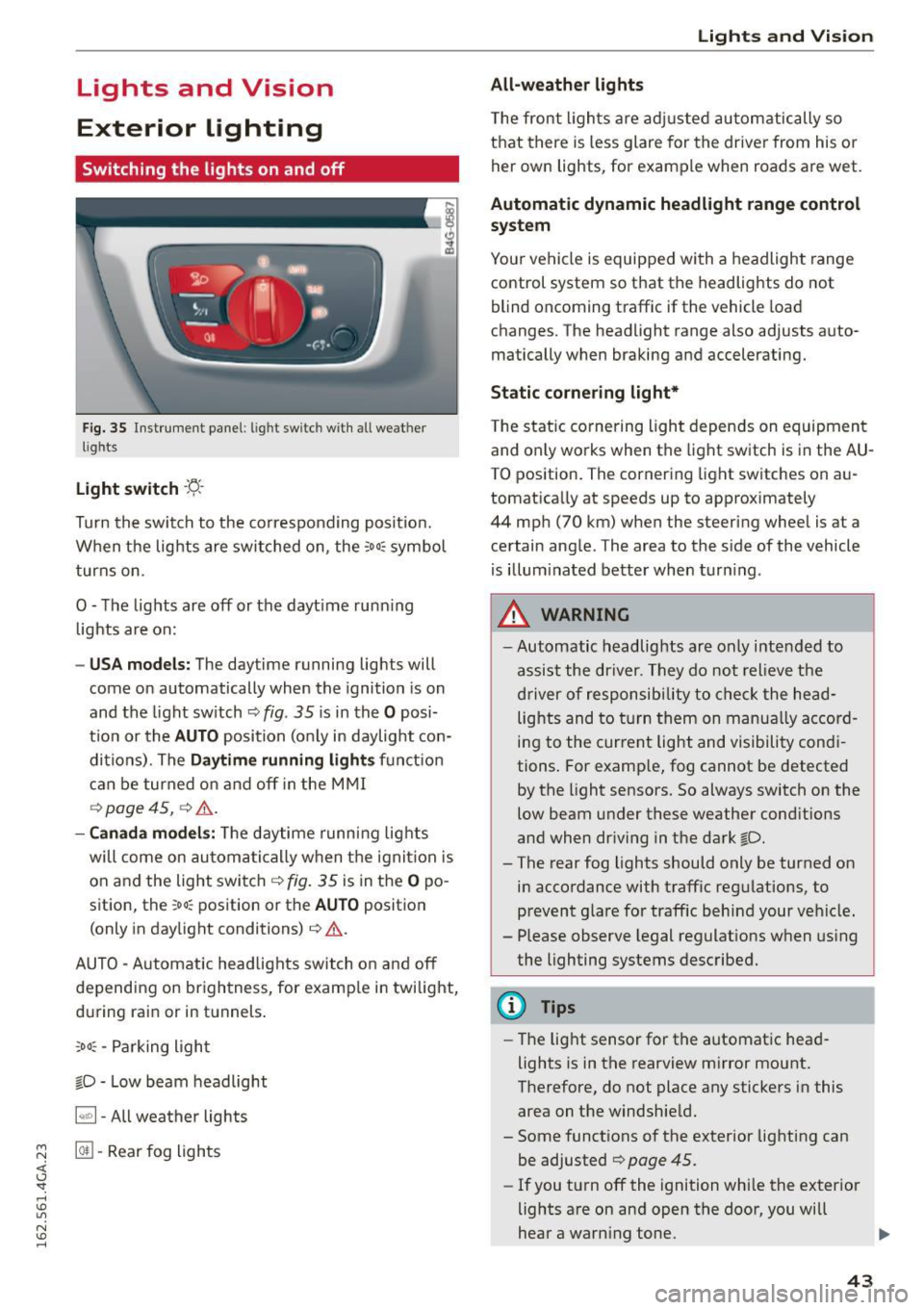
Lights and Vision
Exterior Lighting
Switching the lights on and off
Fig. 35 Instrument panel: l ig ht switc h with all weat her
l ig hts
Light switch -f/
Turn the switch to the co rresponding posit ion.
When the lights are switched on, the
:oo: symbol
turns on .
O -The lights are off or the dayt ime running
lights are on:
-USA models: The daytime running lights will
come on automatically when the ignition is on
and the light switch <=.>
fig. 35 is in the O posi
t ion or the
AUTO position (only in daylight con
di tions) . The
Daytime running light s function
can be turned on and off in the MMI
<=.> page 45, 9 ,&. .
-Canada models: The daytime running lights
will come on automatically when the ignit ion is
on and the light switch
<=.> fig. 35 is in the O po
sition, the
: oo: position or the AUTO position
(only in daylight conditions)<=.>,&. .
AUTO -Automatic headlights switch on and off
depending on brightness, for examp le in twilight,
during rain or in tunnels .
:,oo : -Parking light
fD • Low beam headlight
~ -All weather lights
~ @II -Rear fog lights
<( I.J "". rl I.O
"' N I.O rl
Lights and Vision
All-weather lights
The front lights are adjusted automatically so
that there is less glare for the driver from his or
her own lights, for example when roads are wet.
Automatic dynamic headlight range control
system
Your vehicle is equipped with a headlight range
control system so that the headlights do not
blind oncoming traffic if the vehicle load
changes. The headlight range also adjusts auto
matically when braking and accelerating.
Static cornering light*
The static cornering light depends on equipment
and only works when the light switch is in the AU·
TO position. The cornering light switches on au
tomatically at speeds up to approximately
44 mph (70 km) when the steering wheel is at a
certain angle . The area to the side of the vehicle
is illum inated better when turning.
A WARNING
-Automatic headlights are only intended to
assist the driver. They do not relieve the
driver of responsibility to check the head
lights and to turn them on manually accord
ing to the current light and visibility condi
tions . For example, fog cannot be detected
by the light sensors. So always switch on the
low beam under these weather conditions
and when driving in the dark fD.
- The rear fog lights should only be turned on
in accordance with traffic regulations, to
prevent g lare for traffic behind your vehicle.
- Please observe legal regulations when using
the lighting systems described.
(D Tips
- The light sensor for the automatic head
lights is in the rearview mirror mount.
Therefore, do not place any stickers in this
area on the windshield.
- Some functions of the exterior lighting can
be adjusted
<=.> page 45 .
-If you turn off the ignition while the exterior
lights are on and open the door, you will
hear a warning tone. .,.
43
Page 47 of 294

M N <( (.J
'SI: ,...., \!) ..,.,
N \!) ,....,
~ To activate the h igh beam assist, tap the lever
forward
(D . The ID indicator light appears in
the instrument cluster disp lay and the high
beam assist is switched on/off automatically.
The
El indicator ligh t also turns on if the high
beams are switched on .
Switching the high beam s on/off manually
If the high beams did not switch on/off automat
ically as expected, you may switch them on or off
manually instead:
~ T o switch the high beams on man ually, tap the
lever forward
(D. The El indica tor light turns
on.
~ To switch the high beams off manua lly, pull the
lever back@. The high beam assist is deacti
vated.
Operating the headlight flasher
~ To operate the headlight flasher when the high
beam assist is activated and high beams are
switched off, pull the lever back@. The high
beam assist remains act ive.
Messages in the instrument cluster display
r!IJ Audi adaptive light: system fault!
High beam assist: System fault
Drive to an authorized Aud i dealer or authorized
Aud i Service Fac ility immediately to have the
malfunct ion corrected. You can still switch the
hi gh beams on or off manually.
High beam assist : Unavailable No camera view
The camera view is blocked, for example by a
sticker or debr is.
The sensor is located between the interior rear
view mirror and the windshie ld. Therefore, do not
p lace any st ickers in this area on the windshield.
A WARNING
-
High beam assist is only intended to assist
the driver. The driver is still responsible for
controlling the headlights and switching
them manually depending on light and visibil
i t y cond itions. It may be necessary to operate
them manually in situations such as:
Lights and Vision
-In adverse weather conditions such as fog,
heavy ra in, blow ing snow or spray ing water.
- On roads where oncoming traffic may be
partially obscured, such as expressways.
- When there a re road users that do not have
sufficient lighting, such as bicyclers or
veh icles with dirty tail lamps.
- In tight curves and on steep slopes.
- I n poorly lit areas.
- With strong reflectors, such as signs.
-If the area of the windsh ield near the sensor
is fogged over, dirty, icy or covered with a
sticker.
Adjusting the exterior lighting
The settings are adjusted in the MMI.
~ Select: !CARI function button> (Car)* systems
control button > Vehicle settings > Exterior
lighting .
Automatic headlights
You can adjust the following sett ings in the Auto
matic headlights
menu:
Headlights activation time -You can adjust if the
headlights switch on
Early , Med. or Late accord
ing to the sensit ivity of the light sensor.
Audi adaptive light* -You can switch adaptive
light
On and Off.
Automatic high beams*
You can switch the high beam assist on and off.
Daytime running lights
USA models:
You can switch the daytime running
lights
on and off .
Canada models:
The function cannot be turned
off. It is activated automat ica lly each t ime the ig
nition is switched on. Th is menu item is show n
"greyed out".
Coming home, Leaving home
The coming home function illuminates the area
outside the vehicle when you switch the ignition off and open the driver's door. To turn the func-
t ion on, select
Lights when leaving car > On . ..,.
45
Page 51 of 294

M N <( I.J "". rl I.O
"' N I.O rl
-The automatic dimming mirrors do not dim
when the interior lighting is turned on or
the reverse gear is selected .
-A utomatic dimming for the mirror only op
erates properly if the light striking the in
side mirror is not hindered in any way.
Sun visors
( J
Fig. 44 Front passenger's side: sun visor
The sun visors for the driver and passenger can
be released from their brackets and turned to
ward the doors (!).
The mirror light switches on when the cover over
the vanity mirror @opens.
Sun shade
Applies to vehicles: with sun shade
The sun shade is located on the luggage com
portment shelf.
@ 0
.___ •a_:__.~ ,~
Fig. 45 Sun shade in lowere d position
When the sun shade is in the lowered position, it
is secured in the retainer @.
.. To raise @ the sun shade, remove it from the
retainer.
Lights and Vision
A WARNING
-Do not use the sun shade to secure cargo. The
luggage compartment cover is not a surface
for storing objects. Objects placed on the cov
er could endanger all vehicle occupants dur
i ng sudden braking maneuvers or in a crash.
Windshield wipers
Switching the windshield wipers on
Fig. 46 Windshie ld wiper lever
Move the windshie ld w iper lever to the corre
sponding position:
@ -Windshield wipers off
~
"' 0 :i:
switch on once the veh icle speed exceeds approx
imately 2 mph (4 km/h) and it is raining . The
highe r the ra in sensor sens itivity is set (switch @
to the right), the earlier the windshield wipe rs re
act to moisture on the windshield. You can deac
tivate rain sensor mode in the MMI, which wi ll
then activate intermittent mode . Select:
!CARI
function button > (Car)* systems control button
> Driver assist > Rain sensor > Off. In intermit
tent mode, you can adjust the interval time using
the switch @.
@ -Slow wiping
@ -Fast wiping
@ -Single wipe . If you ho ld the lever in this posi
tion longer, the wipe rs switch from slow w iping
to fast wiping.
®-Clean the windshield. The wipers wipe one
t ime after several seconds of driving to remove
water drop lets. You can swit ch th is function off ..,.
49