2016 AUDI S7 parking sensors
[x] Cancel search: parking sensorsPage 45 of 294
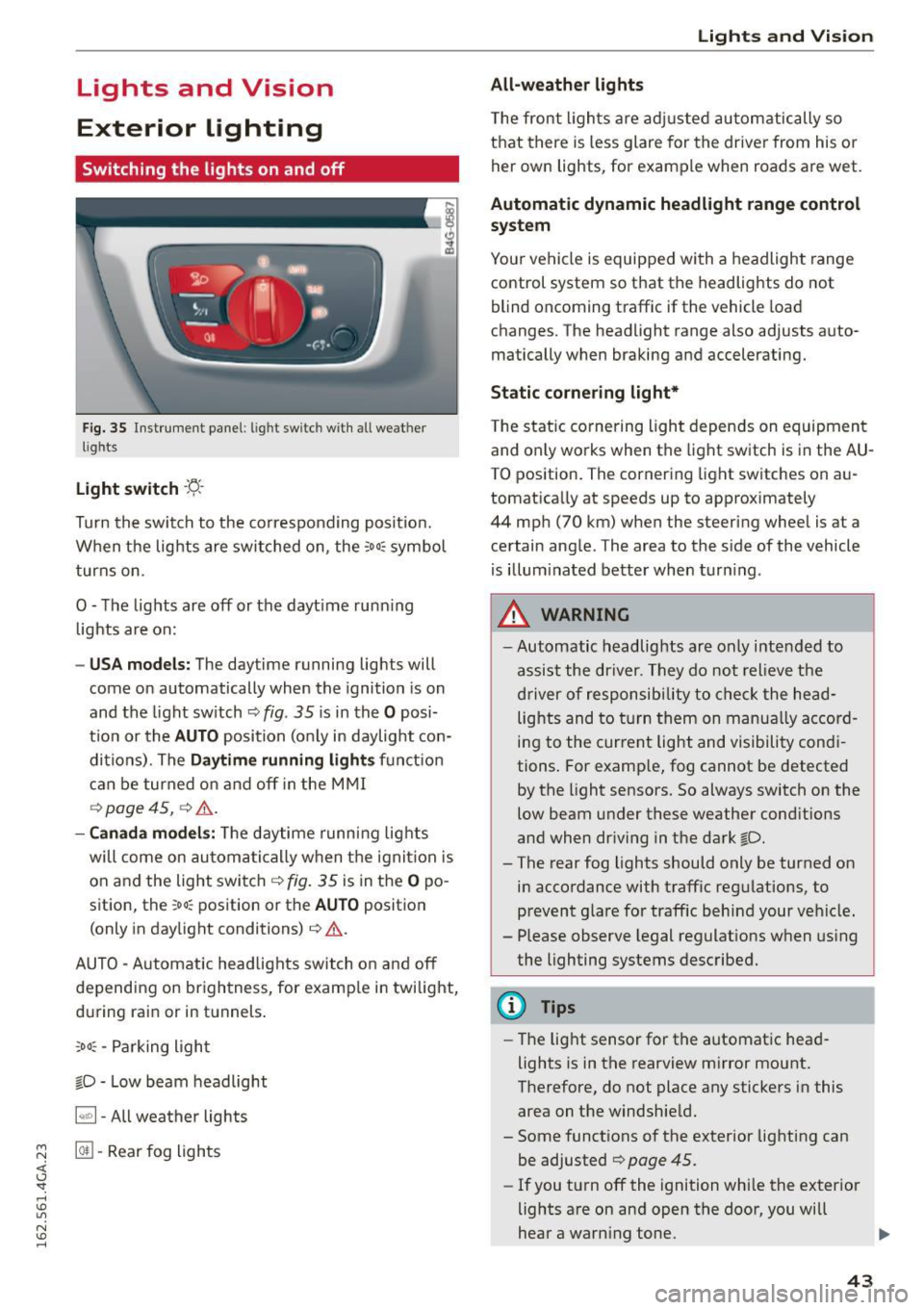
Lights and Vision
Exterior Lighting
Switching the lights on and off
Fig. 35 Instrument panel: l ig ht switc h with all weat her
l ig hts
Light switch -f/
Turn the switch to the co rresponding posit ion.
When the lights are switched on, the
:oo: symbol
turns on .
O -The lights are off or the dayt ime running
lights are on:
-USA models: The daytime running lights will
come on automatically when the ignition is on
and the light switch <=.>
fig. 35 is in the O posi
t ion or the
AUTO position (only in daylight con
di tions) . The
Daytime running light s function
can be turned on and off in the MMI
<=.> page 45, 9 ,&. .
-Canada models: The daytime running lights
will come on automatically when the ignit ion is
on and the light switch
<=.> fig. 35 is in the O po
sition, the
: oo: position or the AUTO position
(only in daylight conditions)<=.>,&. .
AUTO -Automatic headlights switch on and off
depending on brightness, for examp le in twilight,
during rain or in tunnels .
:,oo : -Parking light
fD • Low beam headlight
~ -All weather lights
~ @II -Rear fog lights
<( I.J "". rl I.O
"' N I.O rl
Lights and Vision
All-weather lights
The front lights are adjusted automatically so
that there is less glare for the driver from his or
her own lights, for example when roads are wet.
Automatic dynamic headlight range control
system
Your vehicle is equipped with a headlight range
control system so that the headlights do not
blind oncoming traffic if the vehicle load
changes. The headlight range also adjusts auto
matically when braking and accelerating.
Static cornering light*
The static cornering light depends on equipment
and only works when the light switch is in the AU·
TO position. The cornering light switches on au
tomatically at speeds up to approximately
44 mph (70 km) when the steering wheel is at a
certain angle . The area to the side of the vehicle
is illum inated better when turning.
A WARNING
-Automatic headlights are only intended to
assist the driver. They do not relieve the
driver of responsibility to check the head
lights and to turn them on manually accord
ing to the current light and visibility condi
tions . For example, fog cannot be detected
by the light sensors. So always switch on the
low beam under these weather conditions
and when driving in the dark fD.
- The rear fog lights should only be turned on
in accordance with traffic regulations, to
prevent g lare for traffic behind your vehicle.
- Please observe legal regulations when using
the lighting systems described.
(D Tips
- The light sensor for the automatic head
lights is in the rearview mirror mount.
Therefore, do not place any stickers in this
area on the windshield.
- Some functions of the exterior lighting can
be adjusted
<=.> page 45 .
-If you turn off the ignition while the exterior
lights are on and open the door, you will
hear a warning tone. .,.
43
Page 94 of 294
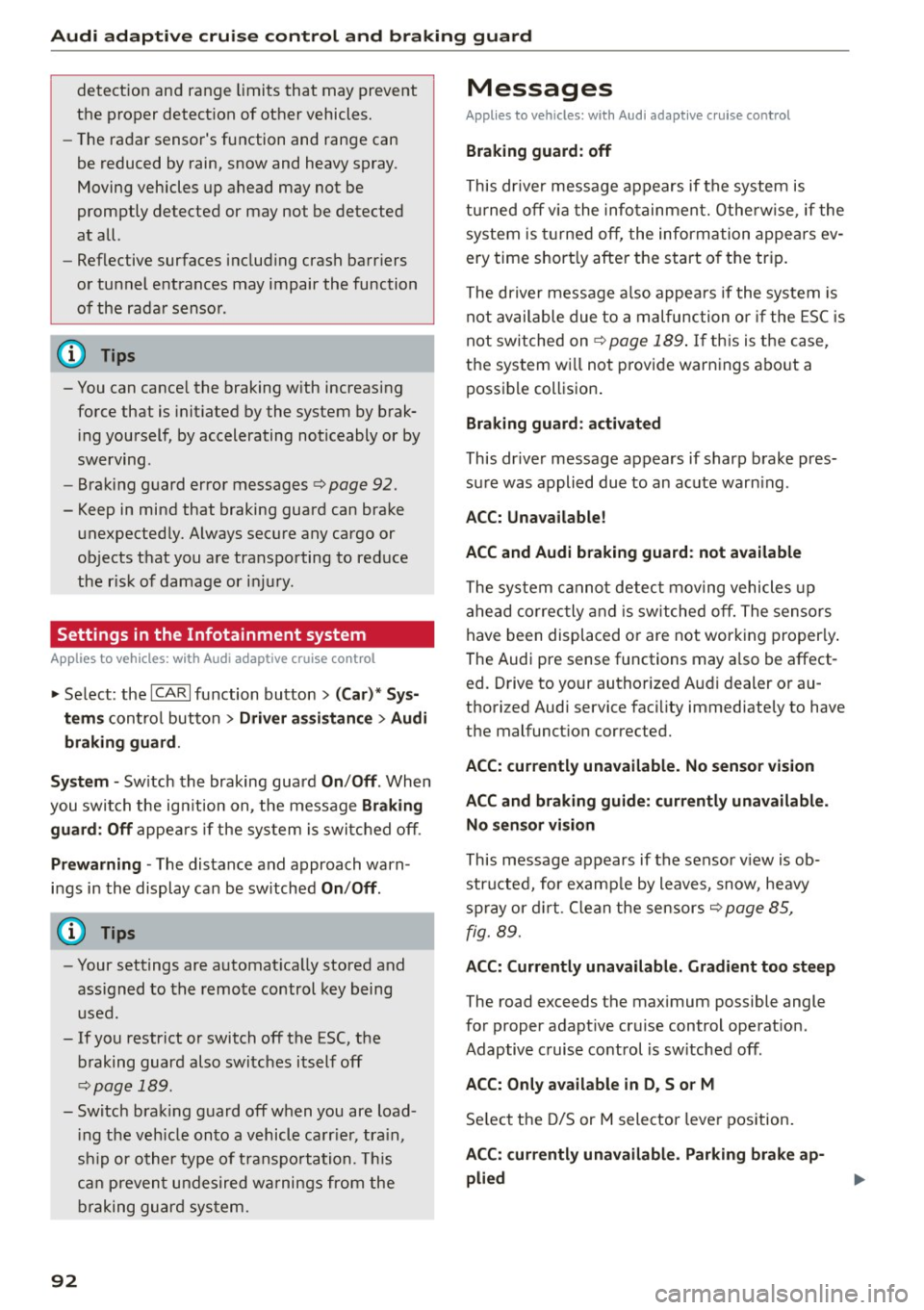
Audi adaptive cru ise control and b ra king guard
detection and range limits that may prevent
the proper detect ion of other vehicles.
- The radar sensor's function and range can
be reduced by rain, snow and heavy spray .
Moving vehicles up ahead may not be
promptly detected or may not be detected
at all.
- Reflective surfaces includ ing crash barr iers
or tunnel entrances may impair the function
of the radar senso r.
@ Tips
- You can cance l the braking with increasing
force that is initiated by the system by brak
i ng yourself, by accelerating noticeably or by
swervrng .
- Braking guard error messages
c> page 92.
- Keep in mind that braking guard can brake
unexpectedly. Always secure any cargo or
objects that you are transporting to reduce
the r isk of damage or injury.
Settings in the Infotainment system
Applies to vehicles: with Audi adaptive cruise control
~ Se lect : the ICARI function button > (Car )* Sys
t e m s
control button > Dr iver a ssistan ce > Audi
bra king gua rd.
S yste m -
Sw itch the braking guard On/ Off. When
you switch the ign ition on, the message
Br akin g
g uard : Off
appea rs if the system is switched off.
Pr ew arni ng -The distance and approach warn
i n gs in the display can be sw itched
On/ Off.
(D Tips
-Your settings are automat ically stored and
assigned to the remote control key being
used.
- If you restrict or switch off the ESC, the braking guard also switches itself off
c>page 189.
- Switch brak ing guard off when you are load
i ng the veh icle onto a vehicle carr ier, tra in,
sh ip or other type of transportation. This
can prevent undesired wa rnings from the
braking guard system.
92
Messages
Applies to vehicles: with Audi adaptive c ru ise control
B ra king gu ard : off
This dr iver message appears if the system is
tu rned off via the infotainment. Otherw ise, if the
system is t urned off, the information appears ev
ery time short ly after the start of the trip.
The driver message a lso appea rs if the system is
not available due to a malfunction or if the ESC is
not sw itched on
c> page 189 . If th is is the case,
the system wi ll not provide warnings about a
possible collision .
Braking guard : ac tiv ated
This dr ive r message appears if sharp brake pres
sure was applied due to an acute warn ing .
ACC : Un available !
A CC and Audi b raking gua rd: not av ailable
The system cannot detec t mov ing vehicles up
ahead correc tly and is sw itched off. The sensors
have been displaced or are not working proper ly .
T he Audi pre sense functions may a lso be affect
ed. Drive to your authorized Audi dealer or au
thorized Audi service facility immediately to have
the malfunction corrected.
A CC: currentl y unav ailable. No sen so r v ision
A CC and b rakin g g uid e: currentl y un available .
No s ensor vis ion
This message appears if the sensor v iew is ob
structed, for examp le by leaves, snow, heavy
spray or d irt . Clean the sensors
c> page 85,
fig. 89.
AC C: C urrentl y un availabl e. Gradi ent t oo ste ep
The road exceeds the max imum possible angle
for proper adapt ive cruise control operation.
Adaptive c ruise control is sw itched off .
ACC: Onl y ava ilable in D , Sor M
Select t he D/S or M selector leve r position.
ACC: curr entl y unavailable . Parking brake ap
plied
Page 116 of 294

Parkin g sys tems
Parking systems
General information
A ppl ies to veh icles: w ith pa rk in g system plus/rear v iew ca m
era/per ipheral came ras
Depending on your vehicle 's equipment, various
pa rking aids will help you when parking and ma
neuvering.
The
p ark ing syste m plu s assists you when park
ing by audibly and visua lly indicating objects de
tected
in front of and behind the vehicle
¢ page
115.
The rear v iew ca mera shows the area beh ind the
ve hicle in the Infotainment display. This display
assists you when you are c ross or parallel parking
¢ page
116. In add ition, you are ass isted by the
functions from the parking system plus
¢ page
115.
The pe riph era l cam era s assist you with parking
and maneuvering. You are aided by var ious cam
eras depending on the vehicle equipment level
¢ page
119. In addition, you are assisted by the
functions from th e parking syst em p lus
¢ page 115.
A WARNING
-Always look for traffic and check the area
around your vehicle by looking at it directly
as well. The parking system cannot rep lace
the driver's attent ion. The dr iver is a lways
responsible for safety during parking and
f or all other maneuvers.
- Please note that some surfaces, such as
clothing, are not detected by the system.
- Sensors and cameras have blind spots in
wh ich peop le and objects cannot be detect
ed . Be especia lly caut ious of ch ild ren and
animals.
- T he sensors can be displaced by impacts or
damage to the radia tor grille, bumper ,
wheel housing and the underbody . The park
ing systems may become impai red as a re
s u lt . Have yo ur autho rized Audi dealer or
qualified workshop check their function .
- Make sure the sensors are not covered by
stickers, deposits or any other obstructions
114
-
as it may impair the sensor function. For in
formation on cleaning, refer to¢ page
205 .
(D Note
- Some ob jects are not detec ted by the sys
tem under certain circumstances :
- Objects such as barrier chains, trailer draw
bars, vertical poles or fences
- Objects above the sensors such as wall ex
tensions
- Objects w ith specific surfaces or struc
tures such as chain link fences or powder
snow .
- If you continue driving closer to a low-lying
object, it may disappear from the sensor
range . Note that you w ill no longe r be
wa rned about th is obstacle.
(D Tips
- The system may provide a warning even
tho ugh there are no obstacles in the cover
age area in some situat ions, such as :
- certain road surfaces or for long grass.
- externa l ultrason ic sources e.g. from
cleaning vehicles.
- h eavy ra in, snow or thick vehicle exhaus t.
- We recommend that you practi ce parking in
a traff ic-free location or par king lo t to be
come fam iliar with the sys tem. When doing
this, there should be good light and weather conditions.
- Yo u can change the vo lume and pi tch of the
signals as well as the display¢ page
124.
-Please refer to the instr uctions for towing a
trailer ¢ page
124.
-What appea rs in the infot ainmen t display is
somewha t time-delayed.
Page 117 of 294

M N <( I.J "". rl I.O
"' N I.O rl
Parking system plus
Description
Applies to vehicles: with parking system plus
Audi parking system plus provides audio and vis
ual signals when parking.
Fig . 121 Di sp lay fie ld
Sensors are located in the front and rear bump
ers. If these detect an obstacle, visual and in
some situations audible signals warn you.
Make sure the sensors are not covered by stick
ers, deposits or any other obstructions as it may
impair the sensor function. For information on
cleaning, refer to¢
page 205.
The display field begins approximate ly at :
® 4 ft (1.20 m)
® 3 ft (0.90 m)
© 5.2 ft (1.60 m)
@ 3 ft (0.90 m)
The closer you get to the obstacle, the shorter
the interval between the audible signals. A con
tinuous tone sounds when the obstacle is less
than approximately 1 ft (0.30 m) away. Do not
continue driv ing farther ¢&.
in General informa
tion on page 114,
~ 0 in General information on
page 114!
If the distance to an obstacle remains constant,
the volume of the distance warning gradually
drops after about four seconds (this does not ap
p~ in the continuous tone rang~.
Parking systems
Switching on/off
Applies to vehicles: with parking system plus
Fig. 122 Cente r co n sole : pa rking a id b utton
Switching on
.. Shift into reverse, or
.. Press the
Pw.a button in the center console
¢
fig . 122 . A short confirmation tone sounds
and the LED in the button turns on .
Switching off
.. Drive faster than 6 mph (10 km/h), or
.. press the
Pw.a button, or
.. Switch the ignition off.
Visual display
The segments in front of and behind the vehicle
help you to determine the distance between you
and an obstacle . The red lines* mark the expect
ed direction of travel according to the steering
angle . A white segment indicates an identified
obstacle that is outside of the vehicle's path . Red
segments show identified obstacles that are in
you r vehicle 's path . As your vehicle comes closer
to the obstacle, the segments move closer to the
vehicle . Th e coll is ion area has been reached when
the next to last segment is displayed. Obstacles
in the collision area, including those outside of
the vehicle's path, are shown in red. Do not con
tinue driving forward or in reverse ¢&.
in Gener
al information on page 114,
¢ (i) in General in
formation on page 114!
115
Page 126 of 294

Parking systems
Adjusting the display and the warning tones
Applies to veh icles: With parking system plus/rea rview ca m
era/peripheral came ras
The display and warning tones can be adjusted in
the Infotainment.
~ Se lect: the ICARI function button > (Car )* Sys
tems
contro l button > Dri ver assi stance > Park
ing aid .
Display
On * -
An optical disp lay is shown for t he parking
system plus, a rearview camera image is shown
for the rearview camera* .
Off -When the p ark ing system is sw itched off,
only audib le signa ls are given.
Warning tones
Front volume -
Volume for the front area
Rear volume -Volume for the rear area
Front frequenc y -Frequency for the front area
Rear frequency -Frequency fo r the rear area
Entertainment volume lowering -When the
pa rking system is turned on, the vo lume of the
aud io/v ideo source is lowered.
The newly adjusted value is briefly heard from
the signal generator.
(D Tips
- The warning tones can also be adjusted d i
rectly by the visual display or the picture
from the camera . S imply press the
Settings
control b utton .
- Changed settings are activated when the
p arking system is switc hed on aga in.
- The settings for volume and frequency are
automat ically saved and ass igned to the re
mote con trol key being used.
Error messages
Applies to veh icles: With parking system plus/rearview cam
era/peripheral came ras
There is an e rror in the system if the LED in t he
Pw , button is b link ing and yo u hear a continuous
124
alarm for a few seconds afte r switching on the
par kin g system or when the parking system is al
r eady act ivated . If the error is not corrected be
fo re you switch off the ignition, the LED in the
Pw ,
button will blink the next time you switch on the
parki ng system by shifting into reverse.
Parking sy stem plus
If a senso r is fa ulty, the .f;l4 symbol will appear in
front of/behind the vehicle in the Infota inment
display. If a rear sensor is faulty, only obstacles
that are in areas @and @ are shown
<=:> page 115, fig . 121 . If a fro nt sensor is faulty,
o n ly obs tacles that a re in areas © and @are
shown. Ther e is a lso a system ma lf u nction if all
segme nts around the vehicle a re red or if no seg
men ts a re dis played.
Peripheral cameras*
There is a system malfunct ion if the i:8l• • symbol
appears and the co rrespo nd ing display a rea is
shown in bl ue. The came ra is not wo rking in this
a rea.
Drive to an authorized A udi dealer or authorized
Audi Se rvice Facility immed iately to have th e
malfunction corrected.
Trailer hitch
App lies to vehicles: with parking system plus/rearview cam
era/periphe ral ca meras and trailer hitch
For vehicles us ing the trailer socket, the parking
system rear sensors do not turn o n when yo u
shift into reverse gear or when you press the
p,,1 A
button . This res ults in the following restrictions.
Parking sy stem plus
There is no d istance warning for the rear. The
front sensors remain act ivated. The visual display
switches to the trailer towing mode.
Rearview camera* /peripheral came ras*
There is no d istance warn ing fo r th e rea r. T he
front sensors remain act ivated . The visual display
switches to the trailer towing mode. The rearv iew
camera image will not show t he or ientat ion lines
and the b lue sur faces. .,._
Page 264 of 294

Fuses
Driver side cockpit fuse
assignment
Fig. 212 Driver's side of the cockpit : fuse pa nel w it h plastic
cl ip
Fuse panel @ (black)
No. Equipment
Electromechanical power steer ing, trailer
1 hitch, ionizer, switch strip, seat heating
(rear), electromechanica l park ing brake
Horn, climate control system, Gateway,
2 automatic dimming interior rearview mir-
ror
4 Parking aid, headlight range adjustment
5 Dynamic steering, Electronic Stabilization
Control (ESC)
6 Headlights
7 Adaptive cru
ise control
8 Front passenger's seat sensors, airbag
9 Gateway
10 E
ngine sound, night vision assist, garage
door opener (Homelink), parking aid
11 Video camera image processing
12 Headlights
13 Steering col umn switch module
14 Terminal 15 (luggage compartment)
262
Fuse panel @ (black)
15 Terminal 15 (engine compartment)
16 Starter
Fuse panel @ (brown)
No . Equipment
1 Infotainment
2 Infotainment
3 Front passenger
's seat
5 Airbag, Electron
ic Stabilization Control
(ESC)
6 Anti -theft alarm system
7 Electromechanical parking brake
8 Inter
ior lights
9 Windshie
ld video camera heating , light/
rain sensor
10 Lumbar support (driver's seat)
11 Driver's seat
12 Electronic stabilization control
13 Horn
14 Headlights
15 Front seat heating
16 Dynamic steering
Fuse panel © (red)
No. Equipment
1 Clutch pedal
2 Fuel pump
3 Brake light sensor
4 AdBlue (diesel engine)/engine acoustics
5 Rear door
6 Front
door
7 Electronic stabilization control
8 Windshield wiper motor
9 Headlight washer system
10 Interior lighting, climate control system
11 Headlights
12 Sunroof
Page 287 of 294

Memory function . . . . . . . . . . . . . . . . . . . . . . 56
Mirror Vanity mirror . . . . . . . . . . . . . . . . . . . . . . . . 49
Mirrors dimm ing ..... .. .. .. .... ... .... .. .. .. 48
Exterior mirrors . . . . . . . . . . . . . . . . . . . . . . 47
Monitoring the Advanced Airbag System . . 154
Mul tifunction steering wheel . . . . . . . . . . . . . 24
N
Natural leather care/cleaning
NH TSA 208
Contacting . . . . . . . . . . . . . . . . . . . . . . . . . 133
Night vision ass ist. . . . . . . . . . . . . . . . . . . . . 104
Cleaning the camera . . . . . . . . . . . . . . . . . 206
Nitrogen oxide (NOx) cata lytic converter
refer to Ad Blue . . . . . . . . . . . . . . . . . . . . . . 214
Number of seats . . . . . . . . . . . . . . . . . . . . . . 135
0
Occupant seating positions 127
Octane rating .. ........... .. .. .. .... . 210
Odometer . . . . . . . . . . . . . . . . . . . . . . . . . . . . 26
OFF (four-zone automatic climate contro l) . . 71
OFF (three-zone climate control) . . . . . . . . . . 69
Oi l
refer to Engine oil . . . . . . . . . . . . . . . . . . . 220
Oil change interva l . . . . . . . . . . . . . . . . . . . . . 26
On-board computer . . . . . . . . . . . . . . . . . . . . 24
On-Board Diagnostic System (080) Data Link Connector (DLC) . . . . . . . . . . . . . . 28
Electronic speed limiter . . . . . . . . . . . . . . . . 29
Malfunction Indicator lamp (MIL) . . . . . . . 28
Open door/hood/rear lid warning . . . . . . . . . 23
Opening. .. .. .... ............. .. .. .. .. 30
H ood . . . . . . . . . . . . . . . . . . . . . . . . . . . . . . 218
L uggage compartment lid . . . . . . . . . . . . . . 36
Sunroof .... ................ ... .... .. 40
Windows .. ................ ... .... .. 39
Other consumers (efficiency program) . . . . . 25
Outlet . . . . . . . . . . . . . . . . . . . . . . . . . . . . . . . 58
Owner's Literature
5
p
Paint damage . . . . . . . . . . . . . . . . . . . . . . . . 207
Index
Paint No. . . . . . . . . . . . . . . . . . . . . . . . . . . . . 271
Parking Automatic transmission . . . . . . . . . . . . . . 109
Parking aid Cleaning sensors/camera . . . . . . . . . . . . . 206
Parking brake . . . . . . . . . . . . . . . . . . . . . . . . . 78
Emergency braking function . . . . . . . . . . . . 79
Parking . . . . . . . . . . . . . . . . . . . . . . . . . . . . . 78
Starting from a stop . . . . . . . . . . . . . . . . . . 79
Starting to drive with a trailer . . . . . . . . . . . 79
also refer to Electromechanical
parking brake . . . . . . . . . . . . . . . . . . . . . . . . 78
Parking lights . . . . . . . . . . . . . . . . . . . . . . . . . 43
Parking system Adjusting the display/warning tone . . . . . 124
Cleaning the rearview camera . . . . . . . . . . 116
Malfunction . . . . . . . . . . . . . . . . . . . . . . . . 124
Parking system plus . . . . . . . . . . . . . . . . . . 115
Peripheral cameras . . . . . . . . . . . . . . . . . . 119
Peripheral display . . . . . . . . . . . . . . . . . . . 115
Trailer hitch . . . . . . . . . . . . . . . . . . . . . . . . 124
olsorefertoParkingsystems .. .. .. 115,116
Parking systems . . . . . . . . . . . . . . . . . . . . . . 114
Rearview camera . . . . . . . . . . . . . . . . . . . . 116
Parts replacement . . . . . . . . . . . . . . . . . . . . 276
Pass -through with ski sack . . . . . . . . . . . . . . . 66
PASSENGER AIR BAG OFF light . . . . . . . . . . 155
Passenger protection . . . . . . . . . . . . . . . . . . 185
Pedals . . . . . . . . . . . . . . . . . . . . . . . . . . . . . . 131
Pedestrian detection . . . . . . . . . . . . . . . . . . 104
Peripheral display . . . . . . . . . . . . . . . . . . . . . 115
Physical principles of a frontal collision . . . 136
Polishing . . . . . . . . . . . . . . . . . . . . . . . . . . . . 207
Pollen filter
refer to Pollutant filter . . . . . . . . . . . . . . . . 68
Pollutant filter . . . . . . . . . . . . . . . . . . . . . . . . 68
Power Windows . . . . . . . . . . . . . . . . . . . . . . . . . . . 39
Power locking system
locking/unlocking the veh icle from ins ide . 35
Unlocking and locking vehicle . . . . . . . . . . . 33
Power seat adjustment . . . . . . . . . . . . . . . . . 53
Power windows
Child safety lock . . . . . . . . . . . . . . . . . . . . . . 39
Convenience opening . . . . . . . . . . . . . . . . . . 40
Malfunction . . . . . . . . . . . . . . . . . . . . . . . . . 40
285