2016 AUDI S6 rear view mirror
[x] Cancel search: rear view mirrorPage 35 of 294

.... N
0 CJ '
-If the power locking system should mal
function, you can lock the driver's door
using the mechanical key¢
page 36.
-If the power locking system should fail, you
can still open the fuel tank flap in an emer
gency
c!;> page 212.
- You are well advised not to keep valuables
inside an unattended vehicle, visible or not.
Even a properly locked vehicle cannot pro
vide the security of a safe.
- If the LED in the upper edge of the driver's
door panel comes on for about 30 seconds
after the vehicle is locked, there is a mal
function in the power locking or the anti
theft warning system. Have the malfunction
corrected by an authorized Audi dealership
or qualified repair facility.
Setting central locking
In the Infotainment system, you can set which
doors the central locking system will unlock.
... Select: the I CA R I function button > (Car)* Sys
tems
control button > Vehicle settings > Cen
tral locking* .
Door unlocking -
You can decide if All doors or
only the
Driver should unlock. The luggage com
partment lid also unlocks when
All is selected. If
you select Driver in a vehicle with a convenience
key*, only the door whose handle you pull will un
lock.
If you select Driver, all the doors and luggage
compartment lid will unlock if you press the
l@J
button on the remote control master key twice.
Disable tailgate handle -If you select On, the
luggage compartment lid handle is locked. In
this case the luggage compartment lid can be
opened with the
l= I button on the master key or
with the
l =I button* in the driver's door. In
vehicles with a convenience key*, you can still
open the luggage compartment lid using the
handle if an authorized master key is near the
proximity sensor* .
Fold mirrors when locking* -If you select On ,
the exterior rearview mirrors fold in automatical
ly when you press the[@] button on the remote
Opening and closing
control master key or touch the sensor* in the
handle.
Tone when locking -if you select On, a tone will
sound when you lock the vehicle.
Locking and unlocking the vehicle with the
remote control
Fig. 20 Remote control: function buttons
N
0 ...,
9 C)
"' m
Either the driver's door only or the entire vehicle
will unlock when the unlock button
m (@ ) is
pressed once, depending on the settings in the
MMI c> page 33 .
1> Press button m (@ ) to unlock the vehicle
c> fig. 20 .
... Press button lil (@ ) to lock the vehicle c!;> .&. in
General description on page 32.
... Press button C:$ (@ ) briefly to unlock the rear
lid.
... Push the red
!PANIC I button( @) to activate the
panic function . The horn sounds and the turn
signals flash. Push the red
I PANIC I button again
to deactivate the panic function.
If the vehicle is unlocked and no door, the rear lid
or the hood is opened within 60 seconds, the ve
hicle locks itself again automatically. This feature
prevents the vehicle from being accidentally left
unlocked over a long period of time.
It depends on the settings in the MMI whether
the entire vehicle is unlocked or only certain
doors
c!,> page 33.
_& WARNING ~
Read and follow all WARNINGS¢&. in Gener-
al description on page 32. ..,.
33
Page 47 of 294
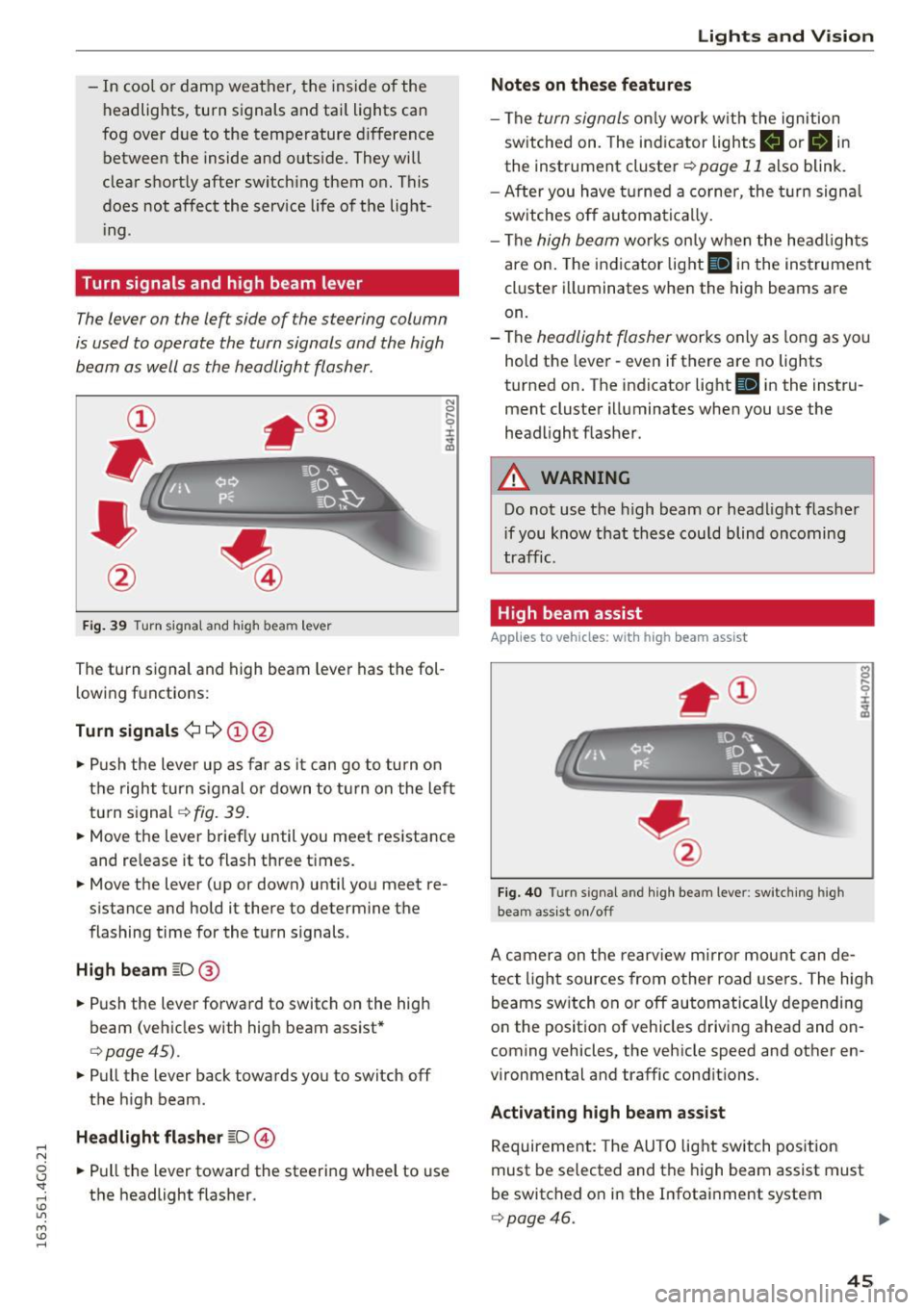
.... N
0 CJ '
-In cool or damp weather, the inside of the
headlights, turn signals and tai l lights can
fog over due to the temperature difference
between the inside and outside. They will
clear short ly after switching them on. This
does not affect the service life of the light
i ng.
Turn signals and high beam lever
The lever on the left side of the steering column
is used to operate the turn signals and the high
beam as well as the headlight flasher.
F ig . 39 Turn signal and high beam lever
The turn s ignal and high beam lever has the fol
lowing fu nctions:
Turn signals¢¢ (!)@
N
0
..... 0
~ IJl
• Push the lever up as far as it can go to turn on
the right turn s ignal or down to turn on the left
turn signal¢
fig. 39 .
• Move the lever brief ly until you meet resistance
and re lease it to flash three times.
• Move the lever (up or down) until you meet re
s istan ce and hold it there to determine the
flashing time for the turn signals.
High beam ~D@
• Push the lever forward to switch on the high
beam (vehicles with high beam assist*
¢ page45).
• Pull the lever back towards you to switch off
the high beam .
Headlight flasher ~D@
• Pull the lever toward the steering wheel to use
the headlight flasher .
Lights and V ision
Notes on these features
-The turn signals only work w ith the ignition
sw itched on. The indicator lights
B or B in
the instrument cluster¢ page 11 also blink.
- After you have turned a corner , the turn signa l
switches off automatically.
- The
high beam works on ly when the headlights
are on. The indicator light
II in the instrument
cluster illuminates when the high beams are
on.
- The
headlight flasher works only as long as yo u
hold the lever -even if there are no lights
turned on. The indicator light
Iii in the instru
ment cluster illuminates when you use the
headlight flasher .
A WARNING
-Do not use the high beam or headlight flasher
i f you know that these could blind oncoming
traffic.
High beam assist
Applies to veh icles: w ith high beam assist
Fig. 40 Turn signal and high beam lever: switching high
beam assist on/off
A camera on the rearview mirror mount can de
tect light sources from other road users. The high
beams switch on or off automatically depending
on the posit ion of vehicles driving ahead and on
coming vehicles, the vehicle speed and other en
vironmental and traffic conditions.
Activating high beam assist
Requirement: The AUTO light switch position
must be selected and the high beam assist must
be switched o n in the Infotainment system
¢page 46.
45
Page 51 of 294

.... N
0 CJ '
use this m irror to estimate distances of fol
lowing veh icles when changing lanes, you
could estimate incorrect ly and cause an acci
dent.
CJ) Note
- If the mirror housing was moved by force
(for example, by running into an object
when maneuvering the vehicle), the mirror must be folded all the way in using the pow
er folding function. The mirror housing
must not be moved back into place by hand
because this would impair the f unct ion of
the mirror mechan ism.
- If you wash the veh icle in an automatic car
wash, yo u m ust fold the exterior m irrors in
to reduce the risk of damage to the mirrors.
Never fold power folding exterior mirrors *
by hand. Only fo ld them in and out using
the power contro ls.
@ Tips
- If the power adjusting f unction ma lf u nc
tions, t he g lass in both mirrors can be ad
justed by press ing on the edge of it by hand .
- The exterior mirror sett ings are stored with
the memory function*~
page 57.
Dimming the mirrors
Fig. 4 6 Auto m atic d imm ing rearv iew m irro r•
Manual anti-glare adjustment
• Move the small lever (located on the bottom
edge of the mirror) to the rear.
Automatic ally dimming mirrors*
• To dim the rearview m irror and both exterior
mirrors, press the@ button. The diode @
Lights and Vision
turns on. The rearview and exterior mirrors dim
automatically when light shines on them, for
examp le from headlights on a vehicle to the
rear.
A WARNING
-Electrolyte fluid can leak from automatic dim-
ming mirrors if the glass is broken. Electro
lyte fl uid can irritate sk in, eyes and respirato
r y system.
- Repeated or prolonged exposure to electro lyte can cause irritat ion to the resp iratory
sys tem, especially among people with asth
ma or other respiratory conditions. Get
fresh air immediately by leaving the vehicle
or, if that is not possible, open windows and
doors all the way .
- If electro lyte gets into the eyes, flush them
thorough ly with large amounts of clean wa
ter for at least 15 minutes; medical atten
tion is recommended.
- If electro lyte contacts skin, flush affected
area with clean water for at least 15 mi
nutes and then wash affected area with
soap and water; medical attention is recom
mended . Thoroughly wash affected clothing
a nd shoes before reuse.
- If swallowed and person is conscious, rinse
mouth w ith water for at least 15 minutes .
Do not induce vomiting unless inst ructed to
do so by medical professional. Get medical
attention immediately.
(D Note
Liqu id e lectrolyte leak ing from bro ken mirror
glass w ill damage any plastic surfaces it
comes i n contact with. Clean up spilled e lec
tro lyte immediately with clean water and a
sponge.
(0 Tips
- Switching off the dimming function of the
inside rear view m irro r also deactivates the
au tomatic d imm ing funct ion of the ex ter ior
m irrors . .,..
49
Page 98 of 294

Audi side assist
Audi side assist
Side assist
Description
Applies to vehicles: with Audi side assist
F ig. 103 Sensor detection ra nge
F ig . 104 Display o n the exte rio r m irror
Side assist helps you monitor your blind spot and
traffic behind your vehicle. Within the limits of
the system , it warns you about vehicles that are
comi ng closer o r that are traveling with your
within senso r range @
c:> fig. 103: If a lane
cha nge is class ified as crit ica l, the display @in
the exte rior mirror turns on
c:> fig. 104.
The display in the left exter ior mir ror provides as
sis tance whe n making a la ne change to the left,
while the disp lay in the rig ht exte rio r mi rror pro
vides assis tance when mak ing a lane change to
the right .
Informat ion stage
As lo ng as you do no t activate the turn signal,
side assis t
informs you about ve hicles that a re
detected and class if ied as crit ic al. T he disp lay in
the mirror turns on, but is dim .
96
The display remains dim in the information stage
so that your view toward the front is not distur
bed.
Warning stage
If the display in a mirro r blinks brightly when you
activate a tu rn s ignal, side assist is
warning you
about detected vehicles that it has classified as critical. If this happens, check traffic by glancing
in the rearview mirror and over your shoulder
c:> & in General information on page 97.
Applies to vehicles with active lane assist* : The
display in the mirror can also b link if you have not
activated a turn signal:
If you are approach ing a
detected lane marker line and it appears you will
be leaving the lane, side assist will warn you
about detected vehicles that it has class ified as
critical.
@ Tips
You can adjust the brightness on of the d is
play on the rearview m irror
c:> page 98.
Page 100 of 294

Audi side assist
-Improper reliance on the side assist system
can cause collisions and serious personal in
jury:
- Never rely only on side assist when chang
ing lanes.
- Always check rear view mirrors to make
sure that it is safe to change lanes.
- Side assist cannot detect all vehicles under
all conditions- danger of accident!
- Please note that side assist indicates there
are approaching vehicles, or vehicles in your blind spot, only after your vehicle has
reached a driving speed of at least 19 mph
(30 km/h).
- In certain situations, the system may not
function or its function may be limited. For
example:
- if vehicles are approaching or being left
behind very quickly . The display may not
turn on in time .
- in poor weather conditions such as heavy
rain, snow or heavy mist .
- on very wide lanes, in tight curves or if
there is a rise in the road surface . Vehicles
in the adjacent lane may not be detected
because they are outside of the sensor
range.
(D Note
The sensors can be displaced by impacts or damage to the bumper, wheel housing and
underbody . This can affect the system . Have
your authorized Audi dealer or authorized
Audi Service Facility check their function.
(D Tips
-If the window glass in the driver's door or
front passenger's door has been tinted, the
display in the exterior mirror may be misin
terpreted.
- For Declaration of Compliance to United
States FCC and Industry Canada regulations
¢page 276.
98
Switching on and off
Applies to vehicles: with A udi side assist
Fig. 107 D river 's doo r: side assi st but ton
.,.. Press the ¢&. in General information on
page
97 button to switch the system on and
off . The LED in the button turns on when side
assist is switched on .
Adjusting the display brightness
Applies to vehicles: with A udi side assist
The display brightness can be adjusted in the In
fotainment system .
.,.. Select: the I CARI function button > (Car)* Sys
tems control button > Driver assistance> Audi
side assist .
The display brightness adjusts automatically to
the brightness of the surroundings, both in the
information and in the warning stage . In very
dark or very bright surroundings, the display is
already set to the minimum or maximum level by
the automatic adjustment. In such cases, you
may notice no change when adjusting the bright
ness, or the change may only be noticeable once
the surroundings change.
Adjust the brightness to a level where the display
in the information stage will not disrupt your
view forward. If you change the brightness, the
display in the exterior mirror will briefly show the
brightness level in the information stage. The
brightness of the warning stage is linked to the
brightness in the information stage and is adjust
ed along with the information stage adjustment . ..,.
Page 118 of 294

Parking systems
-The camera lens enlarges and distorts the
field of vision. The object appears both al
tered and inaccurate on the screen.
- In certain situations, people or objects in
the display appear closer or farther away:
- For objects that do not touch the ground,
such as the bumper of a parked vehicle, a
trailer hitch or the rear of a truck. Do not
use the help lines in this case.
- If driven from a level surface onto an in
cline, or a downward slope.
- If driven toward protruding objects.
- If the vehicle is carrying too much load in
the rear.
(D Note
- Always read and follow the applicable warn
ings r::!>(D
in General information on
page 113 .
-The orange colored orientation lines in the
Infotainment display show the vehicle path
depending on the steering wheel angle. The
front of the vehicle front swings out more
than the rear of the vehicle . Maintain plenty
of distance so that your outside mirror or a
corner of your vehicle does not collide with
any obstacles.
Switching on/off
Applies to vehicles: with rearview camera
Switching on
.,. Shift into reverse, or
.,. Press the
P,,, A button in the center console
r:=> page 114, fig. 121. A short confirmation
tone sounds and the LED in the button turns
on.
Switching between the rearview camera and
optical display
.,. Press the Graphic control button ®
r:=> page 116, fig. 126 to see the optical display .
.,. Press the
Rear view control button to see the
. . rearv1ew camera image.
Switching off
.,. Drive forward faster than 10 km/h, or
.,. press the
P,1
1.A button, or
116
.,. Switch the ignition off.
@ Tips
- The visual display in the left part of the dis
play should help you detect the critical vehi
cle areas.
- You can change the volume and pitch of the
signals as well as the dis play
r:=> page 123.
Cross parking
Applies to vehicles: with rearview camera
This view may be used when parking in a garage
or in a parking space.
Fig. 126 Infotainment: aiming at a parking spot
Fig. 127 Infota inment: aligning the vehicle
.,. Turn the Infotainment on and shift into reverse
gear.
.,. The orange colored orientation lines
(D show
the direction of travel of the vehicle. Turn the
steer ing wheel until the orange orientation
lines appear in the parking space r::!>
fig. 126 .
Use the markings @to help you estimate the
distance from an obstacle. Each marking repre
sents approximately 3 ft
(1 m). The blue area
represents an extension of the vehicle's outline
by approximately
16 ft (5 meters) to the rear. .,._
Page 120 of 294

Parking system s
CD Note
Keep enough distance from the curb to avoid
damage to the rims .
@ Tips
The left or right orientation lines and surfaces
wi ll be displayed, depending on the turn sig
nal being used .
Peripheral cameras
Introduction
Applies to vehicles: with peripheral cameras
With this equipment, die parking system plus* is
supp lemented with var io us peripheral cameras
qpage 114. Depending on vehicle equipment,
you are provided with the following views: Around the vehicle, front corner and rear corner,
in front of the vehicle and behind the vehicle.
General information
Applies to veh icles: with peripheral cameras
F ig . 1 30 Location of periphe ral cameras
Depending on the vehicle eq uipment, the periph
eral cameras are fou nd in the radiator grille, in
the luggage compa rtment lid and on both exteri
or mirrors *
q fig. 130. Make sure that the lenses
are not covered by deposits or any other obstruc
tions as it may impair the system. For informa
tion on cleaning, refer to¢
page 203.
In the Surrounding mode, black corners are
shown in the vehicle silhouette. Objects in these
areas are outside of the camera's field of v iew
and are not detected.
118
The accuracy of the orientation lines and the b lue
surfaces is reduced if the adaptive air suspen
s ion* is fau lty, if the veh icle is lifted or if the
D y
nam ic mode is activated qpage 100.
A WARNING
-Always read and follow the applicab le warn
ings¢ .&
in General information on
page 113.
- If the position or the installat ion angle of a
camera was changed, after a collis ion for ex
ample, do not continue to use the system
for safety reasons. Have it chec ked by your
authorized Audi dealer or authori zed A udi
Serv ice Facility.
- Keep in mind that the image in the display is
distorted if the exter ior mir ror ho using has
been manually adjusted.
- Use the
Rear mode and the corner view
( rear )
mode only when the l uggage com
partment lid is fu lly closed. Otherwise the
image in the disp lay will be disto rted.
- The vehicle surroundi ngs a re shown using
the camera images. The veh icle image is
shown by the system. Objects and obstacles
above the camera are not displayed.
- Camera lenses enlarge and distort the field
of vision. The objects appear both a ltered
and inaccurate on the screen.
CD Note
- Always read and fo llow the applicable warn
ings
¢ (Din General information on
page 113 .
-The Infotainment d isp lay shows the direc
tion in which the rear of the vehicle is travel
ing based on the steering wheel ang le . The
front of the vehicle front sw ings out more
than the rear of the vehicle. Maintain plenty of distance so that your o utside mirror or a
corner of your vehicle does not collide with
any obstacles.
(I} Tips
If the 8/(J;(SJ/c:, symbol appears in the dis
play and the respective display area is grayed
out, then the power exter io r mir rors we re
fo lded in or the dr ive r's door/front
Page 282 of 294

Index
Date display . . . . . . . . . . . . . . . . . . . . . . . . . . 26
Daytime running lights . . . . . . . . . . . . . . . . . 44
Declaration of compliance Adaptive cruise control . . . . . . . . . . . . . . .
276
Audi side assist . . . . . . . . . . . . . . . . . . . . . 276
Cell phone package . . . . . . . . . . . . . . . . . . 276
Convenience key . . . . . . . . . . . . . . . . . . . . . 276
Electronic immob ilizer. . . . . . . . . . . . . . . . 276
Garage door opener (HomeLink) . . . . . . . . 276
Remote control key . . . . . . . . . . . . . . . . . . 276
Defective light bulb warning
Indicator light . . . . . . . . . . . . . . . . . . . . . . .
21
Defrosting (windows)
Four- zone automatic climate control . . . . .
71
Three-zone climate control . . . . . . . . . . . . . 68
DEF (instrument cluster) . . . . . . . . . . . . . . . . 26
Determining correct load limit . . . . . . . . . . 245
Diesel Indicator light . . . . . . . . . . . . . . . . . . . . . . .
20
Prewarming . . . . . . . . . . . . . . . . . . . . . . . . . 74
Diesel fuel . . . . . . . . . . . . . . . . . . . . . . . . . . .
209
Diesel particu late filter . . . . . . . . . . . . . . . . 196
Dimensions .. .. ............... .... ... 271
Dimming the rearview mirror . . . . . . . . . . . . 49
Distance . . . . . . . . . . . . . . . . . . . . . . . . . . . . . 24
Door/rear lid warning . . . . . . . . . . . . . . . . . . . 23
Doors Ch ild safety lock . . . . . . . . . . . . . . . . . . . . . . 39
Driver information system . . . . . . . . . . . . . . . 23
CD/radio display . . . . . . . . . . . . . . . . . . . . . . 23
Door/rear lid warn ing . . . . . . . . . . . . . . . . . 23
E ff iciency program . . . . . . . . . . . . . . . . . . . .
25
E xterior temperature display . . . . . . . . . . . 23
On-board computer . . . . . . . . . . . . . . . . . . . 24
Service interval display . . . . . . . . . . . . . . . .
26
Driver seating posit ion . . . . . . . . . . . . . . . . . 126
drive select
adaptive air suspension/sport . . . . . . . . . .
100
Adaptive dampers . . . . . . . . . . . . . . . . . . . 100
Curve light . . . . . . . . . . . . . . . . . . . . . . . . . 100
Engine sound . . . . . . . . . . . . . . . . . . . . . . . 100
Safety belt tensione r . . . . . . . . . . . . . . . . . 100
Sport differential . . . . . . . . . . . . . . . . . . . . 100
Drive select . . . . . . . . . . . . . . . . . . . . . . . . . . 100
Driving economically
Driving safely .. .. ... .......... .. .. .. .
Driving through water .......... .. .. .. .
280
196
125
194
Driving time
Duplicate key ...
... .. .. ................ 24
30
Dust filter
refer to Pollutant filter . . . . . . . . . . . . . . . . 67
Dynamic steering
Indicator light
E
190
Easy seat entry . . . . . . . . . . . . . . . . . . . . . . . . 7 4
Economy tips (efficiency program) . . . . . . . . 25
Eff · 1c1ency program . . . . . . . . . . . . . . . . . . . . . 25
Electromechanical parking brake
Operat ion . . . . . . . . . . . . . . . . . . . . . . . . . . . 77
Releasing and closing . . . . . . . . . . . . . . . . . 77
Warning/indicator lights . . . . . . . . . . . . . . .
15
Electromechanical steering . . . . . . . . . . . . . 190
Indicator light . . . . . . . . . . . . . . . . . . . . . . 190
Electronic differential lock
Indicator light . . . . . . . . . . . . . . . . . . . . . . .
18
Electronic Differential Lock . . . . . . . . . . . . . 187
Electronic differential lock (EDL)
Warning/indicator lights . . . . . . . . . . . . . . .
19
Electronic immobili zer . . . . . . . . . . . . . . . . . . 31
E lectronic power control (EPC)
warning/indicator light . . . . . . . . . . . . . . . .
20
Electronic speed limiter . . . . . . . . . . . . . . . . . 29
Electronic stabilization control
Indicator light . . . . . . . . . . . . . . . . . . . . . . .
18
E lectronic Stabilization Control . . . . . . . . . . 187
Sport mode . . . . . . . . . . . . . . . . . . . . . . . . 188
Emergency actuation
Doors . . . . . . . . . . . . . . . . . . . . . . . . . . . . . . 36
Emergency flasher . . . . . . . . . . . . . . . . . . . . . 47
Warning/indicator lights . . . . . . . . . . . . . . .
22
Emergency operation
Emergency braking function (parking brake) .7.8
Fuel filler door . . . . . . . . . . . . . . . . . . . . . .
212
Luggage compartment lid . . . . . . . . . . . . . . 39
Selector lever . . . . . . . . . . . . . . . . . . . . . . .
112
Sunroof . . . . . . . . . . . . . . . . . . . . . . . . . . . . . 42
Emergency starting . . . . . . . . . . . . . . . . . . .
264
Energy management . . . . . . . . . . . . . . . . . . 192
Engine
Compartment. ... .. .. ... ..... ..... ..
218
Coolant . . . . . . . . . . . . . . . . . . . . . . . . . . . . 222
Prewarming . . . . . . . . . . . . . . . . . . . . . . . . . 74