2016 AUDI S6 park assist
[x] Cancel search: park assistPage 69 of 294

Warm and cold Climate control system
Description
App lies to vehicles: with three-zone climate control or four
zone a utomat ic climate contro l
The climate control system warms, cools and
adds humidity to the air in the vehicle interior . It
is the most effective when the windows and sun
roof* are closed .
If the temperature inside the
parked vehicle becomes very warm, opening the
window briefly will speed up the cooling process.
In all heating mode functions except
defrost, the
blower only switches to a higher speed once the
engine coolant has reached a certain tempera
ture.
Condensat ion from the cooling system can drip
and form a puddle of water under the vehicle.
This is normal and does not mean there is a leak.
Pollutant filter
The pollutant filter removes pollutants such as
dust and pollen from the air.
T he air pollutants filter must be changed at the
intervals specified in your Warranty
& Mainte
nance booklet, so that the air conditioner can
properly work .
If you drive your vehicle in an area with high air pollution, the filter may need to be changed
more frequently than specified in your Audi War
ranty
& Maintenance booklet . If in doubt, ask
your authorized Audi Service Advisor for advice .
Key coded settings
Three-zone climate control: The blower setting
and air distribution are stored automatically and
assigned to the remote contro l key that is in use.
Four-zone automatic climate control: Th e cli
mate control settings are automatically stored
and assigned to the remote contro l key that is in
use.
Warm and cold
A WARNING
Reduced visibility is dangerous and can cause
accidents .
- For safe driving it is very important that all
windows be free of ice, snow and condensa
tion .
- Completely familiarize yourself with the
proper use and function of the heating and
ventilation system and especially how to de
fog and defrost the windows .
- Never use the windshield wiper/washer sys tem in freezing weather until you have warmed the windshield first, using the heat
ing and vent ilation system. The washer so lu
tion may freeze on the w indshield and re
duce visibility.
(D Note
- If you suspect that the air conditioner has
been damaged, sw itch the system off to
avoid further damage and have it inspected
by a qualified dealership.
- Repa irs to the Aud i air cond itioner require
special technical knowledge and special
tools. Contact an authorized Audi dea ler for
assistance.
@ For the sake of the environment
By reduc ing the amount of fuel you use, you
also reduce the amount of pollutants emitted
into the air.
(D Tips
- Keep the air intake slots (in front of the
windshield) free from ice, snow and debris
in order to maintain the proper function of
the climate control system.
- The energy management system may switch
the seat heating* or rear window defroster off temporarily . These systems are availab le
again as soon as the energy balance has
been restored .
- Air escapes through vents under the rear
window. When placing items of clothing on the luggage compartment cover, ensure
that the openings are not covered.
67
Page 79 of 294

.. Drive to an authorized A udi dealer or author
ized Audi Service Facility immediately to have
the malfunction corrected.
@ Tips
You can view the message again by pressi ng
the
I START E NGINE STOP! button.
Electromechanical
parking brake
Operation
The elec trome chanical parking brake replaces
the hand brake.
Fig. 8 2 Center co nsole : Park ing b rake
.. Pull on the switch C®> c> fig . 82 to apply the
parking brake . The ind icator lights in the sw itch
and - (USA
models) ,11 (Canada models) in
the instr ument cluster illum inate .
.. With the ign it ion sw itched on, step on the
bra ke pedal or the a cce le rato r pedal and press
the switch
(®) at the same time to release t he
parking b rake. The ind icator lights in the sw itch
and - (USA
models) ,11 (Canada models) in
the instrument cluster go out .
Your ve hicle is equipped with an e lec tromechani
cal parking brake. The parking brake is designed
to prevent the vehicle from rolling unintentional
l y and rep laces the hand brake.
I n addition to t he norma l func tions of a tradi
tional hand brake, the electromechanica l parking
b rake provides various conve nience and safety
;::j fu nctions .
0 CJ '
Drivi ng
When starting from rest
-The integra l sta rting assist helps yo u when
driving by au toma tically re leas ing the parking
brake
Q page 78 , Starting from a stop.
- When start ing on inclines, t he s tarti ng assist
prevents the veh icle from un in ten tionally ro ll
ing back . The braking force of the parking bra ke
is not re leased unti l sufficient dr iving force has
been bu ilt up at the whee ls.
Emergency brake function
An emergency brake ensures that t he vehicle can
be s lowed down even if t he
normal brakes fail
Q page 78, Emergency braking function .
A WARNING
--
Do not press the accelerator peda l inadver
tently if the veh icle is stationary but the en
g ine is running and a gear is selected. Other
wise the veh icle w ill sta rt to move immediate
l y and co uld res ult in a crash.
@ Tips
- If the park ing bra ke is applied w ith the igni
tion switched off, the indicator lights in the
switch and -(USA
models) ,11 (Cana
da models) in the instr ument cluster will go
out afte r a certain pe riod of time.
- Occasional noises when the parking brake is
applie d and released are normal and are not
a ca use for con cern.
- When the vehicle is pa rked, the parking
brake goes through a self-test cycle at regu
lar in tervals. Any as so ci ate d noi ses are nor
ma l.
Parking
.. Press the brake pedal to stop the veh icle.
.. Pull the switch ~ to set the pa rking brake .
.. Move the selector lever to P .
.. Turn the engine off
c> &, .
.,. Turn the steering wheel when park ing on in
clines so that the wheels w ill roll into the curb
if the vehicle starts moving.
77
...
Page 80 of 294

Driving
& WARNING
-Always take the vehicle key with you when
leaving the vehicle, even for a short period
of time. This a pplies particularly when chi l
dren rema in in the vehicle . Ot herwise ch il
dre n could star t the engi ne, release the
par kin g br ake o r o per ate ele ct rical e quip
ment su ch as power win dows, whi ch in
creases the risk of an acc ident .
- No one sho uld rem ain in t he vehicle when i t
is lo cked, es pec ially children. Locked doors
make it mo re diff icu lt fo r emergency work
ers to get into the vehicle, which puts lives
at risk.
Starting from a stop
The start assist function ensures that the park
ing brake is released automatically upon start
ing.
Stopping and setting the parking brake
.,. Pull t he swi tch ~ to set the p arki ng brak e.
Starting and automatically releasing the
parking brake
.,. When yo u press the accelerator pedal, the
par king b rake is autom atically rele ased and
yo ur vehicle begins to move.
T he parki ng b rake can be set if you must stop the
ve hicl e at a s to p lig ht or in t raff ic. Th e ve hicle
does not h ave to be he ld w ith the bra ke pedal.
T he parkin g brake e liminates the tendency to
creep when a selector lever position is engaged .
The parking b rake releases automatica lly and the
ve hicle beg ins to move as soon as you p ress the
accelerator pedal as usual.
Starting on slopes
W hen starting on inclines, the hill star t ass ist
p revents the ve hicle from unintentionally ro lli ng
back . The braking force of the park ing brake is
not released until sufficient d riving force has
been b uilt up at the w heels.
78
(D Tips
Fo r safety reasons, the par king brake is re
l eased a utomatically on ly when the d river's
safety be lt is engaged in the b uck le.
Starting to drive with a trailer
To prevent rolling back unintentionally on an in
cline, do the following:
.,. Keep the switch pull ed ~ and press t he accel
erator pedal. The parking brake stays app lied
and prevents the veh icle from roll ing backward .
.,. You can release the switch ~ once yo u are su re
that you are transferring enough driving force
to the whee ls by press ing the accelerator pedal.
Depend ing on the weight of t he rig (vehicle and
trailer) and the sever ity of the incline, you may
r oll backwards as you sta rt .
Emergency braking function
This is used if the conventional brake system
fails or lock s up.
.,. To brake your veh icle in an eme rge ncy, pull the
~ switch and hold it pu lled .
.,. As soon as you re lease the~ switch or acceler-
ate, the braking stops .
If you p ull the switch
«v> and hold it above a
speed of about 5 mph (8 km/h), the emergency braking function is init iated. The vehicle is braked
at all fou r whee ls by activati ng the hydraulic
brake system . The brake performance is s imilar
to making an emergency stop~.&. .
In order not to activate the emergency braking by
mistake, an aud ible warn ing to ne (buzzer)
sou nds when the~ switch is pulled . As soon as
the ~ switch is re leased, or the accele rator peda l
i s dep ressed, eme rge ncy braking stops.
& WARNING
Eme rgen cy b raking sho uld o nly be used in an
e m ergency, when the no rmal brake ped al has
failed or the brake pedal is obst ructed. Using
the park ing bra ke to pe rform emergency
b raking w ill slow your vehicle down as if yo u
Page 111 of 294
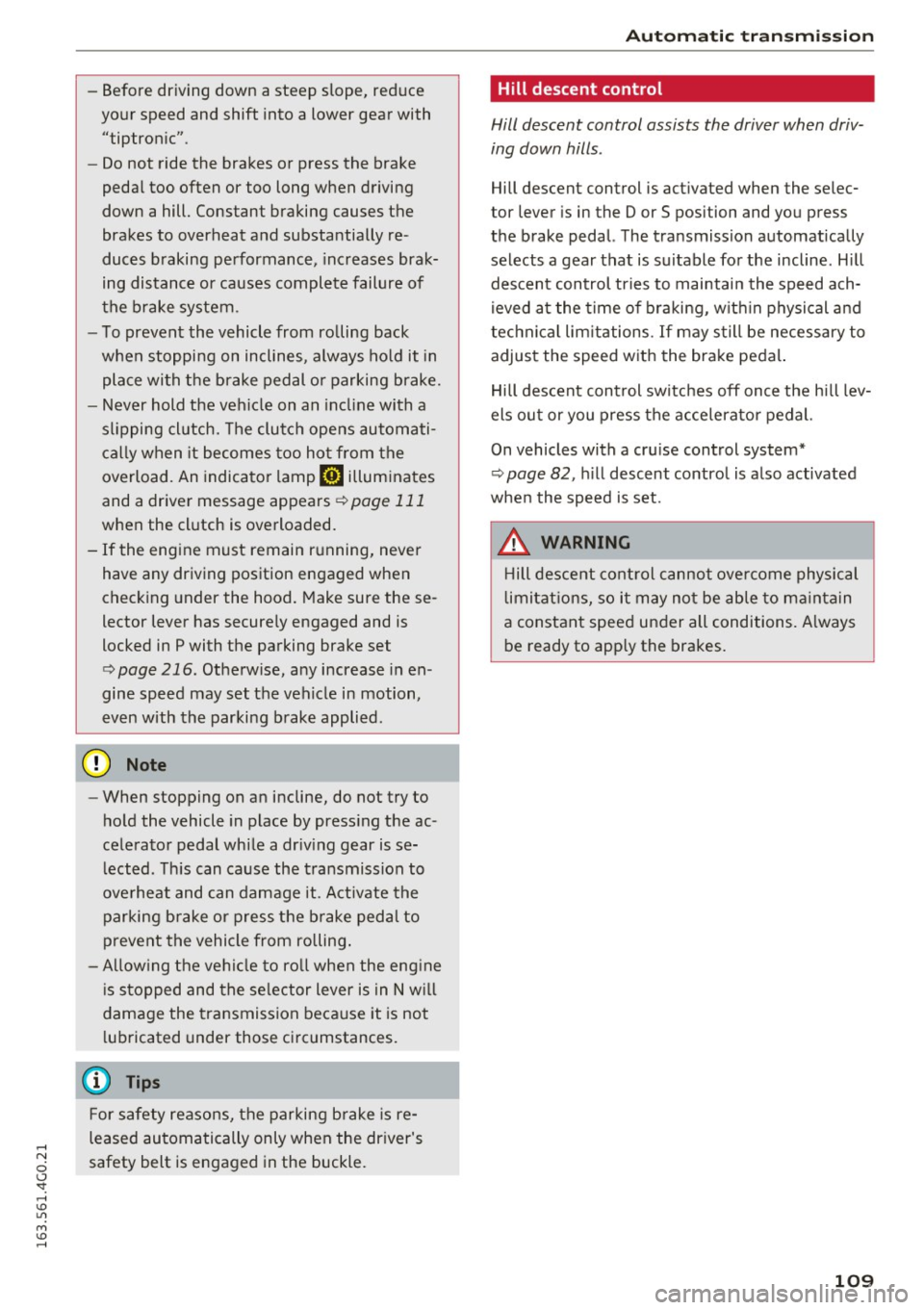
-Before driving down a steep slope, reduce
your speed and shift into a lower gear with
"tiptronic" .
- Do not ride the brakes or press the brake
pedal too often or too long when driving
down a hill. Constant braking causes the
brakes to overheat and substantially re
duces braking performance, increases brak
ing distance or causes complete failure of
the brake system .
- To prevent the vehicle from rolling back
when stopping on inclines, always hold it in
place with the brake pedal or parking brake.
- Never hold the vehicle on an incline with a
slipping clutch. The clutch opens automati
cally when it becomes too hot from the
overload. An indicator lamp
l!] illuminates
and a driver message appears
¢ page 111
when the clutch is overloaded.
- If the engine must remain running, never
have any driving position engaged when
checking under the hood. Make sure these
lector lever has securely engaged and is
locked in P with the parking brake set
¢ page 216 . Otherwise, any increase in en
gine speed may set the vehicle in motion,
even with the parking brake applied .
(D Note
-When stopping on an incline, do not try to
hold the vehicle in place by pressing the ac
celerator pedal while a driving gear is se
lected . This can cause the transmission to
overheat and can damage it. Activate the
parking brake or press the brake pedal to
prevent the vehicle from rolling.
- Allowing the vehicle to roll when the engine
is stopped and the selector lever is in
N will
damage the transmission because it is not
lubricated under those circumstances.
(D} Tips
For safety reasons, the parking brake is re
leased automatically only when the driver's
safety belt is engaged in the buckle.
Automatic transmission
Hill descent control
Hill des cent control assists the driver when driv
ing down hills .
Hill descent control is activated when the sele c
tor lever is in the D or S posi tion and you press
the brake pedal. The transmission automatically selects a gear that is suitable for the incline. Hill
descent control tries to maintain the speed ach
ieved at the time of braking, within physical and
technical limitations . If may still be necessary to
adjust the speed with the brake pedal.
Hill descent control switches off once the hill lev
els out or you press the accelerator pedal.
On vehicles with a cruise control system*
¢ page 82, hill descent control is also activated
when the speed is set.
,&. WARNING
Hill descent control cannot overcome physical
limitations, so it may not be able
to maintain
a constant speed under all conditions. Always
be ready to apply the brakes.
109
Page 115 of 294

Parking systems
General information
Applies to vehicles: with parking system plus/rear view cam
era/peripheral cameras
Depending on your vehicle's equipment, various
parking aids will help you when parking and ma
neuvering.
The
parking system plus assists you when park
ing by audibly and visually indicating objects de
tected
in front of and behind the vehicle
r::!:>page 114.
The rear view camera shows the area behind the
vehicle in the Infotainment display. This display
assists you when you are cross or parallel parking
r::!:> page 115. In addition, you are assisted by the
functions from the parking system plus
r::!:>page 114.
The peripheral cameras assist you with parking
and maneuvering. You are aided by various cam
e ras depending on the vehicle equipment leve l
¢ page 118. In addition, you are assisted by the
functions from the parking system plus
r::!:>page 114.
A WARNING
-Always look for traffic and check the area
around your vehicle by looking at it directly
as well. The parking system cannot replace
the driver's attention. The driver is always
responsible for safety during parking and
for all other maneuvers.
-
-Please note that some surfaces, such as
clothing, are not detected by the system.
- Sensors and cameras have blind spots in
which people and objects cannot be detect ed. Be especially cautious of children and
animals.
- The sensors can be displaced by impacts or
damage to the radiator grille, bumper,
wheel housing and the underbody. The park
ing systems may become impaired as a re
sult. Have your authorized Audi dealer or
qualified workshop check their function.
- Make sure the sensors are not covered by
stickers, deposits or any other obstructions
Parking systems
as it may impair the sensor function. For in
formation on cleaning, refer to
r::!:>page203.
(D Note
-Some objects are not detected by the sys
tem under certain circumstances:
- Objects such as barrier chains, trailer draw
bars, vertical poles or fences
- Objects above the sensors such as wall ex tensions
- Objects with specific surfaces or struc
tures such as chain link fences or powder
snow.
- If you continue driving closer to a low-lying
object, it may disappear from the sensor
range. Note that you will no longer be
warned about this obstacle.
(D Tips
- The system may provide a warning even
though there are no obstacles in the cover age area in some situations, such as:
- certain road surfaces or for long grass.
- external ultrasonic sources e.g. from cleaning vehicles.
- heavy rain, snow or thick vehicle exhaust.
- We recommend that you practice parking in
a traffic-free location or parking lot to be
come familiar with the system. When doing
this, there should be good light and weath
er conditions.
- You can change the volume and pitch of the
signals as well as the display
r::!:>page 123.
-Please refer to the instructions for towing a
trailer
r::!:>page 123.
-What appears in the infotainment display is
somewhat time-delayed.
113
Page 122 of 294

Parking system s
Corner view (front)/corner view (rear)
Applies to vehicles: with peripheral cameras
Fig . 1 34 In fo ta inme nt: co rner view (front ) mode
Fig . 135 In fo tainme nt: corner vie w ( rea r) mode
This view can assist you for examp le, when you
are exiting from an area with poor visibility. The
area at the front and rear sides of the vehicles is
d isp layed.
~ To show the side view toward the front, se lect
the symbol @¢
fig. 134 with the contro l knob
and press the control knob.
~ To show the side view toward the rear, selec t
the symbol ®¢
fig. 135 w ith the control knob
and press the control knob .
120
Front
Applies to vehicles: with peripheral cameras
Fig . 1 36 Infot ainm ent: fro nt m ode
This view assists you for example, in using the
full maneuvering range in front of the vehicle.
The area in front of the vehicle is displayed. The
vehicle surround ings are shown in the left area of
the d isplay . You can sw itch between optical dis·
play and camera image
¢ page 119.
~ Select the © symbol with the control knob. The
orange orientation lines mark the expected
path of the veh icle . Stop the vehicle at the lat·
est when the red orientation line* borders an
objec t
9 &. in General information on
page
118.
Rear
Applies to vehicles: with peripheral cameras
F ig. 137 Infota inmen t: rea r mo de
This view assists you fo r example, in usi ng the
full maneuver ing ra nge behind the vehicle. The
area beh ind the vehicle is displayed . T he ve hicle
su rrou nd ings a re shown in the left area of the
display . You can swi tch between op tical disp lay
and camera image
9 page 119. ..,_
Page 124 of 294

Parking system s
to this vehicle should be approximately 3 ft (1
m).
.. Turn the Infota inment on and shift into reverse
gear. The parking system is turned on and the
cro ss park ing view is disp layed .
.. Press the control button on the Infotainment
unit (D
¢page 117, fig . 128 . The par all el park
ing
ind icator is displayed .
.,. Back up and align yo ur vehicle so the b lue area
@ borders on the rear end of the ve hicle be
hind you or on the parking space line
¢ ..&. in
General information on page 118, ¢(D in Gen
eral information on page 118 .
The blue area
represents an extension of the vehicle's out line
by approximately
16 ft (5 meters) to the rear .
The long side of the blue area should be on the
curb . The entire blue area must f it into the
parking space .
.,. With the veh icle stopped, turn the steer ing
whee l to the right as far as it w ill go .
.,. Back in to the par king space until the b lue curve
¢
page 117, fig. 129 touches the curb¢..&. in
General information on page 118, ¢(D in Gen
eral information on page 118 .
Stop the vehicle.
.. With the veh icle stopped, turn the steering
whee l to the left as far as it will go.
.. Cont inue to back into the parking space unt il
the ve hicle is parked parallel to the curb¢
&
in General information on page 118, ¢(D in
General information on page 118. @
displays
the rear bumper. Stop the vehicle, at the latest ,
whe n the re d or ien ta ti on line @ borders an ob
ject. Keep an eye on the front of your vehicle
whi le doing this.
Parking next to obstacles
When the re is an obs tacle (such as a wa ll) next to
the par king space, choose a space with more
space on the sides. Posit ion the long side of the
b lue area so t hat there is sufficient space from
the object . The area must not be on the curb . You
will also need to start turn ing the steer ing whee l
much earlier. The b lue curve¢
page 117,
fig . 129
must not touch the obstacle, but rather
there should be enough distance.
122
@ Tips
The left or right orientation lines and surfaces
will be d isp layed, depend ing on the tu rn s ig
nal be ing used.
Trailer mode
App lies to vehicles: wit h peripheral ca meras a nd trailer hitch
This view assists you in positioning the vehicle in
front of a trailer.
F ig. 142 I n fota inment: rea r mode
Requirement: Trailer mode is selected
¢ page 120 .
.. Now you can posit ion your veh icle in front of
the trailer
¢ & in General information on
page 118, ¢(D in General information on
page 118 .
The orange colored orientation line
denotes the expected path towa rd the trailer
hitch. Use the bl ue lines to he lp you est ima te
the distance to the tra ile r hitc h.
Setting the mode
App lies to vehicles : wit h peripheral ca meras
.. Select: !CAR ! function b utton> (Car )* System s
control button > Driver assi st > Parking aid >
Change to front/rear > Auto or Manual.
Auto -
This view behind the vehicle (Rear mode)
i s disp layed automatica lly when you shift into re
verse. This view in front of the vehicle
( Front
mode) is displayed automat ica lly when you shift
i nto the forward gears.
Manu al -When yo u sw itch the system on, the
view beh ind the veh icle
( Rear mode) is always
displayed and it does not switch to the
Front
mode when a forward gear is se lected.
Page 280 of 294

Index
AUTO Automatic headlights . . . . . . . . . . . . . . . . . 44
Four-zone automatic cl imate control . . . . . 70
Three- zone climate control . . . . . . . . . . . . . 68
Auto Lock . . . . . . . . . . . . . . . . . . . . . . . . . . . . 32
Automatic belt retractor . . . . . . . . . . . . . . . 13 7
Automatic post-collision braking system . . 188
Automatic transm ission . . . . . . . . . . . . . . . . 106
Driving . . . . . . . . . . . . . . . . . . . . . . . . . . . . 108
Emergency mode . . . . . . . . . . . . . . . . . . . . 111
Hill descent contro l . . . . . . . . . . . . . . . . . . 109
Kick-down.......................... 110
Manual shift program . . . . . . . . . . . . . . . . 1 10
Selector lever . . . . . . . . . . . . . . . . . . . . . . . 106
Selector lever emergency release . . . . . . . 112
Automatic wipe/wash system . . . . . . . . . . . . 51
Auto Safety Hotline . . . . . . . . . . . . . . . . . . . 132
Auxiliary heater (four-zone automatic climate
control) . . . . . . . . . . . . . . . . . . . . . . . . . . . . . . 72
Auxiliary heater (three-zone climate control) 69
Average consumption . . . . . . . . . . . . . . . . . . . 24
Average speed . . . . . . . . . . . . . . . . . . . . . . . . 24
Avoid damaging the vehicle . . . . . . . . . . . . . 194
B
Battery ... .. .. ... .. .. .. ... .. ... .. .. .
Charge level .. .... ........... .... .. .
Charging . .. .. ............... .... .. .
Energy management ................ .
Important warnings .............. .. .
Jump starting ................... ... .
Location
. .. .. .. ............. .... .. .
Replacing the battery .. ... .... .. .. .. .
Win ter operation .... ............. .. .
Working on the battery .............. .
Before driving 226
192
228 192
226
264
226
229
226 226
12S
Belt tensioners . . . . . . . . . . . . . . . . . . . . . . . 140
Blended g asoline . . . . . . . . . . . . . . . . . . . . . 208
Blower (four-zone automatic climate control) .7.1
Blower (three-zone climate control) . . . . . . . 68
Booster seats . . . . . . . . . . . . . . . . . . . . . . . . 17 5
Brake fluid Changing the brake fluid . . . . . . . . . . . . . . 225
Checking the brake fluid level . . . . . . . . . . 225
Brakes Indicator light . . . . . . . . . . . . . . . . . . . . . . . 21
278
Brake system
Anti- lock braking syst em . . . . . . . . . . . . . . . 19
Brake booster . . . . . . . . . . . . . . . . . . . . . . . 190
Brake fluid . . . . . . . . . . . . . . . . . . . . . . . . . 22S
Brake fluid specific ations fo r refill and re
placement . . . . . . . . . . . . . . . . . . . . . . . . . 225
Brake power assist unit . . . . . . . . . . . . . . . 189
Brakes . . . . . . . . . . . . . . . . . . . . . . . . . . . . . 189
Electromechanical parking brake . . . . . . . . 77
Fluid reservoir . . . . . . . . . . . . . . . . . . . . . . 225
Warning/indicator lights . . . . . . . . . . . . . . . 14
Worn brake pads symbo l . . . . . . . . . . . . . . . 19
Braking Brake assist . . . . . . . . . . . . . . . . . . . . . . . . 187
Emergency braking function . . . . . . . . . . . . 78
Braking guard . . . . . . . . . . . . . . . . . . . . . . . . . 84
Messages . . . . . . . . . . . . . . . . . . . . . . . . . . . 91
Settings . . . . . . . . . . . . . . . . . . . . . . . . . . . . 91
Break-in period Brake pads . . . . . . . . . . . . . . . . . . . . . . . . . 189
Tires 194
Breaking in . . . . . . . . . . . . . . . . . . . . . . . . . . 194
New tires . . . . . . . . . . . . . . . . . . . . . . . . . . 238
Bulbs . . . . . . . . . . . . . . . . . . . . . . . . . . . . . . . 263
C
California Proposition 65 Warning ..... . .
Battery specific .. .. .. .. ........... . .
Capacities Ad Blue 217
227
271
212
E ngine oil ....... ... ............. .. . 218
Car carrier Tr ansporting your vehicle . . . . . . . . . . . . . 26 7
Care . . . . . . . . . . . . . . . . . . . . . . . . . . . . . . . . 203
Cargo area .. ... ... .. .. ... ..... ..... .. 131
Cargo net . . . . . . . . . . . . . . . . . . . . . . . . . . . . 65
Catalytic converter 195
Center armrest Cockpit . . . . . . . . . . . . . . . . . . . . . . . . . . . . . 56
Central locking . . . . . . . . . . . . . . . . . . . . . . . . 31
Emergency locking . . . . . . . . . . . . . . . . . . . . 36
Power windows . . . . . . . . . . . . . . . . . . . . . . 40
Setting . . . . . . . . . . . . . . . . . . . . . . . . . . . . . 33
Sunroof. . . . . . . . . . . . . . . . . . . . . . . . . . . . . 40
Certification . . . . . . . . . . . . . . . . . . . . . . . . . 276
Changing engine oil . . . . . . . . . . . . . . . . . . . 221