2016 AUDI RS7 SPORTBACK reset
[x] Cancel search: resetPage 11 of 282
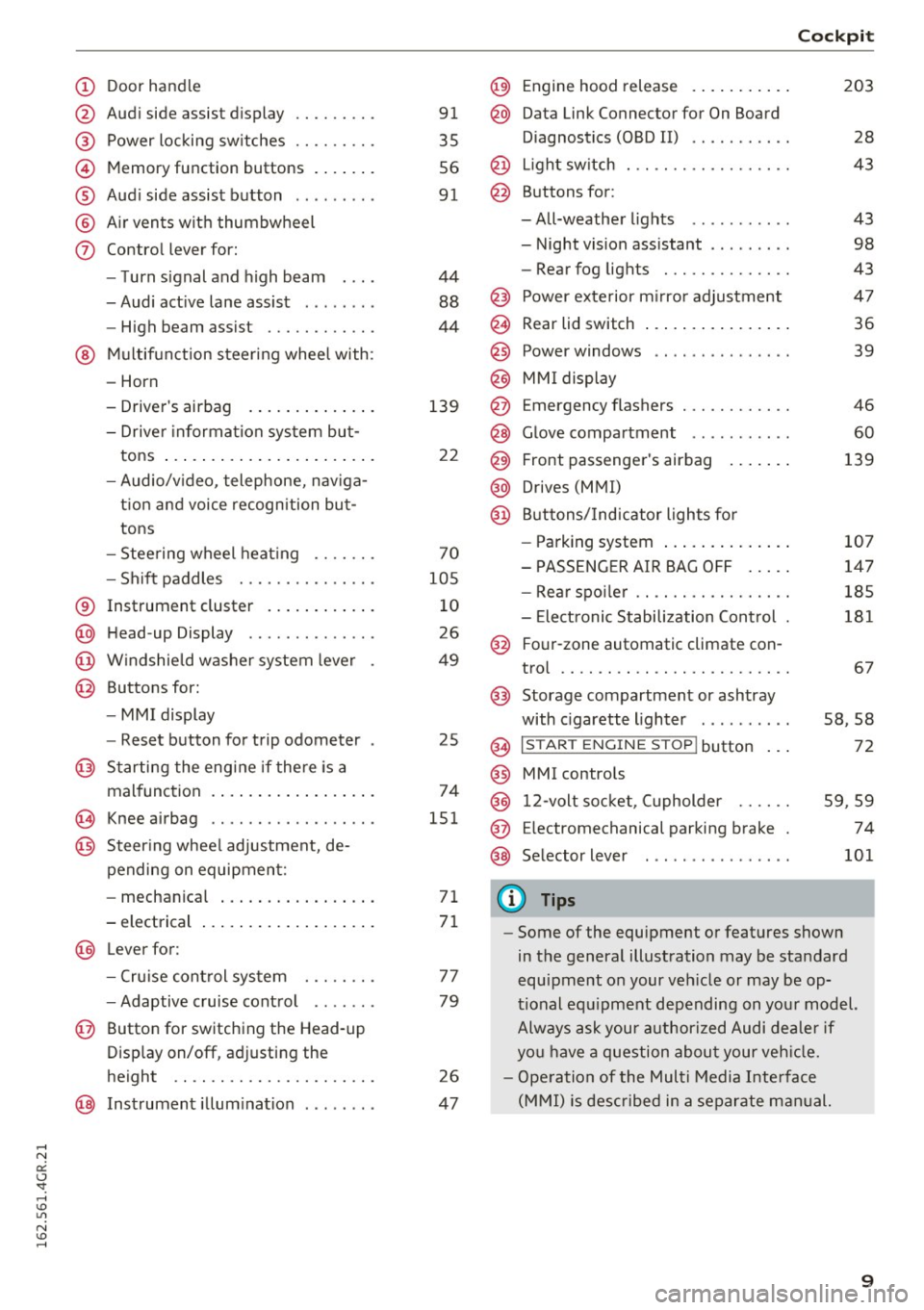
(!) Door handle
@
®
©
®
®
(j)
Audi side assist display
Power locking switches ...... .. .
Memory function buttons ...... .
Audi side assist button .. .. ... . .
Air vents with thumbwheel
Control lever for:
- Turn signal and high beam
- Audi active lane assist . .. ... . .
- High beam assist ......... .. .
@ Multifunction steering wheel with:
- Horn
- Driver's airbag
- Driver information system but-
tons ...................... .
- Audio/video, telephone, naviga
tion and voice recognition but
tons
- Steering wheel heating ...... .
- Shift paddles ............ .. .
® Instrument cluster ........... .
@ Head-up Display ............ . .
@ Windshield washer system lever
@ Buttons for:
- MMI display
- Reset button for trip odometer
@ Starting the engine if there is a
malfunction ................. .
~ Knee airbag .. ............. .. .
@ Steering wheel adjustment, de
pending on equipment:
- mechanical ................ .
- electrical
@ Lever for :
- Cruise control system ... .. .. .
- Adaptive cruise control ...... .
@ Button for switching the Head-up
Display on/off, adjusting the
height .. .. ............... .. .
@ Instrument illumination ....... .
91
35
56
91
44
88
44
139
22
70
105
10
26
49
25
74
151
71
71
77
79
26
47
@) Engine hood release .......... .
@ Data Link Connector for On Board
Diagnostics (OBD II) .... ...... .
@ Light switch . .. .............. .
@ Buttons for :
-All-weather lights - Night vision assistant .. ...... .
- Rear fog lights ............. .
@ Power exterior mirror adjustment
@ Rear lid switch ............... .
@
@
@ Power windows
MMI display
E mergency flashers
@ Glove compartment .......... .
@ Front passenger's airbag ...... .
@ Drives (MMI)
@ Buttons/Indicator lights for
- Parking system ............. .
- PASSENGER AIR BAG OFF .... .
- Rear spoiler .. .............. .
- Electronic Stabilization Control .
@ Four-zone automatic climate con-
trol .... .... .. .............. .
@) Storage compartment or ashtray
with cigarette lighter ......... .
@ I ST AR T ENGINE ST OP ! button
@ MMI controls
@
@
@ 12-volt socket, (upholder
E lectromechanical parking brake
Selector lever
(D Tips
Cockpit
203
28
43
43
98
43
47
36
39
46
60
139
107
147
185
181
67
58,58
72
59 ,59
74
101
- Some of the equipment or features shown
in the general illustration may be standard
equipment on your vehicle or may be op
tional equipment depending on your model.
Always ask your authorized Audi dealer if
you have a question about your vehicle.
- Operation of the Multi Media Interface
(MMI) is described in a separate manual.
9
Page 25 of 282

-Always reduce your speed and drive with
special care in cold weather cond itions when
the chance of encountering icy road surfaces
increases.
(D Tips
- If the vehicle is stat iona ry, o r if you are driv
i ng at a very low speed, the temperature
s hown in the d isp lay m ight be slightly high
er t han the actual outside temperature. T his
i s caused by t he heat be ing radiated from
t h e eng ine.
- You can select the u nits used for temp era
ture, speed and othe r measureme nts in the
MM I.
- Fo r info rmation o n the a udio/video and nav
i ga tion* func tions, re fer to the s epa ra te
M MI owner's manual.
Operation
The driver information system is operated using
the buttons on the multifunc tion steering wheel.
F ig. 6 M ultifunct io n steering wheel: operating the driver
info rmation system
Fig. 7 In strume nt cluste r: o penin g the vehicle funct ions
menu
Instruments and indicator lights
Operating
.,. Switch t he igni tion on.
.,. To switch be twee n the tabs, p ress the rocker
sw itch
(D to the left o r right¢ fig. 6 .
.,. To access additiona l information below or
above, t urn the th umbwheel @down or up .
.,. To confirm a selection, p ress the thumbwheel
@.
.,. To open the submenu for an ac tive tab , press
the button [ii@.
.,. To sele ct a func tion p rogrammed to a steering
wheel button *, p re ss the butto n @ .
Opening the Vehicle functions
.,. Select the first tab with the rocker sw itch (D .
.,. Press the~ button @. The Vehicle functions
menu is disp layed ¢ fig. 7.
.,. To sele ct a men u it em, turn an d press the
t humbwhee l@ .
Resetting values to zero
.,. In the Vehicle functions menu, select On
board computer or Efficiency program .
.,. You ca n now se lec t b etw een the long-term
memory an d short- term memory .
.,. To reset the val ue s in a m emo ry, pres s and hold
the t humbwheel @for one se cond.
Assigning a function to a programmable
steering wheel button*
.,. Sele ct the I CAR ! fun ction butt on> (Car) *Sy s
tem s
contro l butto n > Vehicle settings > Steer
ing wheel button programming .
The la st fun ction sele cte d di spla ys w hen yo u
swi tch the ig nition on.
On-board computer
Fi g. 8 Instrument cluster: fuel consu mptio n display
23
Page 27 of 282

Economy tips
In certain situations, economy tips appear auto
matica lly for a short time in the efficiency pro
gram~
fig. 10. If you fo llow these economy tips,
you can reduce your vehicle's fuel consumption.
To turn an economy tip
off immediately after it
appears, press any button on the mult ifunction
steering whee l.
(D Tips
- If you erase the data in the efficiency pro
gram, the values in the on-board computer
will a lso be reset.
- Once you have turned an economy tip off, it
will only appear again after you turn the ig
nition on again .
- The economy tips are not displayed in every
instance, but rather in intervals over a peri
od of time.
Odometer
Fig . 11 Instrument cluster: odometer and reset butto n
The display of distance dr iven is shown in miles
"mi" or kilometers "km". The units of measure
ment (kilometers/miles) can be changed in the
Infotainment system.
Upper odometer
The trip odome ter shows the distance driven
since it was last reset.
It can be used to measu re
short distances. The last digit shows distances of
100 meters or 1/10 of a mile.
The trip odome ter can be reset to zero by press
ing the reset button
I ~ ].
Instruments and indicator lights
Lower odometer
The lower odomete r shows the tota l number of
kilometers or miles that the vehicle has driven.
Malfunction indicator
If there is a malfunction in the instrument clus
te r,
DEF will appear in the trip odometer display.
Have the malfunction corrected as soon as possi
ble.
Time/date display
Fig. 12 Instrument cluste r: time and date
The date, time of day and time and date format
can be set in the Infotainment system. Refer to
the Infotainment system operat ing manua l for
instructions .
When you open the driver's door, the date and
time appear in the instrument cluster display for
30 seconds.
25
Page 30 of 282

Instruments and indicator lights
Evaluating times and continuing or
resetting timing
You can evaluate the fastest, slowest and aver
age Lap times .
Fig. 17 Display: lap time evaluation
... To evaluate lap times, press the thumbwheel.
The number of laps traveled, the fastest lap
"+", the slowest lap"-" and the average lap
time "0" appears in the display .
... To continue timing for additional laps, press
the thumbwheel.
... To reset the timer to zero, press the thumb
whee l again. The lap timer is switched off now.
(D Tips
-Saved lap times cannot be individually de
l eted from the total results .
- The saved lap timer values will not be lost
after turning the ignition off.
On Board Diagnostic
System (OBD)
Malfunction Indicator Lamp (MIL)
The Malfunction Indicator Lamp (MIL) I! in the
i n str ument cluster is part of the On-Board Diag
nostic (OBD II) system.
The warning/indicator light illuminates when the
ignit ion is switched on and goes ou t after the en
g in e starts and the idle has st abilized. This indi
cates that the MIL is working properly .
If the light does not go out after the engine is
started, or illuminates wh ile you are dr iving, a
malfunct ion may exis t in the engine system.
If
28
the light illuminates, the catalyt ic converte r
could be damaged.
Continue driving
with reduced power (avoidi ng
sustai ned high speeds and/or rapid accelera
tions) and have the condition corrected. Contact
your authorized Audi dealer.
An improperly closed fuel filler cap may also
cause the MIL light to illuminate
q page 200.
On-Board Diagnostics
Fig. 18 Location of Data Link Connector (DLC)
On-Boa rd Diagnostics monitors the components
of your emission control system. Each monitored
component in your engine system has been as
s ig ned a code . In case o f a malfunct ion, the com
ponent will be identified and the fault stored as a
code in the contro l module memory.
The MIL light may also illuminate if there is a
leak in the on-board fuel vapor recovery system.
If the light illuminates after a refuelling, stop
the vehicle and make sure the fuel filler cap is properly closed
q page 200.
In order to make an accurate diagnosis, the stor
ed data can only be displayed using special diag
nostic equipment (generic scan tool for OBD) .
In order to connect the special diagnostic equip
ment, push the plug into the Data Link Connector
(DLC). The DLC is located to the right of the hood
release <=>
fig. 18.
Your authorized Audi dealer or a qua lified service
station can interpret the code and perform the
necessary repair. .,.
Page 219 of 282
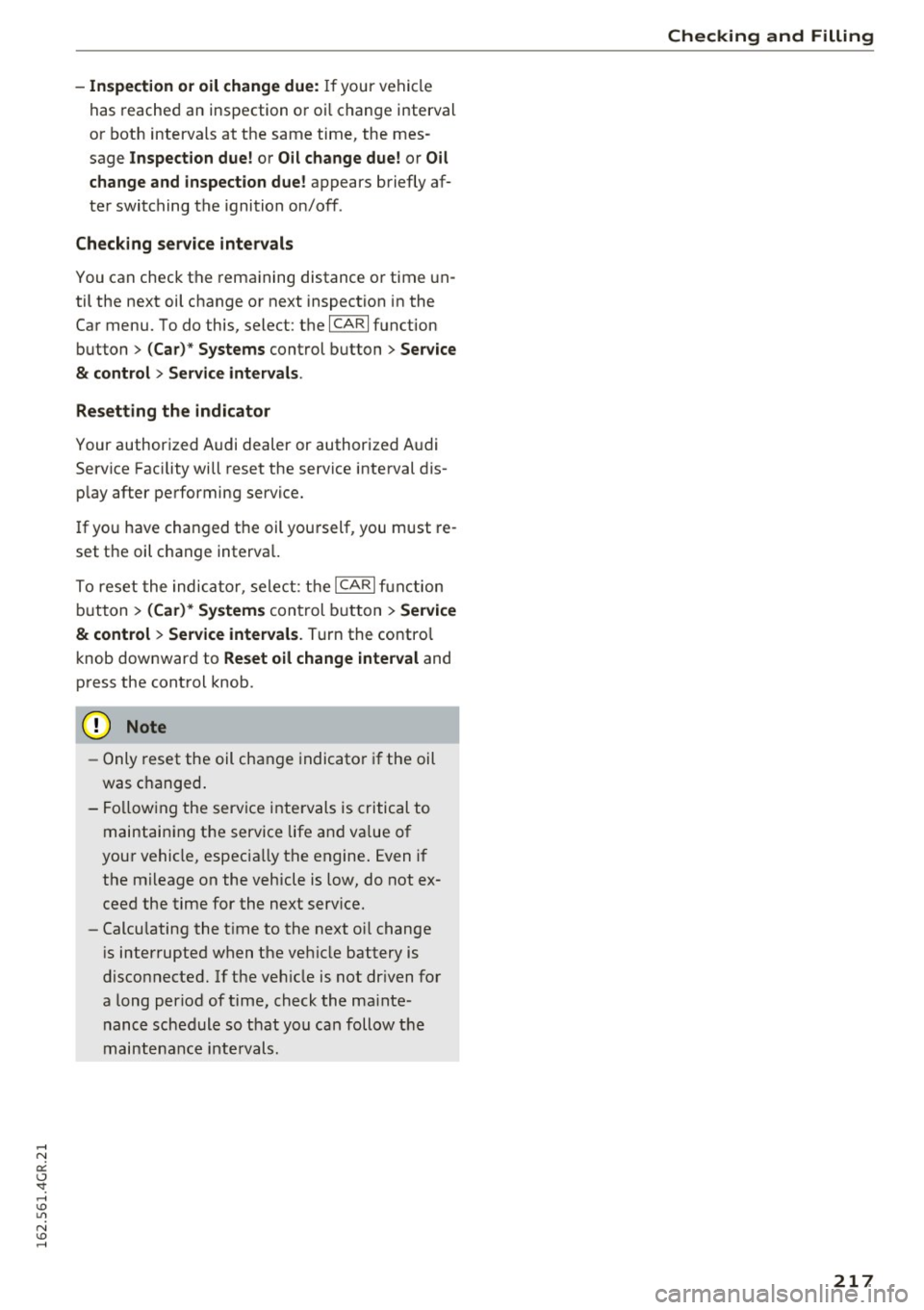
-Inspection or oil change due: If your vehicle
has reached an inspection or oi l change interval
or both intervals at the same time, the mes
sage
Inspection due! or Oil change due! or Oil
change and inspection due!
appears briefly af
ter switching the ignition on/off .
Checking service intervals
You can check the remaining distance or time un
til the next oil change or next inspection in the
Car menu. To do this, select: the
ICARI function
button
> (Car)* Systems control button > Service
& control > Service intervals.
Resetting the indicator
Your authorized Audi dealer or authorized Audi
Service Facility will reset the service interval dis
p lay after performing service.
I f you have changed the oil you rself, you must re
set the oil change interval.
To reset the indicator, select: the
ICARI funct ion
button
> (Car)* Systems control button > Service
& control > Service intervals. Turn the contro l
knob downward to
Reset oil change interval and
press the control knob.
@ Note
-Only reset the oil change indicator if the oil
was changed .
- Following the service inte rvals is critical to
maintain ing the service life and va lue of
your vehicle, especially the engine . Even if
the mileage on the vehicle is low, do not ex
ceed the time for the next serv ice.
- Calcu lating the time to the next o il change
i s interrupted when the vehicle battery is
disconnected. If the veh icle is not driven for
a long period of time, check the ma inte
nance schedule so that you can follow the
maintenance intervals.
Checking and Filling
217
Page 276 of 282

Index
Proper seating position Front passenger . . . . . . . . . . . . . . . . . . . . . 120
Occupants .. .. .. ................ ... . 119
Rear passengers . . . . . . . . . . . . . . . . . . . . . 121
Protecting 195
Q
quattro (all wheel drive) . . . . . . . . . . . . . . . . 184
Question What happens to unbelted occupants? 128
R
Radiator fan
211
Ra in/light sensor
Headlights . . . . . . . . . . . . . . . . . . . . . . . . . . 43
Indicator light . . . . . . . . . . . . . . . . . . . . . . . 21
Intermittent (windshield wipers) . . . . . . . . 49
Ra is ing the veh icle .. ........... .... ... 257
Range (fuel level)) . . . . . . . . . . . . . . . . . . . . . 23
Reading lights . . . . . . . . . . . . . . . . . . . . . . . . . 46
Rear fog lights . . . . . . . . . . . . . . . . . . . . . . . . 43
Rear light
Indicator light . . . . . . . . . . . . . . . . . . . . . . . 20
Rear shelf . . . . . . . . . . . . . . . . . . . . . . . . . . . . 63
Rear spoiler . . . . . . . . . . . . . . . . . . . . . . . . . . 185
Rearview camera
refer to Parking systems . . . . . . . . . . 108, 109
Rear view mirror . . . . . . . . . . . . . . . . . . . . . . . 48
Rear window defogger (4-zone deluxe auto
mat ic cl imate contro l) . . . . . . . . . . . . . . . . . . 69
Recirculation mode (4-zone deluxe automatic
climate control) . . . . . . . . . . . . . . . . . . . . . . . 68
Recuperation . . . . . . . . . . . . . . . . . . . . . . . . . 23
Refuelling . . . . . . . . . . . . . . . . . . . . . . . . . . . 200
Remote control Garage door opener (Home link) . . . . . . . . . 41
Unlocking and locking . . . . . . . . . . . . . . . . . 33
Remote control key
LED . . . . . . . . . . . . . . . . . . . . . . . . . . . . . . . . 31
Replacing the battery . . . . . . . . . . . . . . . . . 31
Repair manuals . . . . . . . . . . . . . . . . . . . . . . . 262
Repairs Airbag system . . . . . . . . . . . . . . . . . . . . . . 150
Replacing windshield wiper blades . . . . . . . . 50
Repo rting Safety Defects . . . . . . . . . . . 125, 126
274
Reset button (trip odometer) . . . . . . . . . . . . 25
Resetting the trip odometer . . . . . . . . . . . . . 25
Residual heat (4-zone deluxe automatic cli-
mate control) . . . . . . . . . . . . . . . . . . . . . . . . . 69
Retractor . . . . . . . . . . . . . . . . . . . . . . . . . . . . 130
Reversible mat . . . . . . . . . . . . . . . . . . . . . . . . 65
Rims ......... ... .. .. ............... 232
Roof rack . . . . . . . . . . . . . . . . . . . . . . . . . . . . . 61
Load ing... .... .. .. .. ............. ... 62
Roof weight . . . . . . . . . . . . . . . . . . . . . . . . . 62
s
Safe driving habits
Safety 118
Airbag system . . . . . . . . . . . . . . . . . . . . . . 135
Belts . . . . . . . . . . . . . . . . . . . . . . . . . . . . . . 127
Cargo . . . . . . . . . . . . . . . . . . . . . . . . . . . . . 124
Correct seating pos ition . . . . . . . . . . . . . . 119
Pedal area . . . . . . . . . . . . . . . . . . . . . . . . . . 123
Safety belt position . . . . . . . . . . . . . . . . . . . 131
Safety be lt height adjustment . . . . . . . . . 132
Safety belts worn by pregnant women . . . 132
Safety belt pretensioner
Service and disposal. . . . . . . . . . . . . . . . . . 134
Safety belts ...................... 127, 130
Cleaning . . . . . . . . . . . . . . . . . . . . . . . . . . . 195
Danger to passengers who do not wear a
safety belt . . . . . . . . . . . . . . . . . . . . . . . . . 128
Fastening . . . . . . . . . . . . . . . . . . . . . . . . . . 130
Height adjustment . . . . . . . . . . . . . . . . . . . 132
Improperly worn . . . . . . . . . . . . . . . . . . . . 133
Not worn . . . . . . . . . . . . . . . . . . . . . . . . . . 128
Safety belt pos ition . . . . . . . . . . . . . . . . . . 131
Safety instructions . . . . . . . . . . . . . . . . . . . 129
Securing child safety seats . . . . . . . . . . . . 169
Special considerations for pregnant wom- en . . . . . . . . . . . . . . . . . . . . . . . . . . . . . . . . 132
Unfastening . . . . . . . . . . . . . . . . . . . . . . . . 132
Warning/indicator light . . . . . . . . . . . . . . 127
Warning light . . . . . . . . . . . . . . . . . . . . . . . . 16
Worn properly . . . . . . . . . . . . . . . . . . . . . . 129
Safety belt tensioner drive select . . . . . . . . . . . . . . . . . . . . . . . . . . 95
Safety belt warning light . . . . . . . . . . . . . . . 127
Safety compliance sticker . . . . . . . . . . . . . . 259
Safety equipment . . . . . . . . . . . . . . . . . . . . . 118