2016 AUDI RS7 SPORTBACK ESP
[x] Cancel search: ESPPage 98 of 282
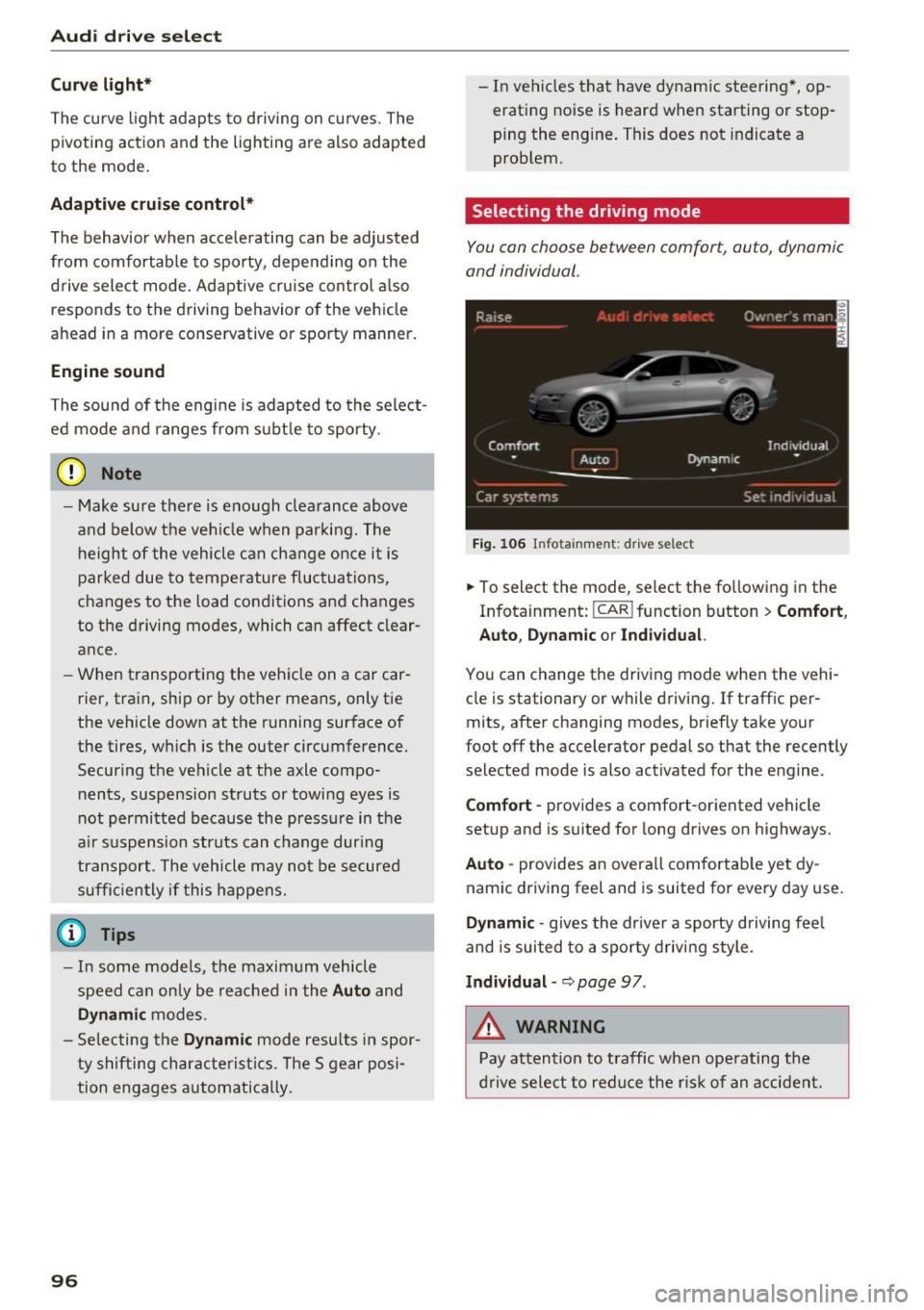
Audi dri ve s elec t
Cur ve ligh t*
The curve ligh t adapts to driving on curves . The
pivoting action and the lighting are also adapted
to the mode .
Adaptive cru is e control *
The behavior when accele rating can be adjusted
from comfortab le to sporty, depending on the
drive select mode. Adaptive cru ise control also
responds to the driving behavior of the vehicle
ahead in a more conservative or sporty manner.
Engine sound
The sound of the engine is adapted to the select
ed mode and ranges from subt le to sporty.
(D Note
- Make sure there is enough clearance above
and below the veh icle when parking. The
height of the vehicle can change once it is
parked due to temperature f luctuations,
changes to the load conditions and changes
to the driving modes, which can affect clear
ance.
- When transporting the vehicle on a car car
rier, train, ship or by other means, only tie
the vehicle down at the running surface of
the tires, which is the outer circumference.
Securing the vehicle at the axle compo
nents, suspension struts or towing eyes is
not permitted because the pressu re in the
a ir suspension struts can change dur ing
transport. The vehicle may not be secured
sufficiently if this happens.
@ Tips
- In some models, the maximum vehicle
speed can only be reached in the
Auto and
D ynami c modes.
- Se lec ting the
D ynami c mode results in spor
ty shifting characterist ics. The S gear posi
tion engages automatica lly.
96
- In veh icles that have dynamic steering *, op
erating noise is heard when starting or stop
ping the engine . This does not indicate a
problem.
Selecting the driving mode
You con choose between comfort, auto, dynamic
and individual .
Fig. 106 Infota inment: drive se lect
.,. To select the mode, select the following in the
Infotainment:
! CAR ! function button > Comf ort ,
Auto , Dyn amic or In d iv idual.
You can change the driv ing mode when the vehi
cle is stationary or while driving . If traffic per
mits, after changing modes, briefly take your
foot off the accelerator pedal so that the recently
selected mode is also activated for the engine .
Comfo rt -prov ides a comfort-oriented vehicle
setup and is suited for long drives on highways.
Aut o -provides an overall comfortab le yet dy
namic driving feel and is suited for every day use.
Dynami c -gives the drive r a sporty d riving feel
and is suited to a sporty driving style .
Indi vidua l -~ page 97 .
&_ WARNING
Pay attention to traffic when ope rating the
d rive select to reduce the r is k of an accident.
-
Page 101 of 282

Display in the instrument cluster/head-up
display*
If there are pedestrians or wild animals in an
area in front of you r vehicle that is classified as
critical, the system will direct your attention to
this :
- Pedestrians or wild animals are highlighted in
red and the corresponding symbol. or.
turns on
¢fig. 109.
-There is also a tone.
The area classified as critical is based on the vehi
cle speed and the steering wheel angle. Pedes
trian and wild animal warning encourages you to
pay more attention.
If the night vision assist image is replaced by an
other display (such as the on-board computer),
the red indicator light . or. will appear if
there is a pedestrian or wild animal warning
¢ fig. 110 .
If the head-up display* is switched on and the
night vision assist content is activated, . or.
will appear in the head-up display*.
Marking light*
To direct the driver's attention to a pedestrian,
the headlights can flash on the pedestrian three
times in a row when there is a pedestrian warn
ing.
This happens at speeds above approximately
35 mph (60 km/h) when you are traveling out
side of well-lit areas and when flashing the head lights will not create glare for a vehicle detected
in the oncoming lane . The marker light* is con
trolled by the high beam assist*
c::;, page 44,
Headlight assistant .
The marking light is not used for wild animals.
Night vision assist
General information
Applies to : vehicles wit h night vision assist
Fig. 111 Front of the vehicle : night vis ion assist ant ca mera
The following situations may affect the function
of the night vision assist system:
- Poor visibility such as snow, rain, fog or heavy
spray
- Dirty lens on the night vision assist camera
Make sure the night vision assist camera
c::;, fig. 111 is not covered by stickers, deposits or
any other obstructions because that can affect
the camera function . For information on clean
ing, refer to
c::;, page 193.
Pedestrian and wild animal detection depends on
the difference in temperature between the per
son/wild animal and the background area. Pedes
trians/wild animals may not be detected if the difference is too small. Pedestrian and wild ani
mal marking and the marker light* are deactivat
ed at temperatures above approximately 77 °F
(25 °C) and when it is light outside . When the
night vision assistant image is selected in the in
strument cluster display, the
II symbol appears
in the upper right.
A WARNING
Pay attention to traffic and the area around
your vehicle when night vision assist is switch
ed on. The driver is always responsible for cor
rectly assessing the traffic situation.
- Night vision assist can only warn about peo
ple and wild animals located within the visu
al range of the infrared camera. The visual
range corresponds to the image in the in
strument cluster display .
-
99
Page 109 of 282

Parking systems
General information
Applies to: vehicl es with parking system plus/rear view cam
era/peripheral cameras
Depending on your vehicle's equipment, various
parking aids will help you when parking and ma
neuvering.
The
parking system plus assists you when park
ing by audibly and visually indicating objects de
tected
in front of and behind the vehicle
¢page 108.
The rear view camera shows the area behind the
vehicle in the Infotainment display. This display
assists you when you are cross or parallel parking
¢ page 109. In addition, you are assisted by the
functions from the parking system plus
¢ page 108.
The peripheral cameras assist you with parking
and maneuvering. You are aided by various cam
e ras depending on the vehicle equipment leve l
¢page 112. In addition, you are assisted by the
functions from the parking system plus
¢page 108.
A WARNING
-Always look for traffic and check the area
around your vehicle by looking at it directly
as well. The parking system cannot replace
the driver's attention. The driver is always
responsible for safety during parking and
for all other maneuvers.
-
-Please note that some surfaces, such as
clothing, are not detected by the system.
- Sensors and cameras have blind spots in
which people and objects cannot be detect ed. Be especially cautious of children and
animals.
- The sensors can be displaced by impacts or
damage to the radiator grille, bumper,
wheel housing and the underbody. The park
ing systems may become impaired as a re
sult. Have your authorized Audi dealer or
qualified workshop check their function.
- Make sure the sensors are not covered by
stickers, deposits or any other obstructions
Parking systems
as it may impair the sensor function. For in
formation on cleaning, refer to
¢page 193.
(D Note
-Some objects are not detected by the sys
tem under certain circumstances:
- Objects such as barrier chains, trailer draw
bars, vertical poles or fences
- Objects above the sensors such as wall ex tensions
- Objects with specific surfaces or struc
tures such as chain link fences or powder
snow.
- If you continue driving closer to a low-lying
object, it may disappear from the sensor
range . Note that you will no longer be
warned about this obstacle.
(D Tips
- The system may provide a warning even
though there are no obstacles in the cover age area in some situations, such as:
- certain road surfaces or for long grass.
- external ultrasonic sources e.g. from cleaning vehicles.
- heavy rain, snow or thick vehicle exhaust.
- We recommend that you practice parking in
a traffic-free location or parking lot to be
come familiar with the system. When doing
this, there should be good light and weath
er conditions.
- You can change the volume and pitch of the
signals as well as the display
¢page 116.
- What appears in the infotainment display is
somewhat time-delayed.
107
Page 114 of 282
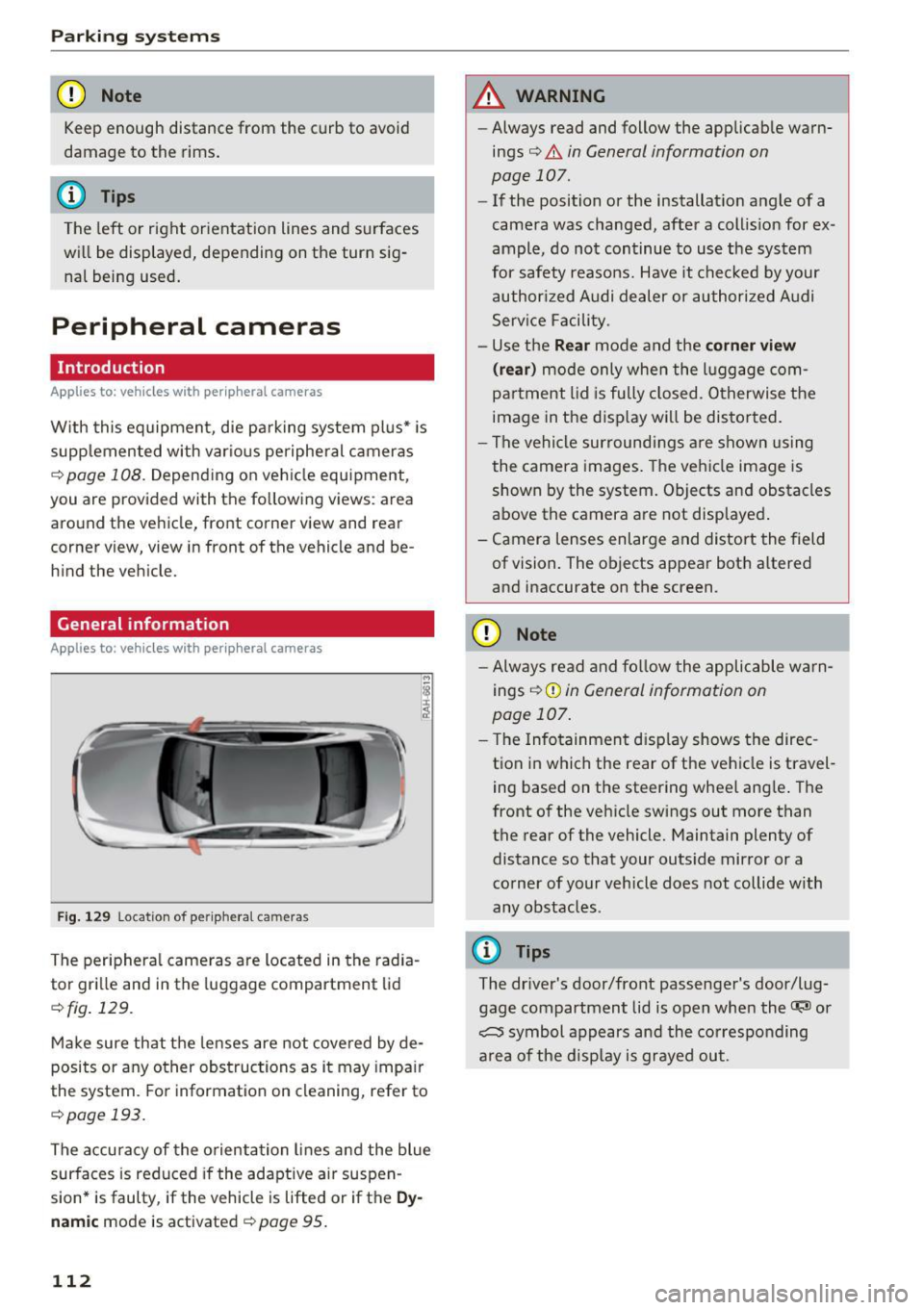
Parking system s
(D Note
Keep enough distance from the curb to avoid
damage to the rims .
@ Tips
The left or right orientation lines and surfaces
will be displayed, depending on the turn sig
nal being used.
Peripheral cameras
Introduction
Applies to: vehicles with peripheral cameras
With this equipment, die parking system plus* is
supp lemented with var io us peripheral cameras
¢page 108. Depend ing on vehicle equipment,
you are provided with the following views: a rea
around the vehicle, front corner view and rear
corner view, view in front of the vehicle and be h ind the vehicle.
General information
Applies to : vehicles with peripheral cameras
Fig . 12 9 Location of periphera l cameras
The periphera l came ras are located in the radia
tor gri lle and in the luggage compartment lid
¢fig . 129.
Make sure that the lenses are not covered by de
posits or any other obstructions as it may impa ir
the system. Fo r information on cleaning, refer to
¢page 193.
The accuracy of the orientation lines a nd the blue
surfaces is reduced if the adaptive ai r suspen
sion* is faulty, if the vehicle is lifted or if the
Dy
nam ic mode is activated¢ page 95.
112
A WARNING
- Always read and follow the applicab le warn
ings¢ .&
in General information on
page 107.
- If the position or the installat ion angle of a
camera was changed, after a collis ion for ex
ample, do not continue to use the system
for safety reasons. Have it chec ked by your
authorized Audi dealer or authori zed A udi
Serv ice Facility.
- Use the
Rear mode and the corner view
( rear )
mode only when the l uggage com
partment lid is fu lly closed. Otherwise the
image in the d isp lay will be distor ted.
- The vehicle sur roundi ngs a re shown using
the camera images. The vehicle image is
shown by the system. Objects and obstacles
above the camera a re not displayed .
- Camera lenses enlarge and distort the field of vision. The objects appear both altered
and inaccurate on the screen.
{[) Note
- Always read and fo llow the applicable wa rn
ings ¢(!)
in General information on
page 107.
- T he Infotainment d isp lay shows the direc
t ion in which the rear of the vehicle is travel
ing based on the steering wheel ang le . The
front of the vehicle swings out more than
the rear of the vehicle. Maintain plenty of distance so that your outs ide mirror or a
co rner of your vehicle does not collide with
any obstacles .
(D Tips
The driver's door/front passenger's door/lug
gage compartment lid is open when the~ or
~ symbol appears and the co rresponding
a rea of the disp lay is grayed out.
Page 118 of 282

Parking sy stems
"'T urn the I nfo ta inment on and shift into reverse
gear. The park ing system must be turned on
and the
Cross parking view m ust be displayed .
"' Press the control button on the Infotainment
unit
Q) ¢ page 111, fig . 12 7. The Pa rallel park
ing
ind icator is displayed .
"' Back up and align your vehicle so the blue area
@ borders on the rear end of the ve hicle be
hind yo u or on the parking space line
¢ &. in
General information on page 11 2, ¢ (Din Gen
eral information on page 112 .
The b lue area
rep resents an ex tension of the vehicle's out line
by approximately 16 ft (5 meters) to the rear.
The long s ide of the blue area should be on the
curb . The entire b lue area must f it into the
parking space.
"' Wi th the veh icle stopped, turn the steer ing
whee l to the right as far as it w ill go .
"' Back into the park ing space until the b lue curve
¢ page 111, fig . 128 to uc hes the curb ¢&. in
General information on page 112, ¢(Din Gen
e ral information on page 112 .
Stop the vehicle.
"' With the veh icle stopped, turn the steering
whee l to the left as far as it will go .
"' Cont inue to back into the parking space unt il
the ve hicle is parked parallel to the curb¢&.
in General information on page 112, ¢(Din
General information on page 112 .
® displays
the rear bumper . Stop the vehicle, at the latest,
whe n the red or ientat io n line @ borders a n ob
je ct . Keep an eye o n the fro nt of your ve hicl e
wh ile doing this.
Parking next to obstacles
If the re is an obstacle (such as a wall) next to the
pa rking space, pos ition the vehicle so t here is
mo re spa ce on that side. Position the long s ide of
the blue a re a so that t he re is suffi cient space
from the ob ject . T he area must no t be on the
cur b. You will a lso nee d to s tart turning the
steer ing whee l ear lier. The blue c urve
¢
page 111, fig . 128 must not touch the obsta
cle, b ut rather there should be eno ugh distance.
(D Tips
The left or right orientation lines and s urfaces
w ill be displayed, depending on the turn sig
na l being used.
116
· Setting the mode
Applies to: vehicles with peripheral cameras
"'Sele ct: !CAR ! func tion b utton> (Car )* System s
control b utt on > Driver assist > Parking aid >
Change to front/rear > Auto or Manual.
Auto -
This view behind the vehicle ( Rear mode)
i s d isp layed a utomat ica lly whe n you shif t into re
verse. This view in front of the vehicle
(Front
mode) is d isp layed automat ica lly w hen you shift
into the forward gea rs.
Manual -When yo u sw itch the system on, t he
view be hind the ve hicle
(Rear mode) i s always
d isplayed and i t does no t switch to the
Front
mode when a forward gear is se lected.
Adjusting the display
and the warning tones
App lies to: vehicles with parking system plus/rea rv iew cam
era/peripheral camera
The display and warning tones can be adjusted in
the Infotainment.
"' Select : the I CAR I function button > (Car)* S ys
tems control button > Driver assistance > Park
ing aid .
Display
On* -
An optic al d isplay is show n for the p arking
system p lus, a rearv iew came ra im age is shown
for t he rearv iew came ra *.
Off -When the p arking system is sw itche d off,
o nl y aud ible sig na ls are g iven .
Signal tones
Front volum e -
Volume for the front area
Rear volume -Volume for the rear a rea
Front frequency -Frequency for the front area
Rear frequency -Frequency for th e re a r area
Entertainment volume lowering -When the
parki ng system is turned on, the volume of t he
audio/v ideo source is lowe red .
The newly ad justed value is given briefly from the
correspond ing s ignal generator.
Iii>
Page 119 of 282

@ Tips
-The warning tones can also be adjusted di
rectly by the visual disp lay or the picture
from the camera. Simply press the
S ettings
control button.
- Changed settings are activated when the
parking system is switched on aga in.
- The settings for volume and frequency are
automat ically saved and assigned to the re
mote control key be ing used.
Error messages
Applies to: vehicles with parking system plus/rearview cam·
era/peripheral camera
There is an error in the system if the LED in the
p ,"~ button is b link ing and you hear a continuous
a larm for a few seconds after switching on the
parking system or when the pa rk ing system is al
ready act ivated.
If the erro r is not corrected be
f ore you switch off the ignit ion, the LED in the
P, "~
button will blink the next t ime you sw itch on the
pa rking system by s hift ing into reverse .
Parking system plus
If a sensor is fau lty, the .I¾ symbol will appear in
front of/behind the vehicle in the Infotainment
d isp lay. If a rear sensor is faulty, only obstacles
that are in areas @and @ are shown
~ page 108, fig. 119 . If a front sensor is faulty,
on ly obstacles t hat are in areas © and @are
shown. There is also a system malfunction if a ll
segmen ts a round the vehicle a re red or if no seg
ments are displayed.
Peripheral cameras*
There is a system malfunct ion if the "t8J• • symbo l
appears and the correspo nd ing display area is
shown in b lue. The camera is not wor king in th is
a rea.
Dr ive to an autho rized Aud i dea le r or a uthorized
Aud i Service Faci lity immediately to have the
malfunct ion corrected.
Parking system s
117
Page 121 of 282

.. Make sure to use the right chi ld restraint cor
rectly to protect children
~ page 159, Child
safety .
.. Sit properly in your seat and make sure that
your passengers do the same¢
page 52, Gen
eral information.
.. Fasten your safety belt and wear it properly . Al
so instruct your passengers to fasten their safe
ty belts p roperly
¢ page 127.
What impairs driving safety?
Safe driving is directly related to the condition of the vehicle, the driver as well as the driver's abili
ty to concentrate on the road without being dis
tracted.
The driver is responsible for the safety of the ve
h icle and all of its occupants. If you r ability to
d rive is impaired, safety risks for eve rybody in the
vehicle increase and you also become a hazard to
everyone else on the road ¢A -Therefore :
.. Do not let you rself be dist racted by passengers
or by us ing a cellular te lephone .
.. NEVER dr ive when your dr iv ing ability is im
paired (by medications, alcohol, drugs, etc.).
.. Observe all traff ic laws, rules of the road and
speed limits and plain common sense.
.. ALWAYS adjust your speed to road, traffic and
weather cond itions.
.. Take frequent breaks on long trips. Do not drive
for more than two ho urs at a stretch .
.. Do NOT drive when you are tired, under pres
s ur e o r when you are st ressed.
_& WARNING
Impaired dr iv ing safety inc reases the risk of
ser ious personal inju ry and death whenever a
vehicle is being used.
.
Dr iving safety
Correct passenger
seating positions
Proper seating position for the driver
The proper driver seating position is important
for safe, relaxed driving .
F ig. 141 Correct seat ing pos it ion
For your own safety and to reduce the risk of in
jury in the event of an accident, we recommend
that you adjust the dr iver 's seat to the fo llowing
pos ition:
.. Adjust the driver's seat so that you can easily
push the pedals all the way to the floor while
keep ing your knee(s) slightly bent¢&_ .
.,. Adjust the angle of the seatback so that it is in
an upright position so that your back comes in
full contac t wi th it when you dr ive .
.. Adj ust the steer ing wheel so that there is a d is
tance of at least 10 inches (25 cm) between the steering whee l and your breast bone¢
fig. 141.
If not poss ible, see your author ized A udi deal
ership about adapt ive equipment.
.. Adjust the steering wheel so that the steering
wheel and airbag cover points at your chest and
not at your face .
.,. Grasp the top of the steering wheel with your
elbow(s) slightly bent.
.. For adjustab le head rest raints: Adjust the head
rest raint so the upper edge is as even as possi
b le with the top of your head. If that is not pos
sible, try to adjust the head restraint so that it
is as close to this posit ion as possible. Move the
head restraint so that it is as close to the back
of t he head as possible .
.. Fasten and wear safety belts correctly
Qpage 130. ..,.
119
Page 124 of 282

Driving sa fe ty
The head restraints must be correc tly adjusted to
achieve the best protection .
.,. Adjust the head restraint so the upper edge is
as even as poss ible with the top of your head.
If
that is not possible, try to adjust the head re
straint so that it is as close to this position as
poss ib le ¢
fig . 142. Move the head restraint so
that it is as close to the back of the head as
poss ible.
Adjusting head restraints ¢
page 55.
A WARNING
All seats are equipped with head restraints.
Dr iv ing without head restraints or with head
restraints that are not properly adjusted in
creases the risk of ser ious or fatal nec k inju ry
dramatically. To help reduce the r isk of injury:
-Always dr ive with the head restraints in
place and properly adj usted .
- Every person in the vehicle must have a
properly adjusted head restra int.
- Always make sure each person in the vehicle
properly adjusts their head restraint. Adjust
the head restra int so the uppe r edge is as
even as possib le w ith the top of you r head.
If that is not possib le, t ry to adjust the head
restra int so that it is as close to th is posi tion
as possib le. Move the head restr aint so that
it is as close to the back of the head as pos
sible.
- Never attempt to adjus t head restraint
whi le driving. If you have dr iven off and
must adjust the driver headrest for any rea
son, first stop the vehicle sa fely before at
tempting to ad just the head restra int.
- Children must always be proper ly restrained
in a chi ld restraint that is appropriate for
their age and size
¢page 159.
Examples of improper seating positions
The occupant restraint system can only reduce
the risk of injury if vehicle occupants are properly
seated.
Imp roper seating positions can cause se rious in
jury or deat h. Safety belts can only work when
122
they a re prope rly positioned on t he body . Im
proper seating positions reduce the effectiveness
of safety belts and will even increase t he risk of
i njury and death by moving the safety belt to cr it
i ca l areas of the body. Improper seating positions
also increase the r isk of serious i nju ry and death
whe n an airbag deploys and str ikes a n occupant
who is not in the proper sea ting posit io n. A dr iver
i s respons ible fo r th e safety of al l veh icle occu
pan ts and espe cially for children . Therefore:
.,. Never allow anyone to assume a n incor rect
seating position when the vehicle is being used
¢ _& .
The following bulletins list only some samp le po
s it ions that will increase the r is k of se rious injury
and death . Our hope is that t hese examples w ill
make yo u mo re awa re of seating posi tions that
are dangerous .
Therefore, whenever the vehicle is moving:
- never stand up in the vehicle
- never stand on the seats
- neve r kneel on the seats
- neve r ride wit h the seatback reclined
- never lie down on the rear seat
- neve r lean up aga inst the ins trumen t pa nel
- neve r sit on the edge of the seat
- never s it sideways
- never lean out the window
- never put your feet out the window
- never p ut your feet on the instr ument panel
- never rest your feet on the seat c ushion or back
of t he seat
- neve r ride in the footwell
- neve r ride in the ca rgo a rea
A WARNING
I mp roper se ating positions inc re ase the risk
of ser ious personal inju ry and dea th whenever
a vehicle is being used.
- Always make sure that all veh icle occupants
s tay in a pro per seating posit ion and a re
properly restrained whenever the vehicle is
be ing used .