2016 AUDI RS7 SPORTBACK instrument cluster
[x] Cancel search: instrument clusterPage 11 of 282
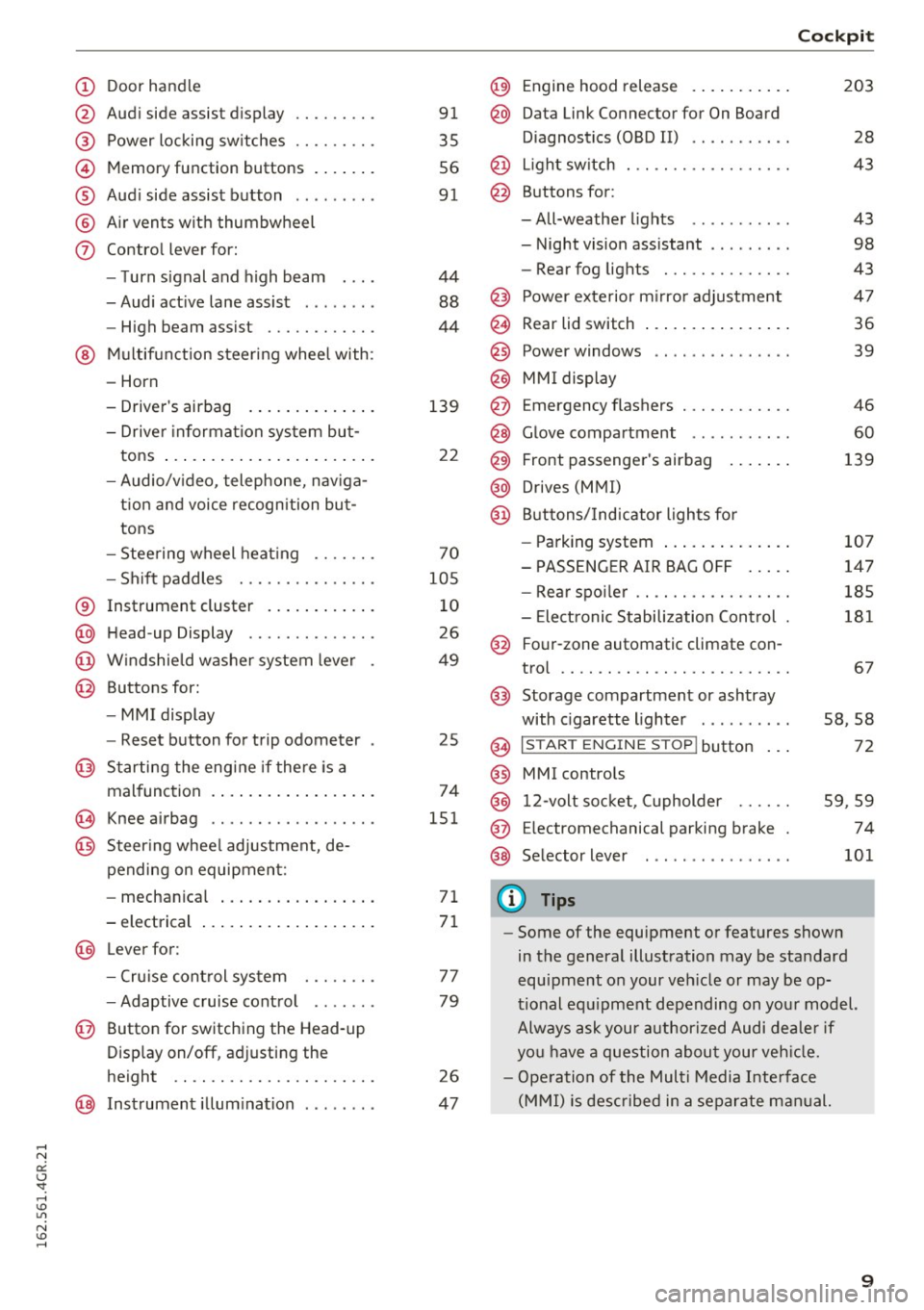
(!) Door handle
@
®
©
®
®
(j)
Audi side assist display
Power locking switches ...... .. .
Memory function buttons ...... .
Audi side assist button .. .. ... . .
Air vents with thumbwheel
Control lever for:
- Turn signal and high beam
- Audi active lane assist . .. ... . .
- High beam assist ......... .. .
@ Multifunction steering wheel with:
- Horn
- Driver's airbag
- Driver information system but-
tons ...................... .
- Audio/video, telephone, naviga
tion and voice recognition but
tons
- Steering wheel heating ...... .
- Shift paddles ............ .. .
® Instrument cluster ........... .
@ Head-up Display ............ . .
@ Windshield washer system lever
@ Buttons for:
- MMI display
- Reset button for trip odometer
@ Starting the engine if there is a
malfunction ................. .
~ Knee airbag .. ............. .. .
@ Steering wheel adjustment, de
pending on equipment:
- mechanical ................ .
- electrical
@ Lever for :
- Cruise control system ... .. .. .
- Adaptive cruise control ...... .
@ Button for switching the Head-up
Display on/off, adjusting the
height .. .. ............... .. .
@ Instrument illumination ....... .
91
35
56
91
44
88
44
139
22
70
105
10
26
49
25
74
151
71
71
77
79
26
47
@) Engine hood release .......... .
@ Data Link Connector for On Board
Diagnostics (OBD II) .... ...... .
@ Light switch . .. .............. .
@ Buttons for :
-All-weather lights - Night vision assistant .. ...... .
- Rear fog lights ............. .
@ Power exterior mirror adjustment
@ Rear lid switch ............... .
@
@
@ Power windows
MMI display
E mergency flashers
@ Glove compartment .......... .
@ Front passenger's airbag ...... .
@ Drives (MMI)
@ Buttons/Indicator lights for
- Parking system ............. .
- PASSENGER AIR BAG OFF .... .
- Rear spoiler .. .............. .
- Electronic Stabilization Control .
@ Four-zone automatic climate con-
trol .... .... .. .............. .
@) Storage compartment or ashtray
with cigarette lighter ......... .
@ I ST AR T ENGINE ST OP ! button
@ MMI controls
@
@
@ 12-volt socket, (upholder
E lectromechanical parking brake
Selector lever
(D Tips
Cockpit
203
28
43
43
98
43
47
36
39
46
60
139
107
147
185
181
67
58,58
72
59 ,59
74
101
- Some of the equipment or features shown
in the general illustration may be standard
equipment on your vehicle or may be op
tional equipment depending on your model.
Always ask your authorized Audi dealer if
you have a question about your vehicle.
- Operation of the Multi Media Interface
(MMI) is described in a separate manual.
9
Page 12 of 282

Instruments and indicator lights
Instruments and indicator Lights
Instruments
Instrument cluster overview
The instrument cluster is the central information center for the driver.
Fig. 3 Instrument cluster overv iew
(D
@
®
©
Engine coolant temperature gauge
Tachometer
Turn signa ls
Display with
- Driver informat ion system .... .
- Indicator lights . .. ..... .... .
® Tachometer
® Fuel level
{!) Tips
10
11
44
22
11
11
The instrument illumination for the needles
and dials turns on when the ignition is turned
on and the lights are turned off. The illumina
tion for the dial s reduces automatically and
eventually turns off as brightness outside in
creases. This function reminds the driver to
turn the headlights on at the appropriate
time.
Engine coolant temperature gauge
The engine coo lant gauge (D ¢ page 10, fig. 3
only works when the ignition is on. To prevent
damage to your engine, please note the follow
ing important points:
10
Engine cold
0 co 0
0 ... ID
If only the LEDs at the bottom of the gauge turn
on, the engine has not reached operating tem
perature yet. Avoid high engine speeds, heavy en
gine loads and heavy throttle applications .
Normal temperature
The engine has reached its operating tempera
ture once the L EDs up to the center of the gauge
turn on under normal driving conditions . The
LEDs higher up may turn on when the engine is
under heavy load or the exterior temperature is
high . This is no need to worry as long as the.
warning light in the instrument cluster does not
ill uminate.
If the LE Ds in the upper area of the
display and the indicator light. in the instru
ment cluster display turn on, the coolant temper
ature is too high
¢ page 15.
&_ WARNING
-Always observe the warning in¢ page 203,
before opening the hood and checking the
engine coolant level.
- Never open the engine hood if you see or
hear steam, or if you see engine coolant
dripping from the engine compartment . You ..,.
Page 13 of 282

could burn yourself. Let the engine cool off
first until you can no longer see or hear
steam or coolant escaping .
0 Note
- Mounting additional lights or accessories in
front of the air inlets reduces the cooling ef
fect of the radiator. At h igh outside temper
atures or high engine load, the engine could
overheat .
- The front spoiler has been designed to prop
erly distribute the cooling air when the veh i
cle is moving . If the spoiler is damaged, this
could red uce the cooling effect and the en
gine could then overheat. Ask your author
iz ed Audi dealer for assistance.
Tachometer
The tachometer displays the engine speed in rev
olutions per minute (RPM).
You should shift to the next lowest gear when
the speed is below 1500 RPM . The beginning of
the red zone in the tachometer indicates the
maximum permissib le engine speed for all gea rs
once the engine has been broke n in. Before
reaching the red zone, you should shift into the
next higher gear, choose the Dor 5 selector lever
position , or remove your foot from the accelera
tor pedal.
(D Note
The needle in the tachometer@Q
page 10,
fig. 3
may only be in the red area of the gauge
for a short time or there is a risk of engine
damage. The beginning of the red range in
the gauge depends on the engine operating
tern perature.
@ For the sake of the environment
Upshifting early helps you to save fuel and re
duce operating noise.
{!) Tips
The engine speed is limited when the engine
is cold - the full engine output is not availa
ble. When the engine is at operating temper-
Instruments and indicator lights
ature, the red area in the tachometer moves
to a higher RPM range.
Fuel level
The fuel gauge only works when the ignition is
on. If the fuel level drops below 2.6 gallons (10
liters), the bottom LED turns red and the indica
tor light
tD turns on Q page 20. The bottom
LED blinks red when the fuel level is very low .
The possible range based on the current fuel lev
el is shown in tab@¢
page 22, fig. 4.
For the tank capacity in your vehicle, refer to the
Technical Data¢
page 260.
(D Note
Never drive until the tank is comp letely emp
ty. The irregu lar supply of fuel that resu lts
from that can cause the engine to misfire. Un
combusted fuel w ill then enter the exhaust
system. This can cause overheating and dam
age to the catalytic converter .
Indicator lights
Description
The indicator lights in the instr ument cluster
blink or turn on. They indicate functions or mal
funct ions ¢& .
Messages may appear with some indicator lights .
A warning signal will sound at the same time.
The indicator lights and messages in the center of the displays may be replaced by other disp lays.
To show them again, select the tab for indicator
lights and messages using the multifunction
stee ring wheel ¢
page 22. If there are several
malfunctions, you can display them one at a time
using the thumbwheel.
Some indicato rs lights in the d isplay can turn on
in several colors .
_&. WARNING
- Failure to heed warning lights and other im
portant vehicle information may result in
serious personal injury or vehicle damage.
11
Page 21 of 282

.... N
er: (.J
'SI: ......
lock (EDL)
The EDL works together with the ABS. The ABS
warn ing light will come on if there is a ma lfunc
tion in the EDL system
c::.>page 180. See your au
thor ized Audi dealer as soon as possible.
A WARNING
-If the t'm (USA models)/ 11] (Canada mod-
els) warn ing light does not go out, or if it
comes on while driving, the ABS system is
not wo rking prope rly. The vehicle can then
be stopped on ly with the standard brakes
(without ABS). You will not have the protec
tion ABS provides. Contact your Audi dealer
as soon as possible.
- USA models: If the 1111 warning light, the
DJ warning light and the t'm warning lig ht
come on together, the rear wheels could
lock up first under hard braking. Rear wheel
lock-up can cause loss of vehicle control and
an acc ident. Have your vehicle repaired im
med iately by your authorized Audi dealer or
a qualified workshop. Drive slowly and avoid
sudden, hard brake applications.
-Canada models: If the brake warning light
. , the
DJ wa rning light and the ABS warn
ing light
II] come on together, the rear
wheels could lock up first under hard brak
ing. Rear wheel lock -up can cause loss of ve
hicle control and an accident . Have your ve
hicle repaired immediately by your author
ized Audi dealer or a qualified workshop.
Drive slowly and avoid sudden, hard brake
applications .
{0} Worn brake pads
IJ Brake pads!
-
If the warning light illum inates, immediate ly
contact your authorized Audi dealer or qualified
wo rkshop to have all brake pads inspected. On
USA models the warning light
IJ comes on to
gether with the warning light
1111. Both sets of
~ 1) - : USA models only
Instruments and indicator lights
brake pads on an axle must always be replaced at
the same time.
A WARNING
-Driving with bad brakes can cause a collision
and serious personal injury.
- If the warn ing light
IJ and the warning
light
llll1 l with the message Brake pads!
comes on in the instrument cluster display,
immed iately contact your authorized Aud i
dealer or qualified workshop to have all
brake pads checked or replaced if necessary .
EPC Electronic power control
Applies to : veh icles w it h gasoli ne e ngi ne
This warning/indicator light monitors the elec
tronic power control.
The (m warning/indicator light (Electronic Power
Control) illuminates when you switch the ignition
on as a function check.
(!) Tips
If this warning/indicator light illuminates
while you are driv ing, then there is a malfunc
tion in the engine electronics. Have the mal
funct ion corrected as soon as poss ible by your
authorized Audi dealer or qualified repair fa
cility.
o Malfunction Indicator Lamp (MIL)
T he Ma lfunction Indicator Lamp (MIL) is pa rt of
the On-Board Diagnostic (OBD II) system. The
symbol
¢,ij lights up when the ignition is switch
ed on and will turn off after the engine has start
ed and has settled at a constant idle speed. This
indicates that the MIL is working properly.
The warning light illuminates when there is a
malfunction in the engine electronic system.
Contact yo ur authorized Audi dea ler and have the
malfunction corrected.
An improperly closed fuel filler cap may also
ca use the MIL light to illuminate
c::.>page 200 .
19
Page 22 of 282

Instruments and indicator lights
For more information ¢page 28.
!?) Engine speed limitation
(II Maximum engine speed XXXX rpm
The engine speed is automatically limited to the
speed displayed in the instrument cluster. This
protects the engine from overheating.
The engine speed limitation deactivates once the
engine is no longer in the critical temperature
range and you have released the accelerator ped
al.
If the engine speed limitation was activated by
an engine control malfunction, the~ indicator
light also turns on. Make sure the engine speed
does not go above the speed displayed, for exam
ple when downshifting. Drive to an authorized
Audi dealer or authorized Audi Service Facility im
mediately to have the malfunction corrected.
(D Tips
The engine speed is limited when the engine
is cold -the full engine output is not availa
ble. When the engine is at operating temper
ature, the red area in the tachometer moves
to a higher RPM range .
-Engine oil sensor
• Oil level! Sensor defective
If the symbol illuminates, contact your author
ized Audi dealer and have the oil sensor inspect
ed. Until you have this done, check the oil level
each time you refuel just to be on the safe side
¢page 207 .
f Engine warm-up request
n Please warm up engine
Fuel has entered the engine oil, either from low
outside temperatures or frequent short drives.
Drive until the engine is warm so that the fuel in
the engine oil will evaporate . Avoid high engine
speeds, full accelerating and heavy engine loads
when doing this.
20
~ Fuel tank system
II] Please refuel
If the indicator light turns on for the first time
and the message appears , there are about 2.6
gallons (10 liters) of fuel left in the tank .
111 Fuel tank system malfunction! Please con
tact dealer
There is a malfunction in the fuel tank system.
Drive to an authorized Audi dealer or authorized
Audi Service Facility immediately to have the
malfunction corrected.
(D Tips
More information on refueling is available on
page
¢ page 199.
· <9 Washer fluid level
g, "$ Please refill washer fluid
Fill the washer fluid for the windshield washer
system and the headlight washer system* when
the ignition is switched off ¢
page 216.
• Windshield wipers
m Windshield wiper defective
There is a malfunction with the windshield wip
ers.
Drive to an authorized Audi dealer or authorized
Audi Service Facility immediately to have the
malfunction corrected.
~ /0* Defective light bulb warning
If the J:i indicator light turns on, a light has
failed. The message indicates the location of the
light. If the
I) indicator light also turns on, then
a rear fog light has failed. The position of the in
dicator light corresponds with the location on the
vehicle .
Drive to an authorized Audi dealer or authorized
Audi Service Facility immediately to have the malfunction corrected .
Vehicle lights: Malfunction
Page 24 of 282

Instruments and indicator lights
CRUISE /11
(') Cru ise control
The warning/indicator light ltj;\9~1@ (USA models)/
El (Canada models) illuminates when the cruise
control is activated ¢
page 77.
Driver information
system
Overview
Fig. 4 Driver informat ion system in the instrument cluster
Fig. S Disp lay: example of the in formation lin e
The driver information system contains informa·
tion @ that is displayed on tabs@¢
fig. 4. The
following content is possible depend ing on veh i
cle equipment:
22
@ ®
Tab Content
1 Vehicle functions :
On-board computer¢ page 23
Efficiency program*¢ page 24
Digital speedometer
Cruise control* ¢
page 77
Adaptive cruise control and braking
guard* ¢
page 79
Audi active lane assist* ¢ page 88
Boost, shifting and engine oil tempera-
ture indicators
¢page26
Lap timer
¢page 27
Display darkened
2 Indicator lights and messages Warning when a door, the hood or the rear lid is not closed
Service interval display
¢page 216
Speed warning system~ page 76
3 Night vision assistant* ¢ page 98
4 Audio/video
s Telephone*
6 Nav igat ion*
The second and third tabs are only visible if at
least one indicator light or message is shown or if
that system is switched on.
The status line © is located in the bottom part of
the display¢
fig. 4 . It displays the exterior tern·
perature, time, selector lever position, tripod·
ometer and odometer.
Fo r some vehicle functions, you can access the
trip information from the temporary memory
¢
page 24 i n the line©¢ fig. 5.
&_ WARNING
- Never rely exclusively on the outside tern·
perature display to determine if a road sur
face is icy or not. Keep in mind that road
surfaces, especially bridges and overpasses,
could be ice covered and slippery even at an
-
outside temperature above 41 °F ( +S 0
(). ~
Page 25 of 282

-Always reduce your speed and drive with
special care in cold weather cond itions when
the chance of encountering icy road surfaces
increases.
(D Tips
- If the vehicle is stat iona ry, o r if you are driv
i ng at a very low speed, the temperature
s hown in the d isp lay m ight be slightly high
er t han the actual outside temperature. T his
i s caused by t he heat be ing radiated from
t h e eng ine.
- You can select the u nits used for temp era
ture, speed and othe r measureme nts in the
MM I.
- Fo r info rmation o n the a udio/video and nav
i ga tion* func tions, re fer to the s epa ra te
M MI owner's manual.
Operation
The driver information system is operated using
the buttons on the multifunc tion steering wheel.
F ig. 6 M ultifunct io n steering wheel: operating the driver
info rmation system
Fig. 7 In strume nt cluste r: o penin g the vehicle funct ions
menu
Instruments and indicator lights
Operating
.,. Switch t he igni tion on.
.,. To switch be twee n the tabs, p ress the rocker
sw itch
(D to the left o r right¢ fig. 6 .
.,. To access additiona l information below or
above, t urn the th umbwheel @down or up .
.,. To confirm a selection, p ress the thumbwheel
@.
.,. To open the submenu for an ac tive tab , press
the button [ii@.
.,. To sele ct a func tion p rogrammed to a steering
wheel button *, p re ss the butto n @ .
Opening the Vehicle functions
.,. Select the first tab with the rocker sw itch (D .
.,. Press the~ button @. The Vehicle functions
menu is disp layed ¢ fig. 7.
.,. To sele ct a men u it em, turn an d press the
t humbwhee l@ .
Resetting values to zero
.,. In the Vehicle functions menu, select On
board computer or Efficiency program .
.,. You ca n now se lec t b etw een the long-term
memory an d short- term memory .
.,. To reset the val ue s in a m emo ry, pres s and hold
the t humbwheel @for one se cond.
Assigning a function to a programmable
steering wheel button*
.,. Sele ct the I CAR ! fun ction butt on> (Car) *Sy s
tem s
contro l butto n > Vehicle settings > Steer
ing wheel button programming .
The la st fun ction sele cte d di spla ys w hen yo u
swi tch the ig nition on.
On-board computer
Fi g. 8 Instrument cluster: fuel consu mptio n display
23
Page 27 of 282

Economy tips
In certain situations, economy tips appear auto
matica lly for a short time in the efficiency pro
gram~
fig. 10. If you fo llow these economy tips,
you can reduce your vehicle's fuel consumption.
To turn an economy tip
off immediately after it
appears, press any button on the mult ifunction
steering whee l.
(D Tips
- If you erase the data in the efficiency pro
gram, the values in the on-board computer
will a lso be reset.
- Once you have turned an economy tip off, it
will only appear again after you turn the ig
nition on again .
- The economy tips are not displayed in every
instance, but rather in intervals over a peri
od of time.
Odometer
Fig . 11 Instrument cluster: odometer and reset butto n
The display of distance dr iven is shown in miles
"mi" or kilometers "km". The units of measure
ment (kilometers/miles) can be changed in the
Infotainment system.
Upper odometer
The trip odome ter shows the distance driven
since it was last reset.
It can be used to measu re
short distances. The last digit shows distances of
100 meters or 1/10 of a mile.
The trip odome ter can be reset to zero by press
ing the reset button
I ~ ].
Instruments and indicator lights
Lower odometer
The lower odomete r shows the tota l number of
kilometers or miles that the vehicle has driven.
Malfunction indicator
If there is a malfunction in the instrument clus
te r,
DEF will appear in the trip odometer display.
Have the malfunction corrected as soon as possi
ble.
Time/date display
Fig. 12 Instrument cluste r: time and date
The date, time of day and time and date format
can be set in the Infotainment system. Refer to
the Infotainment system operat ing manua l for
instructions .
When you open the driver's door, the date and
time appear in the instrument cluster display for
30 seconds.
25