2016 AUDI Q5 tires
[x] Cancel search: tiresPage 5 of 300

.... N
co
er::
co
....
Driving safety . . . . . . . . . . . . . . . . . . . . 134
Basics . . . . . . . . . . . . . . . . . . . . . . . . . . . . . 134
Correct passenger seating positions . . . . . 135
Pedal area . . . . . . . . . . . . . . . . . . . . . . . . . . 138
Storing cargo correct ly . . . . . . . . . . . . . . . 139
Repo rt ing Safety Defects . . . . . . . . . . . . . . 14 1
Safety belts . . . . . . . . . . . . . . . . . . . . . . 143
Ge ne ral information . . . . . . . . . . . . . . . . . 143
Why use safety belts? . . . . . . . . . . . . . . . . 144
S afety belts . . . . . . . . . . . . . . . . . . . . . . . . 14 6
Bel t tensione rs . . . . . . . . . . . . . . . . . . . . . . 14 9
Airbag system .......... .... ... .. . 15 1
I mportant info rm ation . . . . . . . . . . . . . . . 151
Fr on t air bags . . . . . . . . . . . . . . . . . . . . . . . 155
M oni toring the A dvanced Airbag Sys tem . 16 1
Side airbags . . . . . . . . . . . . . . . . . . . . . . . . 165
Side curtain airbags . . . . . . . . . . . . . . . . . . 168
Child safety . . . . . . . . . . . . . . . . . . . . . . 171
Important information . . . . . . . . . . . . . . . 17 1
Ch ild seats . .. ............... .. .... . 17 6
Secur ing child seats . . . . . . . . . . . . . . . . . . 180
LATCH system (Lower anchorages and
tethers for children) . . . . . . . . . . . . . . . . . 183
Addit ional information 188
Driver messages . . . . . . . . . . . . . . . . . 189
Intelligent Technology . . . . . . . . . . 189
Not ice about data reco rded by the Event
D ata Recorde r and vehicle control
mod ules . . . . . . . . . . . . . . . . . . . . . . . . . . . 189
E lectronic Stabilization Con trol ( ESC) . . . . 190
Braking . . . . . . . . . . . . . . . . . . . . . . . . . . . . 192
Elect romechanica l power assist, Dynam ic
steering . . . . . . . . . . . . . . . . . . . . . . . . . . . 194
Driving w ith your quattro . . . . . . . . . . . . . 194
Energy management . . . . . . . . . . . . . . . . . 195
Driving and the environment . . . . 197
Breaking in . . . . . . . . . . . . . . . . . . . . . . . . . 197
Cata lytic converte r . . . . . . . . . . . . . . . . . . . 197
D iese l part icu late filter . . . . . . . . . . . . . . . 198
Avoid damagi ng the vehicle . . . . . . . . . . . 198
E conomical and environmentally-fr iendly
driving . . . . . . . . . . . . . . . . . . . . . . . . . . . . 198
Table of contents
Offroad driving . . . . . . . . . . . . . . . . . . .
201
Driving under diffic ult con ditions and off -
road . . . . . . . . . . . . . . . . . . . . . . . . . . . . . . 201
Trailer mode . . . . . . . . . . . . . . . . . . . . . 203
Driving with a trai ler . . . . . . . . . . . . . . . . . 203
Trailer mode notes . . . . . . . . . . . . . . . . . . . 205
Operating instructions . . . . . . . . . . . 207
Care and cleaning . . . . . . . . . . . . . . . . 207
Genera l information . . . . . . . . . . . . . . . . . 207
Car washes . . . . . . . . . . . . . . . . . . . . . . . . . 207
Cleaning and care informat ion . . . . . . . . . 208
Plac ing your vehicle out of serv ice . . . . . . 211
Fuel and Refueling ............... 212
Fuel ......... ...................... 212
Refue ling . . . . . . . . . . . . . . . . . . . . . . . . . . 214
Se lective cata lytic red uction (AdBlue) 217
Checking and Filling . . . . . . . . . . . . . 220
Hood . . . . . . . . . . . . . . . . . . . . . . . . . . . . . . 220
En gine compartment . . . . . . . . . . . . . . . . . 22 2
En gine oi l . . . . . . . . . . . . . . . . . . . . . . . . . . 2 22
Cooling sys tem . . . . . . . . . . . . . . . . . . . . . . 2 26
Brake fl uid . . . . . . . . . . . . . . . . . . . . . . . . . 228
Battery . . . . . . . . . . . . . . . . . . . . . . . . . . . . 229
Windsh ield/headlight washer container 233
Wheels .. .. .. .. .. ... .. ..... ... .. .. 234
Wheels and Tires . . . . . . . . . . . . . . . . . . . . 234
Tire p ressure mon itoring system
251
Do It Yourself . . . . . . . . . . . . . . . . . . . . 254
Emergency assistance . . . . . . . . . . . 254
Vehicle jack, vehicle tool kit and
collapsib le spare tire . . . . . . . . . . . . . . . . . 254
T ire mobility kit . . . . . . . . . . . . . . . . . . . . . 257
Replacing w heels . . . . . . . . . . . . . . . . . . . . 259
Fuses and bulbs . . . . . . . . . . . . . . . . . . 265
Fuses . . . . . . . . . . . . . . . . . . . . . . . . . . . . . . 265
B ulbs. . . . . . . . . . . . . . . . . . . . . . . . . . . . . . 268
Emergency situations . . . . . . . . . . . . 270
Genera l . . . . . . . . . . . . . . . . . . . . . . . . . . . . 270
Start ing by p ushi ng o r tow ing . . . . . . . . . . 270
Sta rt ing wi th ju mpe r cab les . . . . . . . . . . . 270
3
Page 28 of 300

Driver information system
On Board Diagnostic
System (OBD)
Malfunction Indicator Lamp (MIL)
The Malfunction Indicator Lamp (MIL) ¢• in the
instrument cluster
c:::> page 14, fig. 8 is part of the
On-Board Diagnostic (OBD II) system.
The warning/indicator light illuminates when the
ignition is switched on and goes out after the en
gine starts and the idle has stabilized . This indi
cates that the MIL is working properly.
If the light doe s not go out after the engine is
started, or illuminates while you are driving, a malfunction may exist in the engine system. If
the light illuminates, the catalytic converter
could be damaged.
Continue driving
with reduced power (avoiding
sustained high speeds and/or rapid accelera
tions) and have the condition corrected. Contact
your authorized Audi dealer.
If the light illuminates, the electronic speed lim
iter may a lso be malfunctioning. For more infor
mation
c:::> page 26, Electronic speed limiter.
An improperly closed fuel filler cap may also
cause the MIL light to illuminate (only vehicles
with gasoline engine)
c:::>page 215.
On-Board Diagnostics
Fig. 21 Loca tion of Data Link Connector (DLC)
On-Board Diagnostics monitors the components
of your emission control system. Each monitored
component in your engine system has been as
signed a code . In case of a malfunction, the com
ponent will be identified and the fault stored as a
code in the control module memory.
26
The M IL light may also illuminate if there is a
l eak in the on-board fuel vapor recovery system.
If the light illum inates after a refueling, stop the
vehicle and make sure the fuel f iller cap is prop
erly closed (only vehicles with gasoline engine)
c:::> page 215.
In order to make an accurate diagnosis, the stor
ed data can only be displayed using special diag
nostic equipment (generic scan tool for OBD).
In order to connect the special diagnostic equip ment, push the plug into the Data Link Connector
(DLC). The DLC is located to the right of the hood
release
c:::> fig. 21.
Your authorized Audi dealer or qualified work
shop can interpret the code and perform the nec
essary repair .
A WARNING
Do not use the diagnostic connector for per
sonal use. Incorrect usage can cause malfunc
tions, which can increase the risk of a colli
sion!
Electronic speed limiter
Your vehicle may be factory equipped with tires
that are rated for a maximum speed of 130 mph (210 km/h) . This is less than the max imum speed
of your veh icle. To reduce the risk of sudden tire
failure and loss of control if the vehicle is operat
ed at excessive speeds, your veh icle also has an
electronic speed limiter. The electronic speed
limiter prevents your vehicle from going faster
than the tire speed rating . For more information
c:::> page 241.
If the engine control unit receives faulty vehicle
road speed signals, the Malfunction Indicator
Lamp (MIL) ¢•will illuminate. If this occurs,
contact the nearest authorized Audi dealer for
assistance.
SQS
Your vehicle's top speed is electronically limited
to 155 mph (250 km/h).
If the engine control un it rece ives faulty vehicle
road speed signals, the Malfunction Indicator .,..
Page 29 of 300

..... N
co ~ CX)
..... I.Cl U"I
..... I.Cl ..... L
amp
(MIL ) ¢..ffi will i lluminate. If this occurs,
contact the nearest authorized Audi dealer for
assistance.
.&_ WARNING
Always observe the posted speed limits and
adjust your speed to suit prevailing road, traf
fic and weathe r cond it io ns. Never drive you r
vehicle fas ter than t he max imum speed rat ing
o f th e tires installed .
Auto Check Control
Introduction
The Auto-Check contro l monitors the funct io n of
certa in vehicle features and components. It sim
p ly makes sure these features and components
a re working properly . T he Auto-Check control
works as long as the ignition is on, as well as
wheneve r the ve hicle is driven .
-
If a component is ma lfunctioning or if the need
for an urgent repa ir has been detected, this will
a p pear in the ins trument cluste r display . You w ill
a lso hear an audib le wa rning tone . T he disp lays
a re color coded in e ithe r re d or yellow depe nding
o n their level of p rior ity .
A red symbol means
Danger , a yellow symbo l in
d icates
Warning . In ce rtain s ituations, informa
tion message for the dr ive r appea r in a ddi tion to
the re d and yellow sym bols.
Note about automatic transmission
The Auto -Check Co ntrol w ill automatically pe r
form a test each time you switch o n the ignition .
W it h the selector lever in P o r N, the fo llow ing
m essage appe ars in t he disp lay :
When stationary apply brake pedal while select
ing gear
When you select a different gear (for example: R ,
D , etc.), the message w ill disappea r and the A u
to -Check fu nction is d isplayed .
If th e re is a malfunct io n, then the malfunction
message will appear about 15 seconds afte r yo u
start the ve hicle. At the same time you w ill hear a
war ning tone.
Driver in forma tion system
Driver information messages
Driver information messages are shown in the in
strument cluster display in addition to symbols .
F ig. 22 Instrume nt cl uster: SET b utto n
Fo r example, if the tr ansmission se lec tor lever is
not in the P position whe n the engi ne is t urne d
off, the following message a ppears:
Shift to P otherwise vehicle c an roll away. Doors
do not lock if lever is not in P.
T he ig nition key c an only be removed wi th t hese
le ctor in this positi on . T h is and ot her mess ages
are bro ugh t up if a funct io n ca nno t b e car ried
o ut.
Driver messages and red symbols
If a re d symbo l appears in the d isp lay, a dr ive r
mess age is also displayed au tom atically.
For example, the symbo l for a prob lem with en
gine oil pressure . appears in the display . The
fo llow ing messag e ap pears:
Turn off engine! Oil pressure too low
The driver message in the disp lay goes out a fter
about S seconds. T he driver message can be d is
played again by br iefly pressing the
ISE TI b utton
9 fig . 22.
Driver messages and yellow symbols
If a yellow symbol a ppears in the dis play, a driver
message is also displayed automatically .
F or ex ample, the sym bol
8 app ears in the dis
play , ind ic a tin g low wi ndsh ie ld washer fluid level.
T he following message a lso appe ars:
Please refill wa sher fluid .,..
27
Page 96 of 300
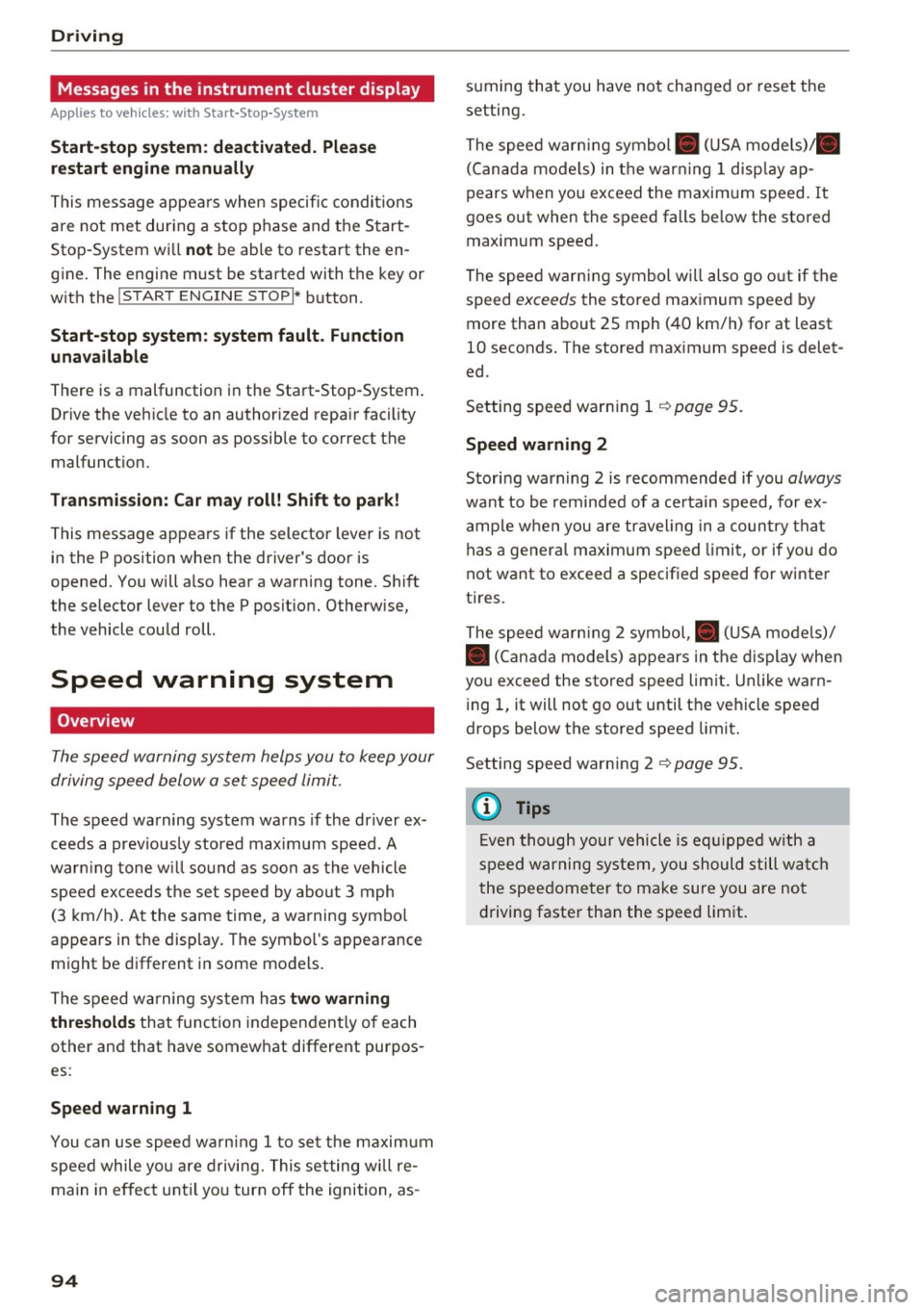
Driving
Messages in the instrument cluster display
Applies to vehicles: with Start-Stop-System
Start-stop system: deactivated. Please
restart engine manually
This message appears when specific conditions
are not met during a stop phase and the Start
Stop -System wi ll
not be able to restart the en
gine. The engine must be started with the key or
with the
! START ENGINE STOPI* button .
Start-stop system: system fault. Function
unavailable
There is a malfunction in the Start-Stop-System .
Drive the vehicle to an authorized repair facility
for servicing as soon as possible to correct the malfunction.
Transmission: Car may roll! Shift to pa rk!
This message appears if the selector lever is not
in the
P position when the driver's door is
opened. You will also hear a warning tone. Shift
the selector lever to the
P position. Otherwise,
the vehicle could roll.
Speed warning system
Overview
The speed warning system helps you to keep your
driving speed below a set speed limit.
The speed warning system warns if the driver ex
ceeds a prev ious ly stored maximum speed. A
warn ing tone w ill sound as soon as the vehicle
speed exceeds the set speed by about
3 mph
(3 km/h). At the same time, a wa rning symbo l
appears in the display. The symbol's appearance
might be different in some models.
The speed warning system has
two warning
thresholds that function independently of each
other and that have somewhat different purpos
es:
Speed warning 1
You can use speed warning 1 to set the maximum
speed while yo u are driving. This setting will re
main in effect unti l yo u turn off the ignition, as-
94
suming that you have not changed or reset the
setting .
The speed warning symbol. (USA models)/ .
(Canada models) in the warning 1 disp lay ap
pears when you exceed the maxim um speed. It
goes out when the speed falls below the stored
max imum speed .
The speed warning symbol will also go out if the
speed
exceeds the stored maximum speed by
more than about 2S mph (40 km/h) for at least
10 seconds . The stored maximum speed is delet
ed.
Setting speed warning 1
¢page 95.
Speed warning 2
Storing warning 2 is recommended if you always
want to be reminded of a ce rtain speed, for ex
amp le when you are traveling in a country that
has a genera l maximum speed limit, or if you do
not want to exceed a specified speed for winter
tires.
The speed warning 2 symbol ,. (USA mode ls)/
• (Canada models) appears in the display when
you exceed the stored speed limit. Unlike warn
ing 1, it will not go out until the vehicle speed
drops below the stored speed limit.
Setting speed wa rning 2
¢page 95.
(D Tips
Even though your vehicle is eq uipped with a
speed warning system, you should still watch
the speedometer to make sure you are not
driving faster than the speed limit.
Page 142 of 300

Driving safety
-Always put objects, for example, luggage or
other heavy items in the luggage compart
ment.
- Always secure objects in the luggage com
partment using the tie-down eyelets and
suitable straps.
A WARNING
Heavy loads will influence the way your vehi
cle handles. To help reduce the risk of a loss
of control leading to serious personal injury:
- Always keep in mind when transporting
heavy objects, that a change in the center of
gravity can also cause changes in vehicle
handling:
- Always distribute the load as evenly as
possible.
- Place heavy objects as far forward in the
luggage compartment as possible.
- Never exceed the Gross Axle Weight Rating or the Gross Vehicle Weight Rating specified
on the safety compliance sticker on the left
door jamb. Exceeding permissible weight
standards can cause the vehicle to slide and handle differently .
- Please observe information on safe driving
¢page 134.
A WARNING
To help prevent poisonous exhaust gas from
being drawn into the vehicle, always keep the
rear lid closed while driving.
- Never transport objects larger than those fitting completely into the luggage area be
cause the rear lid cannot be fully closed .
- If you absolutely must drive with the rear lid open, observe the following notes to reduce
the risk of poisoning:
- Close all windows,
- Close the Panoramic sliding sunroof*,
- Open all air outlets in the instrument pan-
el,
- Switch off the air recirculation,
- Set the fresh air fan to the highest speed .
140
A WARNING
,--
Always make sure that the doors, all win
dows, the Panoramic sliding sunroof* and the
rear lid are securely closed and locked to re
duce the risk of injury when the vehicle is not
being used .
-After closing the rear lid, always make sure
that it is properly closed and locked.
- Never leave your vehicle unattended espe
cially with the rear lid left open. A child
could crawl into the vehicle through the lug
gage compartment and close the rear lid be
coming trapped and unable to get out. Be
ing trapped in a vehicle can lead to serious
personal injury.
- Never let children play in or around the vehi
cle.
- Never let passengers ride in the luggage
compartment. Vehicle occupants must al
ways be properly restrained in one of the ve
hicle's seating positions.
(D Tips
- Air circulation helps to reduce window fog
ging. Stale air escapes to the outside
through vents in the trim panel. Be sure to keep these slots free and open .
- The tire pressure must correspond to the
load. The tire pressure is shown on the tire
pressure label. The tire pressure label is lo
cated on the driver's side B-pillar . The tire
pressure label lists the recommended cold
tire inflation pressures for the vehicle at its
maximum capacity weight and the tires that
were on your vehicle at the time it was man
ufactured. For recommended tire pressures
for normal load conditions, please see chap
ter ¢
page 245.
Tie-downs
The luggage compartment is equipped with four
tie-downs to secure luggage and other items.
Use the tie-downs to secure your cargo properly
¢page 139, Loading the luggage compartment . ..,_
Page 193 of 300

..... N
co ~ CX)
..... I.Cl U"I
.... I.Cl .....
wheels can spin even with these ass istance
systems that cannot always he lp to reduce
the risk of loss of vehicle control.
@ Tips
-ABS and AS R on ly work correctly when a ll
fo ur whee ls are e quipped w ith ide ntical
Switching on /off
Intelligent Technology
tires. Diff eren t tire s izes can lead to a red uc
tion i n engine po wer .
- You may hear noises when t he sy stems de
scribe d are workin g.
- Whe n in sta lling a facto ry-s up plied roo f ra ck
system o n the roof r ailing , the ESC wi ll
adapt itself to a different center of gravity .
ESC turns on automatically when you start the engine.
Fig . 18 5 Versio n A: Lowe r cente r conso le,~ OFF b utto n
The follow ing s ituations are except ions where it
may be usef ul to sw itch on offroad mode to allow
the wheels to spi n:
- Rocking the vehicle to free it when it is stuck
- Driv ing in deep snow or on loose ground
Offroad mode on
~ Q:)01_1 _ --.!'3.- -ft.
- Driving with snow chains
- Dr iving down hill wh ile braking on loose ground
- Dr iving on ro ugh te rra in when m uch of the car's
weight is lifted off the wheels (axle articula
tion)
Offroad mode off
Behavio r
The ESC and AS R stabilization f unctions Th
e fu ll sta bilization f unction of the ESC
a re limited
c:> &. .
Operation Press the 1.$ OFF I button.
Indicator II turns on.
lights
Driver mes- Stabilization
control (ESC): Offroad.
sages Wa rning! Restricted stability
A WARNING
- You should only sw itch o ffroad mode o n if
yo ur dr iv ing abilit ies a nd road cond it io ns
permit.
- The stabilization function is limited when offroa d mode is switched on. The dr iv ing
wheels co uld spi n and th e vehicle cou ld
swerve, es pec ially on s lick o r sli ppery roa d
s ur fac es. and ASR
is avai lab le again.
P ress t he
1.$ OFFI button aga in.
II turns off.
Stabilization control (ESC ): On
(D Tips
Offro ad mode ca nno t be switche d on whe n
adaptive c ruise co ntro l* is switched on.
191
Page 197 of 300

,....,
N
co
er::
co
,....,
variab ly to the front and rear axle.
It works to
gether with selective wheel torque control, which
ac tivates when driving through curves
¢page 190.
The all-wheel drive concept is designed for high
engine power. Your ve hicle is exceptionally pow
erful and has excellent driving characterist ics
both under norma l dr iving condit ions and on
snow and ice. Always read and follow safety pre
cautions ¢.&. .
Winter tires
When driving in the w inter, your vehicle with a ll
wheel drive has an advantage, even with regular
tires. In winter road conditions it may be adv isa
b le to mount w inter t ires (or all-season tires) for
i mproved driveab ility and brak ing : these tires
must be mounted on
all four wheel s. See a lso
¢ page 249, Winter tires.
Tire chains
Where tire chains are manda tory on certain
roads, this normally also applies to vehicles w ith
a ll-wheel drive¢ page 249 , Snow chains.
Replacing wheel s/tires
Veh icles with all -whee l dr ive must always have
tires of the same s ize. A lso avo id tires with differ
ent tread depths . For detai ls see page
¢ page 241, New tires or wheels.
A WARNING
Always adjust you r driving to road and t raff ic
conditions. Do not let the extra safety affo rd
ed by all-wheel drive te mpt you into tak ing
extra risks.
- Alt hough the all-whee l dr ive is very effec
t ive, always remember th at br akin g ca pac ity
is limited by tire traction. Yo u should t here
fore not d rive at excess ive speeds on icy or
slippery road surfaces.
- On wet road surfaces, be caref ul not to drive
too fast because the front wheels co uld be
gin to slide on top of the water (a quaplan
ing). If this shou ld occu r, you w ill have no
warning from a sudden increase in eng ine
speed as with a front -whee l dr ive vehicle.
Intellig ent Technology
Always d rive at speeds which are suited to
the road conditions -risk of c rash.
Energy management
Starting ability is optimized
E nergy management controls the distribution of
electrical energy and thus optimizes the availa
bility of electrical energy for starting the engine .
If a vehicle with a conventional energy system is
not dr iven fo r a long pe riod of time, the ba ttery is
discharged by id ling curre nt cons umers (e.g. im
mobili ze r). In ce rtain circumstances i t can resu lt
i n t he re being insuffi cient energy av ailabl e to
st ar t the eng ine.
Intellige nt ene rgy manageme nt in yo ur vehicle
hand les the d ist ribution of electrical e nergy.
St art ing abil ity is m arkedly improved and the life
of the ba ttery is ex tende d.
Bas ica lly, energy management co nsists of
bat
tery diagnosis , idling current management
and
dynami c energy management .
Battery diagnosis
Battery d iagnosis continuously determ ines the
state of the battery . Sensors de termine battery
vo ltage, battery curren t and batte ry tempera
tu re . This determines t he cur rent state of c harge
and the power of t he ba ttery.
Idling current management
Idli ng cur rent management reduces energy con
s u mption wh ile the vehicle is standing . With the
ignition switched off , it contro ls the energy sup
ply to the vario us elec trical componen ts. Data
fr om b attery diagnosis is co nsidere d.
Depend ing on the ba tte ry's s ta te of charge, indi
v idual consumers are gradually turned off to pre
ven t ex cess ive disc ha rge of t he battery and thus
m ain ta in starting c ap abili ty.
Dynamic energy management
While the vehicle is being driven, dynam ic e nergy
manageme nt dis trib utes the energy generated
according to the needs of the ind ividual compo-
nents.
It regula tes consu mption, so that more ..,.
195
Page 199 of 300

,....,
N
co
er::
co
,....,
environment
Breaking in
New engine
The engine needs to be run-in during the first
1,000 miles (1,500 km).
For the first 600 miles (1 ,000 kilometer s):
"' Do not use full throttle .
"' Do not drive at engine speeds that are more
than 2/3 of the max imum permitted RPM .
From 600 to 1,000 miles (1 ,000 to 1 ,500
kilometers):
"' Speeds can gradually be increased to the maxi
mum pe rm issib le road or engine speed .
During and after break-in pe riod
"' Do not rev the engine up to high speeds when it
is cold. This applies whether the transmission is
in N (Neutral) or in gear .
After the break-in period
"'Do not exceed maximum engine speed under
any c ircumstances.
"'U pshift into the next higher gear
before reach
ing the red area at the end of the tachometer
sca le
c=>page 10.
During the first few hours of driving, the eng ine's
internal friction is higher than later when all the
mov ing parts have been broken in . How well this
b reak-in process is done depends to a considera
b le exte nt on the way the veh icle is d rive n during
t he first 1,000 miles (1,500 kilometers).
(D Note
Extremely high eng ine s peeds a re au toma ti
cally reduced. However, t hese rpm limits are
programme d for a n engine well run-i n, not a
n ew engine.
@) For the sake of the environment
D o not dr ive with u nnecessari ly high eng in e
spee ds -up sh ifting ea rly saves fuel, reduces
n oise and pr otects the envi ronme nt.
Driving and the envir onment
New tires
If your vehicle is runn ing on new tires, d rive very
car efu lly fo r the firs t 35 0 miles (500 kilometers)
a ft er fit ting.
WARNING
New tires tend to be slippe ry and must a lso
be "bro ken-in". Be sure to remembe r th is dur
i ng the fi rst 350 m iles (500 kilometers).
Brake gent ly. Avoid following closely behind
other vehicles or other s ituations that m ight
r equire sudden, hard b raking.
Catalytic converter
Applies to vehicles: wit h gasoli ne e ngi ne
It is very important that your emission control
system (catalytic converter) is functioning prop
erly to ensure that your vehicle is running in an
environmen tally sound manner.
"' Always use lead-free gasoli ne c> page 212,
Gasoline .
"' Never run t he tank down all the way to empty.
"'N ever put too much mo to r oil in yo ur eng ine
c=> page 2 24, Adding engine oil 'l:::r. .
"' Never try to push- or tow-start your veh icle.
T he cat alyt ic co nverter is an efficie nt "cle an-up"
device built into the exhau st sys tem o f the ve hi
cl e. T he catalyt ic converte r burns many of the
po llutants in the exhaust gas before they are re
l eased into the atmosphere.
T he ex clusive use of u nleaded fuel is critic ally im
por tant fo r the life o f the catalytic converte r and
prope r fu nct ion ing of the engine.
A WARNING
=
The temperat ure o f the exhaust system is
hi gh, both when driv ing and after stopping
the eng ine.
-
- Never touch the exhaus t tail pipes once they
have become hot. This cou ld res ult in burns.
- Do not park or operate the vehicle in a reas
where the hot exhaust system may come in
contact w ith dry g rass, brush, fuel sp ill o r
other mate rial wh ich can ca use a fire.
197