2016 AUDI Q3 air condition
[x] Cancel search: air conditionPage 7 of 252

In addition to this Owner's Manual, your Audi
comes with the
- MMI Operat ing Instructions
- Warranty
& Maintenance booklet.
If you are missing one of these publications , or if
you believe that the information is not complete,
contact your author ized Audi dealer for assis
tance .
MMI Operating Instructions
contain detailed description of the Aud i Mu lti
Media Interface (MMI) includ ing the nav igation
system, the sound system and the hand held
phone.
The Warranty & Maintenance booklet
explains how you can keep your Audi in top d riv
ing condition by having it serviced regu larly and
contains detailed information about the warran
ties covering your Aud i. Always have the booklet
with you when you take your veh icle to an author
iz ed A udi dealer for serv ice. Your Audi Serv ice Ad
visor w ill record each scheduled service and can
answer any questions you may have regarding
h ow to maintain your vehicle.
In Canada,
the vehicle literature is also available in French .
To obtain a copy, co nta ct you r dealer or write to:
Au Canada, on peut se procurer un exemplaire en
frarn;ais de ce document aupres du concession
naire ou de:
Aud i Canada .
Client Assistance
Assistance a la Clientele
777 Bayly Street, West ,
Ajax, Ontario LlS 7G7
If you sell your Audi
all literature should be left in the vehicle to make
the Warranty terms as well as all operating, safe
ty and maintenance informat ion ava ilable to the
next owner.
Owner 's Literature
If you change your address or if you bought
this Audi used
be sure to send in a "Notice of Address Change" I
"Not ice of Used Car Purchase" post card. This
card can be found in the Warranty
& Mainte
nance booklet or obtained from your authorized
Audi dealer.
It is in your own interest that we are able to
contact you should the need arise.
5
Page 28 of 252

Driver information system
On-Board Diagnostics
F ig. 16 Locat ion of Data Link Connector (DLC)
On-Board Diagnostics monitors the components
of your emission control system. Eac h monitored
component in your engine system has been as
signed a code. In case of a ma lfunction, the com
ponent w ill be identified and the fault stored as a
code in the control module memory.
The MIL light may also illuminate if there is a
leak in the on-board fuel vapor recovery system.
I f the light ill uminates after a refueling, stop the
veh icle and make sure the fuel filler cap is prop
erly closed (on ly vehicles with gasol ine engine)
r::!> page 17 5.
I n order to make an accurate diagnosis, the stor
ed data can only be displayed using special diag
nostic equipment (generic scan tool for OBD).
I n order to connect the specia l diagnostic equip
ment, push the plug into the Data Link Connector
(D LC). The DLC is located to the right of the hood
release
¢ fig. 16.
Your author ized Audi dealer or qualified work
shop can interpre t the code and perform the nec
essary repair .
.&_ WARNING
-
Do not use the diagnostic connector for pe r
sonal use. Incorrect usage can cause malfunc
tions, which can increase the risk of a colli
sion!
Electronic speed Limiter
Your vehicle may be factory equipped with tires
that are rated for a maximum speed of 130 mph (210 km/h). This is less than the maximum speed
26
of your veh icle. To reduce the risk of sudden tire
failure and loss of contro l if the vehicle is operat
ed at excessive speeds, your vehicle also has an
electronic speed limiter . The electronic speed
limiter prevents your vehicle from going faster
than the tire speed rating . For more information
r::!> page 191.
If the engine control un it receives faulty vehicle
road speed signals, the Malfunct ion Indicator
Lamp (MIL)
(,ij will illuminate. If this occurs,
contact the nearest author ized Audi dealer for
assistance.
.&_ WARNING
A lways observe the posted speed limits and
adjust your speed to suit prevailing road, traf
f ic and weather conditions. Never drive your
vehicle faster than the maximum speed rating
of the t i res installed .
-
Page 46 of 252

Lights and Vision
@ Tips
If the power adjusting function malfunctions,
the glass in both mirrors can be adjusted by
pressing on the edge of it by hand.
Dimming the mirror
Your vehicle is equipped with o manual or auto
matic dimming rearview mirror.
Fig. 43 Automatic dimming rearview mirror•
Manual dimming rearview mirror*
....
0 0
> u. Ill
• Pull the lever on the bottom of the mirror back .
Automatic dimming rearview mirror*
• To switch the dimming function on or off, press
the button @. If the ind icator light @ turns
on, the inter ior and exterior mirrors* will auto
matically dim when light shines on them (for
example, headlights shining from the rear).
A WARNING
Electrolyte fluid can leak from automatic dim
ming mirrors if the glass is broken. Electro
lyte fluid can irritate skin, eyes and respirato
ry system.
- Repeated or prolonged exposure to electro
lyte can cause irritation to the respiratory
system, especially among people with asth
ma or other respiratory conditions. Get
fresh air immediately by leaving the vehicle
or, if that is not possible, open windows and
doors all the way.
- If electrolyte gets into the eyes, flush them
thoroughly with large amounts of clean wa
ter for at least 15 minutes; medical atten
tion is recommended.
44
- If electro lyte contacts skin, flush affected
area with clean water for at least 15 mi
nutes and then wash affected area with
soap and water; medical attention is recom mended . Thoroughly wash affected clothing
and shoes before reuse.
- If swallowed and person is conscious, rinse mouth with water for at least 15 minutes.
Do not induce vomiting unless instructed to
do so by medical professional. Get medical
attention immediately.
(D Note
If the glass on an automatic dimming mirror
breaks, electrolyte can leak out. This liquid
damages plastic surfaces. Clean this liquid as
quickly as possible, for example with a wet
sponge.
(0 Tips
- If the dimming function is switched off for
the interior lights, the exterior lights will al
so not be dimmed.
- If the light reaching the rearview mirror is
obstructed, the automatic dimming mirror
will not function correctly,
- The automatic dimming mirrors do not dim
when the interior lighting is turned on or
the reverse gear is selected.
Sun visors
Fig. 44 Drive r's side ; s un visor
The sun visors for the driver and front passenger
can be released from their retainers and turned
toward the doors
(D. The sun visors can also be
moved* back and forth lengthwise in this posi-
tion. ..,.
Page 64 of 252

Warm and cold
Warm and cold
Climate control system
Description
Depending on the vehicle equ ipment, different
systems cou ld be installed:
- manual climate control system* or
- automatic climate control system*
The climate control system warms, coo ls and
adds humidity to the air in the vehicle interior. It
is the most effective when the windows and pan
orama roof are closed. If there is a build-up of
heat inside the vehicle, vent ilation can help to
speed up the cooling process.
Condensat ion from the cooling system can drip
and form a puddle of water under the vehicle.
This is normal and does not mean there is a leak.
Pollutant filt er
The po llutant filter removes pollutants such as
dust and po llen from the a ir .
The air pollutants filter must be changed at the intervals specified in your Warranty & Mainte
nance booklet, so that the air conditioner can
proper ly work.
I f you drive yo ur vehicle in an area wi th high air
pollut ion, the filter may need to be changed
more frequently than specified in your Audi War
ranty & Maintenance booklet. If in doubt, ask
your author iz ed Audi Service Advisor for advice.
K ey rec ognition *
The deluxe automati c climate control* settings
are stored and assigned to the remote contro l
key that is in use .
A WARNING
Reduced visibility is dangerous and can ca use
accidents.
62
- For safe driving it is very important that all
w indows be free of ice, snow and condensa
tion.
- Complete ly familiarize yourself with the
proper use and function of the heating and
ventilation system and espec ially how to de
fog and defrost the windows .
- Never use the windshield wiper/washer sys
tem in freezing weather until you have
warmed the windshield first, using the heat
ing and vent ilation system . The washe r so lu
tion may freeze o n the windshield and re
duce visibility.
(U;) Note
- If you suspect that the air conditioner has
been damaged, sw itch the system off to
avoid furthe r damage a nd have it inspected
by a q ualified deale rship .
- Repa irs to the Aud i ai r cond itione r requ ire
special techn ica l know ledge and spec ial
tools. Contact an authorized Audi dea le r fo r
assistance .
@ For the sake of the environment
By reducing t he amo unt of fuel you use, you
a lso red uce the amount of pollutan ts emitted
i nto the a ir.
(D Tips
- To prevent i nterference with the heating
and cooling ou tput and to prevent the win
dows from fogging over, the air intake in
front of the windshie ld must be free of ice,
snow or leaves.
- The energy management system may switch
t h e seat heating * or rear window defroster
o ff temporarily. These systems are available
again as soon as the energy supply has been
restored.
Page 66 of 252

Warm and cold
~ Switching the rear window defogger on
and off
The rear window defogger only operates when
the engine is running .
It switches off automati
cally after approximate ly 10 to 20 minutes, de
pending on the outside temperature.
Adjusting air distribution and air vents
You can adjust the vents where the air will flow
out of. The air distribution is easi ly adjusted be
tween the two symbols positioned next to each
other
(®/;J/ •,,J/ ~).
In the ~ setting, the windshield and side win
dows are defrosted or cleared of condensation as
quickly as possible . The maximum amount of air
f lows mainly from the vents below the wind
sh ield. Recircu lation mode switches off .
You can open or close the center and rear vents in the cockpit and the vents in the rear center con- sole
using the ridged thumbwheels . The levers
adjust the direction of the airflow from the vents.
A WARNING
- You shou ld not use the recirculation mode
for an extended period since no fresh air is
drawn in. With the a ir-conditioning switch
ed off, the windows can fog up, which in
creases the risk of an accident!
- Individuals w ith reduced sensit iv ity to pain
or temperature could develop burns when
using the seat heating* function . To reduce
the ris k of injur y, these individua ls should
not use seat heating*.
(D Note
To avoid damaging the seat heating* ele
ments, do not kneel on the seats or place
heavy pressure on one area of the seat.
Deluxe automatic climate control system controls
Applies to vehicles: w ith deluxe automatic climate control
Fig. 76 Deluxe automatic climate control system co ntrol s
64
Page 68 of 252
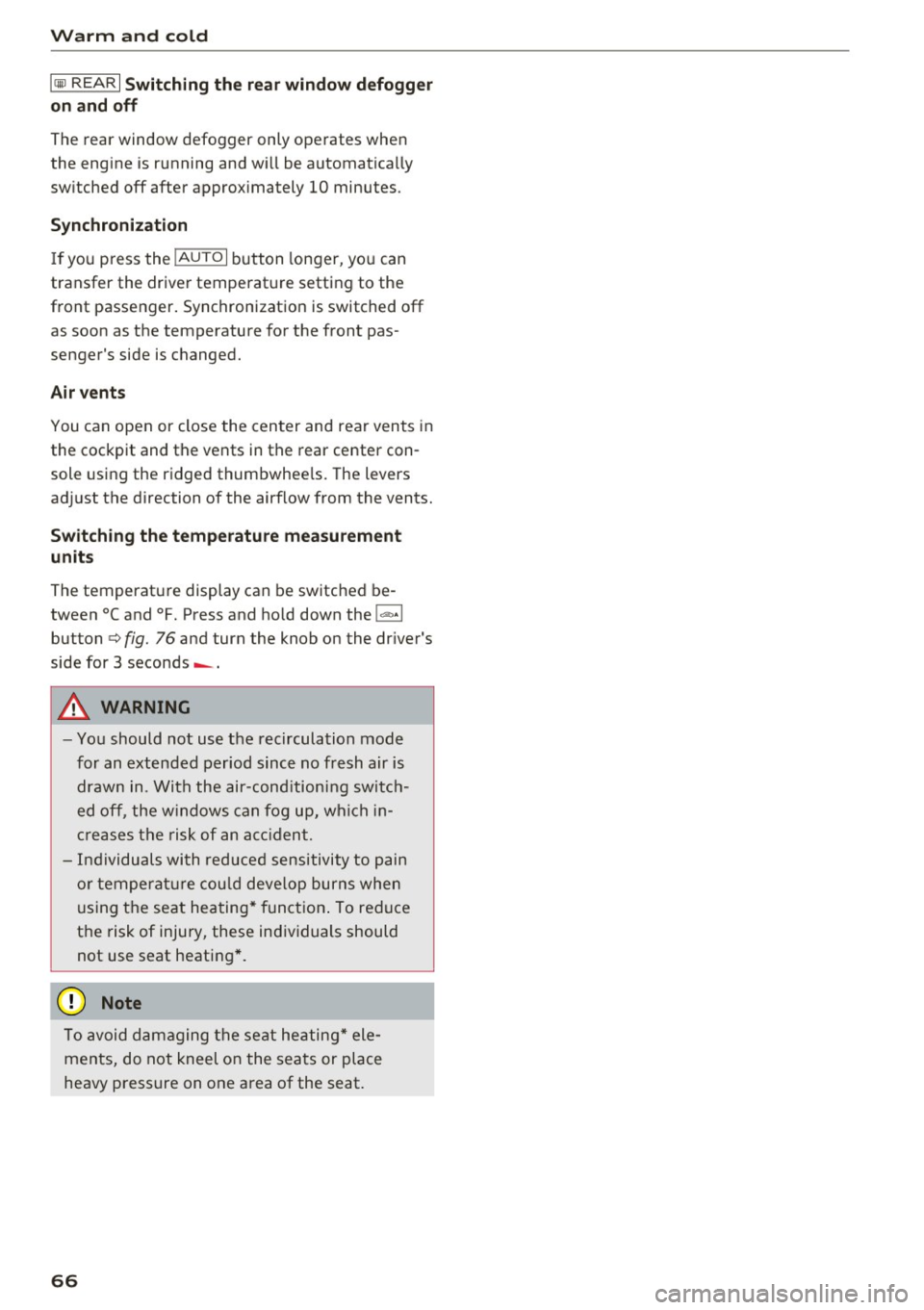
Warm and cold
IQiil REARI Switching the rear window defogger
on and off
The rear window defogger only operates when
the engine is running and will be automatically
switched off after approximately 10 minutes.
Synchronization
If you press the !AUTOI button longer, yo u can
transfer the driver temperat ure setting to the
front passenger. Synchronization is switched off
as soon as the temperature for the front pas
senger's side is changed.
Air vents
You can open or close the center and rear vents in
the cockpit and the vents in the rear center con
sole using the ridged thumbwheels. The levers
adjust the direction of the airflow from the vents.
Switching the temperature measurement
units
The temperature display can be switched be
tween°( and °F. Press and hold down the
j..., .1
button c:> fig. 76 and turn the knob on the dr iver's
side for 3 seconds -.
A WARNING
-You should not use the recirculation mode
for an extended period since no fresh air is
drawn in. With the air-conditioning switch
ed off, the windows can fog up, which in
creases the risk of an accident.
- Individuals with reduced sensitivity to pain
or temperature could develop burns when
using the seat heating* function. To reduce
the risk of injury, these indiv iduals should
not use seat heating*.
{tD Note
To avoid damaging the seat heating* ele
ments, do not kneel on the seats or place
heavy pressure on one area of the seat.
66
Page 90 of 252

Parking systems
Parking systems
General information
Applies to vehicles: with rear parking system/parking system
p lus/rear v iew camera
Depending on your vehicle 's equipment , various
parking aids will help you when parking and ma
neuvering.
The
rear park ing system is an audible parking aid
that warns you of obstacles
behind the vehicle
~ page 88.
The parking system plus assists you when park
ing by audibly and visually indicating objects de
tected
in front of and behind the vehicle
~ page 89.
The rear view camera shows the area behind the
vehicle in the Infotainment display . This display
assists you when you are cross or parallel parking
~ page 90. In addition, you are assisted by the
functions from the park ing system plus
~ page 89.
& WARNING
-Always look for traffic and check the area
around your vehicle by looking at it directly
as well. The parking system cannot replace
the driver's attention. The driver is always
responsible for safety during parking and
for all other maneuvers.
- Please note that some surfaces , such as
clothing, are not detected by the system .
- Sensors and cameras have blind spots in
which people and objects cannot be detect
ed . Be especially cautious of children and
animals.
- The sensors can be displaced by impacts or
damage to the radiator gr ille, bumper,
wheel housing and the underbody . The park
ing systems may become impa ired as a re
sult . Have your authorized Audi dealer or
qualified workshop check their function.
- Make sure the sensors are not covered by
stickers, deposits o r any other obstructions
as
it may impair the sensor function . For in
formation on cleaning, refer to
~ page 168.
88
(D Note
-Some objects are not detected by the sys
tem under certain circumstances:
-Objects such as barrier chains, trailer draw
bars, vertical poles or fences
- Objects above the sensors such as wall ex
tensions
- Objects with specific surfaces or struc
tures such as chain link fences or powder
snow.
- If you continue driving closer to a low-lying
object, it may disappear from the sensor
range. Note that you will no longer be
warned about this obstacle.
(D Tips
-The system may provide a warning even
though there are no obstacles in the cover
age area in some situations, such as:
- certain road surfaces or for long grass.
- external ultrasonic sources e.g. from cleaning vehicles .
- heavy rain, snow or thick vehicle exhaust .
- We recommend that you practice parking in
a traffic-free location or parking lot to be
come familiar with the system . When doing
this, there should be good light and weath
er conditions.
- You can change the volume and pitch of the
signals as well as the display
~ page 93.
- Please refer to the instructions for towing a
trailer ~
page 94 .
-What appears in the infotainment display is
somewhat time-delayed.
Rear parking system
Description
Applies to veh icles : with rear parking system
The rear parking syst em is an audible parking
aid .
There is a sensor in the rear bumpe r cover. If
these detect an obstacle, audible signals warn
you.
Make sure the sensors are not covered by stick -
ers , deposits or any other obstructions as it may ""'
Page 98 of 252

Driving safety
• Sit properly in your seat and make sure that
your passengers do the same
c:> page 50, Front
seats .
• Fasten your safety belt and wear it properly . Al
so instruct your passengers to fasten their safe
ty belts properly
c:>page 104.
What impairs driving safety?
Safe driving is directly related to the condition of
the vehicle, the driver as well as the driver 's abili
ty to concentrate on the road without being dis
tracted .
The driver is responsible for the safety of the ve
hicle and all of its occupants. If your ability to
drive is impaired, safety risks for everybody in the
vehicle increase and you also become a hazard to
everyone else on the road
c:> Li').. Therefore :
• Do not let yourself be distracted by passengers
or by using a cellular telephone .
• NEVER drive when your driving ability is im
paired (by medications, alcohol, drugs , etc.).
• Observe all traffic laws, rules of the road and
speed limits and plain common sense.
• ALWAYS adjust your speed to road, traffic and
weather conditions.
• Take frequent breaks on long trips. Do not drive
for more than two hours at a stretch.
• Do NOT drive when you are tired, under pres
sure or when you are stressed.
A WARNING
Impaired driving safety increases the risk of
ser ious personal injury and death whenever a
vehicle is being used.
96
Correct passenger
seating positions
Proper seating position for the driver
The proper driver seating position is important
for safe, relaxed driving.
Fig. 107 Correct seating posit ion
For your own safety and to reduce the risk of in
jury in the event of an accident, we recommend
that you adjust the driver's seat to the following position:
• Adjust the driver's seat so that you can easily
push the pedals all the way to the floor while
keeping your knee(s) slightly bent
c:> .&, .
• Adjust the angle of the seatback so that it is in
an upright position so that your back comes in
full contact with it when you drive.
• Adjust the steering wheel so that there is a dis
tance of at least 10 inches (25 cm) between the
steering wheel and your breast boner::!)
fig. 107.
If not possible, see your authorized Audi dealer
about adaptive equipment.
• Adjust the steering wheel so that the steering
wheel and airbag cover points at your chest and
not at your face.
• Grasp the top of the steering wheel with your
elbow(s) slightly bent.
• Adjust the head restraint so the upper edge is
as even as possible with the top of your head .
If
that is not possible, try to adjust the head re
straint so that it is as close to this position as
possible.
• Fasten and wear safety belts correctly
c:>page 107.
• Always keep both feet in the footwell so that
you are in control of the veh icle at all times .