2016 AUDI A8 display
[x] Cancel search: displayPage 106 of 302

Audi side assist
-Improper reliance on the side assist system
can cause collisions and serious personal in
jury:
- Never rely only on side assist when chang
ing lanes.
- Always check rear view mirrors to make
sure that it is safe to change lanes.
- Side assist cannot detect all vehicles under
all conditions- danger of accident!
- Please note that side assist indicates there
are approaching vehicles, or vehicles in your blind spot, only after your vehicle has
reached a driving speed of at least 19 mph
(30 km/h).
- In certain situations, the system may not
function or its function may be limited. For
example:
- if vehicles are approaching or being left
behind very quickly . The display may not
turn on in time .
- in poor weather conditions such as heavy
rain, snow or heavy mist .
- on very wide lanes, in tight curves or if
there is a rise in the road surface . Vehicles
in the adjacent lane may not be detected
because they are outside of the sensor
range.
(D Note
The sensors can be displaced by impacts or damage to the bumper, wheel housing and
underbody . This can affect the system . Have
your authorized Audi dealer or authorized
Audi Service Facility check their function.
(D Tips
-If the window glass in the driver's door or
front passenger's door has been tinted, the
display in the exterior mirror may be misin
terpreted.
- For Declaration of Compliance to United
States FCC and Industry Canada regulations
c::> page 284.
104 Activating and deactivating
App
lies to : vehicles with side assist
Fig. 115 D riv er's doo r: Side ass ist butto n
.,.. Press the button c::> &. in General information
on page 103
to switch the system on/off . The
LED in the button turns on when side assist is
switched on .
Adjusting the display brightness
Applies to: vehicles wit h side assist
The brightness setting can be adjusted via the
MMI.
.,.. Select: I CAR I function button > Car systems
control button > Driver assist> Audi side as
sist .
The display brightness adjusts automatically to
the brightness of the surroundings, both in the
information and in the warning stage . In very
dark or very bright surroundings, the display is
already set to the minimum or maximum level by
the automatic adjustment. In such cases, you may notice no change when adjusting the bright
ness, or the change may only be noticeable once
the surroundings change.
Adjust the brightness to a level where the display
in the information stage will not disrupt your
view forward. If you change the brightness, the
display in the exterior mirror will briefly show the
brightness level in the information stage. The
brightness of the warning stage is linked to the
brightness in the information stage and is adjust
ed along with the information stage adjustment . .,,.
Page 110 of 302

Audi drive select
Adjusting the Individual mode
You can adjust the vehicle settings to your personal preferences.
"'Se lect : I CAR I function button > Set individual
cont rol button. You can now adjust the individ
ual systems.
The
individual driving mode will automatically be
activated when you have finished configuring the
settings .
Systems Comfort
Engine
and Transmission balanced
Air suspension comfortable
Steering comfortable T
he equipment in your vehicle will determine
which settings you can adjust. The following ta ble provides an overview of the characteristics of
each driving mode .
Auto Dynamic
balanced sporty
balanced sporty
balanced sporty
Dynamic
steering* comfortable/ind i r ec1t balanced/di rect sporty/direct
Sport differential * balanced agile sporty
Adaptive cruise control* comfortable balanced sporty
Engine sound* subtle
subtle/sportyal sporty
•> Sub tle in the dri ving posit ion D a nd sp or ty in the driving posi tion S
(D Tips
Your individual mode sett ings are automati
cally stored and assigned to the remote con
trol key being used.
Raising/lowering the
vehicle
Raising the vehicle
You can raise your vehicle temporarily, for exam
p le to drive over a tall curb .
"' Se lect the following in the MMI :
ICARI funct ion
button>
Raise control button.
"'Wa it for the arrows in the display to stop blink
ing and the vehicle to reach its fina l position.
Lowering the vehicle
"'T o lower the vehicle, select the following in the
MM I:
ICARI function button > Lower control
button.
"' Wait for the arrows in the display to stop blink
ing and the vehicle to lower completely.
108
(D Note
- Remember that your vehicle is not suitable
for driving offroad even when it is ra ised .
There is not enough ground clearance.
- If the vehicle is raised, it will lower auto
matically when driving 62 mph (100 km/h)
or faster.
Driver messages
Air suspension: vehicle currently too low. Level
control running
Air suspension: vehicle currently too high. Level
control running
The driver message switches off when the level
control process is complete.
Page 111 of 302

Night vision assistant
Night vision assistant
with pedestrian and wild animal marking
Description
Applies to: vehicles with night visio n ass istant
Night vision assistant with pedestrian and wild
animal detection assists you in darkness by using
an infrared camera to monitor the area in front of
your veh icle , w ith in the limits of the system .
It
can display objects up to app roximately
1000 feet (300 meters) away. The hea t image
detected by the camera is shown in the instr u
ment cluster display. Warm areas appea r lighter
and cold areas appear darker.
Pedestrian and wild animal detection
Applies to: vehicles with night vision assistant
Fi g. 117 D is play: ye ll ow pede strian mark ing
Fi g. 118 D is p lay : symbo l w hen infrared ima ge is not vi sible
W ith in the limits of the system, n igh t vis io n as
sistant can detect pedestrians and wild animals
that are w ithin the detection range between ap
proximate ly 32 feet (10 meters) and 295 feet
(90 meters) in front of the vehicle. When it is
dark outside and the headlights are sw it ched on,
Night visi on assis tant
detected pedestrians and w ild animals a re
marked in ye llow ¢
fig. 117 with in the limits of
the system
¢ page 110 . Wild anima l detect ion is
not act ive in bu ilt-up areas. The system only de
tects large wi ld animals such as deer .
(!_) Tips
-If another display such as navigation rep la
ces the image from the night vision assis
tant, the~,, symbol appears in the tab
¢
fig . 118. You can call up n ight v is ion as
sistant using the buttons on the m ultifunc
tion steering wheel¢
page 24 .
Pedestr ian and wild animal warning
Applies to: vehicles with nigh t vision assistant
Fi g. 119 In strument cl uste r: @ pedes trian w arnin g, @
w ild a nima l warn ing
F ig . 1 20 In strum en t cluste r: @ ped estr ian wa rnin g/ @
w ild an ima l warn ing w hen the n ig ht v is ion ass istant image
i s not se lected in the instr um ent cl uste r d isp lay
Instrument cluster display /Head-up Display*
If pedestrians o r wild animals are detected in an
area in front of your vehicle th at is considered
critical, the system will attempt to draw your at-
tention to this by :
Ill-
109
Page 112 of 302

Night vis io n ass is ta nt
- Marking pedestrians or w ild animals in red in
th e inst rument cluster and turning on the.
or . symbol c::>fig.119 .
- Sounding a warning tone .
The area regarded as cr itical depends on the vehi
cle speed and steering angle. Pedest rian and wi ld
an imal warning aims to increase you r attention.
I f the n ight vision assistant image is replaced by
another display such as the tr ip computer , the
red indicato r lamp . or. c::>
fig. 120 will turn
on when there is a pedestrian or wild animal
warn ing.
I f the Head-up Display* is swi tched on a nd the
n ight vision assistant disp lay content is activat
ed, the display . or. appears in the Head -up
Disp lay *.
Marker light *
To draw the drive r's a ttent ion to the pedestrian,
the head lights can flash brief ly on t he pedest rian
three times when there is a pedes trian warn ing .
This happens at speeds above approx imately
35 mph (60 km/h) when you a re t raveling out
side of we ll-lit areas and when flashing the head
lights will not create glare for a vehicle detected
in the oncoming lane . The mark er light* is con
trolled by the h igh beam assist*
r:::;, page 49, High
beam assist .
The headlights do not flash on w ild a nimals.
General information
Applies to: veh icles w ith night vision ass istant
Fi g. 121 Fr ont of the v ehicl e: nig ht v is io n ass istant came ra
The fo llow ing s ituations may affect the function
of the nigh t vis io n assis tant system:
110
- poor visibility such as snow, rain, fog or heavy
road spray
- dirty lens on the night vision ass istant camera
Make su re the n ight v ision assistant camera
c::>
fig . 121 is not covered by st icke rs , depos its or
any othe r obstr uctions because that can prevent
t h e camera from working properly. For informa
tion on cleaning the lens, refer to
c::> page 206 .
Pedestria n and wild anima l detect io n depends on
the d ifference in temper ature between the per
son/w ild an imal and the backg round area . Pedes
trians/wild animals may not be detected if the
difference is too smal l. Pedestr ian and wild ani
mal mark ing and the marker light* are deactivat
ed at temperatures above approximate ly 77 °F
(25
°() and when it is light outside. When the
night v is io n assistant image is selected in the in
strument cluster d isplay, the
II symbol appears
i n the upper right.
A WARNING
Nig ht vision ass istant has limits and can not
al ways detect pedestr ian s. A lways pay close
attention to t raff ic and the area around your
vehicle eve n when night vision assistant is
switched on .
- Night vision assistant can only warn about
peop le and wild a nimals located within the
visual range of the infrared camera. The vis
ual range corresponds to the image in the
instrument cluster disp lay.
- Night vision assistant may not detect people
or w ild an imals and mark them if
- th ey are not in an upright position, fo r ex
amp le if they a re sitting or lying down
and/or
- the silhouette i n the display is incomple te
or inte rrupted, for exam ple bec ause a per
so n is partially cove red by a parked vehicle
or a wild animal is pa rtially covered by tall
grass. This increases the risk of a co llision.
- Never try to swerve to avoid animals if this
w ill put you or other drivers at r isk. This
could inc rease the risk of a collision.
-
Page 113 of 302
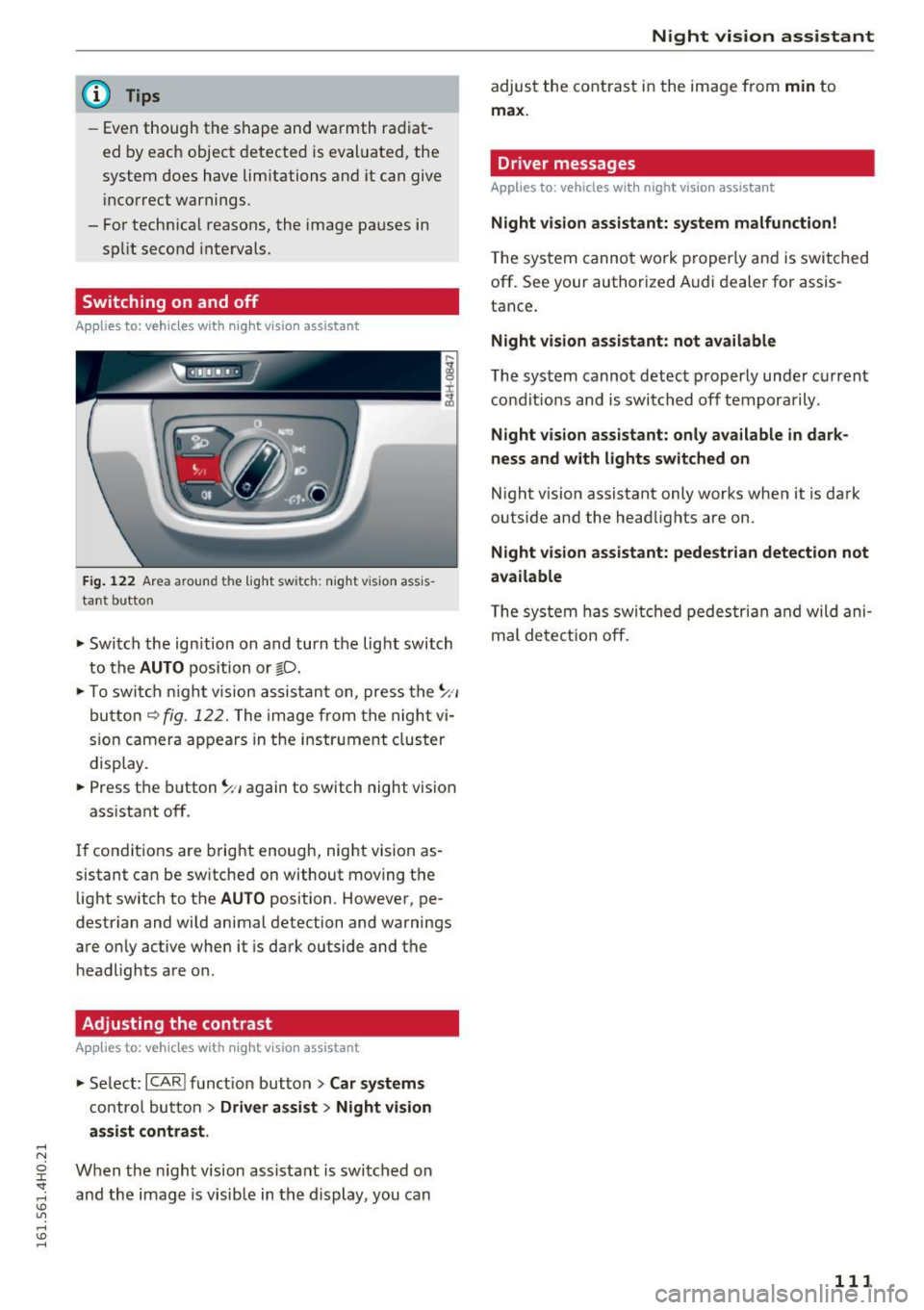
@ Tips
-Even though the shape and warmth radiat
ed by each object detected is evaluated, the
system does have limitations and it can give
i ncorrect warnings.
- For technical reasons, the image pauses in
sp lit second intervals.
Switching on and off
Applies to: vehicles with night vision assistant
Fig. 122 Area around the light switch: night vision ass is
tant button
"'Switch the ign ition on and turn the light switch
to the
AUTO position or gD.
"'T o switch night vision assistant on, press the~,,
button
~ fig. 122. The image from the night vi
s ion camera appears in the instrument cluster
display.
"' Press the button~,, again to switch night vision
assistant off.
If conditions are bright enough, night vision as
sistant can be switched on without moving the light switch to the
AUTO position . However, pe
destrian and wild animal detection and warnings
are only active when it is dark outside and the
headlights are on.
Adjusting the contrast
Applies to: vehicles with night vis ion assistant
"'Select: ICARI function button> Car systems
control button > Driver assist > Night vision
assist contrast.
When the night vision assistant is switched on
and the image is visib le in the display, you can
Night vision assistant
adjust the contrast in the image from min to
max .
Driver messages
Applies to : vehicles with night vision assistant
Night vision assistant: system malfunction!
The system cannot work properly and is switched
off. See your authorized Audi dealer for assis
tance .
Night vision assistant: not available
The system cannot detect properly under current
condit ions and is switched off temporarily .
Night vision assistant: only available in dark
ness and with lights switched on
Night vision assistant only works when it is dark
outside and the headlights are on.
Night vision assistant: pedestrian detection not
available
T he system has switched pedestrian and wild ani
mal detection off.
111
Page 114 of 302

Automatic transmission
Automatic transmission
tiptronic
Introduction
Your vehicle is equipped with an electron ically
controlled 8-speed automatic transmission.
Upshifting and downshifting occurs automatical ly and is controlled electronically. The driving
style continuously influences the select ion of the
driving program.
When a
moderate driving style is used, the
transmission selects the most economical driving
mode.
It will then change up early and delay the
downshifts to give better fuel economy.
The transmission switches to a sporty mode after a kick-down or when the driver uses a
sporty
driving style
characterized by quick accelerator
pedal movements, heavy acceleration, frequent
changes in speed and traveling at the maximum
speed.
If desired, the dr iver can also select the gears
manually (tiptronic mode) ~ page 115.
Indicator in the display
F ig. 123 Display: selector lever position
@-The current selector lever position is dis
p layed continuously. The gear is also displayed in
manual mode
M.
@ -This indicator appears temporarily if you
change the selector lever position or if you press
the button on the se lector lever~
page 112,
fig. 124.
The current selector lever position is
shown with a white background .
112
Selecting a selector lever position
Fig. 124 Selector lever
---- p--- --11
---- R--- ---1
---- N------1
- D/S~
Fig. 125 Press ing t he button on the selector lever
:;: M 0 :i: Sf a,
The current selector lever position is displayed on
the selector lever~
fig. 124 .
.,. You may need to release the selector lever lock
depending on wh ich selector lever pos ition is
selected and which one you would like to select
~ page 112, Selector lever lock .
.,. To engage the nearest selector lever position,
move the selector lever forward/back until you
feel the first pressure point. The selector lever
wi ll return to its original position .
.,. To skip over one (or two) selector lever posi
tions, move the selector lever past the first
(and second) pressure point into the des ired
position. The selector lever will return to its
original position .
For example, to move directly from the D selec
tor lever position to P when stopping the vehicle,
you can shift past the N and R selector lever posi
tions .
Selector lever lock
The selector lever lock prevents you from select
i ng a position unintentionally , causing the vehicle
to roll. When engag ing some selector lever .,.
Page 117 of 302

to move immediately, even if the parking brake is set. Th is could result in a crash.
- Do not ride the brakes or press the brake
peda l too often or too long when driving
down a hill. Constant braking causes the
brakes to overheat and substantially re
duces braking performance, increases brak
ing distance or causes complete failure of
the brake system.
Hill descent control
The hill descent control system assists the driver
when driving down declines.
Hill descent control is activated when the selec
tor lever is in D/S and you press the brake pedal.
The transm iss ion automatically selects a gear
that is suitable for the incl ine. Hill descent con
trol tries to mainta in the speed achieved at the
time of brak ing, within physical and technical
limitations. It may st ill be necessary to ad just the
speed with the brakes .
H ill descent contro l switches off once the decline
l eve ls out or yo u press the accelerator pedal.
H ill desce nt control is also act ivated when the
speed is set by starting the cruise control system
¢ page 88.
& WARNING
Hill descent contro l cannot overcome physical
limitations, so it may not be able to mai ntain
a constant speed under a ll conditions . Always
be ready to apply the brakes.
Aut oma tic tr ansm iss ion
Shifting manually
The shift paddles allow the driver to shift the
gears manually .
Fig. 126 Steering whee l: sh ift in g man ually
.. To shift to a higher or lowe r gear temporar ily,
tap the
G) or O shift paddle ¢ fig . 126.
:i:
"' CD
.. To switch manual mode on, press the~ but
ton. An M and the gear that is currently engag
ed appear in the instrument cluster display @
¢page 112, fig . 123 .
.., To shift up one gear, tap the right shift paddle
G) ¢fig .126.
.., To shift down one gear, tap t he left shift pad
d le
Q .
.., To switch manua l mode off, press the~ but-
ton again, or
.. Move the selector lever back and re lease it.
T he transmission automatically sh if t s up or down
before critica l engine speed is reached .
T he transmission on ly allows manual shifting
when the eng ine speed is w ith in the pe rm itted
range.
The eng ine braking effect increases when you
downsh ift when go ing downh ill.
Kick -down
Kick-down enables maximum acceleration .
When you press the accelerator pedal down be
yond the resistance point, t he automatic trans
mission downsh ifts into a lower gear, depe nding
on vehicle speed and e ngine RPM .
It shifts up in
to the next higher gear once the maxim um speci-
fied eng ine RPM is rea ched . ...,
115
Page 120 of 302

Parking systems
Parking systems
General information
Applies to: vehicles with park ing system plus/rear view cam
era/peripheral cameras
Depending on your vehicle 's equipment , various
parking aids will help you when parking and ma
neuvering.
The
parking system plus with rear view camera
assists you when parking by audibly and visually
indicating objects detected
in front of and behind
the vehicle . The rear view camera shows the area
behind the vehicle in the Infotainment display.
This display assists you when you are cross or parallel parking
r:!) page 119.
The peripheral cameras assist you with parking
and maneuvering. You are aided by various cam
eras depending on the vehicle equipment lev
el r:!)
page 122. In addition, you are assisted by
the functions from the sensors
c> page 119, Sen
sors,
¢ page 121, Visual display.
A WARNING
-
- Always look for traffic and check the area
around your vehicle by looking at it directly
as well. The parking system cannot replace
the driver's attention. The driver is always
responsible for safety during parking and
for all other maneuvers.
- Please note that some surfaces, such as
clothing, are not detected by the system.
- Sensors and cameras have b lind spots in
wh ich peop le and objects cannot be detect
ed . Be especially cautious of children and
animals.
- The sensors can be displaced by impacts or
damage to the radiator gr ille, bumper,
wheel housing and the underbody. The park
ing systems may become impaired as a re
sult. Have your authorized Audi dealer or
qualified workshop check their function .
- Make sure the sensors are not covered by
stickers, deposits or any other obstructions as it may impair the sensor function. For in
formation on cleaning, refer to
I:!) page 206.
118
(D Note
- Some objects are not detected by the sys
tem under certain circumstances:
-Objects such as barrier chains, trailer draw
bars, vertical poles or fences
- Objects above the sensors such as wall ex
tensions
- Objects with specific surfaces or struc
tures such as chain link fences or powder
snow.
- If you continue driving closer to a low-lying
object, it may disappear from the sensor
range. Note that you will no longer be
warned about this obstacle.
(D Tips
-The system may provide a warning even
though there are no obstacles in the cover
age area in some situations, such as:
- certain road surfaces or for long grass.
- externa l ultrasonic sources e.g. from
cleaning vehicles .
- heavy rain, snow or thick vehicle exhaust .
- We recommend that you practice parking in
a traffic-free location or parking lot to be
come familiar with the system . When doing
this, there should be good light and weath
er conditions.
- You can change the volume and pitch of the
signals as well as the display¢
page 128.
- Please refer to the instructions for towing a
trailer
¢page 128.
-What appears in the infotainment display is
somewhat time-delayed.