2016 AUDI A8 remote control
[x] Cancel search: remote controlPage 15 of 302

TPMS
USA models:
Anti-lo ck brak ing system (AB S) de
fect ive
r=> page 18
Canada models:
Ant i-lock brak ing system (ABS) de
fect ive
r::!> page 18
Worn bra ke pads
r=> page 19
Electromechanical pa rking brake
r=> page 15
Tire press ure mon itoring system ../
r=>page 254
Tire p ress ure mon itor ing system
r=> page 254
Elect ronic power control (a lterna
t ive
to ll )
r=> page 19
Glow plug system
(a lterna tive to
lla )
r::!> pag e 20
Malfunct ion indicator Lamp ( MIL)
,I
r=> page 20
Di ese l pa rt ic ulat e filter* clogged
r=> page 20
Eng ine speed limi ta ti on
r::!> page 20
Eng ine o il level
r::!> page 1 7
Engine oi l sensor
r::!> page 21
Request to warm engine by dr iv ing
r=> page 21
Battery
r=> page 15
Tank system
r=> page 21
W indshie ld washer fluid level
r::!> page 21
W indshie ld w ipers
r=> page 21
Instruments and ind icator lights
Ad Blue /9
Ad Blue,/'
Remote contro l key
r::!> page 81
Remote contro l key
r=> page 81
Battery i n remote control key
r=> page 31
Defec tive ligh t bu lb warning
r=> page 21
F og ligh ts*
r=>page 21
Rear fog lights*
r::!> page 21
Head ligh t range cont rol
r=> page 21
adaptive light*
r=> page 2 2
light-/ra in sensor fa ulty
r=> page 2 2
Audi act ive lane assist *
r=>page 100
Transmission
r=> page 116
Transmission
r=> page 11 6
Electro nic s teer ing colum n lo ck
r=>p age 17
Engine sta rt syste m
r=>page 17
Brake booster
r=> pag e 18
Electromechanical steering ,dy
nam ic steer ing* ../
r=>page 194
Air suspension*
r=>page 17
Sport d ifferential *
r=>page22
Refi ll Ad Blue*
r::!> page 21 6
AdBlue malfunc tion*
r=> page 216
13
Page 32 of 302

Opening and closing
Opening and closing
Keys
Key set
Fig. 18 Key set
@ Remote control key with mechanical key
You can centrally lock and unlock your vehicle
and start the engine w ith the master key with re
mote control. A mechanical key is integrated in
the remote control key¢
page 31.
@ Emergency key
The emergency key is not intended for constant
use. It shou ld only be used in an emergency.
Keep it in a safe place and do not carry it on your
key ring.
Key replacement
If you lose a key , contact your authorized Audi
dealer immediately to have the
lost key disab led .
Be sure to bring all your keys with you.
Personal comfort settings
If two people use one vehicle, it is recommended
that each person always uses "their own" master
key. When the ignition is switched off or when
the vehicle is locked , personal convenience set
tings for the following systems are stored and as
signed to the remote master key .
- Automatic climate contro l
- Central locking system
- Rear w indow sun blind
- Amb ient lighting
- Seat memory
- Parking system*
-Adaptive cruise contro l*
30
- Audi active lane assist*
- Audi side assist*
- Audi drive select
- Night vision assistant*
- Heated steering wheel*
The stored settings are automatica lly recalled
when you unlock the vehicle, when you open the
doors or when you switch the ignition on.
A WARNING
-
- Do not leave your vehicle unattended . Al
ways take your ignition key with you and
lock your vehicle. Entry by unauthorized per
sons could endanger you or result in theft or
damage the vehicle.
- Do not leave children unattended in the ve
hicle, especially with access to vehicle keys.
Ungua rded access to the keys provides chil
dren the opportunity to start the engine
and/or activate vehicle systems s uch as the
power windows, etc . Unsupervised opera
tion of any veh icle system by ch ildren can
result in serious injury.
(D Tips
- The operation of the remote control key can
be temporarily disrupted by interference
from transmitters in the v icinity of the vehi
cle working in the same frequency range
(e.g . a cell phone, radio equipment).
- For security reasons, replacement keys are
only available from Audi dealers.
- For Declaration of Compliance to United
States FCC and Industry Canada regulat ions
C?page 284.
Page 33 of 302

Removing the mechanical key
Fig. 19 R emote control master key: removing the mechani·
ca l key
• Press the release button @¢fig. 19.
• Pull the mechanical key @ out of the master
key.
Using the mechan ica l key, you can:
- lock and unlock* the storage compartment on
the passenger's side¢
page 73.
- lock and unlock the vehicle manually
¢page 35.
-lock the front and rear passenger doors me
chanically¢
page 36.
-unlock the luggage compartment lid manually
¢page 39.
Check light and battery in the master key
Fig. 20 Remote master key: Remov ing the battery holder
Check light in the ma ste r key
The check light®¢ fig. 20 in the master key
provides information about different conditions.
• The check light turns on briefly once when a
button is pressed, and during an "inquiry" by
the conven ience key system.
Open ing and closing
• If the check light does not come on, the battery
is dead and has to be replaced. In addition,
when the battery is dead the
!I ind icator light
appears in the instrument cluster display as
well as the message
Please change the key
battery .
Ma ster key battery replacement
• Remove the mechanical key ¢page 31.
• Press the re lease button @¢ fig. 20 on the
battery holder and at the same time pull the
battery holder out of the master key in the di
rection of the arrow .
.. Install the new batte ry CR 2032 with the"+"
sign facing down.
.. Push the battery holder carefully into the mas
ter key .
.. Insta ll the mechanical key .
@ For the sake of the environment
Dispose of dead batteries properly so as not
to pol lute the environment.
(D Tips
The replacement battery must be the same
specification as the original.
Electronic immobilizer
The immobilizer helps to prevent unauthorized
use of your vehicle.
A computer ch ip inside your key automatically
deact ivates the electronic immob ilizer when the
key is inside the vehicle. When you remove the
key from the vehicle, the elect ronic immob ilizer
is automatically activated once again .
& WARNING
-
Always take the key with you when you leave
the vehicle. The key can disarm the electronic
engine immobilizer and permit an unauthor
i zed person to start the engine and enable op
eration of the vehicle systems such as power
window or power sunroof leading to serious
personal injury.
31
Page 35 of 302

they accidentally press the power locking
switch in the doors.
- Do not leave children inside the vehicle un
supervised. In an emergency it wou ld be im
possible to open the doors from the outside
without the key.
- Applies to vehicles with power side door closer*:
- When closing a door, make sure nothing
can interfere w ith the door. This could
cause serious persona l injury .
- You can stop the door from closing at any
time by pulling on the inside or outside
door handle .
@ Tips
-In the event of a crash with airbag deploy
ment all locked doors w ill be a utomatically
unlocked to give access to the vehicle occu
pants from the outside.
-If the power lockin g system should ma l
function, you can lock the driver's door us
i ng the mechanical key¢
page 36 .
-If the power locking system should fail, you
can still open the fuel tank flap in an emer
gency
¢ page 216.
-You are well advised not to keep valuables
ins ide an unattended vehicle, vis ible or not.
Even a properly locked vehicle cannot pro
vide the secur ity of a safe .
- If the LED in the upper edge of the driver 's
door panel comes on for about 30 seconds
after the vehicle is locked, there is a mal
funct ion in the power locking or the anti
theft warning system. Have the malfunction
corrected by an authorized Audi dealership
or qualified repair facility.
Setting power locking
The driver can determine the functions for power
locking in the
fvlfv/J .
• Select : I CARI function button > Car systems
contro l button > Vehicle settings > (Central
locking ).
Open ing and closing
Lock when driving -If you select On, the vehicle
locks automatically when driving . All of the doors
and luggage compartment lid lock .
Central locking
Unlock door s -
You ca n decide if All doors or on ly
the
Driver should unlock. The luggage compa rt
ment lid a lso unlocks when
All is se lected. If you
select
Driver in a vehicle with a convenience key *,
only the door whose hand le you pull will unlock .
If you se lect
Driver , all the doors and luggage
compartment lid will unlock if you p ress the
CD
button on the remote control master key twice.
Lock exterior trunk handle -If you select On , the
luggage compartment lid handle is locked. In
this case the luggage compartment lid can be
opened with the button
CJ on the master key or
with the
c:5 button* in the driver's door. In
vehicles with a convenience key*, you can still
open the luggage compartment lid using the
handle if an authorized master key is near the
prox imity sensor .
Fold mirrors* -If you select On, the exterior rear
view m irrors fold in automatically when you press
the
CD button on the remote control master key
or touch the sensor* in the handle.
Tone when locking -When you select On, a con
firmation tone sounds when you lock the vehicle.
Locking and unlocking the vehicle with the
remote control
Fig. 21 Remote control: functio n butto ns
E ither the driver's door only or the entire vehicle
will unlock when the unlock button
CD is pressed
once, depending on the settings in the MMI
¢page 33. .,.
33
Page 39 of 302

_&. WARNING
-After closing the luggage compartment lid,
always pull up on it to make sure that it is
properly closed. Otherwise it could open
suddenly when the vehicle is moving.
- To help prevent poisonous exhaust gas from
being drawn into the vehicle, always keep
the luggage compartment lid closed while
driving. Never transport objects larger than those which fit completely into the luggage
area , because then the luggage compart
ment lid cannot be fully closed.
- Never leave your vehicle unattended espe
c ially w ith the luggage compartment lid left
open. A chi ld could crawl into the car
through the luggage compartment and pull
the lid shut, becoming trapped and unable
to get out. To reduce the risk of personal in
jury, never let children p lay in or around
your vehicle. Always keep the luggage com
partment lid as well as the vehicle doors
closed when not in use.
@ Tips
When the vehicle is locked, the luggage com
partment lid can be unlocked separately by
pressing the button
c:$ on the master key.
When the luggage compartment lid is closed
aga in, it locks automatically .
Power opening/closing luggage
compartment lid
Applies to: vehicles with power opening/clos ing luggage com
partment lid
The luggage compartment lid can open and
close electrically.
Fig. 29 Closing button in th e luggage compartment lid
Opening and closing
Fig. 30 Closing and locking button in the luggage compart·
m ent lid (veh icles w it h conven ience key•)
Opening the luggage compartment lid
.. Press and hold the button c:$ on the remote
control master key for at least one second. Or
.,. Pull the button
c:$ in the driver 's door
¢
page 36, fig. 28 briefly . Or
" Press the handle in the luggage compartment
lid
¢ page 36, fig . 28 .
Closing the luggage compartment lid
.. Pull and ho ld the button c:$ in the driver's door
until the luggage compartment lid is closed
¢ &_ .Or
" Press the button
c:$ in the luggage compart
ment lid¢
fig. 29. The luggage compartment
lid moves to the closed pos it ion by itself and
soft close locks it automat ica lly ¢ &_ . Or
" Press and hold the button
c:$ on the master key
until the rear lid is closed (vehicles with con
venience key*)¢&_ . Or
.. Press the
tfl button in the luggage compart
ment lid¢
fig. 30 (vehicles with conven ience
key*). The vehicle key must not be more than
approximately 4 feet (1.5 meters) away from
the luggage compartment and must not be in
side the vehicle . The luggage compartment lid
w ill automatically close and lock¢&_ . The ve
hicle locks. Or
" Pull down on the luggage compa rtment lid
lightly using the handle. The closing procedure
finishes automatica lly .
Opening/closing will be stopped immed iate ly
when:
- You pull/release the
c:$ button in the driver's
door, or ..,.
37
Page 58 of 302

Lights and Vision
.. Turn the service position off.
_& WARNING
For your safety, you should replace the wiper
blades once or twice a year. See your author
ized Audi dealer for replacement blades.
- The windshield wiper blades must only be
folded away when in the serv ice position!
Otherwise, you risk damaging the paint on
the hood or the windshield wiper motor.
- You should not move your vehicle or press
the windshield wiper lever when the wiper
arms are folded away from the windshield.
The windshield wipers would move back in
to their original position and could damage
the hood and windshield.
- To help prevent damage to the wiper sys
tem, a lways loosen blades which are frozen
to the windshield before operating wipers.
- To help prevent damage to wiper blades, do
not use gasoline, kerosene, paint thinner, or
other solvents on or near the w iper blades.
- To help prevent damage to the wiper arms
or other components, do not attempt to move the wipers by hand.
(D Tips
- Commercial hot waxes applied by automat ic
car washes affect the cleanability of the
windsh ield.
- You can also use the serv ice position, for ex
ample, if you want to protect the windsh ield
from icing by us ing a cover.
- You cannot activate the service position
when the hood is open.
56
Digital compass
Switching the compass on and off
Applies to: vehicles with digital compass
The compass direction is shown in the rearview
mirror.
[ j
Fig . 57 Rearv iew m irror: Digital compass activated
the button @until the compass display in the
mirror
c:!:> fig. 57 appears or disappears.
The dig ital compass only works when the ignit ion
is on. The directions are indicated with abbrevia
tions:
N (north), NE (northeast), E (east), SE
(southeast), S (south), SW (southwest), W
(west), NW (northwest).
_& WARNING
The digital compass is to be used as a direc
tional aid only. Even though you may want to
look at it while you are driving, you must still
pay attention to traff ic, road and weather
conditions as well as other possible hazards.
(0 Tips
To prevent inaccurate compass readings, do
not bring any remote controls, electrical devi
ces or metallic objects near the mirror.
-
Page 65 of 302
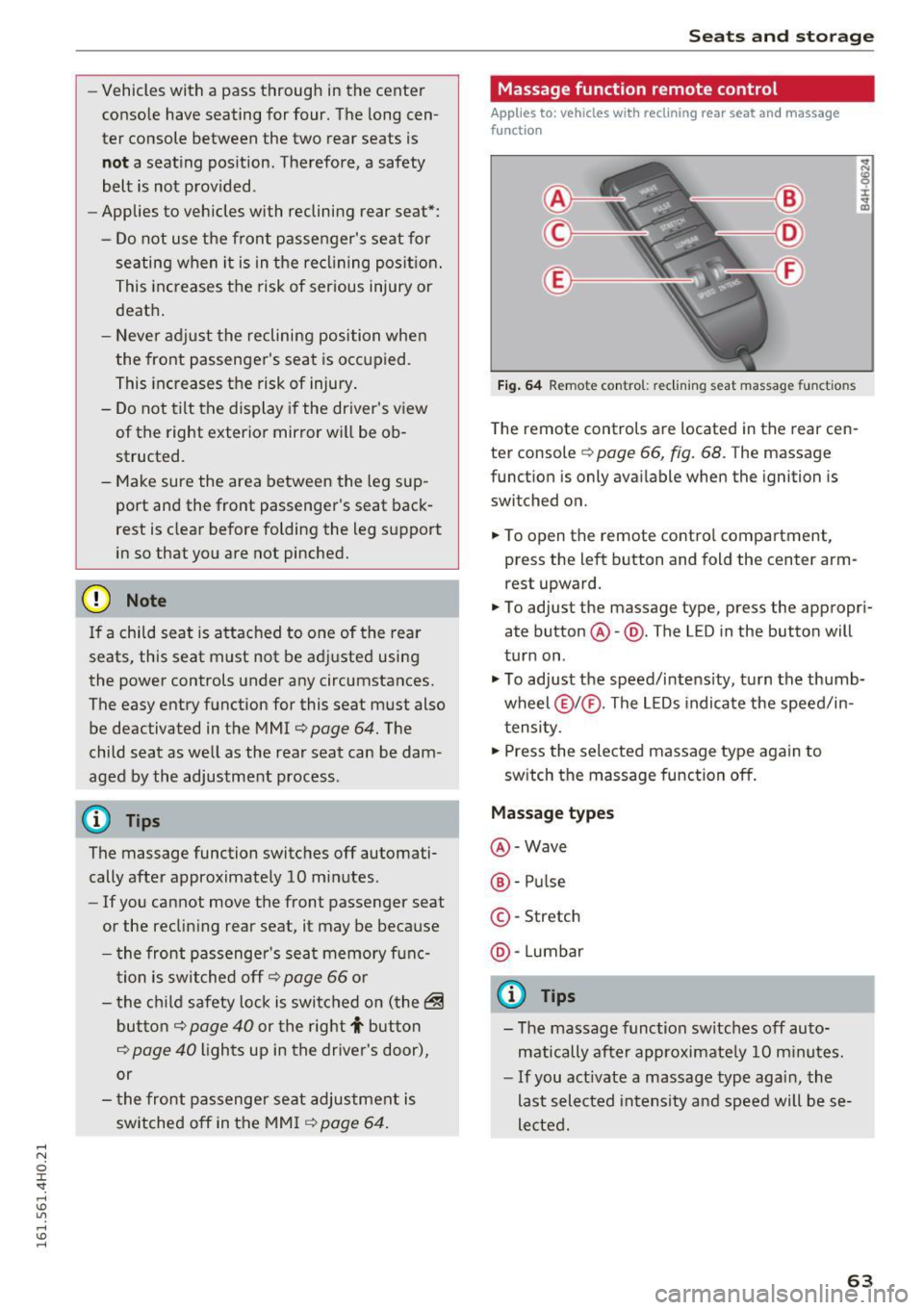
-Vehicles with a pass through in the center
console have seating for four. The long cen
ter console between the two rear seats is
not a seating position . Therefore, a safety
belt is not provided .
- Applies to vehicles with reclining rear seat*:
- Do not use the front passenger's seat for
seating when it is in the reclining position.
This increases the risk of serious injury or
death .
- Never adjust the reclining position when
the front passenger 's seat is occupied .
This increases the risk of injury.
- Do not tilt the display if the driver's view
of the right exterior mirror will be ob
structed .
- Make sure the area between the leg sup
port and the front passenger's seat back
rest is clear before folding the leg support in so that you are not pinched.
(D Note
If a child seat is attached to one of the rear
seats, this seat must not be adjusted using
the power controls under any circumstances.
The easy entry function for this seat must also
be deactivated in the MMI
c:> page 64. The
child seat as well as the rear seat can be dam
aged by the adjustment process .
(!) Tips
The massage function switches off automati
cally after approximately
10 minutes .
- If you cannot move the front passenger seat
or the reclining rear seat, it may be because
- the front passenger's seat memory func
tion is switched off¢
page 66 or
- the child safety lock is switched on (the~
button ¢
page 40 or the right T button
c::> page 40 lights up in the driver's door),
or
- the front passenger seat adjustment is
switched off in the MMI
c:> page 64.
Seats and storage
Massage function remote control
Applies to: vehicles with reclining rear seat and massage
functio n
Fig. 64 Remote con trol: re clining seat massag e functions
The remote controls are located in the rear cen
ter console
c::> page 66, fig. 68. T he massage
function is only available when the ignition is
switched on.
.,. To open the remote control compartment,
press the left button and fold the center arm rest upward.
.,. To adjust the massage type, press the appropri
ate button @-@ . The L ED in the button will
turn on .
.,. To adjust the speed/intensity, turn the thumb
wheel @I® . The LEDs indicate the speed/in
tensity.
.,. Press the selected massage type again to
switch the massage function off.
Massage types
@-Wave
®-Pulse
©-Stretch
@ -Lumbar
@ Tips
- The massage function switches off auto
matically after approximate ly
10 minutes.
- If you act ivate a massage type again, the
last selected intensity and speed will be se
lected.
63
Page 67 of 302

restraints that are not properly adjusted in
creases the risk of ser ious or fatal neck in
jury dramatically.
- Read and heed all WARNINGS
¢page 132,
Proper adjustment of head restraints.
- Vehicles with a pass through in the center
console have seating for four. The long cen
ter console between the two rear seats is
Memory function
Description
Applies to: vehicles with memory function
The memory functio n allows you to quickly and
eas ily store and recall personal seating profi les
for the driver, front passenger and outer rear
seats* . The memory function is operated through
the master key and the memory buttons in the
driver's/front passenger's doors and the rear
doors".
The driver's seating profi le is stored and assigned
to the master key each time the vehicle is locked.
When you open the door, the seating profile is
Remote control
master key
Driver
Seat X
Head restraint X
Steering wheel* X
Safety belt* X
Both exterior rea rview X
mirrors*
Remote control key
Applies to: veh icles with memory function
To assign the driver's seat settings to the remote
control key when locking the vehicle, the function
must be switched on .
~ Select: I CARI function button > Car systems
control button > Vehicle settings > Seats >
Driver seat > Remote control key > On .
Seats and storage
not a seating position. Therefore, a safety
be lt is not provided.
(D Tips
-To prevent the head restraints from running
into the headliner, they retract automatica l
ly when moving the seat forward or upward.
- Correctly adjusted head restraints and safe
ty be lts are an extremely effective combina
tion of safety features.
automat ically recalled. If two people use one ve
hicle, it is recommended that each person always
uses "their own" master key .
T wo seating profiles can be stored in eac h of the
drive r's/front passenger's doors and one seating
profi le in each of the rear doors*. Once stored,
these seating p rofiles can be reca lled at any time.
Th e following sett ings are stored:
Memory button
Driver Front passenger Outer rear seats*
X
X
X
X
X X
X
X
X
@ Tips
If you do not want another driver's settings to
be assigned to the remote control key, switch
off the memory function using the MMI or the
IOFF I button ¢p age 66.
65