2016 AUDI A8 warning lights
[x] Cancel search: warning lightsPage 111 of 302

Night vision assistant
Night vision assistant
with pedestrian and wild animal marking
Description
Applies to: vehicles with night visio n ass istant
Night vision assistant with pedestrian and wild
animal detection assists you in darkness by using
an infrared camera to monitor the area in front of
your veh icle , w ith in the limits of the system .
It
can display objects up to app roximately
1000 feet (300 meters) away. The hea t image
detected by the camera is shown in the instr u
ment cluster display. Warm areas appea r lighter
and cold areas appear darker.
Pedestrian and wild animal detection
Applies to: vehicles with night vision assistant
Fi g. 117 D is play: ye ll ow pede strian mark ing
Fi g. 118 D is p lay : symbo l w hen infrared ima ge is not vi sible
W ith in the limits of the system, n igh t vis io n as
sistant can detect pedestrians and wild animals
that are w ithin the detection range between ap
proximate ly 32 feet (10 meters) and 295 feet
(90 meters) in front of the vehicle. When it is
dark outside and the headlights are sw it ched on,
Night visi on assis tant
detected pedestrians and w ild animals a re
marked in ye llow ¢
fig. 117 with in the limits of
the system
¢ page 110 . Wild anima l detect ion is
not act ive in bu ilt-up areas. The system only de
tects large wi ld animals such as deer .
(!_) Tips
-If another display such as navigation rep la
ces the image from the night vision assis
tant, the~,, symbol appears in the tab
¢
fig . 118. You can call up n ight v is ion as
sistant using the buttons on the m ultifunc
tion steering wheel¢
page 24 .
Pedestr ian and wild animal warning
Applies to: vehicles with nigh t vision assistant
Fi g. 119 In strument cl uste r: @ pedes trian w arnin g, @
w ild a nima l warn ing
F ig . 1 20 In strum en t cluste r: @ ped estr ian wa rnin g/ @
w ild an ima l warn ing w hen the n ig ht v is ion ass istant image
i s not se lected in the instr um ent cl uste r d isp lay
Instrument cluster display /Head-up Display*
If pedestrians o r wild animals are detected in an
area in front of your vehicle th at is considered
critical, the system will attempt to draw your at-
tention to this by :
Ill-
109
Page 112 of 302

Night vis io n ass is ta nt
- Marking pedestrians or w ild animals in red in
th e inst rument cluster and turning on the.
or . symbol c::>fig.119 .
- Sounding a warning tone .
The area regarded as cr itical depends on the vehi
cle speed and steering angle. Pedest rian and wi ld
an imal warning aims to increase you r attention.
I f the n ight vision assistant image is replaced by
another display such as the tr ip computer , the
red indicato r lamp . or. c::>
fig. 120 will turn
on when there is a pedestrian or wild animal
warn ing.
I f the Head-up Display* is swi tched on a nd the
n ight vision assistant disp lay content is activat
ed, the display . or. appears in the Head -up
Disp lay *.
Marker light *
To draw the drive r's a ttent ion to the pedestrian,
the head lights can flash brief ly on t he pedest rian
three times when there is a pedes trian warn ing .
This happens at speeds above approx imately
35 mph (60 km/h) when you a re t raveling out
side of we ll-lit areas and when flashing the head
lights will not create glare for a vehicle detected
in the oncoming lane . The mark er light* is con
trolled by the h igh beam assist*
r:::;, page 49, High
beam assist .
The headlights do not flash on w ild a nimals.
General information
Applies to: veh icles w ith night vision ass istant
Fi g. 121 Fr ont of the v ehicl e: nig ht v is io n ass istant came ra
The fo llow ing s ituations may affect the function
of the nigh t vis io n assis tant system:
110
- poor visibility such as snow, rain, fog or heavy
road spray
- dirty lens on the night vision ass istant camera
Make su re the n ight v ision assistant camera
c::>
fig . 121 is not covered by st icke rs , depos its or
any othe r obstr uctions because that can prevent
t h e camera from working properly. For informa
tion on cleaning the lens, refer to
c::> page 206 .
Pedestria n and wild anima l detect io n depends on
the d ifference in temper ature between the per
son/w ild an imal and the backg round area . Pedes
trians/wild animals may not be detected if the
difference is too smal l. Pedestr ian and wild ani
mal mark ing and the marker light* are deactivat
ed at temperatures above approximate ly 77 °F
(25
°() and when it is light outside. When the
night v is io n assistant image is selected in the in
strument cluster d isplay, the
II symbol appears
i n the upper right.
A WARNING
Nig ht vision ass istant has limits and can not
al ways detect pedestr ian s. A lways pay close
attention to t raff ic and the area around your
vehicle eve n when night vision assistant is
switched on .
- Night vision assistant can only warn about
peop le and wild a nimals located within the
visual range of the infrared camera. The vis
ual range corresponds to the image in the
instrument cluster disp lay.
- Night vision assistant may not detect people
or w ild an imals and mark them if
- th ey are not in an upright position, fo r ex
amp le if they a re sitting or lying down
and/or
- the silhouette i n the display is incomple te
or inte rrupted, for exam ple bec ause a per
so n is partially cove red by a parked vehicle
or a wild animal is pa rtially covered by tall
grass. This increases the risk of a co llision.
- Never try to swerve to avoid animals if this
w ill put you or other drivers at r isk. This
could inc rease the risk of a collision.
-
Page 113 of 302
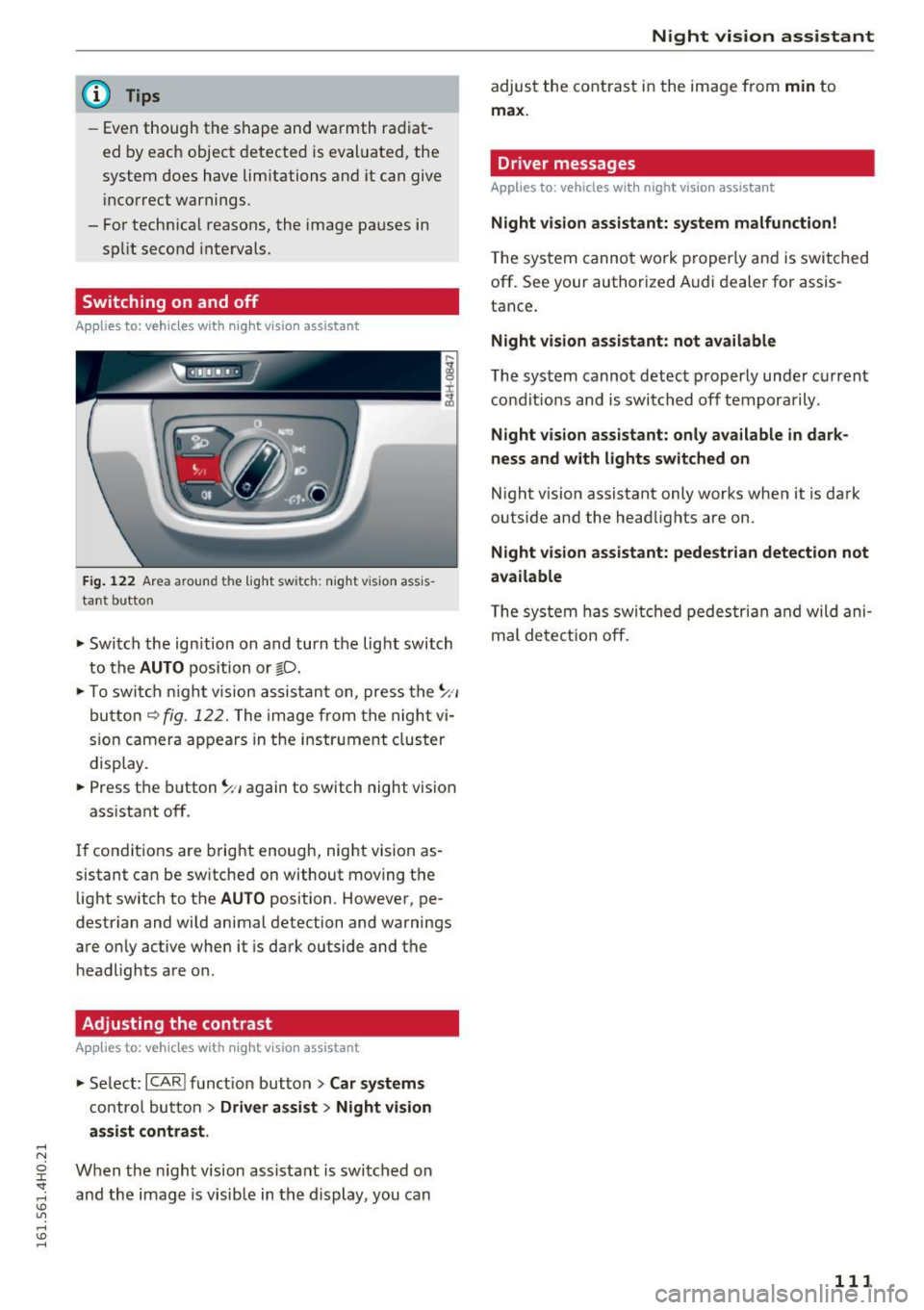
@ Tips
-Even though the shape and warmth radiat
ed by each object detected is evaluated, the
system does have limitations and it can give
i ncorrect warnings.
- For technical reasons, the image pauses in
sp lit second intervals.
Switching on and off
Applies to: vehicles with night vision assistant
Fig. 122 Area around the light switch: night vision ass is
tant button
"'Switch the ign ition on and turn the light switch
to the
AUTO position or gD.
"'T o switch night vision assistant on, press the~,,
button
~ fig. 122. The image from the night vi
s ion camera appears in the instrument cluster
display.
"' Press the button~,, again to switch night vision
assistant off.
If conditions are bright enough, night vision as
sistant can be switched on without moving the light switch to the
AUTO position . However, pe
destrian and wild animal detection and warnings
are only active when it is dark outside and the
headlights are on.
Adjusting the contrast
Applies to: vehicles with night vis ion assistant
"'Select: ICARI function button> Car systems
control button > Driver assist > Night vision
assist contrast.
When the night vision assistant is switched on
and the image is visib le in the display, you can
Night vision assistant
adjust the contrast in the image from min to
max .
Driver messages
Applies to : vehicles with night vision assistant
Night vision assistant: system malfunction!
The system cannot work properly and is switched
off. See your authorized Audi dealer for assis
tance .
Night vision assistant: not available
The system cannot detect properly under current
condit ions and is switched off temporarily .
Night vision assistant: only available in dark
ness and with lights switched on
Night vision assistant only works when it is dark
outside and the headlights are on.
Night vision assistant: pedestrian detection not
available
T he system has switched pedestrian and wild ani
mal detection off.
111
Page 115 of 302

positions, you must press the button on the se
lector lever
c:::> fig. 124 and/or press the brake
pedal.
You must press the brake pedal to engage a se lector lever position when the engine is runn ing
while the vehicle is stationary. The arrows
c:::> fig . 125 indicate when you need to press the
button on the selector lever.
The selector lever does not lock if you shift from D to R within one second. This a llows you to
"rock" the vehicle to free it when it is stuck.
P -Par k
The whee ls are loc ked in this pos it ion. On ly shift
into park when the vehicle is stationary
c:::> .&. . To
engage the P selector lever position, press the
button on the selector lever and shift into the P
position .
You can on ly shift out of park when the engine is
running and you are pressing the brake pedal.
Press the button on the se lector lever to release
the parking lock and se lect the desired selector
lever position .
P engages automatically when you switch the en
gine off while D, Sor R is engaged or in manual
mode.
I f you sw itch the engine off when N is engaged,
the transmission remains in N for approximately
30 minutes and then Pis engaged .
You must use the emergency re lease proced ure
to release the parking lock before tow ing the ve
hicle
c:::> poge 117.
R - Reverse
The reverse gear is engaged in this pos ition. On ly
select reverse when the vehicle is stat iona ry and
the eng ine is r unning at idle speed
c:::> ,&. . To en
gage the R selector leve r position, press the but
ton on the selector lever, press the brake pedal
and move the selector lever into the R position.
The back-up lights turn on when yo u select the R
se lector lever posit ion while the engine is run
ning.
Autom atic tran sm iss ion
N -Neutral
The tra nsmission is in idle in th is position. To en
gage the N selector leve r position, press the but
ton on the selecto r lever and shift into the N po
sition .
If you swi tch the eng ine off when N is engaged ,
the transmission remains in N for approximately
30 minutes and then Pis engaged.
You cannot se lect t he N pos it ion when the igni
t ion is swit ched off. When dr iv ing th rough an au
tomatic car was h, fi rst select the N position and
then switch the engine off
c:::> table on page 208 .
The veh icle cannot be lo cked when the se lector
lever is in the N position .
DIS -Position for driving forw ard
In the D/S position, the transmission can be op
erated either in the normal mode Dor in the
spo rt mode S. Yo u can only se lect the S se lector
lever posit ion when D is engaged . Move t he selec
tor leve r bac k to engage the S selector lever posi
tion . To select the D selector lever position again
when S is engaged, move the se lector lever back
c:::> .&. . To shift from N to D when traveling at
speeds below 1 mph (2km/h), press the brake pedal and select the D selector lever pos it ion
c:::> .&. .
In the norm al mode D, the transmission auto
matically selects the suitable gear ratio . It de
pends on engine load, vehicle speed and driving
style.
Se lect the
sport mode S for sporty driving . Th e
vehicle makes full use of the eng ine 's power.
Sh ift ing may become noticeable when accelerat
i ng .
The S se lector lev er position engages automati
ca lly when you select the dynamic mode in Audi
drive select.
A WARNING ,.___
- Never engage R or P while driving . It could
cause a crash .
113
Page 131 of 302

Driving safety
Basics
Safe driving habits
Please remember -safety first!
This chapter contains important information,
tips, instructions and warnings that you need to
read and observe for your own safety, the safety
of your passengers and others . We have summar
ized here what you need to know about safety
belts, airbags, child restraints as well as child
safety. Your safety is for us
priority number 1. Al
ways observe the information and warnings in
this section - for your own safety as well as that
of your passengers.
The information in this section applies to all
model versions of your vehicle. Some of the fea
tures descr ibed in this sections may be standard
equipment on some models, or may be optional
equipment on others. If you are not sure, ask
your authorized Audi dealer.
A WARNING
- Always make sure that you follow the in
structions and heed the WARNINGS in this
Manual. It is in your interest and in the in
terest of your passengers .
-
-Always keep the complete Owner's Litera
ture in your Audi when you lend or sell your
vehicle so that this important information
will always be available to the driver and
passengers.
- Always keep the Owner's literature handy so
that you can find it easily if you have ques
tions.
Safety equipment
The safety features are part of the occupant re
straint system and work together to help reduce the risk of injury in a wide variety of accident sit
uations.
Your safety and the safety of your passengers
should not be left to chance. Advances in tech
nology have made a var iety of features available
to help reduce the risk of injury in an accident.
Driving safety
The following is a list of just a few of the safety
features in your Audi:
- sophisticated safety belts for driver and all pas-
senger seat ing pos itions,
- safety belt pretensioners,
- safety belt force limiters for the front seats,
- safety belt height adjustment systems for the
front seats,
- front airbags,
- knee airbags for the front seats
- side airbags in the front seats and outer rear
seats,
- side curtain airbags,
- special LATCH anchorages for child restraints,
- head restraints for each seating position,
- adjustable steering column.
These individual safety features, can work to gether as a system to help protect you and your
passengers in a w ide range of accidents . These
features cannot work as a system if they are not
always correctly adjusted and correctly used.
Safety is everybody's responsibility!
Important things to do before driving
Safety is everybody 's job! Vehicle and occupant
safety always depends on the informed and care
ful driver .
For your safety and the safety of your passen
gers,
before driving always:
.,. Make sure that all lights and signals are operat
ing correctly .
.,. Make sure that the tire pressure is correct.
.,. Make sure that all windows are clean and afford
good visibility to the outside .
.,. Secure all luggage and other items carefully
c:c.> page 68, c:c.> page 73 .
.,. Make sure that nothing can interfere with the
pedals.
.,. Adjust front seat, head restraint and mirrors
correctly for your height.
.,. Instruct passengers to adjust the head re
straints according to their height.
.,. Make sure to use the right child restraint cor
rectly to protect children
¢ page 168, Child
safety. ..,.
129
Page 140 of 302

Safety belt s
Safety belts
General information
Always wear safety belts!
Wearing safety belts correctly saves lives!
This chapter explains why safety be lts are neces
sary, how they work and how to adjust and wear
them correctly.
.. Read all the information that follows and heed
all of the instructions and WARNINGS.
&_ WARNING
Not wearing safety belts or wearing them im
properly increases the risk of serious personal
injury and death.
- Safety belts are the s ingle most effective
means ava ilable to reduce the risk of serious
injury and death in automobile accidents.
For your protect ion and that of your passen
gers, always co rrectly wear safety be lts
when the vehicle is moving .
- Pregnant women, injured, o r physically im
paired persons must a lso use safety belts.
L ik e all vehicle occ upants, they are mo re
likely to be serio usly injured i f they do not
wea r safety be lts. The best way to protect a
fetus is to protect the mother -throughout
the ent ire pregnancy .
Number of seats
Your Audi has a total of five seating positions:
two in the front and three in the rear. In some
veh icles, there are four seating positions: two in
the front and two in the rear . Each seating posi
tion has a safety belt .
&_ WARNING
Not wea ring safety belts or wearing them im
properly incre ases the risk of ser io us personal
injury and dea th.
- Never st rap more tha n one person, includ
ing small ch ild ren, into any be lt .
It is espe
c ia lly da ngerous to place a safety belt over a
child sitting on your lap .
138
-Never let more people ride in the vehicle
than there are safety be lts available .
- Be s ure everyone riding in the vehicle is
properly restrained with a separate safety
be lt or ch ild restraint.
~ Safety belt warning light
Your vehicle has a warning system for the driver
and front seat passenger to remind you about the importance of buckling-up .
F ig. 153 Safety belt wa rning lig ht in the instrument clus·
ter -en larged
Befor e dri ving off , al way s;
.. Fasten your safety belt and make sure you are
wearing it properly.
"' N .,, 0
"' .. m
.. Make sure that your passengers a lso buckle up
and properly wear the ir safety belts.
.. Protect children with a c hild restraint system
appropr iate for the size and age.
The warning light . in the instrument cluster
lights up when the ign ition is on as a reminder to
fasten the safety belts. In addition, you will hear
a war ning tone for a certain period of time.
Faste n your safety belt and make su re that your
passenge rs al so properl y put on thei r safety
b e lts .
&_ WARNING
-
-Safety belts are the single most effective
means available to red uce the risk of ser io us
inj ury and death in a utomobile accidents.
For your protection and that of yo ur passen
gers, a lways correct ly wear safety belts
when t he vehicle is moving . ..,.
Page 194 of 302

Smart Technology
Switching on and off
ESC turns on automatically when you start the engine.
Fig. 186 Center console w it h ESC O FF but ton
ESC level s
Sport mode on
The following situations are exceptions where it
may be useful to switch on sport mode to allow
the wheels to spin:
- Rocking the vehicle to free it when it is stuck
- Driving in deep snow or on loose ground
- Dr iving with snow chains
Sport mode off
Behavior
The ESC and ASR stabilization functions The full stabilization function of the ESC
are limited ¢
A:,.. and ASR is ava ilable again .
Operation Press the 00 button. Press
the[!] button again.
Indicator II turns on. II turns off .
lights
Driver mes- Stabilization control (ESC): Sport Warn- Stabilization control (ESC): On
sages ing! Reduced stability
A WARNING
You should only switch sport mode on if your
dr iv ing abilities and road condit ions perm it .
- The stabilization function is limited when
sport mode is sw itched on. The driving
wheels cou ld spin and the vehicle could
swerve, espec ially on s lick o r sli ppery road
s urfac es.
Sport mode cannot be sw itched on if t he
cruise cont rol system* or the adaptive cru ise
cont rol* is switched on.
Braking
What affects braking efficiency?
New brake pads
During the first 250 miles (400 km), new brake
pads do not possess the ir full braking effect, they
have to be "broken in" first ¢
.1:,.. The break-in pe
riod can be considerably longe r fo r vehicles with
192
ceramic brake rotors*. You can compensate for
this slightly reduced braking power by push ing
harder on the brake pedal. Avoid heavy braking
lo ads during the break-in period.
Operating conditions and driving habits
The brakes on today's automobiles are still sub
j ect to wear, depending large ly on operating con
ditions and driving habits¢,& . On vehicles that
are either driven mostly in stop-and-go city traf
fic or are driven hard, the brake pads should be
checked by your authorized Audi dealer more of
ten than specified in the
Warranty & Mainte
nance booklet .
Failure to have your brake pads
inspected can result in reduced brake perform
ance.
On steep slopes, you should use the brak ing ef
fect of the engine. T his way, you prevent unnec
essary wea r on the brake system. If you mus t use
your brakes, do not hold the brakes down contin-
u ously. Pump th e brakes at intervals. ..,.
Page 204 of 302

Trail er mode
Trailer mode
Driving with a trailer
General information
Your Audi was designed primarily for passenger
transportation.
If you plan to tow a trailer, please remember that
the additional load will affect durability, econo
my and performance.
Trailer towing not only places more stress on the
vehicle, it also calls for more concentration from the driver.
For this reason, always follow the operating and
driving instructions provided and use common
sense.
(D Note
If you are going to tow a trailer, you must ac
tivate the trai ler operation mode
¢ page 202, Operating instructions.
Technical requirements
Tr ailer hitch
Use a weight-carrying hitch conforming to the
gross trailer weight. The hitch must be suitable
for your veh icle and trailer and must be mounted
securely on the vehicle's chassis at a
technically
sound
location . Use only a trailer hitch with a re
movable ball mount . Always check w ith the t rail
er h itch man ufact urer to make sure that you are
using the co rrect hitc h.
Do not u se a bumper hitch .
The hitch must be installed in such a way that it
does not interfere with the impact-absorbing
bumper system . No mod ificat ions should be
made to the vehicle exhaust and brake systems .
F rom t ime to t ime, check that a ll hitch mo unt ing
bolts rema in securely fastened.
When you are not tow ing a traile r, remove the
tra iler hitch ball mount. This prevents the hitch
from caus ing damage should your vehicle be
struck from behind
¢ ,&. .
202
Trailer b rakes
If your trailer is equipped with a braking system,
check to be sure that it co nforms to all regu la
tions.
The tra iler hydrau lic brake system must not be
directly connected to the vehicle's hydrau lic
brake system .
Safety chains
Always use safety chains between your vehicle
and the tra iler.
Trailer light s
Trailer lights must meet all regulations. Be sure
to check with your Aud i dealer for correct wir ing,
switches and relays .
Mirror s
If you are unable to see the traffic behind you us
ing the regular outside mirrors, then you
must in
stall extended mirrors . It is important that you
always have clear vision to the rear.
A WARNING
Afte r remov ing the tra iler hitch, do not sto re
i t in you r vehicle. In case of s udden braking,
the hitch could fly fo rwa rd and injure you or
your passengers.
Operating instructions
Fig. 1 87 MMI d ispl ay: tow ing mode o n
Maximum traile r weight
A tra iler for your vehicle is lim ited to a typical
class 1 or class 2 trailer.