2016 AUDI A6 height adjustment
[x] Cancel search: height adjustmentPage 11 of 294

(!) Door handle
@
®
©
®
®
(j)
Audi side assist display
Power locking sw itches ...... .. .
Memory function buttons ..... . .
Audi side assist button .. .. ... . .
A ir vents with thumbwheel
Control lever for:
- T urn signal and high beam
- Audi act ive lane assist . .. ... . .
- High beam assist ......... .. .
@ Multifunction steering wheel with:
- Horn
- Driver's airbag ............ . .
- Driver information system but-
tons ... .. ................ . .
- Audio/v ideo, telephone, nav iga
t ion and voice recognition but
tons
- Stee ring wheel heating ...... .
- Shift paddles (automatic trans-
mission) . .. ........... .. .. .
® Instrument cluster .......... . .
@ H ead-up Display .... ..... ... . .
@ Windshield washer system lever
@ Buttons for:
- MM I display
- Reset button for trip odometer
@ Starting the engine if there is a
malfunction ................ . .
'3 Knee airbag
@ Steering wheel adjustment, de
pending on equipment:
- mechanical .............. .. .
- electrical
@ Lever for:
- Cruise control system
- Adaptive cruise control .... .. .
@ Button for switching the Head-up
Disp lay on/off, adjusting the
height .. .. ............... .. .
@ Instrument illumination ....... .
;::: @ Engine hood release ......... . .
0
~ @ Data Link Connector for On Board ,....,
~ Diagnostics (OBD II) . ..... ... . .
M v:, ,....,
96
35
57
96
45
93
45
146
23
72
110 10
27
51
26
76
158
73
73
82
84
27
48
216
28
@ Light switch ... .............. .
@ Buttons for:
- All-weather lights
- Night vision assistant .. ...... .
- Rear fog lights ............. .
@ Rear lid switch . .............. .
@ Power exterior mirror adjustment
@ Power windows .. ...... ...... .
@) MMI display
@ Emergency flashers ........... .
@ Glove compartment .......... .
@ Front passenger's airbag ...... .
@ Valet parking feature ......... .
@ Drives (MMI)
@ Buttons/Indicator lights for
- Start-Stop-System .. . .. .. ... .
- Parking system ....... ...... .
- PASSENGER AIR BAG OFF .... .
- Rear window power sun shade
- Electronic Stabilization Control .
@ Climate controls, depending on ve
hicle equipment:
- Three-zone climate control ....
- Four-zone automatic climate con-
trol .. .... .. .... .......... .
@ Storage compartment or ashtray
with cigarette lighter ......... .
@ I S TAR T ENGIN E ST OP I button
@
@ MMI controls
12 -volt socket, (upholder
@) Electromechanical parking brake
@ Selector lever (automatic transmis-
sion) ... .... .. .............. .
{D Tips
Cockpit
44
44
103
44
36
48
40
47
61
146 41
79
113
154
50
188
68
70
59,59
74
60,60
77
106
- Some of the equipment or features shown
in the general illustration may be standard
equipment on your vehicle or may be op
tional equipment depending on your model.
Always ask your authorized Audi dealer if
you have a question about your veh icle.
- Operation of the Multi Media Interface
(MMI) is described in a separate manual.
9
Page 30 of 294

Instruments and indicator lights
Display content
In the Infotainment system, you can specify
which information should be displayed: For ex
ample, this can include navigation information *,
Adapt ive cruise control* or night vision assist* .
The display of certai n in formation and some of
the red indicator lig hts cannot be hidden in the
Infotainment system.
Display brightness
You can adjust the display brightness in the Info
tainment system. The display brightness decreas
es automatically as the amount of light decreas
es. The basic level of brightness is adjusted with
the instrument illumination¢
page 48.
(D Note
To prevent scratches on the glass covering the
Head-up display, do not place any objects in
the projection opening.
@ Tips
-Sunglasses with polarization filt ers and un
favorable lighting conditions can affect the
display.
- An optim um display depends on the seat
position and the height adjustment of the
head-up display.
- A specia l windshield is needed for the head
up display function.
- F or informat ion on cleaning, refer to
c::;;, ta
ble on page
205.
On Board Diagnostic
System (OBD)
Malfunction Indicator Lamp (MIL)
The Malfunction Indicator Lamp (MIL) ¢..ifi in the
instrument cluster is part of the On-Board Diag
nostic (OBD II) system .
The warning/indicator light illuminates when the
ignit ion is switched on and goes out after the en
gine starts and the idle has stabilized . This indi
cates that the MIL is working properly.
If the light does not go out after the engine is
started, or illuminates wh ile you are driving, a
28
malfunction may exist in the engine system. If
the light illuminates, the catalytic converter
could be damaged.
Continue driving
with reduced power (avoiding
sustained high speeds and/or rapid accelera
tions) and have the condition corrected . Contact
your authorized Audi dea ler.
If t he light illuminates, the electronic speed lim
iter may also be ma lfunctioning. For more infor
mation ¢
page 29, Electronic speed limiter.
An improperly closed fuel filler cap may also
cause the MIL light to illuminate
c::;;, page 210.
On-Board Diagnostics
Fig. 16 Loca tion of Data Link Connector (DLC)
On-Boa rd Diagnostics monitors the components
of your emission control system. Each monitored
component in your engine system has been as
s ig ned a code . In case o f a malfunct ion, the com
pon ent will be identified and the fault stored as a
code in the contro l module memory.
The MIL light may also illum inate if there is a
leak in the on-boa rd fuel vapor recovery system.
If the light illuminates after a refuelling, stop
the vehicle and make sure the fuel filler cap is properly closed
c::;;, page 210.
In order to make an accu rate diagnosis, the stor
ed data can only be displayed using special diag
nostic equipment (generic scan tool for OBD) .
In order to connect the special diagnostic equip
ment, push the plug into the Data Link Connector
(DLC). The DLC is located to the right of the hood
release r:!>
fig. 16. ..,.
Page 56 of 294
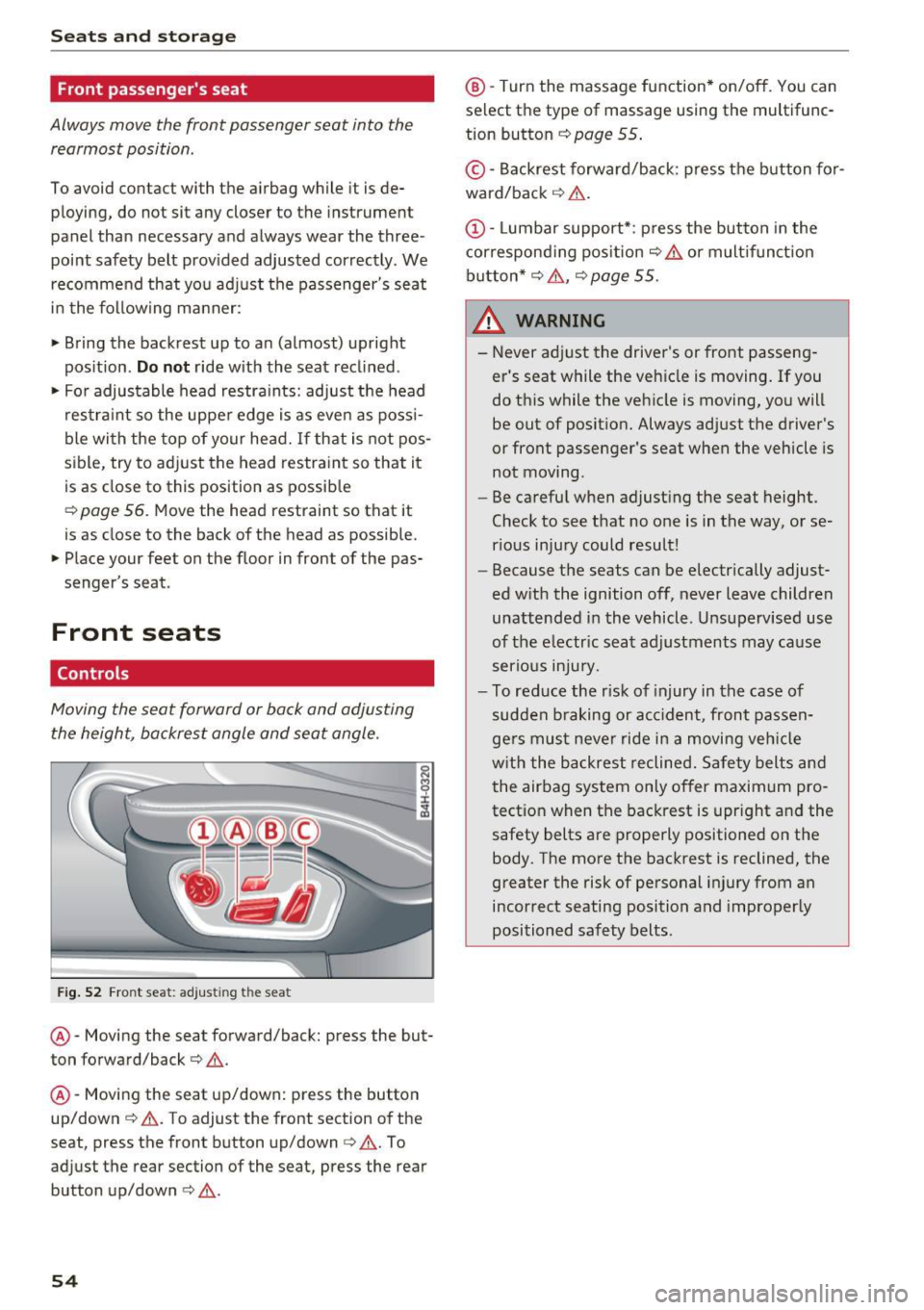
Sea ts and stor age
Front passenger 's seat
Always move the front passenger seat into the
rearmost position .
To avoid contact wi th the a irbag wh ile it is de
ploying, do not sit any closer to the instrument
panel than necessary and always wear the three
point safety belt prov ided adjusted correctly. We
recommend that yo u adj ust the passenger 's seat
i n t he following ma nner:
.. Bring the backrest up to an (almost) upright
pos ition .
Do not ride w ith the seat recl ined .
.. Fo r adjustable head restraints: adjust the head
restra int so the uppe r edge is as even as poss i
ble wi th the top of your head. If that is not pos
sible, try to adjust the head restra int so that it
is as close to this position as possib le
c:::, page 56. Move the head restraint so that it
is as close to the back of the head as possible.
.. Place your feet on the floor in front of the pas
senger's seat .
Front seats
Controls
Moving the seat forward or back and adjusting
the height, backrest angle and seat angle.
Fi g. 52 Front seat: adj ust ing the seat
@ -Moving the seat forward/back: press the but
ton fo rward/back
c:::> .&. .
@ -Moving the seat up/down: press the button
up/down
c:::> & . T o adjust the front section of the
seat , press the front button up/down<=>& . To
ad just the rear section of the seat, press the rear
button up/down <=>.&. .
54
@ -Turn the massage function* on/off . You can
select the type of massage using the multifunc
tion button
c:::> page 55 .
©-Backrest forward/back : press the b utton fo r
ward/back ¢ & .
(D-Lumbar support* : press the but ton in the
cor respond ing pos it ion ¢
& or mult ifunct ion
button*
c:::> .&. , ¢page 55.
& WARNING
-Never ad just the driver's or front passeng
er 's seat while the veh icle is moving . If you
do this while the veh icle is moving, yo u will
be out of position. Always adjust the driver 's
or front passenger's seat when the vehicle is
not moving .
- Be carefu l when adjust ing the seat height .
Check to see that no one is in the way, or se
r ious injury could result!
- Because the seats can be electrically adjust
ed w ith the ignition off, never leave children
unattended i n the vehicle . Unsupervised use
of the e lectr ic sea t adjustments may cause
serious inju ry.
- To reduce the r isk of injury in the case of
sudden b raking or acc ident, front passen
ge rs must neve r ride in a moving veh icle
w it h the backrest reclined. Safety belts and
t he air bag system only offer maximum pro
tect ion when the bac krest is upr ight and the
safety belts are properly positioned on the
body. The more the backrest is reclined, the
greater the risk of pe rsonal injury from an
incorrect seating position and improper ly
positioned safety belts .
-
Page 57 of 294

.... N
0 CJ '
Multifunction button
Applies to vehicles: with memory function
You con adjust the massage function, lumbar
support, side bolsters and seating surface using the multifunction button .
Fig. 53 MMI display: seat settings
Operating
.,. The MMI displays the possible seat settings @
when you turn the multifunction button(!)
qpoge 54, fig. 52 to the left or right qfig. 53,
¢_&. .
.,. To select a seat setting , turn the multifunction
button (!) until the desired seat setting is high
lighted with a red border .
.,. The arrows @ indicate the possible adjust
ments . For example, to move the lumbar sup
port down, press the multifunction button(!)
down. The corresponding arrow © lights up.
T he following seat settings @are possible :
Massage function* -Massage type Wave, Knock
ing, Stretch, Lumbar, Shoulder or Off.
You can
set the massage strength level from 1 to 5 . You
can turn the selected massage on/off using the
button @¢
page 54, fig . 52.
Lumbar support -Moving the lumbar support
up/down and making it firmer/softer ¢& .
Side bolsters* -Increasing/reducing the side
support in the seat using the side bolsters on the
seating surface and backrest¢& .
Seating surface -Making the seating surface lon
ger/shorter ¢&. .
Seats and storage
A WARNING
--
-Never adjust the driver's or front passeng
er's seat while the vehicle is moving. If you
do this while the vehicle is moving, you will be out of position. Always adjust the driver's
or front passenger's seat when the vehicle is
not moving.
- Be careful when adjusting the seat height.
Check to see that no one is in the way, or se
rious injury could result!
- Because the seats can be electrically adjust
ed with the ignition off, never leave children
unattended in the vehicle . Unsupervised use
of the electric seat adjustments may cause
serious injury.
- To reduce the risk of injury in the case of
sudden braking or accident, front passen
gers must never ride in a moving vehicle
with the backrest reclined. Safety belts and the airbag system only offer maximum pro
tection when the backrest is upright and the safety belts are properly positioned on the
body. The more the backrest is reclined, the
greater the risk of personal injury from an
incorrect seating position and improperly
positioned safety belts .
(0 Tips
- The massage function switches off auto
matically after approximately 10 minutes.
- The side bolsters* deflate when the driver's
door is opened . This allows you to enter and
exit comfortably. The side bolsters inflate
again once you begin driving.
55
Page 58 of 294

Seats and storage
Armrest
There is a storage compartment under the arm
rest.
Fig. 54 Cockp it: center armrest
Adjusting the armrest
• To adjust the angle, raise the armrest from the
start ing position detent by detent.
• To bring the armrest back into its original posi
tion, lift it above the top position and then fold
it back down.
Opening the storage compartment
• Press the button -arrow- upward.
Please note that the driver's arm movements
may be restricted with the armr est folded down.
For this reason, the armrest should not be folded
down when driving in city traffic.
Head restraints
Front head restraints
Ap plies to veh icles: w ith adjustable head restraints
Heod restraints that are adjusted according to
body size, along with the seat belt, offer effec
tive protection.
F ig. 55 Front seat: Adjust ing the head restraint
56
Adjust the head restraint so the upper edge is as
even as possible with the top of your head. If that
i s not possible, try to adjust the head restraint so
that it is as close to th is position as possible .
Move the head restraint so that it is as close to
the back of the head as possible .
• To move the head restra int up or forward, slide
it until it locks into place.
• To move the head restra int down or back, press
the s ide button -arrow -
c:> fig. 55 and slide the
head restraint until it locks into place .
Refer to
c:> page 128, Proper adjustment of head
restraints
for gu idelines o n how to ad just the
height of the front head restraints to suit the oc
cupant 's body size.
.&_ WARNING
-Driving without head restraints or with head
restraints that are not properly adjusted in
creases the risk of serious or fatal neck in
jury dramatically.
- Read and heed all WARNINGS
<=>page 128,
Proper adjustment of head restraints.
@ Tips
Correctly adjusted head restraints and safety
belts are an extremely effective combination
of safety features.
Page 75 of 294

.... N
0 CJ -
M
"' ......
Driving
Steering
Manually adjustable steering wheel
App lies to vehicles: with manua lly adjustable steering whee l
The height and reach of the steering wheel can
be adjusted .
Fig. 78 Lever on the steering column
.,. Pull the lever 9 fig . 78 -arrow -9 ,&..
.. Move the steer ing wheel to the desired pos i
tion.
.. Push the lever against the steering column un -
ti l it locks.
There must be at least 10 inches (25 cm) be tween your chest and the center of the steering
wheel. If you cannot sit more than 10 inches (25
cm) from the steering wheel, see if adaptive
equ ipment is available to help you reach the ped
als and increase the distance from the steering
wheel.
For detailed information on how to adjust the
driver's seat, see
9page 54.
A WARNING
Improper use of steer ing whee l adjustment
and improper seating position can cause ser i
ous pe rsonal injury.
- Adjust the s teer ing whee l co lumn only when
the vehicle is not mov ing to prevent loss of
vehicle contro l.
- Adjust the driver's seat or steering wheel so
that there is a min imum of 10 inches (25
c m) be twee n your ches t and the steer ing
w heel
9page 126, fig. 143. If you ca nnot
D rivi ng
maintain this minimum distance, the airbag
system cannot protect yo u proper ly.
- If physical limitations prevent you from sit
ting 10 inches (25 cm) or more from the
steer ing whee l, check with your author ized
Audi dealer to see if adaptive equipment is
available.
- If the steer ing whee l is aligned w ith your
face, the supplementa l driver's a irbag can
not provide as much protect io n in an acci
dent. Always make sure that the steer ing
wheel is aligned with you r chest.
- Always hold the steering wheel with your
hands at the 9 o'clock and 3 o'clock posi
tions to reduce the risk of pe rsonal inju ry if
the dr iver's a irbag dep loys .
- Never ho ld the stee ring wheel at the 12
o'clock position or with you r hands inside
the stee rin g wheel rim or on t he steer ing
wheel hub. Holding the stee ring w heel the
wrong way can cause serious inj uries to the
hands, arms and head if the driver's airbag
deploys .
Electrically adjustable steering wheel
Applies to vehicles: with electrically adjustable steering wheel
The steering wheel position can be electrically
adjusted for height and reach .
Fig . 79 Sw itc h for stee ring wheel adjus tment
.,. To adjust the he ight, press the sw itch up/down .
The steering co lumn will continue moving as
long as you are press ing the sw itch.
.,. To move the stee ring wheel fo rwa rd or back,
press the switch forward/back. The stee ring
column will continue mov ing as long as you are
pressing the switch . ..,.
73
Page 127 of 294

Driving safety
Basics
Safe driving habits
Please remember -safety first!
This chapter contains important information,
tips, instructions and warnings that you need to
read and observe for your own safety, the safety
of your passengers and others . We have summar
ized here what you need to know about safety
belts, airbags, child restraints as well as child
safety. Your safety is for us
priority number 1. Al
ways observe the information and warnings in
this section - for your own safety as well as that
of your passengers.
The information in this section applies to all
model versions of your vehicle. Some of the fea
tures descr ibed in this sections may be standard
equipment on some models, or may be optional
equipment on others. If you are not sure, ask
your authorized Audi dealer.
A WARNING
- Always make sure that you follow the in
structions and heed the WARNINGS in this
Manual. It is in your interest and in the in
terest of your passengers .
-
-Always keep the complete Owner's Litera
ture in your Audi when you lend or sell your
vehicle so that this important information
will always be available to the driver and
passengers.
- Always keep the Owner's literature handy so
that you can find it easily if you have ques
tions.
Safety equipment
The safety features are part of the occupant re
straint system and work together to help reduce the risk of injury in a wide variety of accident sit
uations.
Your safety and the safety of your passengers
should not be left to chance. Advances in tech
nology have made a var iety of features available
to help reduce the risk of injury in an accident.
Driving safety
The following is a list of just a few of the safety
features in your Audi:
- sophisticated safety belts for driver and all pas-
senger seat ing pos itions,
- safety belt pretensioners,
- safety belt force limiters for the front seats,
- safety belt height adjustment systems for the
front seats,
- front airbags,
- knee airbags for the front seats*
- side airbags in the front seats and outer rear
seats*,
- side curtain airbags with ejection mitigation
features,
- special LATCH anchorages for child restraints,
- head restraints for each seat ing position,
- adjustab le steering column.
These individual safety features, can work to gether as a system to help protect you and your
passengers in a wide range of accidents . These
features cannot work as a system if they are not
always correctly adjusted and correctly used.
Safety is everybody's responsibility!
Important things to do before driving
Safety is everybody 's job! Vehicle and occupant
safety always depends on the informed and care
ful driver .
For your safety and the safety of your passen
gers,
before driving always:
.,. Make sure that all lights and signals are operat
ing correctly .
.,. Make sure that the tire pressure is correct.
.,. Make sure that all windows are clean and afford
good visibility to the outside .
.,. Secure all luggage and other items carefully
¢ page 64, ¢ page 61 .
.,. Make sure that nothing can interfere with the
pedals.
.,. Adjust front seat, head restraint and mirrors
correctly for your height .
.,. Instruct passengers to adjust the head re
straints according to their height.
125
Page 140 of 294

Safe ty belts
Autom ati c s afet y belt retr actors
Every safety belt is equ ipped with an automa tic
be lt retractor on the shoulder belt. This feature
locks the belt when the belt is pulled out fast,
during hard braking and in a n accident . The belt
may a lso lock when you drive up or down a steep
hill or through a sharp curve. Dur ing normal driv
ing the belt lets you
move freely .
Safety belt p ret en sion ers
The safety belts are equipped with a belt preten
sioner that helps to t ighten the safety belt and
remove slack when the pretensioner is activated
¢
page 140 . The function of the pretensioner is
mon itored by a warn ing light
¢page 18.
Con vertible loc king retracto r
Every safety belt except the one on the driver
seat is equipped with a convertible locking retrac
tor that
must be used when the safety belt is
used to attach a child seat. Be sure to read the
important information about this feature
¢ page 176 .
.&_ WARNING
Improperly pos it ioned safety be lts can cause
ser ious injury in an accident ¢
page 138,
Safety belt position.
- Safety belts offer optimum protection only
when the seatback is upright and belts are
properly positioned on the body.
- Always make sure that the rear seat bac k
rest to which the center rea r safety belt* is
attached is secure ly latched whenever the
rear center safety belt is being used. If the
backrest is not securely latched, the passen
ger will move forward with the backrest dur
ing sudden braking, in a sudden maneuver
and especially in a crash.
- Never attach the safety belt to the buckle for another seat. Attaching the belt to the
wrong b uckle will reduce safety belt effec
t iveness and can cause serious persona l in
jury.
- A passenger who is not properly restrained can be seriously in jured by the safety be lt it
self when it
moves from the stronger parts
138
of the body into critical areas like the abdo men.
- Always lock the convertible locking retractor
when you are securing a child seat in the ve
hicle
¢ page 178.
(D Tips
For information on safety belt pretensioners,
refer to¢
page 140 .
Safety belt position
Correct belt position is the key to getting maxi
mum protection from safety belts.
Fig. 152 Safety belt posit ion
Use the height adjustment to change the posit ion
of the shoulder belt of the front safety belts .
.&_ WARNING
Imp roperly positioned safety belts can cause
serio us pe rsonal injury in an a cc ident.
- The shou lde r belt should lie as close to the
center of the collar bone as possib le and
should fi t well on the body. Ho ld the belt
above the latch to ngue and pull it evenly
across the chest so that it sits as low as pos
sible on the pe lvis and there is no pressure
on the abdomen. The belt should a lways f it
snug ly ¢
fig. 152. Pull on the belt to tighten
if necessary.
- A loose-fitting safety belt can cause serious
injuries by sh ifting its position on your body
from the strong bones to more vulnerable,
soft tissue and cause serious i nju ry .
- Always read and heed all WARNINGS and
other important informat ion
r=;, page 136 .