2016 AUDI A6 heating
[x] Cancel search: heatingPage 4 of 294

Table of contents
Owner's Literature
5
About this Owner's Manual . . . . . . 6
Operation . . . . . . . . . . . . . . . . . . . . . . . . 8
Cockpit . . . . . . . . . . . . . . . . . . . . . . . . . . . 8
General illustration . . . . . . . . . . . . . . . . . . 8
Instruments and indicator lights 10
Instruments . . . . . . . . . . . . . . . . . . . . . . . . 10
Indicator ligh ts . . . . . . . . . . . . . . . . . . . . . 11
Driver information system . . . . . . . . . . . . . 23
On Board Diagnostic System (OBD) . . . . . 28
Opening and closing . . . . . . . . . . . . . 30
Keys . . . . . . . . . . . . . . . . . . . . . . . . . . . . . . 30
Central locking . . . . . . . . . . . . . . . . . . . . . . 31
Luggage compartment lid . . . . . . . . . . . . . 36
Ch ild safety lock . . . . . . . . . . . . . . . . . . . . . 39
Power Windows . . . . . . . . . . . . . . . . . . . . .
40
Va let parking . . . . . . . . . . . . . . . . . . . . . . . 41
Sunroof. . . . . . . . . . . . . . . . . . . . . . . . . . . . 41
Garage door opener (Home link) . . . . . . . . 42
Lights and Vi sion . . . . . . . . . . . . . . . . . 44
E xterior lighting . . . . . . . . . . . . . . . . . . . . . 44
I n terior lighting . . . . . . . . . . . . . . . . . . . . . 47
V1s1on . . . . . . . . . . . . . . . . . . . . . . . . . . . . . 48
Windshield wipers . . . . . . . . . . . . . . . . . . .
51
Seats and storage . . . . . . . . . . . . . . . . 53
General information . . . . . . . . . . . . . . . . . 53
Fr ont seats . . . . . . . . . . . . . . . . . . . . . . . . . 54
Head restra ints . . . . . . . . . . . . . . . . . . . . .
56
Memory function . . . . . . . . . . . . . . . . . . . . 57
Ashtray . . . . . . . . . . . . . . . . . . . . . . . . . . . . 59
C igarette lighter . . . . . . . . . . . . . . . . . . . . 59
12 Volt sockets . . . . . . . . . . . . . . . . . . . . . 60
Storage . . . . . . . . . . . . . . . . . . . . . . . . . . . . 60
Roof rack . . . . . . . . . . . . . . . . . . . . . . . . . . 62
Luggage compartment . . . . . . . . . . . . . . . 64
Pa ss- throug h w it h ski bag . . . . . . . . . . . . . 66
Warm and cold . . . . . . . . . . . . . . . . . . . 6 7
Climate control system . . . . . . . . . . . . . . . 67
Three-zone climate control . . . . . . . . . . . . 68
F our-zone automatic climate control . . . . 70
Steering wheel heating . . . . . . . . . . . . . . . 72
2
Driving .... . .. .. .. .. ... . .. .... ... . .
Steering . ... .. .. .. .. .. .. .. .... ... . .
73
73
Starting and stopping the eng ine . . . . . . . 74
E lectromechanical parking brake . . . . . . . 77
Start-Stop-System . . . . . . . . . . . . . . . . . . . 79
Speed warning system . . . . . . . . . . . . . . . .
81
Cruise cont rol system . . . . . . . . . . . . . . . . 82
Audi adaptive crui se control and
braking guard . . . . . . . . . . . . . . . . . . . .
84
Introduction . . . . . . . . . . . . . . . . . . . . . . . . 84
General information . . . . . . . . . . . . . . . . . 84
Audi adaptive cruise control . . . . . . . . . . . 86
Audi braking guard . . . . . . . . . . . . . . . . . . 90
Messages . . . . . . . . . . . . . . . . . . . . . . . . . .
91
Audi active lane as sist . . . . . . . . . . . 93
Lane assist . . . . . . . . . . . . . . . . . . . . . . . . . 93
Audi side as sist . . . . . . . . . . . . . . . . . . 96
Side assist . . . . . . . . . . . . . . . . . . . . . . . . . 96
Audi drive select . . . . . . . . . . . . . . . . . 100
Driving settings . . . . . . . . . . . . . . . . . . . . . 100
Raising/lowering the vehicle . . . . . . . . . . . 102
Driver messages . . . . . . . . . . . . . . . . . . . . . 102
Night vision a ssist . . . . . . . . . . . . . . . 103
Night vision assist with pedestrian and
wild animal h ighlighting . . . . . . . . . . . . . .
103
Automatic transmission . . . . . . . . . 106
5 tronic, t iptronic . . . . . . . . . . . . . . . . . . . . 106
Parking systems . . . . . . . . . . . . . . . . . 113
General information . . . . . . . . . . . . . . . . . 113
Parking system plus . . . . . . . . . . . . . . . . . . 114
Rearv iew camera . . . . . . . . . . . . . . . . . . . . 115
Periphera l cameras . . . . . . . . . . . . . . . . . . 118
Adjusting the display and the warning
tones . . . . . . . . . . . . . . . . . . . . . . . . . . . . . .
123
Error messages . . . . . . . . . . . . . . . . . . . . . 123
Trail er hi tch . . . . . . . . . . . . . . . . . . . . . . . . 123
Safety ..... .. .. .. .. ... ..... ..... .. 125
Driving safety . . . . . . . . . . . . . . . . . . . . 125
Basics . . . . . . . . . . . . . . . . . . . . . . . . . . . . . 125
Correct passenger seating positions . . . . . 126
Page 11 of 294

(!) Door handle
@
®
©
®
®
(j)
Audi side assist display
Power locking sw itches ...... .. .
Memory function buttons ..... . .
Audi side assist button .. .. ... . .
A ir vents with thumbwheel
Control lever for:
- T urn signal and high beam
- Audi act ive lane assist . .. ... . .
- High beam assist ......... .. .
@ Multifunction steering wheel with:
- Horn
- Driver's airbag ............ . .
- Driver information system but-
tons ... .. ................ . .
- Audio/v ideo, telephone, nav iga
t ion and voice recognition but
tons
- Stee ring wheel heating ...... .
- Shift paddles (automatic trans-
mission) . .. ........... .. .. .
® Instrument cluster .......... . .
@ H ead-up Display .... ..... ... . .
@ Windshield washer system lever
@ Buttons for:
- MM I display
- Reset button for trip odometer
@ Starting the engine if there is a
malfunction ................ . .
'3 Knee airbag
@ Steering wheel adjustment, de
pending on equipment:
- mechanical .............. .. .
- electrical
@ Lever for:
- Cruise control system
- Adaptive cruise control .... .. .
@ Button for switching the Head-up
Disp lay on/off, adjusting the
height .. .. ............... .. .
@ Instrument illumination ....... .
;::: @ Engine hood release ......... . .
0
~ @ Data Link Connector for On Board ,....,
~ Diagnostics (OBD II) . ..... ... . .
M v:, ,....,
96
35
57
96
45
93
45
146
23
72
110 10
27
51
26
76
158
73
73
82
84
27
48
216
28
@ Light switch ... .............. .
@ Buttons for:
- All-weather lights
- Night vision assistant .. ...... .
- Rear fog lights ............. .
@ Rear lid switch . .............. .
@ Power exterior mirror adjustment
@ Power windows .. ...... ...... .
@) MMI display
@ Emergency flashers ........... .
@ Glove compartment .......... .
@ Front passenger's airbag ...... .
@ Valet parking feature ......... .
@ Drives (MMI)
@ Buttons/Indicator lights for
- Start-Stop-System .. . .. .. ... .
- Parking system ....... ...... .
- PASSENGER AIR BAG OFF .... .
- Rear window power sun shade
- Electronic Stabilization Control .
@ Climate controls, depending on ve
hicle equipment:
- Three-zone climate control ....
- Four-zone automatic climate con-
trol .. .... .. .... .......... .
@ Storage compartment or ashtray
with cigarette lighter ......... .
@ I S TAR T ENGIN E ST OP I button
@
@ MMI controls
12 -volt socket, (upholder
@) Electromechanical parking brake
@ Selector lever (automatic transmis-
sion) ... .... .. .............. .
{D Tips
Cockpit
44
44
103
44
36
48
40
47
61
146 41
79
113
154
50
188
68
70
59,59
74
60,60
77
106
- Some of the equipment or features shown
in the general illustration may be standard
equipment on your vehicle or may be op
tional equipment depending on your model.
Always ask your authorized Audi dealer if
you have a question about your veh icle.
- Operation of the Multi Media Interface
(MMI) is described in a separate manual.
9
Page 13 of 294

-Never open the engine hood if you see or
hear steam, or if you see engine coolant
dripping from the engine compartment. You
could burn yourself. Let the engine cool off
first until you can no longer see or hear steam or coolant escap ing .
Q) Note
-Mounting additional lights or accessories in
front of the air inlets reduces the cooling ef
fect of the radiator. At h igh outside temper
atures or h igh engine load, the engine cou ld
ove rheat.
- The front spoiler has been designed to prop
erly distribute the cooling air when the veh i
cle is moving.
If the spoiler is damaged, this
could red uce the cooling effect and the en
gine could then overheat . Ask your author
ized Audi dealer for assistance.
Tachometer
The tachometer displays the engine speed in rev
olutions per minute (RPM).
You shou ld shift to the next lowest gear when
the speed is below 1500 RPM. The beginning of
the red zone in the tachometer indicates the maximum permissib le engine speed for all gears
once the engine has been broken in and when it is
warmed up to operating temperature. Before reaching the red zone, you should shift into the
next h igher gear, choose the Dor S selector lever
position, or remove your foot from the accelera
tor pedal.
CD Note
The tachometer needle© c::> page 10, fig. 3
should only be in the red zone br iefly: other
w ise, this increases the risk of e ngine dam-
age. The location where the red zo ne begins
varies depend ing on the eng ine.
@, For the sake of the environment
Upshifting early helps you to save fuel and re
duce operating noise.
In strum ents an d ind ic a to r ligh ts
Fuel level
The fue l gauge only works when the ignition is
on.
If t h e fue l level drops below 2.6 gallons (10
lite rs), the bottom LED turns red and the indica
tor light
t]J turns on c::> page 21. The bottom
LED blinks red when the fue l level is very low.
T he possible range based on the c urrent fue l lev
el is shown in tab@c::>
page 23, fig . 4 .
Fo r the tank capacity in your veh icle, refer to the
T echn ica l Data c::>
page 2 71.
CD Note
Never drive until the tank is completely emp
ty. The irregu la r supply of fuel that resu lts
from that can cause t he engine to m isfire. Un
combusted f uel w ill then en ter the exha ust
system . This can cause ove rheating and dam
age to the catalytic converter.
Indicator lights
Description
T he ind icator lights in the instrument cluster
blink or turn on. They i ndicate functions o r mal
funct ions c::>
.&,.
Messages may appear with some ind icator lights.
A war ning s ignal will sound at the same time.
T he ind icator lights and messages in the ce nte r
of the disp lays may be replaced by other displays.
T o s how them again, select the tab for indicator
li gh ts and messages using the m ultifunction
steering wheel c::>
page 23. If there are several
malfunctions, you can display them one at a time
us ing the thumbwheel.
Some indicators lights in the display can t urn on
in several colors.
A WARNING
- Fai lure to heed wa rning lights and other im
portant vehicle information may result in
serious personal injury or vehicle damage.
- Whenever stalled or stopped for repair,
move the vehicle a safe d istance off the
road, stop the engine, and turn on the
emergency flasher c::>
page 47.
11
Page 23 of 294

.... N
0 <.J 'SI:
If the indicator light does not turn off, drive im
mediately to an authorized Audi dea ler or author
ized Audi Service Fac ility to have the malfunction
corrected.
_&. WARNING
Always adapt your speed to the current
weather, road and traffic conditions . You
should never disobey traffic laws in order to
follow driving recommendations.
(D Tips
For additional information on the diesel par
ticulate filter, refer to
c:> page 196.
! 7l Engine speed limitation
A ppl ies to vehicles: with e ngin e s pee d l imitat ion
(II Engine speed maximum XXXX RPM
The engine speed is automatically limited to the
speed d isplayed in the instrument cluster. This
protects the engine from overheating.
The engine speed limitation deactivates once the
engine is no longer in the critical temperature range and you have released the accelerator ped
al.
If the engine speed limitation was activated by
an engine control malfunction, the~ indicator
light also turns on . Make sure that the speed
does not go above the speed d isplayed . Drive to
an author ized Audi dealer or authorized Audi
Service Facility immediately to have the malfunc
tion corrected.
<&,... Engine oil sensor
• Oil level! Sensor defective
If the symbol illuminates, contact your author
iz ed Audi dealer and have the oil sensor inspect
ed. Until you have this done, check the oil leve l
each time you refuel just to be on the safe side
<=>page 220.
f Engine warm-up request
~ n Please warm up engine
M v:, ....
Instruments and indicator lights
Fuel has entered the engine oil, either from low
outside temperatures or frequent short drives.
Drive until the eng ine is warm so that the fuel in
the engine oil will evaporate. Avoid high engine
speeds, full accelerating and heavy engine loads
when doing this .
Eli) Fuel tank system
IIJ Please refuel
If the indicator light turns on for the first time
and the message appears, there are about 2.6
gallons (10 liters) of fuel left in the tank .
D Fuel tank system malfunction! Contact deal
er
There is a ma lfunction in the fuel tank system.
Drive to an authorized Audi dealer or authorized
Audi Service Facility immediate ly to have the
malfunction corrected.
(D Tips
More information on refueling is available on
page
c:> page 210.
<9 Washer fluid level
g, rj iJlease refill washer fluid
Fill the washer fluid fo r the windsh ie ld washer
system and the headlight washer system* when
the ignition is switched off
c:> page 229.
• Windshield wipers
m Windshield wiper defective
There is a ma lfunction w ith the windshield wip
ers .
Drive to an author ized Audi dealer or authorized
Audi Se rvice Facility immediate ly to have the
malfunction corrected.
~/0$ Defective light bulb warning
If the S:$ ind icator light turns on, a light has
failed. The message indicates the location of the
light. If the
BB indicator light also turns on, then
a rear fog light has failed. The position of the ..,.
21
Page 24 of 294

Instruments and indicator lights
indicator light corresponds with the location on
the vehicle.
Drive to an autho rized Aud i de aler or autho rized
Aud i Service Facility immediately to have the
malfunct ion corrected .
Vehicle lights : Malfunction
There is a malfunction in the headlights or the
light switch .
Drive to an authorized Aud i dea ler or authori zed
Aud i Serv ice Facility immediately to have the
malfunct ion corrected .
~(i) Headlight range control
II Headlight range control: defective!
If the symbol illuminates, the headlight range
control is no longer work ing properly. Have the
system checked and repa ired at your Audi dealer .
isO Adaptive Light
Applies to vehicles: with Adaptive Light
IIJ Audi adaptive light: system fault
If the indicator light turns on and th is message
appears, there is a malfunction in the adaptive
light system . The headlights st ill function .
Go to an authori zed dea lership to have the head
lights or the control unit for the Adaptive Light
repaired .
~D Light/rain sensor
!I Automatic headlights/ automatic wipers :
System fault
The light/rain sensor is malfunct ion ing.
F or safety reasons, the low beams are turned on
permanently with the sw itch in
AUTO . However,
you can continue to turn the lights on and off us
ing the light switch. You can still control a ll func
tions that are independent of t he rain sensor
through the w indshield wiper lever .
Drive to an authori zed Aud i dea ler or authori zed
Aud i Serv ice Facility immediately to have t he
malfunct io n corrected.
22
I-! Sport differential
Applies to vehicles: with sport differentia l
I'll Sport differential: system fault
There is a malfunction with the sport d ifferential.
Drive to your authorized A udi dealer immediately
to have the malfunction corrected .
I'll Sport differential: overheating
The transmission temperature has increased sig
nificantly due to the sporty driving manner. Drive
in a less spo rty manner until the temperature re
turns to the norma l range and the indicator light
switches of .
A WARNING
-
Contact your authorized Audi dealer or a
qualified workshop if the sport differential is
faulty or malfunctioning. The repair must be
performed by trained personnel using the cor
rect oil in order to ensure safety .
¢¢Turn signals
The indicator light blinks when you use either
turn signal.
Whenever yo u use the left II or the right B
turn s ignal, the ind icator light blinks. When you
use the emergency flashers, both indicator lights
flash.
If one of the turn signa l light bulbs burn out, the
turn s ignal will blink twice as fast as normal.
Carefully drive to your authorized Aud i dea ler im
med iately to have the malfu nction corrected. The
i ndicator light does not indicate a ma lfunction if
a turn signal on the trailer or on the vehicle fails
i n trailer towing mode.
0) Tips
For more information on the turn signa ls, re
fer to¢
page 45.
CRUISE /l~) Cruise control
The wa rning/indicator light (ijjrn~i~ (USA models)/
... (Canad a models) il lum inates when the cruise
contro l is activated ¢
page 82.
Page 63 of 294
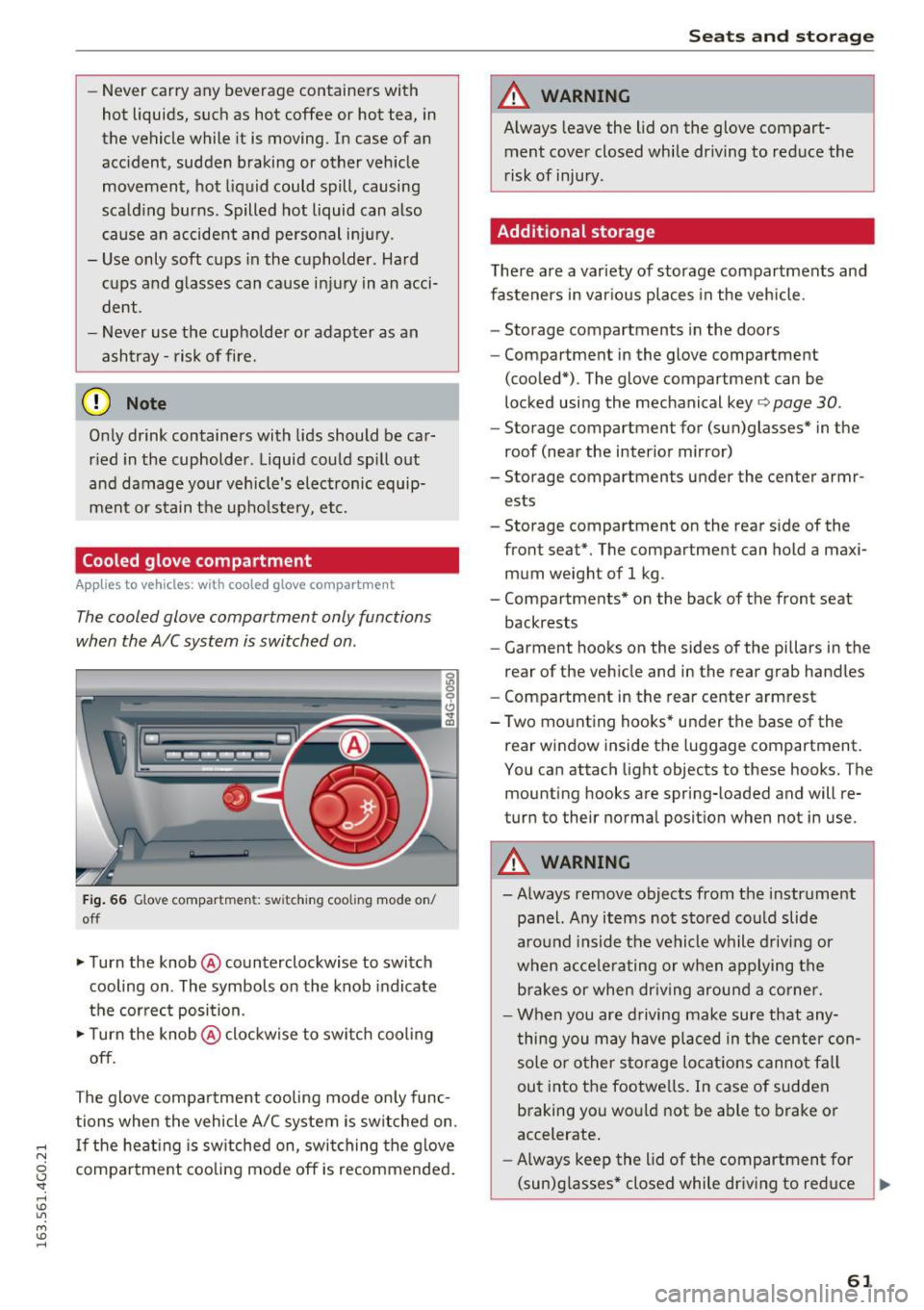
-Never carry any beverage containers with
hot liquids, such as hot coffee or hot tea, in
the vehicle while it is moving. In case of an
accident, sudden braking or other vehicle
movement , hot liquid could spill, causing
scalding burns. Spilled hot liquid can also
cause an accident and personal injury .
- Use only soft cups in the cupholder . Hard
cups and glasses can cause injury in an acci
dent.
- Never use the cupholder or adapter as an
ashtray -risk of fire.
(D Note
Only drink containers with lids should be car
ried in the cupholder . Liquid could spill out
and damage your vehicle's electronic equip
ment or stain the upholstery, etc.
Cooled glove compartment
Applies to vehicles : wit h cooled glove compartment
The cooled glove compartment only functions
when the AIC system is switched on .
Fig. 66 Glove compartmen t: sw itching cooli ng mode on/
off
.. Turn the knob @counterclockwise to switch
cooling on . The symbols on the knob indicate
the correct position.
.,. Turn the knob @clockwise to switch cool ing
off.
The glove compartment cooling mode only func
tions when the vehicle A/C system is switched on .
..... If the heating is switched on, switching the glove
N
g compartment cooling mode off is recommended.
'
Seats and storage
A WARNING
-Always leave the lid on the glove compart-
ment cover closed while driving to reduce the
risk of injury.
Additional storage
There are a variety of storage compartments and
fasteners in various places in the vehicle.
- Storage compartments in the doors
- Compartment in the glove compartment
(cooled*) . The glove compartment can be
locked using the mechanical key ¢
page 30.
-Storage compartment for (sun)glasses* in the
roof (near the interior mirror)
- Storage compartments under the center armr ests
- Storage compartment on the rear side of the
front seat*. The compartment can hold a maxi
mum weight of 1 kg .
- Compartments* on the back of the front seat
backrests
- Garment hooks on the sides of the pillars in the
rear of the vehicle and in the rear grab handles
- Compartment in the rear center armrest
- Two mounting hooks* under the base of the rear window inside the luggage compartment.
You can attach light objects to these hooks. The
mounting hooks are spring-loaded and will re
turn to their normal position when not in use .
A WARNING
--Always remove objects from the instrument
panel. Any items not stored could slide
around inside the vehicle while driving or
when accelerating or when applying the
brakes or when driving around a corner.
- When you are driving make sure that any
thing you may have placed in the center con
sole or other storage locations cannot fall
out into the footwells. In case of sudden
braking you would not be able to brake or
accelerate.
- Always keep the lid of the compartment for
(sun)glasses* closed while dr iving to reduce ..,.
61
Page 69 of 294

Warm and cold Climate control system
Description
App lies to vehicles: with three-zone climate control or four
zone a utomat ic climate contro l
The climate control system warms, cools and
adds humidity to the air in the vehicle interior . It
is the most effective when the windows and sun
roof* are closed .
If the temperature inside the
parked vehicle becomes very warm, opening the
window briefly will speed up the cooling process.
In all heating mode functions except
defrost, the
blower only switches to a higher speed once the
engine coolant has reached a certain tempera
ture.
Condensat ion from the cooling system can drip
and form a puddle of water under the vehicle.
This is normal and does not mean there is a leak.
Pollutant filter
The pollutant filter removes pollutants such as
dust and pollen from the air.
T he air pollutants filter must be changed at the
intervals specified in your Warranty
& Mainte
nance booklet, so that the air conditioner can
properly work .
If you drive your vehicle in an area with high air pollution, the filter may need to be changed
more frequently than specified in your Audi War
ranty
& Maintenance booklet . If in doubt, ask
your authorized Audi Service Advisor for advice .
Key coded settings
Three-zone climate control: The blower setting
and air distribution are stored automatically and
assigned to the remote contro l key that is in use.
Four-zone automatic climate control: Th e cli
mate control settings are automatically stored
and assigned to the remote contro l key that is in
use.
Warm and cold
A WARNING
Reduced visibility is dangerous and can cause
accidents .
- For safe driving it is very important that all
windows be free of ice, snow and condensa
tion .
- Completely familiarize yourself with the
proper use and function of the heating and
ventilation system and especially how to de
fog and defrost the windows .
- Never use the windshield wiper/washer sys tem in freezing weather until you have warmed the windshield first, using the heat
ing and vent ilation system. The washer so lu
tion may freeze on the w indshield and re
duce visibility.
(D Note
- If you suspect that the air conditioner has
been damaged, sw itch the system off to
avoid further damage and have it inspected
by a qualified dealership.
- Repa irs to the Aud i air cond itioner require
special technical knowledge and special
tools. Contact an authorized Audi dea ler for
assistance.
@ For the sake of the environment
By reduc ing the amount of fuel you use, you
also reduce the amount of pollutants emitted
into the air.
(D Tips
- Keep the air intake slots (in front of the
windshield) free from ice, snow and debris
in order to maintain the proper function of
the climate control system.
- The energy management system may switch
the seat heating* or rear window defroster off temporarily . These systems are availab le
again as soon as the energy balance has
been restored .
- Air escapes through vents under the rear
window. When placing items of clothing on the luggage compartment cover, ensure
that the openings are not covered.
67
Page 71 of 294

mode switches off. The temperature shou ld be
set to approximate ly 72 °F (22 °C).
The
IAU TOI button switches the defroster off.
IQiD REAR I Switching the rea r window defo gger
on /off
The rear window heate r o nl y operates when the
engine is running. It sw itches off automatical ly
afte r a few minutes, depend ing on the outs ide
temperature.
To prevent the rear w indow heater from switch
ing off automatically , press and ho ld the
llliil R EAR I
button fo r more than 2 seconds . T his remains
stored until the ignition is switched off.
~ Ad justing seat h eating *
Pressing the button switches the seat heating on
at the highest setting (level 3) . The L EDs ind icate
the temperature level. To reduce the tempera
ture, press the button aga in. To switch the seat
heating off, p ress the button repeated ly until the
LED turns off.
Afte r 10 minutes, the seat heating automatically
switches from level 3 to level 2.
Air vents
You can open or close the center and rear vents in
the cockpit and the vents in the rear center con
sole using the r idged thumbwhee ls . T he levers
adj ust the d irection of the airflow from the ven ts.
Warm and c old
A WARNING
- You shou ld not use the recircu lation mode
for an extended period since no fres h air is
drawn in. With the a ir-conditioning switch
ed off, the windows can fog up, which in
creases the risk of an accident.
- Individuals w ith reduced sensit ivity to pa in
or temperature could develop b urns when
using the seat heat ing funct ion. To red uce
the risk of i njury, these individu als sho uld
not use seat heating.
(!;) Note
To avoid damage to the heating elements in
the seats, do not knee l on the seats o r place
heavy loads on a small area of the sea t.
Basic settings
Applies to vehicles: with three-zo ne climate control
The climate control system basic settings are ac
cessed in the Infotainment system.
~ Select : the I CAR I functio n button > (Car) * Sy s-
tem s
contro l button > A C.
Auxiliary he ater*
In veh icles with diesel engines, the auxiliary
heater helps to warm the vehicle interior more
quickly . T he auxiliary heater is controlled auto
matically in the
Auto setting .
69