2016 AUDI A5 COUPE warning
[x] Cancel search: warningPage 82 of 264

Driving
Speed warning 1: setting a speed limit
Warning threshold 1 is set by the I SET I button .
Fig. 81 SET button in the instrum en t cluster
Storing the m aximum spe ed
• Drive at the desired maximum speed.
• Press the
!SE TI but ton in the instrumen t panel
display ~
fig. 81 for 1 second .
Resetting the maximum speed
• Drive the vehicle at a speed of at least 3 mph
(5 km/h)
• Press the
~IS-E T~I button for more than 2 seconds .
The . (USA models)
I. (Canada models)
speed warn ing symbol will appear briefly in the
d isp lay when yo u release the
!SE TI button to indi
ca te that the max imum speed has been stored
successfully .
The max imum speed remains stored until it is
changed by pressing the
I SETI button again brief
ly or unt il it is deleted by a lengthy p ush on the
button.
Speed warning 2: setting a speed limit
The radio or MMI* control unit is used to set,
change or delete warning threshold
2 .
• Se lect : !CARI funct ion button> Instrum ent
clu ster > Speed warning .
Or
• Select : !CARI function button> C ar sys te m s*
contro l button > Dri ver ass is t > S peed warnin g.
Wa rning threshold 2 can be set in the speed
range star ting from 20 mph
to 150 mph (30 km/
h to 240 km/h) . Set tings can each be ad justed in
intervals of 5 mph (10 km/h).
80
Cruise control system
Switching on
The cruise control system makes it possible to
drive at a constant speed starting at
20 mph (30
km/h) .
0
f
®l
0
Fig. 82 Co ntro l lever w it h push -bu tton
Fig . 83 D isp lay : Selected speed
g M 0 ±
~
Q)
~ ci: Q) m
• Pull the lever to position (D c:> fig . 82 to switch
the system on.
• Drive at the speed to be controlled.
• Press button @to set that speed .
The stored speed and the green symbol
[lj;(IJM4 (US model)/ El (Canadian model) are
shown in the d isplay
c:> fig. 83. The d isplay may
vary, depending on the type of display in your ve
hicle .
The speed is kept constant by modifying engine power or through an active brake intervention.
A WARNING
- Always pay attention to the traffic around
you when the cruise control is in operation .
You are always respons ible for your speed
and the distance between your veh icle and
other veh icles .
-
Page 83 of 264

.... N
0 Ico .... OJ:> Lil
.... OJ:> ....
-For reasons of safety, cruise control should
not be used in the city, in stop-and-go traf
fic, on twisting roads and when road condi
t ions are poor (such as ice, fog, gravel,
heavy ra in and hydroplan ing) -risk of acci
dent .
- Turn
off the cruise control temporar ily when
enter ing turn lanes, h ighway exit lanes o r in
construction zones.
- Please note that inadvertently "rest ing"
your foot on the accelerator pedal causes
the cruise control not to brake. This is be
cause the cruise cont rol is overridden by the
dr iver's acceleration.
- If a brake system ma lf u nction such as over
heating occu rs when the c ruise contro l sys
tem is switched on, the braking function in
the system may be switched
off . The other
cruise contro l functions remain active as
long as the indicator light
[lj;(i )~i~ (US mod
els)/ .. (Canadian models) is on .
(D Tips
-Vehicles with manual transmission: You can
attain the set speed only if the gear that is
currently engaged will allow it, or if it does
not tax the engine and allows it to run
smooth ly. Therefore sh ift into a higher or
lower gear in a timely ma nner.
- The brake lights illuminate as soon as the
brakes apply automatically .
Changing speed
.,. To inc rease/decrease the speed in increments,
tap the lever in the
0 10 direction ¢ page 80,
fig. 82.
.,. To inc rease/decrease the speed qu ickly , ho ld
the leve r in the
0 10 direction until the de
si red speed is displayed .
You can a lso press the accelerator pedal down to
increase yo ur speed, e.g. if you want to pass
someone . The speed you saved earlier wi ll re
sume as soon as you let
off of the acce lerator
pedal.
I f, however, you exceed your saved speed by
6 mph
( 1 0 km/h) for longer than 5 minutes, the
D riv ing
cruise contro l wi ll be turned off temporarily. The
green symbol in the display turns white. The
saved speed remains t he same.
Presetting your speed
You can preset your desired speed while the vehi
cle is not moving.
.,. Switch on the ign ition.
.,. Pull lever into position
(D ¢ page 80, fig . 82 .
.,. Press the lever in the 0 or 0 direction to in-
crease or decrease your speed.
.,. Release the lever to save that speed.
This function makes it possible, for example, to save the speed you want before driving on the
highway . Once on the highway, activate the
cruise contro l by pull ing the lever toward
(D .
Switching off
Temporar y de acti vation
.,. Press the brake pedal, or
.,. Manual transmission: Keep the clutch pedal
pressed down
longer, or
.,. Press the lever into position @ (not clicked into
place)
~ page 80, fig. 82, o r
.,. Dr ive fo r longer than 5 mi nutes a t more than
6 mph (1 0 km/h) above the s to red speed.
Switching off completely
.,. Press lever into pos it ion @ (clicked into p lace),
or
.,. Switch the ignit ion
off .
T he speed you saved will be retained if the cruise
control has been switched off temporarily . To re
s u me the saved speed , let up on the bra ke or
cl utch pedal and pull the lever to position
(D .
Switch ing the ignition off erases the saved speed .
A WARNING
--
You should only return to the saved speed if it
i s not too fast for the current t raffic condi
tions -ris k of an accident!
81
Page 85 of 264

,-1 N
0 1-CX)
rl I.Cl U"I
,-1 I.Cl ......
Selector lever positions
Applies to vehicles: with S tronic/t iptron ic
F ig. 85 Display in the instrument cluste r: selector leve r in
pos it ion P
The selector Lever position engaged appears next
to the selector Lever as well as in the instrument
cluster display.
P -Pa rk
In th is selector lever pos ition the t ransm iss ion is
mechanically locked . Engage P only when the ve
hi cle is
completely stopped¢&. in Driving the
automatic transmission on page 85.
To shift in o r out of position P, you must first
press and ho ld the brake pedal and then p ress
the re lease button in the selector lever handle
while moving the se lector lever to or from P. You
can shift out of this position only with the igni
tion on .
R - Rever se
Select R only when the vehicle is at a full stop
and the engine is r unning at idle speed ¢&. in
Driving the automatic transmission on
page 85.
Before you move the selector Lever to R, press
both the release button in the hand le of these
lector lever
and the brake pedal at the same
time .
When the ignit ion is on, the backup l ights illumi
nate when the se lecto r lever is moved into R .
N · N eutral
The transmission is in neutral in this posit ion .
Shift to this position for standing w ith the brakes
appl ied ¢&.
in Driving the automatic transmis
sion on page 85.
Aut oma tic tr ansm iss ion
When the vehicle is stationary or at speeds be low
1 mph (2 km/h), you must a lways apply the foot
brake before and wh ile moving the Lever out of N .
D/S · Normal position fo r driving fo rward
In the D/S pos ition, the transmission can be op
erated eithe r in the normal mode Dor in the
sport mode S. To select the sport mode S, pull
the se lector lever back briefly. Pulling the lever
back again will select the normal mode D. The in
strument cluster display shows the selected driv
ing mode.
In the
norm al mode D, the transmission auto
matically selects the suitable gear ratio . It de
pends on engine Load, vehicle speed and driving
style.
Se lect the
sport mode S for sporty driving . The
vehicle makes full use of the engine's power .
Shift ing may become noticeable when accelerat
ing .
When the vehicle is stat ionary or at speeds be low
1 mph (2 km/h), you must a lways apply the foot
brake before and while moving the Lever to D/S
out of N.
_& WARNING
-
Read and follow all WARNINGS¢&. in Driv
ing the automatic transmission on
page 85 .
(D Note
Coasting downhill with the transmission in N
and the engine not running w ill result in dam
age to the automatic transm iss ion and possi
bly the cata lytic conve rter.
¢j) Tips
- On vehicles with dr ive select*, you can ad
just the sporty shift cha racteristics in the
Dynamic driving mode. Swill appear in the
ins trument clus ter display instead of D.
- If you acc identally select N wh ile driving,
take your foot off the accelerator pedal im
media tely and wai t for the eng ine to s low
dow n to id le befo re sele cting D/S.
83
Page 87 of 264

.... N
0 I-co ....
~ Remove your foot from the brake pedal and ac
ce lerate .
Stopp ing tempo raril y
~ Keep the veh icle stat ionary using t he b raking
peda l, for example at traffic lights.
~ Do not press the accelerator pedal when doing
this.
~ To prevent the vehicle from rolling when you
start driving, set the park ing brake when stop
ping on steep inclines¢&, .
~ The parking brake w ill release automatically
and the vehicle w ill start moving once you press
the accelerator pedal.
Stopping /parking
If the selector lever is not in the P position when
you open the driver's door, the vehicle could roll. The message
Tran smission: Car may roll! Shift
to park! appears.
~ Press and hold the brake pedal unt il the vehicle
has come to a complete stop .
~ Apply the parking brake ¢ page 78, Parking .
~ Select the P selector leve r pos ition ¢ ,&.
Stopp ing on an incline
~ Always press the brake pedal to hold the vehi
cle in place and prevent it from "rolling back"
¢ &, . Do
not try to prevent the vehicle from
"ro lling back " when a gear is engaged by in
c reasing the engi ne speed ¢0 .
Starting on an incline
~ Activate the parking brake .
~ With the driving gear selected, press the accel
erator peda l carefully. The parking brake will
re lease automatically if your seat belt is fas
tened .
Unde r certain c ircumstances, such as dr iv ing in
the mountains, it may be useful to switch tempo rari ly to the manua l shift program in orde r to ad
just t he gears to the d rivi ng conditions by hand
¢ page 86.
On slopes, activate the parking brake first and
then move the selector lever to the P pos it ion.
Autom atic tran sm iss ion
This prevents too m uch stress from being placed
on the locking mechanism .
A WARNING ,-
-The vehicle can also ro ll when the eng ine is
stopped.
- Unintended vehicle movement can ca use se
rio us injury .
- Never leave your vehicle with the engine
r u nning while in gear. If you must leave
your veh icle when the engine is running, ac
tivate the pa rking brake and move the selec
tor lever to P .
- Power is still transmitted to the wheels
when the engine is runn ing at idle . To pre
vent the vehicle from "creepi ng", you must
keep your foot on the b rake when the en
g ine is r un ning and the selector lever is in D/
Sor R or "ti ptroni c" mode is selected.
- D o not press the acce le rator peda l when
cha nging t he se lecto r lever position while
t he vehicle is sta tionary and the engine is
r u nning .
- Never s hift into R or P wh ile driving.
- Before d riving down a s teep slope, reduce
your speed a nd s hift into a lowe r gear w it h
" t i pt ronic".
- Do not ride the brakes or press the brake
pedal too often o r too long when dr iv ing
down a hill. Const ant brak ing c auses t he
brakes to overheat and s ubstant ially re
duces bra king performance, increases brak
ing distance or causes comp lete fai lure of
the brake system.
- To prevent the vehicle from rol ling bac k
when stopp ing on inclines, always hold it in
p lace with the brake peda l or park ing brake.
- Never hold the vehicle on an incline with a
slipping clutch. The clutch opens a utomati
cally when it becomes too hot from the
overload. An ind icator lamp@] illuminates
a nd a driver message appears
¢ page 87
when the clu tch is over loaded .
- If the engine must rema in running, never
have any d riving position engaged when
checking unde r the hood . Make s ure these
lecto r lever has se cu rely engage d and is
lo ck ed in P with the par kin g b rake set
85
Page 88 of 264

Automatic transmission
¢ page 191. Otherwise, any increase in en
gine speed may set the vehicle in motion,
even with the parking brake applied.
(D Note
-When stopping on an incline, do not try to
hold the vehicle in place by pressing the ac
celerator pedal while a driving gear is se lected . This can cause the transmission to
overheat and can damage it. Activate the
parking brake or press the brake pedal to
prevent the vehicle from rolling .
- Allowing the vehicle to roll when the eng ine
i s stopped and the selector lever is in N w ill
damage the transmission because it is not
l ub ricated under those circumstances .
@ Tips
For safety reasons, the parking brake is re
leased automatically only when the dr iver's
safety belt is engaged in the buckle.
Hill descent control
Applies to veh icles: w ith S tronic/tiptron ic
The hill descent control system assists the driver
when driving down declines.
Hill descent contro l is activated when the selec
tor lever is in D/S and you press the brake pedal.
The transm ission automatically selects a gear
that is suitable for the incline. Hill descent con
trol tries to mainta in the speed achieved at the
time of braking, within physical and technical
limitations.
It may still be necessary to adjust the
speed with the brakes .
Hill descent control switches off once the decline
levels out or you press the accelerator peda l.
On veh icles w ith the cruise contro l system*
¢ page 80, hill descent control is also activated
when the speed is set.
& WARNING
Hill descent control cannot overcome physica l
limitations, so it may not be able to maintain
a constant speed under all condit ions . Always
be ready to apply the brakes.
86
Manual sh ift program
App lies to vehicles: with S tronic/tiptronic
Using the manual shift program you can man
ually select gears.
'
Fig. 88 Center console: shift ing the gears manua lly
Fig. 89 Steering whee l: sh ift paddles•
Gear selection with selector lever
The tiptronic mode can be selected either w ith
the vehicle stationary or on the move.
.,. Push the se lector lever to the right from D/5.
An M appea rs in the instrument clus ter disp lay
as soon as the transmission has shifted.
.. To upshift, push the selector lever forward to
the plus position
G) ~ fig. 88.
.. To downshift, push the lever to the minus posi-
tion
0 .
Gear selection with shift paddles*
The shift paddles are activated when the selector
lever is in D/S or the tiptronic manual shift pro
gram.
.,. To upshift, touch the shift paddle on the right
G)¢fig. 89.
.. To downsh ift, touch the shift paddle on the left
0 .
.. If you do not press a shift paddle within a short
time while in the 0/5 position, the transmission
II>
Page 89 of 264

.... N
0 Ico ....
using the shift paddles, move the selector lever
to the right out of the 0/5 position.
The transmission automatically shifts up or down before critical engine speed is reached .
The transm ission only a llows manual sh ift ing
when the engine speed is within the permitted range.
@ Tips
- When you sh ift into the next lower gear, the
transm ission w ill downsh ift only when there
i s no poss ibility of over -rew ing the engine.
- When the kick-down comes on, the t rans
mission will sh ift down to a lowe r gear, de
pending on vehicle and engine speeds .
- Tiptron ic is inoperative when the transmis
s ion is in the fa il-safe mode .
Kick-down
Applies to vehicles: with S tronic/tiptronic
Kick-down enables maximum acceleration.
When you depress the accelerator pedal beyond
the resistance point, the automatic transm ission
downshifts into a lower gea r, depend ing on veh i
cle speed and engine speed. The upshift in to the
nex t higher gear ta kes place once the maximum
specified engine speed is reached.
A WARNING
Please note that the drive whee ls can spin if
kick-down is used on a smooth s lippery road -
there is a risk of skidding.
Launch Control Program
Applies to vehicles: with S tronic
The Launch Control Program provides the best
acceleration possible when starting from a stop .
Requirement: The engine must be at operating
temperature and the steering whee l must not be
turned .
.,. Press the
I~ OFF ! button¢ page 171 wh ile the
engine is running. The
II indicator light illumi
nates in the instrument cluster and
Stabiliza-
Autom atic tran sm iss ion
tion control (ESC ): Sport . Warning! R estricted
s tabilit y
appears in the driver information sys
tem disp lay .
.,. Move the selector lever to the 0/5 posit ion to
select sport mode (5) or select the
dynamic
driving mode in drive select*¢ page 103 .
.,. Press the brake pedal strongly w ith your left
foot and hold it down fo r at least 1 second.
.,. At the same time, p ress the accelerator pedal
down comp lete ly with yo ur right foo t unti l th e
eng ine reaches and ma intains a h igh RPM .
.,. Remove your foot from the brake peda l w ithin
5 seconds
¢ ,&. .
A WARNING
-Always adapt your driving to the traff ic flow.
- On ly use t he Launch Control Program when
road and traffic condit ions allow it and oth
er d rivers will not be endangered or an
noyed by your dr iving and the vehicle's ac
celerat io n.
- Please note that the d riving wheels can spin
and the vehicle can break away when sport
mode is switched on, especially when the
road is slippery.
- O nce you have acce lerated, you should
sw itch sport mode off by pressing the
I~ OFF ! button.
(D Tips
-The transmission temperature may increase
signif icant ly after using the Launch Contro l
Prog ram . If that happens, the program may
not be ava ilable for a few minutes. It will be
availab le aga in afte r a cool-down period.
- Whe n accelerating using the Launch Cont rol
prog ram, all vehicle parts a re subject to
heavy loads. This can res ult in increased
wear.
Transmission malfunction
Applies to vehicles: with S tronic/tip tron ic
[i] Transmi ss ion: Pre ss brake pedal and select
gear again . .,.
87
Page 91 of 264

,-1 N
0 1-CX)
rl I.Cl U"I
,-1 I.Cl ......
Audi ada pti ve c ruise contr ol and br akin g gu ard
Audi adaptive cruise
control and braking
guard
Introduction
App lies to vehicles: with Audi adaptive cruise contro l
The adaptive cruise contro l system assists the
driver by regulat ing vehicle speed and helping to
maintain a set distance to the vehicle ahead,
within the limits of the system.
If the system de
tects a moving vehicle up ahead, adaptive cruise
control can brake and then accelerate your veh i
cle . This helps to make driving more comfortable
on long highway stretches .
The braking gua rd system can warn you about an
impend ing collision and initiat e braking maneu
vers
c:> page 95.
Adaptive cruise control and braking guard have
technical lim itations that you must know, so
please read th is section carefully, understand
how the system works and use them properly at
all times.
General information
General information
Applies to vehicles: with Audi adaptive cruise control
Fig. 92 Fro nt of t he veh icle : Pos itio n of rad ar sensor
The area that contains the radar sensor c:> fig . 92
must never be covered by stickers or other ob
jects or obstructed w ith dirt, insects, snow or ice
that will interfe re with the adaptive cruise con
trol system and braking guard. For information
on clean ing, refer to
C) page 184 . The same ap
plies for any modificat ions made in the front
area . T
he function of the adaptive cruise control sys
tem and braking guard is limited under some
condit ions:
- Ob jects can on ly be de tected when they are
within sensor range
C) page 91 , fig. 95 .
-The sys tem has a l imited ability to de tect ob
jects that are a short distance ahead, off to the
side of your vehicle or moving into your lane .
- Some kinds of veh icles are hard to detect; for
examp le motorcycles, ve hicles w ith hig h
ground clearance or overhanging loads may be
detect ed when it is too lat e or they may not b e
detected at all.
- When driving through curves ¢
page 90.
- Stationa ry objects C) page 90 .
,&_ WARNING
-= -Always pay attention to t raffic when adaptive
cruise control is switched on and braking
g uard is active. As the driver, you are still re
sponsible for starting and for maintain ing
speed and distance to other objects . Braking
g uard is used to ass ist you . The driver must
a lways take act ion to avoid a co llision . The
driver is always respons ible fo r braking at the
correct time.
- I mproper use of adaptive cruise control can
cause collisions, other accidents and ser ious
pe rsonal injury.
- Never let the comfort and conven ience that
adapt ive cr uise control and braki ng g uard
offe r distract you from the need to be a lert
to traffic cond itions and the need to remain
in full control of your vehicle at all times,
- Always remember that the adaptive cruise
control and braking guard have limits -they
will not slow the vehicle down or maintain
the set d istance when you drive towards an
obstacle or something on or near the road
that is not moving, such as vehicles stopped
in a traff ic jam, a stalled or disabled vehicle .
If reg istered by the radar sensor, vehicles or
obstacles that a re not mov ing ca n trigger a
coll is ion wa rning and if confi rmed by the
video camera, an acute co llision wa rning.
IJ,,
89
Page 94 of 264
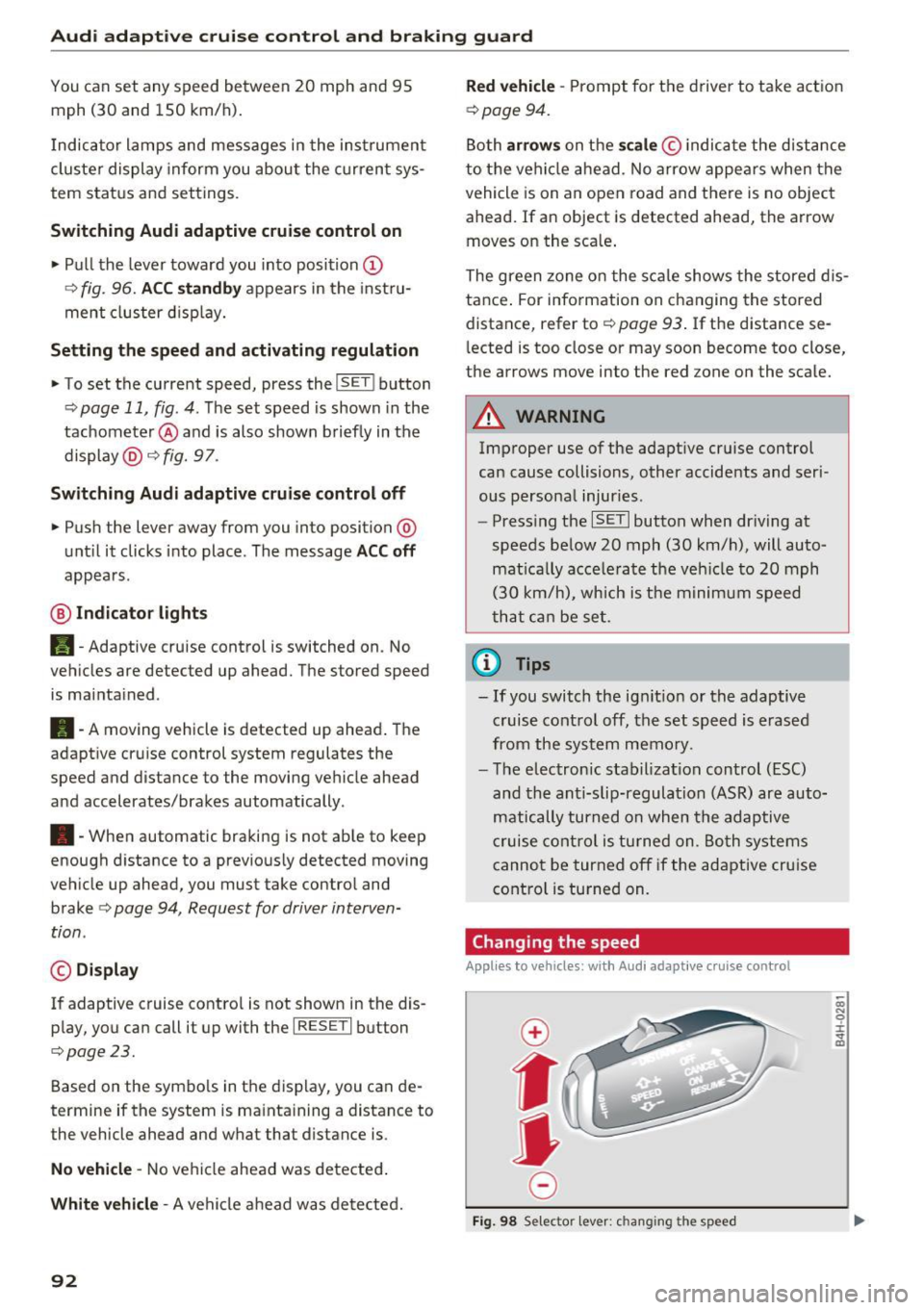
Audi adaptive cruise control and braking guard
You can set any speed between 20 mph and 95
mph (30 and 150 km/h).
I ndicator lamps and messages in the instrument
cluster display inform you about the current sys
tem status and settings.
Switching Audi adaptive cruise control on
• Pull the lever toward you into position @
¢
fig. 96. ACC standby appears in the instru
ment cluster d isplay.
Setting the speed and activating regulation
• To set the current speed, press the !SETI button
¢ page 11, fig. 4. The set speed is shown in the
tachometer @ and is also shown briefly in the
display @¢
fig. 97.
Switching Audi adaptive cruise control off
• Push the lever away from you into position @
until it clicks into place . The message
ACC off
appears.
@ Indicator lights
II-Adaptive cruise control is switched on. No
vehicles are detected up ahead. The stored speed
is mainta ined .
• -A moving vehicle is detected up ahead . The
adapt ive cruise control system regulates the
speed and distance to the moving vehicle ahead
and accelerates/brakes automatically .
• -When automatic braking is not able to keep
enough d istance to a previously detected moving
vehicle up ahead, you must take control and
brake
c> page 94 , Request for driver interven
tion .
© Display
If adaptive cruise contro l is not shown in the dis
p lay, you can call it up with the
IRESETI button
c>page23.
Based on the symbo ls in the display, you can de
termine if the system is maintaining a distance to
the vehicle ahead and what that distance is .
No vehicle -No vehicle ahead was detected .
White vehicle -A vehicle ahead was detected.
92
Red vehicle -Prompt for the driver to take action
c>page 94.
Both arrows on the scale© indicate the distance
to the vehicle ahead. No arrow appears when the
vehicle is on an open road and there is no object
ahead. If an object is detected ahead, the arrow
moves on the scale .
The green zone on the scale shows the stored dis
tance . For information on changing the stored
distance, refer tor:!;>
page 93 . If the distance se
lected is too close or may soon become too close,
the arrows move into the red zone on the scale.
A WARNING
Improper use of the adaptive cruise control
can cause collisions, other accidents and seri
ous personal injuries.
- Press ing the
!SETI button when dr iving at
speeds below 20 mph (30 km/h), will auto
mat ica lly acce le rate the veh icle to 20 mph
(30 km/h), which is the minimum speed
that can be set.
(}) Tips
-If you switch the ign it ion or the adaptive
cruise control off, the set speed is erased
from the system memory.
- The electronic stabilization control (ESC)
and the anti-slip-regulation (ASR) are auto
matically turned on when the adaptive
cruise control is turned on . Both systems
cannot be turned off if the adaptive cruise
control is turned on.
Changing the speed
Applies to veh icles: wit h Aud i adapt ive c ru ise control
0
f
jJ
0
Fig. 98 Selector lever: c hang ing the speed
co N 0 :i: .., m